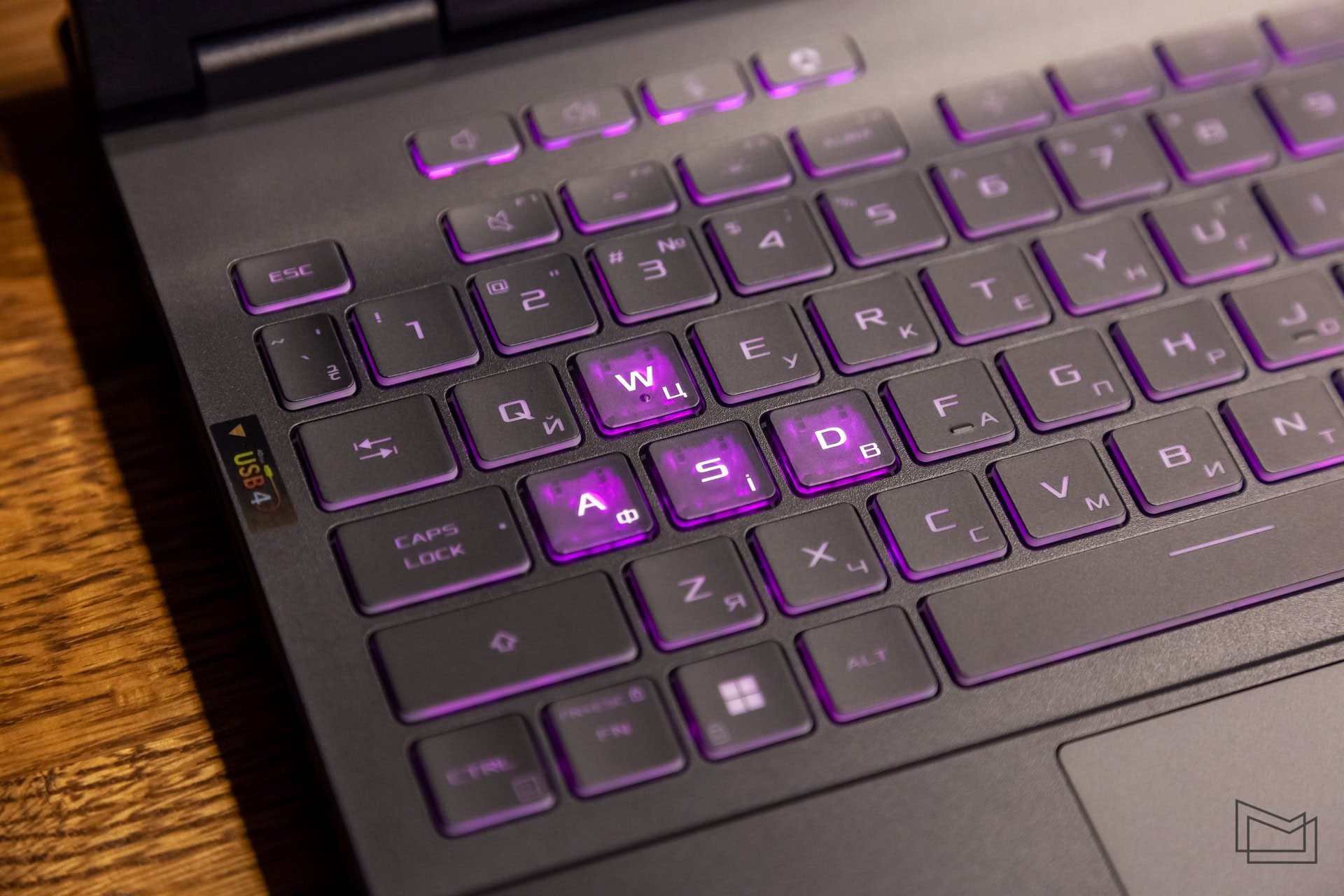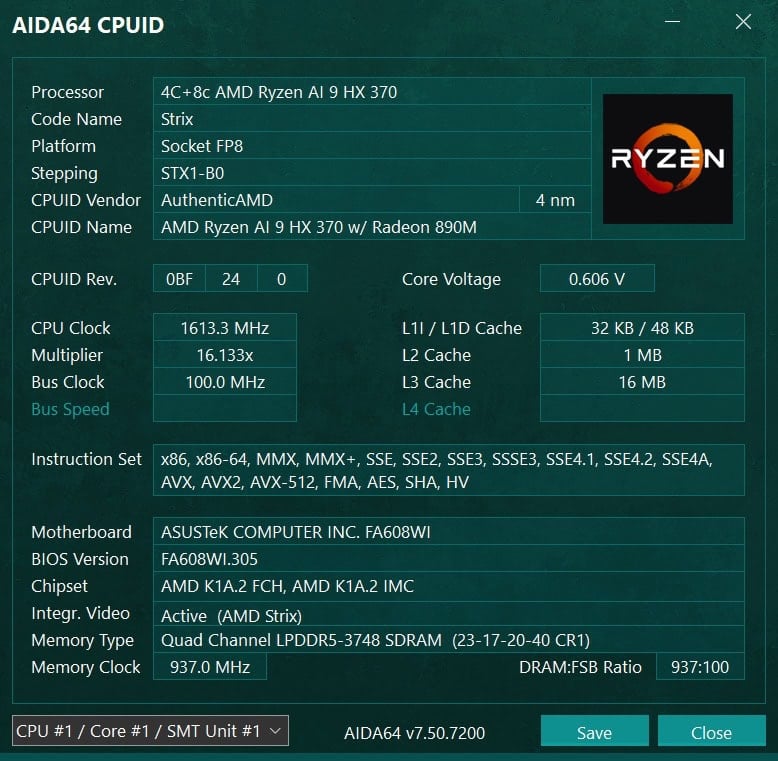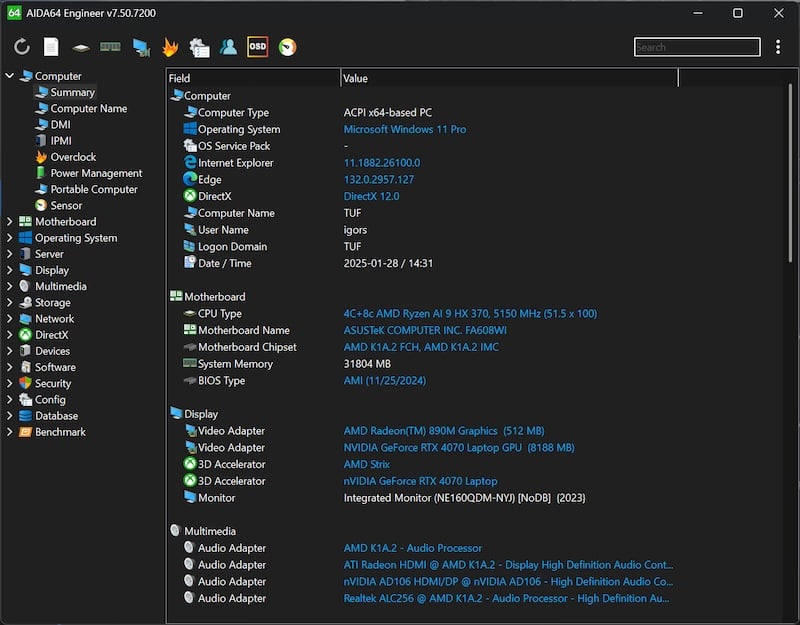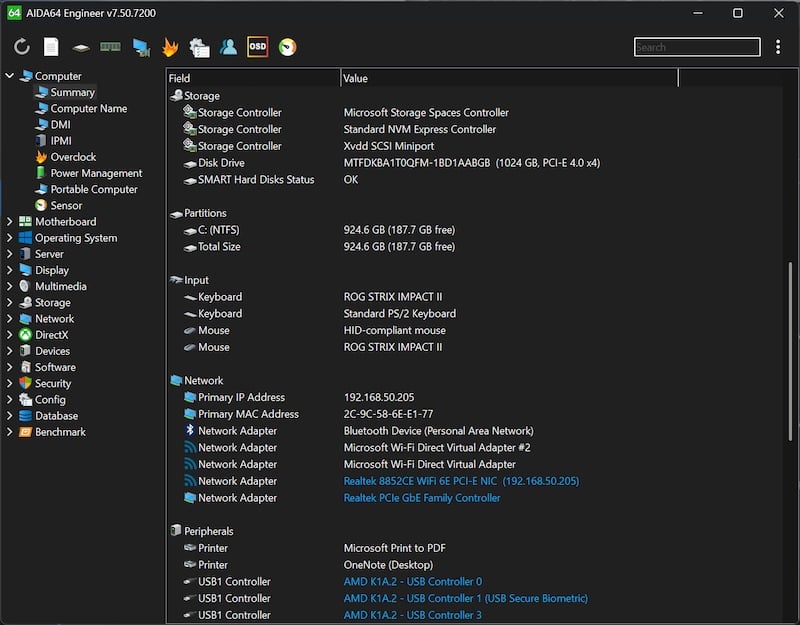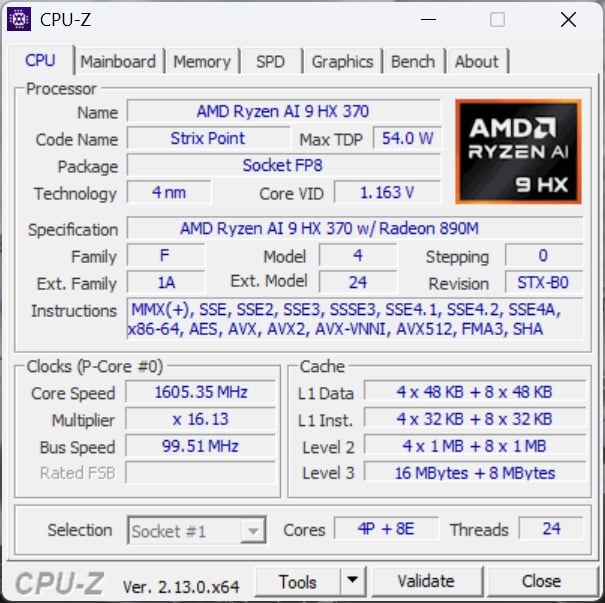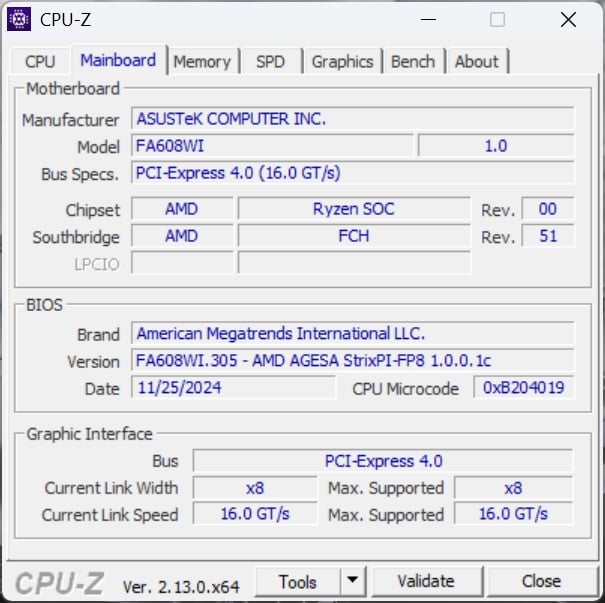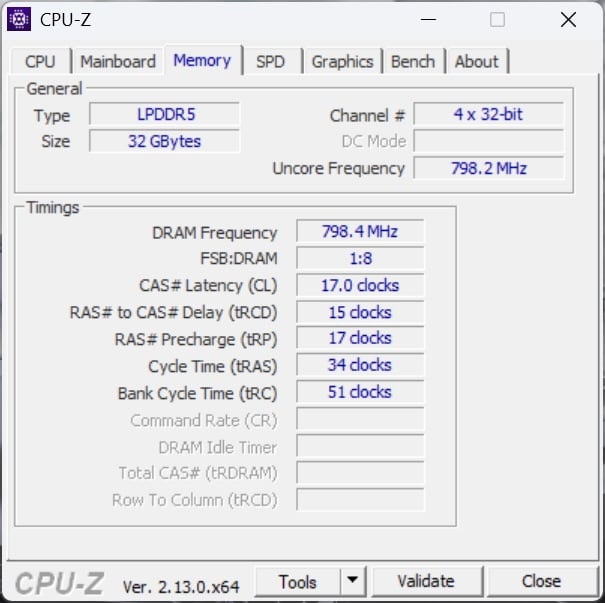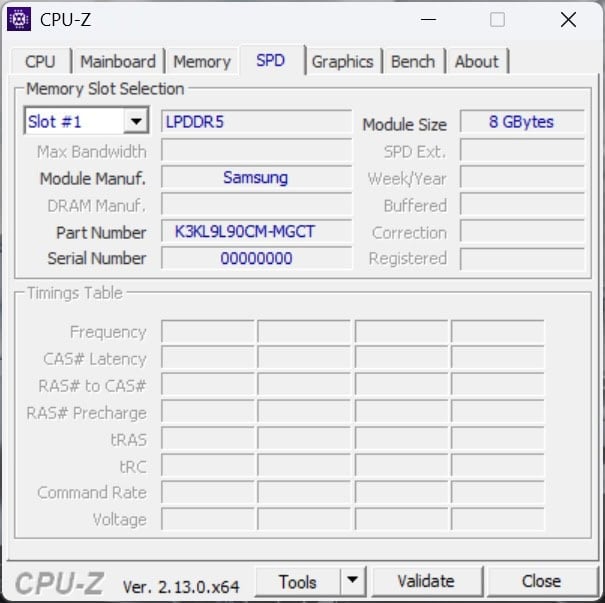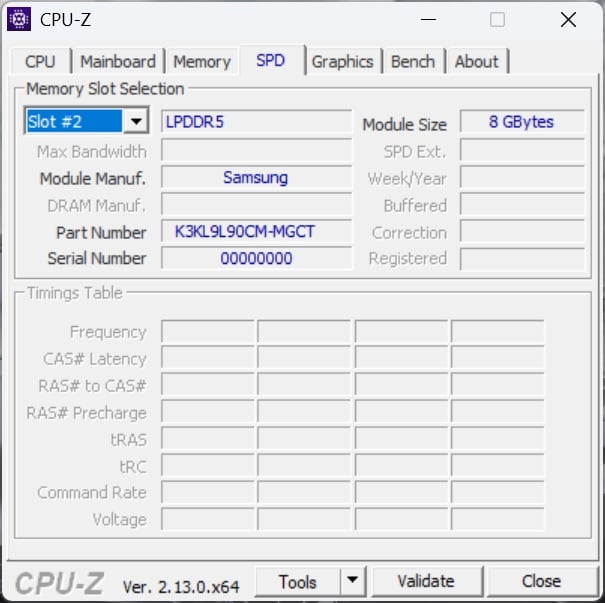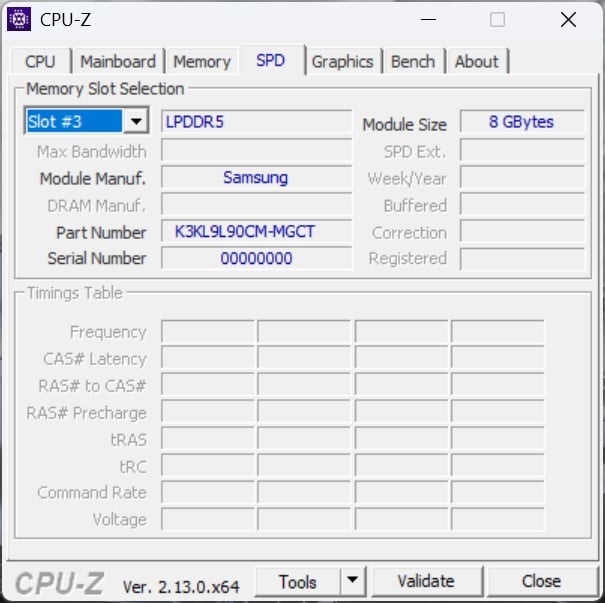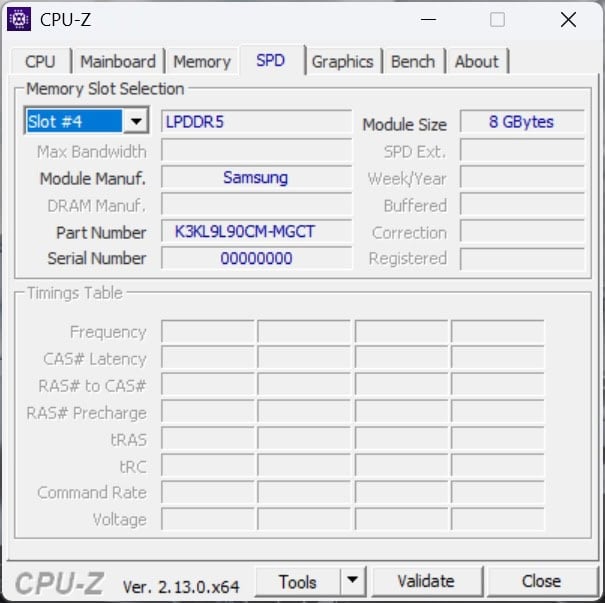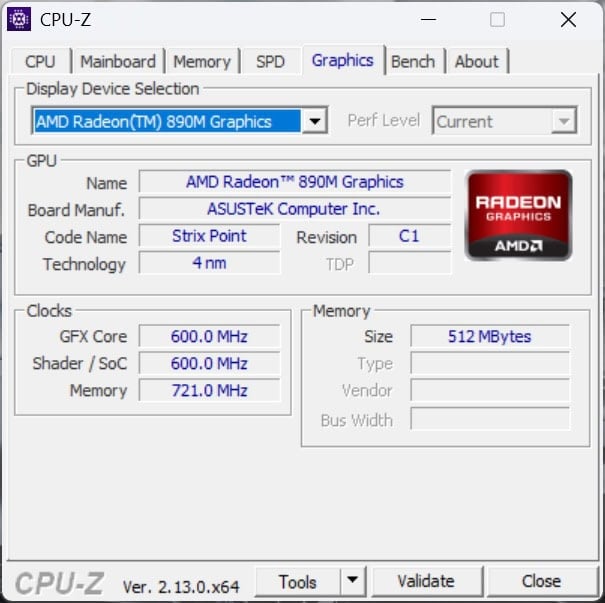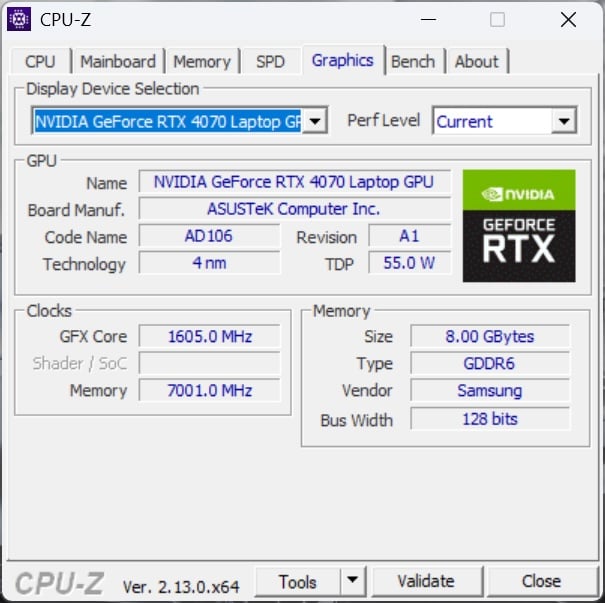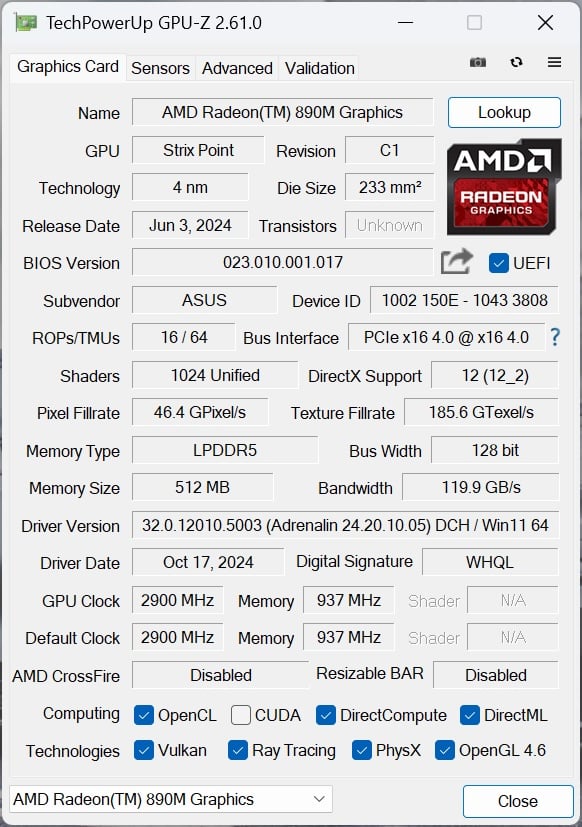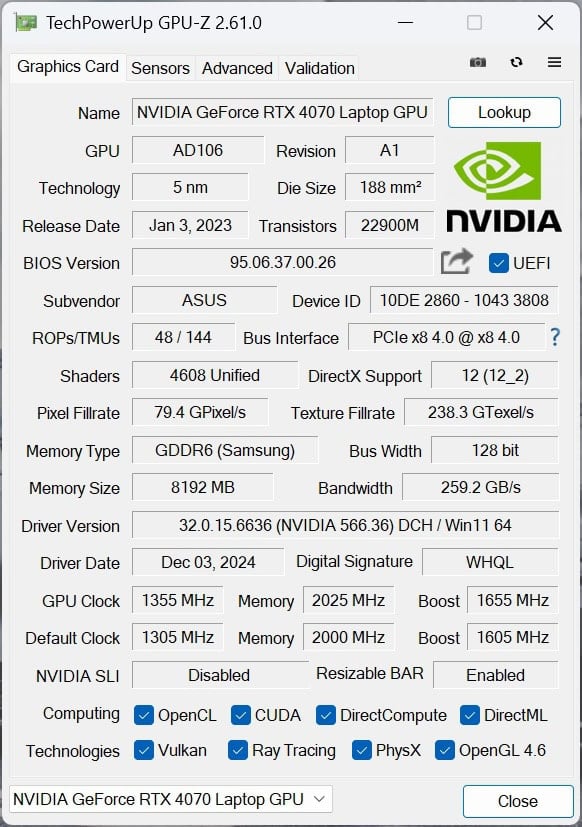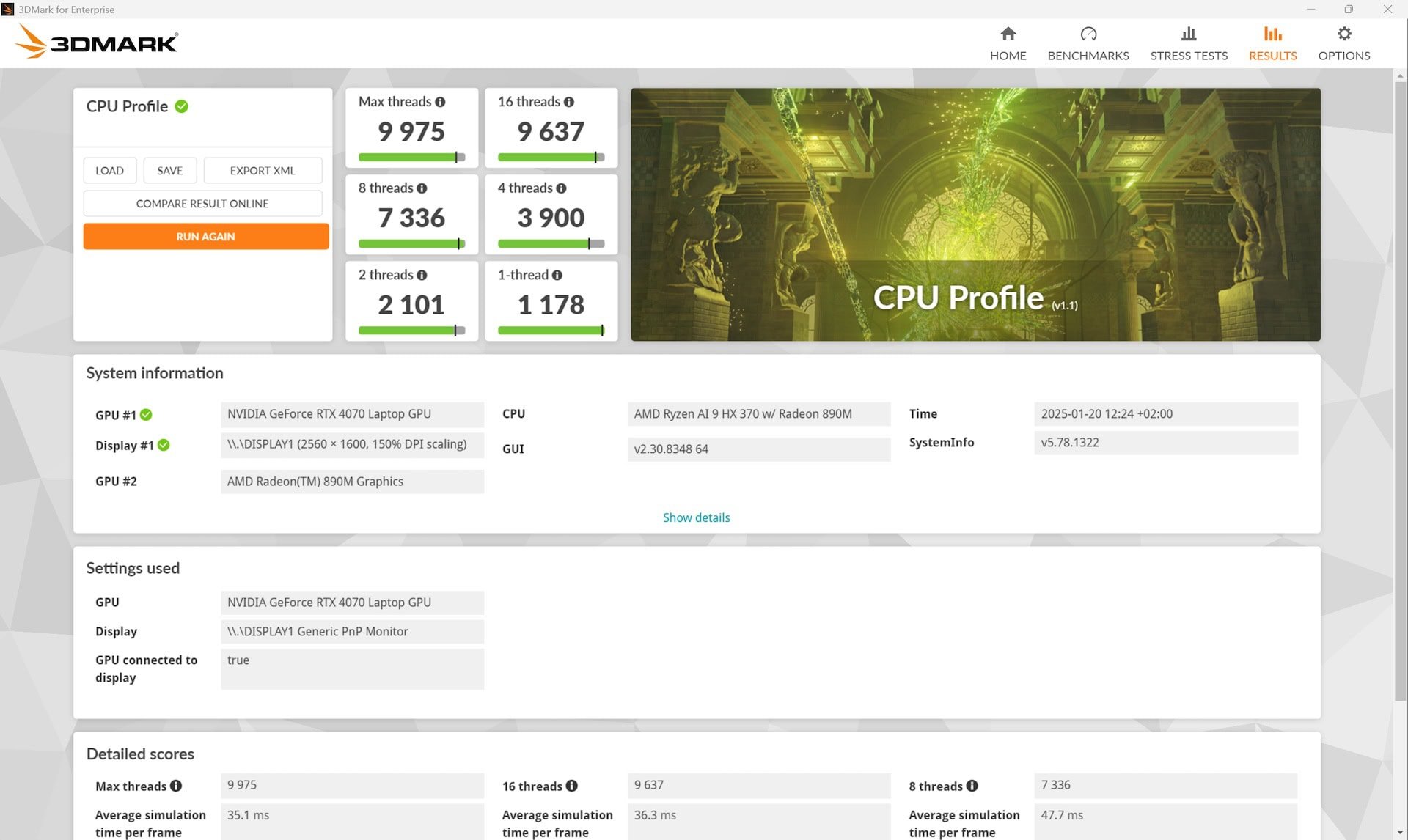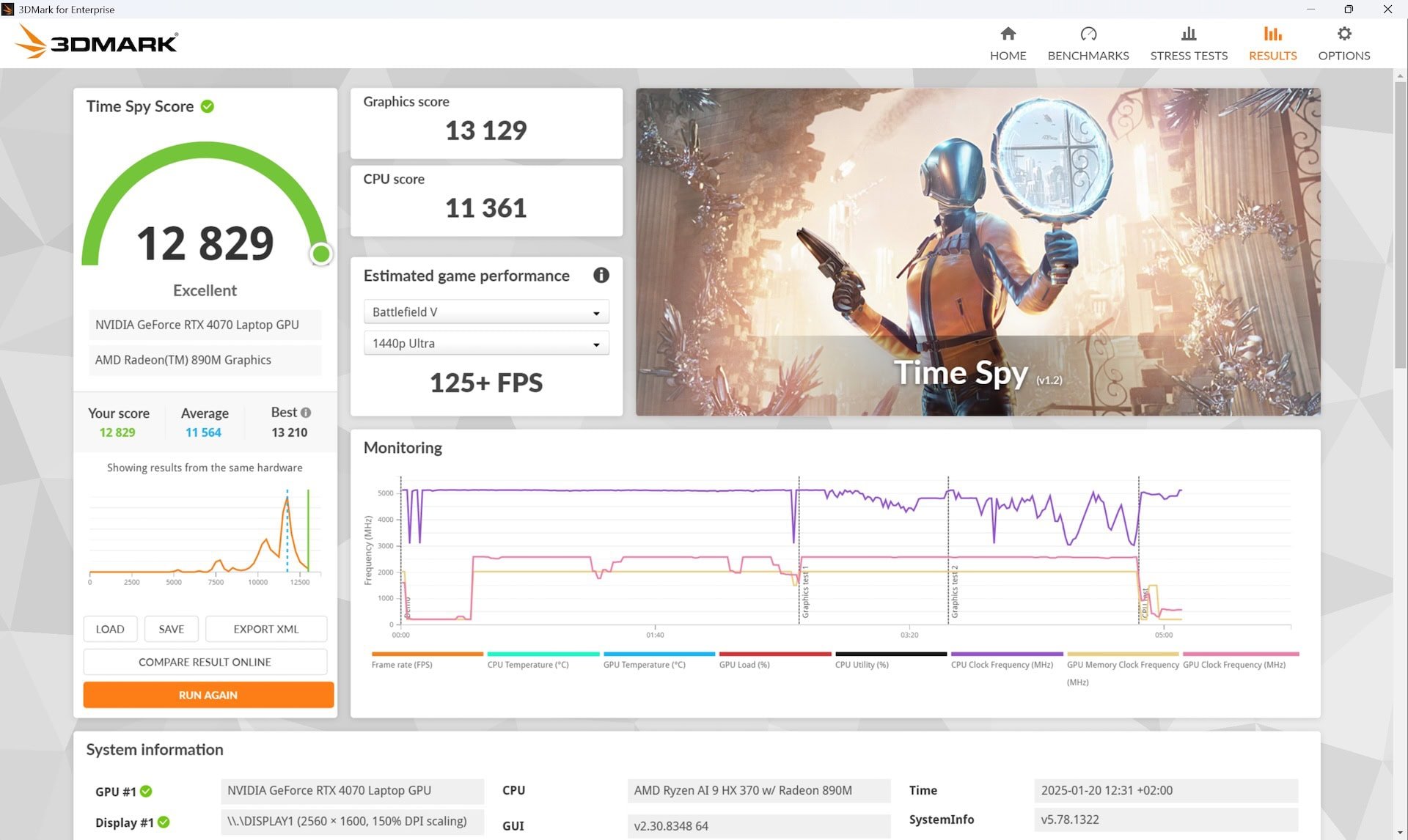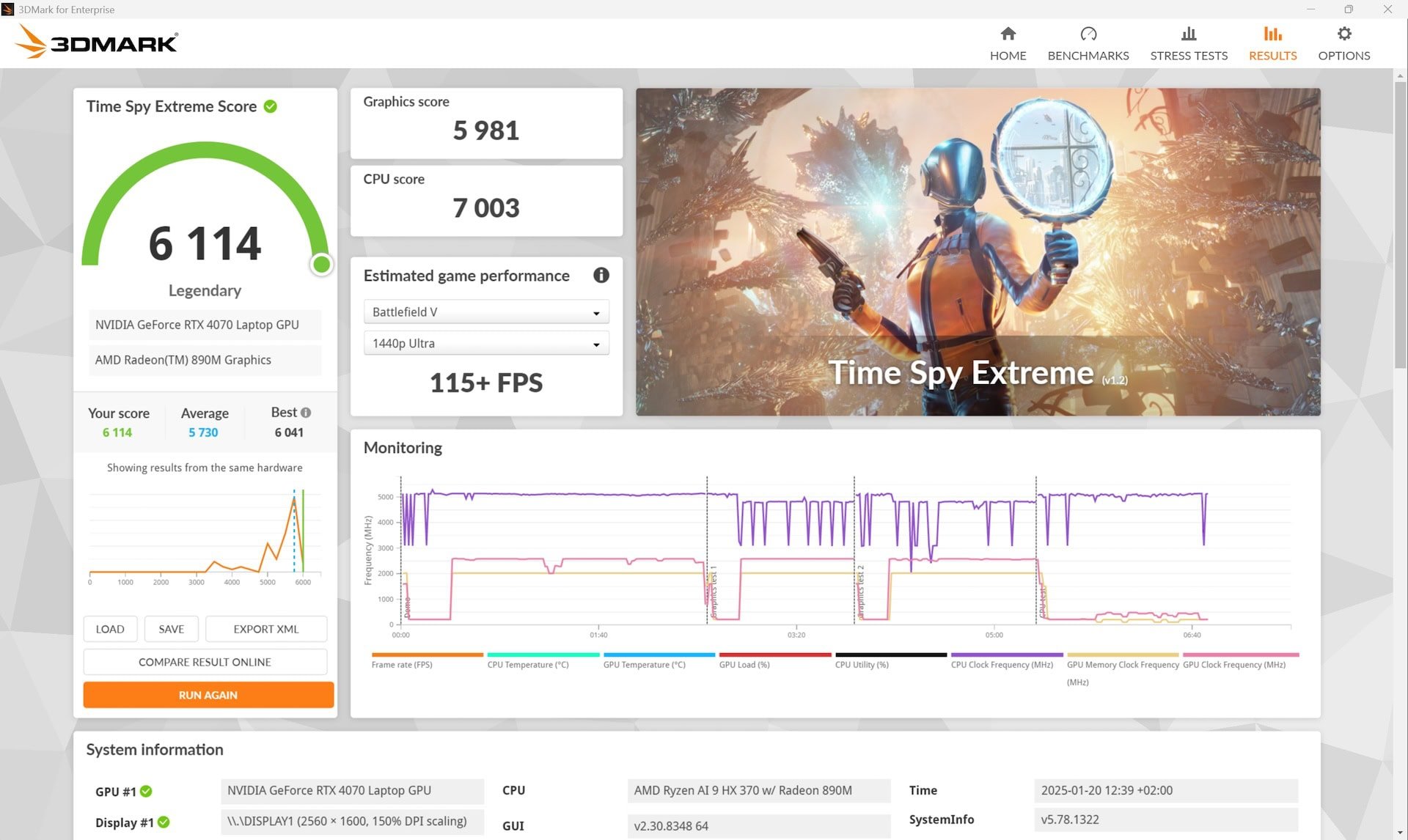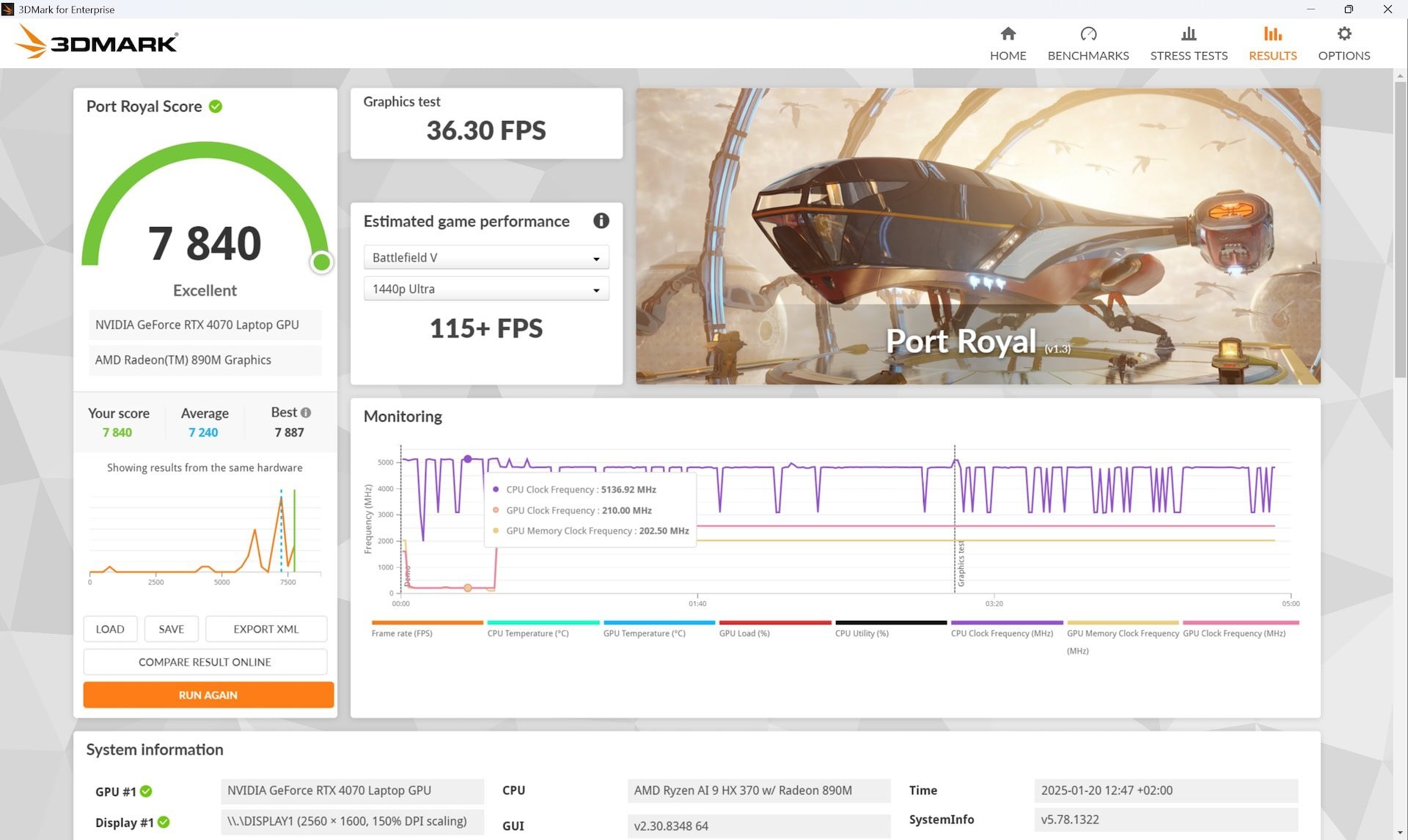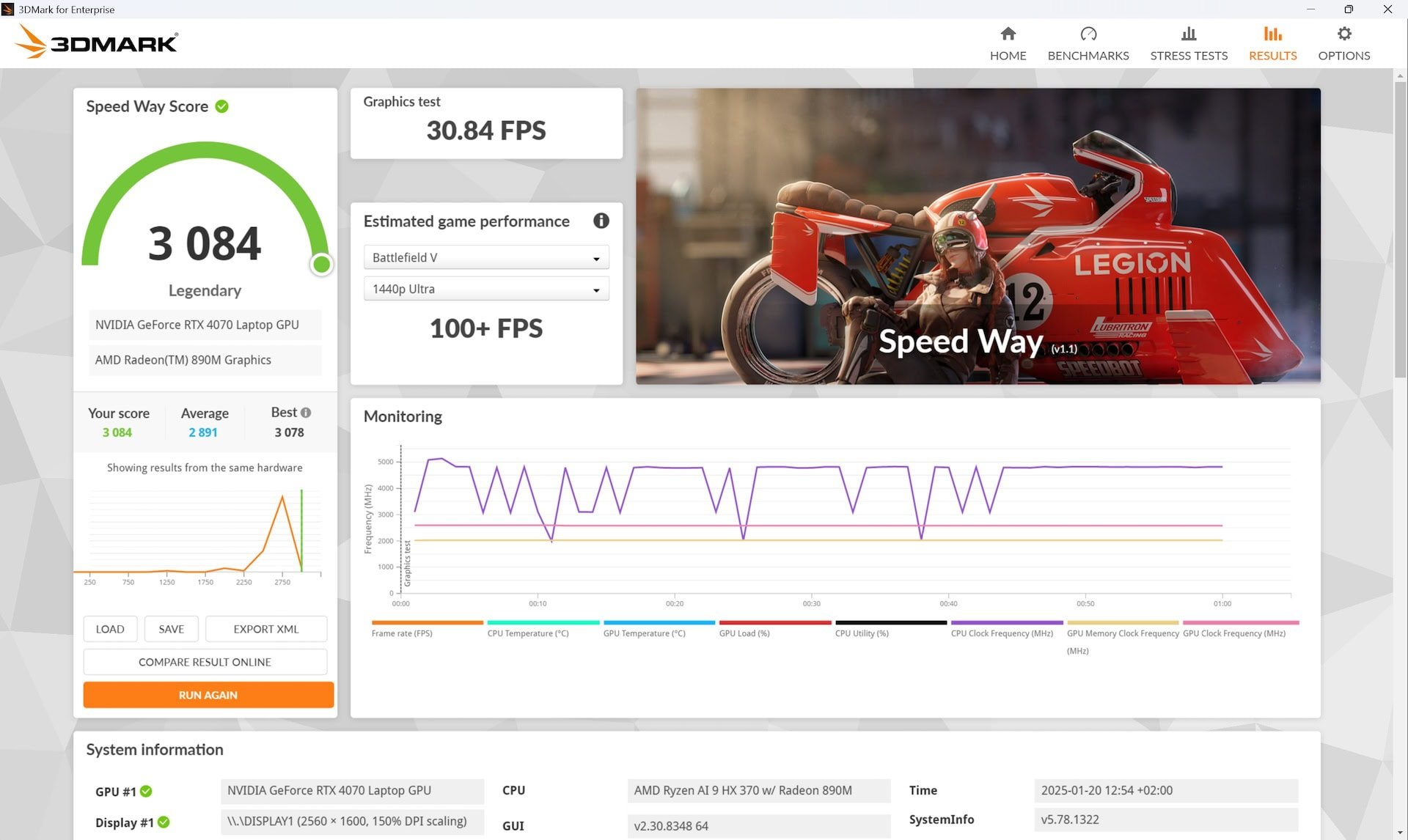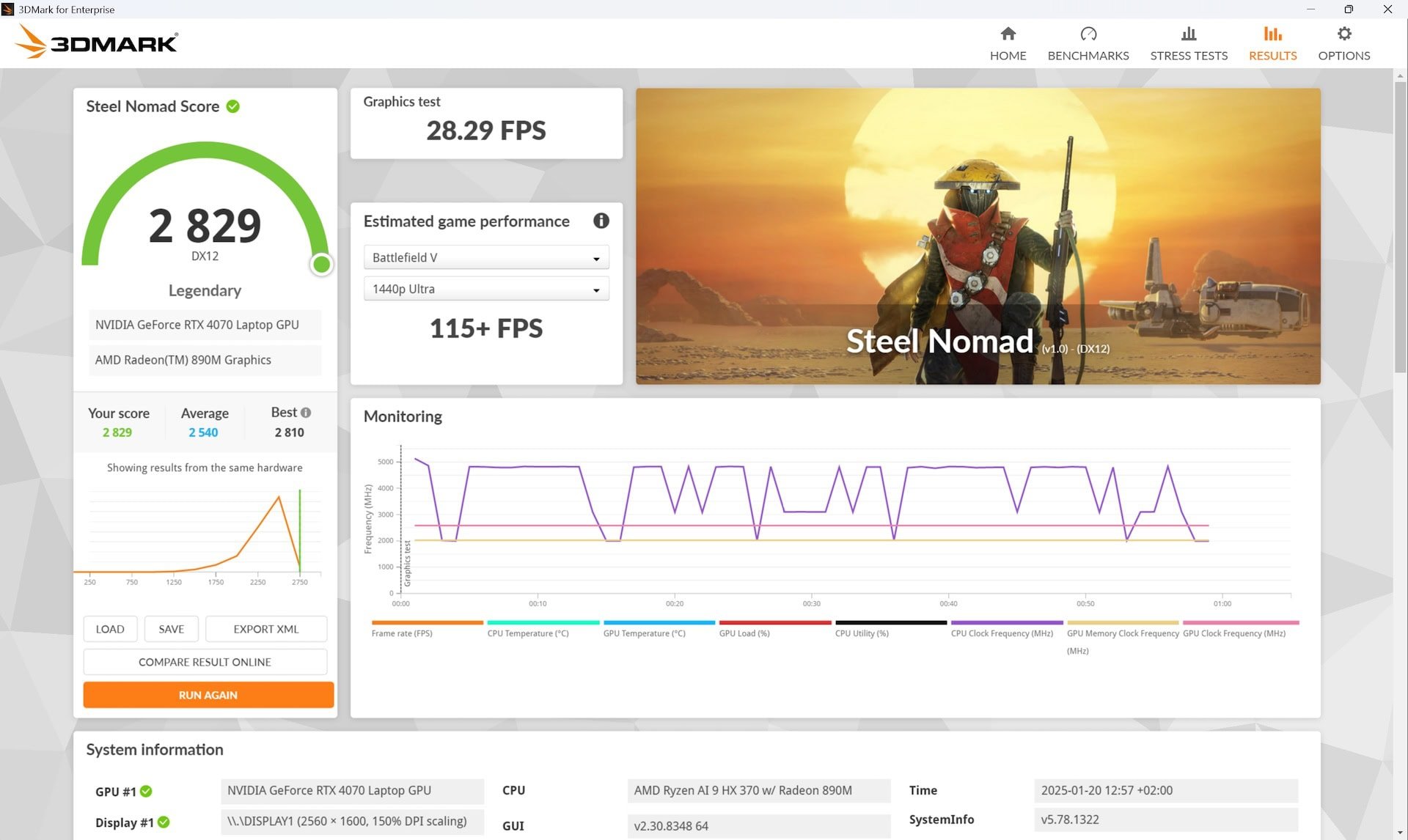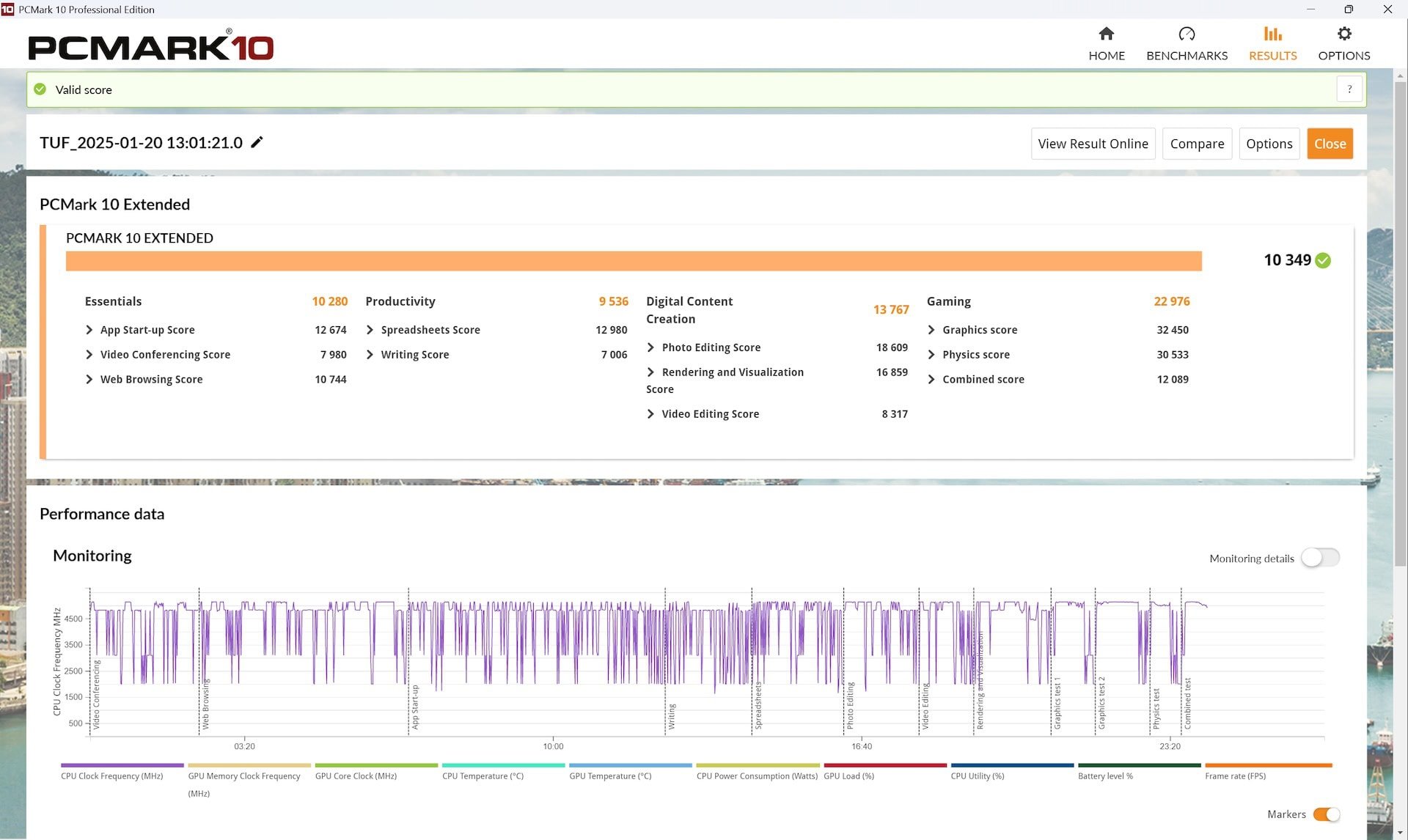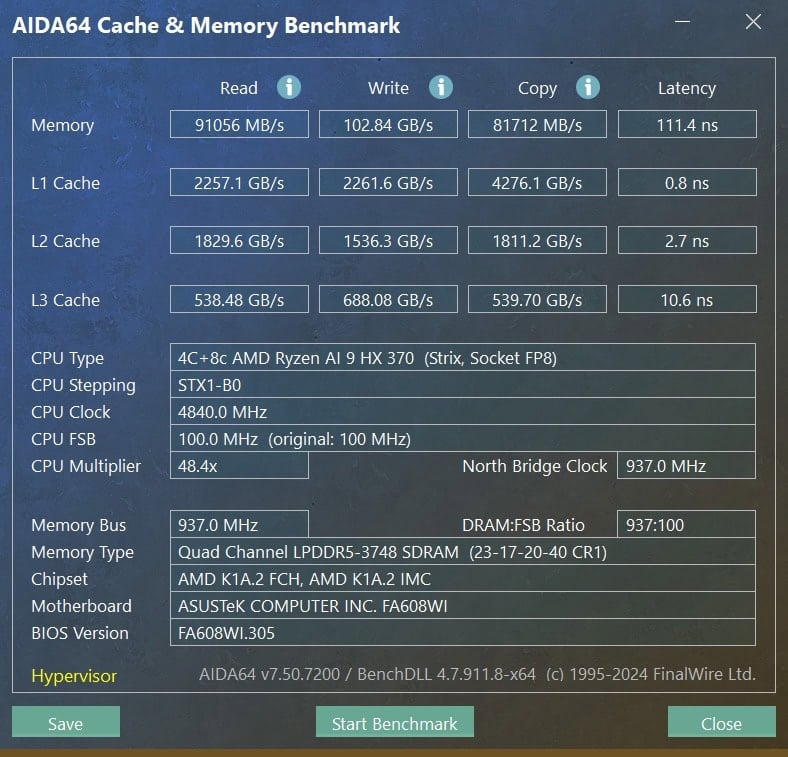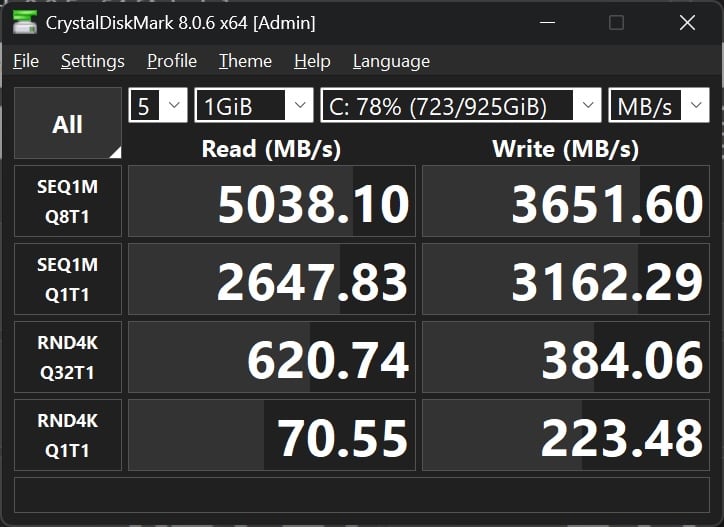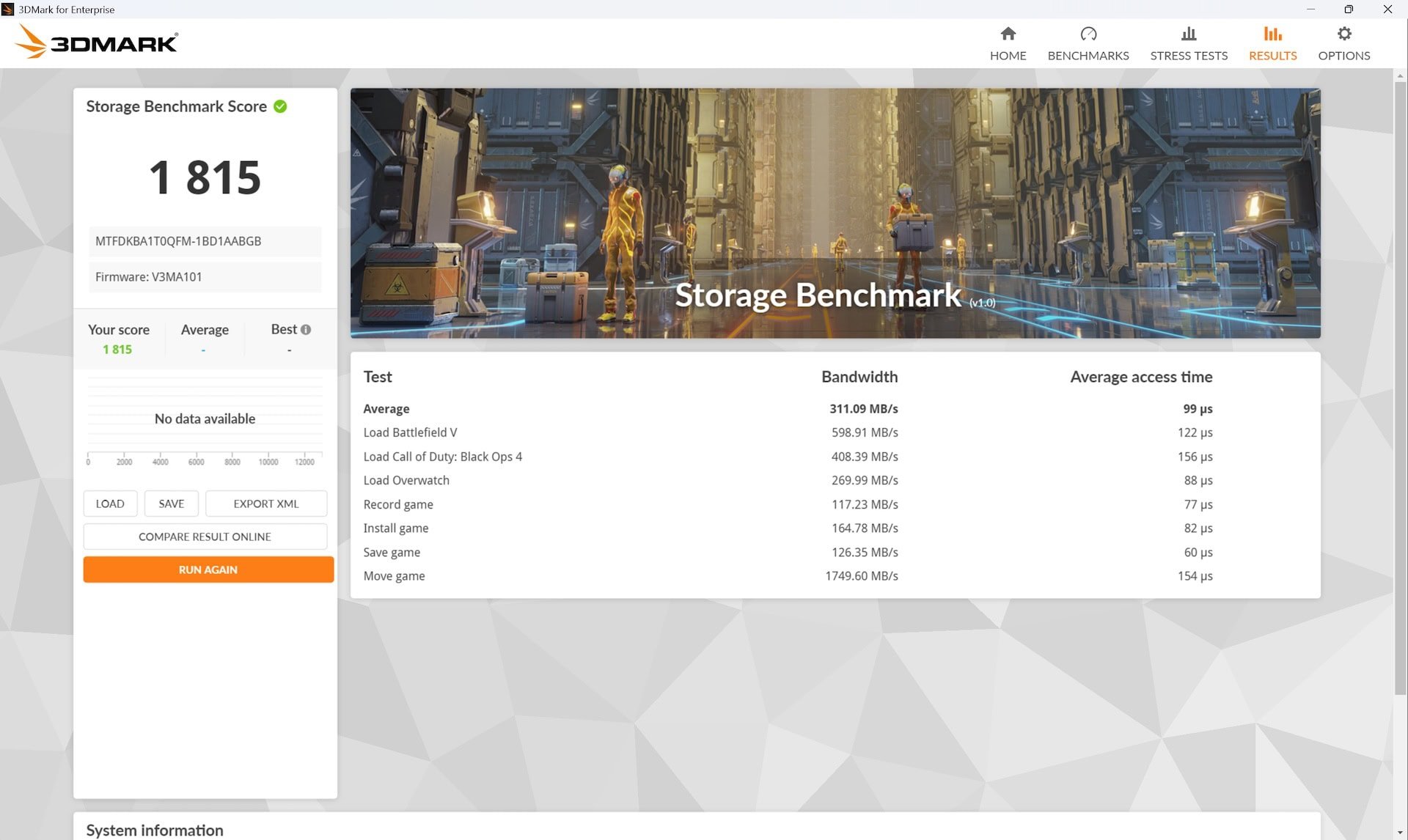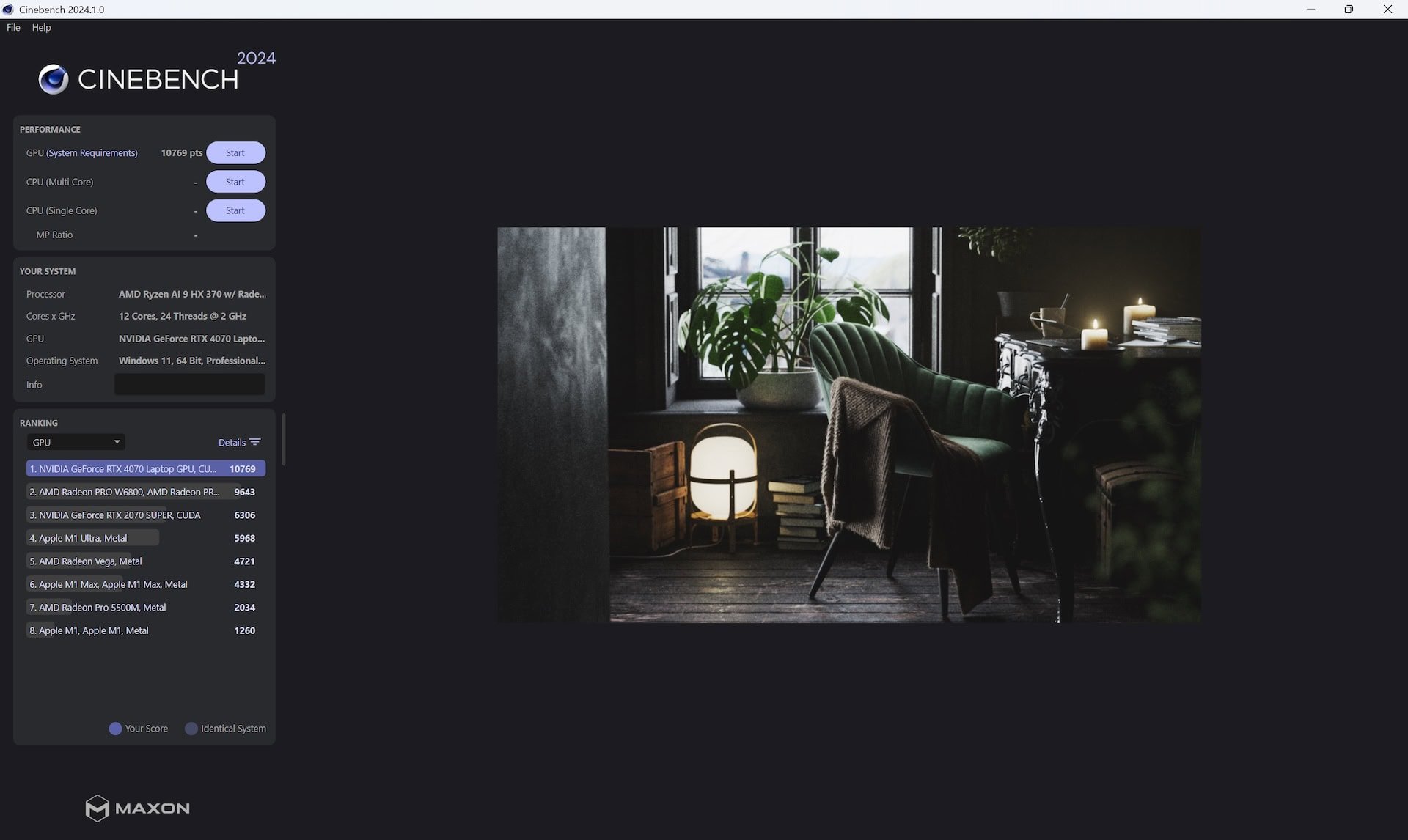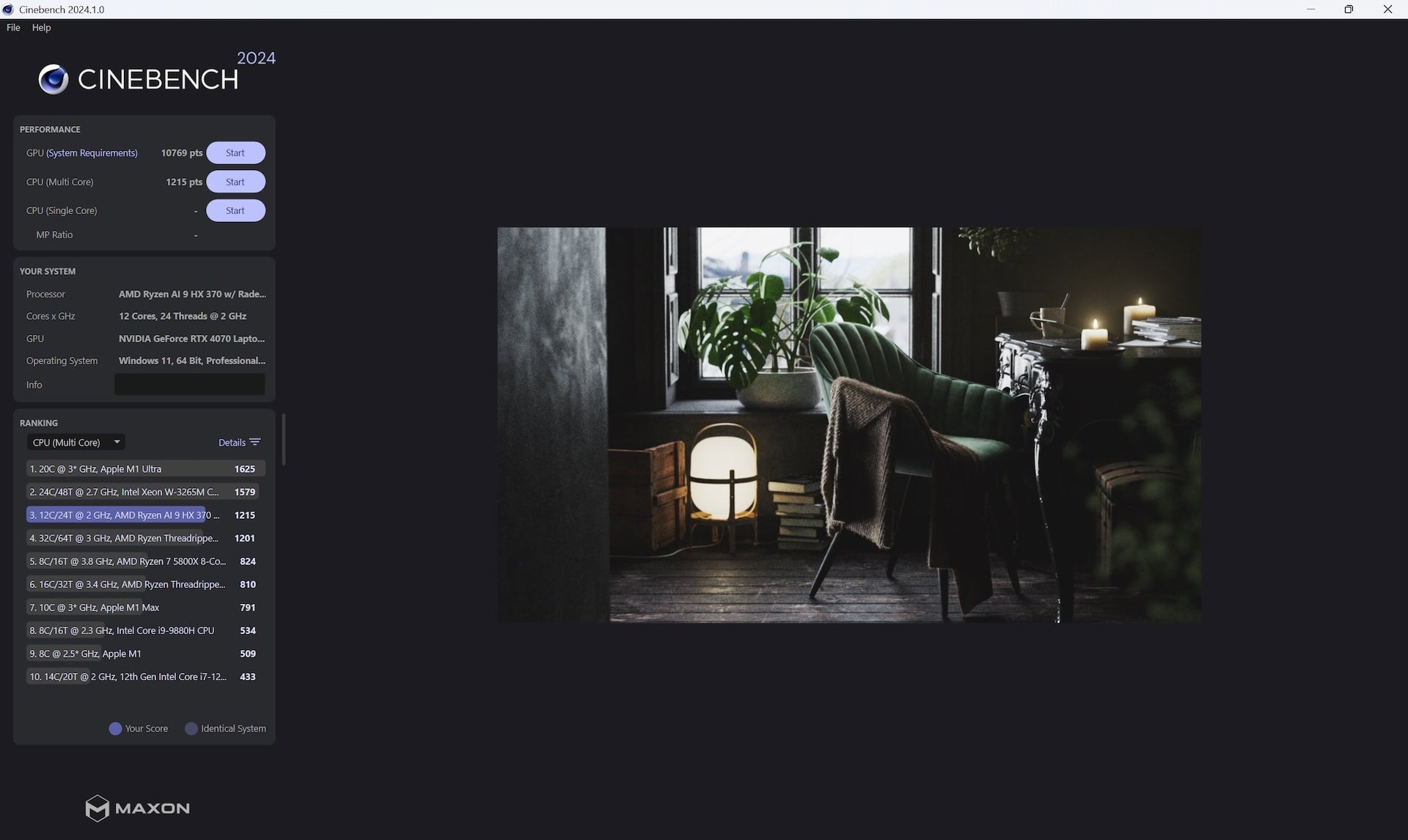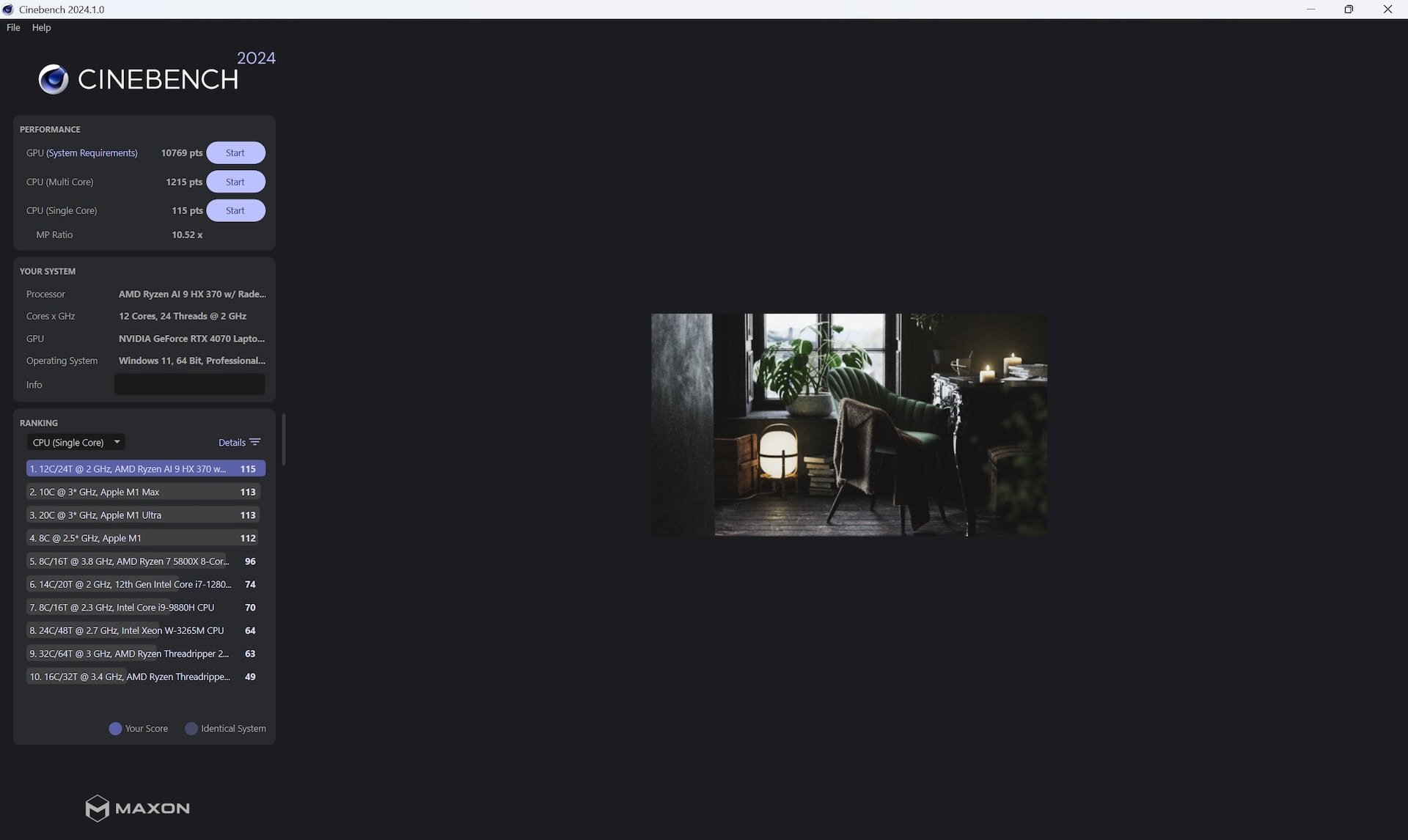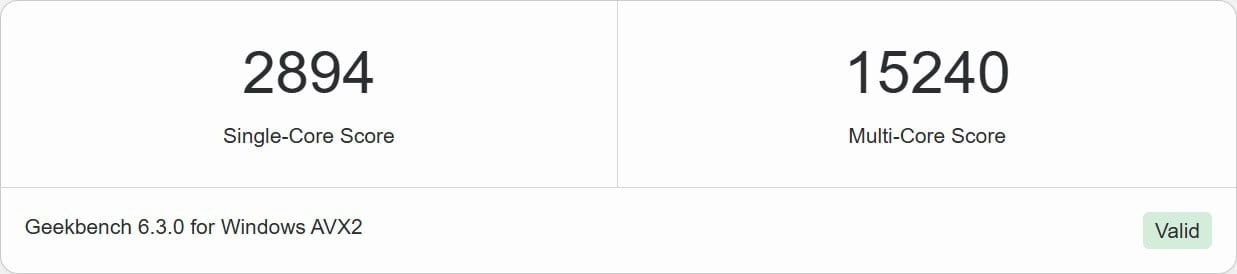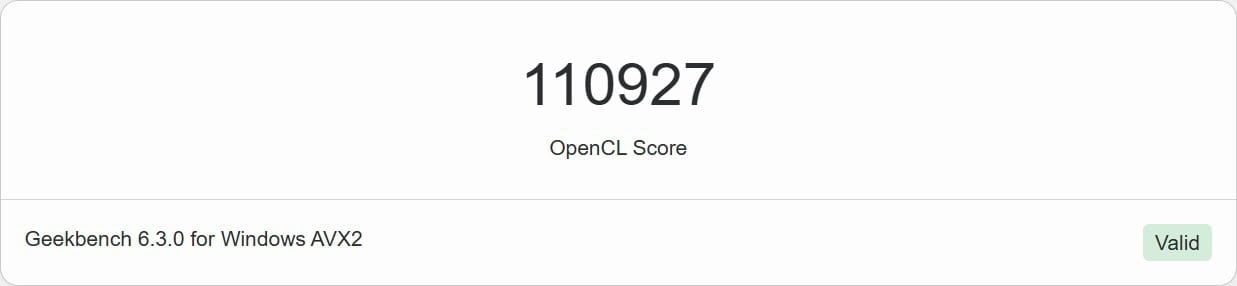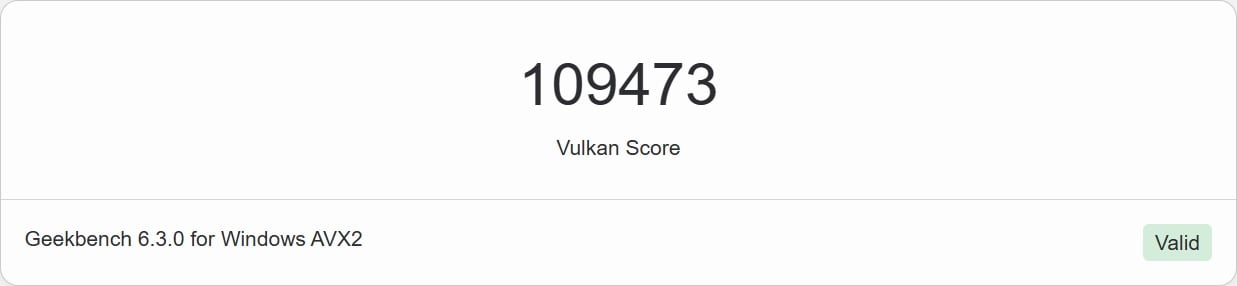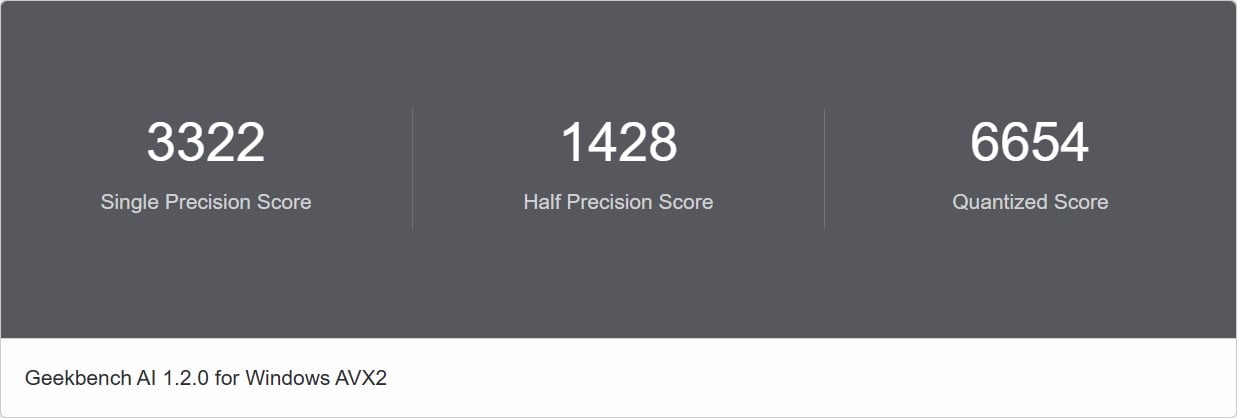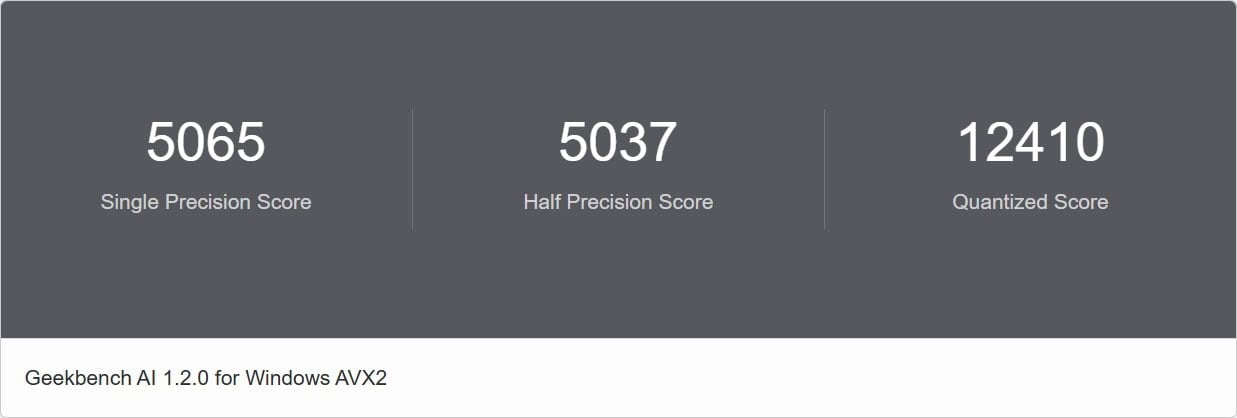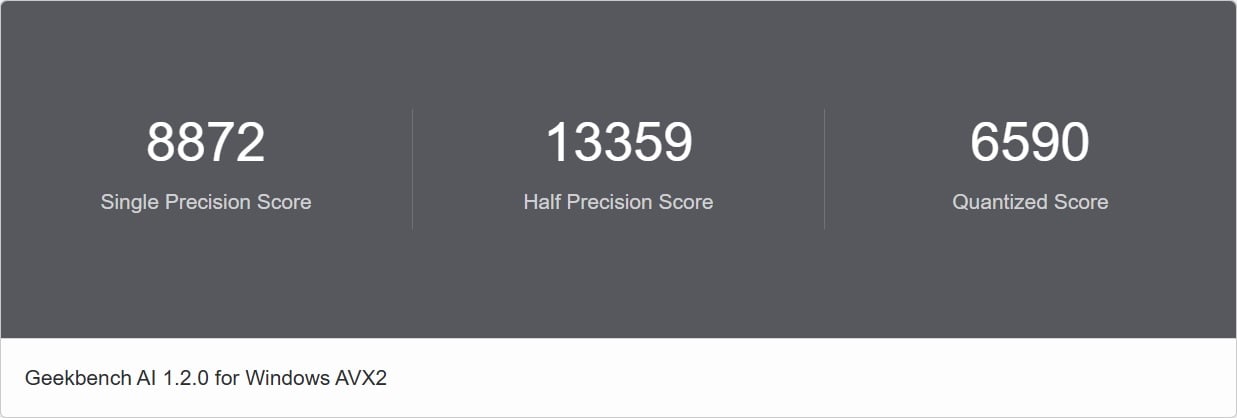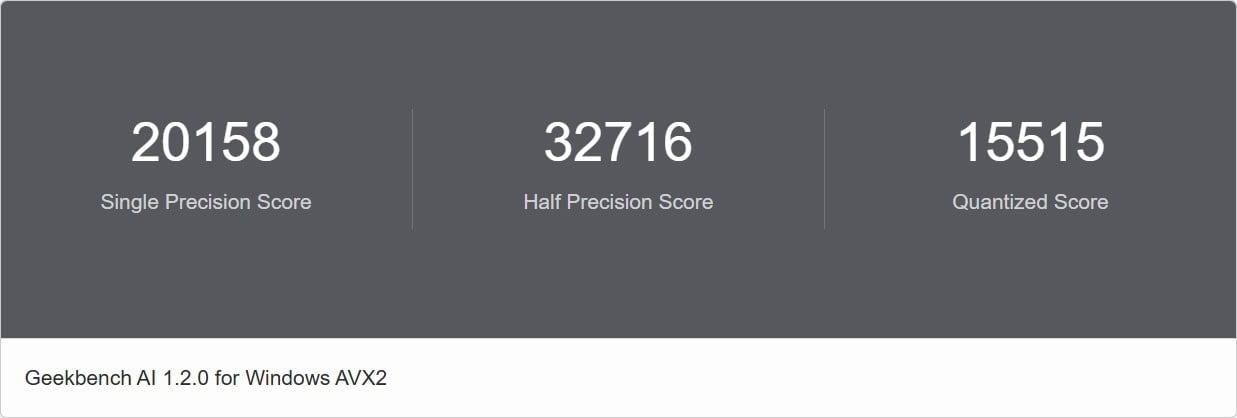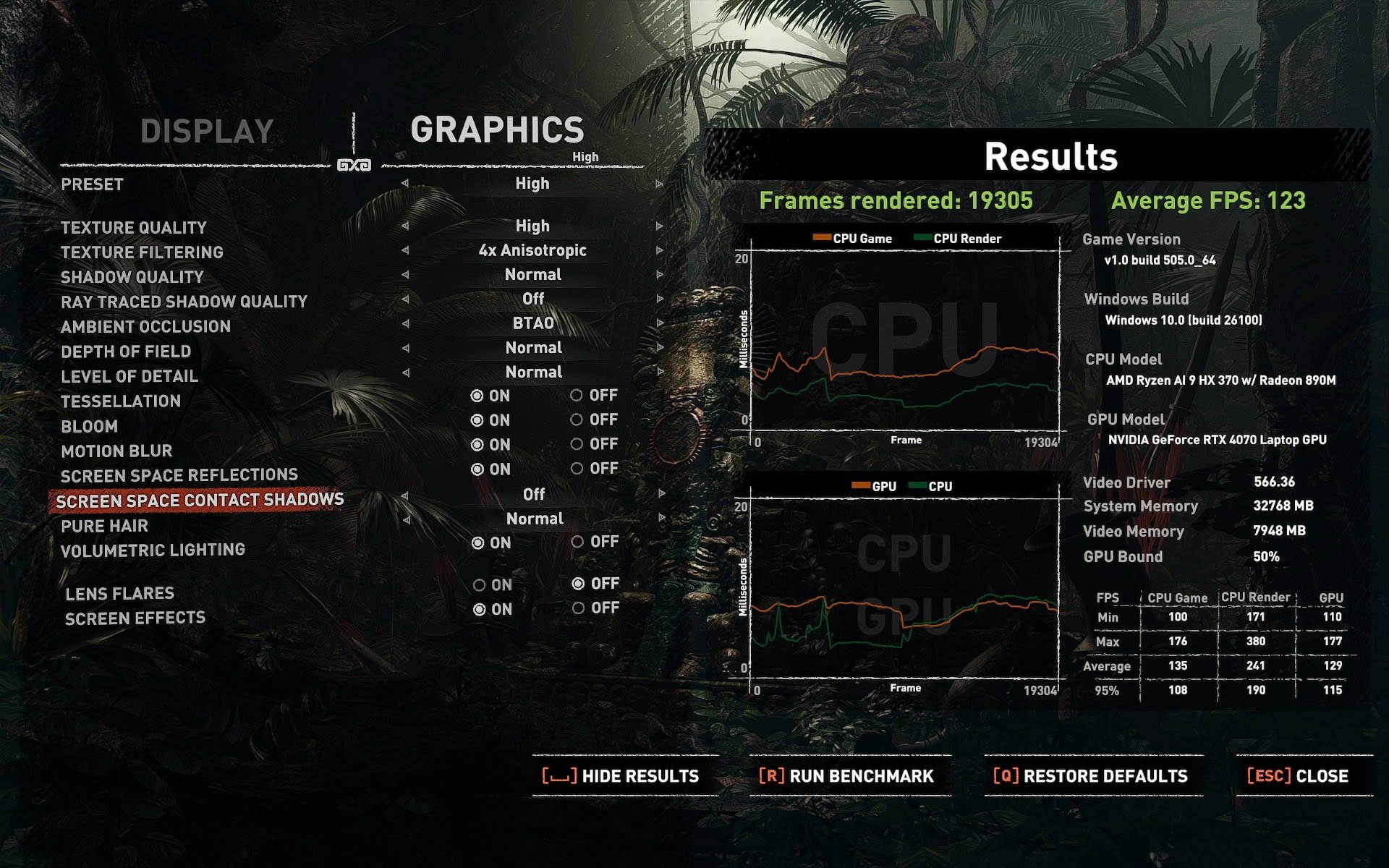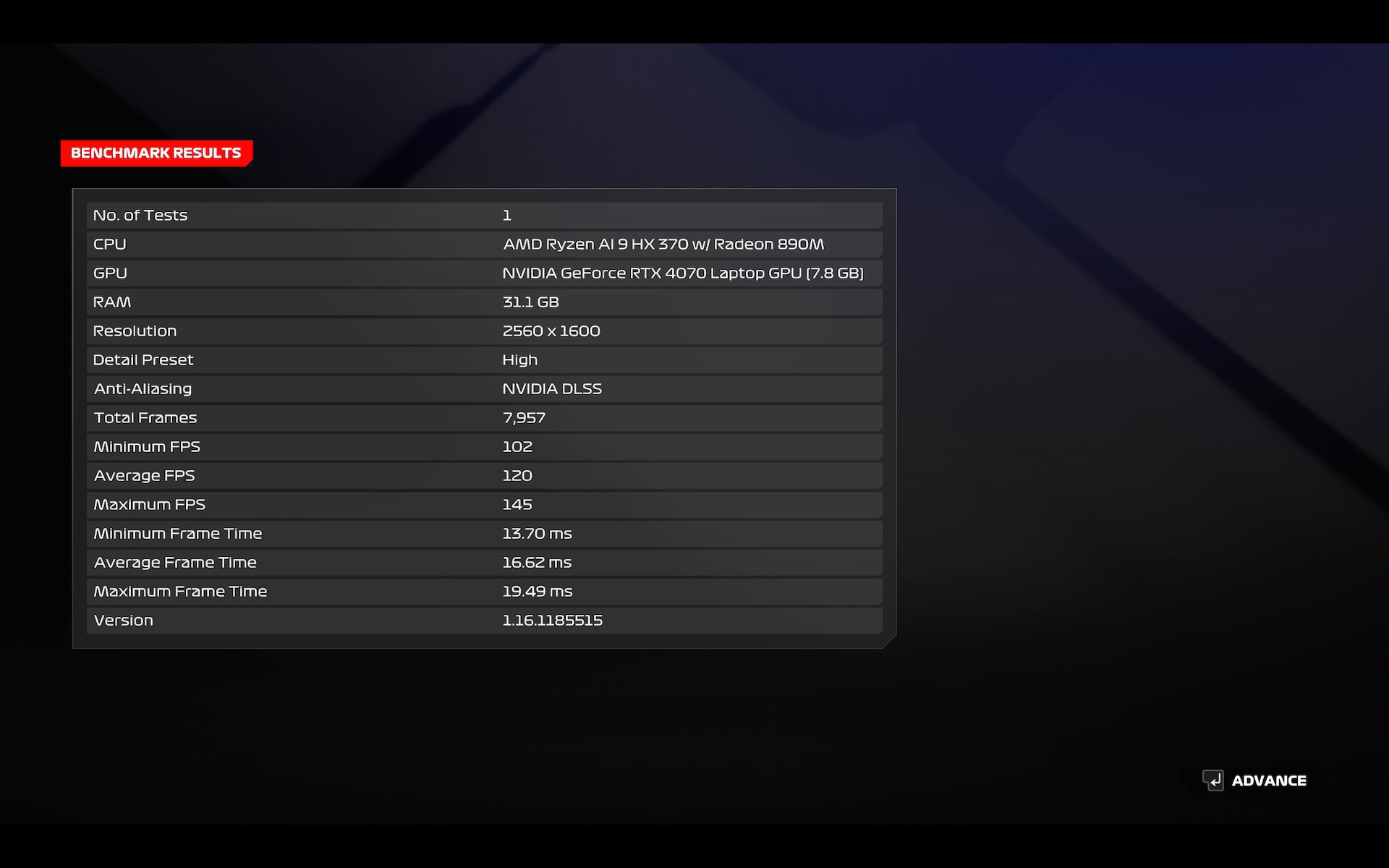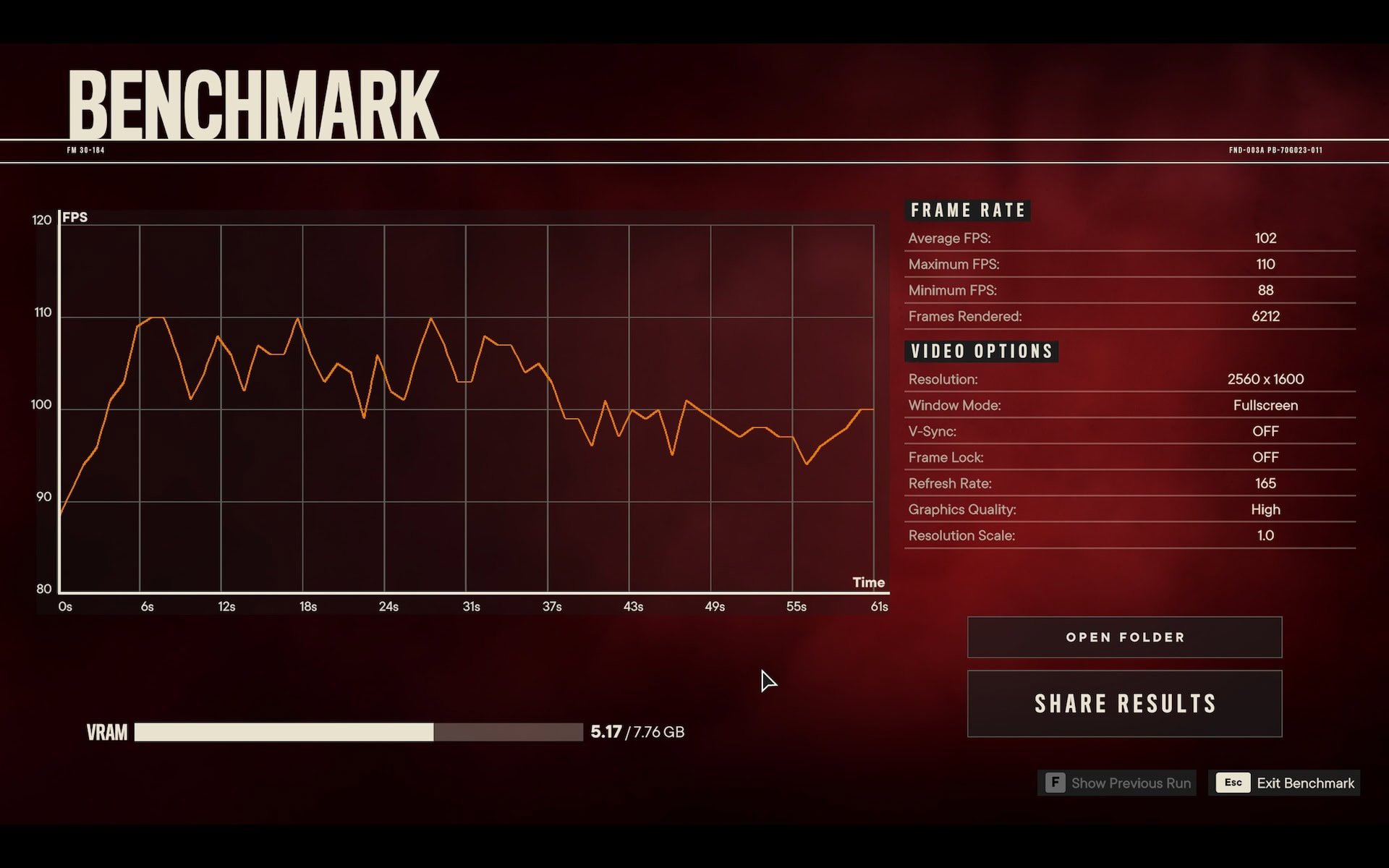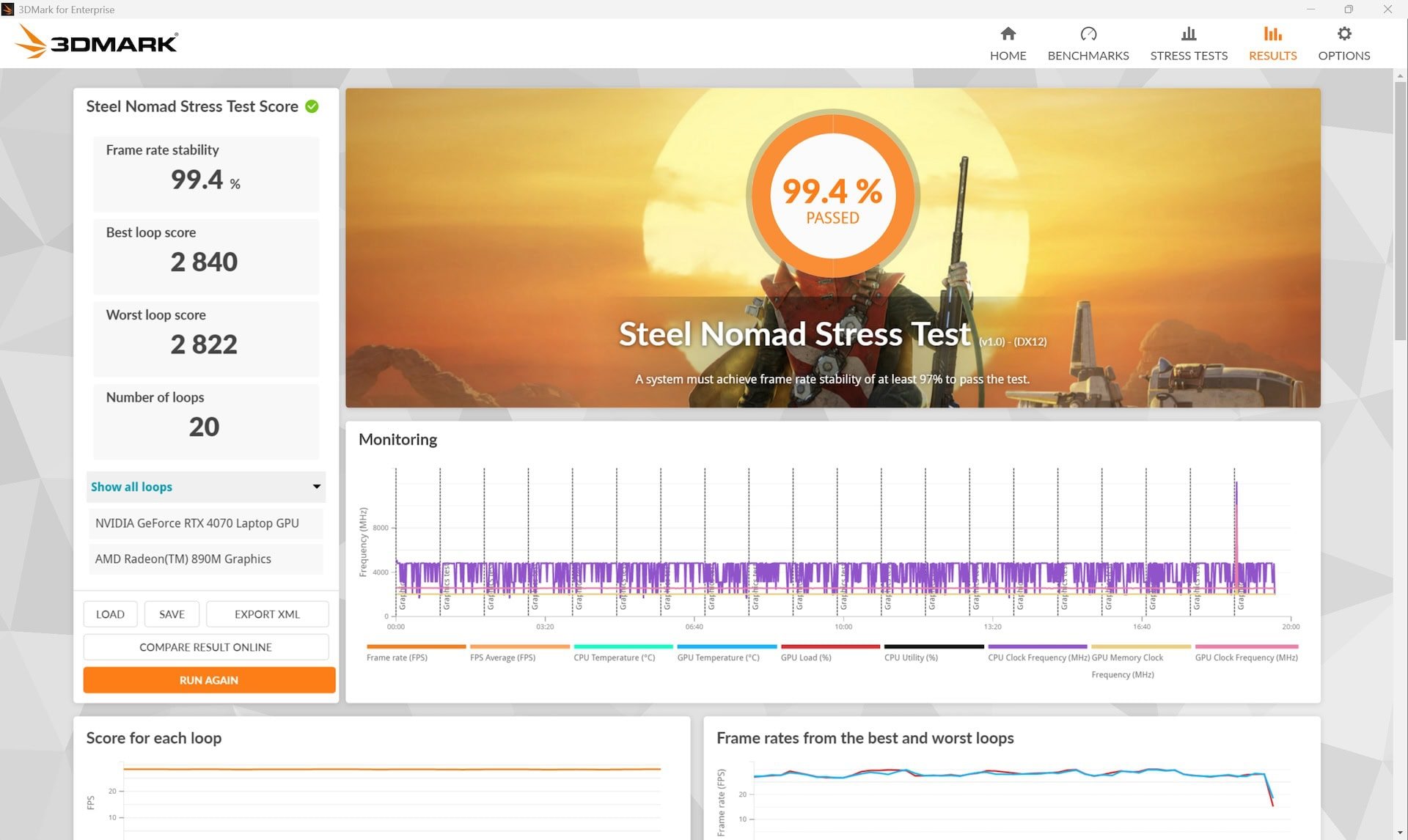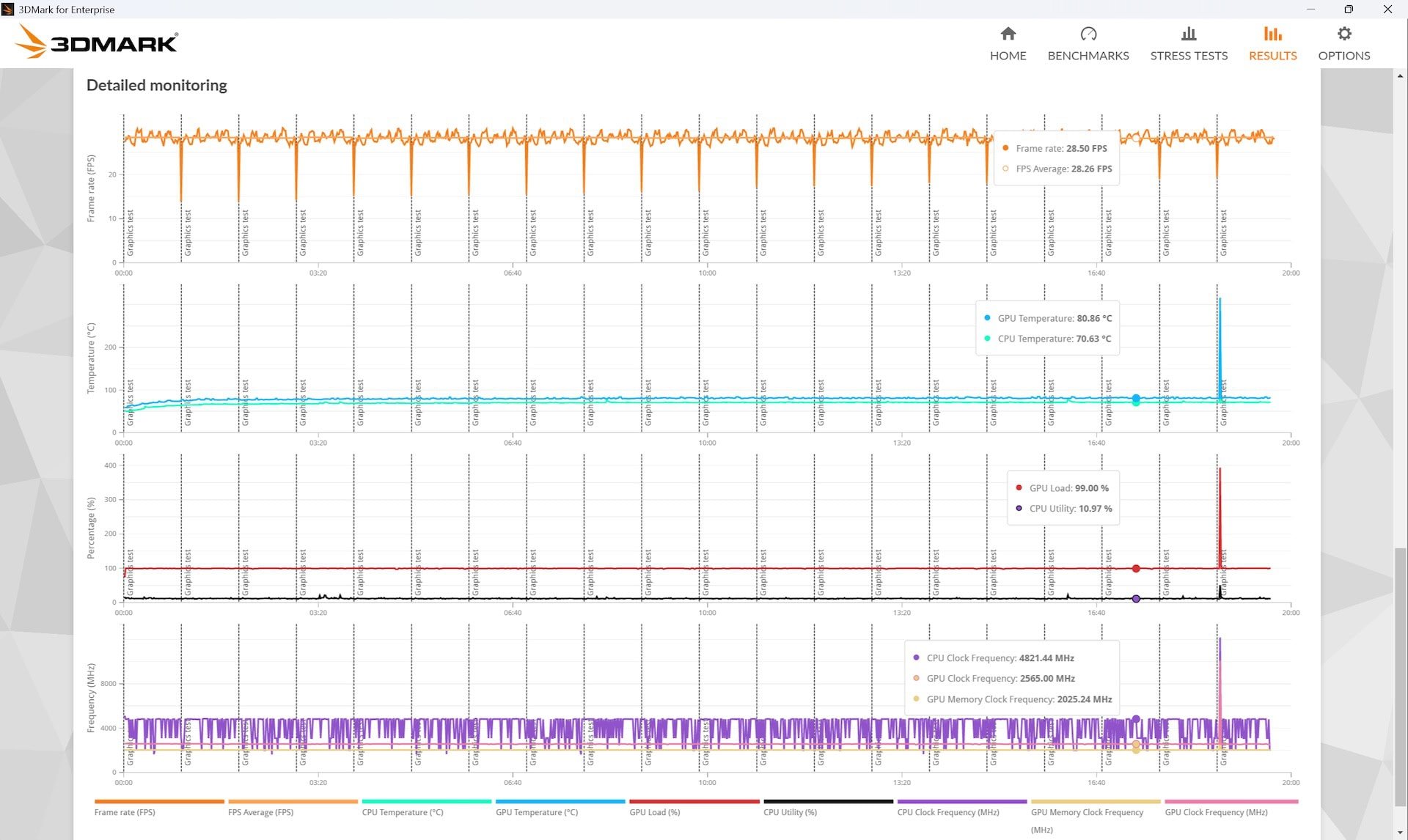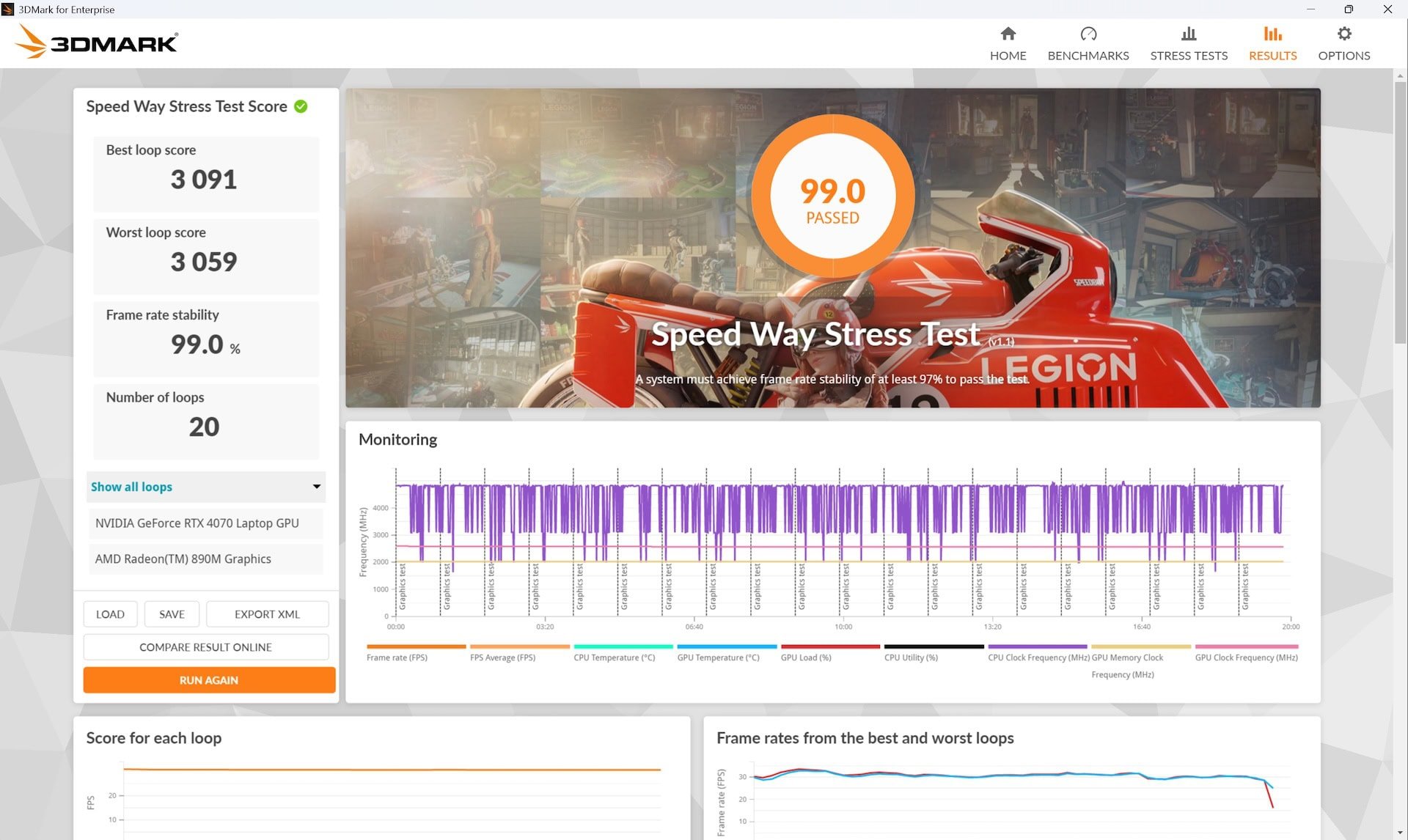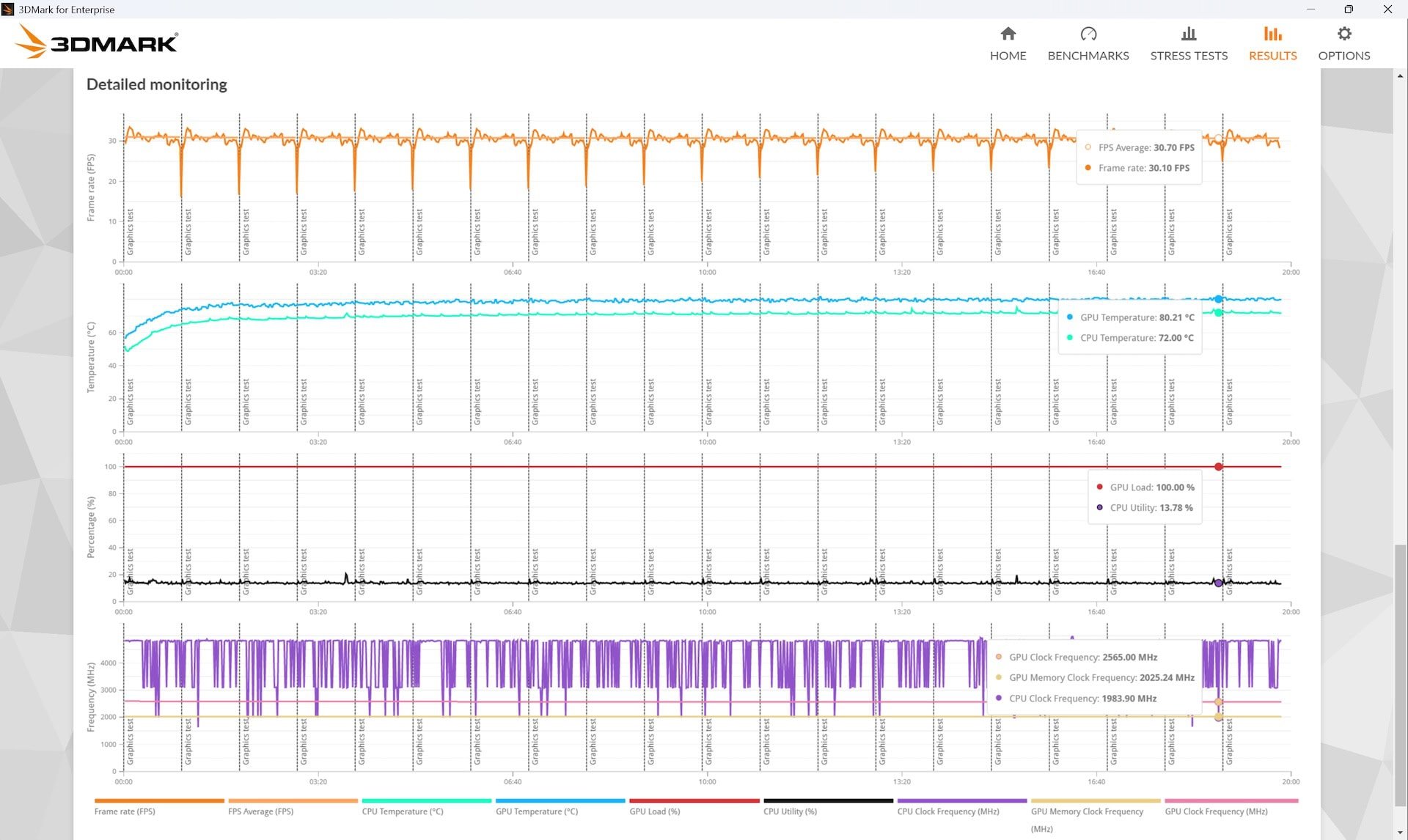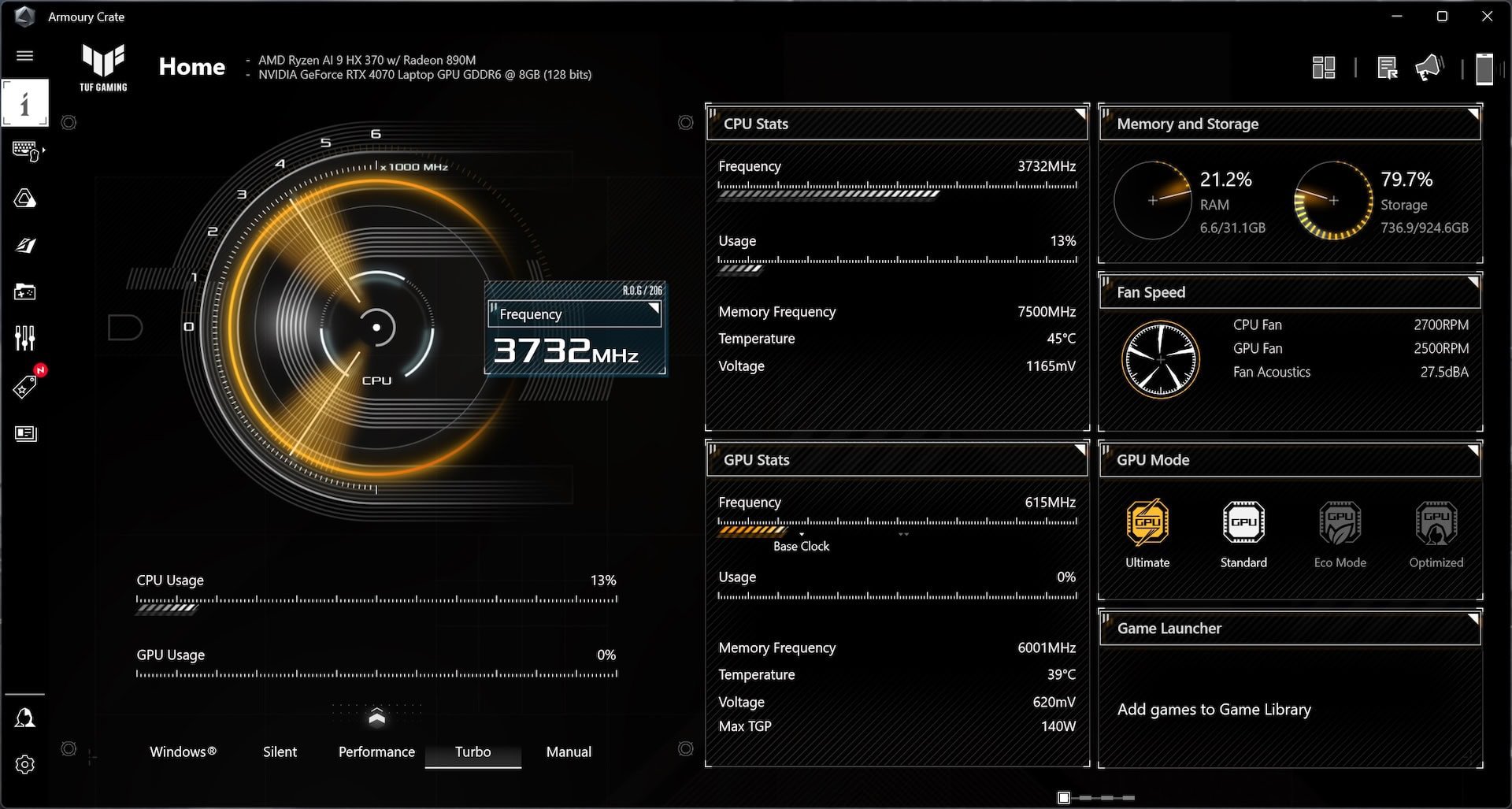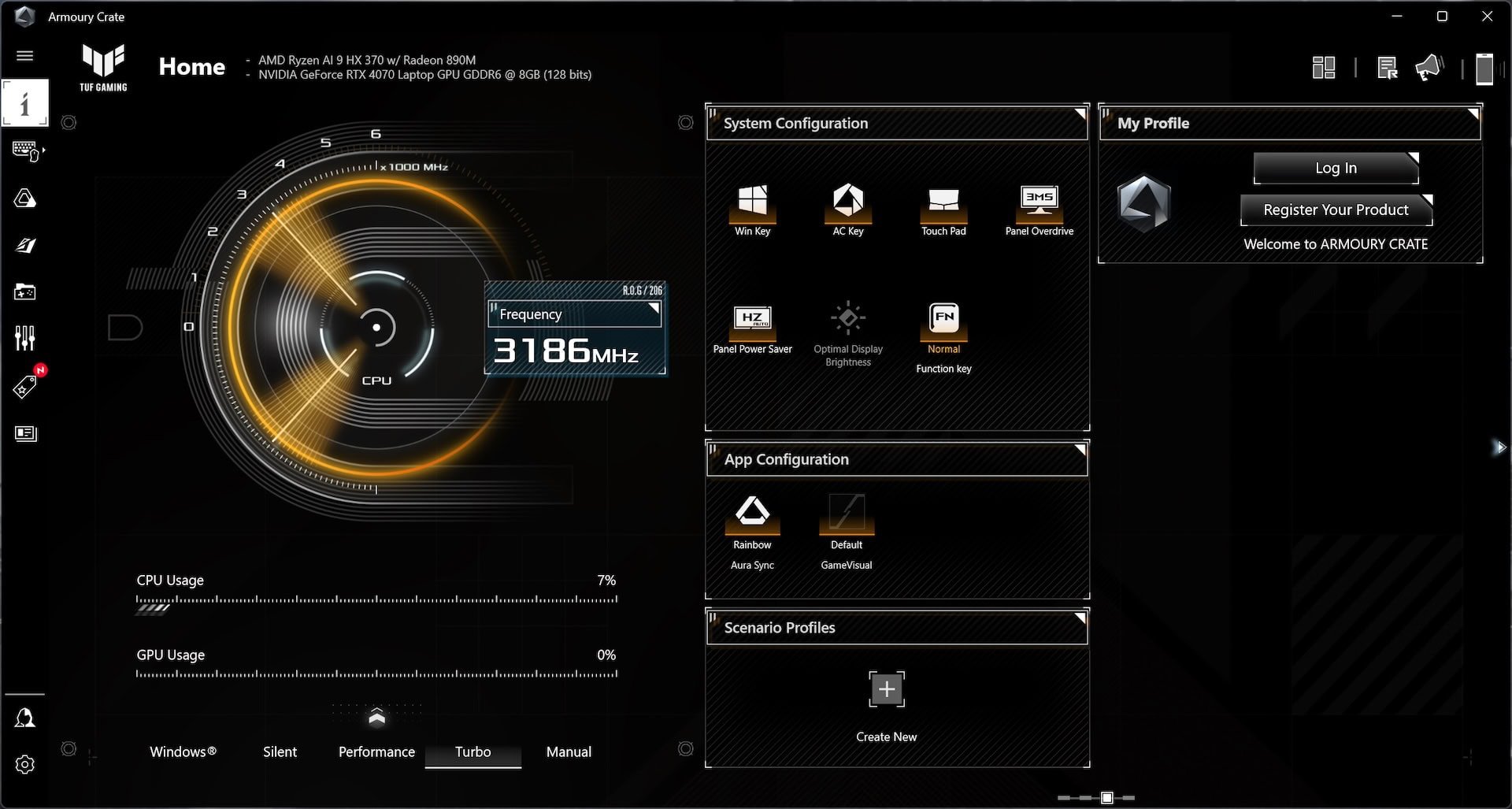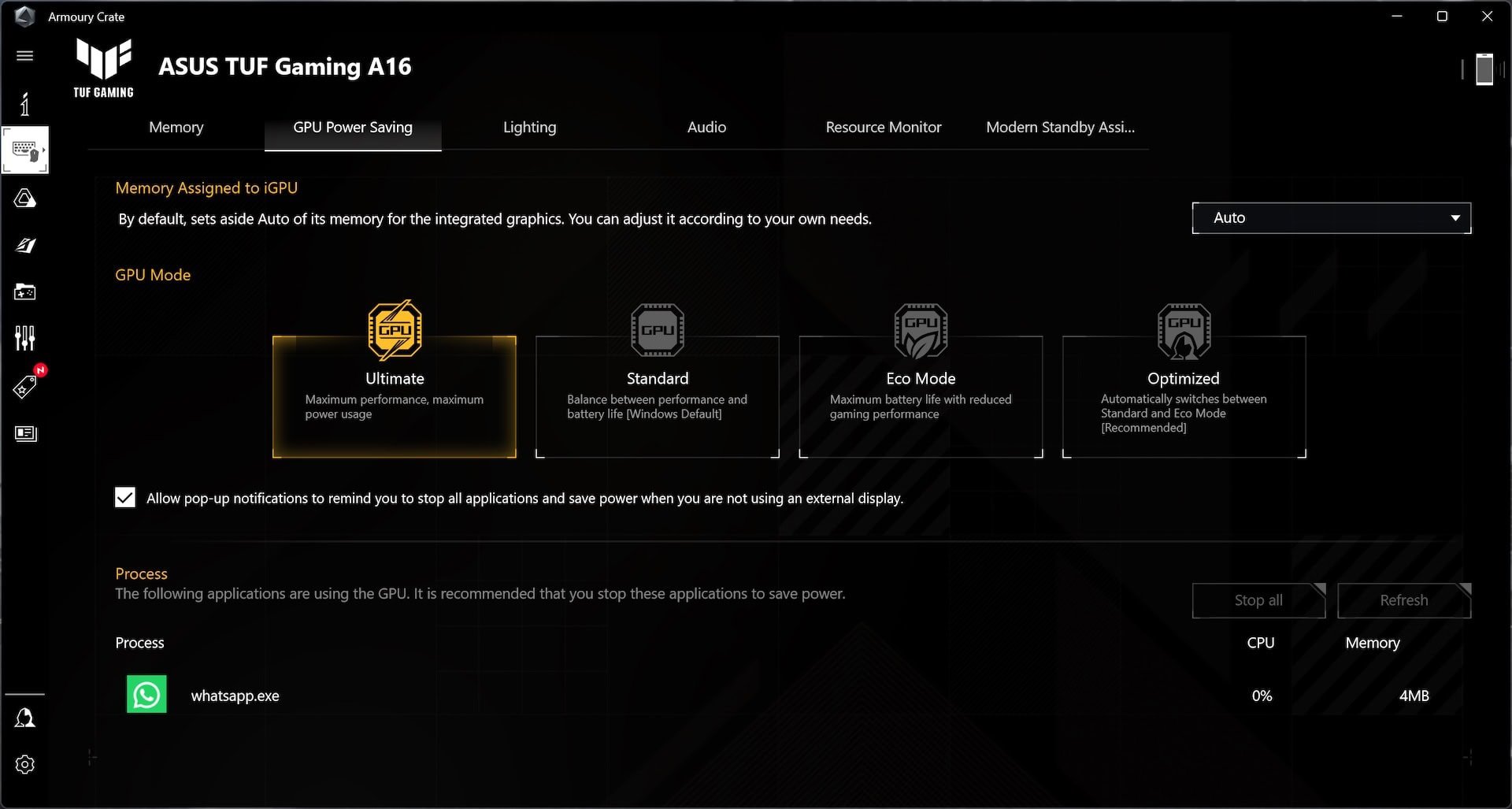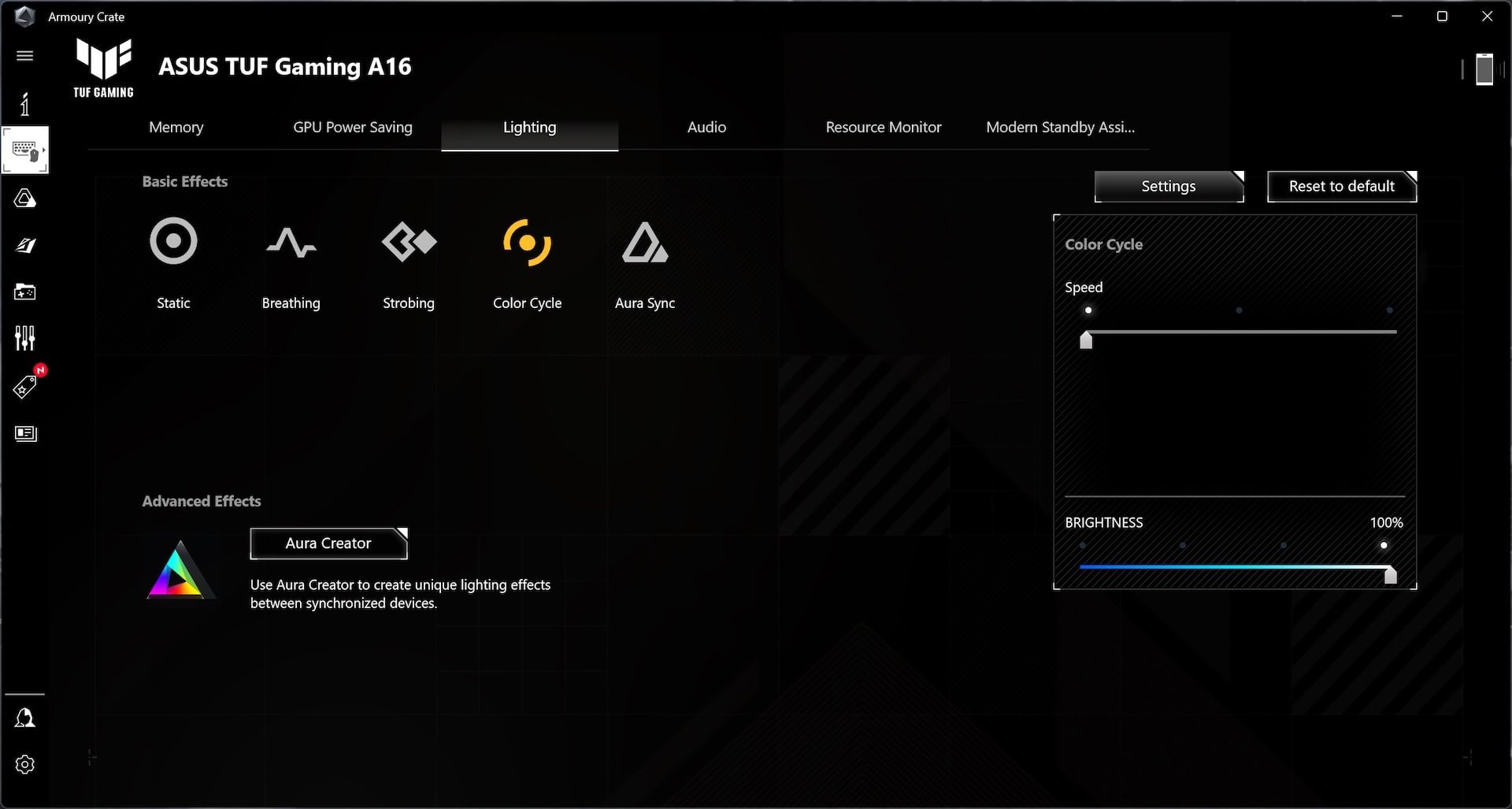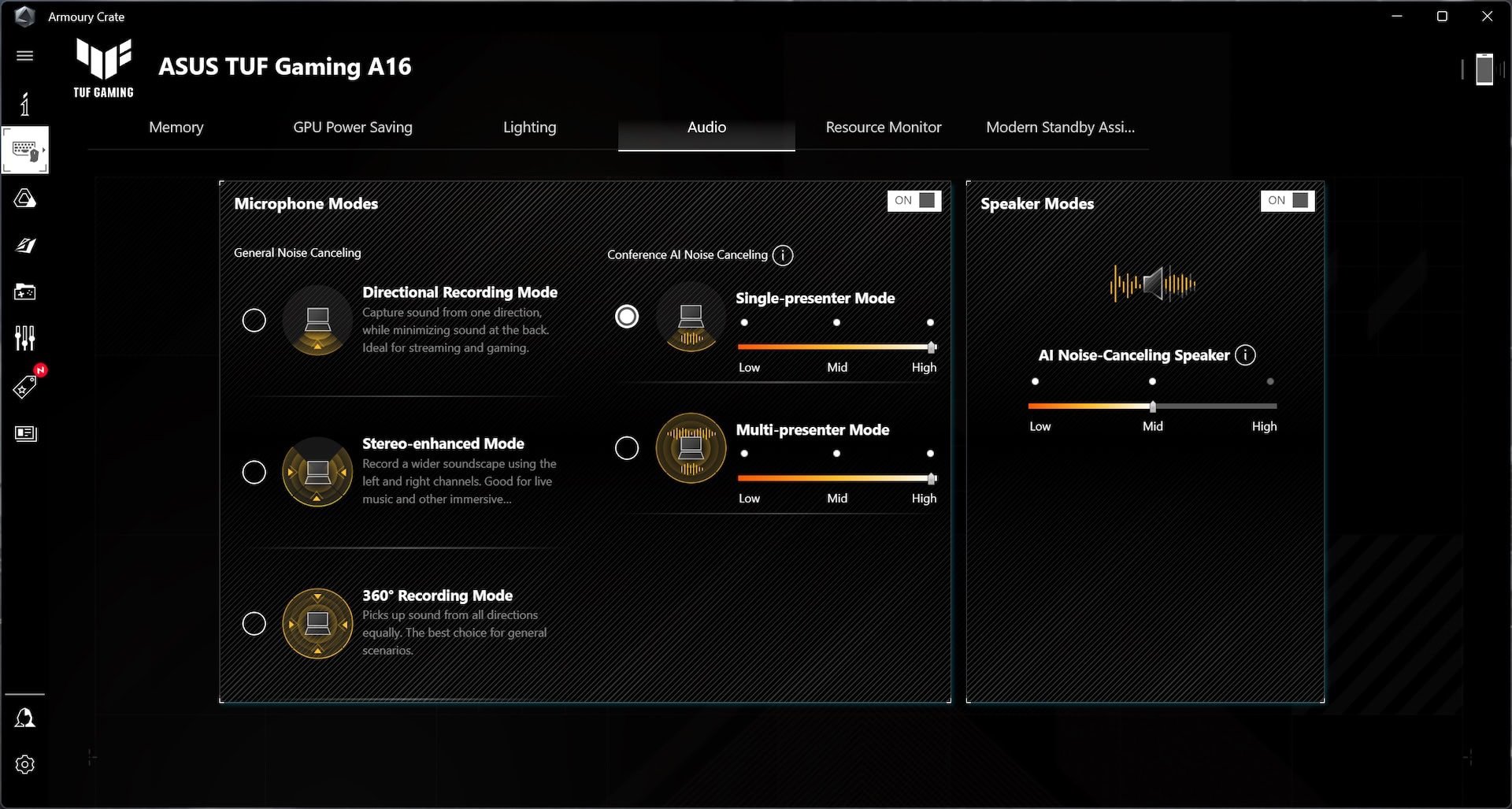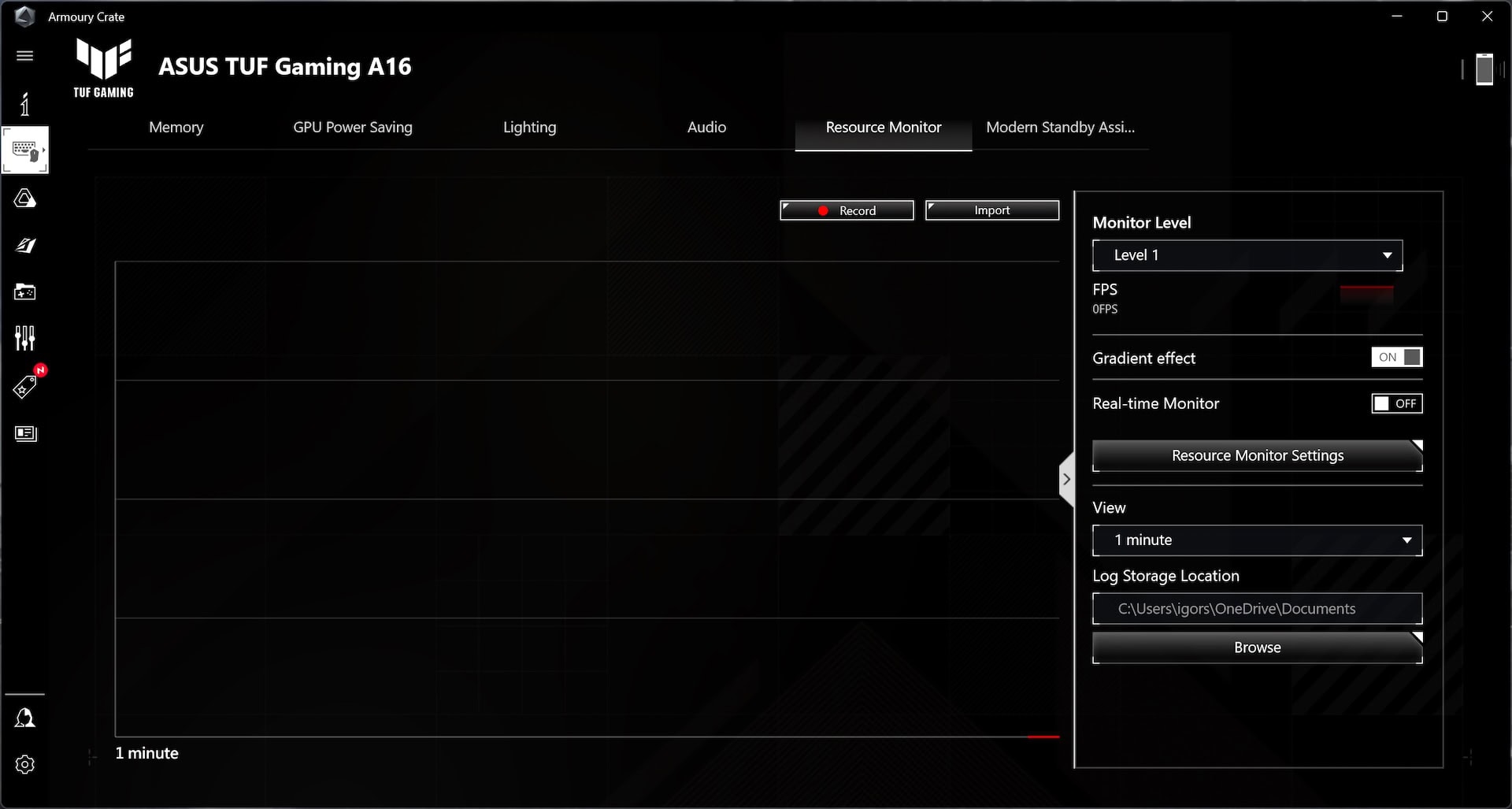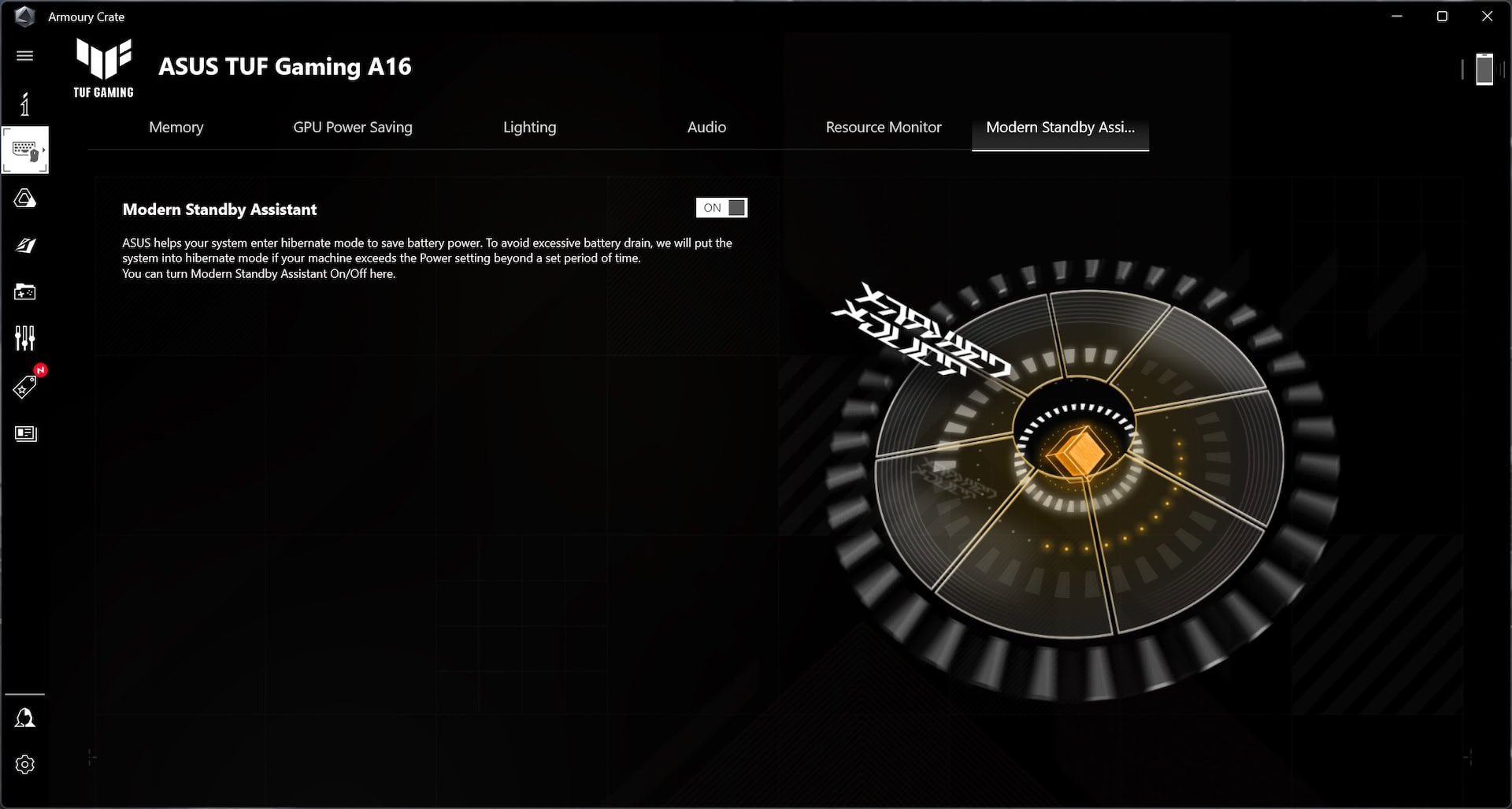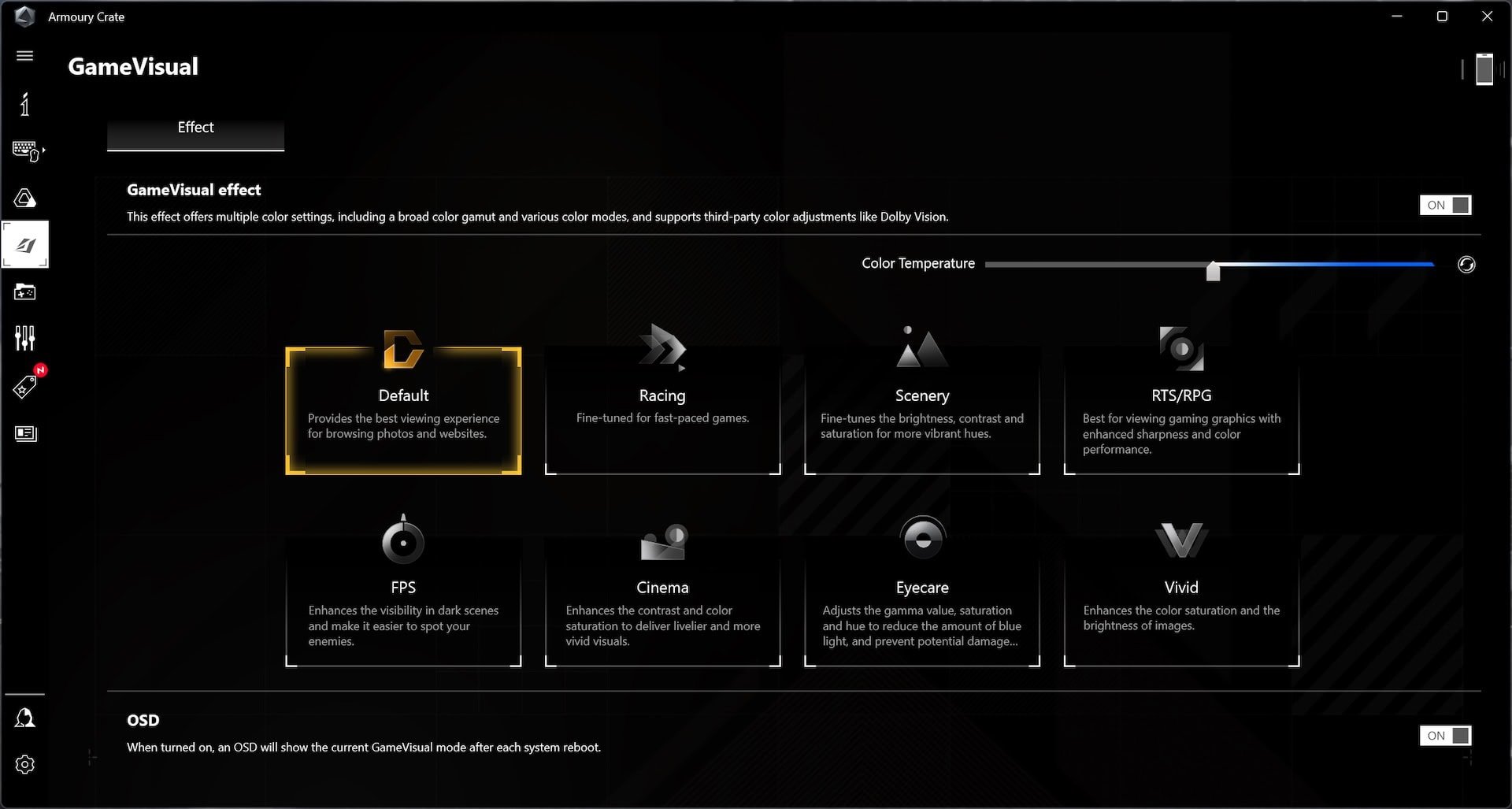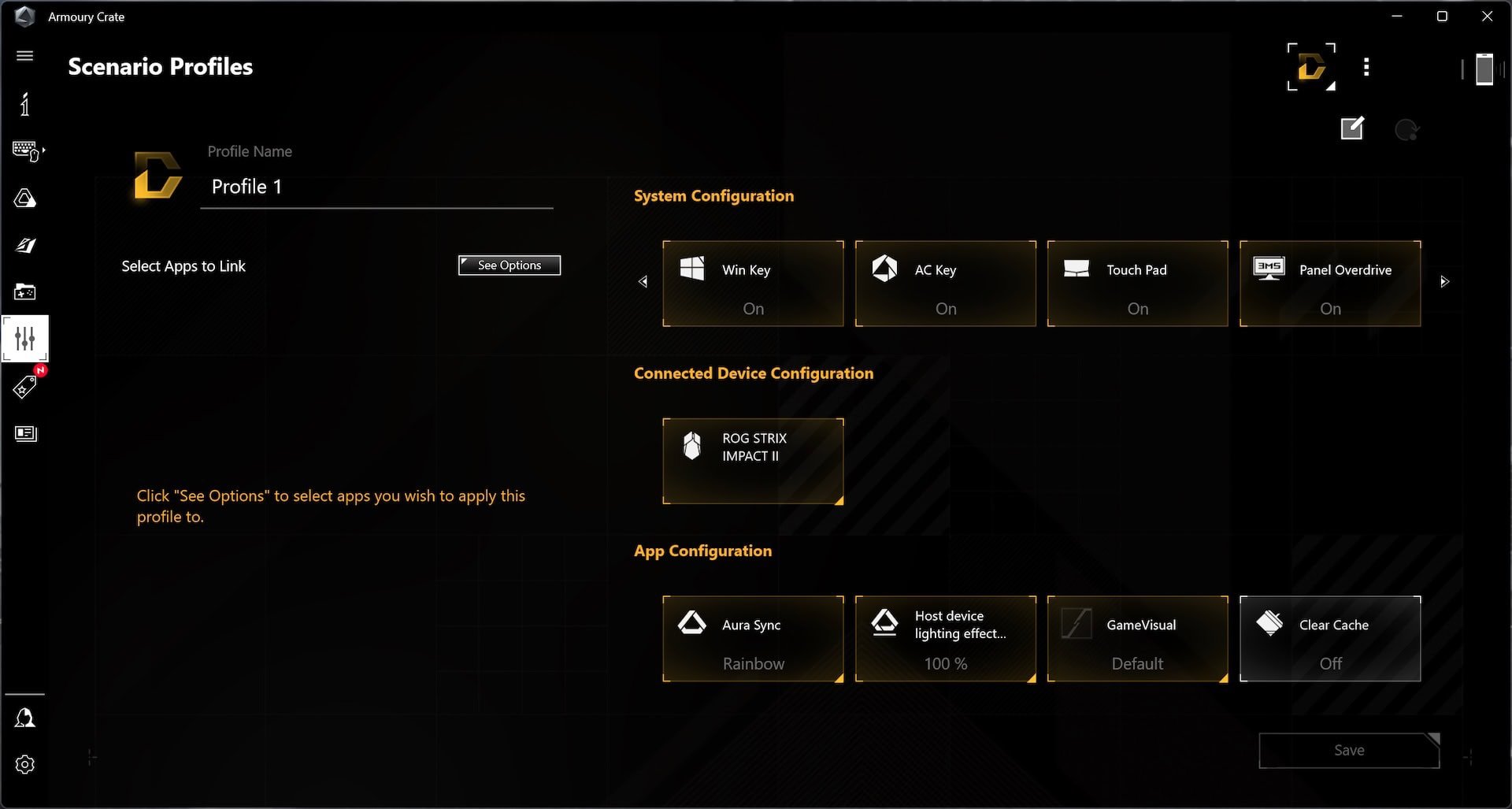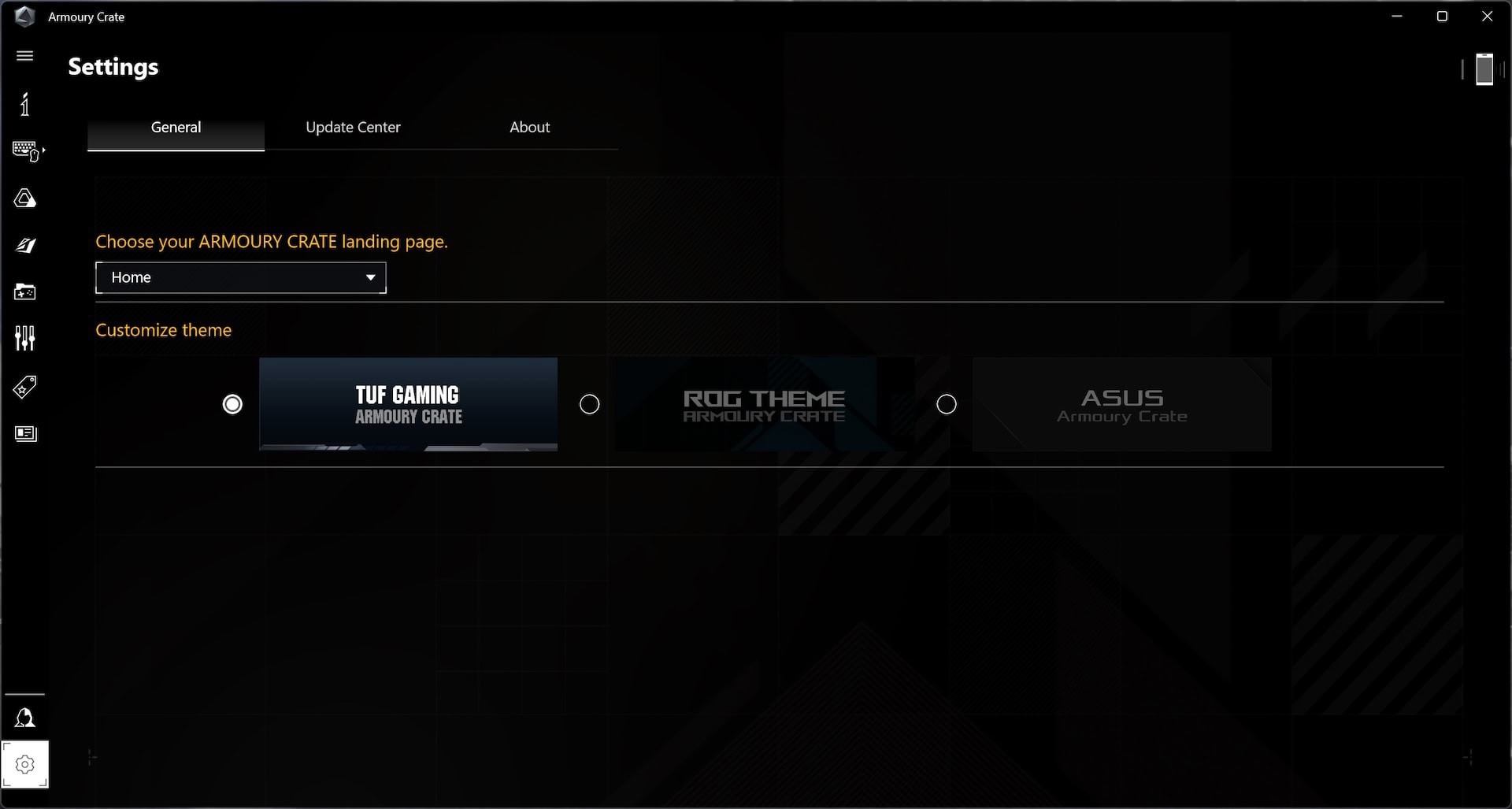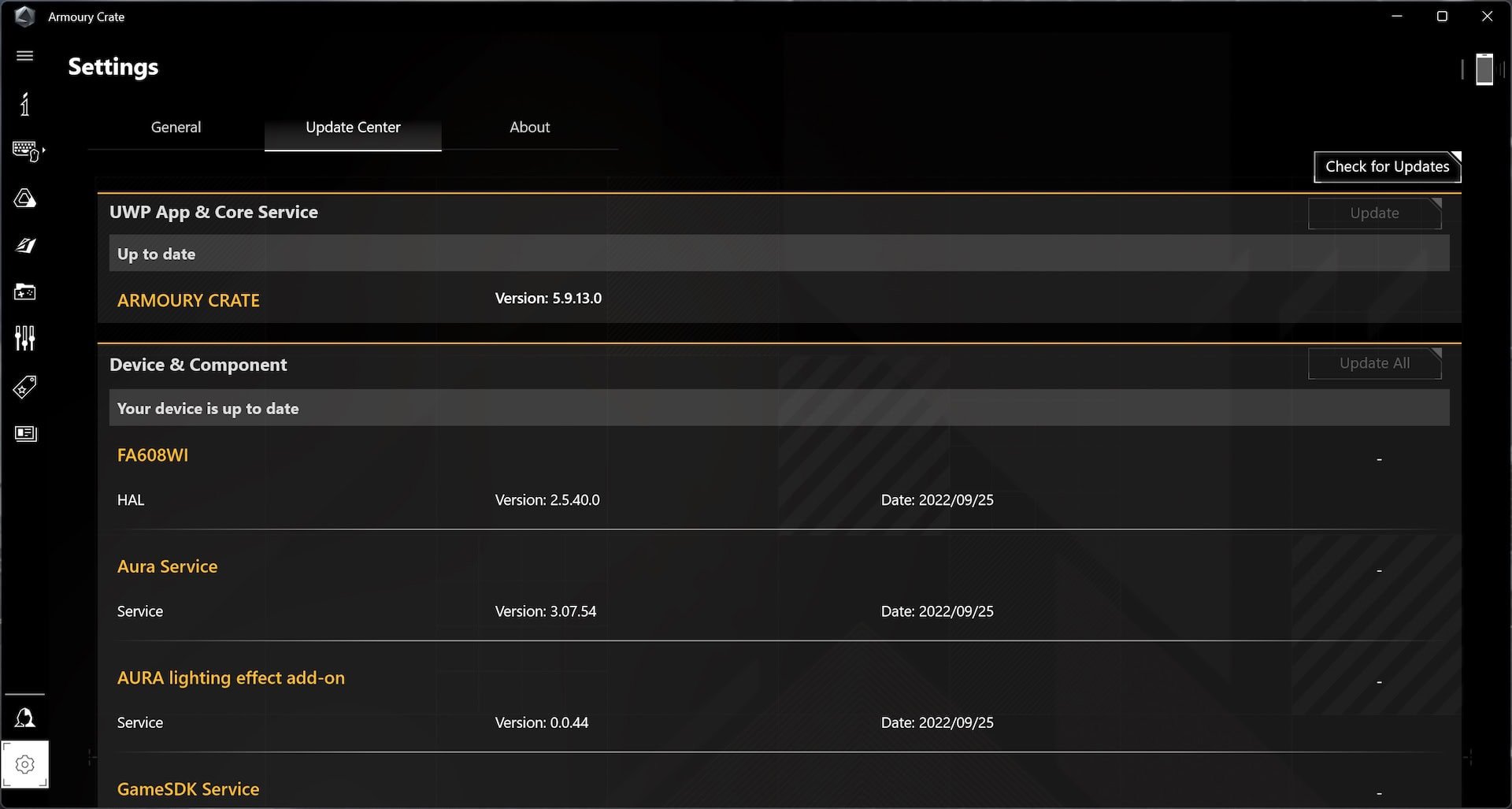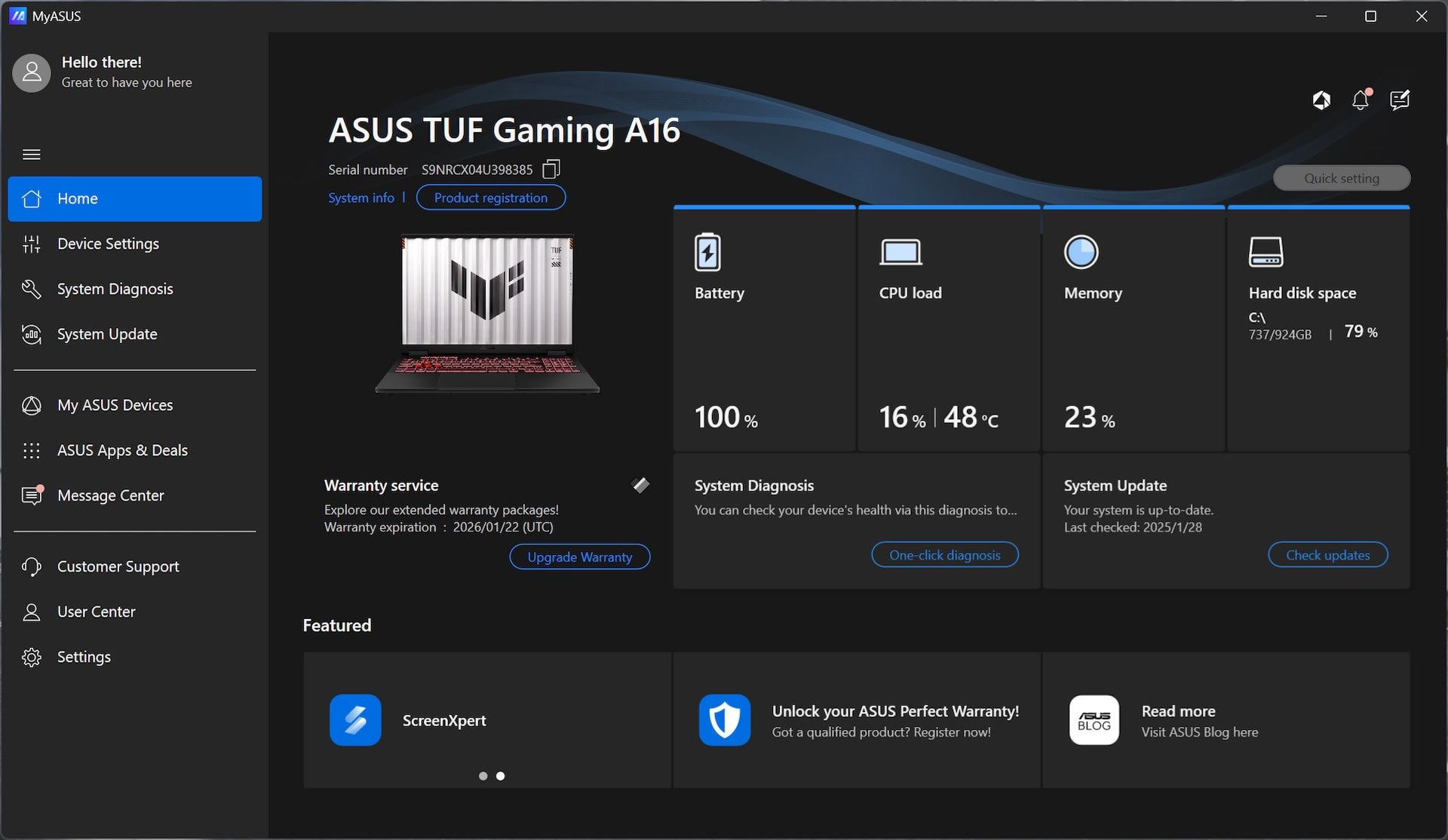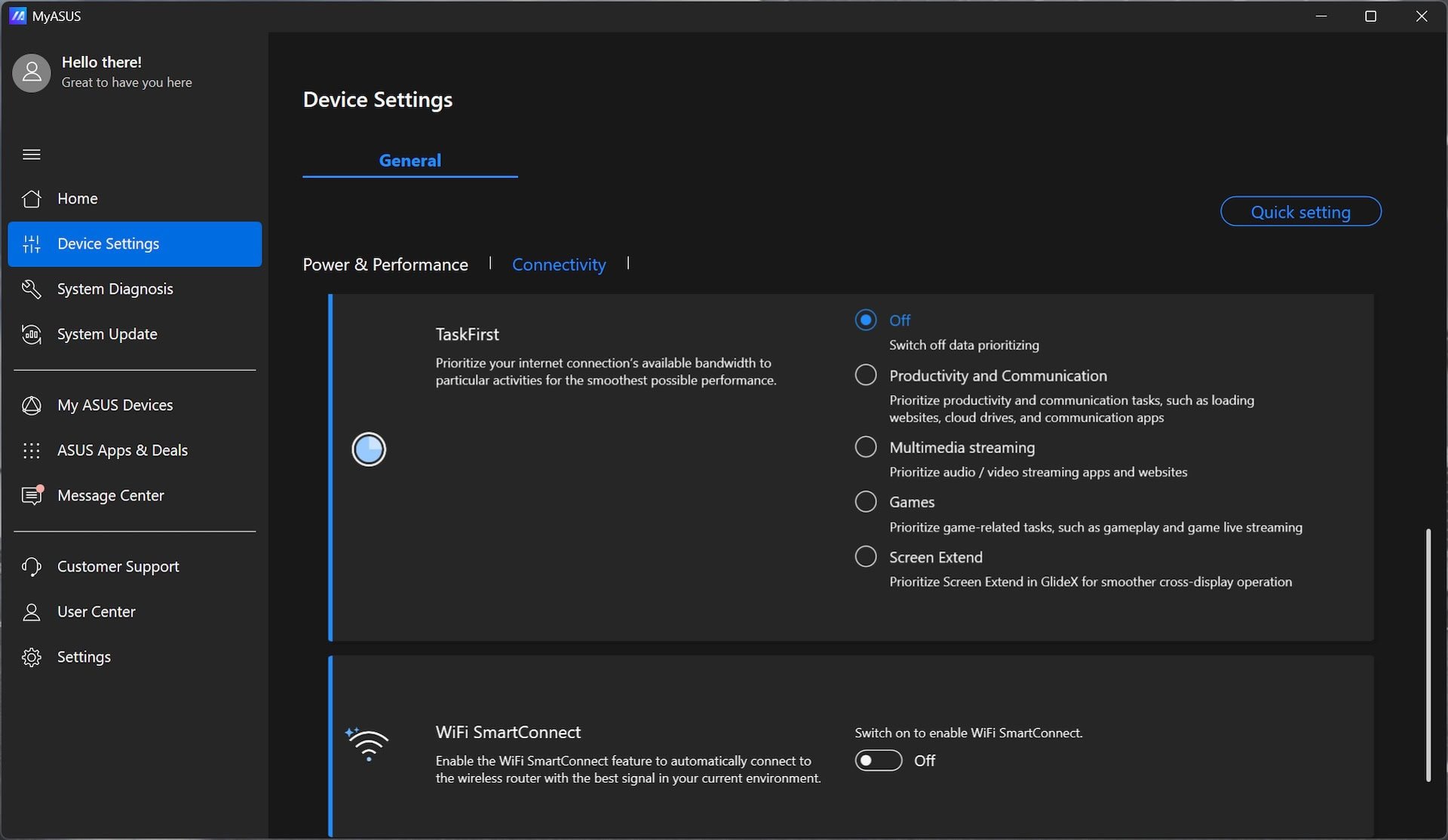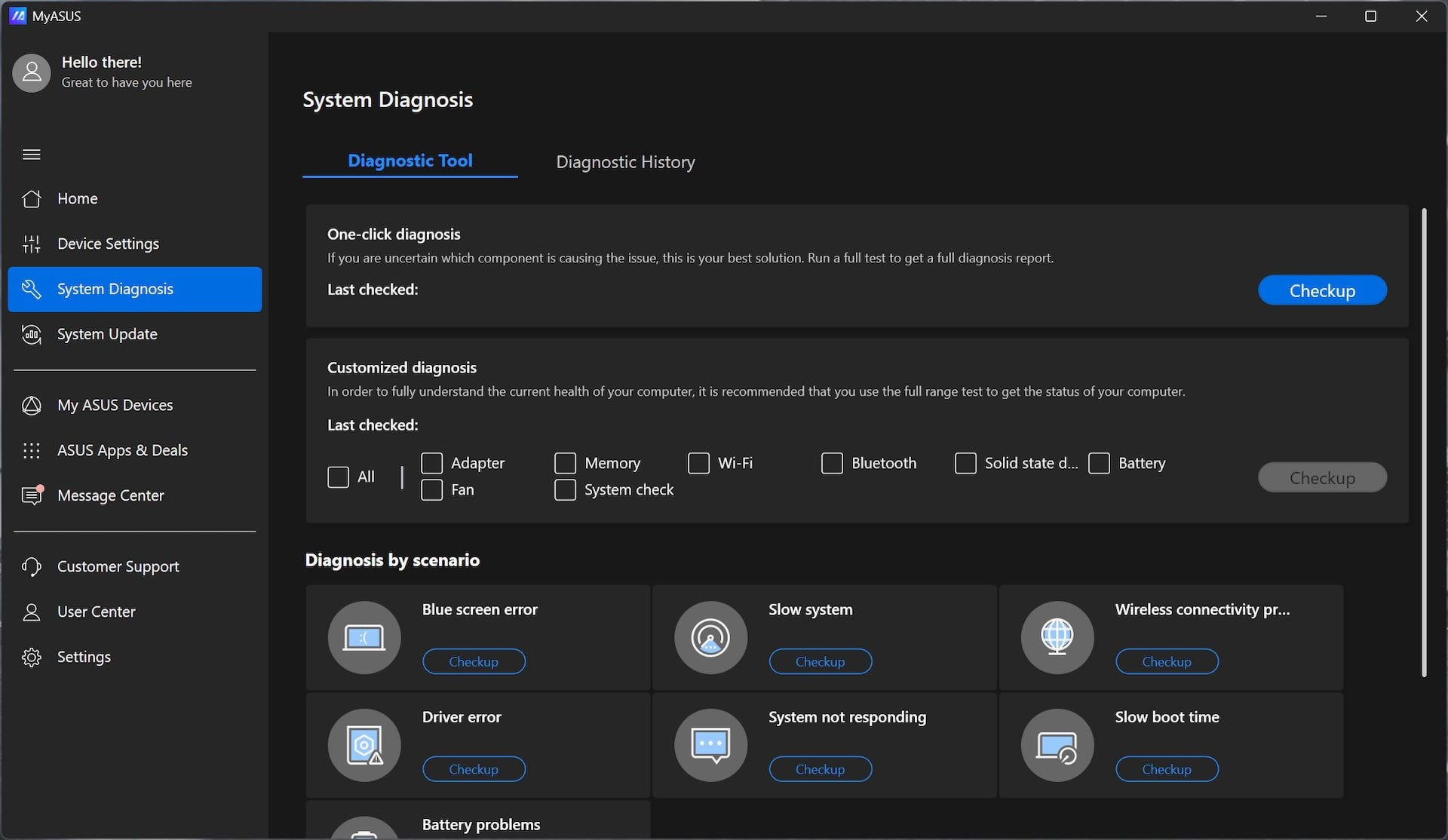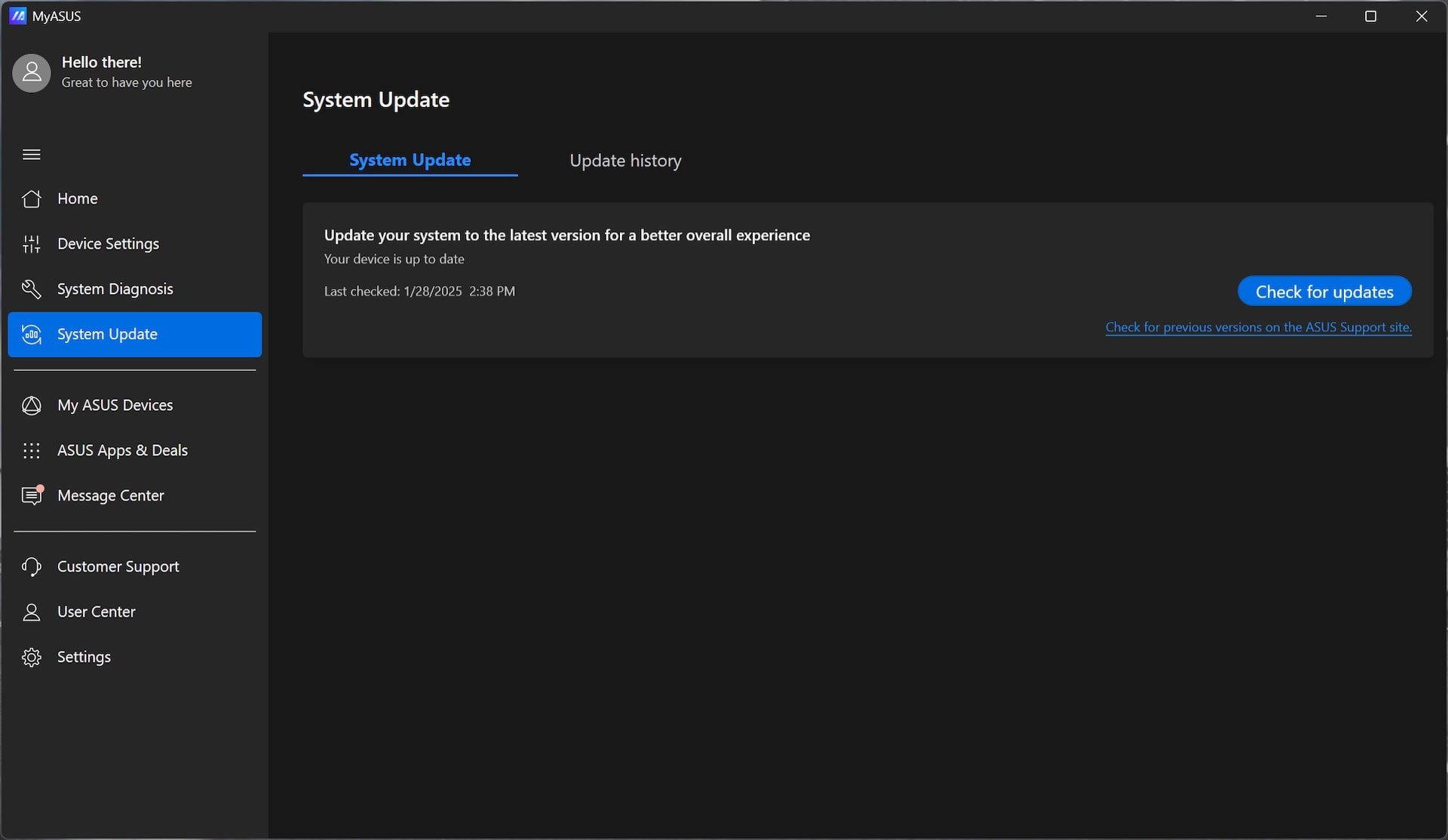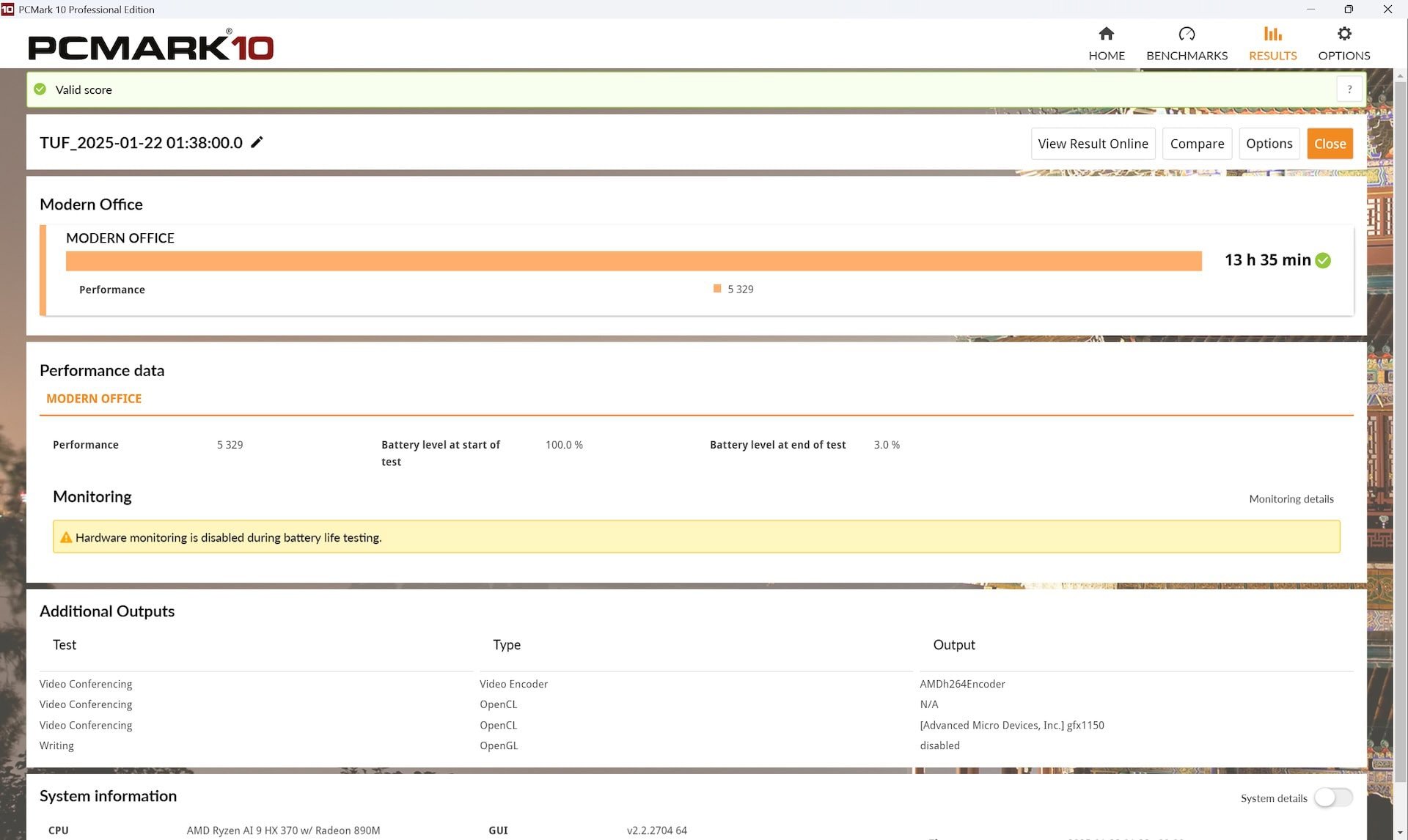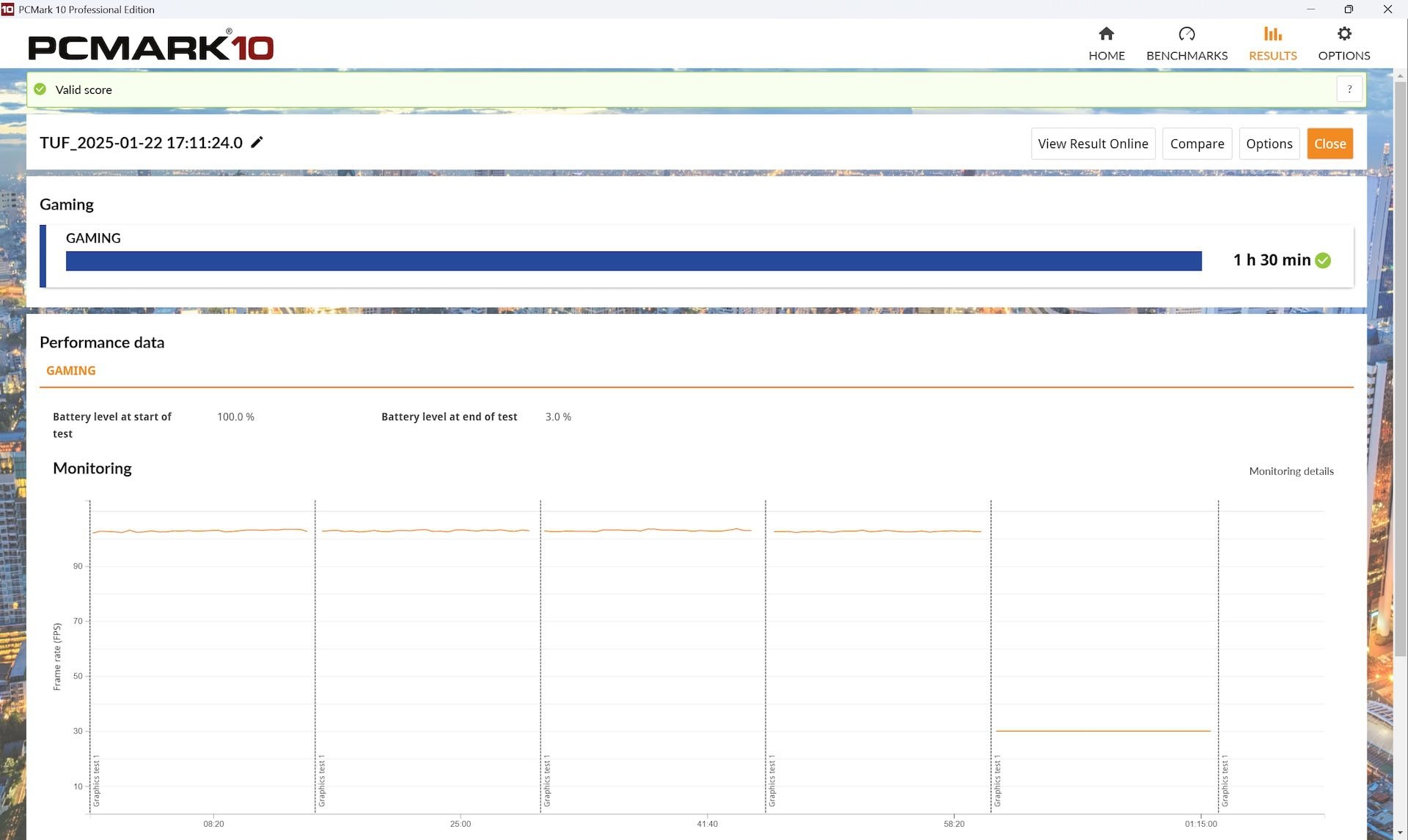TUF Gaming A16 (2024) specifications
| Model | TUF Gaming A16 (FA608WI-QT045) |
| Display | IPS, 16", resolution 2560×1600 pixels, aspect ratio 16:10, refresh rate 165 Hz |
| Processor | AMD Ryzen AI 9 HX 370 |
| RAM | 32 GB LPDDR5X |
| Storage | 1 TB M.2 2280 PCIe 4.0 |
| Graphics | AMD Radeon 890M Graphics + NVIDIA GeForce RTX 4070 |
| Ports | 1× USB-C 4, 1× USB-C 3.2 Gen 2, 2× USB 3.2 Gen 2, 3.5 mm jack, HDMI 2.1, RJ45 |
| Wireless modules | Wi-Fi 6Е, Bluetooth 5.2 |
| Camera | 2.1 MP |
| Audio | 2 speakers and microphones |
| Keyboard | Island keys with RGB backlighting |
| Battery and charging | 90 Watt-hour, 240 and 100 Watt power supplies |
| Dimensions | 354.04×269.9×17.9-25.75 mm |
| Weight | 2.2 kg |
| Official price | 94,999 UAH |
Package contents
ASUS has taken a good pace in bundling gaming laptops, so even with cheaper lines, the buyer will still get some useful additions in the box. TUF Gaming A16, in addition to the necessary power supply, received another compact one that can take up space in an office or backpack. The branded backpack, by the way, is also included.
Everything else, if necessary, will have to be purchased separately (which is unlikely to be a problem for a gaming laptop buyer). In addition, the company offers branded accessories. The TUF line, however, does not have the same variety as ROG. But it definitely won't matter. No one has banned the purchase or use of third-party accessories either.
Design and usability
In 2024, TUF Gaming A16 used a not-so-new but proven platform. Therefore, there were no drastic changes in the design. However, the laptop still has a harsh appearance with a touch of utilitarianism. Personally, I think it looks more like a laptop that can be seen in a police Ford Interceptor. And in principle, this does not make the appearance worse, and it does not deviate from the general concept - The Ultimate Force.
The buyer will get a laptop in a predominantly black plastic case, with a dark gray aluminum display cover and the bottom of the topcase. There is a small logo on top and... that's it. Unlike the flagship gaming models, there is no abundance of RGB backlighting or hidden messages. From the outside, it's a rather restrained and uncluttered laptop. Although it's hard to say that it's a regular "typewriter," the design (and RGB keyboard) makes it clear that it's far from a simple model inside.
The dimensions of TUF Gaming A16 are also not very large. More precisely, it measures 354.04×269.9×17.9-25.75 mm and weighs 2.2 kg. So, yes, it's not an ultrabook, but it's not a "desktop substitute" either, as is the case with much more expensive models. It's fair to say that this is not the lightest model with similar characteristics, but the better portability of gaming laptops also puts a strain on the wallet. So what we have here is the result of balancing various factors, and it's a successful one. It's not hard to take a laptop to work or anywhere else.
I also liked the fact that the laptop is not burdened with a large number of ventilation holes. The air is drawn in from below through relatively small holes, and exits on the back of the topcase. This way, the user is not exposed to any of this and does not cause discomfort while working. There are also neat rubber clips on the bottom that won't damage the work surface and hold the position well during intense "work".
We also moved the activity indicators away from the user as far as possible. As for me, this is a big plus when there is no unnecessary flickering of diodes in front of your face, which in the vast majority of cases the user does not need. That's why I welcome their removal from the screen.
All in all, if a striking design is not a critical requirement, then the TUF Gaming A16 is a great option. This is a well-made chassis that has also been tested according to the MIL-STD-810H standard. There were no questionable decisions or inconveniences during the test. Moreover, I am sure that some customers also like the simplicity of the design. The only thing that draws attention to itself is the number of handprints that easily remain on the topcase. So it's still worth having a microfiber nearby.
Display
16-inch screens are one of the best options, and they're also available in cheaper lines. The TUF Gaming A16 also comes with pretty neat bezels. This adds a few points to the overall design and does not visually burden the appearance. The wide opening angle of the hinge also adds flexibility for different working conditions or an unusual desktop setup.
Among the characteristics, the TUF Gaming A16 screen will provide: 16 inches, 2650×1600 pixels, 16:10 aspect ratio, 3 ms matrix response time, refresh rate up to 165 Hz, and NVIDIA G-SYNC support. That is, no records, but not such basic indicators. And it's hard to say that such a screen is fundamentally lacking in anything for everyday work or entertainment.
The IPS matrix also provides 100% coverage of the sRGB color space and has a standard set of interchangeable profiles for FPS games, racing, RPGs, movies, etc. Personally, I don't see much point in the latter, because the standard image covers my needs. There is also color temperature correction. However, for obvious reasons, there is no change in color profiles, as in more expensive ROG models.
The screen traditionally has a matte finish and up to 400 cd/m² of brightness. This is enough for comfortable work indoors, where such laptops spend most of their lives. In most gaming moments, this should be enough.
Ports
Since the airflow is organized through the back of the topcase, the sides are completely devoted to connection interfaces. And here the manufacturer has moved almost everything to the left side, where the power (ASUS Slim Power Jack), RJ45, HDMI 2.1, USB-C 4 and 3.2, one USB-A 3.2 Gen 2, and a combined audio jack are located. The right side has only one more USB-A 3.2 Gen 2.
Putting everything on one side is a very good solution. Almost nothing interferes with gaming under the right hand, the laptop is not "hugged" by wires and connected devices, and the workplace is minimally unloaded. It's really comfortable. Personally, I wouldn't mind an additional USB-A, but the existing ports are quite enough.
Security
Another nice thing about the TUF line is the biometric identification system. The laptop has auxiliary infrared sensors that help recognize the owner's face. This system is not very picky about lighting conditions and mostly works quickly (except that sometimes it asks you to move a little closer to the laptop).
With Windows Hello support, users will also be able to access passwords more easily and log in to services that support this feature faster. During testing, there were no problems with face recognition, scanning is fast and accurately ahead of entering PINs or passwords in terms of speed and comfort. There is no separate fingerprint sensor.
Keyboard and trackpad
Unlike most of the 16-inch models I've come across, the TUF Gaming A16 has a full keyboard with a NUM pad. The latter, of course, is smaller due to the physical limitations of the topcase. It's a matter of habit, but I'm still more comfortable without it. However, those users who need the NUM block will still be satisfied (although they will still need to adapt to it).
There will be no problems with everything else. The keyboard is quite suitable for both long work with text and games. It has RBG-backlighting with several modes, not too noisy mechanisms with clear stroke and response, additional keys, Copilot call, etc. As for a laptop keyboard, there are no comments. On a subjective note, I would like to separate the navigation block a little bit. But it's not that it would be a big deal.
Since the laptop has a full keyboard, the trackpad is shifted to the left of the center. I didn't have any problems with accidental triggering during games, but there is also a hotkey for quick off/on. And it can really be useful for users with large palms, because the trackpad itself is quite large - 129×84 mm. And for everyday use, it's perfect, there were no problems with cursor positioning or gesture recognition.
Camera and sound
The built-in webcam with Full HD resolution is pretty standard for current ASUS gaming laptops. With the help of artificial intelligence, it transmits images well even in imperfect lighting conditions, can blur the background, automatically crop images, and so on - the usual set of features.
AI also helps built-in microphones. A typical situation in recent years is that without AI, they sensitively pick up the smallest sounds, but with the sound filtering and directional functions enabled, they leave only the user's voice in the conversation. This will be quite enough for work meetings and regular communication. For game chats, however, it is still better to use external solutions.
For sound reproduction, the laptop is equipped with two standard speakers. They are not very powerful and not capable of "deep" sound, as in more expensive lines. However, they are quite enough for the usual accompaniment of watching TV shows, streaming videos, or podcasts.
However, for music, it is better to wear headphones or use external sound sources. Still, two speakers are not enough, especially if you compare the sound with more expensive gaming laptops from ASUS.
Performance and software
Despite the fact that TUF is positioned below ROG, similar components can be found in both lines. Thus, two TUF Gaming A16 configurations hit Ukrainian stores. They share the same processor, AMD Ryzen AI 9 HX 370, but also offer a choice between 16 GB of RAM and NVIDIA GeForce RTX 4060 and 32 GB paired with RTX 4070.
And here it is highly advisable to choose more RAM right away, since the memory is soldered on the board, so you can't add it later. You can, of course, replace the storage device, or even just add it, since there are two slots. However, such a trick won't work with RAM, and over time, it can become a weak point. However, the difference in the cost of the configurations, including video accelerators, will be significant: 77,999 vs. 94,999 UAH (at the time of the review).
The editorial team got a model with the following characteristics: 12-core AMD Ryzen AI 9 HX 370 (4 Zen 5 cores up to 5.1 GHz, 8 Zen 5c cores up to 3.3 GHz, 24 threads, 36 MB cache, 70 W), NVIDIA GeForce RTX 4070 (8 GB GDDR6, up to 2225 MHz, up to 140 W), 32 GB LPDDR5X 7500 and a terabyte PCIe 4.0 NVMe drive. And taking into account the peculiarities of RAM, for more or less demanding users, this can be considered the minimum passable configuration. TUF Gaming A16 connects to the network via Wi-Fi 6E or Ethernet, and wireless accessories can be connected via Bluetooth 5.2.
This laptop coped with synthetic tests on par with other models of similar configurations. There are small discrepancies here and there, but they are unlikely to be very fundamental. The laptop is powerful enough for modern games and other serious work with demanding tasks. Of course, it's not the top of the line, but it's not lagging behind either.
As is often the case, the manufacturer emphasizes a separate NPU - AMD XDNA. With a performance of 50 TOPS, it is, of course, inferior to the capabilities of the existing NVIDIA. However, it will allow you to avoid using the processor for basic tasks such as webcam effects or microphone sound filtering. And the "heavier" processes are still much better off on NVIDIA, especially since different software is likely to have the appropriate support, which is still variable in the case of smaller NPUs.
CPU – ONNX / CPU – OpenVINO / GPU – ONNX – Radeon / GPU – ONNX – NVIDIA
In gaming benchmarks, the capabilities of the editorial guest also more or less repeated the results of similar configurations. With high graphics settings, it will not be difficult to get a sufficient level of FPS for a comfortable gaming experience. Especially when it comes to competitive games, where the number of frames per second is more critical than with single-player plots. The TUF line should not be underestimated in this regard, as the manufacturer has balanced the cost in other sections.
And getting back to comfort. Firstly, the laptop passed the stability test without any problems, and did not exceed an average of 80°C. Secondly, the working surface did not need to be heated even after several hours of work with a high load. Over the past years, more attention has been paid to this than before, so now keyboards warm up much less often.
Thirdly, as I mentioned earlier, the airflow is removed from the user, who does not feel the cooling system (which, by the way, consists of two second-generation Arc Flow Fans, a massive radiator, dust filters, etc.) Yes, the cooling is noisy under heavy loads, but with simpler tasks, it can basically go into a passive state.
The set of operating modes here is also quite familiar to ASUS gaming models - from Silent to Turbo. There is also a difference between maximum performance and maximum power saving. Of course, you can't get the most out of a laptop without power, but in basic operation, the laptop has enough capacity to provide everything you need.
| Network | Battery | |
| 3DMark (Steel Nomad) | 2 829 | 564 |
| 3DMark (CPU Profile, max threads) | 9 975 | 6 733 |
| CineBench R24 (single/multi core) | 115 / 1 215 | 91 / 1 067 |
| PCMark 10 | 10 349 | 6 132 |
Basic management also remained unchanged. There are ARMORY CRATE and MyASUS utilities for this purpose, which are well known to owners of ASUS laptops. As in all other cases, there may be certain settings that are not available in more expensive models, but everything else is in the same place and does not require much time to learn.
Battery life
The durability of certain gaming laptops is also very impressive. TUF Gaming A16 with a 90 Wh battery did not disappoint at all. It completed the PCMark office test in 13 hours and 35 minutes, and watching a two-hour movie took only 12% of the charge. However, this is in the maximum power saving mode. Even without it, the battery lasted for an hour and a half in the game test.
The power supply unit for unrestricted operation has a power of 240 W, and the mobile version has a power of 100 W. You can fully charge the battery with the former in 1 hour 45 minutes, and with the latter it takes only 10 minutes longer. An additional difference in them is the type of connection, which is ASUS Slim Power Jack and USB-C, respectively.