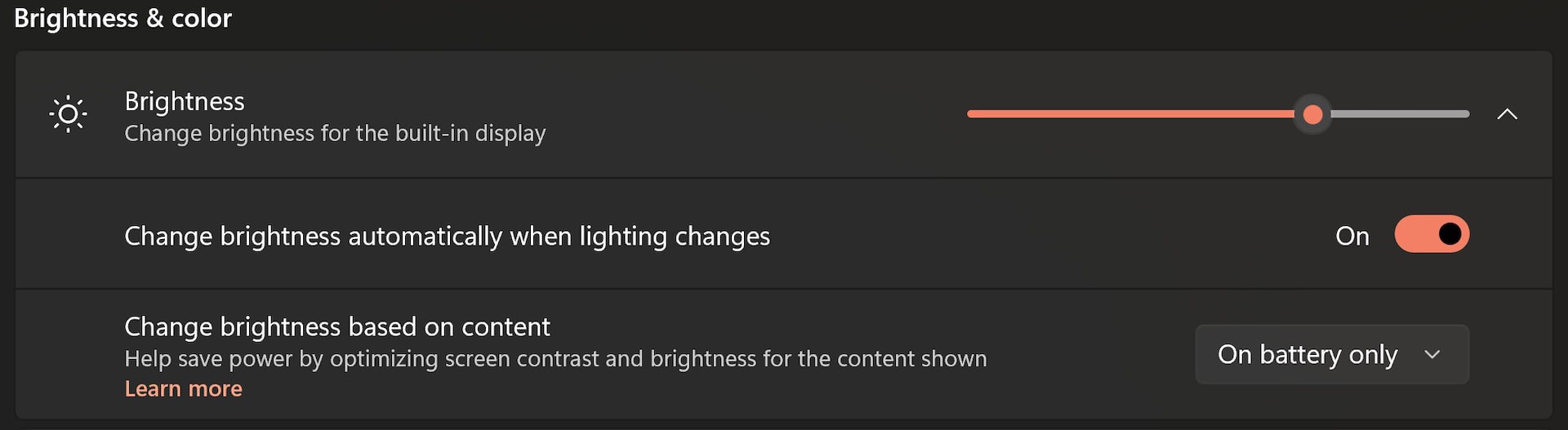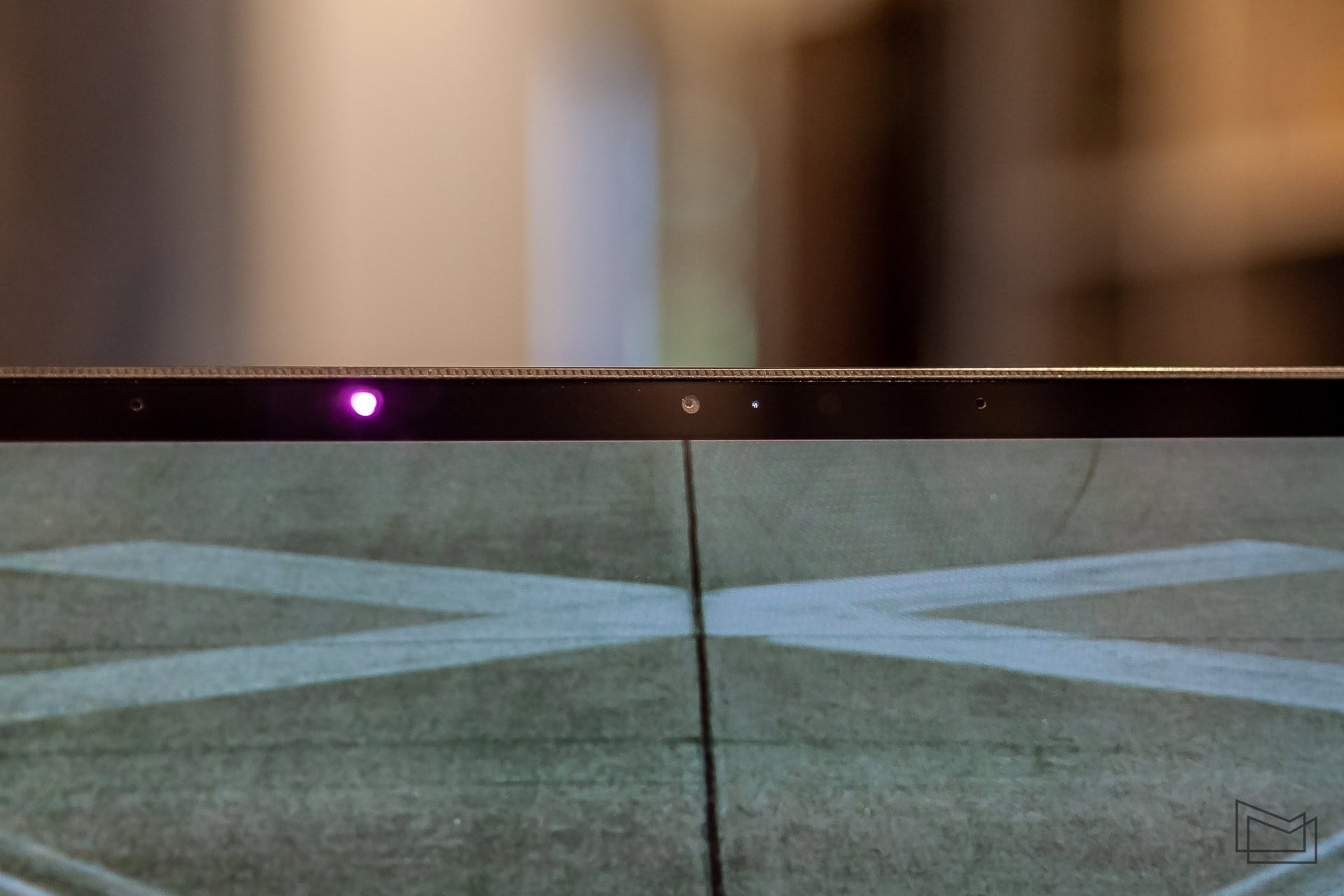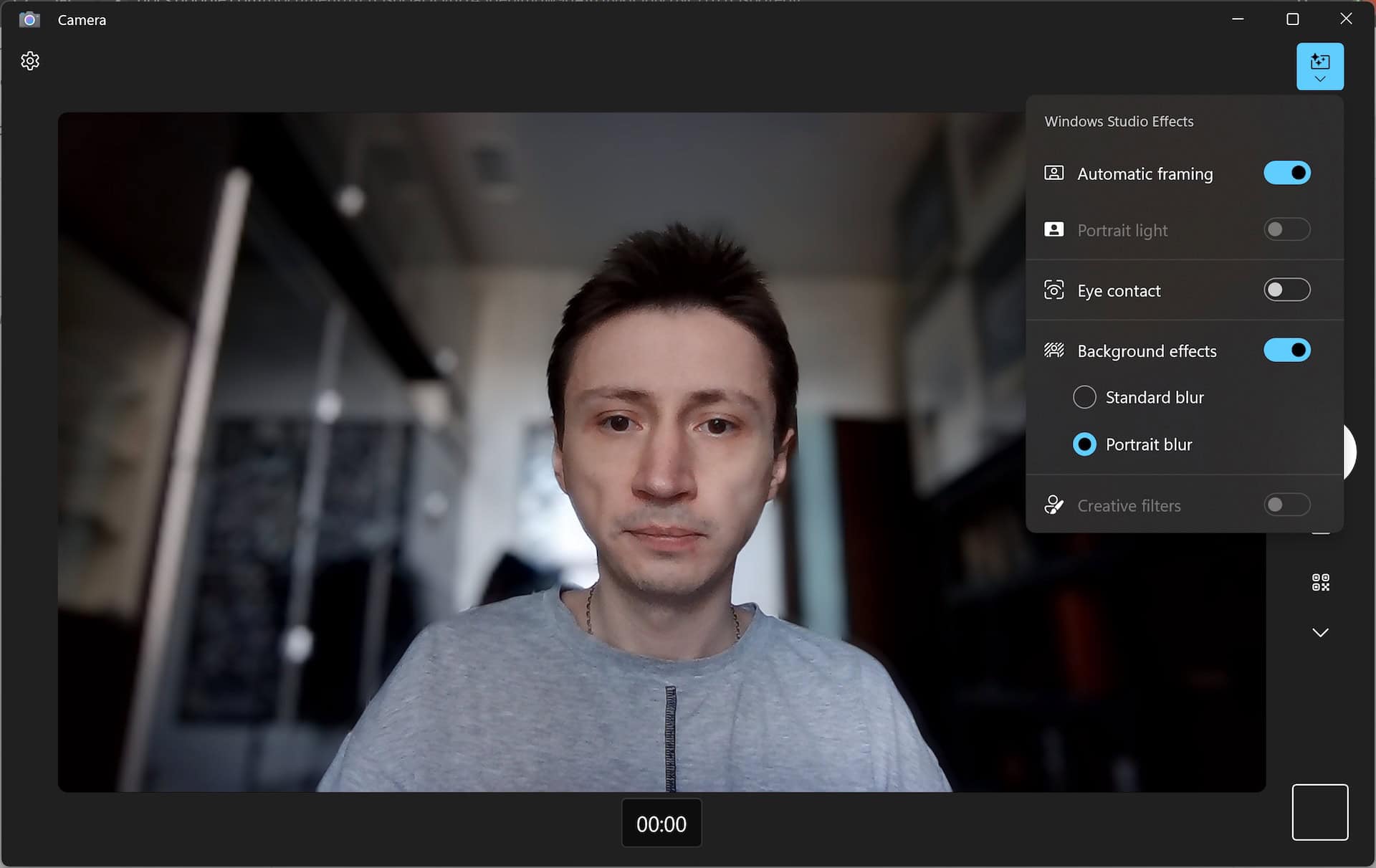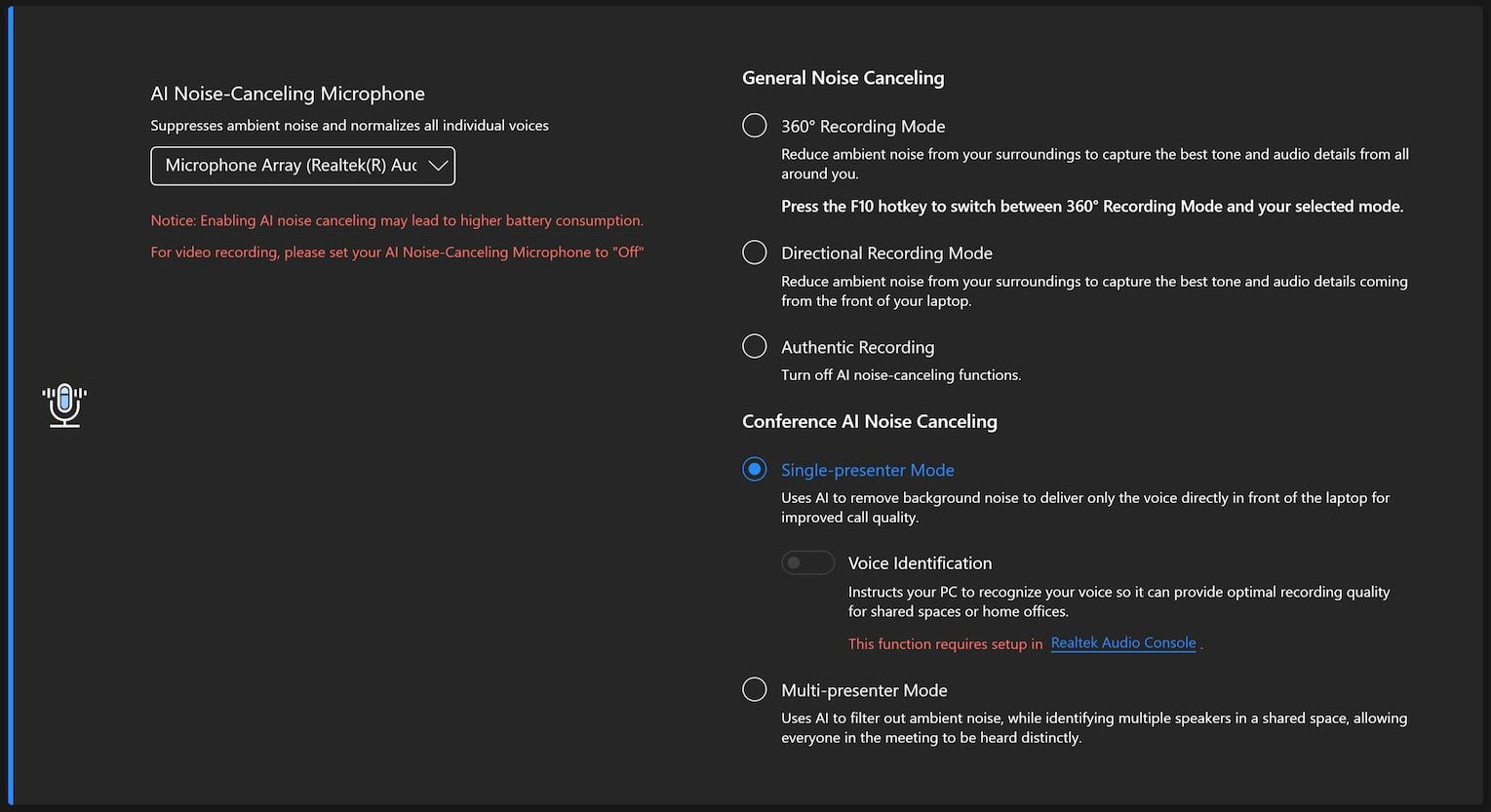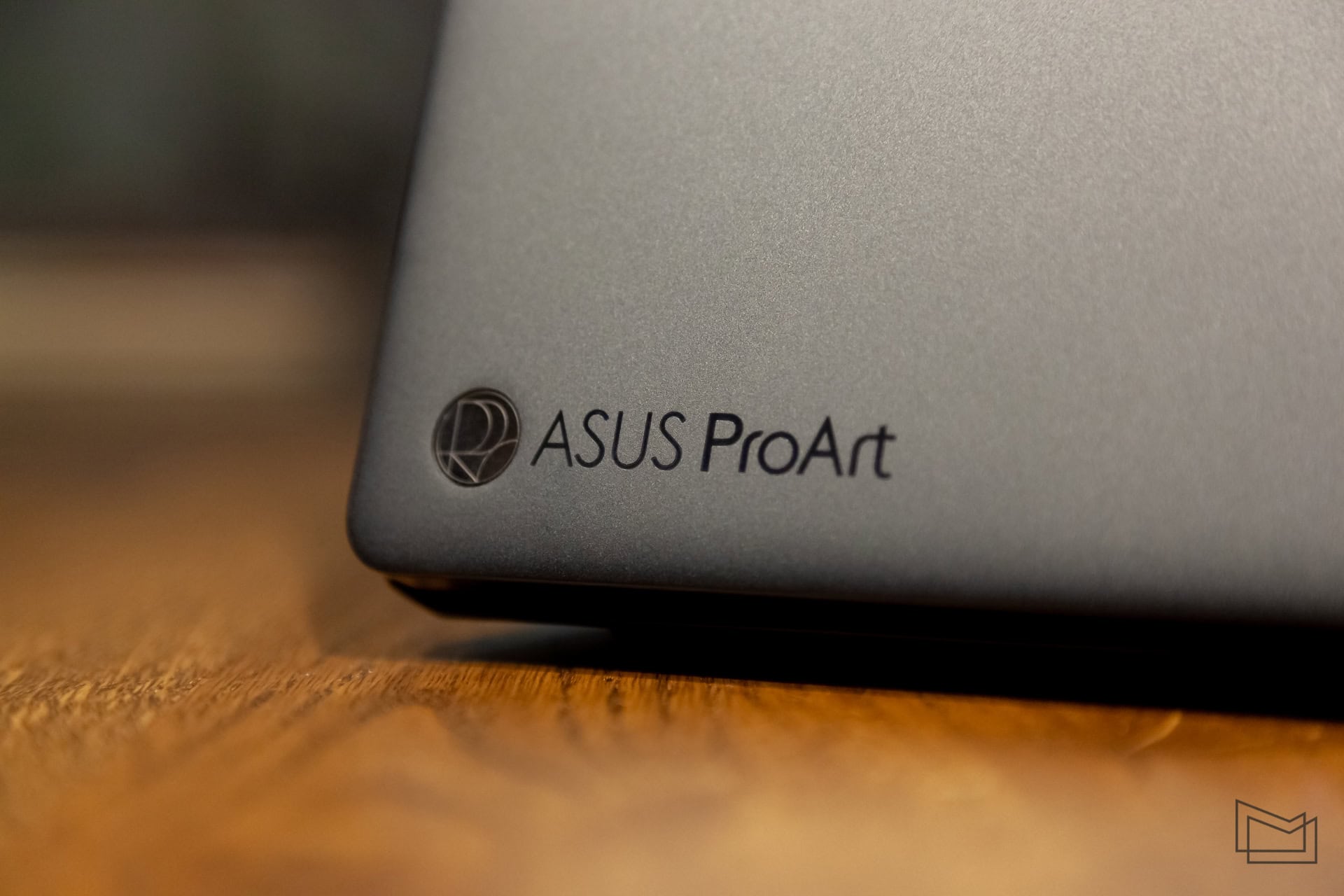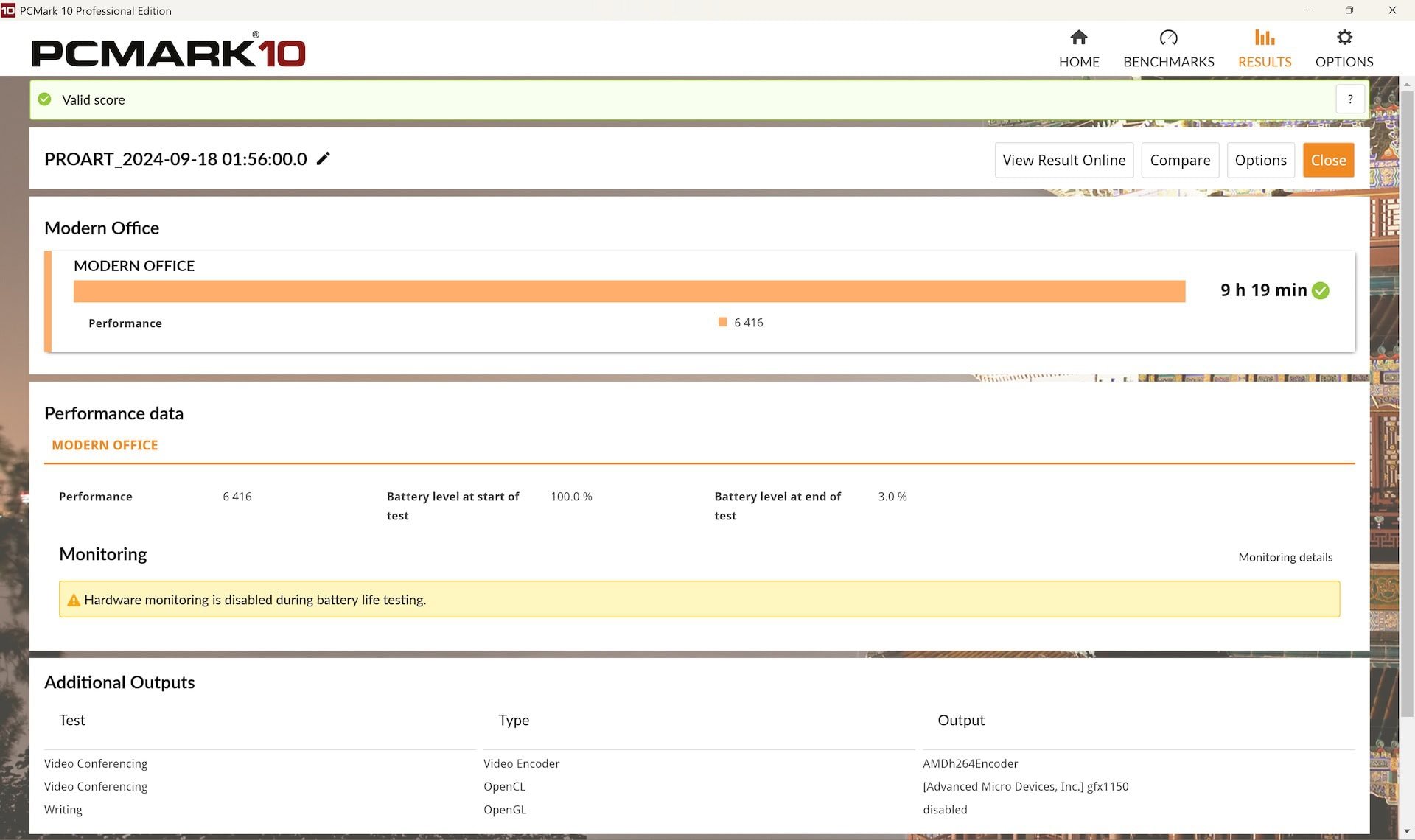When you have a considerable budget to buy a laptop, you want to get as much out of it as possible, and your expectations are set accordingly. And in today's competitive environment of top brands, such expectations can be very high. The need to balance performance and portability can be a burdensome factor, as not every laptop can be both lightweight and capable of performing demanding tasks. The ProArt line from ASUS offers solutions for people in creative professions who need a certain amount of performance and the ability to have a mobile laptop at the same time. So in today's review, we're going to check out how well it works with the ASUS ProArt P16 (H7606WI), which is based on the platform of the current ROG Zephyrus G16 gaming model.
ASUS ProArt P16 (H7606WI) specifications
| Model | ASUS ProArt P16 (H7606WI) |
| Display | OLED, 16", resolution 3840×2400 pixels, aspect ratio 16:10, refresh rate 60 Hz |
| Processor | AMD Ryzen AI 9 HX 370 |
| RAM | 64 GB LPDDR5X |
| Storage | 2 TB M.2 2280 PCIe 4.0 |
| Graphics | AMD Radeon 890M Graphics + NVIDIA GeForce RTX 4070 |
| Ports | 1× USB-C 4, 1× USB-C 3.2 Gen 2, 2× USB 3.2 Gen 2, 3.5 mm combo jack, HDMI 2.1, SD, RJ45 (via included adapter) |
| Wireless modules | Wi-Fi 7, Bluetooth 5.4 |
| Camera | 2.1 MP |
| Audio | 6 speakers and microphones |
| Keyboard | Backlit island keys with backlighting |
| Battery and charging | 90 W-h, 200 W power supply unit |
| Dimensions | 354.9 × 246.9 × 14.9-17.3 mm |
| Weight | 1.85 kg |
| Official price | 158 999 UAH |
Package contents
The manufacturer added a couple of accessories to the laptop itself and a small power supply. For users who need a wired connection to the network, an Ethernet adapter with USB-A was added. And since we've already mentioned portability, the laptop has been supplemented with a proprietary rolltop backpack, which is clearly designed for travel.
The company often adds gaming-like models because they are harder to fit into standard backpacks or bags. However, it's unlikely to be superfluous, and given its thoughtful ergonomics, the owner will definitely not put it away in the back of the closet.
Design and usability
With the ASUS ProArt P16, the manufacturer did not go the "creative design for creative people" route. And this, in my opinion, is good. Instead, we are offered a minimalist appearance that will definitely appeal to fans of the Stealth style. If you remove the AMD, NVIDIA, and HDMI stickers from the topcase immediately after the first meeting, you will only see a small logo on the outer display cover and... that's it, just the deep black color of the case without any gloss. The company called the color Nano Black, and there are no additional design elements from ROG.
The matte aluminum finish also does a good job of "hiding" traces of use, which remain on the case anyway. But fine dust will be noticeable, so fans of aesthetics will still need to have a small cloth in their backpack. And yes, unlike the Zephyrus, there are no other color options for the case.
I couldn't find any flaws in the manufacturing and assembly. The case feels great, there are no unnecessary sounds during operation and transportation, and the topcase does not bend under pressure (within adequate limits). Also, as with most ASUS models, it complies with the MIL-STD-810H standard. At the same time, as for a relatively large display, the case can be called quite compact: the dimensions are 354.9×246.9×14.9-17.3 mm, with a weight of 1.85 kg.
Two interesting features are worth noting. The frame around the display is stylized as elements of professional cameras. I think photographers and videographers will notice the parallel. Another detail that not everyone will notice is the original hinge mount for the display unit. It does not raise the case, but it is aesthetically very well made. It also has activity indicators that "hide" downward when open.
The lower part of the case was designed in a standard way, without any extra enthusiasm. So there are only large rubber feet for fixing it in place, and ventilation and speaker holes - nothing else.
Laptops for professionals can still evoke memories of older versions of workstations that once combined the large dimensions of gaming laptops (if not larger) with the clunky appearance of business models at the time. The ASUS ProArt P16 approach, on the other hand, is an elegant offer not only for creative professionals, but will generally interest any fan of minimalist aesthetics and stylish matte black color.
Display
A couple of years ago, it became obvious that the standards for laptop display diagonals would change, so now we see 16-inch rather than 15-inch variants more often. In fact, the P16 in the name of today's guest hints at this very thing. And it has a lot of advantages. To begin with, it has a 4K resolution, or 3840×2400 pixels, with an aspect ratio of 16:10. The recommended scaling is 250% (and is really comfortable for work and entertainment).
The matrix is protected by glossy Gorilla Glass. There are two explanations for this rather than matte solution: first, glossy screens are more often used to work with images, and we have a laptop for professionals; second, it is a touchscreen display. Unfortunately, the kit does not include a stylus, but it is supported. So if you need it, you can buy one separately. However, it may not be entirely convenient to work with, as the hinge cannot be rotated even 180 degrees. But this is a matter of specific requirements and working conditions.
ASUS ProArt P16 also has a Lumina OLED matrix. The list of certifications and technologies listed by the manufacturer is long, but the main thing is that it provides 100% DCI-P3 coverage, has a truly black color, and options for customizing and calibrating the image. Thus, in MyASUS you can find standard options for changing the color space, saturation, temperature, etc. But the ProArt Creator Hub, among other things, has options for calibrating the image for those who find the factory setting insufficient for some reason (spoiler alert: for ordinary users, the picture will definitely be perfect and there are hardly any people who won't like it).
There are also standard options for protecting the matrix from burnout, and the manufacturer will provide a replacement if pixel burnout occurs during the warranty period. Separately, there is Target Mode, which will leave the desired brightness only to the active window, dimming everything in the background. Other ASUS laptops with OLED screens have similar features.
The display will also provide up to 400 cd/m² of brightness, and up to 500 when viewing HDR content. This, of course, is not enough to get rid of all the glare on the glossy display, but when working indoors, there will be no problems. For greater convenience, the laptop has a light sensor that adjusts the backlight level well depending on the working conditions.
Subjectively, the display has only one drawback - its refresh rate is the standard 60 Hz (albeit with a response of 0.2 ms). This is probably not the most important criterion for working with graphics or video, but 120 Hz would be more comfortable, even if you had to reduce the resolution (for example, this is the case with the ASUS Zenbook S 16, which we recently reviewed ).
Ports
The ASUS ProArt P16 case allows you to have all the necessary ports, especially with a gaming platform. Therefore, on the left there is a combined audio jack, USB-A 3.2 Gen 2, USB-C 4, HDMI 2.1 and a proprietary charging port, and on the right there are SD Express 7.0, USB-A 3.2 Gen 2 and USB-C 3.2 Gen 2. Additionally, we remember that the package includes a gigabit Ethernet adapter that can take up one of the USB-A ports.
Only the charging port may seem a bit inconvenient, as in this case it requires only a branded power supply. But the reasons are quite clear. Everything else should be enough for most usage scenarios. Unless some people may need a Kensington lock, which is often found on professional laptops. But to be honest, I have only once personally encountered the need to use such locks.
Security
Fast user authentication is realized by scanning the laptop owner's face. The camera and infrared sensor are traditionally relatively fast, but sometimes the response time is longer than we would like. But it's still more convenient than entering a password or PIN.
Despite the large space and a separate power button that begs for a fingerprint scanner, the manufacturer did not install one. So the user is left with the only option of biometric authentication.
Keyboard and trackpad
Since the platform is "borrowed" from the gaming division, we can safely assume that the keyboard here is no different, except that it does not have RGB backlighting. With an island key layout and a 1.7 mm travel, there is more than enough comfort to work with. At the same time, the mechanisms are not too loud so as not to disturb people around.
Blind typing, routine hotkeys, even games, and so on - these scenarios are perfectly suited to the keyboard. And according to the current trend, the right Ctrl has been replaced by Copilot. The backlighting is not the brightest that you can see today, but it is quite enough even at the minimum level (only three). And in general, ASUS has long been installing very comfortable keyboards, and the ProArt P16 is no exception.
A large trackpad measuring 150×99 mm is a great alternative to a mouse. It provides precise cursor and gesture control, and the surface is pleasant to work with. However, this is not its main feature.
The top left corner of the trackpad is dedicated to the ASUS DialPad, a controller that was originally designed to work with programs like Adobe Creative Apps. Nowadays, it can work with other applications or even control YouTube playback, change the volume, brightness, and more. This is not the first version of such a controller for the ProArt line, but this time DialPad has become part of the trackpad. To activate it, you need to slide your finger from the upper right corner toward the center of the trackpad, after which the indicator inside the DialPad lights up and a selection of controls appears on the display.
Subjectively, the previous versions with a separate "wheel" were a bit more convenient. But on the other hand, the integrated controller in the trackpad looks much neater and doesn't visually "weigh down" the overall design of the topcase. However, this is really a very specific control, so only each individual user can determine how comfortable or uncomfortable it is to work with it.
To customize it, you can use the ASUS Dial & Control Panel app to fine-tune its behavior and functions. However, it is worth noting that in some common programs it really doesn't make much sense. With professional software, the situation is different. But, again, this is really a very personal experience that is unlikely to suit everyone.
Втім, користувачам, які чимало часу проводять за редагуванням фото та відео, створенням графіки чи подібними задачами, за можливості варто спробувати призвичаїтися до такого.
Camera and sound
The two-megapixel front-facing camera provides up to Full HD resolution for video calls. It also transmits images quite well and supports automatic framing, background blurring, and more. The quality is definitely enough for business and personal calls.
The microphones are also very good. By default, they will "hear" too much. However, in the settings, there is a noise reduction that, with the help of artificial intelligence, will highlight the voice, effectively getting rid of all other ambient noise. And it works no worse than with other ASUS laptops that have recently been reviewed.
And I'd like to mention the speakers separately. The manufacturer spared no space for two tweeters and four subwoofers, which together provided excellent sound even for music. Yes, for obvious reasons, this is not the level of full-fledged desktop or portable speakers. But you can listen to the latest selections of streaming services without any problems.
By the way, this is also not the first ASUS laptop that can pleasantly surprise you with the sound quality of the speakers. Respect to the manufacturer for paying attention to such a detail, especially in a really expensive laptop.
Performance and software
The ASUS ProArt P16 is available in three different configurations, with the base version featuring AMD Ryzen AI 9 365 with NVIDIA GeForce RTX 4050, and the more expensive ones with AMD Ryzen AI 9 HX 370, supplemented by either NVIDIA GeForce RTX 4060 or RTX 4070. The amount of RAM starts at 24 GB, and there are two M2 2280 slots for drives - PCIe 4.0×4 and PCIe 4.0×2.
Regardless of the option chosen, the laptop supports Wi-Fi 7 and Bluetooth 5.4, while you can also connect to the network using the included Ethernet adapter. Cellular modems are not offered to creators.
The editorial team reviewed the flagship of the line with 12-core AMD Ryzen AI 9 HX 370 (4 Zen 5 cores up to 5.1 GHz, 8 Zen 5c cores up to 3.3 GHz, 24 threads, 36 MB cache, 75 W) and NVIDIA GeForce RTX 4070 (8 GB GDDR6, up to 1655 MHz, up to 105 W). The same configuration also includes 64 GB of LPDDR5X RAM and 2 TB of storage. The set is quite serious, given the base from the gaming ROG Zephyrus G16, and even has twice as much RAM as the same ROG.
We have recently seen such a processor in the new Zenbook S 16, but its capabilities were relatively limited there, and it didn't have a discrete graphics accelerator. And the base from the gaming model further improves the performance position of the ASUS ProArt P16. Therefore, the test results demonstrate significantly better performance. Accordingly, demanding tasks will also be easier to perform.
According to current trends, artificial intelligence is also mentioned, as the processor has a separate XDNA NPU. However, given that the laptop has RTX 4070 discrete video, it is NVIDIA that will enhance the work with individual models (50 TOPS versus 321 TOPS). And this will be a much more noticeable acceleration. However, some tasks, such as noise reduction or webcam image processing, can be left to XDNA, simplifying the work of the processor and not touching the video card.
And speaking of the ASUS ProArt P16's gaming base, it would be wrong not to try out games. And even despite its positioning among other laptops from the manufacturer, you can play on it comfortably. For example, in all cases, we used the native 4K resolution and high graphics settings. And yes, not all games can get a lot of FPS in this way, but the results are still good. If gaming is on the agenda for such a laptop, then reducing the resolution to Full HD will give you almost twice as many frames.
[caption id="attachment_244726" align="aligncenter" width="1802"]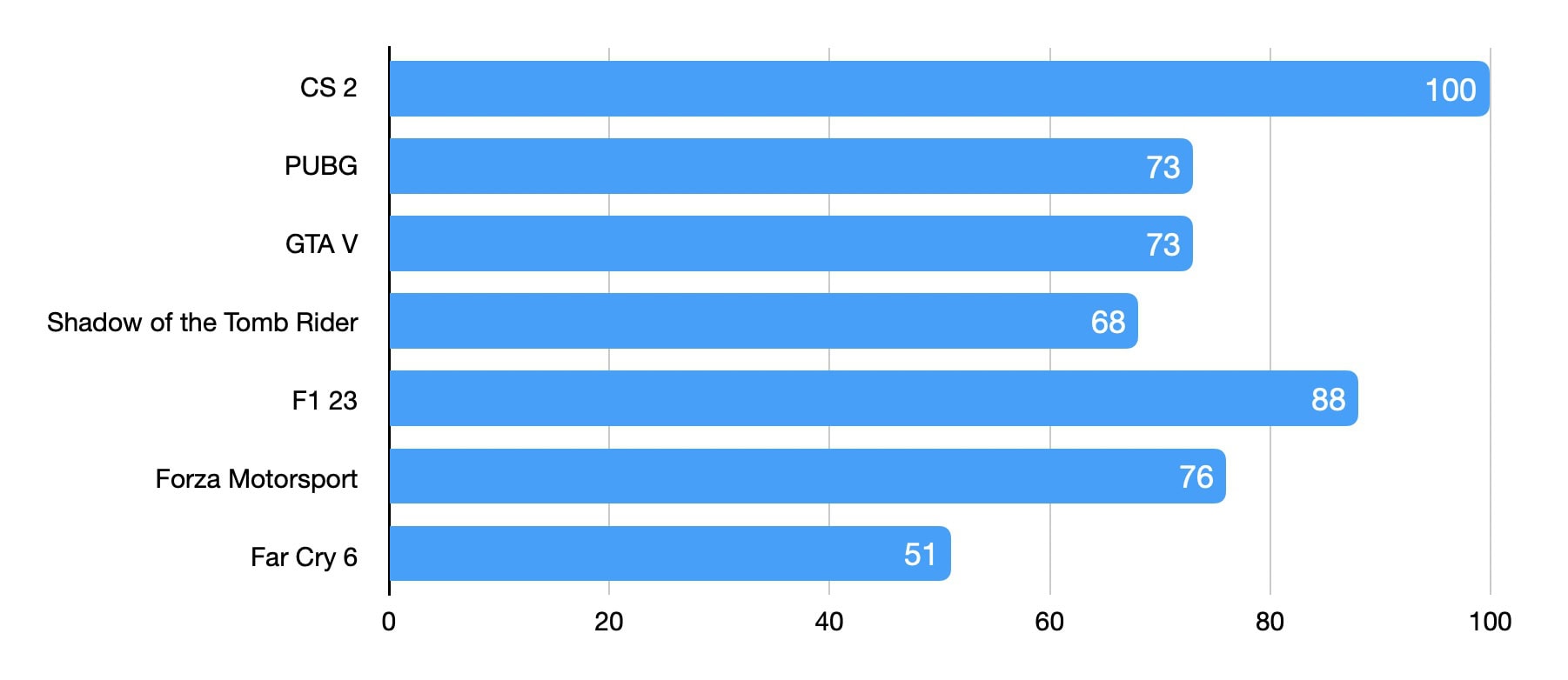 Screenshot[/caption]
Screenshot[/caption]
Cooling is provided by three coolers (Tri-Fan) and liquid metal at once, and for the user's comfort, all cooling holes are hidden. This means that aesthetically, the topcase does not show ventilation and does not blow hot air from all sides. However, of course, the case still heats up under load. AIDA is still unable to obtain all the necessary information for stability tests, but 3DMark was satisfied with the results. At the same time, the temperature sensor showed a stable 75°C, which is very good considering all the features of the case.
The system will also offer a standard set of operating modes, and in addition, ProArt Creator Hub has the ability to create custom performance profiles. It's also worth keeping in mind that the most productive options won't be available when running on battery power. Therefore, with demanding tasks and games, it is worth having a power supply at hand, and without it and with normal work tasks, you will hardly feel any loss of performance.
| Network | Battery | |
| 3DMark (Steel Nomad) | 2 595 | 1 873 |
| 3DMark (CPU Profile, max threads) | 10 441 | 7 644 |
| CineBench R24 (single/multi core) | 116 / 1210 | 69 / 705 |
| PCMark 10 | 10 121 | 4 609 |
As for the volume of the cooling system, there is nothing unpredictable. The laptop can work silently in Whisper mode without a heavy load, or it can spin up the fans significantly with games or editing. But yes, this is still not the noise level of flagship gaming models.
Another feature, compared to the ROG gaming laptops we've seen, is a set of discrete graphics modes. While gaming models can permanently transmit images directly through such a chip, here it can either be completely disabled or the system will "shift" demanding tasks to it. The limitations of the other performance modes are pretty standard.
ASUS ProArt P16 also has an expanded set of software compared to other models from the manufacturer. The usual ones include MyASUS with system settings, updates, diagnostics, etc., and StoryCube for archiving photos and videos. In addition to this, the laptop has: ProArt Creator Hub, which has advanced settings, a color manager, and more; the previously mentioned ASUS Dial & Control Panel; MuseTree, an image generator with a "tree" of ideas; ScreenXpert for easier work with multiple displays; and CapCut and a three-month trial period for Adobe Creative Cloud.
Battery life
For such a set of characteristics, the battery life also did not disappoint. The laptop is equipped with a 90 Wh battery, which was enough for 9 hours and 19 minutes in the PCMark office test. In practice, the laptop lost an average of 10-15% per hour of operation, and watching a two-hour movie cost 13%. Of course, depending on the brightness settings and specific tasks, these figures may vary, and for tasks that require maximum performance, you will still need to have a power supply at hand.
And the bundled PSU has relatively standard dimensions and 200W of power. This is completely enough for all the needs of the system. It takes a little more than an hour and a half to fully charge the battery.