As a rule, when presenting the next generation of CPUs for PCs, motherboard manufacturers offer updated models of their products, even if the presented CPUs are designed to work with the current platform. This is a good opportunity to improve their solutions, taking into account possible shortcomings or changes in user requests/needs. It is not surprising that before Raptor Lake Refresh (Core 14th Gen) appeared, Intel partners expanded their range of boards with updated modifications. Among them were the following models MSI MAG Z790 TOMAHAWK MAX WIFI, whose features we will review in more detail.
| Model name | MSI MPG Z790 TOMAHAWK MAX WIFI |
| Processors | Intel Core 12/13/14th generations, Pentium Gold, Celeron |
| Connector | LGA1700 |
| Form factor | ATX, 305×244 mm |
| Chipset | Intel Z790 |
| Memory | 4×DIMM DDR5, до DDR5-7800+; 192 GB max |
| Expansion slots | 1×PCI-E 5.0 x16; 1×PCI-E 4.0 x16 (x4 mode); 1×PCI-E 3.0 x1 |
| Storage devices | 1×M.2 PCI-E 5.0 x4; 3×M.2 PCI-E 4.0 x4; 8×SATA 6 GB/s |
| Network | 1×2,5 GbE LAN (Intel i225-V); 1×Wi-Fi 7 (Qualcomm QCNCM865, 802.11be, Bluetooth 5.4) |
| Elements of the interface panel | 4×USB 3.2 Gen2 (Type-A); 4×USB 3.2 Gen1 (Type-A); 1xUSB 3.2 Gen2x2 (Type-C); 1xUSB 3.2 Gen2 (Type-C); 1×HDMI 2.1; 1×DisplayPort 1.4; 2× Wi-Fi antenna; 5× audio; S/PDIF; Cler CMOS button; Flash BIOS button |
| Fans | 8×4 foam (PWM/DC) |
| Sound | Realtek ALC4020 codec |
| Approximate price | 12 400 UAH (~$300) |
MSI MAG Z790 TOMAHAWK MAX WIFI package contents
The board is offered in a medium-sized cardboard box decorated in dark colors with light green decorative accents. MSI MAG Z790 TOMAHAWK MAX WIFI comes with a quick start guide, a pair of SATA interface cables, a booster antenna for the W-Fi module, and additional fixing racks for M.2 drives.
We would like to draw attention to the presence of an extension cord to simplify the connection of controls (power, reset, and display buttons). It's also nice to see a USB flash drive with drivers and the manufacturer's proprietary software included.
Design and layout
MSI MAG Z790 TOMAHAWK MAX WIFI is made in the ATX form factor and has standard dimensions for this format - 244x305 mm. The board is based on the top-of-the-line Intel Z790 chipset and can work with any processors for the LGA1700 platform - Core 14/13/12th generation, as well as Pentium Gold and Celeron.
The external color scheme is quite familiar: the printed circuit board and the main elements of the cooling systems are made in black. A visual feature typical for the updated MAX modification is bright green decorative elements on the radiator blocks.
The power subsystem of the board has an 18-phase circuit (16+1+1) and uses SPS assemblies (Renesas ISL99390) with an operating current of up to 90A. Renesas RAA2293132 controller is used to control VRM parameters. The increased power of the stabilization unit is actually a mandatory option when using top-end Intel processors, and it is with such CPUs that boards based on Intel Zxxx chipsets are mostly used. The highest-performance chips have considerable power consumption, so stable operation of the VRM is essential.
Rather large radiator blocks are used to cool the power assemblies, especially the profile mounted in the area of the interface panel. The increased dissipation area allows to improve the temperature conditions of VRM elements. MSI emphasizes the use of thermal pads with a thermal conductivity of 7 W/m*K.
Two 8-pin EPS12V connectors are provided on the board to connect additional power.
The PCB has four DIMM slots for DDR5 RAM. In addition to the fact that Intel Z790 boards usually allow you to experiment with overclocking RAM, they usually have the appropriate equipment to get the maximum speed performance. In the case of MSI MAG Z790 TOMAHAWK MAX WIFI, the developers claim that the modules can be used in modes up to DDR5-7800+.
Usually, the maximum values can be achieved when using peer-to-peer strips, one module per channel. In other configurations, the modes may have certain limitations. This is a typical situation, and the manufacturer openly warns about it in the specification.
MSI MAG Z790 TOMAHAWK MAX WIFI offers three slots for connecting additional expansion cards - two full-size PCI-E x16 and one compact PCI-E x1. The board is designed in such a way that it pre-assumes the use of video cards with a three-slot cooling system configuration. So even in this case, there is still access to the slots.
The main PCI-E x16 is processor driven and complies with the PCI-E 5.0 standard. The connector is additionally equipped with a metal casing (MSI PCI Express Steel Armor) with additional soldering points to increase mechanical strength. Among the useful details, we'd like to draw your attention to the increased dimensions of the plastic slot retainer. This blade makes it easier to disconnect the graphics adapter, especially when it is equipped with an additional plate on the back.
The main full-size slot can operate in both x16 and x8 maximum speed modes when using an M.2 drive in the first slot. We will return to this situation later.
The second full-size connector offers PCI-E x4 (PCI-E 4.0) mode, and PCI-E x1 complies with the PCI-E 3.0 standard. These two connectors are implemented by the chipset.
The motherboard offers four M.2 ports for connecting drives at once. Additional aluminum profiles are provided for all devices, which will surely improve the temperature operation of the SSD.
One of the fundamental features of the updated MAX-modification of the tomahawk on Intel Z790 is the ability to use the fastest PCI-E 5.0 drives. For the LGA1700 platform, this usually remains only a possible option, and in practice it is not always realized even on top-end boards. The thing is that the processors offer only 16 PCI-E 5.0 lines, which, if you want to use this interface for M.2 drives, have to be distributed between the PCI-E x16 slot and the M.2 port. In addition to complicating the PCB layout, this procedure also requires the use of additional redriver chips to separate the existing lines. But if there is a practical interest in SSDs with maximum performance, then this is the only option for the Intel platform.
A similar principle is implemented for MSI MAG Z790 TOMAHAWK MAX WIFI. Therefore, with a suitable SSD, it is quite possible to see peak transfers of 14-15 GB/s in test tasks. However, if the M.2_1 port is used, the main full-size slot will operate in PCI-E x8 mode. Moreover, the corresponding mode will be activated regardless of which interface standard the connected drive supports - PCI-E 5.0, PCI-E 4.0 or even PCI-E 3.0.
Therefore, if you do not use the most powerful SSD (PCI-E 5.0) in practice, the M.2_1 port is more likely to become a backup port, which is more rational to use last.
Among the interesting features of the upper M.2 port, in addition to PCI-E 5.0 support, we should note the use of a proprietary method of attaching both the drive with a plastic clasp and the radiator, which is fixed without a screwdriver.
Three more M.2 connectors are implemented by the chipset. All of them support PCI-E 4.0, while one of the connectors (M.2_3) also allows the use of M.2 SATA.
MSI MAG Z790 TOMAHAWK MAX WIFI is kind to owners of SATA drives. The board has eight corresponding interface connectors. However, it is worth noting that two of them will be deactivated when using M.2 SATA.
Getting to the chipset area, we note that a medium-sized radiator with internal fins in the profile is used to cool the chip.
The board has as many as eight 4-pin connectors for customizing the cooling system. The nominal connectors for the CPU cooler (CPU_FAN) and the CPU pump (PUMP_FAN) have increased power - 2A, 24 W and 3A, 36 W, respectively. While the connectors for the case fans meet the standard specifications (1A, 12W). All connectors have independent control channels and support PWM/DC speed control modes.
It seems that manufacturers have finally decided that decorating motherboards with additional lighting should be a conscious choice of the user. It is not surprising that MSI MAG Z790 TOMAHAWK MAX WIFI is not equipped with bright decorative elements. At the same time, the board provides opportunities for those who like illumination to decorate their platform. For this purpose, the PCB provides one connector for RGB strips based on 5050 elements, as well as three connectors for more advanced ARGB Gen2 strips with addressable control.
Regardless of the user's lighting preferences, board owners will definitely find the EZ Dubug LED implementation useful. A set of four LEDs is part of the self-diagnostic system. The illumination of a certain element will help to identify possible problems when the platform starts.
The additional functionality of the board includes an internal USB Type-C port for placing the corresponding port on the case wall. In this case, the USB 3.2 Gen 2 interface (10Gb/s) is implemented.
Among the implemented exotic options is a special JTBT_U4_1 connector for connecting an additional MSI USB4 PD100W EXPANSION CARD, which allows you to get USB 4.0 ports with a bandwidth of up to 40 GB/s, as well as support for power transmission of up to 100 W. The corresponding module was presented by the manufacturer a year ago, but it is not yet available for sale in Ukraine.
A feature of the upgraded version of MSI MAG Z790 TOMAHAWK MAX WIFI is also a new module for working with wireless networks that supports the latest Wi-Fi 7 (802.11be). Thanks to a whole list of technological solutions, the updated standard allows for higher data transfer speeds.
In this case, the Qualcomm QCNCM865 unit is used with support for three frequency bands of 2.4/5/6 GHz, 320 MHz bandwidth, and maximum transfers of up to 5.8 GB/s. The module also supports Bluetooth 5.4. The controller is physically located in the interface panel area and uses an M.2 slot (E-key) for connection. The Intel i215-V controller (2.5 GB/s) is responsible for wired communication.
The sound system uses the Realtek ALC4080 codec, with capacitors from Nichicon in the circuit. The audio path is partially isolated, with signal lines for the right and left channels placed on different layers of the PCB.
MSI MAG Z790 TOMAHAWK MAX WIFI offers a fairly rich interface panel. There are eight USB Type-A ports at once - four USB 3.2 Gen1 (5 GB/s) and USB 3.2 Gen2 (10 GB/s). And also a pair of USB Type-C, one of which has a bandwidth of up to 20 GB/s. So there are more than enough connectors to connect peripherals.
If you have a processor with integrated graphics, you can use HDMI and DisplayPort video outputs. The panel also has an Ethernet socket for a wired network.
The Clear CMOS and False BIOS buttons are designed to clear the CMOS memory with settings and to start the firmware update mechanism from a USB flash drive.
Five 3.5mm audio jacks are available for connecting a sound system. In addition, an optical S/PDIF is available.
It is also worth noting that SMA connectors with classic threaded fittings are used to connect an external amplifying antenna, which allows using not only the standard model.
On the back side of the PCB there is a certain number of surface mount elements. In the central area between the CPU socket and the PCI-E x16 slot, we can see additional redrawers for distributing and amplifying PCI-E 5.0 signals. There are doublers in the area of VRM elements. Additional isolation of the audio path is also clearly visible.
BIOS and software
MSI MAG Z790 TOMAHAWK MAX WIFI is based on the Intel Z790 chipset, so it is expected to have numerous options for debugging various subsystems of the platform. The Click BIOS 5 shell allows you to access a wide range of VRM, CPU, and RAM parameters.
If you want to experiment with overclocking, the board offers a good range of functions to fine-tune the necessary parameters.
To configure the operating system, it is suggested to use the proprietary MSI Center utility suite. It provides convenient monitoring of system indicators, it is possible to set up algorithms for the cooling system and additional illumination of PC components.
Test bench configuration
- Processor: Intel Core i7-14700K (8/16+12; 3,4/5,6 GHz + 2,5/4,3 GHz)
- Cooling: MSI MAG CORELIQUID E360
- Memory: KINGSTON FURY RENEGADE DDR5-7200 32 GB (KF572C38RWK2-32 2×16 GB)
- Video card: MSI GeForce RTX 4070 Ti GAMING X SLIM WHITE 12G
- Drive: KINGSTON SKC3000S1024G (1 GB)
To test the motherboard, we used a Core i7-14700K processor. This is one of the most interesting models of the Raptor Lake Refresh line, which, in addition to higher operating frequencies, also received additional computing units.
So, we are dealing with a 20-core chip, which includes 8 productive cores (P-Cores) with Hyper-Threading support, as well as 12 energy-efficient computers (E-Cores). This is a very powerful chip, which is inferior to the flagship Core i9 only in terms of fewer E-Cores (12 vs. 16) and slightly lower operating frequencies. However, this CPU is perfect for testing the capabilities of a motherboard.
Moreover, given that the MSI MAG CORELIQUID E360 liquid system was used to cool the Core i7-14700K in our case, the removed restrictions on CPU power consumption will allow us to test the board under heavy load conditions.
MSI MAG Z790 TOMAHAWK MAX WIFI in operation
Since this is the first time the Core i7-14700K model has been included in our test benches, we'd like to take a quick look at the performance of this chip.
For this purpose, let's use a typical set of diverse tasks that create a significant load on the CPU.
To summarize the performance under multi-threaded workload conditions, let's use the results of Cinebench R23. In this test, the Core i7-14700K processor managed to score 35,200 points. This is about 15% more than its predecessor, the Core i7-13700K (~30,500 points). At the same time, the updated model is ~15% less than the Core i9-14900K (~40,500 points). Compared to its AMD opponents, the Core i7-14700K chip almost managed to catch up with the Ryzen 9 7950X3D (~35,800 points), although the higher-frequency Ryzen 9 7950X (~38,000 points) has better performance in multi-threaded rendering. In such tasks, the additional cache buffer has less of an impact than the increased operating frequency of the computing cores.
In Cinebench R23's multi-threaded test mode, the Core i7-14700K's productive cores accelerated to almost 5500 MHz, while the E-Cores ran at 4300 MHz. This is higher than the standard performance for similar conditions. The use of a liquid cooling system made it possible to maintain such a forced mode, but the chip temperature reached 100C. This is not surprising, given that the continuous power consumption was about 290 W, with a peak of 324 W.
Under such conditions, some of the VRM power elements heated up to 76C. This apparently concerned the assemblies at the top edge of the PCB. Measurements with a non-contact pyrometer showed temperature values ~10C lower for the smaller heatsink, and the temperature of the overall heatsink did not exceed 55C. The mode is quite operational, although the values would improve if the system was used in a case with additional air circulation inside the case. An open stand with a SRO pump without additional blowing of the elements around the CPU socket is the most temperature "stressful" case.
The chipset chip warmed up to 44C under current conditions
RAM
As we have already mentioned, Intel Z790 boards allow the use of high-speed memory kits. Intel B760 models also provide this capability, but devices based on top-of-the-line chipsets usually achieve the best results. In addition, in the case of the Intel platform, an additional increase in the operating frequencies of RAM is not without meaning.
To quickly check the capabilities of MSI MAG Z790 TOMAHAWK MAX WIFI in the context of working with high-speed memory, we used a dual-channel DDR5-7200 kit.
[caption id="attachment_224749" align="aligncenter" width="829"]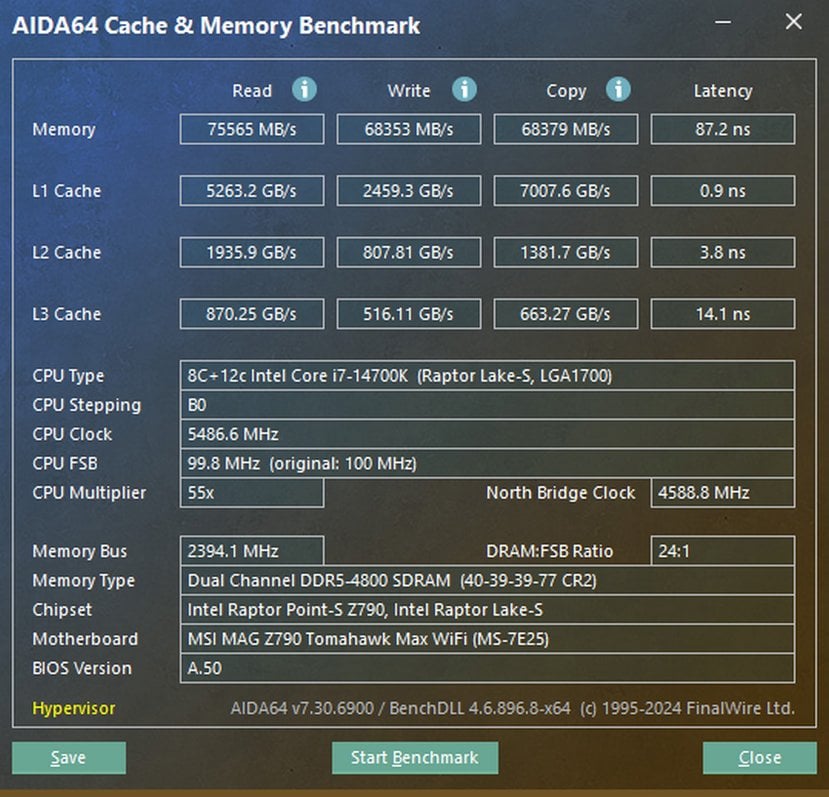 DDR5-4800[/caption]
DDR5-4800[/caption]
[caption id="attachment_224751" align="aligncenter" width="829"]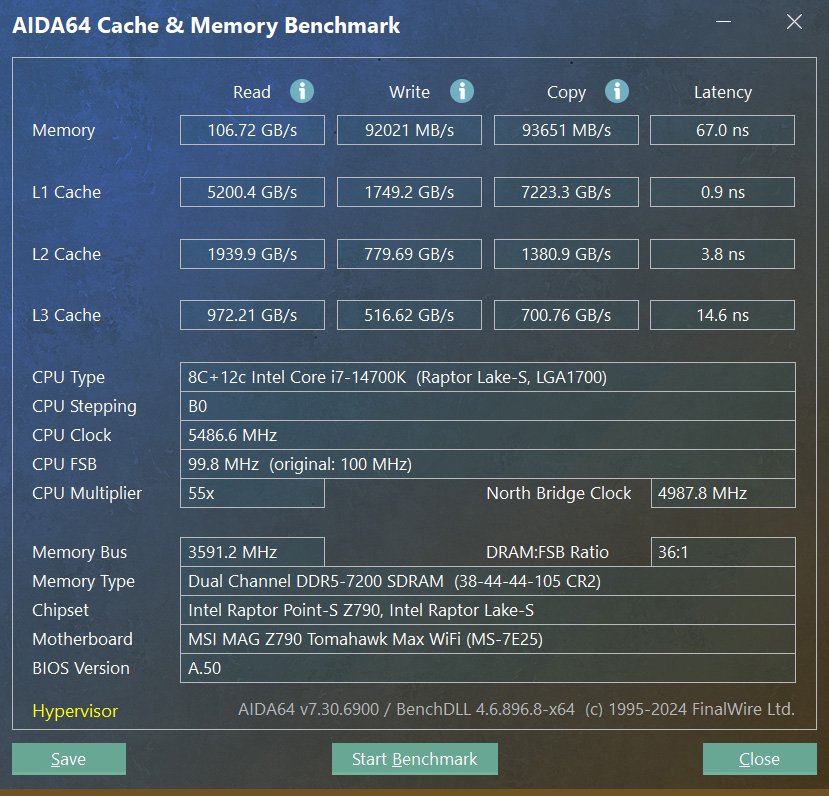 DDR5-7200[/caption]
DDR5-7200[/caption]
Here you can compare the bandwidth and latency indicators in the basic DDR5-4800 mode (40-39-39-77) and after activating the XMP profile on DDR5-7200 (38-44-44-105). Transfers increased by 35-40%, and latency improved from 87 to 67 ns.
Performance in games
A separate stage of testing was to check the performance of the platform in games. With a 12GB GeForce RTX 4070 Ti graphics card, you can count on very decent performance even when using the maximum quality settings. At least this applies to 1080p/1440p modes, when the available 12 GB of video card memory is usually enough.
In both cases, a monitor with a high refresh rate should be a mandatory element of the platform. Even at 1440p, the platform mostly provided over 100 fps. The only exceptions here were Cyberpunk 2077, where the actual average number of frames was close to the specified value, and Metro Exodus Enhanced Edition, which runs exclusively in ray-tracing mode. Enabling RT in other projects would certainly affect the final results, but this is a topic for another story. In addition, "compensators" like DLSS can help you get the required number of fps here as well.
Power consumption in games
When testing gaming performance, we also measured the average power consumption in the selected projects. As you can see, the figures can vary quite significantly depending on the project. The "record holder" here was Cyberpunk 2077, which made the platform consume about 525 watts. The game is quite demanding and puts a high load on both the graphics card and the CPU.
In the same Force Motosport or Far Cry 6, the system consumed significantly less power - 380-390 watts. Unfortunately, apart from purely academic interest, such information can be useful when calculating the possible approximate time of active play from a charging station of a certain capacity.












































































