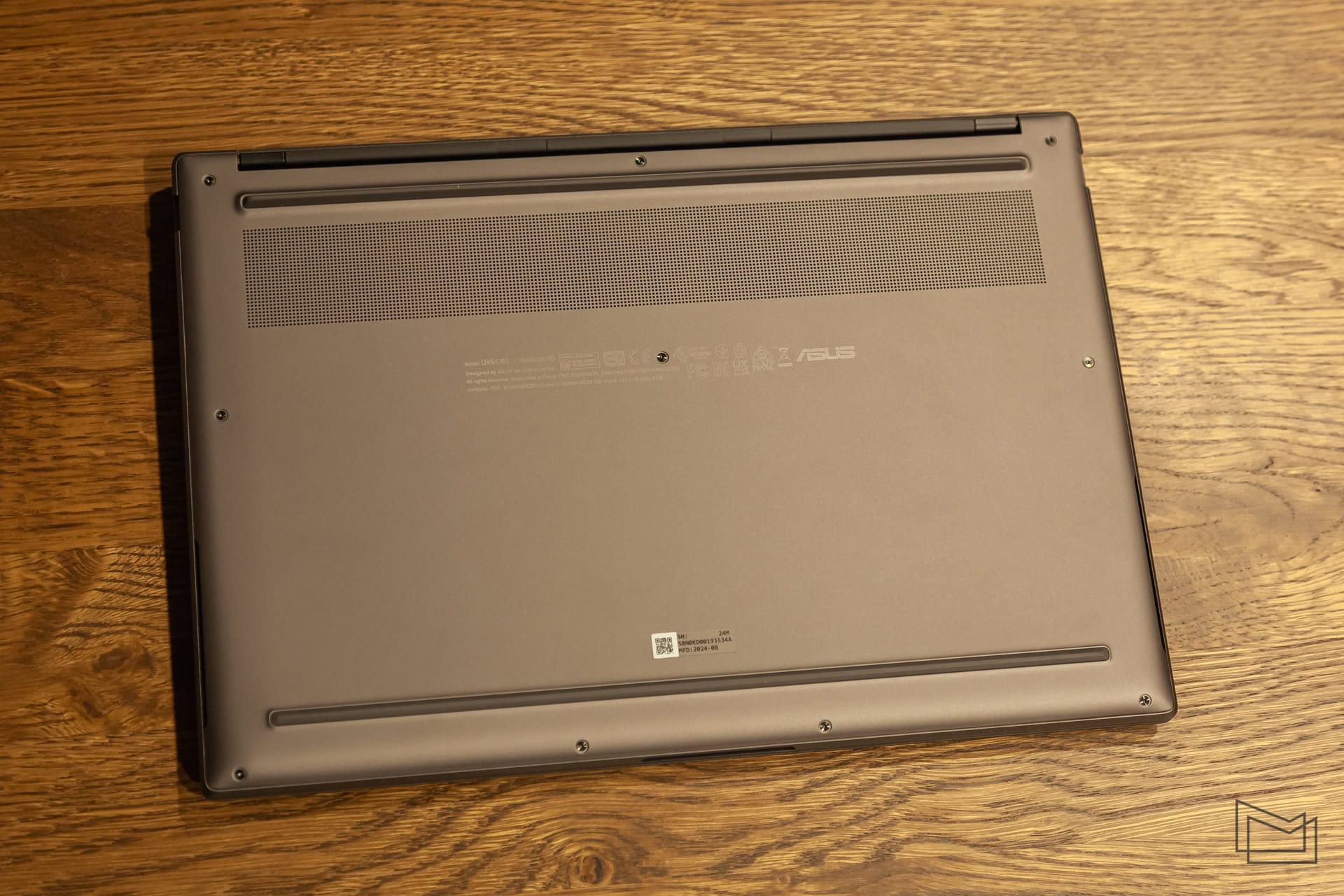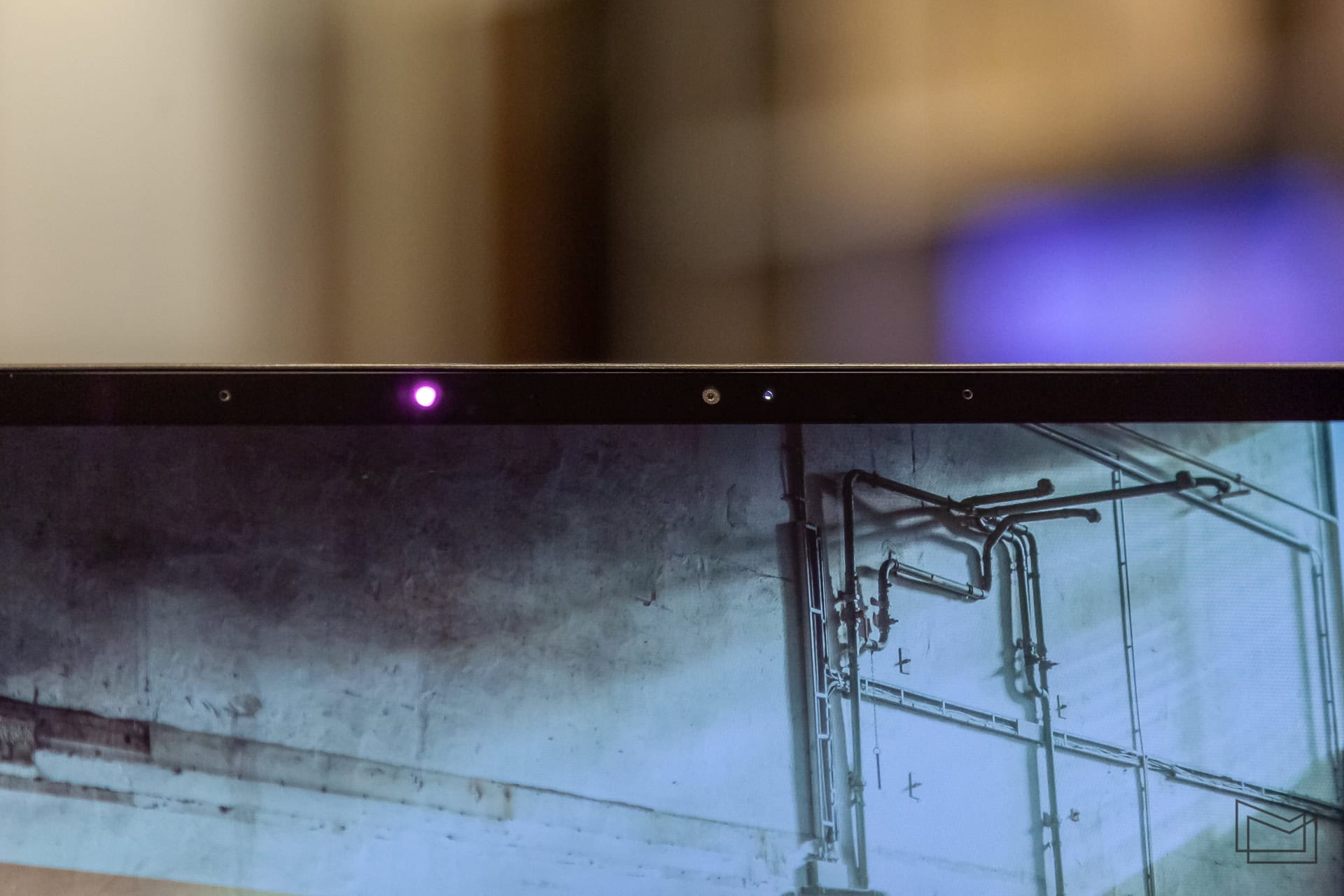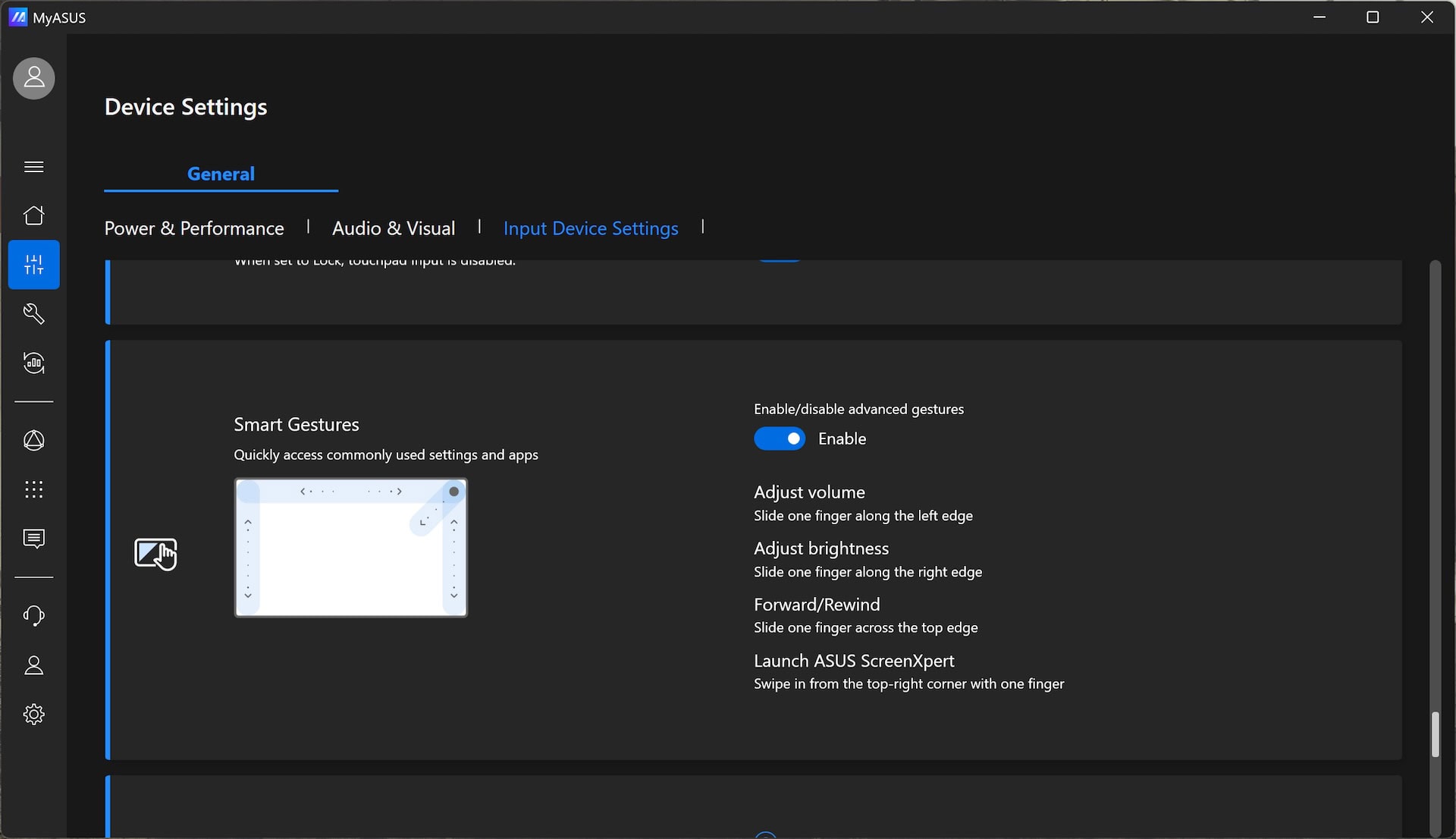For me, ultrabooks are primarily associated with beautiful design and portability. The appearance of such models is often emphasized by some design accents, and the category of such laptops requires the smallest possible size and weight. A little bit of performance is added to this, because modern mobile solutions really improve the capabilities of ultrabooks. Just recently, I got acquainted with the new ASUS Zenbook S 16 with an AMD platform. Today, I'll tell you more about its smaller version, the ASUS Zenbook S 14 (UX5406SA), which, among other things, has a new platform from Intel.
ASUS Zenbook S 14 (UX5406SA) specifications
| Model | ASUS Zenbook S 14 (UX5406SA) |
| Display | OLED, 14", resolution 2880×1800 pixels, aspect ratio 16:10, refresh rate 120 Hz |
| Processor | Intel Core Ultra 7 258V |
| RAM | 32 GB LPDDR5X |
| Storage | 1 TB M.2 2280 PCIe 4.0 |
| Graphics | Intel Arc Graphics |
| Ports | 2× USB-C 4, 1× USB 3.2 Gen 2, 3.5 mm combo jack, HDMI 2.1 |
| Wireless modules | Wi-Fi 7, Bluetooth 5.4 |
| Camera | 2.1 MP |
| Audio | 4 speakers and microphones |
| Keyboard | Backlit island keys with backlighting |
| Battery and charging | 72 W-h, 65 W power supply unit |
| Dimensions | 310.3×214.7×11.9-12.9 mm |
| Weight | 1.2 kg |
| Price. | 82 499 гривень |
Package contents
Unlike the older model, ASUS Zenbook S 14 also comes with an optional envelope case along with the power supply. This bonus was a little lacking with the larger model, because the laptop involves frequent travel with the owner, and additional protection in this case will definitely not be superfluous. And given the overall price, it's nice when a manufacturer adds such accessories to the package.
The only other additional things you might want to pay attention to are probably hubs for easier connection to multiple devices at the workplace (if there is a need at all) and a card reader if the owner has a camera. For most other household and work situations, the laptop is more or less prepared.
Design and usability
Since its inception, the Zenbook line has emphasized design. These laptops featured a metal body with stylish accents, compact dimensions, and light weight. Of course, this concept hasn't changed, and the flagship models have significantly improved their appearance. And since ASUS Zenbook S 14 is one of them, the buyer can count on a truly premium device.
Zenbook S 14 has the same appearance as the older model in the lineup, but has smaller dimensions. With body dimensions of 310.3×214.7×11.9-12.9 mm and a weight of 1.2 kg, it is a more convenient option for traveling, business trips, or workplace computing. It's not a problem to walk to a coffee shop with your laptop, and you don't even need a backpack. The model is really very convenient to transport, so if 14 inches is enough for comfortable work, there will be no problems with the dimensions.
It is not necessary to describe how neatly the case is made. The precision of the metal chassis is at a very high level, and the proprietary Ceraluminum coating (which is where the title comes from) is original and pleasant to the touch. We should also add two color options - Scandinavian White and Zumaia Gray. Personally, I'm a fan of the latter, but white is no less beautiful. At the same time, the coating is quite practical and partially "hides" traces of use.
If we compare it to the larger model that we have previously reviewed, the ASUS Zenbook S 14 is certainly more convenient because it is simply more compact. And it's not about the comfort of working with a larger or smaller screen, but purely about the body. A laptop is lighter, takes up less space, and is easier to work with on the road or while lounging in a chair or on the couch. So it definitely provides greater mobility. Otherwise, it's just as stylish and pleasant a laptop from the premium segment.
The lower part of the case is laconic and has no design features. A pair of large rubber feet hold the laptop in place, but its own weight is not enough to ensure that it stays in place with absolute certainty if you accidentally hit the case or pull the connected cable. So extra caution is in order. However, the manufacturer emphasizes the MIL-STD 810H certification, which does not make the laptop shockproof or guarantee no damage, but it should be able to work after falls or bumps.
In general, the Zenbook S series now offers a 13-inch variant. However, the ASUS Zenbook S 14 is also a great option, and one of the flagship models. Such an ultrabook will definitely suit users who are used to taking their laptops with them often, want a stylish and comfortable body, and have the appropriate budget for it. Subjectively, this is one of the most interesting laptops of this class among those that have come to our attention.
Display
As mentioned above and clear from the model name, the laptop has a 14-inch screen. Almost all other characteristics of the larger version are the same. So the resolution here is also 2880×1800 pixels, with an aspect ratio of 16:10. Due to the reduction of the diagonal, the pixel density is logically slightly higher - about 243 vs. 212 PPI. The bezels around the matrix did not set records here either, but they are not large either.
It's nice that along with a response time of 0.2 ms, the display also has a high refresh rate of 120 Hz. This affects the comfort of everyday work, which will be especially noticeable to users who already have experience with fast screens.
The screen of ASUS Zenbook S 14 in some regions may have a touchscreen layer. At the same time, the hinge has a similar opening angle, and it cannot be rotated 360 degrees, or at least 180 degrees. But given the overall dimensions of the laptop, there are many situations in which the sensor will be comfortable to use. It's a shame that the manufacturer's Ukrainian store doesn't offer this option. Although I agree that this is more of a whim than a necessity.
The matrix here is also made by Samsung with proprietary additions. Thus, the screen is called ASUS Lumina OLED and the manufacturer emphasizes several certifications, including VESA HDR True Black 500 and PANTONE Validated. Indeed, the color reproduction is very good. The user can choose DCI-P3 or sRGB color space, change the saturation, color temperature, etc. Although, given the way the image looks by default, I don't think many users will actually need to look for these settings.
The matrix saving functions are also repeated. In addition to the basic options with a built-in screensaver, transparency, and automatic minimization of the taskbar, there is Target Mode, which leaves more backlighting only for the active window and dims everything in the background.
The matrix is protected by glossy glass, which also means a certain amount of glare. With a brightness level of up to 400 cd/m² (and up to 500 when playing HDR content), most of them can be compensated for. Working indoors, there will be no problems at all, although outdoors in the summer will be much more difficult. Additionally, there is a light sensor that mostly correctly selects the desired brightness level depending on the circumstances.
Security
Current ASUS Zenbook S models are equipped with webcams with infrared sensors. This allows you to scan the user's face for quick authentication in the system and has several additional functions related to passwords. In general, it works quite quickly and accurately. Of course, smartphones "recognize" the owner and unlock faster, but the delay is not dramatic. However, subjectively speaking, a fingerprint scanner in the power button or next to the keyboard would still be nice.
I also liked the fact that the system has an automatic locking and unlocking function when the owner moves away from the laptop and returns to it. At the same time, using the same sensors, the laptop can automatically reduce the brightness of the display if the user's gaze is turned away for a while.
Ports
Since the case is small, and ultrabooks usually do not provide a large number of interfaces for external devices, ASUS Zenbook S 14 has only the most necessary ports. On the left you can find HDMI 2.1, two Thunderbolt 4 and a combined 3.5 mm jack, and on the right you can find only USB-A 3.2 Gen 2. Thus, compared to the larger model, the SD card reader, and an Ethernet adapter was not included.
In general, this set of ports should be enough for a fairly wide range of use cases. However, it is possible that the user will need a separate hub, especially when it comes to connecting many gadgets in the workplace.
Keyboard and trackpad
As expected, the smaller model in the series has a similar keyboard. It's also full-sized, quiet, and great for blind typing. The mechanism has a travel of 1.1 mm, which is really cool for such a case, and the overall comfort is good. Perhaps those accustomed to mechanical keyboards will not find this one very interesting to work with. But those users who mostly work on a laptop will definitely be satisfied.
Of course, the right Ctrl key has also become Copilot, but there are practically no other features. The keyboard also got a fairly bright white backlight, which is enough for the first of three brightness levels.
For obvious reasons, the trackpad in ASUS Zenbook S 14 has less space. Therefore, its dimensions are 127×79 mm. However, this is enough for ordinary everyday tasks. Sensitivity, response and work with gestures are without comment. The cover is glass. Everything is as it should be in a laptop of this level. Therefore, owners who do not like to carry a mouse around with them will not have any difficulties.
And even though it's relatively small, it also has support for signature gestures. Thus, by swiping up or down at the right and left edges, you can adjust the brightness and sound, respectively, and by swiping at the top edge, you can, for example, scroll through the YouTube video timeline. By swiping from the upper right corner to the center of the trackpad, you can call up the ScreenXpert utility. I didn't accidentally touch the gestures, but in general they are quite convenient to use, you just need to get used to them (although the usual volume and brightness keys still seem more convenient, subjectively).
In general, ASUS has not had global problems with manipulators for a long time. Therefore, there are unlikely to be any inconveniences in the work. There were no such inconveniences during the preparation of this review.
Camera and sound
The 2-megapixel webcam of the ASUS Zenbook S 14 is unlikely to have a significant difference from that of the larger model. It will also offer similar image quality and support for auto-crop, background blur, and more. And it's just as good for video communications, providing Full HD resolution.
The situation with microphones is similar. By default, they will respond to almost any sound. But by enabling AI noise reduction in MyASUS, you can get rid of background noise and, in general, almost all other sounds except for voice. The difference between the modes is very noticeable, and those users who spend a lot of time in meetings or online communication with loved ones will definitely appreciate the sound. (Well, their interlocutors will appreciate the system, but you get the idea.)
The situation with speakers is still a little different. The smaller body imposed certain restrictions, so the "younger" Zenbook got two, not four subwoofers. There are also two tweeters. And yes, there is a little less sound, it is noticeable. But compared to many other laptops, Zenbook S 14 will definitely not be ashamed. The speakers are quite loud, and they reproduce bass quite well (for an ultrabook). They are quite suitable even for listening to music, not to mention everything else. Obviously, the speakers are inferior to external sound, but when you don't have access to it, they will be a worthy replacement.
Performance and software
Another big difference between the ASUS Zenbook S 16 and Zenbook S 14 is the platform. The larger laptop received a new generation from AMD, while today's guest of the editorial board is ready to boast of the second generation of Intel Core Ultra. In both cases, only integrated graphics are used, and there are separate NPU units for AI. However, there are also differences in processor configurations.
For example, the Zenbook S 16, which we have already reviewed, had a 12-core AMD Ryzen AI 9 HX 370 (4 Zen 5 cores up to 5.1 GHz, 8 Zen 5c cores up to 3.3 GHz, 24 threads, 36 MB cache, 28 W), whereas ASUS Zenbook S 14 came to Ukraine with only one processor variant - 8-core Intel Core Ultra 7 258V (4 P-core up to 4.8 GHz, 4 LPE-core up to 3.7 GHz, 8 threads, 12 MB cache, 22 W). The graphics in the latter case are, of course, Intel Arc Graphics. This is all complemented by 32 GB of LPDDR5X and a terabyte drive (PCIe 4.0×4).
For communication, the smaller laptop is also equipped with Wi-Fi 7 and Bluetooth 5.4 transmitters, and there are no LTE options. As already mentioned, there is no separate adapter included for a wired connection to the network.
And despite the variety of configurations, in both cases the test results turned out to be quite close to each other (AMD, for obvious reasons, did a little better in multi-threaded tests, while Intel graphics got slightly more points). So users who don't care about the "red" or "blue" chip in their laptops and choose only the size of the case and display will not notice a fundamental difference in performance. Even if they try to play the same Forza Motorsport or GTA V (in native resolution and with high graphics settings), they will see the same 30+ FPS (although it is unlikely that these laptops will be gaming). And for other undemanding tasks, there is definitely enough power to ensure a good level of comfort.
Intel's NPU promises 48 TOPS, while AMD's promises 50 TOPS. That is, for the tasks of noise reduction or webcam image processing, the processor resource is relatively similar. In theory, it is still too early to test NPUs, as the banal Geekbench AI is not yet well prepared for AMD processors (it has not even "seen" NPUs), and Intel has just appeared. So, it is not a fact that the results are representative. But for the sake of history, let's remember the figures. However, on paper, they should be very close to each other, and users who have computers with "full-size" NVIDIA cards at hand will laugh at 48-50 TOPS.
As expected, the second-generation Intel Core Ultra 7, just like the aforementioned AMD, does not lose much performance when running on battery power and in power-saving modes. Therefore, the presence or absence of an outlet near the (temporary) place of work will also not greatly affect most processes.
| Network | Battery | |
| 3DMark (Steel Nomad Light) | 3 262 | 3 194 |
| 3DMark (CPU Profile, max threads) | 5 502 | 4 324 |
| CineBench R24 (single/multi core) | 115 / 583 | 71 / 369 |
| PCMark 10 | 6 777 | 5 089 |
Interestingly, Intel's Steel Nomad Light and Solar Bay stress tests were more satisfactory - 97.5 and 98.4%, respectively. This is a slightly better result than with AMD. Intel's average temperature was also lower, at around 75°C, with only a short peak of 80°C (while AMD stayed at 80°C). But it's worth adding that under normal conditions, such temperatures and strong case heating are practically unheard of. So your daily work will be both quiet and quite comfortable.
Obviously, the cooling system is built in a similar way, with a pair of small fans and a thin evaporation chamber. And this is completely enough for this case. What's more, the processor doesn't need cooling that often. When watching a movie, working with a browser, documents, and other light tasks, the CO is almost never heard. And when it does, the air is not directed at the user. And this is another nice thing about working with such a laptop.
Actually, there were no unexpected things with the proprietary software either. The laptop received Windows 11 Pro, which included MyASUS for managing, diagnosing problems, and updating, ScreenXpert for working with multiple monitors, StoryCube for organizing your own photos, and more.
Battery life
There is no big difference in battery capacity compared to the 16-inch version. In the ASUS Zenbook S 14, it is 72 Wh, which allowed it to last 14 hours and 14 minutes in the PCMark office test. Moreover, it is literally identical to the operating time of the larger model. And you can expect about the same operating time in real use. For reference, a two-hour movie cost 11% of the charge.
It's also no surprise that the laptop comes with the same compact power supply. It's small and convenient, with a power output of 65 watts, and it takes a little more than two hours to fully charge this laptop.