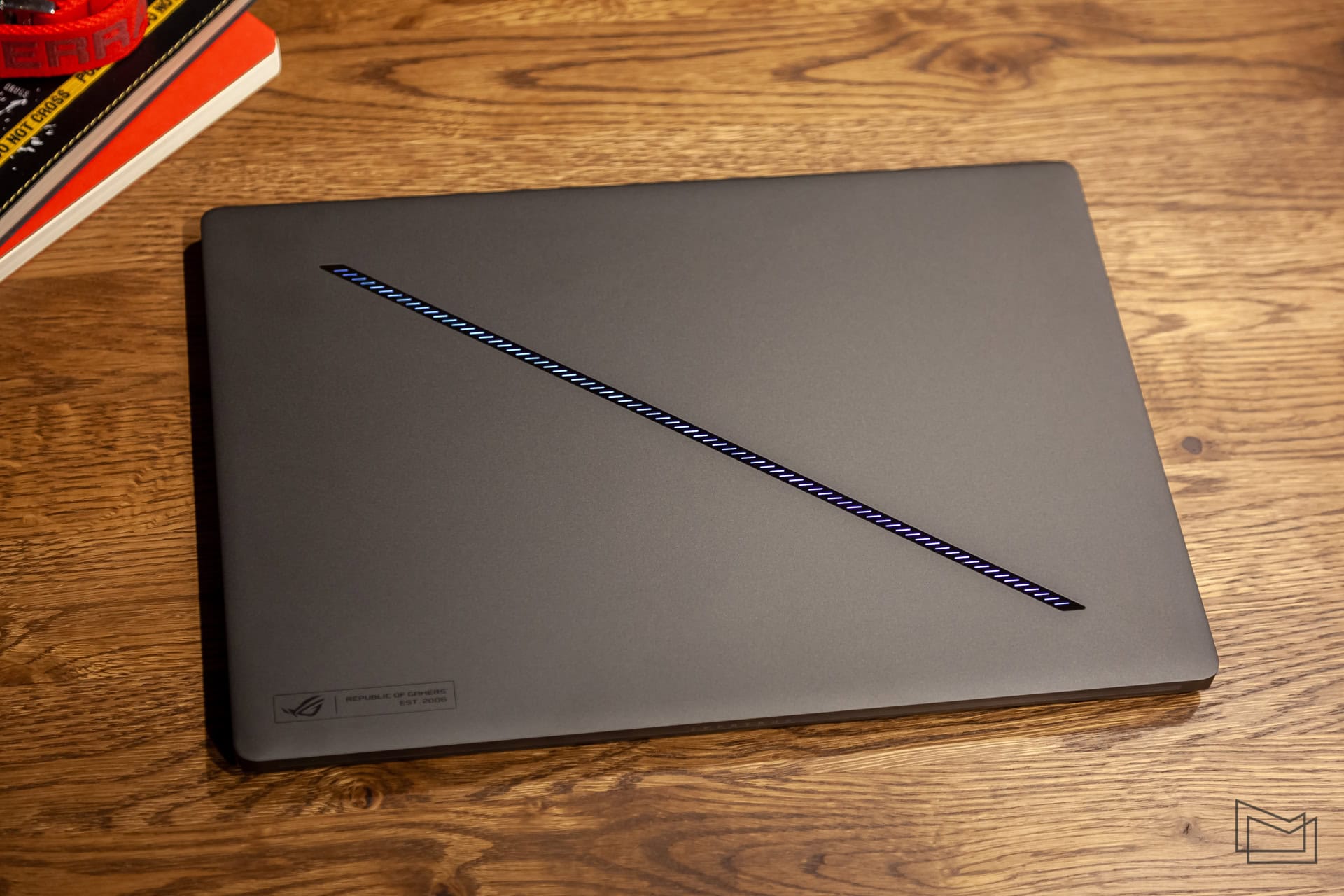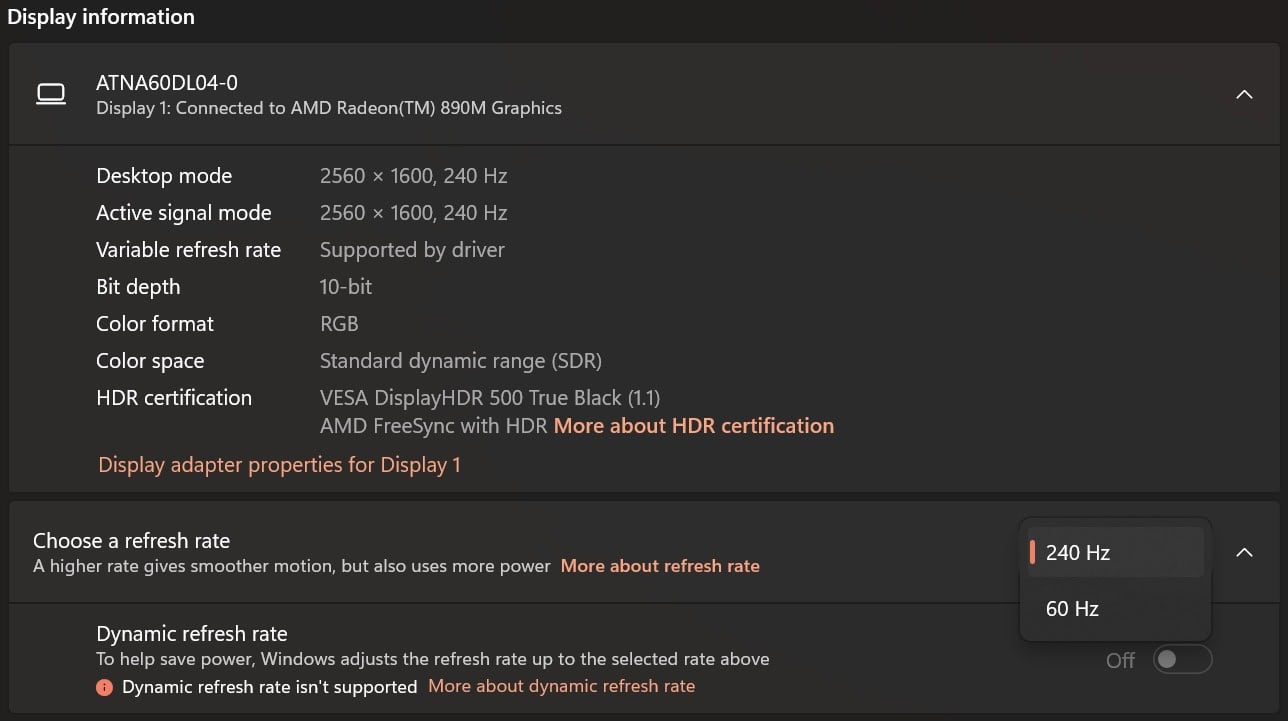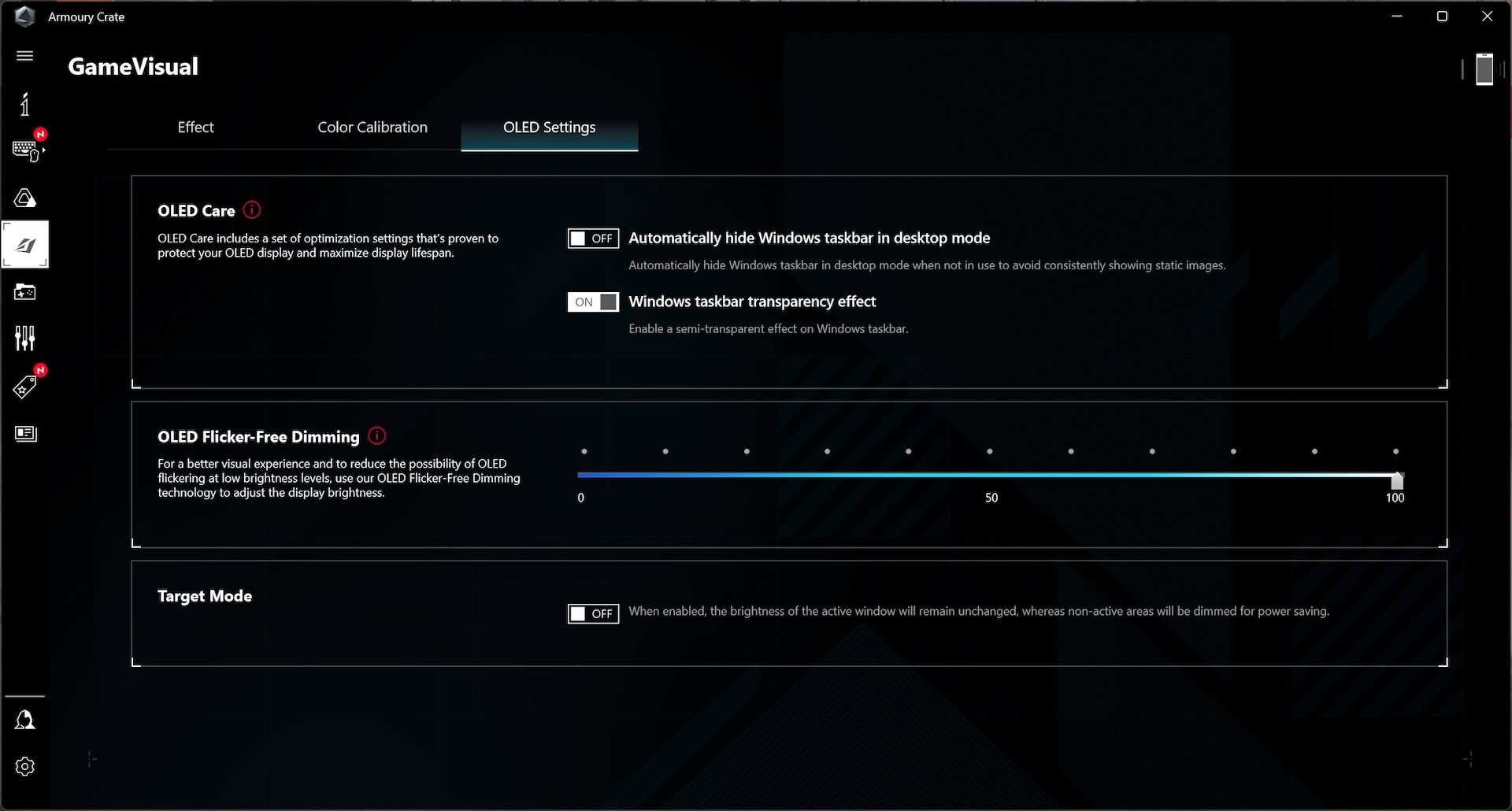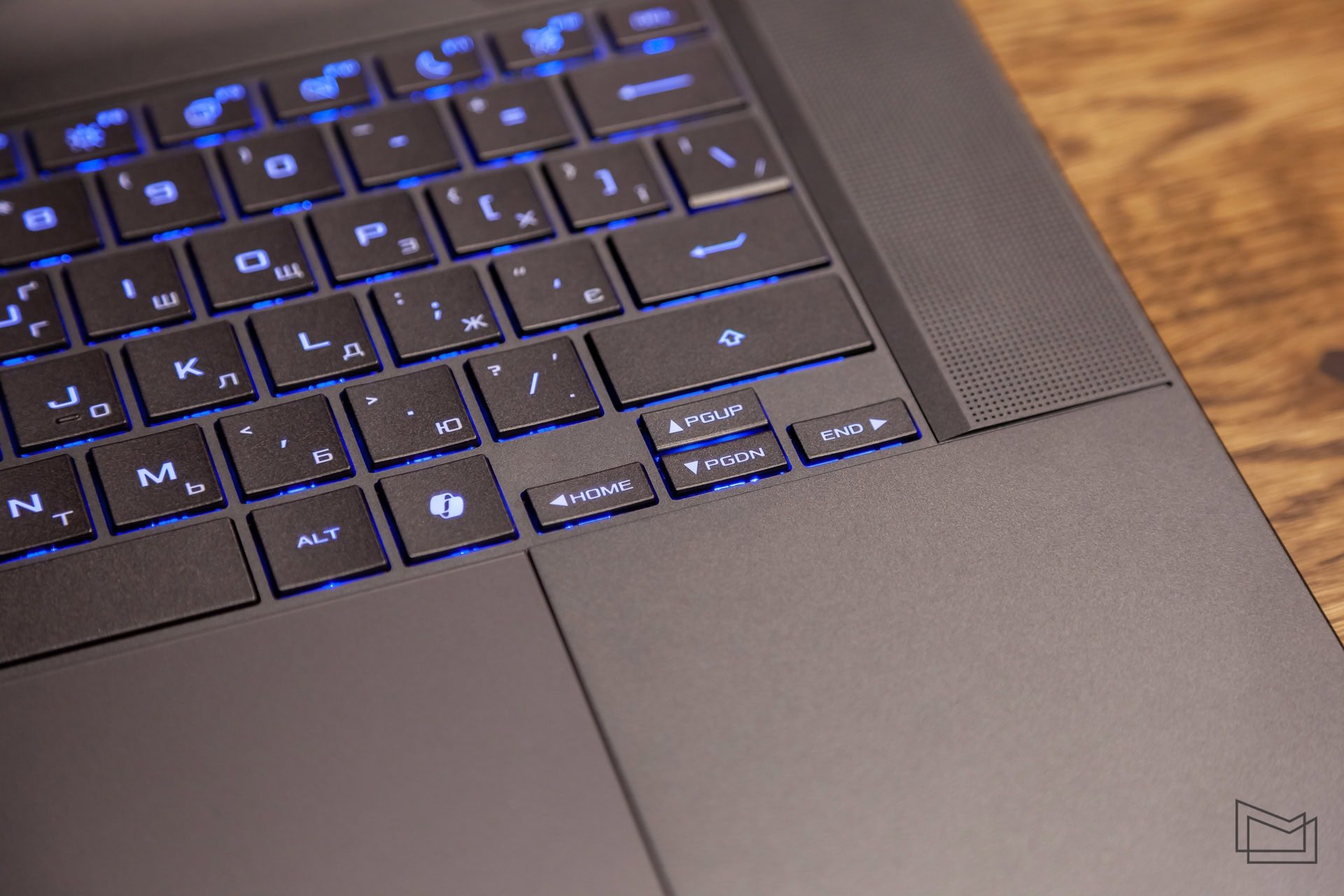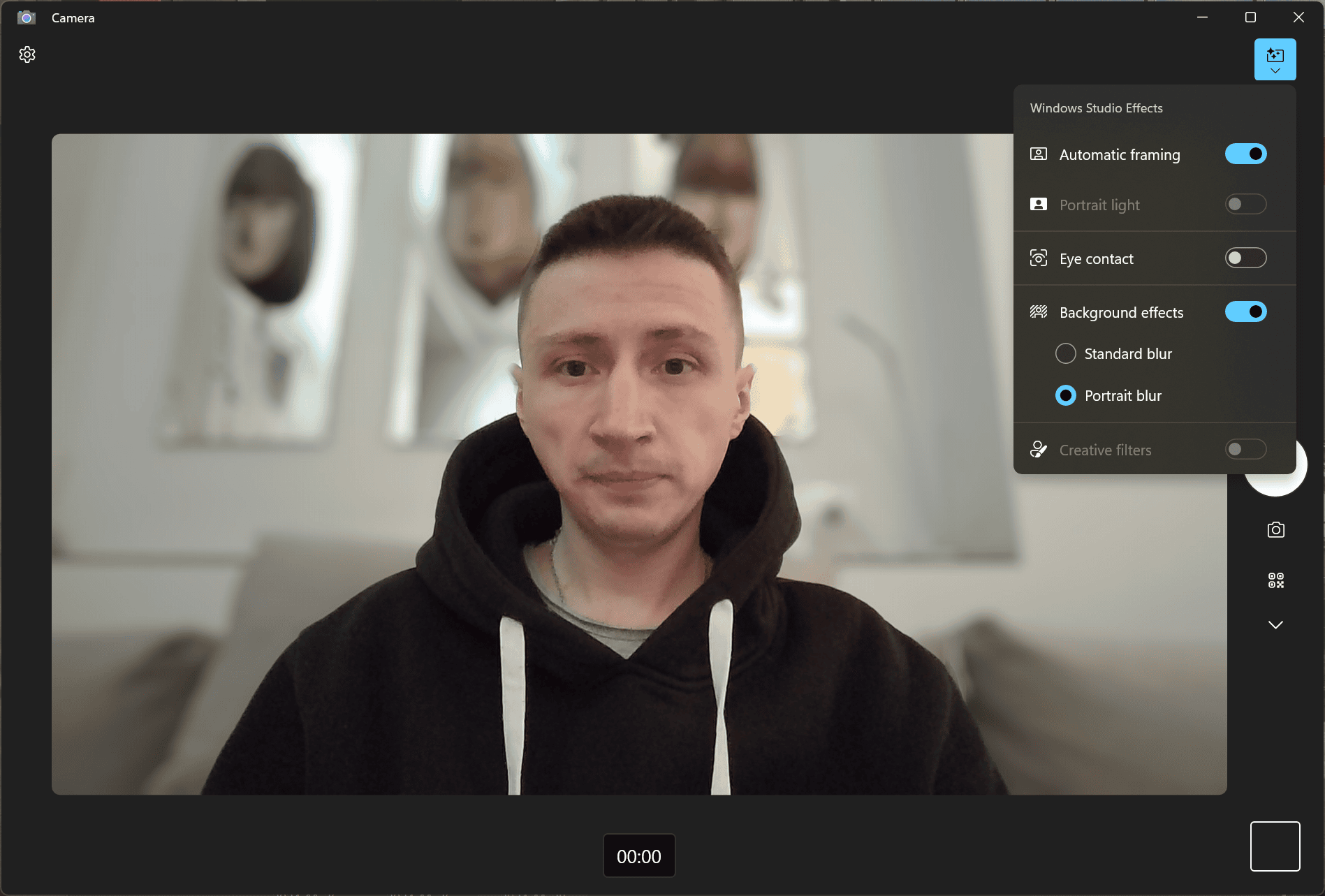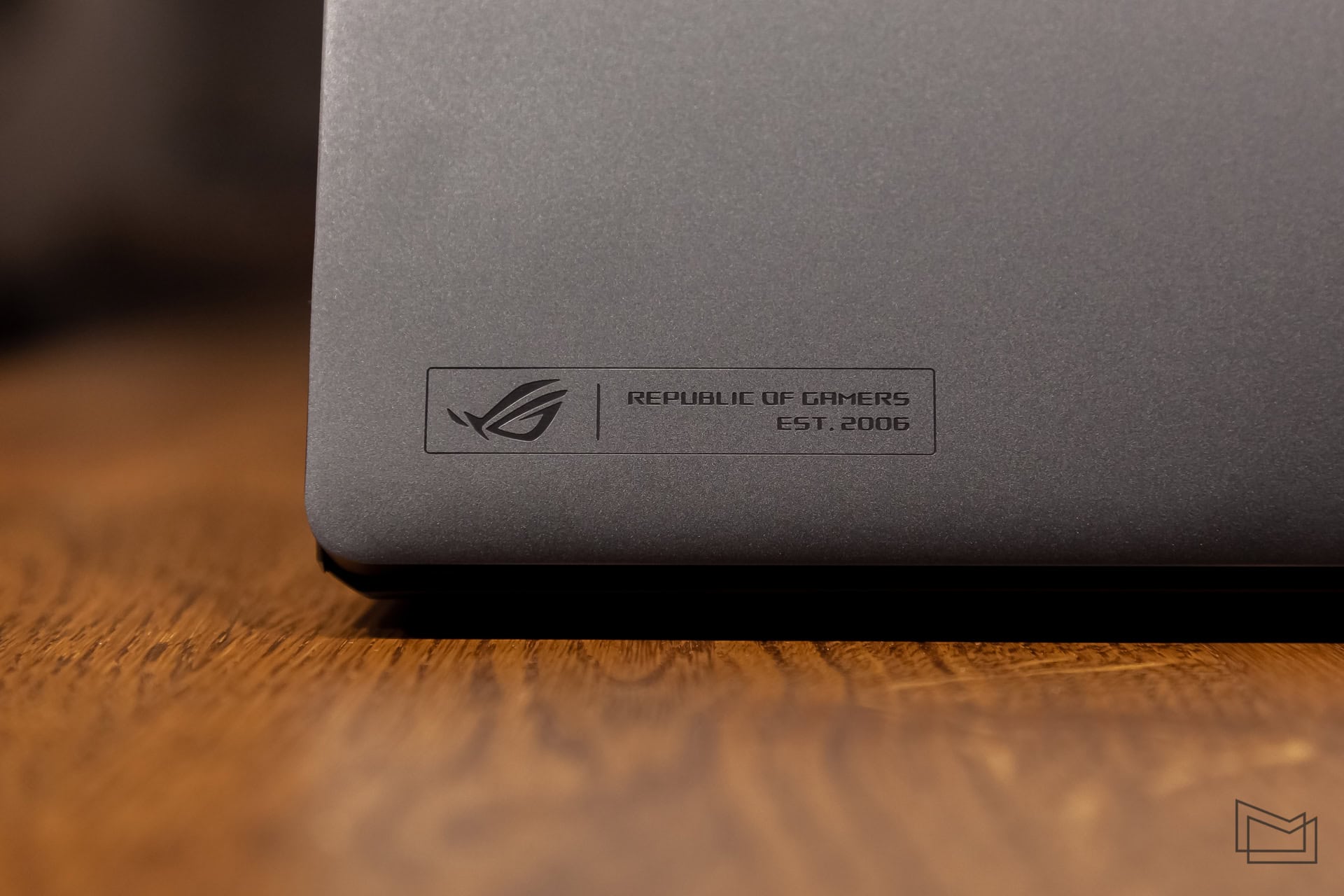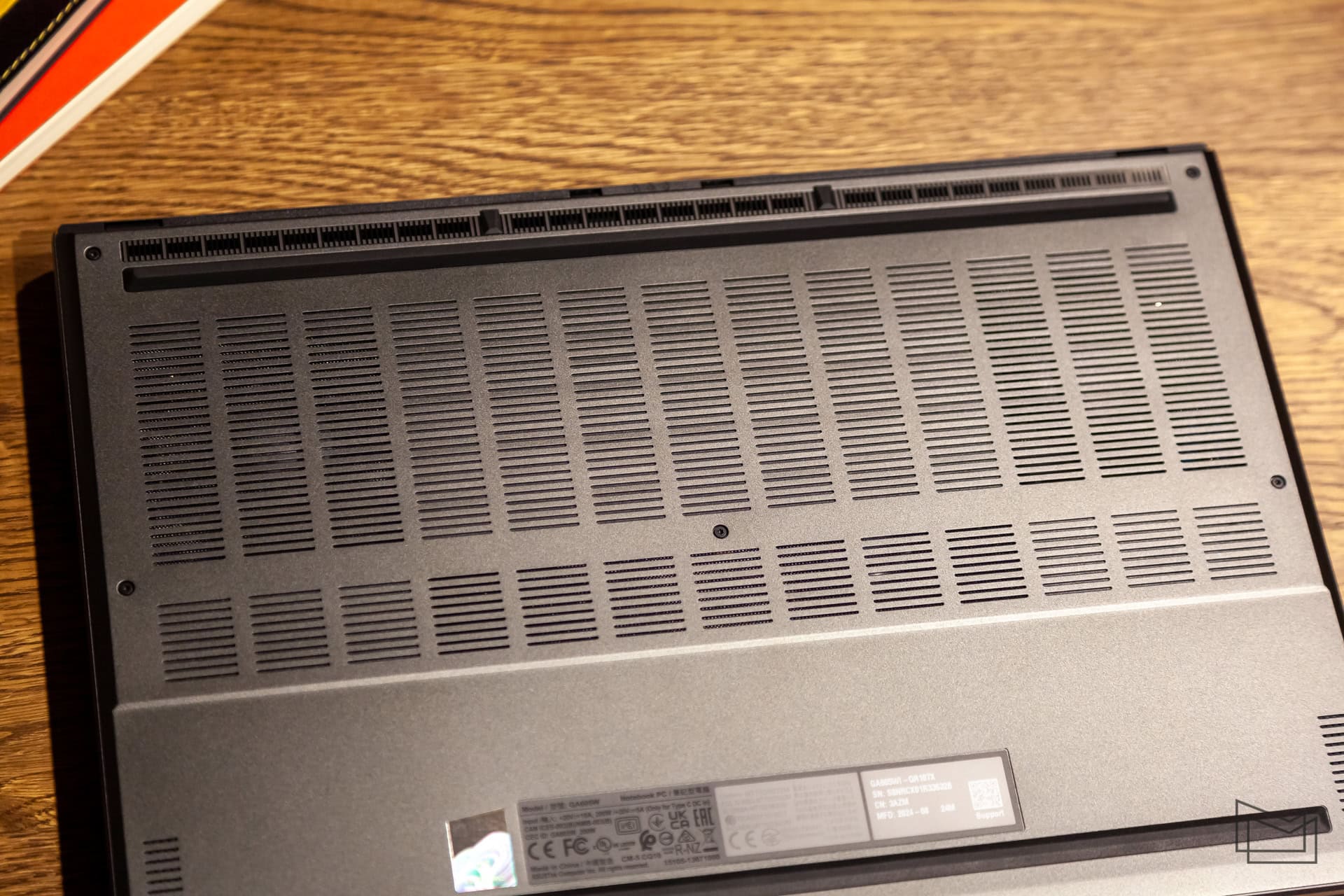This year, the ROG Zephyrus G16 gaming platform became the prototype for the ASUS ProArt P16 line, which we have already reviewed. This is a truly portable laptop with a good performance margin, stylish design, and a good set of components. However, laptops of different lines, even though they share the same base, still have a number of noticeable differences, and they relate not only to the logos on the case. Moreover, this model is aimed not only at gamers, but also at programmers, representatives of creative professions, and any other user in general. So, in today's review, we will talk in more detail about the new ROG Zephyrus G16 (2024) and its capabilities.
ROG Zephyrus G16 (2024) specifications
| Model | ROG Zephyrus G16 (GA605WI-QR107X) |
| Display | OLED, 16", resolution 2560×1600 pixels, aspect ratio 16:10, refresh rate 240 Hz |
| Processor | AMD Ryzen AI 9 HX 370 |
| RAM | 32 GB LPDDR5X |
| Storage | 2 TB M.2 2280 PCIe 4.0 |
| Graphics | AMD Radeon 890M Graphics + NVIDIA GeForce RTX 4070 |
| Ports | 1× USB-C 4, 1× USB-C 3.2 Gen 2, 2× USB 3.2 Gen 2, 3.5 mm combination jack, HDMI 2.1, SD |
| Wireless modules | Wi-Fi 7, Bluetooth 5.4 |
| Camera | 2.1 MP |
| Audio | 6 speakers and microphones |
| Keyboard | Island keys with RGB backlighting |
| Battery and charging | 90 Watt-hour, 200 and 100 Watt power supplies |
| Dimensions | 354.9 × 246.9 × 14.9-16.4 mm |
| Weight | 1.85 kg |
| Official price | 129 999 UAH |
Package contents
And the differences begin right away with the package. While ProArt came to us with a power supply, an Ethernet adapter, and a backpack, ROG Zephyrus G16 offers another power supply (portable and less powerful), a stylized case instead of a backpack, and the ROG Strix Impact gaming mouse. The Ethernet adapter is not included.
It's hard to say on what principle some accessories "migrate" from model to model, but the set is not bad. And while most of the accessories are not a big deal anyway, it's really convenient to get a second power supply with the laptop. This one can stay at the workplace or "settle" in your backpack. A very convenient bonus that can often be lacking with similar laptops.
Design and usability
Today I will often have to mention the ProArt P16, because it is the same platform as today's guest. But ROG Zephyrus G16, in my humble opinion, is still a more interesting option. And let's start with what it (relatively) did not get - ASUS DialPad. The controller for controlling individual functions, for obvious reasons, remains the privilege of ProArt exclusively, and for all potential buyers who are not interested in such a bonus, this is good news, because this way the appearance of the device remains more standard.
All further differences are more about acquisition. For example, the gaming version of the platform comes in two colors - Platinum White and Eclipse Gray (local restrictions may apply). And although I'm personally a fan of the dark version, the white one also looks very cool and can better "hide" traces of use, which appear quite easily on the gray one when you move the laptop from one place to another. Also, in both cases, a metal chassis is used, as it should be in a model of this price. Therefore, the laptop will definitely provide a "premium" level of sensations to the user.
[caption id="attachment_262911" align="aligncenter" width="1920"] Image: ASUS[/caption]
Image: ASUS[/caption]
Moreover, the chassis is really compact - 354.9 × 246.9 × 14.9-16.4 mm, weighing 1.85 kg. This is with a 16-inch display and a rather powerful configuration. So for those buyers who, in addition to power, are also concerned about portability, there is definitely enough comfort here. Of course, we can't compare it to ultrabooks, but in the category of gaming/powerful laptops, ROG Zephyrus G16 is really a portable solution. And if you take away all the "gaming decorations," you might think that this model is a little bit from a different category. (No wonder the new ProArt P16 got this platform.)
Actually, there are gaming accents. First, it's the RGB backlighting of the keyboard, which is now available on almost any gaming laptop. Secondly, the display lid is "cut" by the Slash Lighting diagonal backlight. It has 16 operating modes, notification and battery animation. This is probably not an element that the user will see all the time, but it will definitely attract attention in the office environment.
Typically, gaming laptops often have many cooling holes in different parts of the case. But here, the manufacturer has moved them as far away from the user's eyes as possible. This decision only adds points to the design. There are no large hinges here either. Therefore, almost all airflow is organized through the bottom cover, which is half perforated. There are also two large rubber feet on the bottom that hold the case perfectly in place, and one of them even serves as an additional cooling function (we'll come back to this below).
As with ProArt P16, ROG Zephyrus G16 is also a cool portable solution for those who need a large display and a lightweight case at the same time. At the same time, the design does not disappoint in any way, with hidden hinges, hidden vents, not too many accents (or backlighting)... And in general, it is a comfortable and pleasant platform to use. As for a gaming model, this is a really good step towards combining portability with power.
Display
16-inch laptops have proven themselves very well over the past two years, when the number of such options has increased significantly. The increased area is convenient for gaming and any other work. Therefore, it is not surprising that many new solutions adhere to the new standard. So today's guest of the editorial staff will also please the buyer with a 16-inch screen with a resolution of 2560×1600 pixels and an aspect ratio of 16:10. There are fewer pixels than in the ProArt P16 with a 4K matrix, but it's better for gaming. And, subjectively, I wouldn't say that 2.5K is much of a loser in most situations. Unless the gaming package doesn't come with a touchscreen option.
Another significant difference between the displays of these models is the refresh rate. ProArt P16 offers only the standard 60 Hz, while ROG Zephyrus G16 already has 240 (although the response time in both cases is only 0.2 seconds). This is nice to have not only for gaming, but also increases the comfort of normal use. Of course, to preserve battery power, the system can lower the display to 60 Hz.
The OLED matrix itself is surprisingly excellent, although there are options with classic TFT displays and similar characteristics (except for contrast, of course). It will provide full coverage of the DCI-P3 color space, excellent viewing angles, and supports G-SYNC, Dolby Vision, etc. All settings are made in ARMORY CRATE, where you can find the change of color spaces, choose a separate profile among eight (some of them are subjectively too radical), and adjust the color temperature. By default, the colors are a bit oversaturated, but without fanaticism. For those users who need a more natural image, Display P3 is a better choice.
Here you can also find the usual options for ASUS laptops with OLED matrices, including automatic hiding of the taskbar and transparency effect for it, dimming settings, and Target Mode. A separate tab will also allow you to calibrate the image, but for this, of course, you will need a colorimeter.
The maximum brightness when playing HDR content is 500 cd/m², which is enough for most situations. However, the display is covered with a glossy coating, which also collects fine dust like a brand and a magnet. During testing, there were no big problems because of this, although there may be a little discomfort when working on open terraces. And compared to ProArt P16, for some reason, there is no automatic brightness control.
Ports
The necessary interfaces are also more or less sufficient. Under the left hand, the user will find a combined audio jack, USB-A 3.2 Gen 2, USB-C 4, HDMI 2.1 and a proprietary ASUS Slim Power Jack. On the right side are SD Express 7.0, USB-A 3.2 Gen 2 and USB-C 3.2 Gen 2. And the package of this model no longer includes additional adapters, so if necessary, it will be an additional cost.
However, while this set of ports is still quite sufficient for ProArt, gamers who need to connect a mouse, wireless headset, and a separate microphone at the same time may not have enough of one "extra" USB-A. It would really come in handy here, especially since a place for it could be found. However, those players who have already managed to slightly upgrade such accessories or have simpler requirements will be fine with the existing ports.
Security
ROG Zephyrus G16 is equipped with additional IR sensors for face scanning, so you won't have to enter passwords for authentication every time. As practice has shown, scanning is very fast in different lighting conditions, so there are no complaints about this feature.
But the glass power button is begging for a fingerprint scanner. Not that it's a big deal, but it's still nice to have such an option in an expensive laptop. Also, taking into account the fact that fingerprint sensors are usually less demanding on working conditions and other possible factors. But the lack of such a feature is definitely not a disadvantage.
Keyboard and trackpad
Usually, there's not much to say about ASUS or ROG keyboards. It is still a great option for gaming and other work. The current version is called Chiclet, it has RGB backlighting with Aura Sync, a 1.7 mm stroke, fairly quiet mechanisms, a new Copilot key, four additional keys with macros... In short, everything is really good.
The only thing that I personally found not very convenient was the small navigation keys. From time to time, Apple is criticized for the similar size of the "arrows", and they are not gaming options. So here, too, I would like to minimally increase them for convenience in some games. However, it won't take long to get used to them either. On the other hand, such keys do not violate the aesthetics. So yes, it's a subjective thing that someone may not like very much. Everything else is fine.
The gaming variant of this chassis also has a huge trackpad measuring 150×99 mm, but here, for obvious reasons, it did without the ASUS DialPad. It's just a large glass touch surface with almost no bezels at the top and bottom. It is completely predictable in its operation, so working without a mouse is unlikely to cause any complaints about sensitivity or gesture performance.
But the package also includes a mouse, the ROG Strix Impact. This is a fairly old modification, but it is still a "bonus" in the bundles of even the manufacturer's flagship laptops. It's wired, has a symmetrical shape, and weighs 91 grams, with logo lighting, Omron switches, and a 5,000 DPI optical sensor.
Again, not really the best of ROG's offerings, but as a "bonus" in the package, it's quite a good option that can be useful as a spare or mobile in a backpack. The only thing it lacks is additional side buttons, if the user is used to them.
Camera and sound
The image quality of a two-megapixel webcam is easily enough to participate in online meetings and communicate with loved ones. The video resolution is Full HD, and AI will help to remove digital noise and blur the background if necessary. The picture is absolutely satisfactory, especially when the camera has enough light.
AI will also help with built-in microphones. By default, they are very sensitive and will let the smallest sounds into the conversation. However, with noise cancellation enabled via ARMORY CRATE, AI does a very good job of "filtering out" unnecessary sounds. True, this has a minimal effect on the voice itself, but it won't be a big deal for communication.
Also, the speakers in this model will please you. The four subwoofers are 25% bigger than the previous ones, and they are also supported by two tweeters. Together, they're loud, voluminous, and good enough for even listening to music. There's not much else to say. This isn't the first ASUS or ROG model with great sound, and I have a feeling it will only get better.
Performance and software
ThenewROG Zephyrus G16 offers a lot of configuration options, where you can find different processors from Intel and AMD, and discrete graphics are represented by the latest solutions from NVIDIA. The price will mainly depend on this, which will range from 85,999 to 179,999 UAH. I agree that the model is not cheap, but the combination of portability and good performance has never been a cheap solution. Especially considering the quality of all the components.
The laptop that came to us for review has the same components that we saw in the ProArt P16: 12-core AMD Ryzen AI 9 HX 370 (4 Zen 5 cores up to 5.1 GHz, 8 Zen 5c cores up to 3.3 GHz, 24 threads, 36 MB cache, 70 W) and NVIDIA GeForce RTX 4070 (8 GB GDDR6, up to 1655 MHz, up to 105 W). However, there is a certain difference, which consists in half the amount of RAM - 32 GB LPDDR5X, but the storage capacity is unaffected - 2 TB. And it should be borne in mind that the RAM is soldered on the motherboard, while the drive can be replaced, and there is also a free M2 slot. The price of this model is quite high - 129,999 UAH.
Of course, the laptop supports Wi-Fi 7 and has Bluetooth 5.4. We recently used it to test a pair of routers(ASUS RT-BE58U and ASUS RT-BE88U), and the speeds did not disappoint in both cases.
As expected, the same platform for the ProArt P16 and Zephyrus G16 in both cases showed very close results in synthetic tests. Both laptops are powerful enough for gaming and demanding data processing tasks, video, etc. In general, the main differences here are the matrix options and the maximum amount of RAM. And the design, of course. But it's pretty obvious that players will choose the ROG variant, and I think they'll do the right thing.
A couple of available tests of AI tasks also show similar results. AMD's XDNA NPU is more likely to help with basic noise reduction and webcam image processing, while discrete video is already available for more complex tasks.
Where the gaming version performed better was, not surprisingly, in games. The lower resolution of the matrix still puts a much lower load on the system, which allows you to squeeze significantly more frames per second out of games with the same high graphics settings. And again, we are looking at a "slimmer" and lighter laptop than, for example, the current MacBook Pro with almost the same display. Yes, it's not the most appropriate comparison, because these are completely different devices. However, it can be noted as an emphasis on portability and the capabilities of the gaming platform.
Three Tri-Fan coolers, seven heat pipes, and liquid metal ensure the stability of the system. Interestingly, one of the legs on the bottom lid not only supports the case, but also separates the hot air outlet from the cool air intake. An interesting solution. And as I mentioned earlier, it's nice that all the cooling slots are hidden away from the user, not interfering with your work in any way.
[caption id="attachment_262763" align="aligncenter" width="1920"]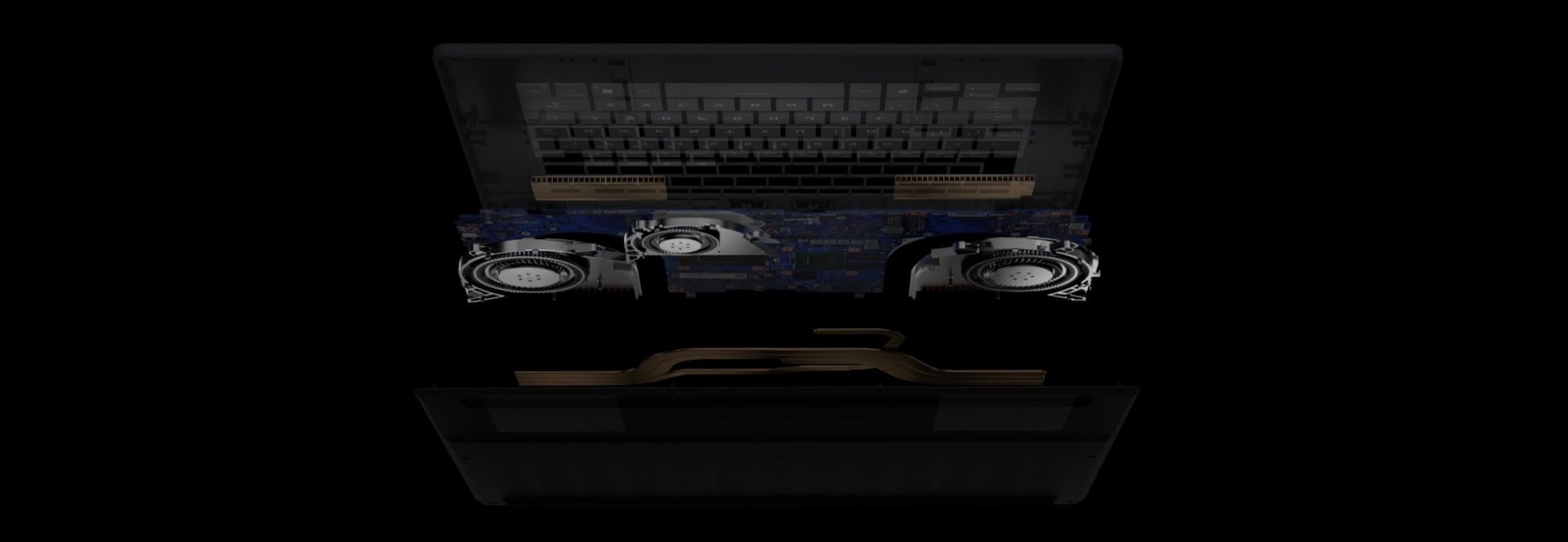 Image: ASUS[/caption]
Image: ASUS[/caption]
3DMark stability tests were satisfied with the results, and the temperature of the components did not exceed 80°C. Really good. In practice, you can play for a long time without experiencing performance problems. And the working surface also maintains a comfortable temperature under load. You can find hot spots above the keyboard, but hardly anyone puts their hands in that position.
In ARMORY CRATE, you can also see the standard set of operating modes - Silent, Performance, Turbo, and Manual. Here you can also choose more options for discrete graphics, where you can activate only it, or completely abandon it (with intermediate hybrid options). So far, the ROG Zephyrus G16 has shown a greater difference in performance between the most powerful mode with power connected and maximum power saving when running on battery power than the ProArt P16 demonstrated. Either the gaming model has retained greater autonomy, or the latest updates have "tightened" the load on the battery without additional power. However, this did not affect the basic operation in any way, so you can comfortably work with light tasks without any problems.
| Network | Battery | |
| 3DMark (Steel Nomad) | 2 608 | 576 |
| 3DMark (CPU Profile, max threads) | 10 502 | 6 954 |
| CineBench R24 (single/multi core) | 116 / 1202 | 88 / 807 |
| PCMark 10 | 10 819 | 6 080 |
In this case, the laptop occasionally turns on cooling for short periods of time without interfering with the working silence. But, of course, under load and in productive modes, the cooling will be clearly audible. This is not the level demonstrated by larger ROG models, but it will still interfere with the environment.
As for the proprietary software, there is nothing unusual here. Among the additional programs, the user will need: the classic MyASUS, which contains updates, diagnostics, several settings for battery and communication modes; and ARMORY CRATE, which contains all the settings for sound, screen, performance modes, backlight, setup scripts and other little things.
Battery life
ROG Zephyrus G16 in all configurations has the same battery capacity - 90 Wh. Interestingly, in the office version of the PCMark test, this was enough to last longer than in the ProArt P16 (remember that performance tests showed a bigger difference). So the laptop lasted more than 11 hours. If you don't save battery power, you shouldn't expect to use it for more than an hour with the maximum power available without a power supply. Watching a two-hour movie at a comfortable screen brightness and volume will consume about 17% of the charge.
The last difference between the ProArt P16 and ROG Zephyrus G16 is the additional power supply. The gaming model has not only a 200-watt PSU, but also a small one with half the power (and USB-C), which is more convenient to take with you. They take 1 hour 45 minutes and 2 hours 20 minutes to fully charge, respectively.