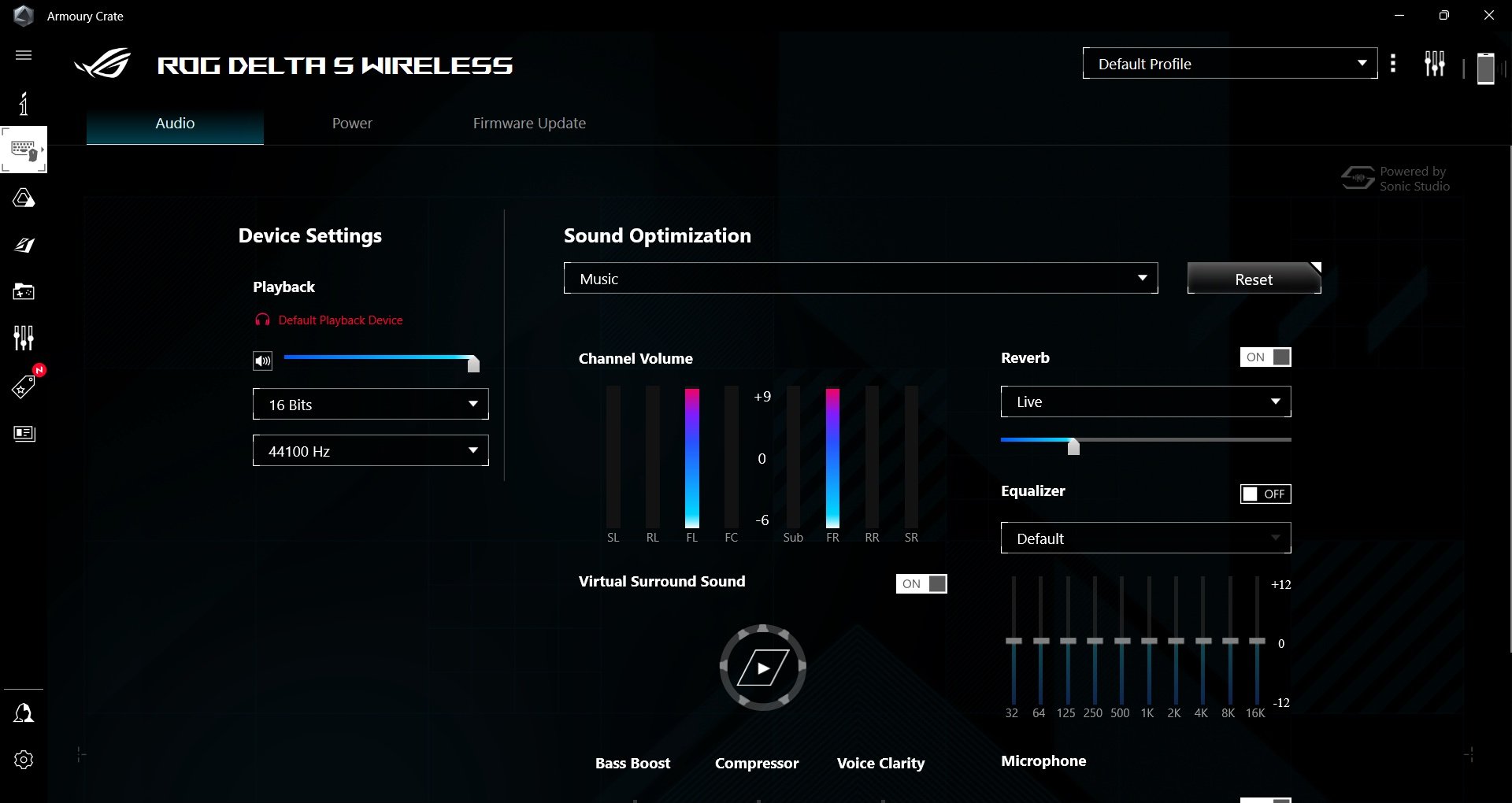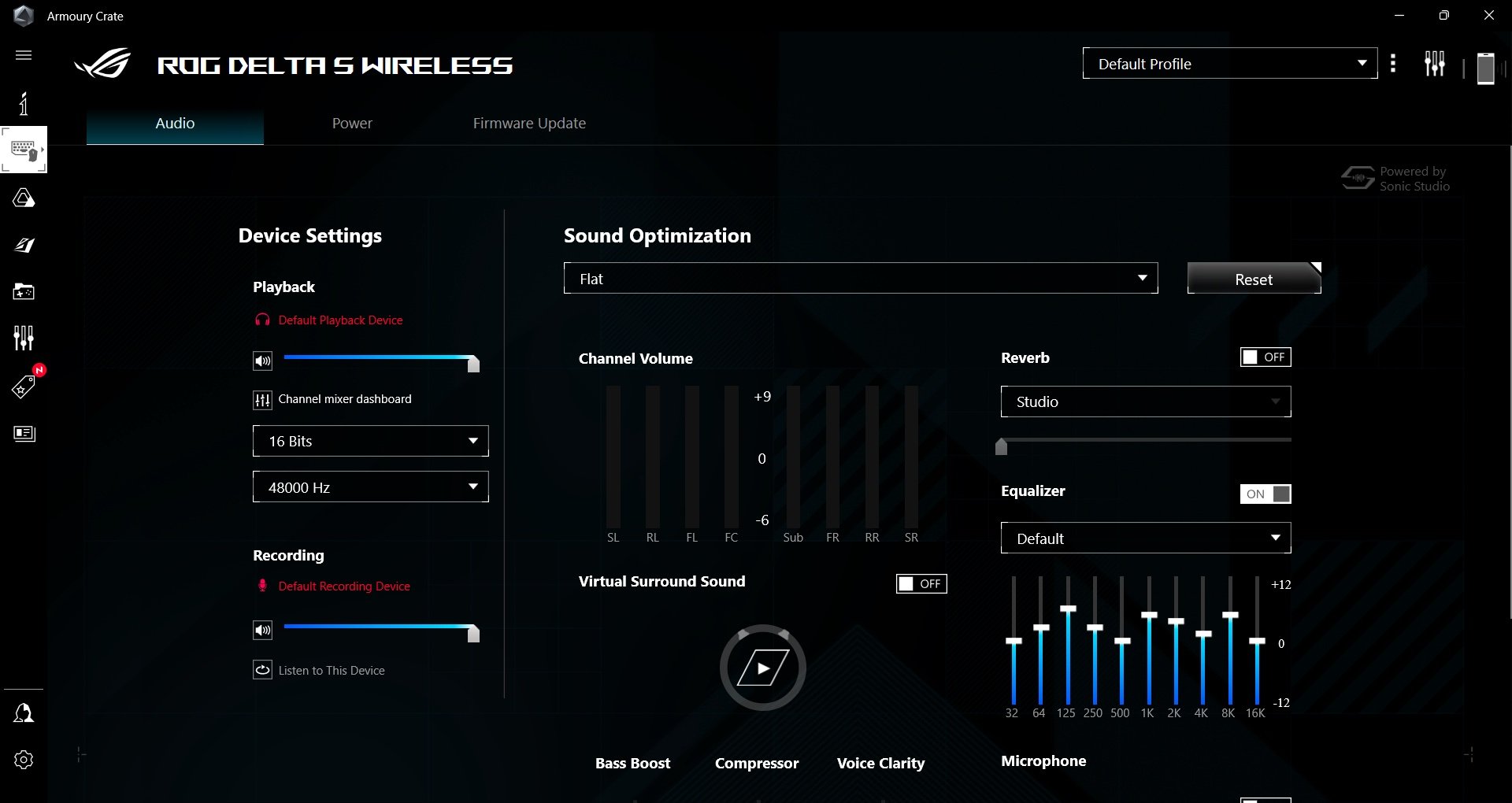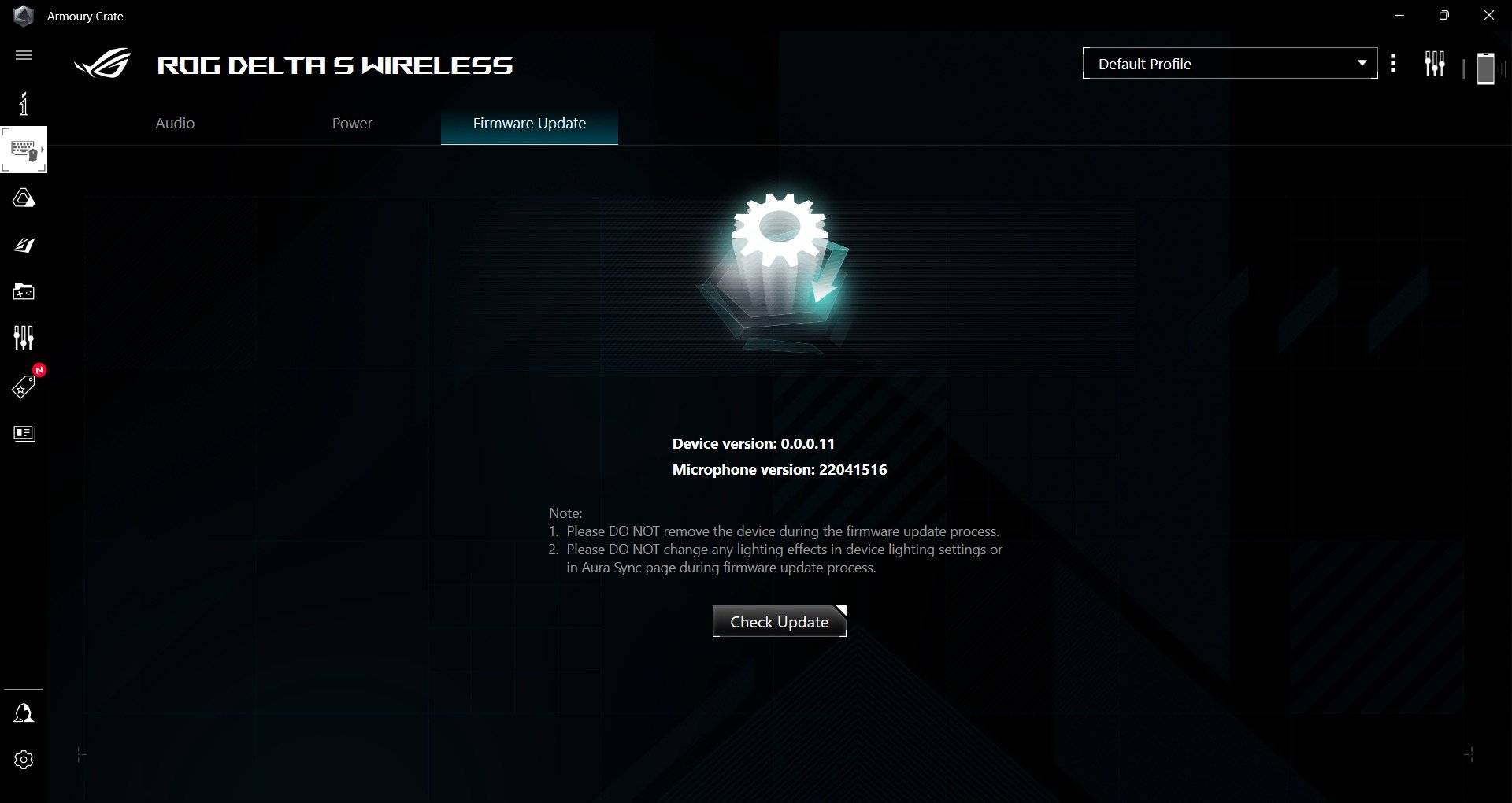The larger the selection of gaming headsets, the more difficult it is to choose the best option for you. But competition even within the same brand and line can offer very noticeable variations from model to model. Not so long ago we got acquainted with the flagship model from ASUS — ROG Delta S Animate. This time we will consider two "adjacent" versions of this headset - ROG Delta S Core and ROG Delta S Wireless, the difference between which is a little more than the type of connection.
ROG Delta S Core and ROG Delta S Wireless сonfiguration
Gaming headset boxes sometimes have more components than regular headphones. In the case of the ROG Delta S Core, with the headset itself you can find replaceable ear cushions (some in artificial leather, others in fabric), an extension cable with a splitter for headphones and a microphone, as well as a microphone that can be connected or disconnected from the headset as needed .
In the case of ROG Delta S Wireless, there are corresponding changes. Due to (spoiler alert) built-in microphones in the headset itself, there is no separate one. An extension cord is also not needed, because the headset is wireless. But the kit includes a suitable cable for charging, and for better compatibility with various devices, there is an adapter from USB-C to USB-A. And, of course, there are also two sets of ear cushions.
Among other accessories that may be needed, you can also add a stand for more convenient placement in the workplace. If the headsets will be traveling somewhere, it would also be convenient to have a case for transportation, which will help protect the headphones from dust or minor damage in a backpack (unfortunately, the manufacturer does not offer such, so you will have to look for a suitable third-party option).
Design and usability
The models of the Delts S line practically do not diffec in their appearance. Their shape, fastening and convenience are the same. Therefore, in this regard, they practically do not differ from the ROG Delta S Animate, which we reviewed earlier, which is why we will periodically return to them. So it's also a full-sized closed-back headset with triangular cups. Of course, without animated backlighting.
There is also the same doubt about the size of both models - they are unlikely to fit children or players with a small head size. The headphones are simply quite large. But otherwise, the swivel cups and soft hoop should do the trick, finding a comfortable position will be easy.
But then the differences begin. The wired version of the ROG Delta S Core has a fixed cable on the left earcup. You can also recognize it by the red "markers": the headphone mount, the logos on the cups and the corresponding inner mesh of the ear cushions. Personally, I like just such accents. You can also see Republic of Gamers branding on the outer lids of the cups. The weight of this model is 270 grams.
In turn, ROG Delta S Wireless has its own features. In the left earcup instead of a wire, a charging port is hidden, and in the right one, a receiver for a 2.4 GHz connection is held by magnets. The mounts and logos on this model are white, the cups have not received additional inscriptions, and the rest of the surface is covered with a soft-touch coating, rather than the usual plastic. Of course, the weight is also greater - 310 grams.
It is unlikely that these models have significant differences in the materials and quality of the entire structure. In any case, it was not possible to identify noticeable flaws during testing. It is quite comfortable to use them, and the design corresponds to gaming headsets (at the same time, having its original feature - the shape of cups). The only thing you should really pay attention to is the size, because they, like any other headset, may not suit everyone.
Settings and connection
Obviously, ROG Delta S Core and ROG Delta S Wireless have different types of connectivity. With the wired version, everything is simple - they have a combined 3.5 mm jack (wire length - 1.5 m), and with the help of an extension cord (1 m), they can be connected to separate ports for headphones and a microphone. Classic.
In terms of control, everything is also standard: on the left earcup there is a switch for turning off the microphone and a wheel for adjusting the volume. Finding them during the game is very easy. It is worth noting that the wheel will not adjust the volume of the system, so the user can balance between the two types of settings.
The wireless headset offers two connection options — 2.4 GHz and Bluetooth 5.0. The latter can be connected to any device with a suitable receiver, which makes the headset quite versatile for most entertainment.
The above receiver is used for the 2.4 GHz connection. It has a USB-C connector, and in case of connecting to a device without such a port, or if one is occupied, there is an adapter with USB-A.
This method will ensure less delay and is better than Bluetooth for games. This is important primarily for FPS games, where every fraction of a second can change the further development of events. Even in this mode of operation, there are more settings. First, the sampling frequency is increased from 44100 to 48000 Hz. Secondly, there is an opportunity to monitor your own sound. Third, the Noise Gate and Perfect Voice options are added to the microphone settings.
In both cases, there are two more permanent battery control tabs (here you can set the delay before the headset goes into sleep mode) and software updates.
ROG Delta S Wireless also has different switches from ROG Delta S Core. On the wireless version, the switch is responsible for the connection type (it is convenient, for example, to quickly connect to a smartphone after connecting to a PC via 2.4 GHz), a playback control button (by analogy with standard headset control schemes for smartphones), as well as volume control, which is also combined with microphone mute. Control is clear and convenient.
Another parameter of a wireless headset is the range. Depending on the circumstances, 2.4 can "get" further (up to 25 meters) via Bluetooth. But this will not save users in large apartments or private houses who do not take off the headset when leaving the workplace. So the mode switch can really save the situation if, in between games, you want to, for example, go to the kitchen or just stretch out, while listening to music or podcasts in your headphones. A quick switch to a smartphone will help you not to be bored during the break, and when you return to the computer, you can return to the games just as quickly.
ROG Delta S Core and ROG Delta S Wireless sound
Let's move on to the most interesting. All ROG Delta models are equipped with the same 50mm ASUS Essence Drivers. The difference is that some models, like the Delta S Animate, have an additional amplifier (ESS 9281 Pro), which the ROG Delta S Core and ROG Delta S Wireless do not have. But at the same time, it is difficult to say that they sound noticeably worse. The maximum volume, according to my own feelings, is a little more in a wired headset. Although this is a completely unprincipled point in this case, because both models have enough power.
With additional settings you can experiment with the options of the wireless model, but the Flat option — that is, pure sound — suited me best. This is a frequent case with similar headsets. And this is also a subjective moment, so there is a possibility that someone will like other modes as well.
In games, these models are similar not only to each other, but also to the ROG Delta S Animate. No matter what I tried to play, the headphones completely accommodated in terms of gaming. In them, it is easy to determine the direction of the enemy's shots or stomp, the approximate distance to them is also more or less felt. If we do not talk about FPS, then in various actions, races and other games, the effects and additional accompaniment sound good. The detailing was satisfactory, and I liked the sound itself in general. Sound insulation could be better in both directions, but the player is unlikely to hear anything from the outside during the game (but we can't say it about those who will be next to him).
For music, again, subjectively, I would like more bass. It's not that they don't exist at all, it's not like that. But some music genres could sound more effective. On the other hand, the "lows" do not put pressure on the head during long games, where constant gunfire, explosions or roaring engines can noticeably tire the ears and head over time. Attempts to watch movies or series showed a completely sufficient level and quality of sound for recreation.
With microphones in the models reviewed today, the situation is significantly different. The microphone of the ROG Delta S Core wired model sounds good and quite loud, but does not have additional noise reduction settings. Because of this, mechanical keyboards, mouse switches, and other similar ambient sounds can end up in the conversation. You may have to look for third-party software for this.
But the ROG Delta S Wireless does not have an external microphone and uses a digital version of AI-beamforming, which should distinguish the voice from other sounds. There is also customization via the ARMOURY CRATE. Regardless of the type of connection, the built-in microphones of the wireless headset are much quieter than the analog ones (the volume level had to be raised). And it does not depend on the type of connection (Bluetooth or 2.4 GHz). In this case, you will still have to tinker with the settings for comfortable communication. Or, in my opinion, it is still better to have an external microphone, especially if there are picky partners in the chat with friends.
Microphone ROG Delta S Wireless via Bluetooth:
ROG Delta S Wireless 2.4GHz microphone:
ROG Delta S Wireless battery life
The manufacturer does not indicate the capacity of the built-in battery ROG Delta S Wireless. But it indicates its working time on one charge — 25 hours. Our test showed more, nearly 30 hours of continuous music playback at maximum volume when connected via 2.4 GHz. This should definitely be enough for players.
After that, the battery indicator changed from red to green after an hour and a half of connecting to a 15-watt smartphone charger. According to the site, 15 minutes of charging should provide three hours of operation. USB-C port is used for charging.