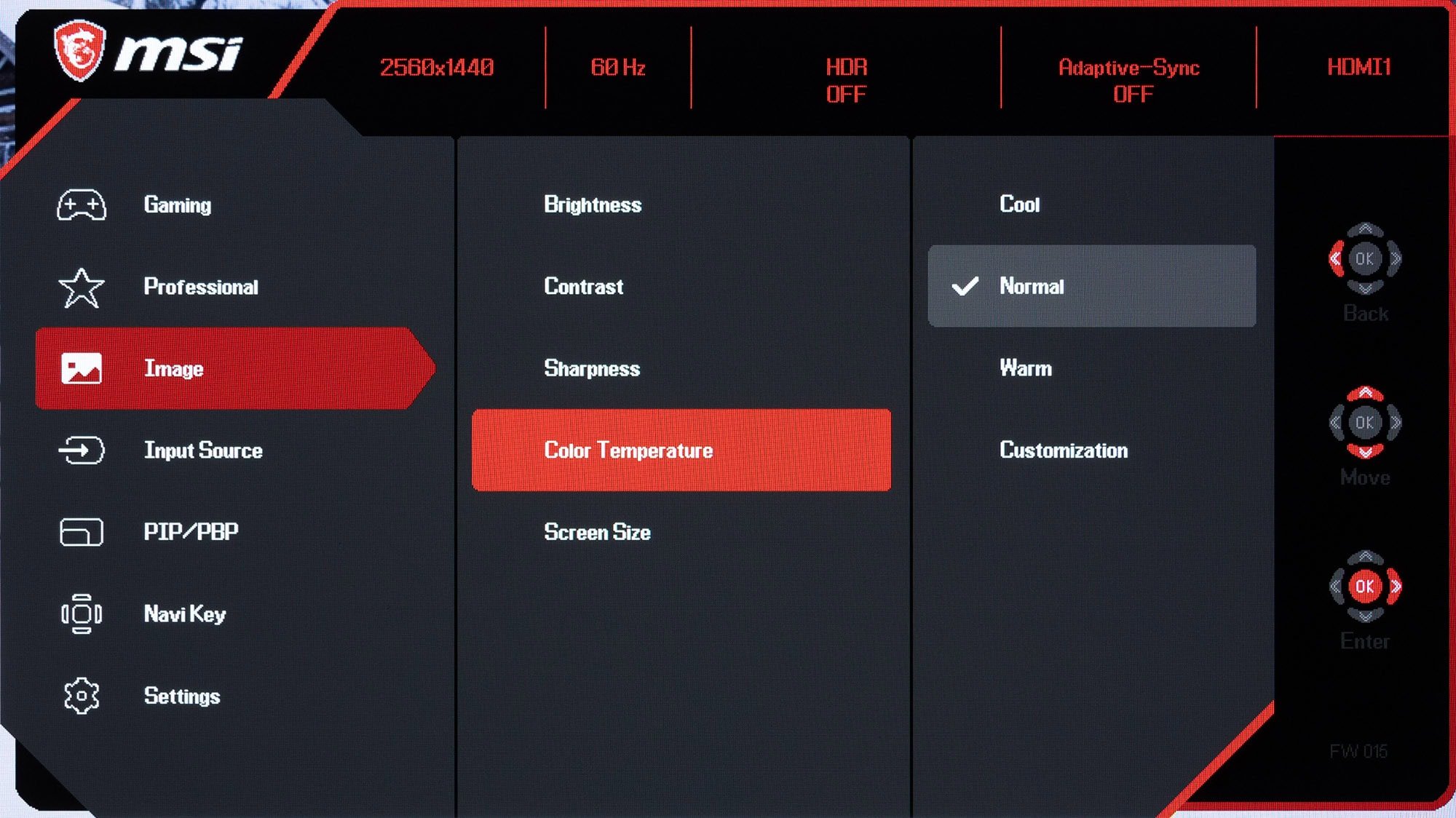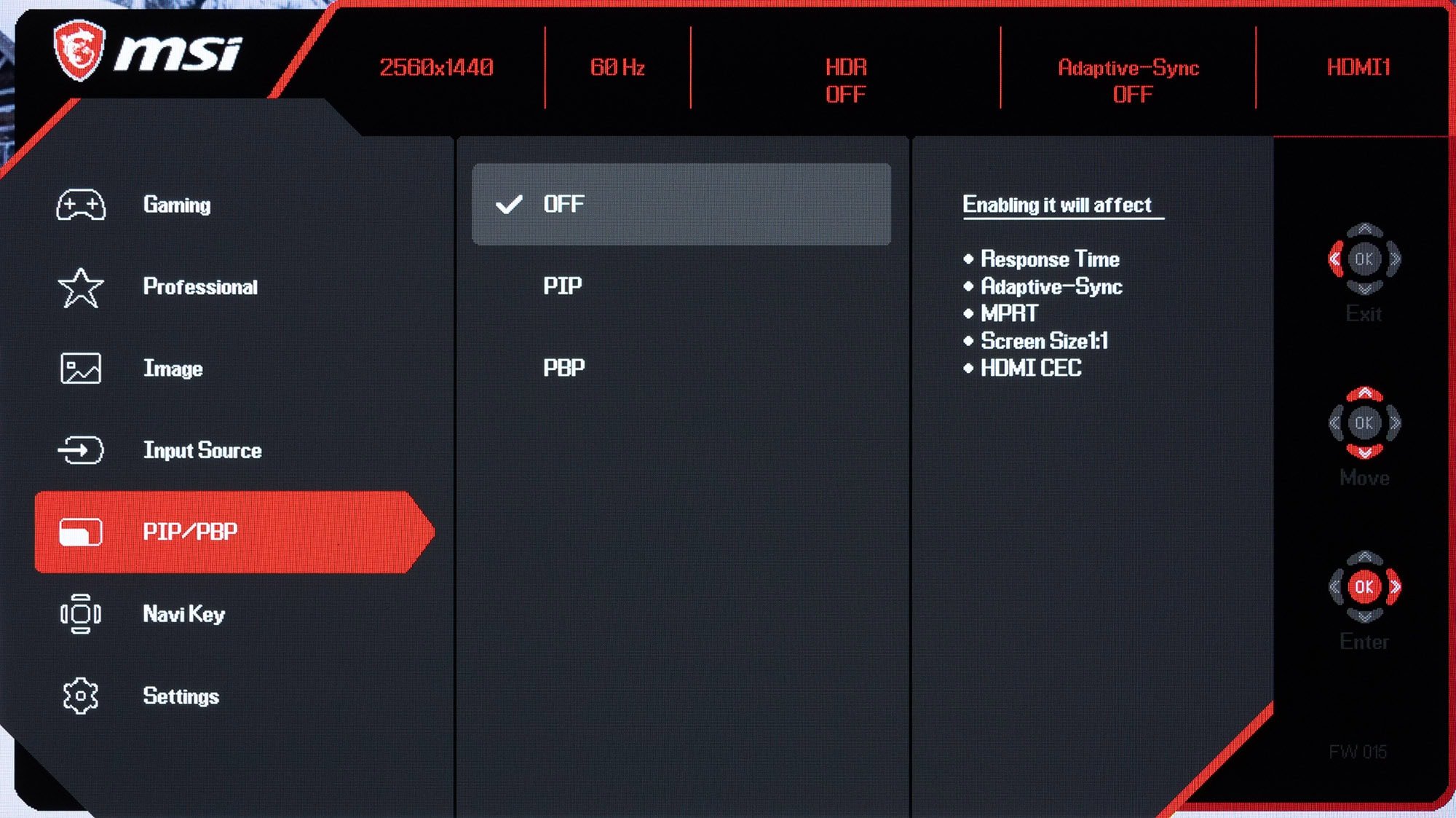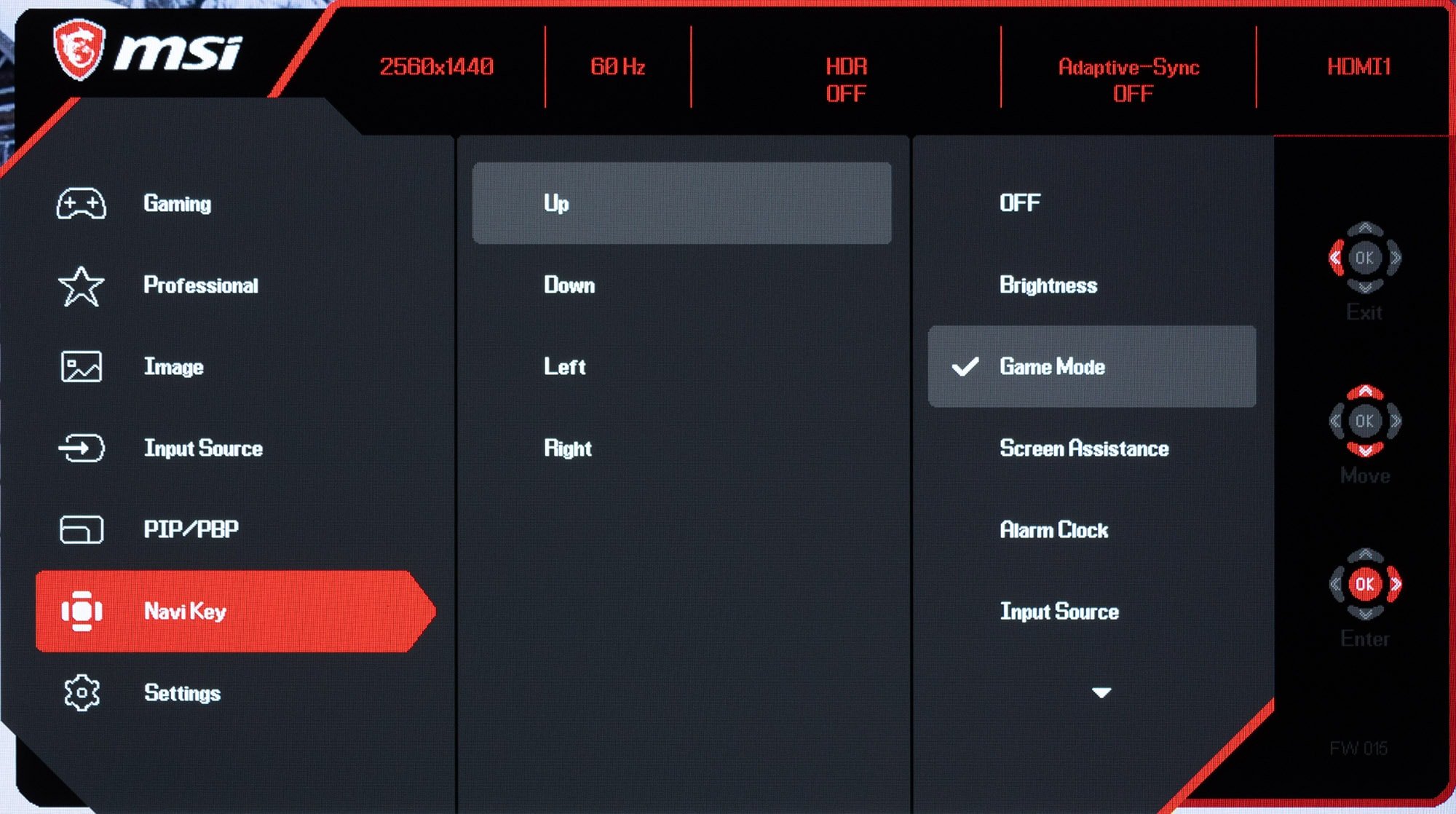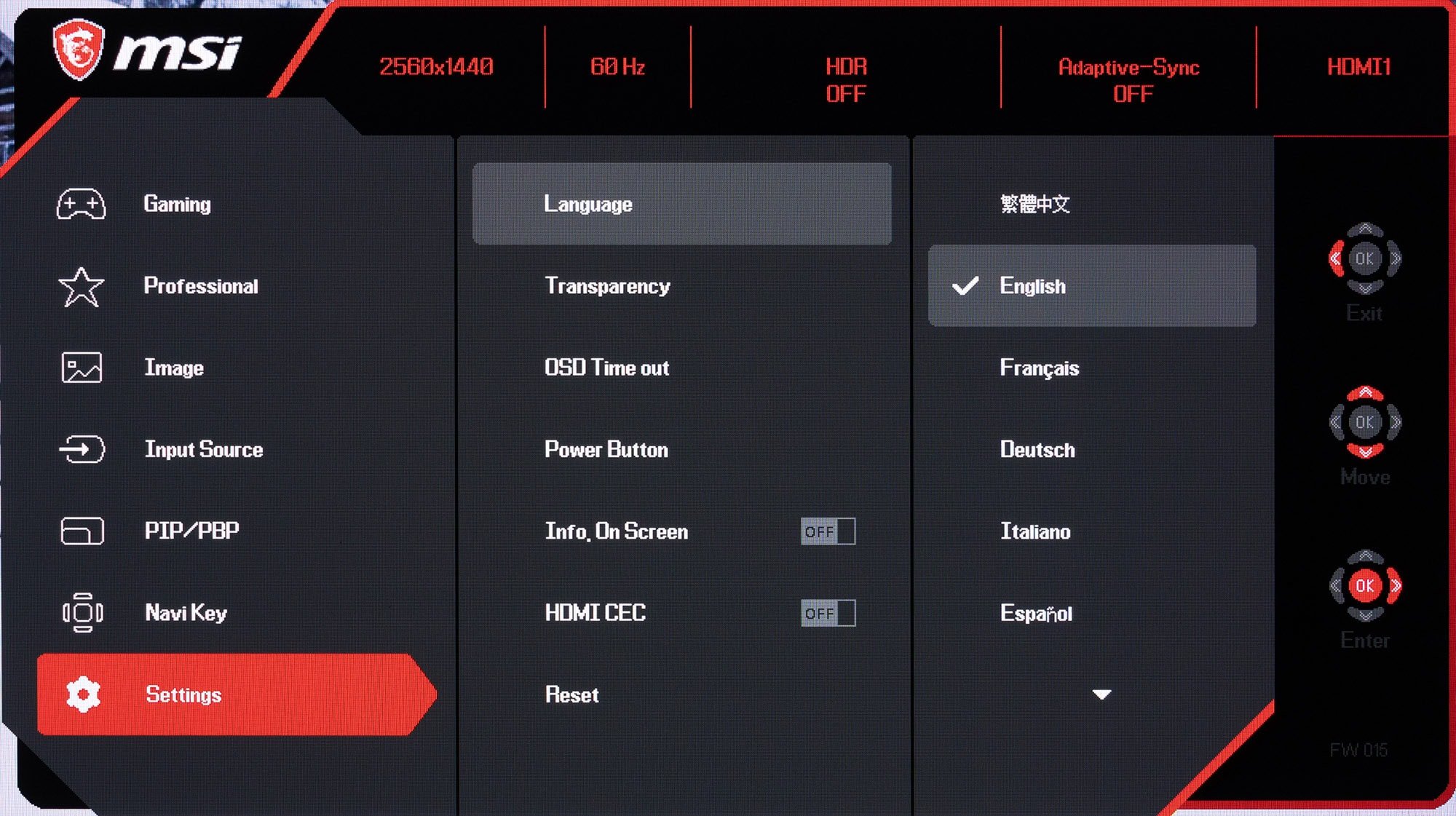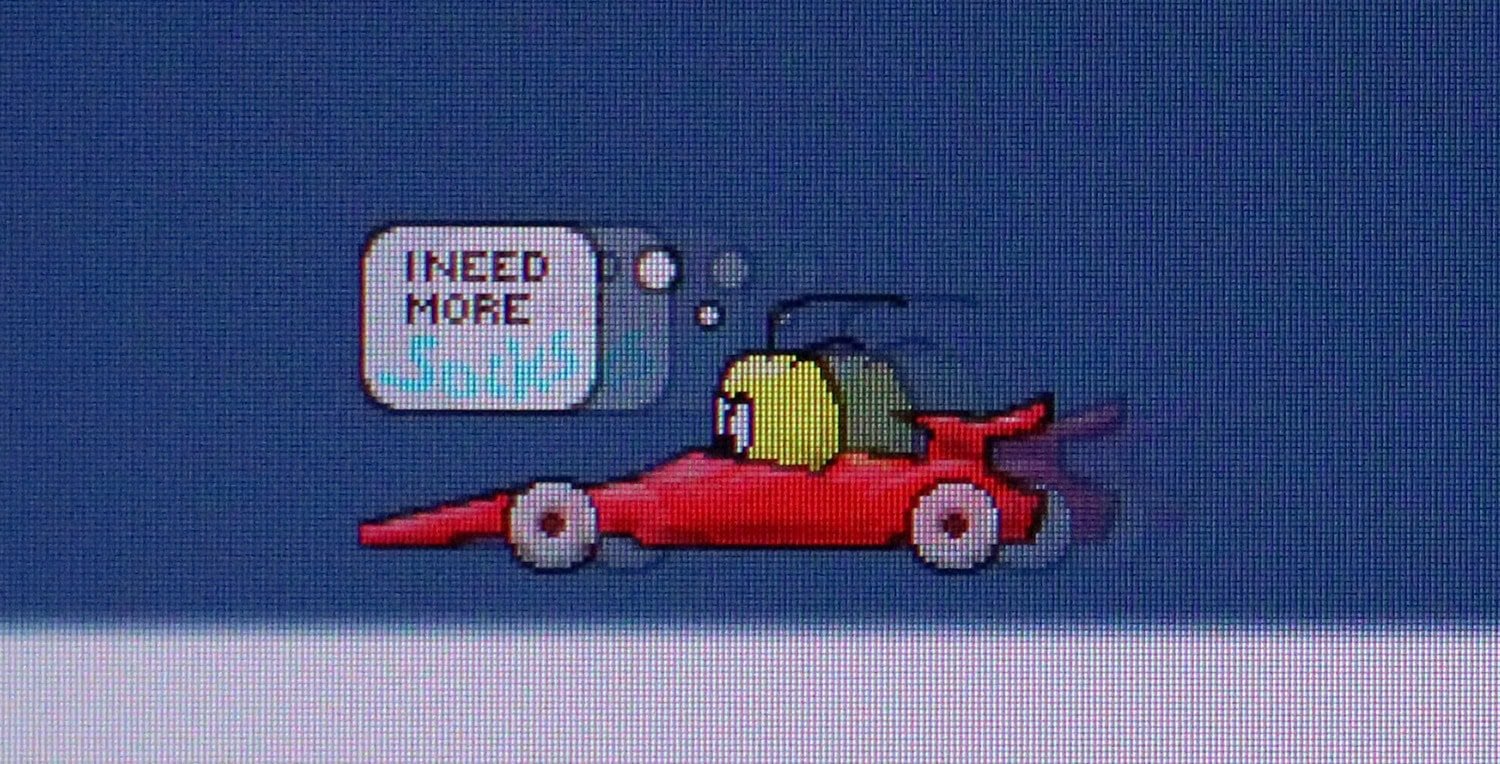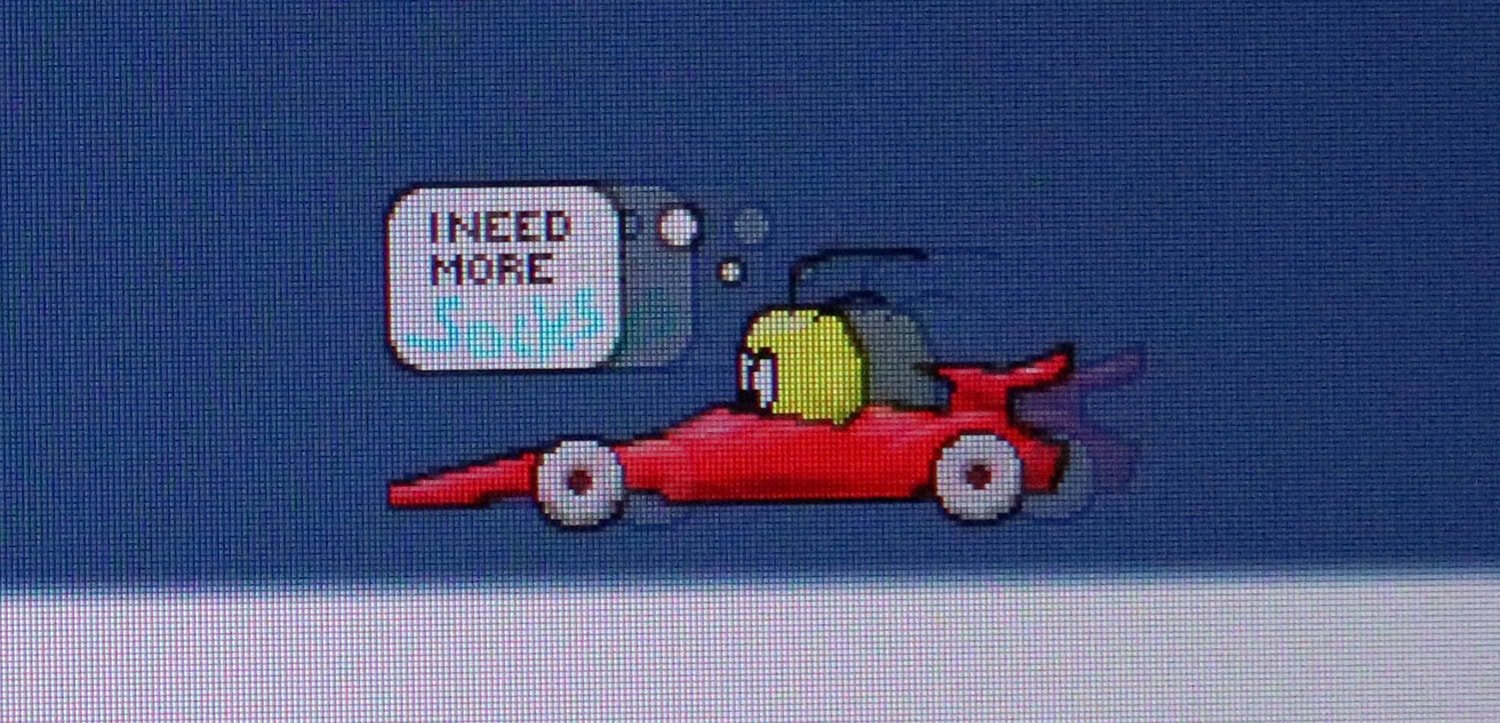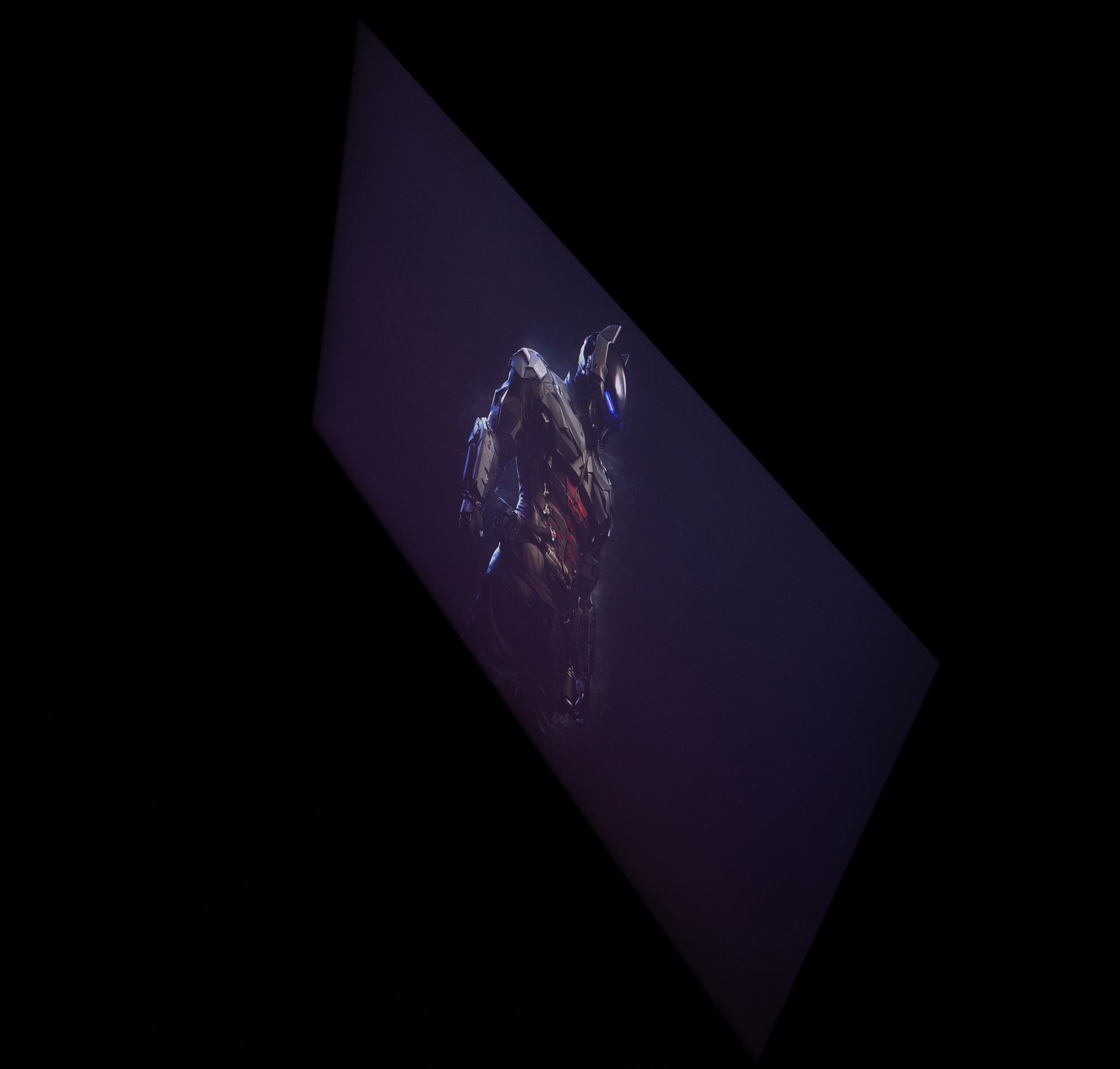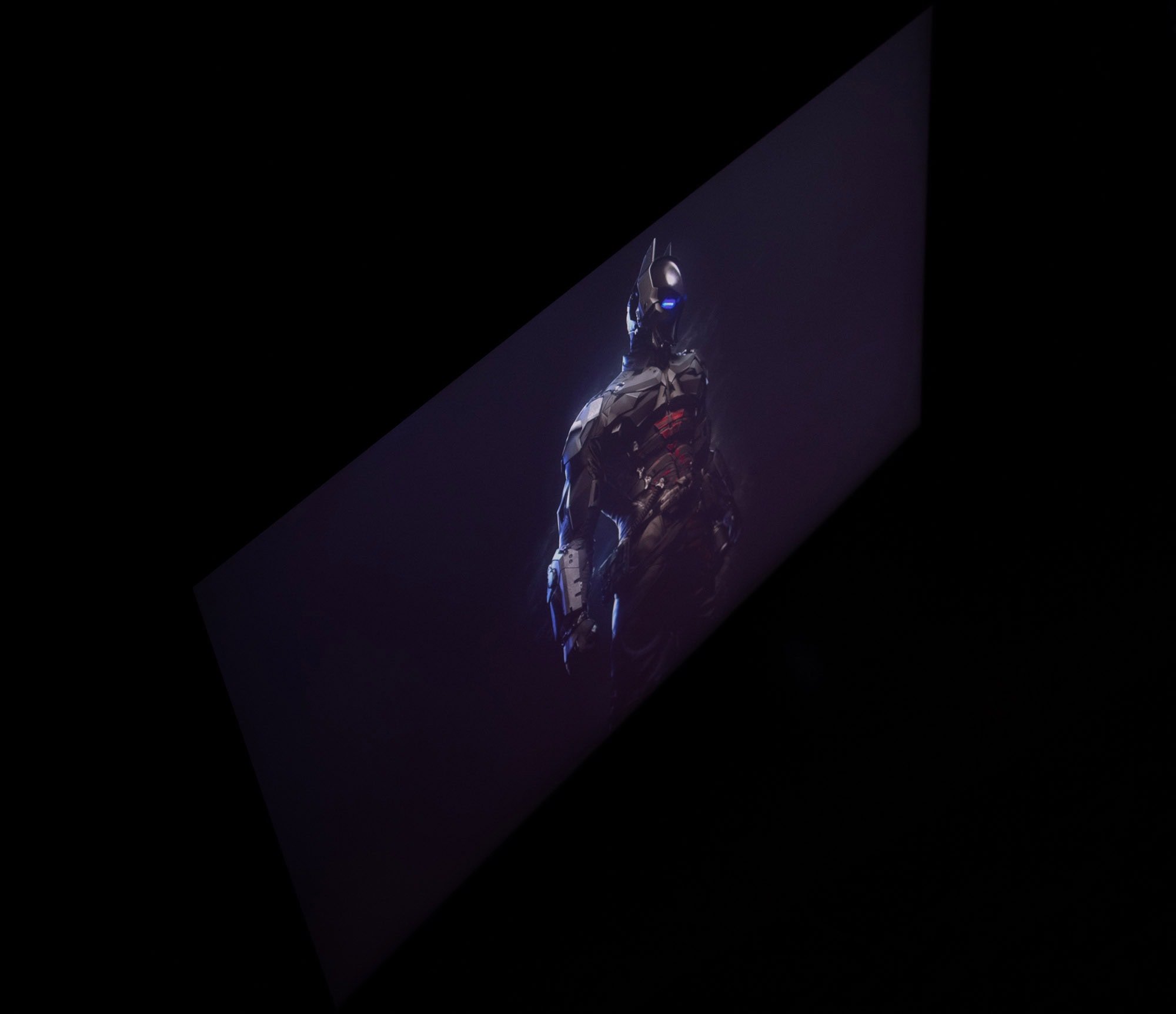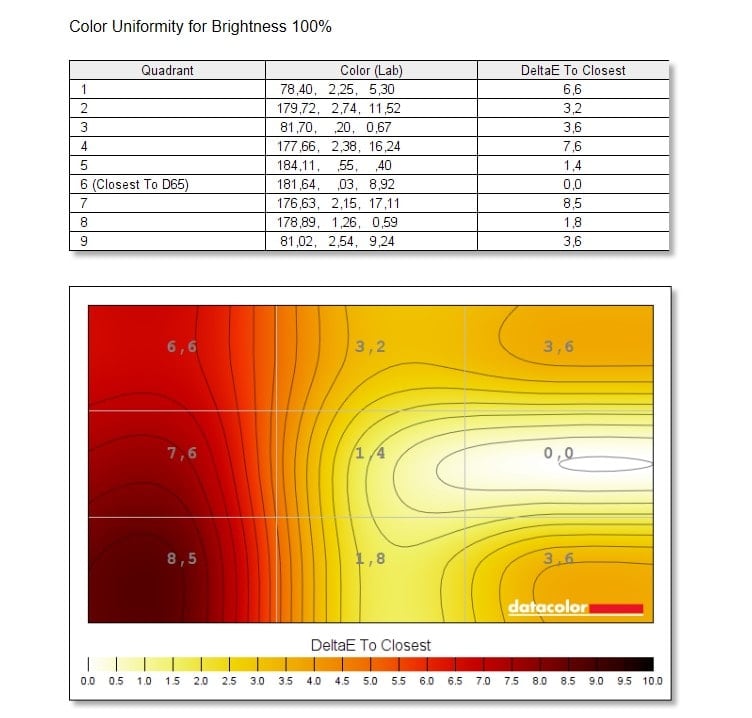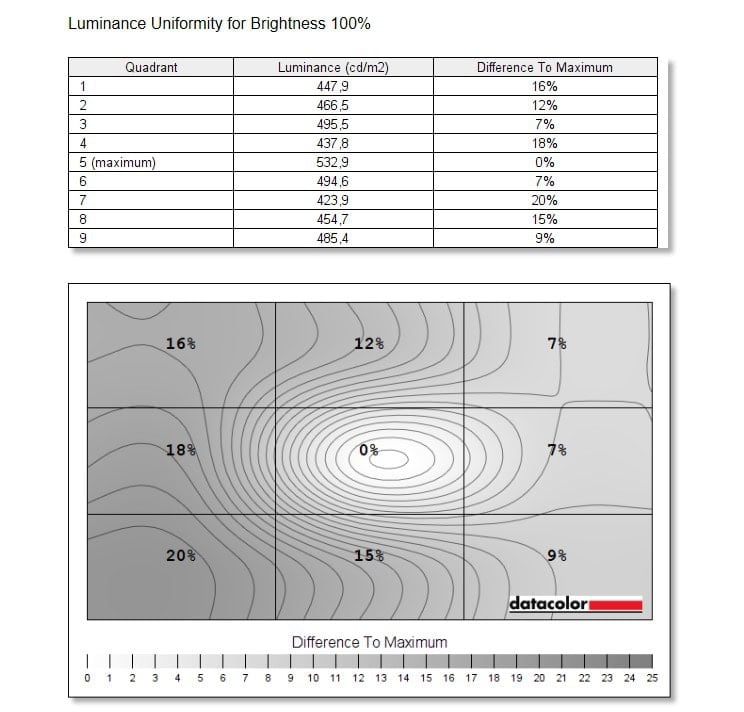Today we're reviewing the MSI G274QPF E2 gaming monitor, a model from the probably most popular 27-inch, 1440p category. This screen can be considered a universal option that is equally well suited for gaming and movies - and for work, too.
Specifications of MSI G274QPF E2
| Diagonal | 27” |
| Curvature | absent |
| Aspect ratio | 16:9 |
| Panel type | Rapid IPS |
| Resolution | 2560 x 1440 (WQHD) |
| Update frequency | 180 Hz |
| Колірна гамма | 93% DCI-P3, 119% sRGB |
| Colors | 1.07 billion (8 bit+FRC) |
| Brightness | 400 nits |
| Contrast | 1000:1 |
| HDR support | yes (VESA DisplayHDR True Black 400) |
| Wall mounting | VESA 100x100 |
| Regulation | height, tilt, left-right rotation, portrait mode |
| Connectors | 2x HDMI 2.0b, 1x DisplayPort 1.4a, 1x USB Type C (video transmission and charging - 15 W), headphone output |
| Dimensions (including stand), HxWxD | 407x614x228 mm |
| Weight | 6,3 kg |
| Recommended price in Ukraine | 10,699 UAH |
Design
Some time ago we reviewed another model from the same series - MSI G274QPF-QD, and the new model looks very similar to it. The main difference in the design is actually a slightly different shape of the leg; the case of MSI G274QPF E2 looks almost identical to the G274QPF-QD.
So here we again see the typical design of a modern gaming monitor without an emphasis on its "gameriness": practical matte plastic, a minimum of glossy inserts, no shiny elements, and RGB backlighting. The only non-black design element is a bright red joystick on the back.
There is a thin "invisible" frame around the screen, hidden under the protective glass - along with the thin line of the side edge of the case, the image is surrounded by a frame 8 mm wide on the sides and top and 19 mm wide on the bottom.
The stand is fully functional, allowing you to adjust the height of the screen (0...130 mm), tilt it back and forth (-5°...20°), rotate it right and left (-30°...30°), and switch to portrait mode.
The "base" is quite compact, without the large "feet" that other manufacturers like, and the leg has a hole for organizing the connected cables.
All video connectors are located in a small niche under the stand mount: two HDMI 2.0b, one DisplayPort 1.4a, and one USB-C; there is also a mini-jack for headphones next to them.
The power supply of the MSI G274QPF E2 is external.
Menu
The monitor is controlled by a 5-way joystick located in the lower right corner on the rear panel.
The first item in the main menu is Gaming: here you can select one of the gaming video modes, activate Night Vision (illuminates shadows, has several degrees of intensity), enable overdrive and display the current refresh rate, activate adaptive frequency, and more.
The Professional section has its own selection of video modes, focused on work and leisure, not related to gaming: cinema, office, sRGB emulation, etc. There's also a function to reduce the proportion of blue in the backlight, "enhance" the image, and activate dynamic contrast.
The Image section contains traditional image settings: brightness, contrast, clarity, color temperature, screen proportions. Input Source allows you to manually switch to another video input, PIP/PBP activates the frame-by-frame mode, and NaviKey assigns one of the available functions to a shortcut by deflecting the joystick.
And finally, the last section of the Setting is the system settings. Here you can choose the interface language, the behavior of the on-screen menu, the glow of the power button, and reset all parameters to the factory settings.
Functionality
The MSI G274QPF E2 uses a 10-bit (8-bit + FRC) 27-inch panel made using Rapid IPS technology. This is a development of conventional IPS, which is characterized by a much shorter response time, and in this parameter is already approaching gaming TN panels - for example, for this model, the manufacturer indicates a response time of 1 ms (GtG).
The panel resolution is 2560×1440 dots, the pixel density is almost 109 PPI, and the dot size is 0.2335 mm. This ratio of diagonal to resolution is almost ideal for a gaming monitor: the pixel density is sufficient to ensure that no individual dots are visible in the image from a typical distance from the screen, and modern games are less demanding on system performance than at higher resolutions.
As we mentioned at the beginning, this is a new model in the series - at the end of last year, two monitors were released in it, the G274QPF and the G274QPF-QD. They also had a fast Rapid IPS panel, and the model with QD in the name had a backlight based on quantum dots. The G274QPF E2 seems to have replaced the "simple" G274QPF - it doesn't have Quantum Dot backlighting, but the rest of the characteristics are very similar to last year's model.
One of the noticeable updates (in addition to the already mentioned leg) is a slightly higher refresh rate - from 170 Hz to 180 Hz (via DisplayPort; if you use an HDMI connection, the maximum available frequency is 144 Hz).
Another change, this time not for the better, is the lack of official compatibility with NVIDIA G-Sync technology: the manufacturer does not mention it on the product page, and current video drivers do not recognize the monitor as compatible. However, after activating an additional option in the Display Specific Settings section of the G-Sync settings page in the NVIDIA Control Panel, the technology worked without any problems.
The brightness of this monitor is adjusted by changing the current, and PWM is not used throughout the entire brightness range, so there is no screen flicker.
Devices can be connected to the monitor not only via HDMI and DisplayPort, but also via USB Type-C - this port also supports charging (15 W), which makes it a convenient option for connecting smartphones.
The MSI G274QPF E2 supports HDR - the presence of a 10-bit panel (although it's not quite the "honest" 10 bits achieved by using FRC), wide color gamut and a claimed maximum brightness of 400 cd/m² allowed it to receive VESA DisplayHDR True Black 400 certification. However, it is worth noting that this is only the basic level, and the HDR effect of this model is quite modest.
Image quality of the MSI G274QPF E2
The screen coating is matte, and there are no parasitic reflections when viewed from any angle (not just when the user is sitting directly behind the monitor, as is the case with semi-matte screens).
Because of this, the image has a very moderate crystalline effect (barely noticeable graininess in monochromatic areas), but it does not interfere with the work at the monitor. You can see the presence of a reflection-diffusing layer on the macro image.
The monitor has an excellent response time at the maximum refresh rate: objects moving on the screen look clear, blurring is minimal. By this indicator, the MSI G274QPF E2 is almost no different from fast gaming TN models.
In the gaming section of the menu, you can adjust the overdrive - the Response Time item. This parameter has three values - Normal, Fast and Fastest. Even without overclocking at all, the dynamic image is quite clear, at the level of other gaming IPS monitors with significant overdrive.
At the first level of overdrive, blurring practically disappears, moving objects become very clear, and fast camera rotation does not blur the game scene at all. On Fastest, there are almost no improvements, but there are clearly visible overdrive artifacts in the form of plumes behind moving objects. Therefore, we would recommend using the Fast preset, which is offered by the manufacturer at the initial monitor settings.
Response Time: Normal/Fast/Fastest:
The black uniformity is mediocre: in a dark room at maximum brightness, you can see lighter spots along all edges of the screen - the so-called "backlight leakage". However, this effect is not very strong and is not noticeable during normal use of the monitor.
The glow effect is typical for an IPS panel: when you look at the screen from the side and from above, a moderate glow with a warm tint appears near the black background.
As for the viewing angles, they are very good, again, as is traditional for IPS technology. When viewed from the side, the brightness decreases noticeably, and the image has a subtle warm tint, but overall, the picture quality remains high even at high angles.
Unlike the MSI G274QPF-QD that we reviewed a few months ago, the new model has a regular backlight, without quantum dots. However, it also has a wide color gamut, although not as wide: the manufacturer claims almost 120% sRGB coverage and 93% DCI-P3 coverage.
In practice, this means vivid and saturated colors, which makes the image in games look much nicer than with standard color gamut.
Traditionally for MSI monitors, the OSD menu has two video mode menus - gaming and professional. The first one contains modes customized for different gaming genres, while the second one contains various templates for office use. The last selected mode is active, regardless of which of the two menus it is located in. "Out of the box", at the initial settings (or after a factory reset), the Eco mode in the Professional menu is set, switching from it to any other requires the user's consent to increased power consumption.
Traditionally, we start with the User mode - first in the game menu, and then in the professional mode to see if there is any difference between them. As it turned out during the test, there is practically no difference, the only difference between them is in contrast - in the "professional" User mode it is slightly lower (by less than 90 points), and color accuracy - in both cases it is very high, but in the professional mode it is again minimally worse (at the average ΔE value, the difference was 0.09).
Therefore, in the following, we will consider the gaming User mode to be the one that should be used in most cases, except for specific tasks in which other user modes will be preferable.
The color gamut is indeed extended, although somewhat less than claimed - in all modes, the screen has full sRGB coverage, 91% DCI-P3 and 88% Adobe RGB.
This seems to be the reason why the MSI G274QPF E2, unlike other models from this manufacturer with a wider coverage, does not have typical Premium Color modes with maximum coverage and emulation of other color spaces - this monitor has only an sRGB mode, in which the coverage is reduced to 98% sRGB (74% DCI-P3).
The monitor has no gamma adjustment - it has a value of 2.1, and in all video modes. This is slightly lower than the standard 2.2, which results in a slightly less saturated image, but the difference is insignificant.
In Normal mode, the color temperature is overestimated compared to the standard (6500K) to 7300K, in Warm mode, on the contrary, it is underestimated to 5500K. If you are not satisfied with these settings, you can use manual adjustments in the Customization option.
The color temperature uniformity in different areas of the screen is frankly mediocre: the maximum deviation ΔE for it is almost 9 (usually even in gaming monitors this parameter is lower). The white field uniformity is better, although there is room for improvement: the largest difference in brightness between the center and the lower left corner is 21%.
The lowest brightness of 55 cd/m² is quite good, with this brightness you can comfortably play games or watch movies even in complete darkness. The maximum brightness and contrast values are found in the Customization color temperature mode: 560 cd/m² and 1120:1, respectively. It should be noted that this result significantly exceeds the characteristics declared by the manufacturer and surpasses the performance of the G274QPF-QD.
Despite the fact that there is no factory calibration report in the box with the monitor, the color accuracy of the MSI G274QPF E2 is very high for a gaming model - the average ΔE value is slightly more than one, the maximum is less than 2.5. It is believed that the average user is unable to notice the difference between the reference color and the one displayed by the monitor if the ΔE deviation does not exceed three.
The "professional" sRGB mode differs slightly from User in most respects (except, of course, for color gamut): it has almost the same gamut, minimum and maximum brightness, color accuracy, etc.
However, it has a slightly lower contrast and some manual adjustments (such as color temperature) are blocked. Therefore, this mode can be recommended only if the colors seem oversaturated in other modes.
Other modes differ mainly in initial brightness, color temperature, use of dynamic contrast, etc. You can visually compare them in the following galleries.
Game Mode menu: Custom, FPS, Racing, RTS, RPG:
Professional menu: Eco, User, Anti-Blue, Movie, Office, sRGB: