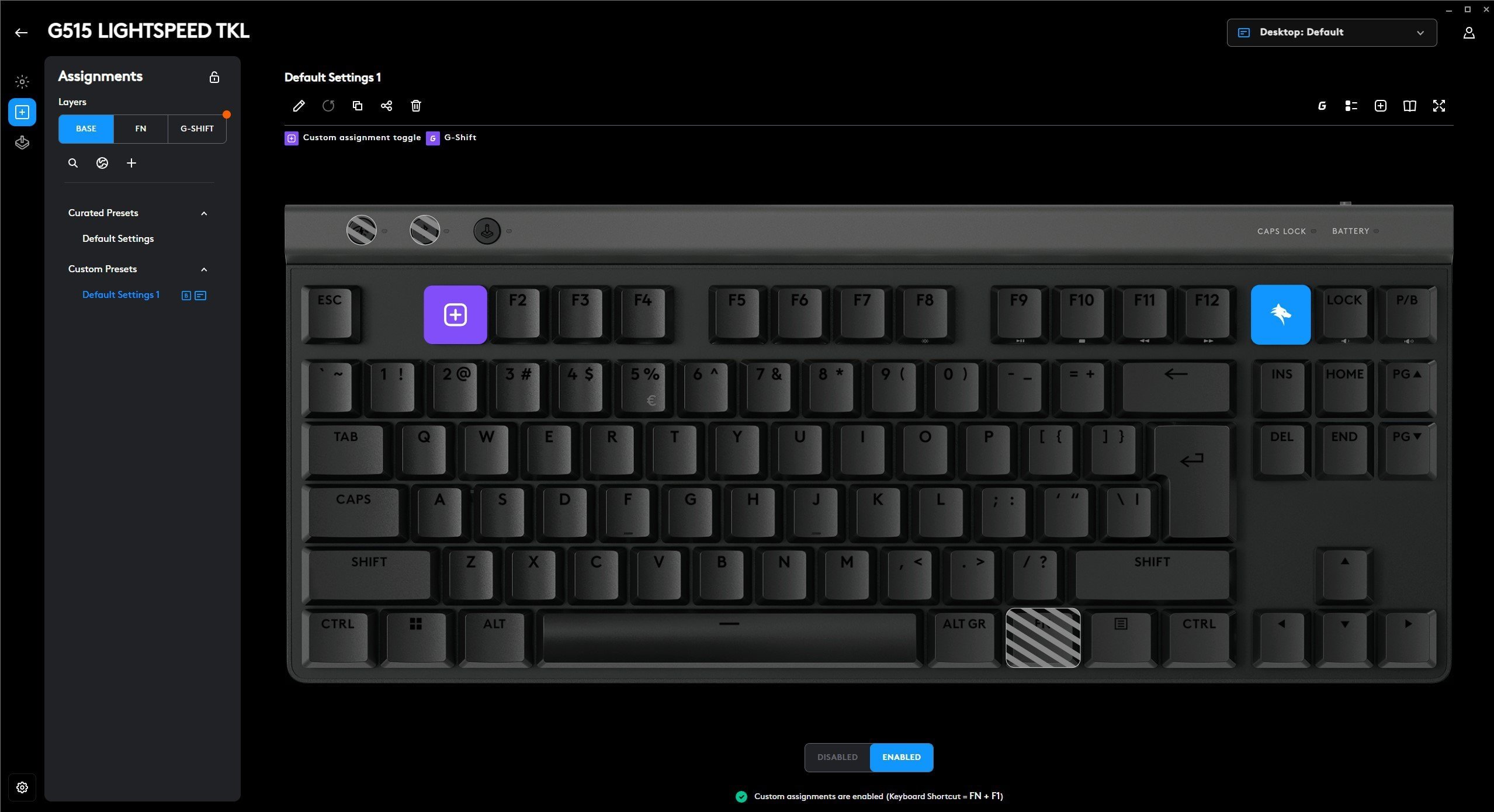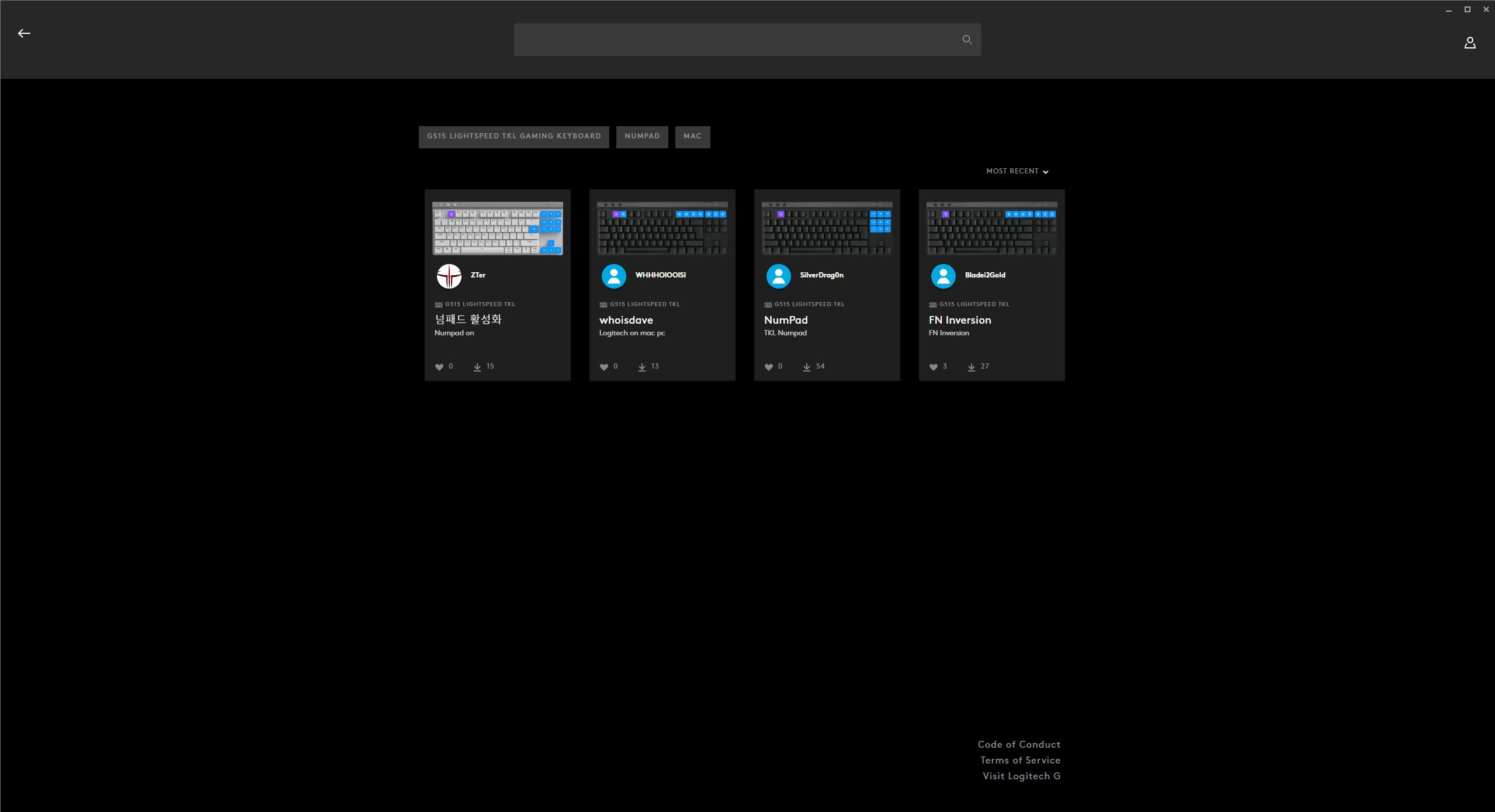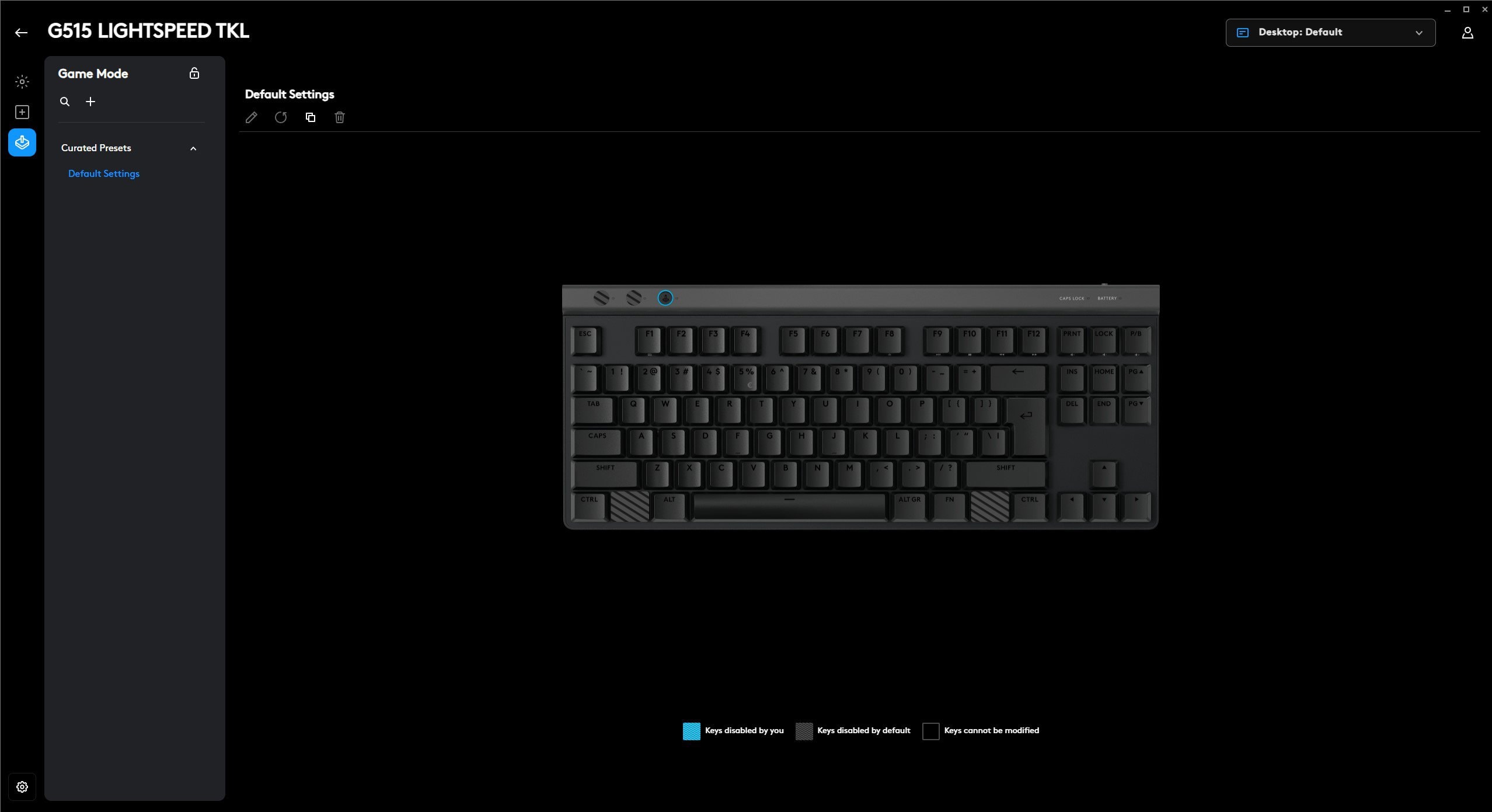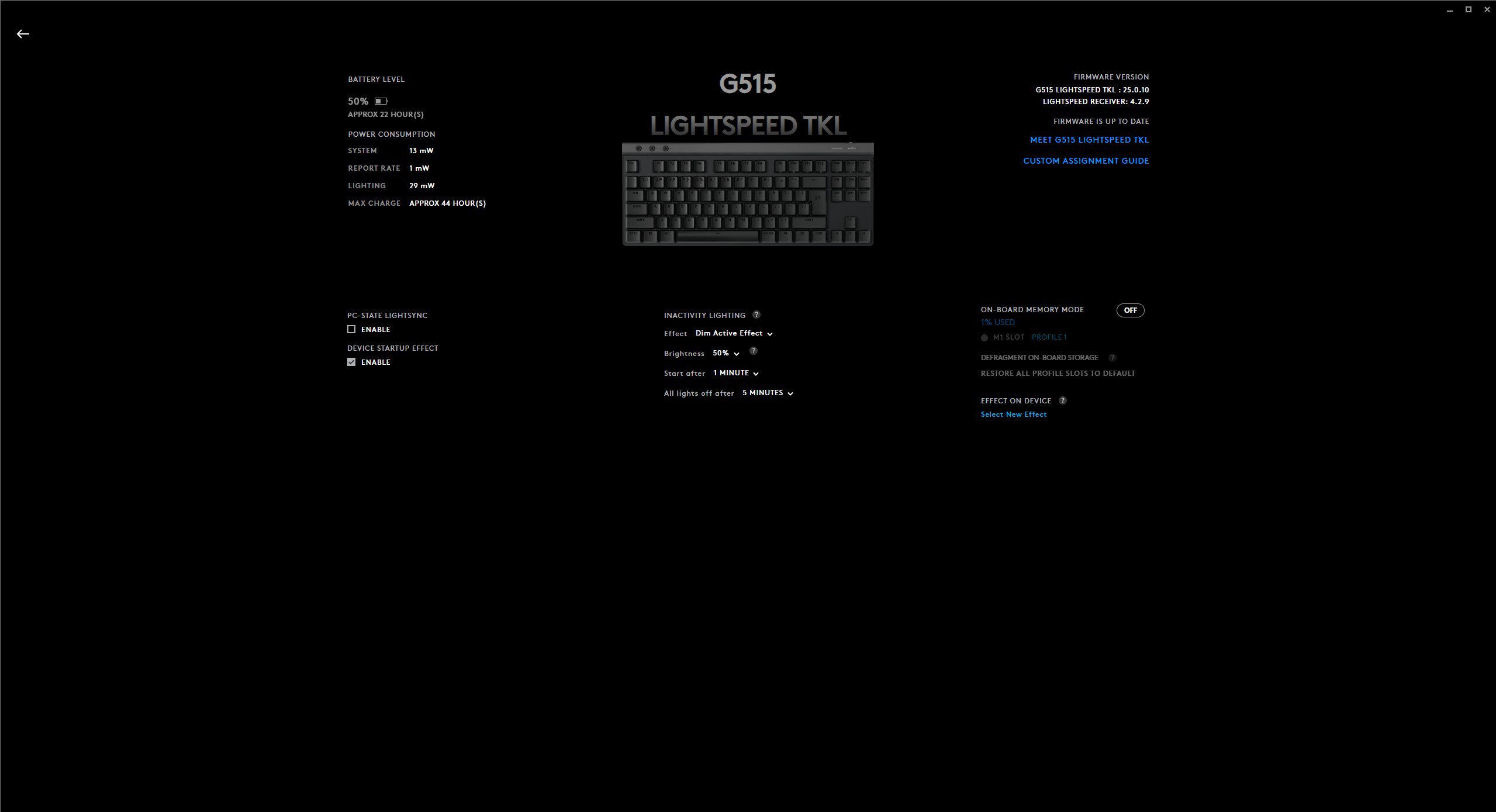Recently, peripheral manufacturers have begun to pay more attention to low-profile mechanical keyboards. This is good news: more choice is always good for the user. Logitech already had low-profile models G915 and G815. Today we're going to talk about the new Logitech G515 Lightspeed TKL wireless, which is formally positioned below the 915 and 815, but has many interesting features that we'll now describe in more detail.
Logitech G515 Lightspeed TKL specifications
| Form factor | TKL, low profile |
| Switches | Mechanical tactile: Kailh GL Brown |
| Programmable buttons | All |
| Number of simultaneously pressed buttons | No restrictions (NKRO) |
| Survey frequency | 1000 Hz |
| Backlighting | RGB (16.8 million colors) |
| Built-in memory | Yes |
| Wrist support | None |
| Connection | Wired (USB 2.0), radio (2.4 GHz) Lightspeed, Bluetooth |
| Cable length | 1,8 m |
| Dimensions (LxWxH) | 368 x 150 x 22 mm |
| Weight | 880 g without cable |
| Price in Ukraine | 5999 UAH |
Package contents
The Logitech G515 Lightspeed TKL is packed in a relatively small gray box with inscriptions in the signature blue font of the Logitech G series, an image of the keyboard and all the main features of the model.
The box contains a keyboard, a 1.8-meter USB Type-C to Type-A charging cable, a USB Type-C to Type-A adapter that can be used as an extension cable to place the wireless adapter closer to the keyboard, the USB adapter itself, and documentation.
Although the cable has rubber insulation, it is of fairly high quality and flexible, it behaves quite well, can be deformed as needed, and is not too heavy.
Design and construction
Logitech G515 Lightspeed TKL was not designed to be the most compact keyboard, especially in comparison with current popular mechanics. Logitech decided to make the keyboard in a rather classic TKL format. However, it turned out to be actually very thin, with a keyboard height of only 22 mm.
Unlike the previous G915 and G815, which had a full-size layout and an additional column of keys on the left, as well as additional controls on top, today's Logitech G515 Lightspeed TKL has a more familiar form factor and compact size. With a minimum of unnecessary elements.
The first time I saw the Logitech G515 Lightspeed TKL in renders, I was a little disappointed: no metal like the G915 and G815. But when I started using it, the impression changed a bit. Yes, it is plastic, but the plastic is of very high quality and thick: the keyboard hardly bends or twists, unlike some metal models. The entire case is made of matte black and dark gray plastic, and there are no fingerprints. There is also a white and gray version.
Keycaps are made of PBT plastic. It is more durable than ABS and more tactile due to its rough texture. Keycaps are made using Double Shot technology, which means that the inner part with characters is molded with translucent plastic on the inside, and the main, matte part is molded on the outside. PBT keycaps are usually used in rather expensive keyboards. The only downside is that Ukrainian characters are engraved, so they are not backlit.
The upper part of the keyboard is made in the form of a small dark gray thickening, which has several important functional elements. On the right side there are Caps Lock and battery indicators. On the left, there are three round buttons with indicators. The first two are responsible for the type of connection, and the third one turns on the game mode (disabling the Windows button, etc.).
There are two more important elements on the back of this very thickening. On the right is a two-position power switch, and on the left is a Type-C connector for wired connection and charging of the Logitech G515 Lightspeed TKL.
The entire bottom panel of the keyboard has a texture in the form of diagonal thin stripes. In the upper part there is a large plate with technical information, next to which there is a pocket for the Lightspeed USB receiver. There are wide rubber inserts around the perimeter for good fixation on the table. And the back has folding double legs for placing the keyboard at 4° or 8° angles.
The appearance of the Logitech G515 Lightspeed TKL is very pleasant: no aggressive or bright elements, nothing superfluous. The quality of workmanship and materials was also pleasantly surprising.
Ergonomics and switches
Nowadays, all kinds of compact keyboard form factors are becoming popular: 60%, 65%, 75%, etc. The manufacturer decided to make Logitech G515 Lightspeed TKL in a more familiar format without an additional digital block. The rest of the layout is almost standard: both Shift keys are long, and the classic placement of function keys: F1 is clearly above the number 2. The only peculiarity is the two-level Enter, which is rarely seen lately.
So, in terms of layout, there are no problems, and you won't have to spend a lot of time getting used to it. For those who need an additional digital panel, this issue can be partially solved thanks to proprietary software, in which you can configure different modes of operation, the so-called layers, for which you can reassign the necessary keys. There are already ready-made custom presets for this purpose on the Internet:
Low-profile GL Brown switches by Kailh are used as switches. These are tactile switches, meaning that you can clearly feel the moment of operation. But unlike the blue switches, the brown ones do not have such a loud click. The official Logitech website offers minimal information about the switches. But you can find almost everything online. The full stroke is 3.2 mm, the stroke to actuation is 1.3 mm, and the pressing force to actuation is 50 gs. The declared service life is 50 million strokes.
The switches are very comfortable. Even after many years of using Red linear switches in various variations, there is no discomfort. Quite the contrary: it's nice to feel the moment of actuation clearly. Especially when typing large amounts of text. There are stabilizers under the long keys. They perform their function well, the keys practically do not wobble. Both switches and stabilizers are lubricated from the factory. Another nice bonus is that the keyboard has a layer of noise-absorbing foam to eliminate unpleasant sounds and reduce vibrations.
Overall, the experience of using the keyboard was very positive. This applies to the low-profile design, switches, and convenient layout, which is close to the standard one. It is worth noting that Logitech G515 Lightspeed TKL sounds very pleasant: the click is soft, rather low, and not too loud:
Functionality, capabilities and battery life
The Logitech G515 Lightspeed TKL supports three types of connectivity. A 2.4 GHz radio channel using the Lightspeed USB transmitter, Bluetooth, and a cable. Among the useful features, it's worth mentioning that you can connect both a keyboard and a mouse to one Lightspeed transmitter. Of course, Logitech G also supports this technology. One of the less positive features is the Bluetooth connection. It supports only one device, although much cheaper keyboards have the ability to connect up to several devices and quickly switch between them.
During use, neither the 2.4 GHz radio channel nor Bluetooth had any problems with connection stability. There were no delays or disconnections. For greater reliability, you can use the included cable and adapter to place the USB transmitter closer to your keyboard.
The Logitech G515 Lightspeed TKL supports N-key rollover (NKRO), so it can handle any number of simultaneously pressed buttons. There is a built-in memory that stores settings, profiles, and the current backlight mode. This allows you to connect the keyboard to different PCs without having to install the proprietary G Hub software on each.
You can set up all your Logitech G gaming devices using the G Hub app. The start screen displays all connected devices. When you go to the keyboard settings, the main screen on the left side shows the current battery charge, estimated operating time, and a list of available profiles. All settings sections are located on the left. The first one is responsible for setting the backlight. There are a lot of ready-made effects and animations, and you can also create your own.
The second section KEYCONTROL is the most functional. With its help, the user can customize various actions or macros for almost every button and create so-called layers with different settings and quickly switch between them using certain keyboard shortcuts. You can also create separate presets for different games or programs. At first glance, it may seem a bit complicated, but Logitech has several videos on its YouTube channel with detailed instructions.
The third section is responsible for the game mode. In addition to the keys that are disabled by default, you can add your own. In the Settings menu, you can update the Logitech G515 Lightspeed TKL firmware, activate the built-in memory, and change the power saving settings (lower brightness, turn off the backlight), etc.
The Logitech G515 Lightspeed TKL is powered by a built-in battery, the capacity is not specified. The manufacturer promises up to 36 hours of operation on a single charge. This is a rather strange figure, and even stranger figures are shown in the proprietary G Hub software. The keyboard was used with the maximum level of backlighting and it was charged only once during the week of use. So everything is fine with the battery life.