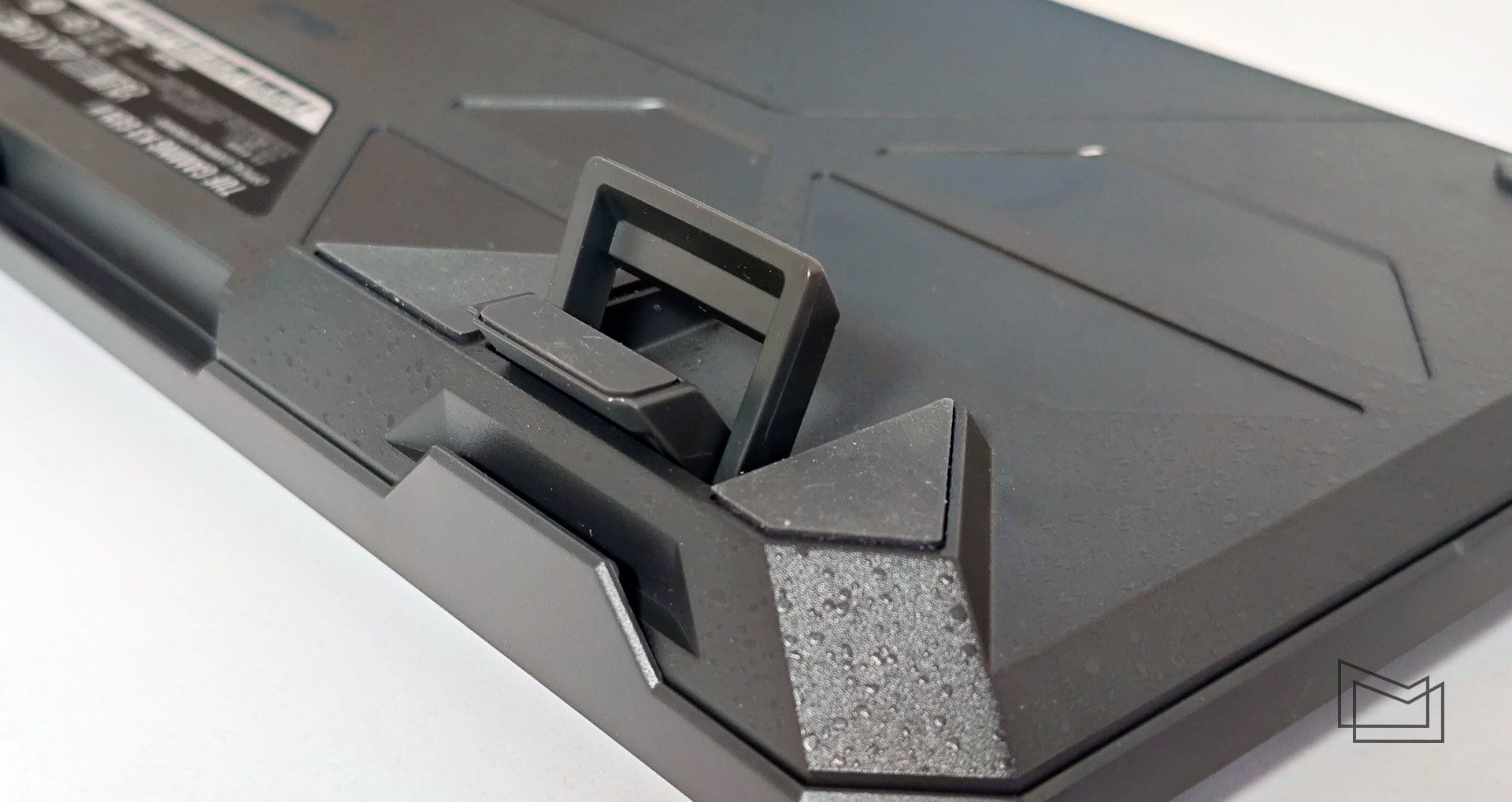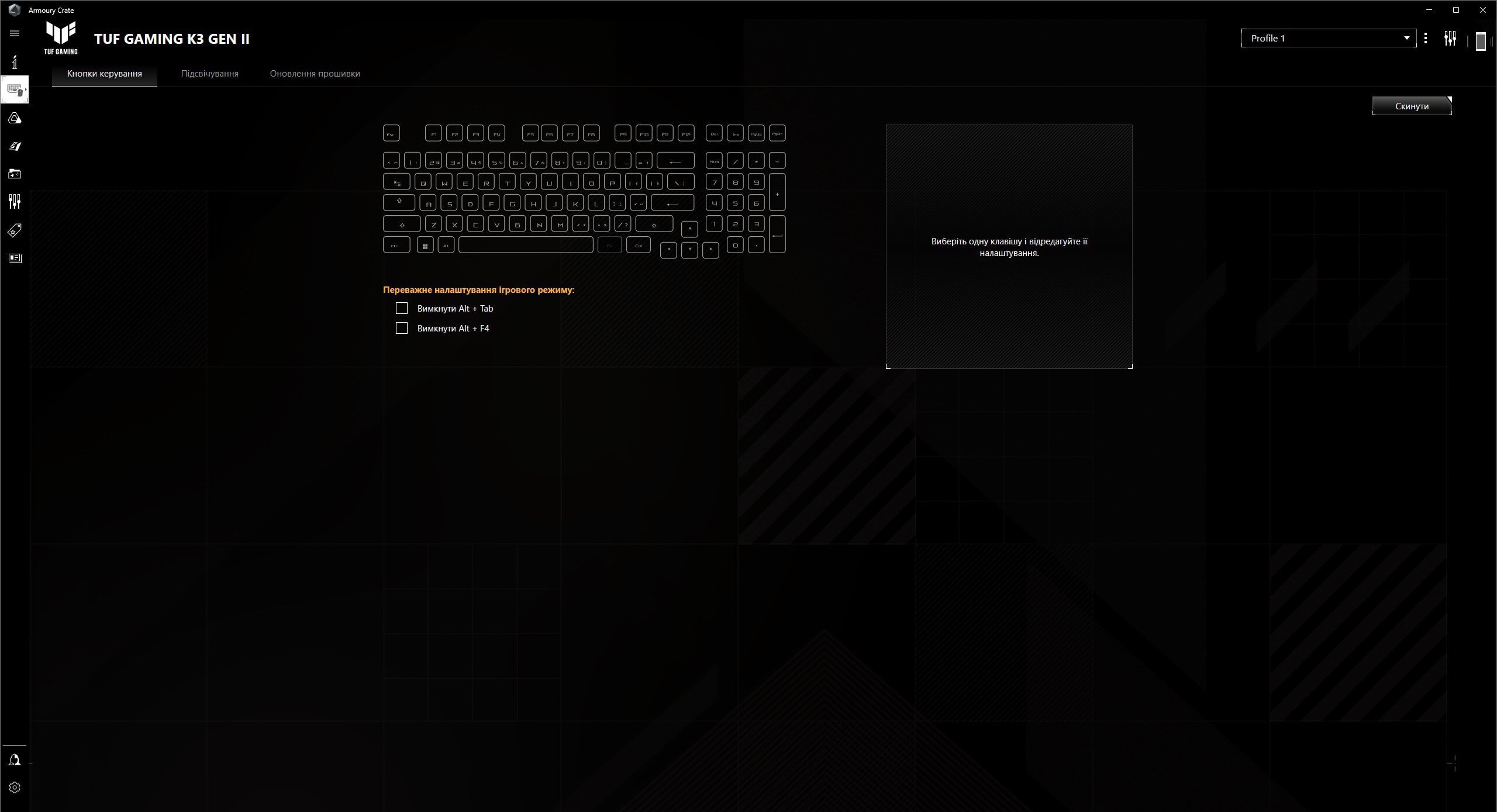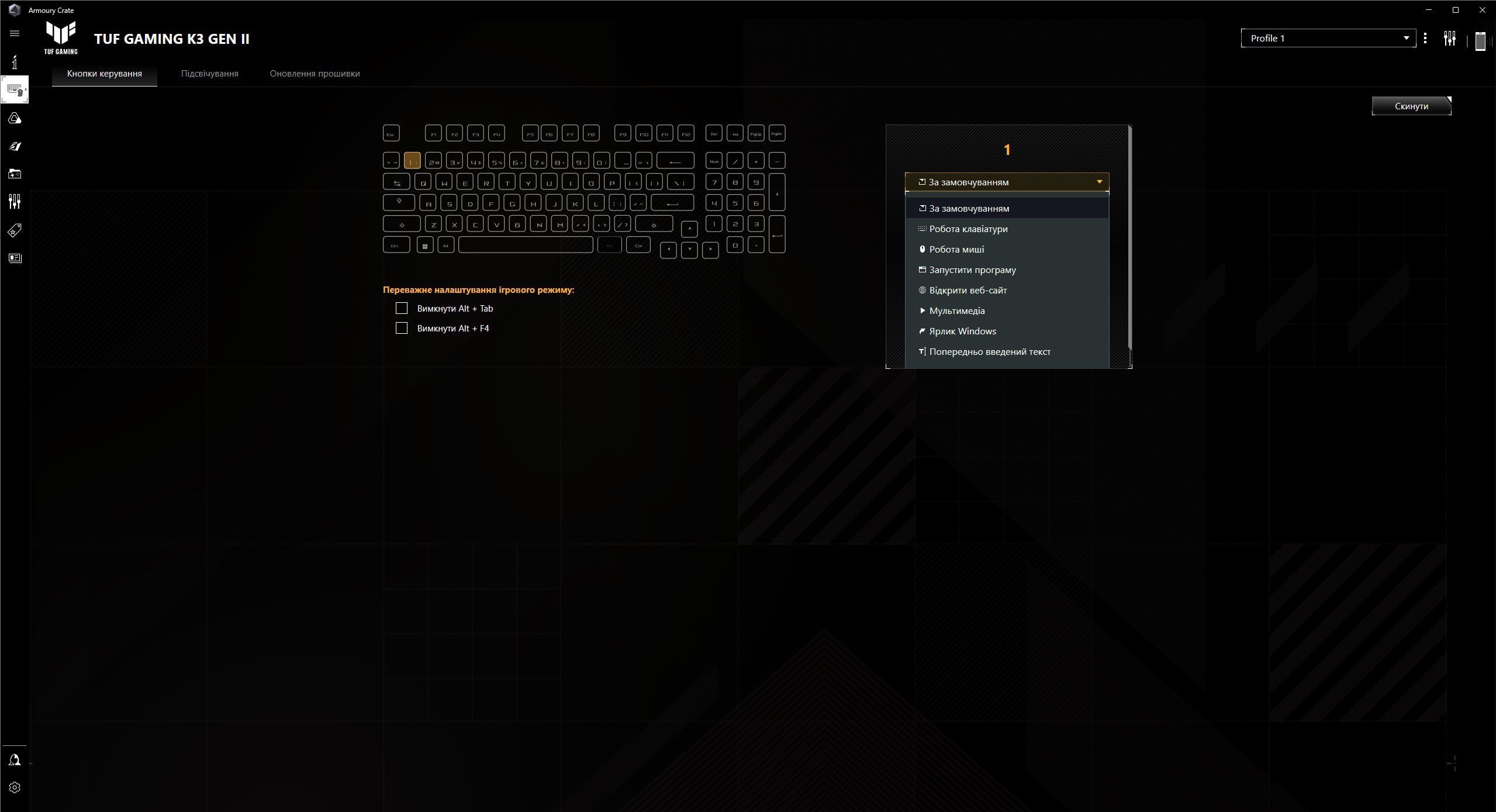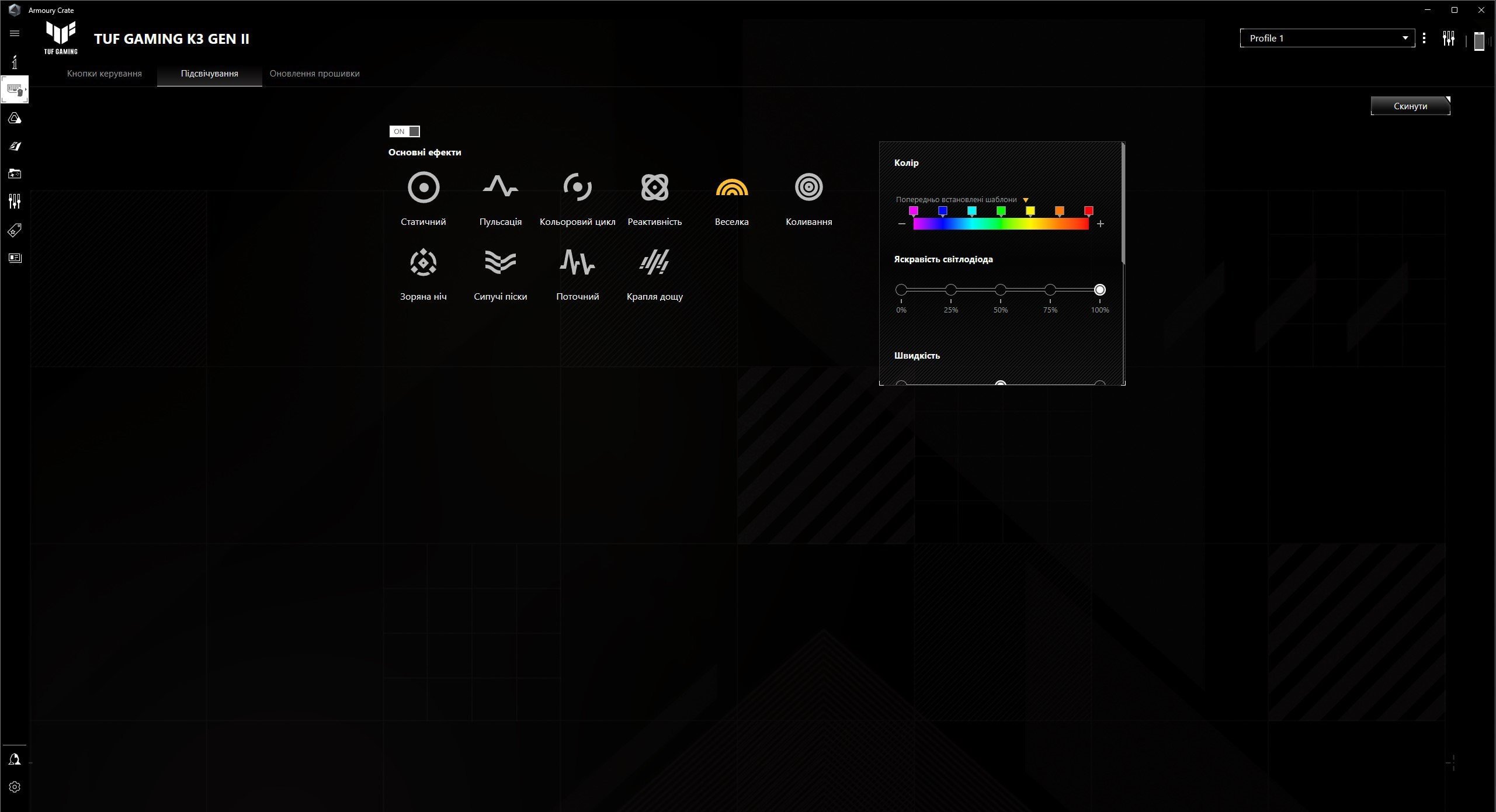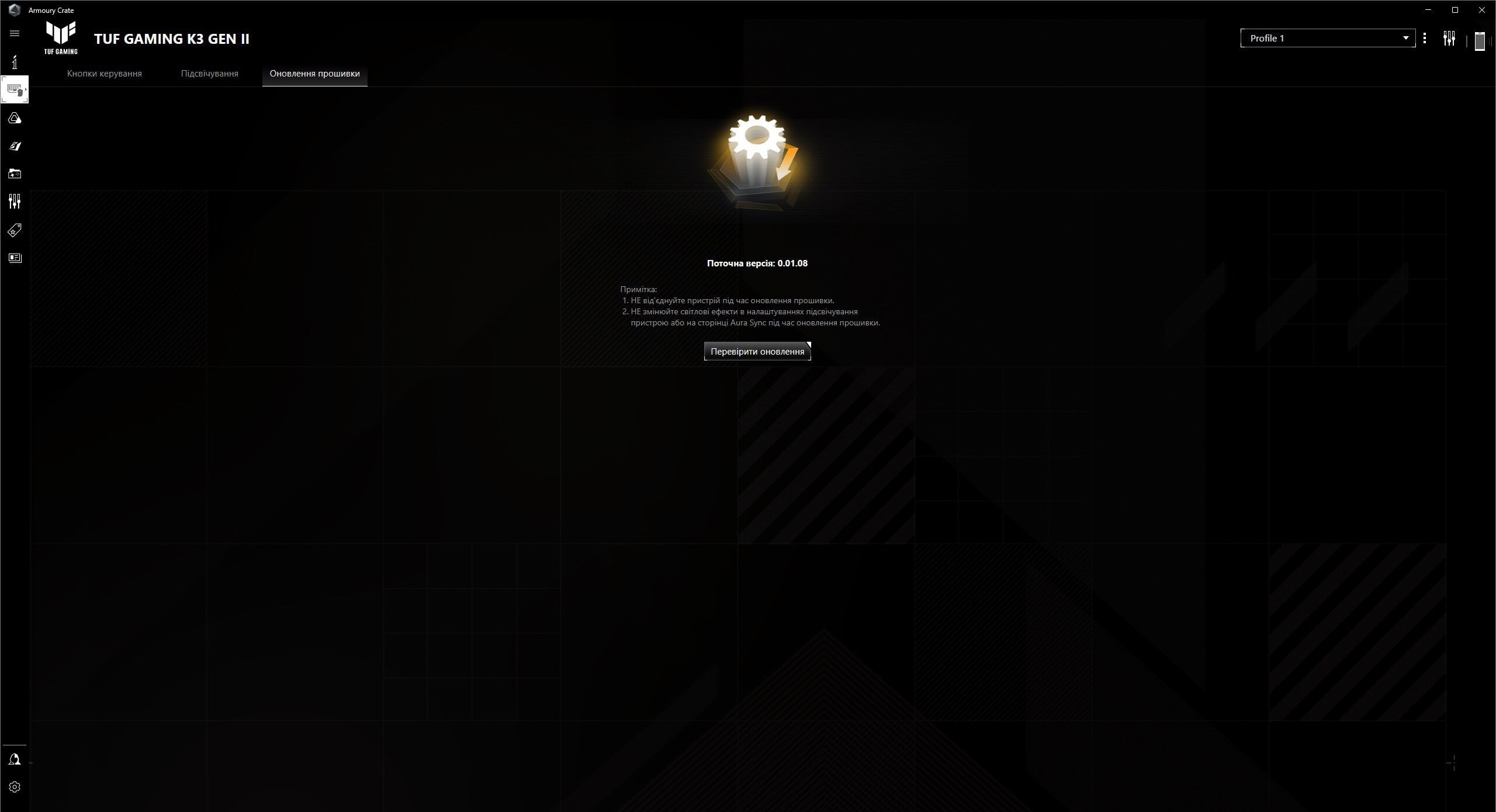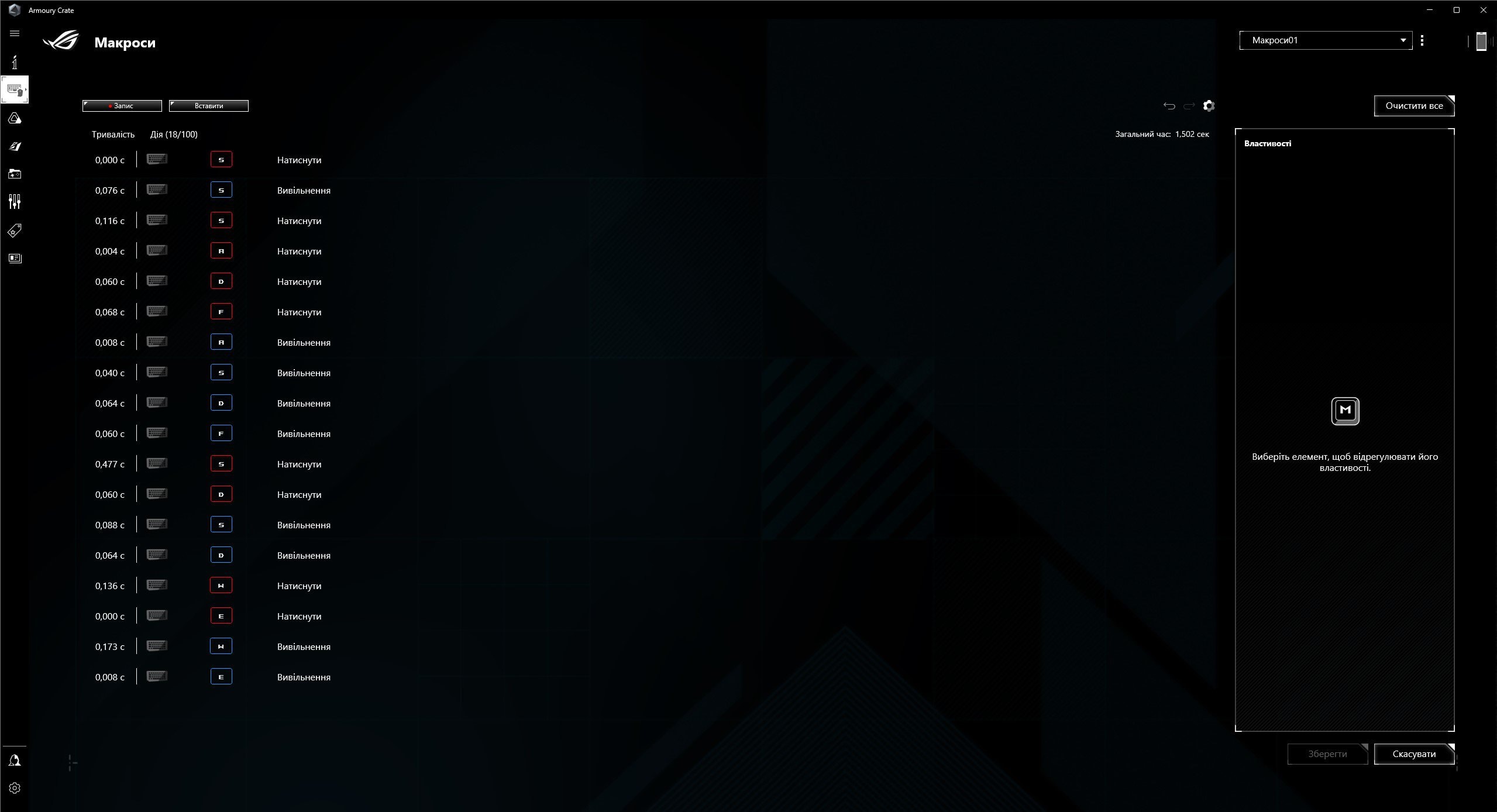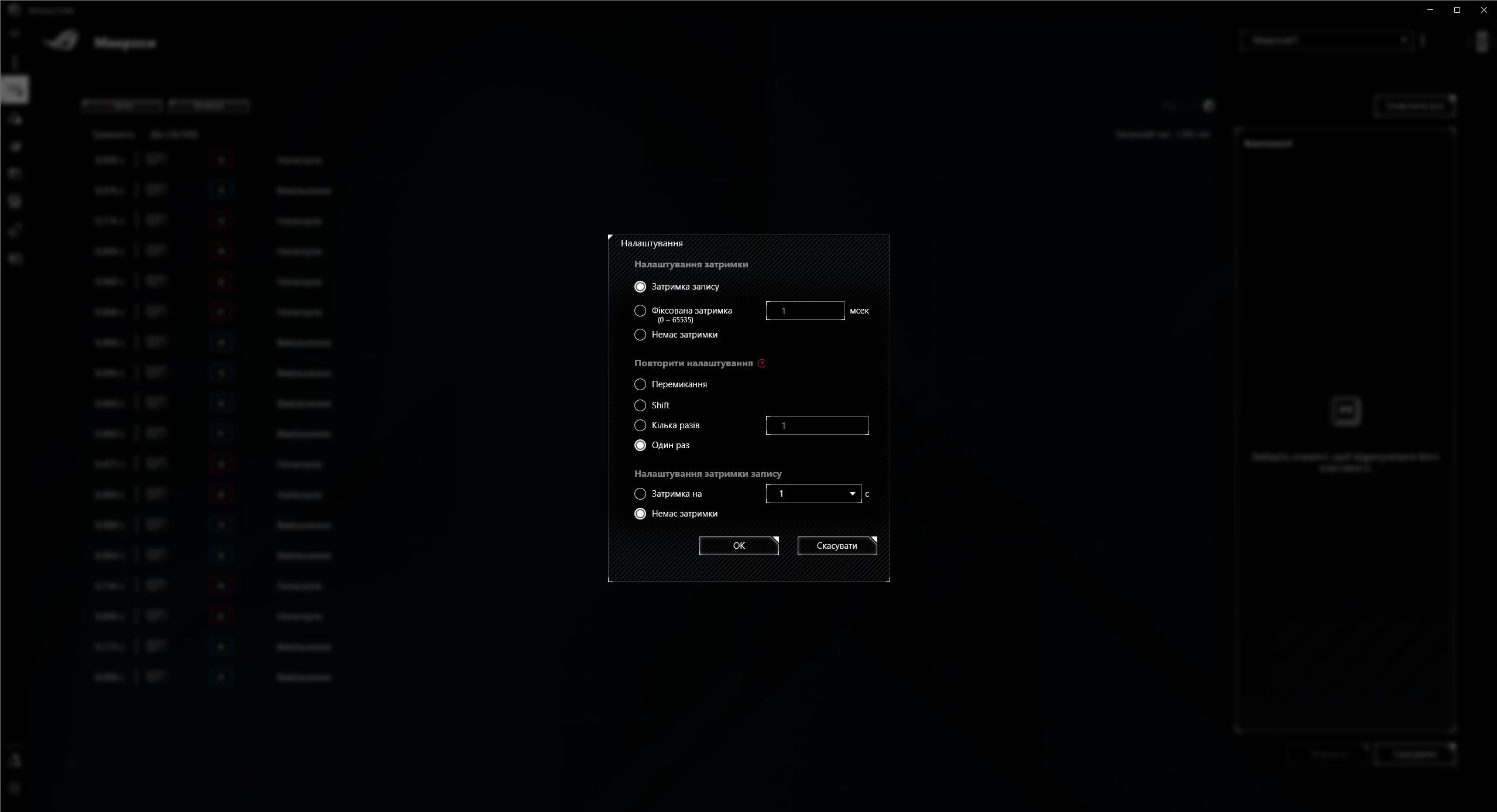In addition to the top-end Republic of Gamers gaming devices, ASUS also has a more affordable TUF line, which includes laptops, motherboards, and all kinds of peripherals. In contrast to the maximum functionality of ROG, TUF Gaming focuses on reliability and practicality. Today we are going to tell you about the new ASUS TUF Gaming K3 Gen II gaming keyboard, which has compact dimensions, optical switches, and IP protection, which is not so common in gaming keyboards.
ASUS TUF Gaming K3 Gen II specifications
| Form factor | 97% |
| Switches | Opto-mechanical Raesha Red, 100 million clicks |
| Programmable buttons | All |
| Number of simultaneously pressed buttons | No Kommunications (NKRO) |
| Survey frequency | 1000 Hz |
| Backlighting | RGB (16.8 million colors) |
| Wrist support | None |
| Connection | Wired (USB 2.0) |
| Cable length | 2 m |
| Dimensions (LxWxH) | 385 x 153 x 38 mm |
| Weight | 1008 g without cable |
| Price in Ukraine | 3599 UAH |
Package contents
ASUS TUF Gaming K3 Gen II comes in a black and gray box of standard size for keyboards. In addition to the image of the keyboard itself, the box contains all the basic technical information, including the type of switches. The package contains only the keyboard and documentation.
Design and construction
The company calls the format of ASUS TUF Gaming K3 Gen II 96%. The keyboard has retained a separate additional number pad, and it is much more compact than standard models. This was achieved due to the absence of a gap between the main and numeric blocks and the elimination of some keys. Standard keyboards have 104 keys, here there are 97.
The layout resembles that of large-format laptops. This really made it possible to significantly reduce the size without giving up the number pad, but the navigation pad is now almost not separated from the other keys and the layout is a bit unusual. We'll discuss this in more detail later.
ASUS TUF Gaming K3 Gen II is made entirely of practical matte dark gray plastic. The only decorations are the TUF Gaming logos on the top of the keyboard. The weight is just over 1 kg, which is good for mechanical keyboards. But the design itself bends a little and creaks when twisted.
ASUS decided to make the top cover removable. Therefore, in just a few seconds, the keyboard turns into a typical Skeleton. And now this top panel has a decorative pattern in the form of lines and symbols. The keyboard looks even more compact without the top cover. In addition to the aesthetic aspect, this has a practical benefit: the keyboard is easier to clean.
ASUS TUF Gaming K3 Gen II is currently the company's most affordable gaming keyboard, so don't expect PBT keycaps. The usual ABS is used. They are black and have a nice matte surface. But they collect fingerprints quite actively. Durability is questionable: it's hard to say for a short period of use. The only thing worth adding is the presence of engraving with Ukrainian symbols.
ASUS TUF Gaming K3 Gen II has several other interesting features. First, it uses the Gasket mount design. The keyboard has a silicone gasket between the switches and the PCB, as well as additional inserts of sound-absorbing foam to reduce parasitic sounds, vibrations, and echoes. Previously, this design was used in more expensive models. The keyboard is also IP57 protected. It is claimed to survive immersion in water up to a depth of one meter for 30 minutes.
For connection, an unchangeable 2-meter cable with silicone insulation is used, which enters the keyboard in the middle. For more tidy cable management, it can be fixed under one of the corresponding tabs on the top cover.
The lower part is also gray. With a geometric pattern and texture in the form of water droplets. There are 7 massive rubber inserts to prevent slipping, as well as two-level legs that allow you to adjust the angle of the ASUS TUF Gaming K3 Gen II at will.
Ergonomics and switches
ASUS TUF Gaming K3 Gen II has a specific layout due to its reduced size. The digital pad is located close to the main pad, so there is no separate pad above the Ins, Home, PgUp, Del, Eng, PgDown arrows. The buttons are placed at the end of the F row, some functions are available via Fn. The F function row is arranged as in standard keyboards: 4 buttons each, and F1 is clearly above the number 2.
The arrow block has been shifted slightly to the left and down relative to standard keyboards, and moved to the left. Therefore, Fn and Ctrl are also shifted to the left, the right Alt is completely absent, and the right Shift is slightly reduced. The layout has quite a few differences from the standard one, so it will take some time to get used to. But if saving space is really important, it's worth it.
ASUS TUF Gaming K3 Gen II uses optical-mechanical switches with a declared resource of 100 million clicks. Instead of closing metal contacts, a beam interruption is used to register a press, which reduces latency and increases the service life. At the same time, the switches feel like traditional mechanical ones.
ASUS does not indicate the manufacturer, but a close examination of the switch showed that the manufacturer is Raesha. They have a specific stem. It is cross-shaped inside, and there is an additional stabilizer around it. The LED is located on top, so only the upper characters are well illuminated. We are reviewing a variant with linear Red, which has a full stroke of 4 mm, a stroke to actuation of 1.8 mm and a force of 35 g. There are also tactile blue ones with a pressing force of 55 mm.
There were no complaints about the switches during use, they have a pleasant smooth stroke and very fast response, which is especially important when playing fast shooters or action games. There is no information about lubrication in the description, but there is no noticeable "sand" in the keys. There are stabilizers under the long keys. The space bar wobbles just a little bit, and both Shift keys do not.
Another important point we mentioned earlier is the use of the Gasket mount design with silicone gaskets and additional sound-absorbing foam. This is done to reduce unnecessary vibrations, echoes, and sounds. For an affordable keyboard, the implementation is very good. The keyboard is not at all silent, but the sound of the keys is pleasant, not annoying during prolonged use.
Functionality and features
ASUS TUF Gaming K3 Gen II supports N-Key Rollover and Anti-Ghosting, so there will be no problems with handling any number of simultaneous keystrokes or phantom triggers. The keyboard can be used without proprietary software. There are a bunch of additional functions that can be performed with Fn + the desired key. These functions are labeled on the front of the keycaps. For example, Fn + numbers 1 through 4 switches profiles. Fn + F5 through F8 controls media. Fn + Alt - record a macro. Fn + arrows - adjust the backlight.
To customize the keyboard, the same Armory Crate application is used, which is common to all ASUS gaming devices. The ASUS TUF Gaming K3 Gen II settings are located in a separate "Device" section. The first tab is responsible for assigning actions or macros to keys, as well as disabling Alt+Tab and Alt+F4 shortcuts. It's important to remember that macros can only be assigned to the F function row. In the second tab, you can configure the backlight, effects, and brightness. The third tab is for software updates. The list of profiles is in the upper right corner.
ASUS TUF Gaming K3 Gen II has RGB backlighting with the ability to customize each key individually and a bunch of effects. If suddenly the brightness or effects are not switched by combinations, it means that the backlight is controlled by Windows 11. This option is called "Dynamic Lighting" and is located in the personalization settings.