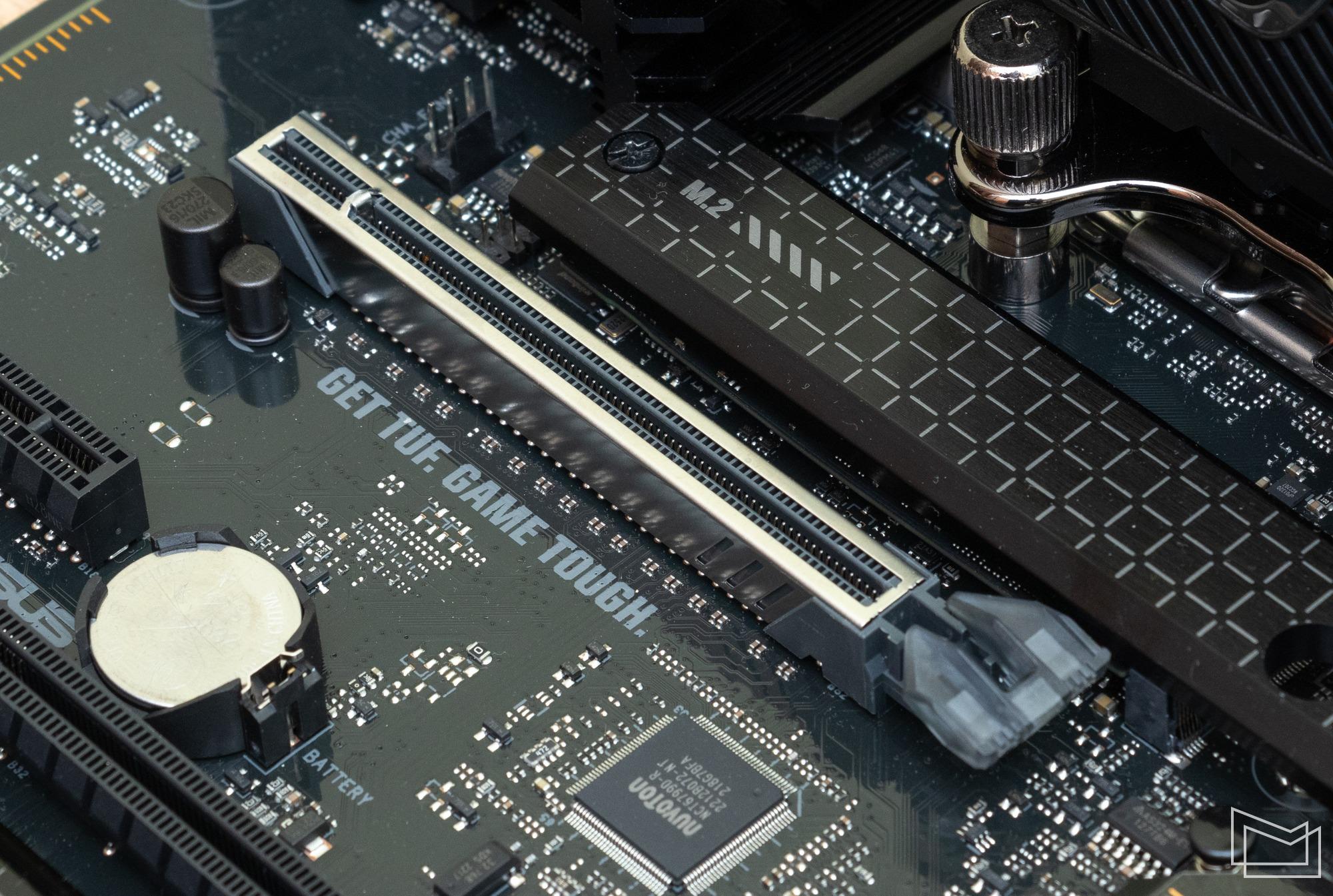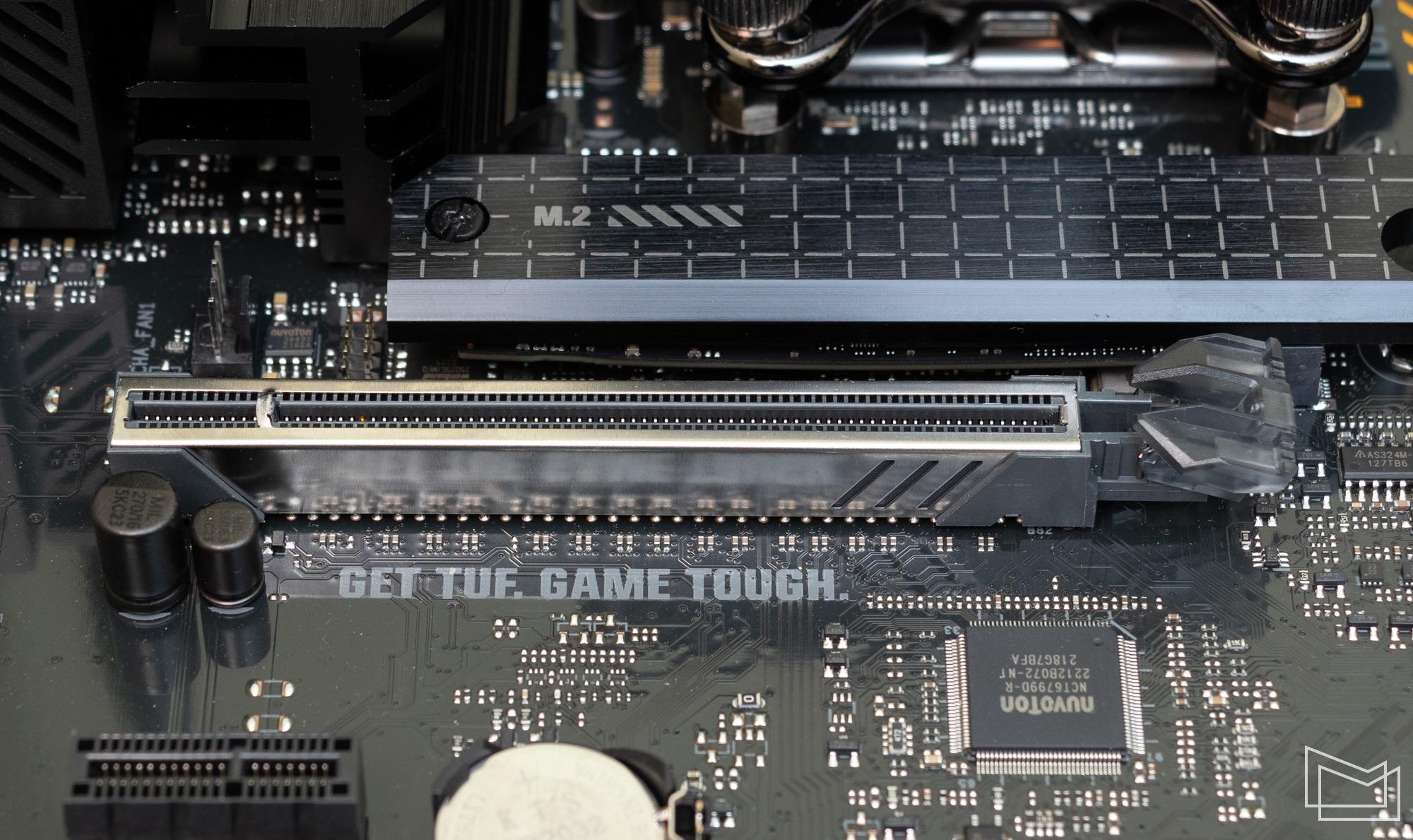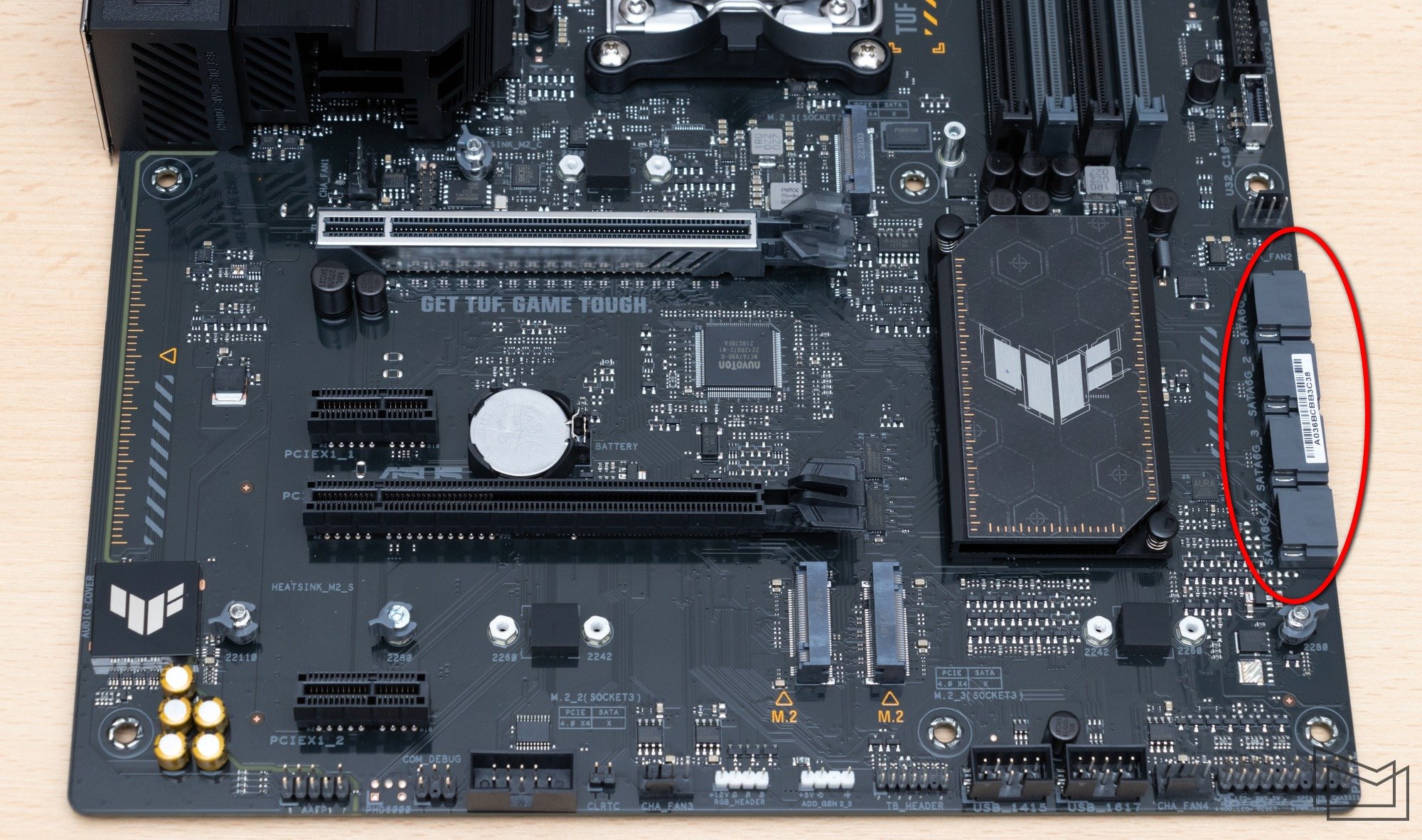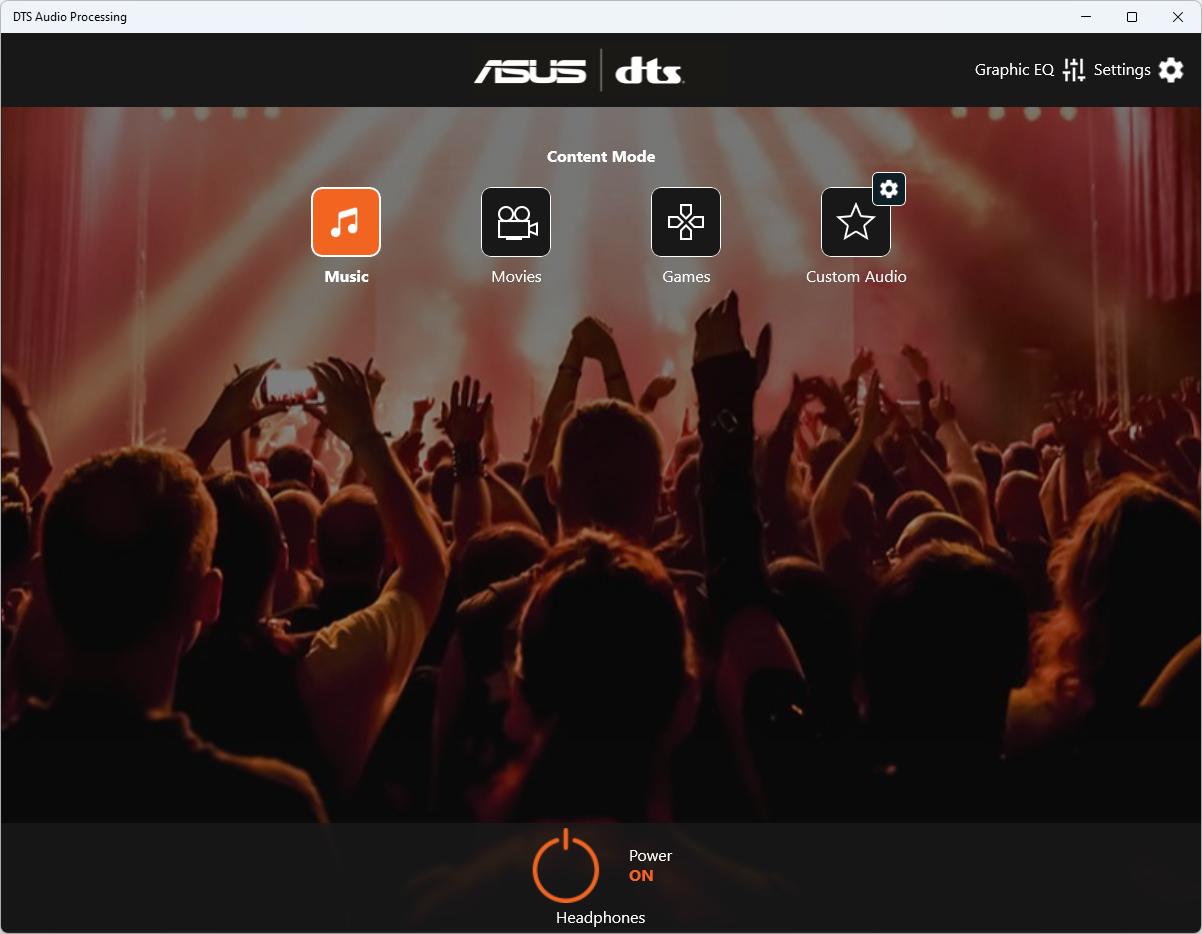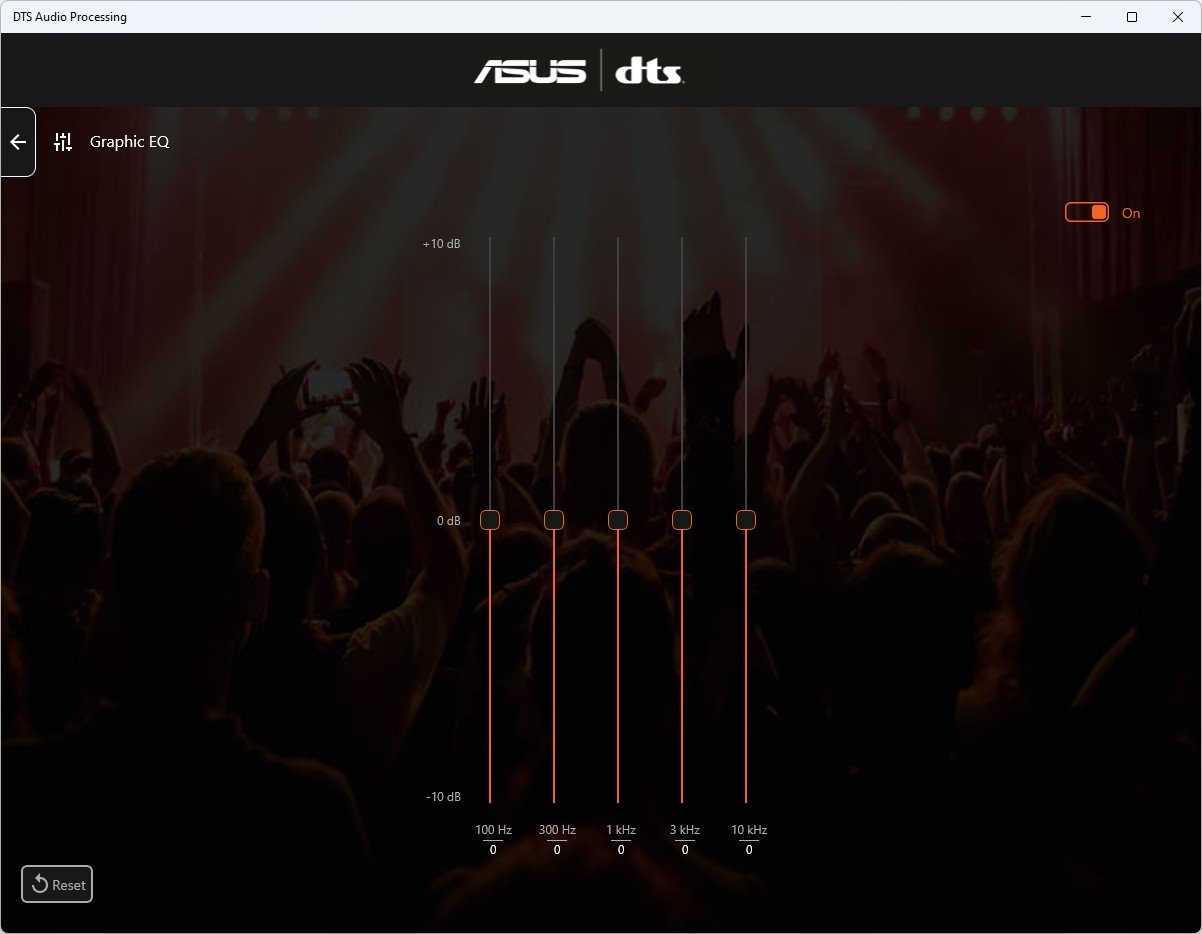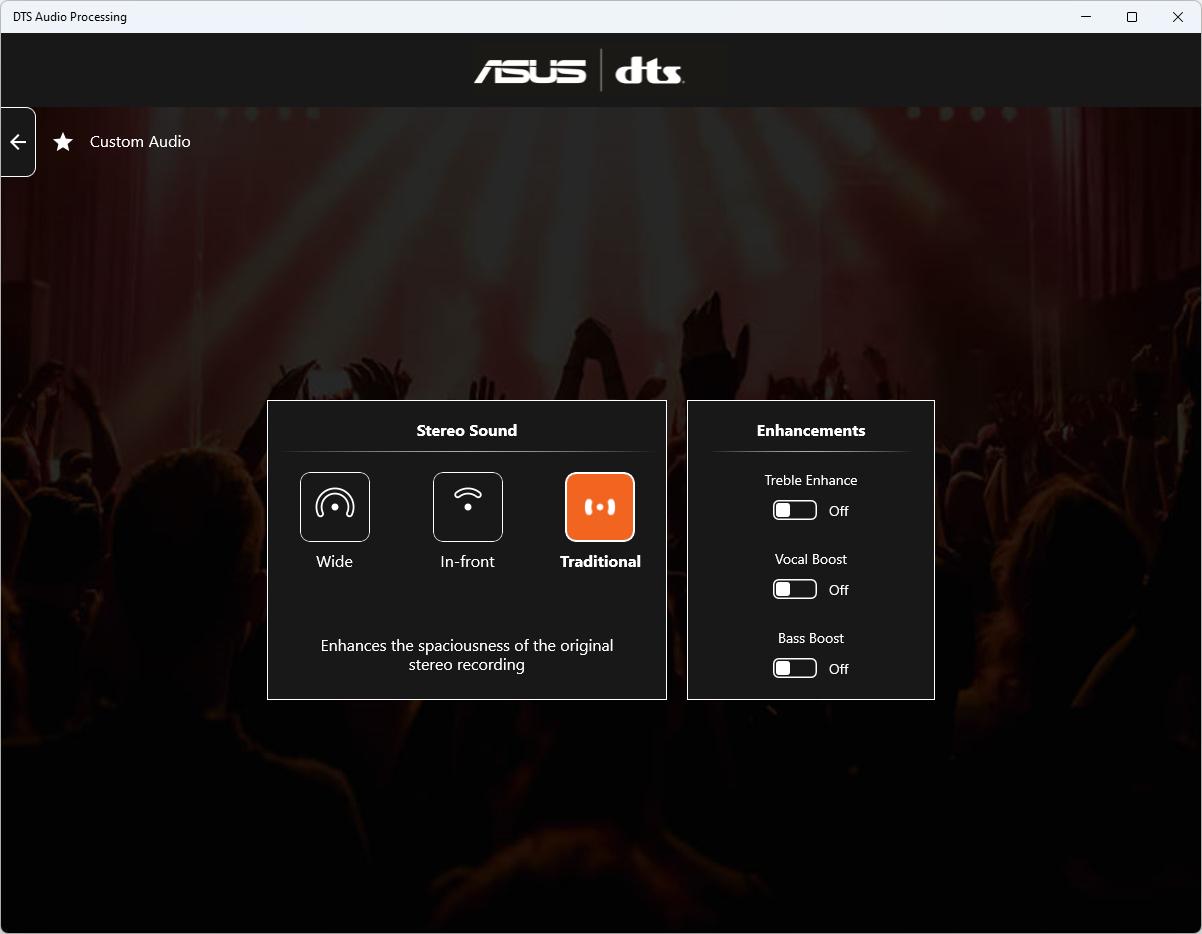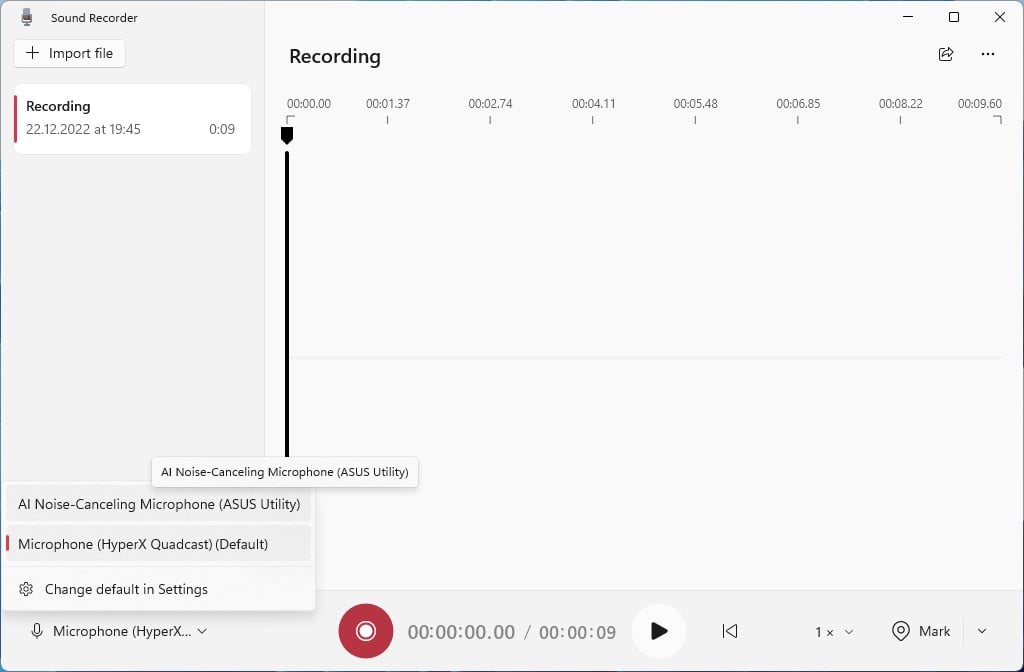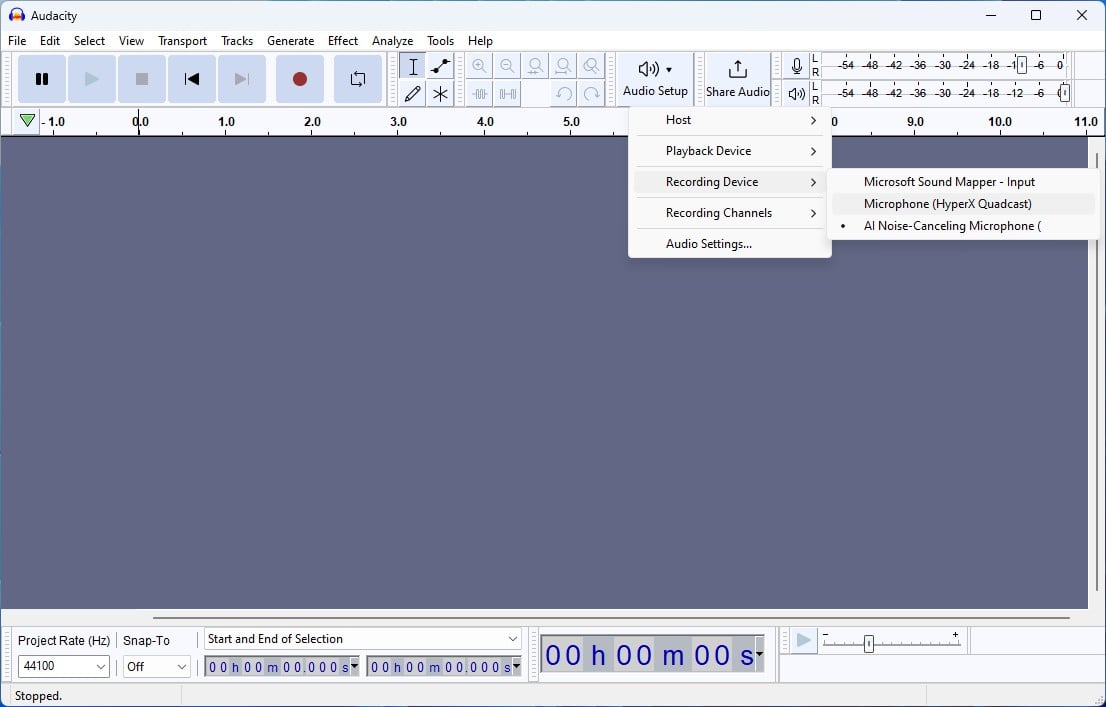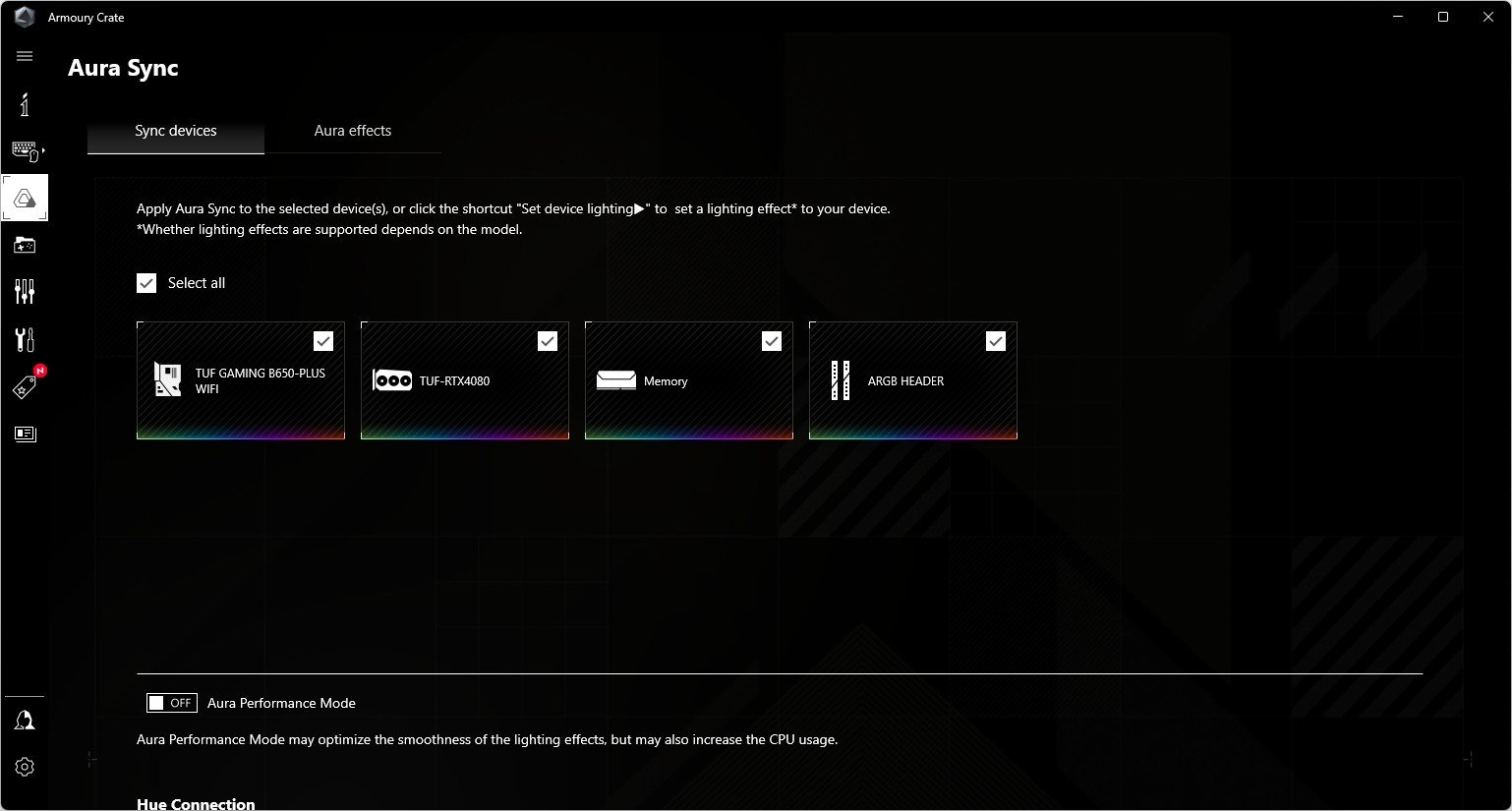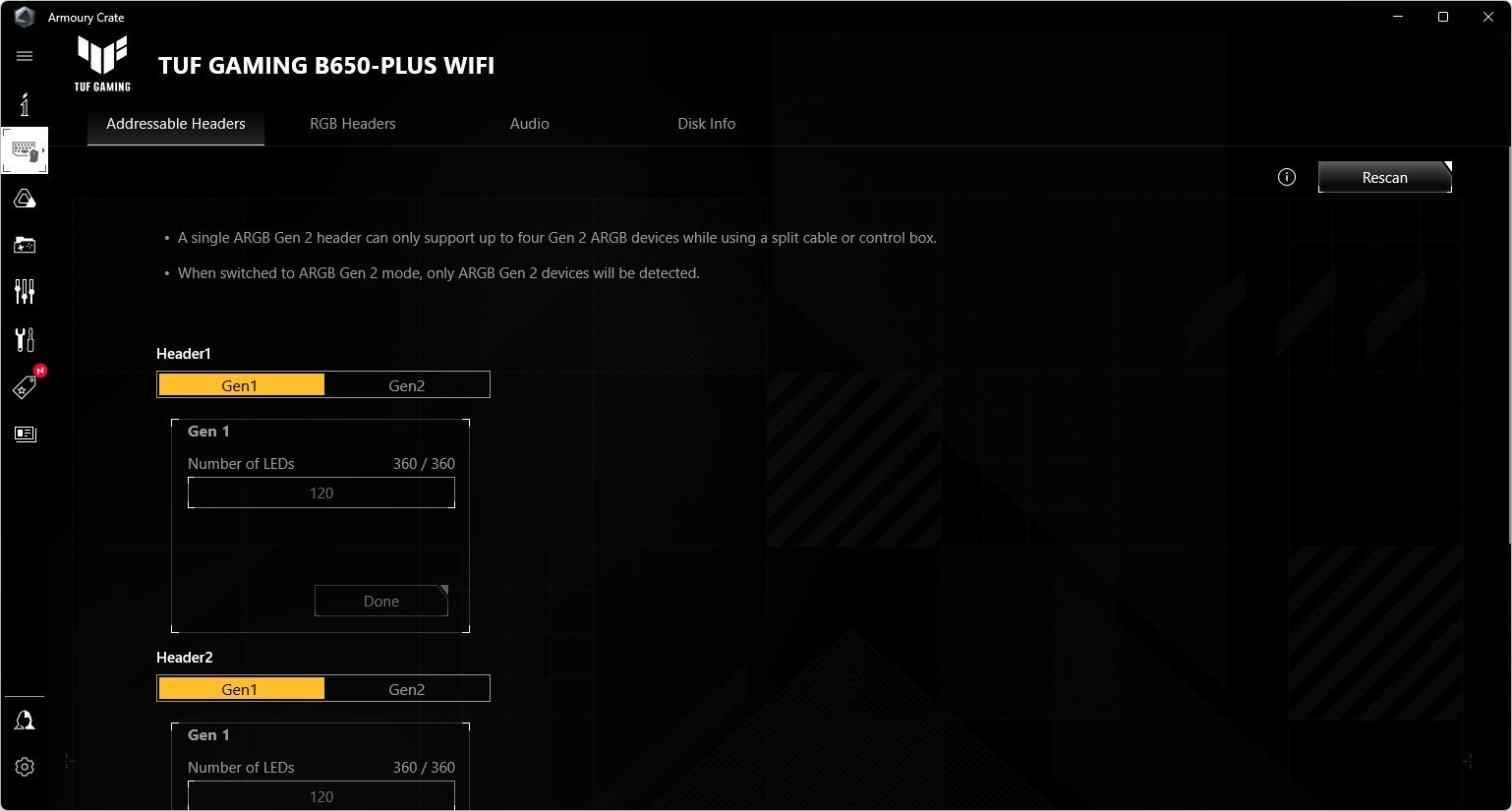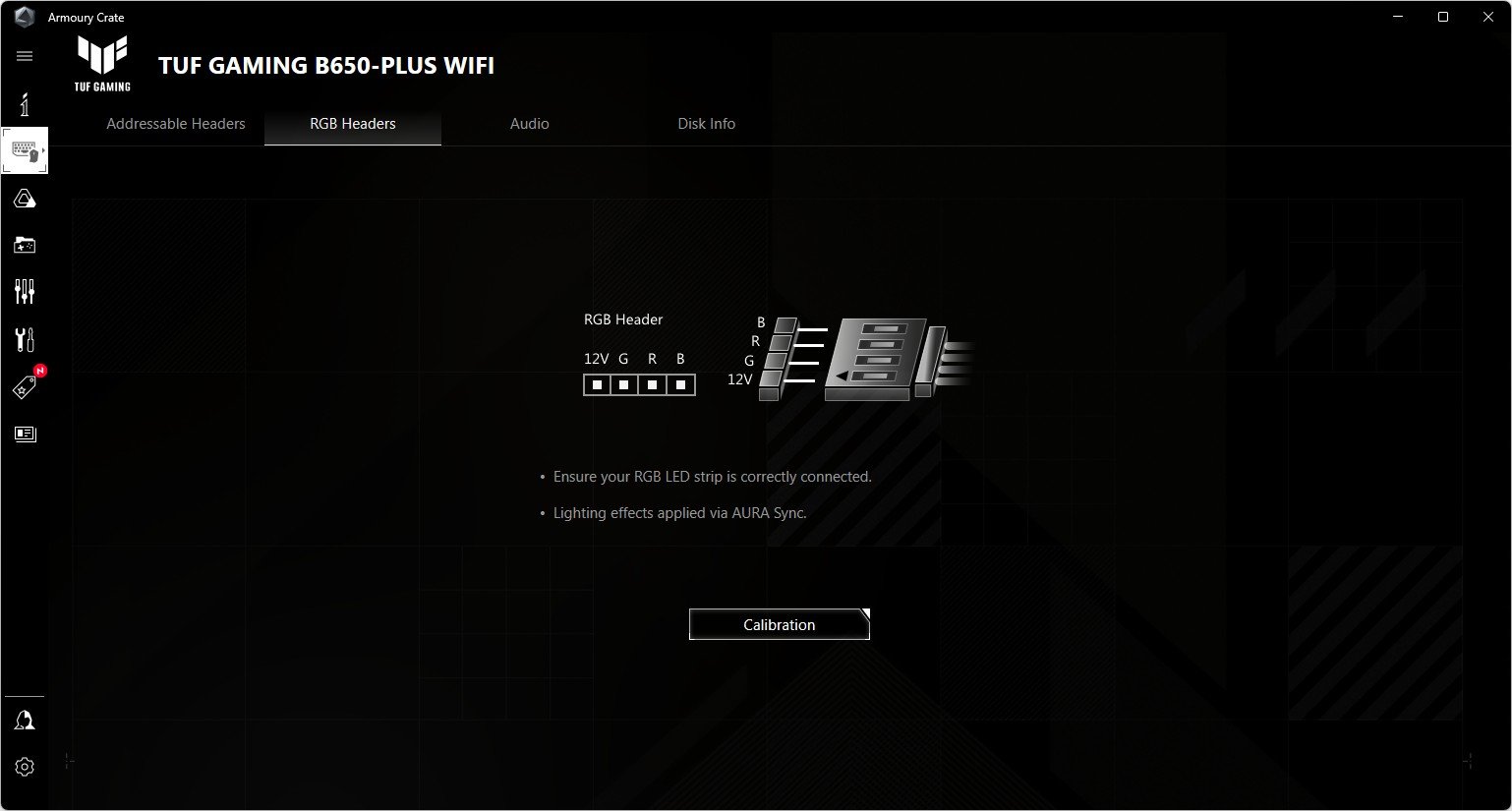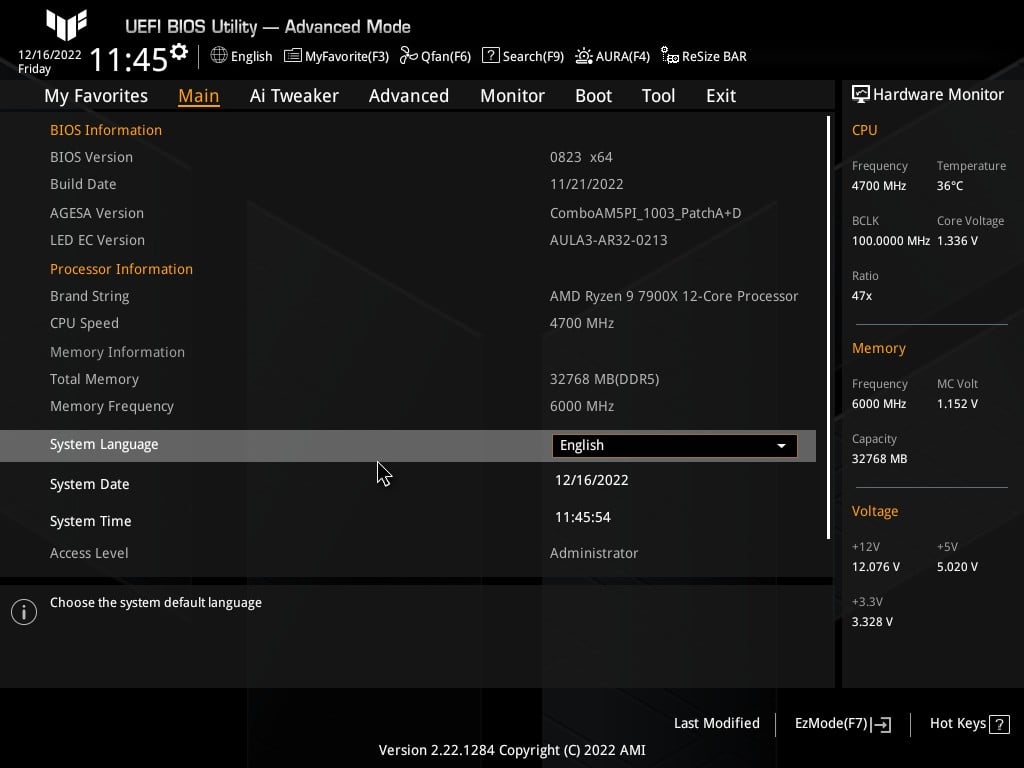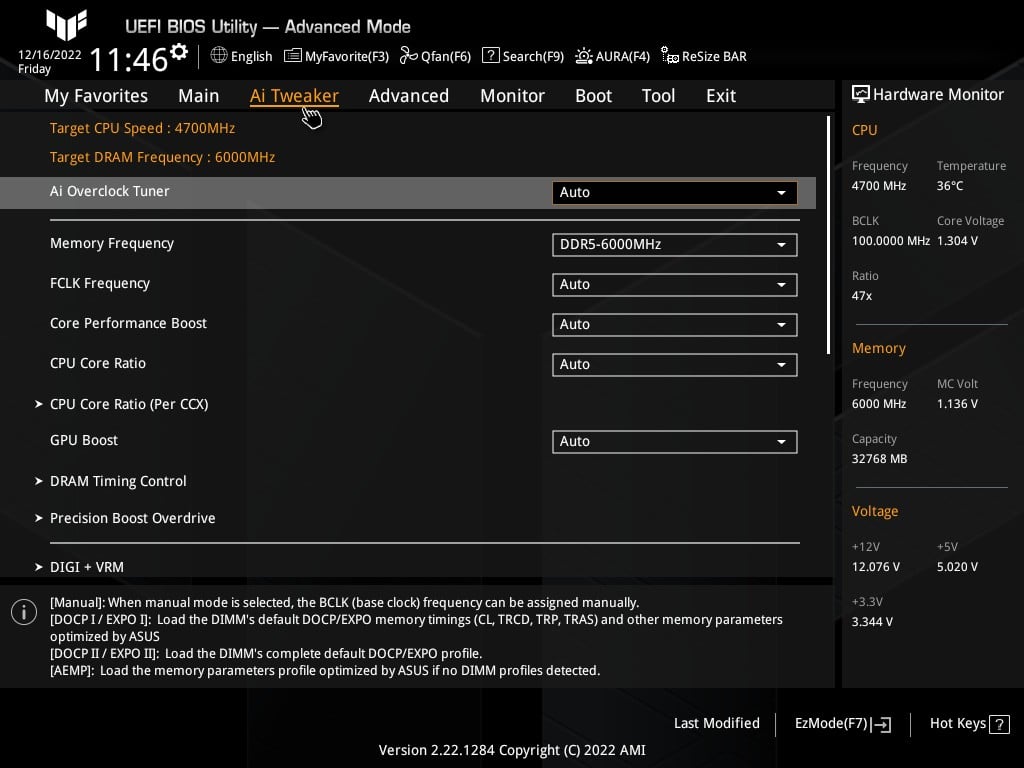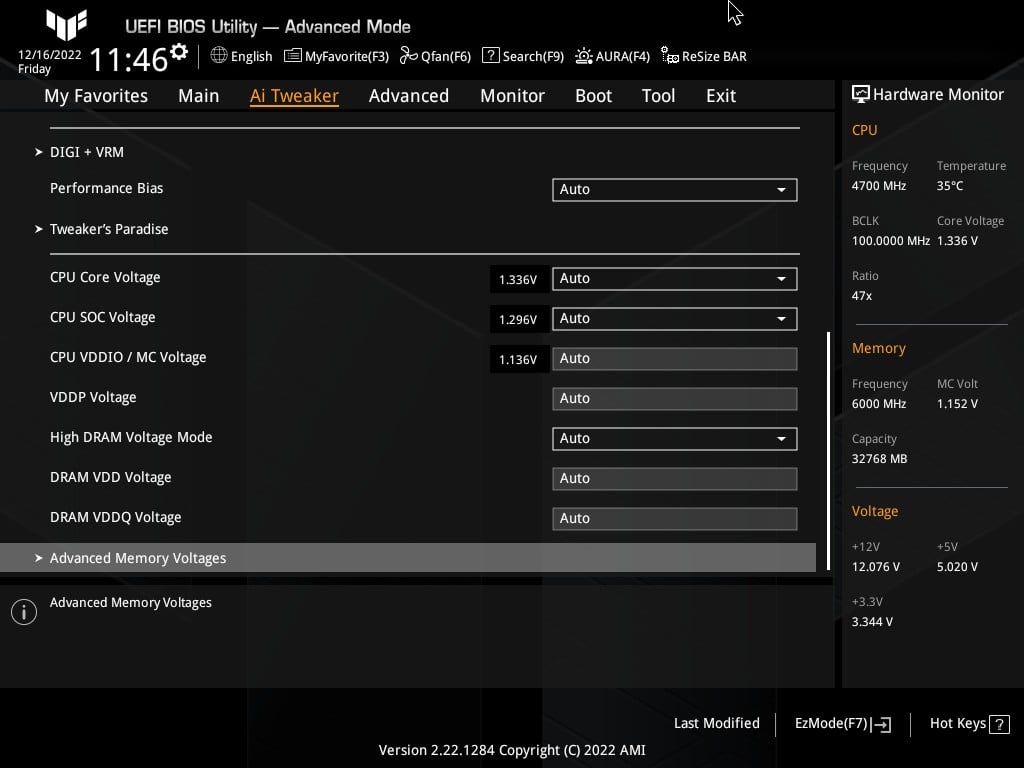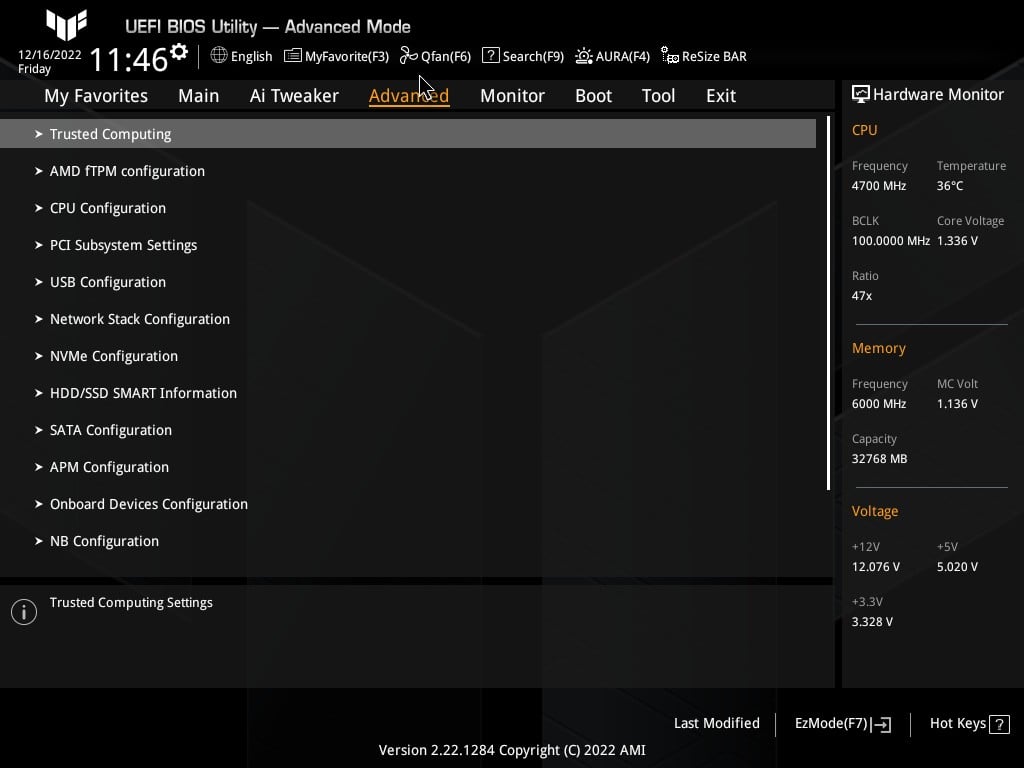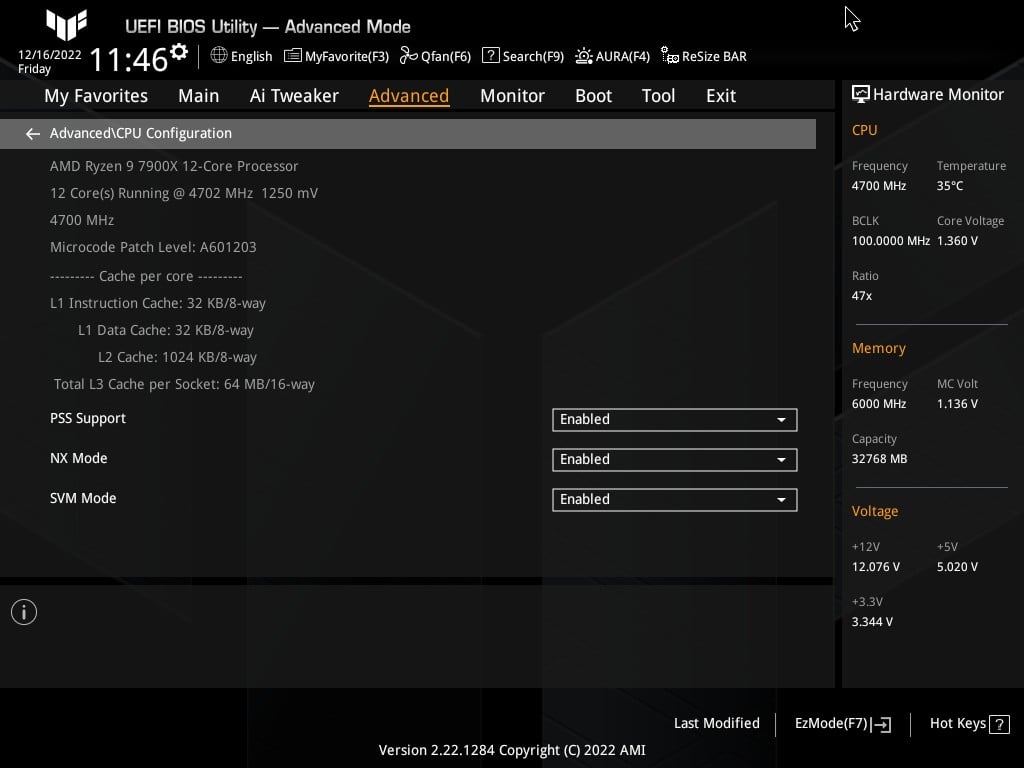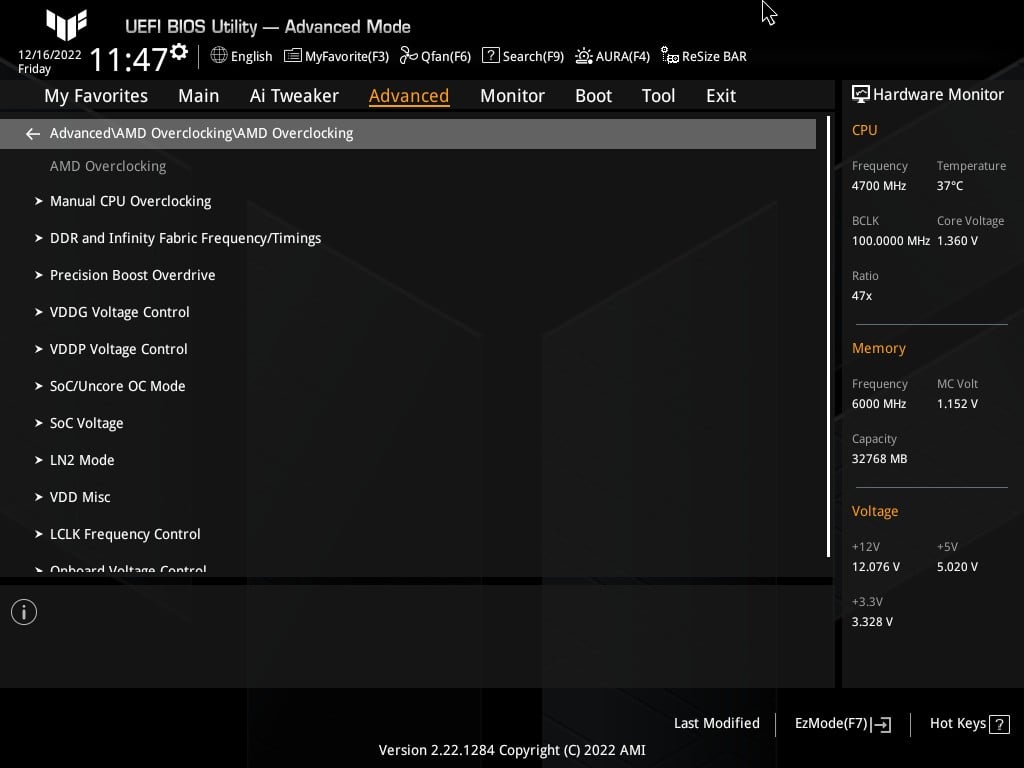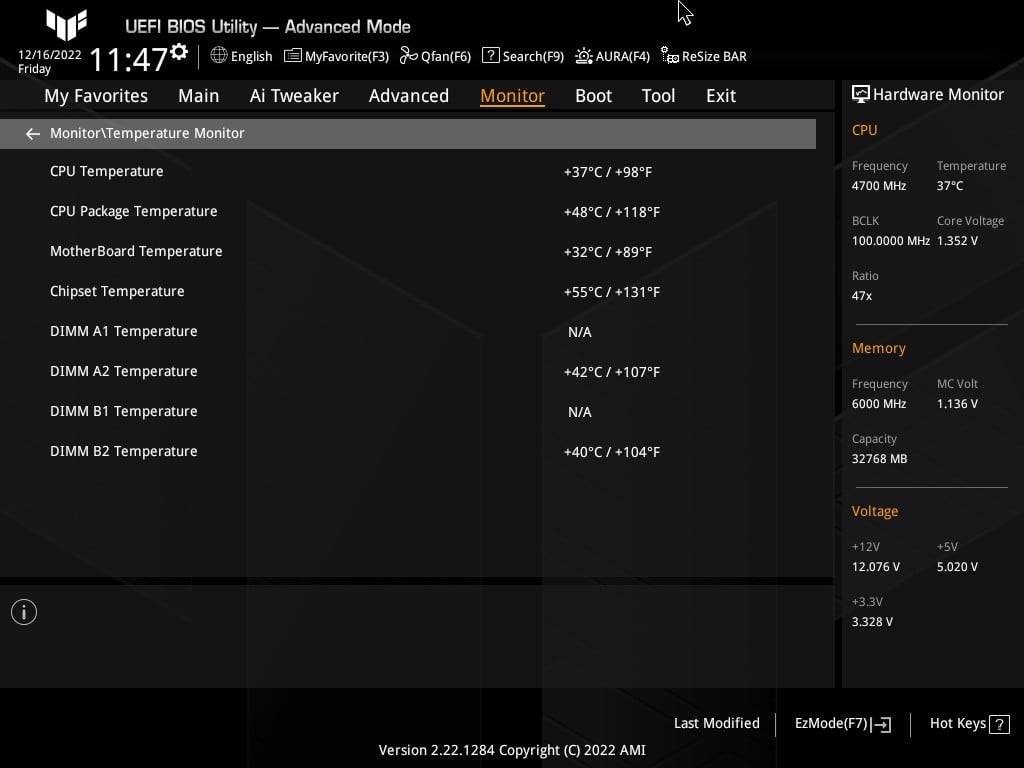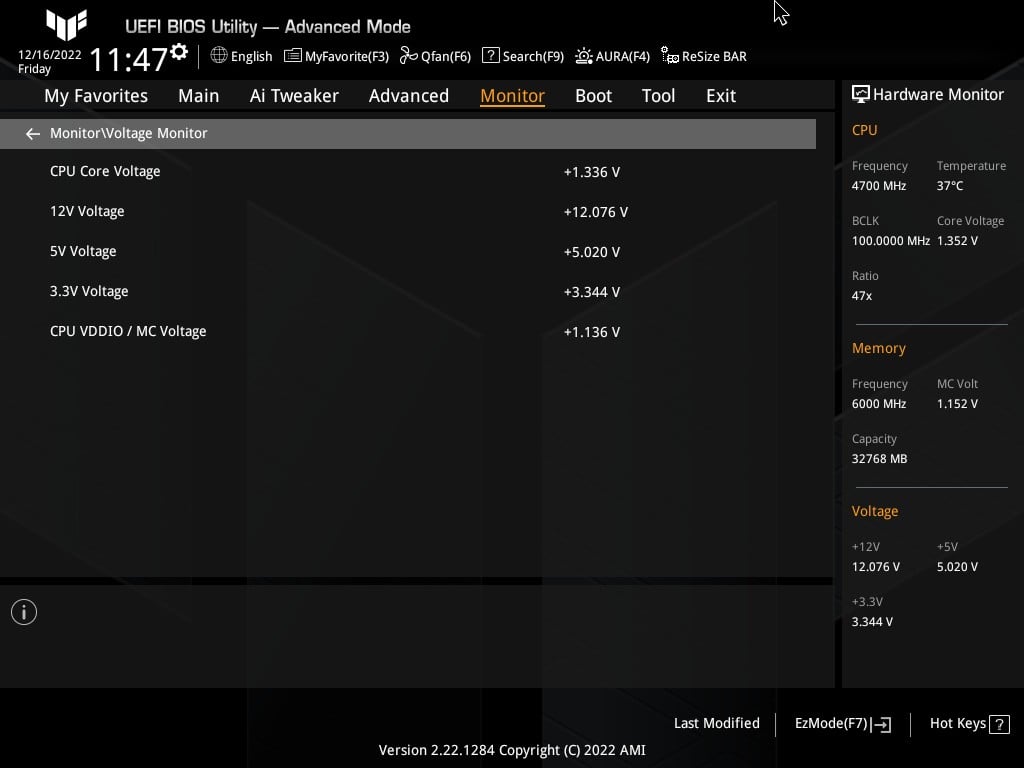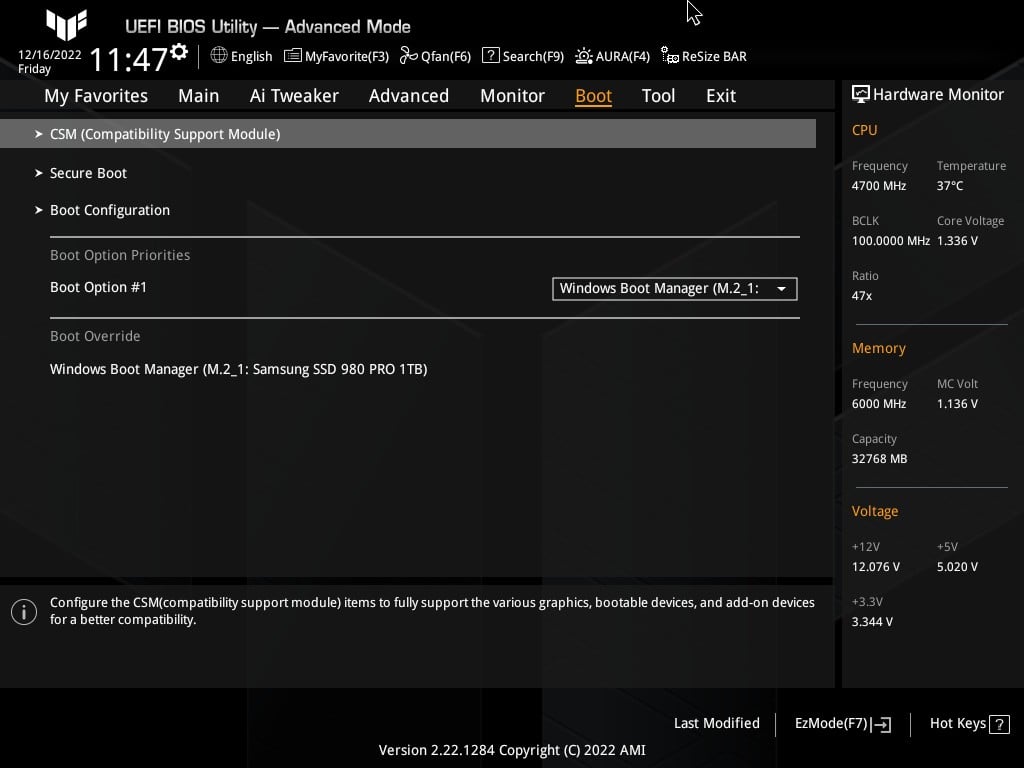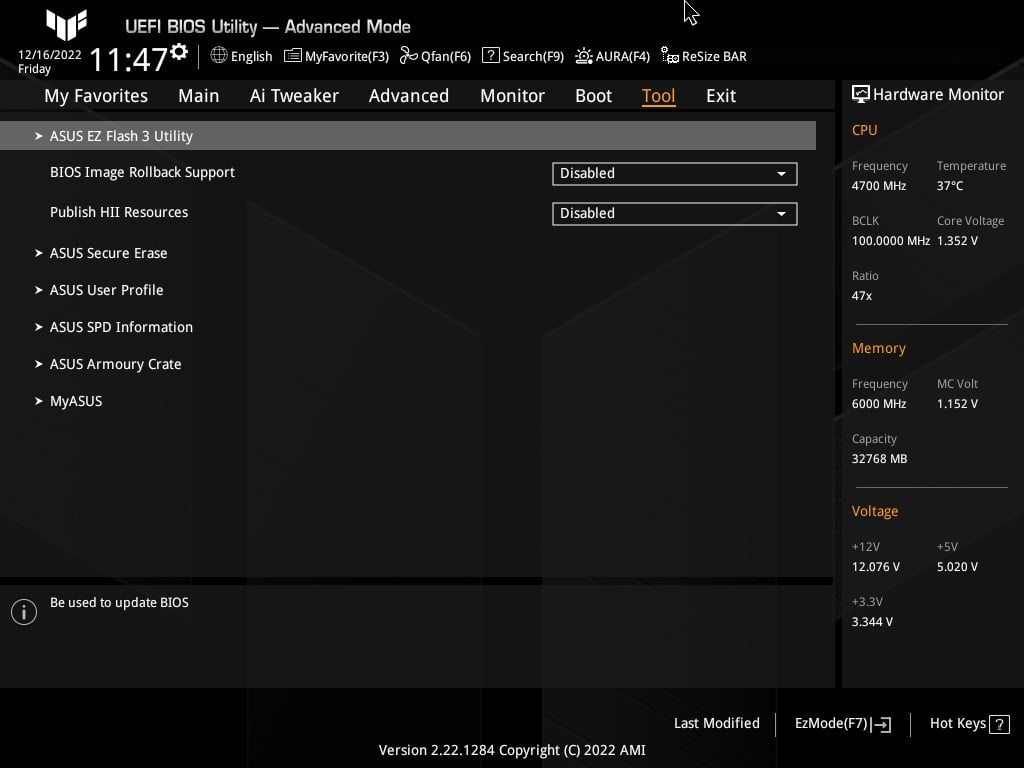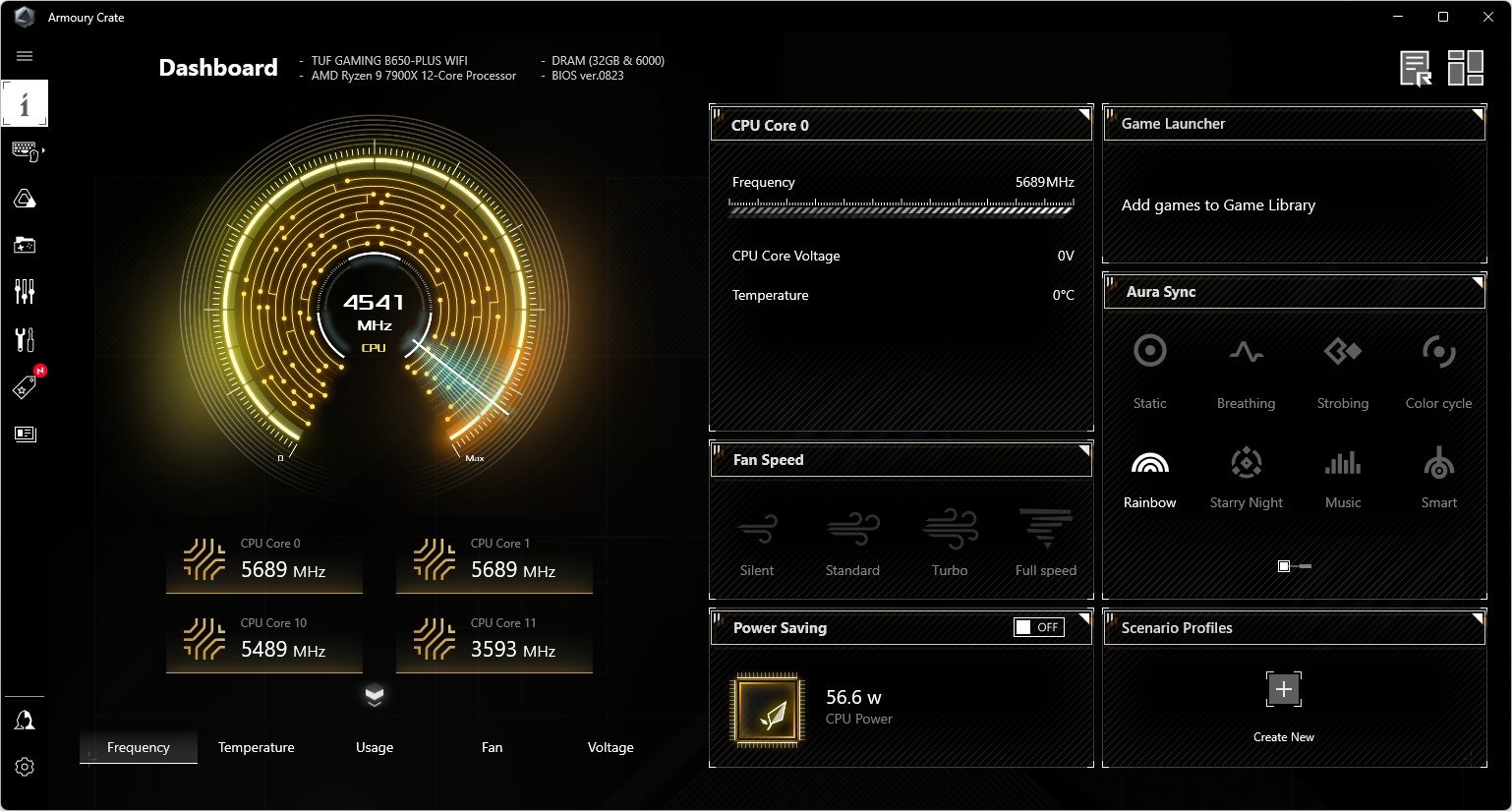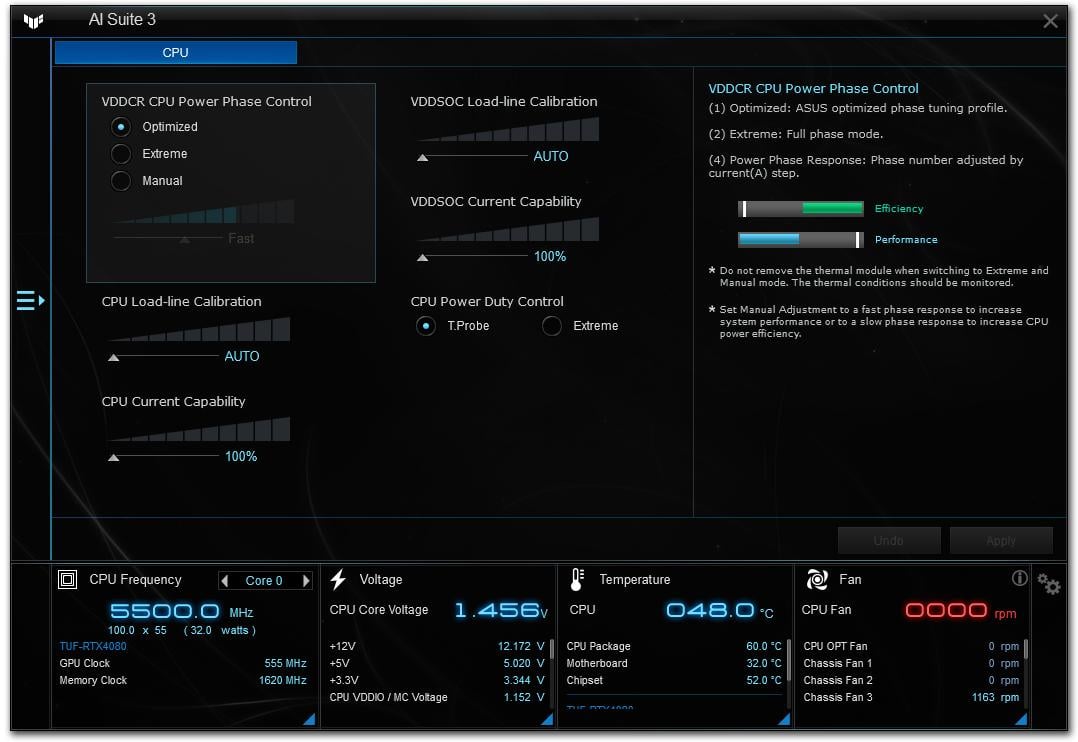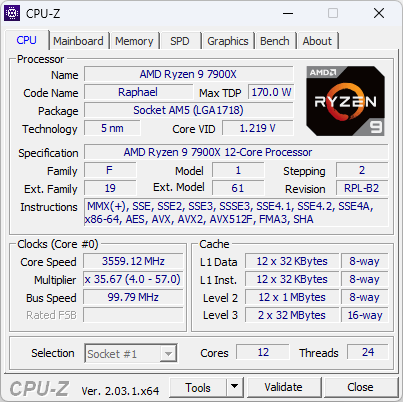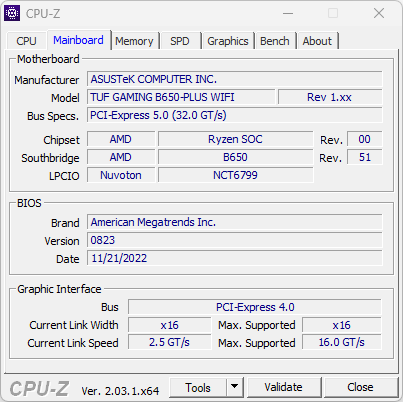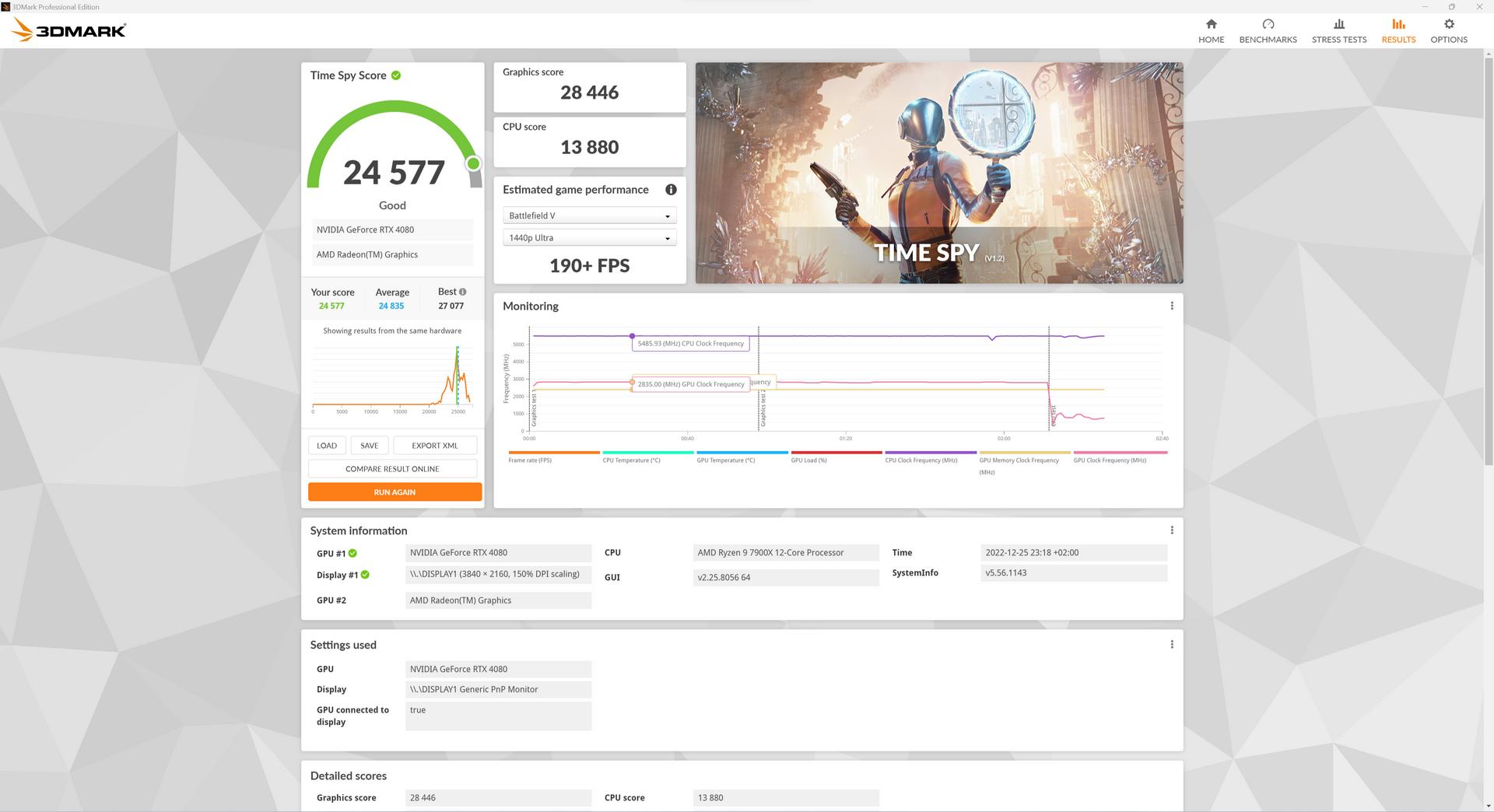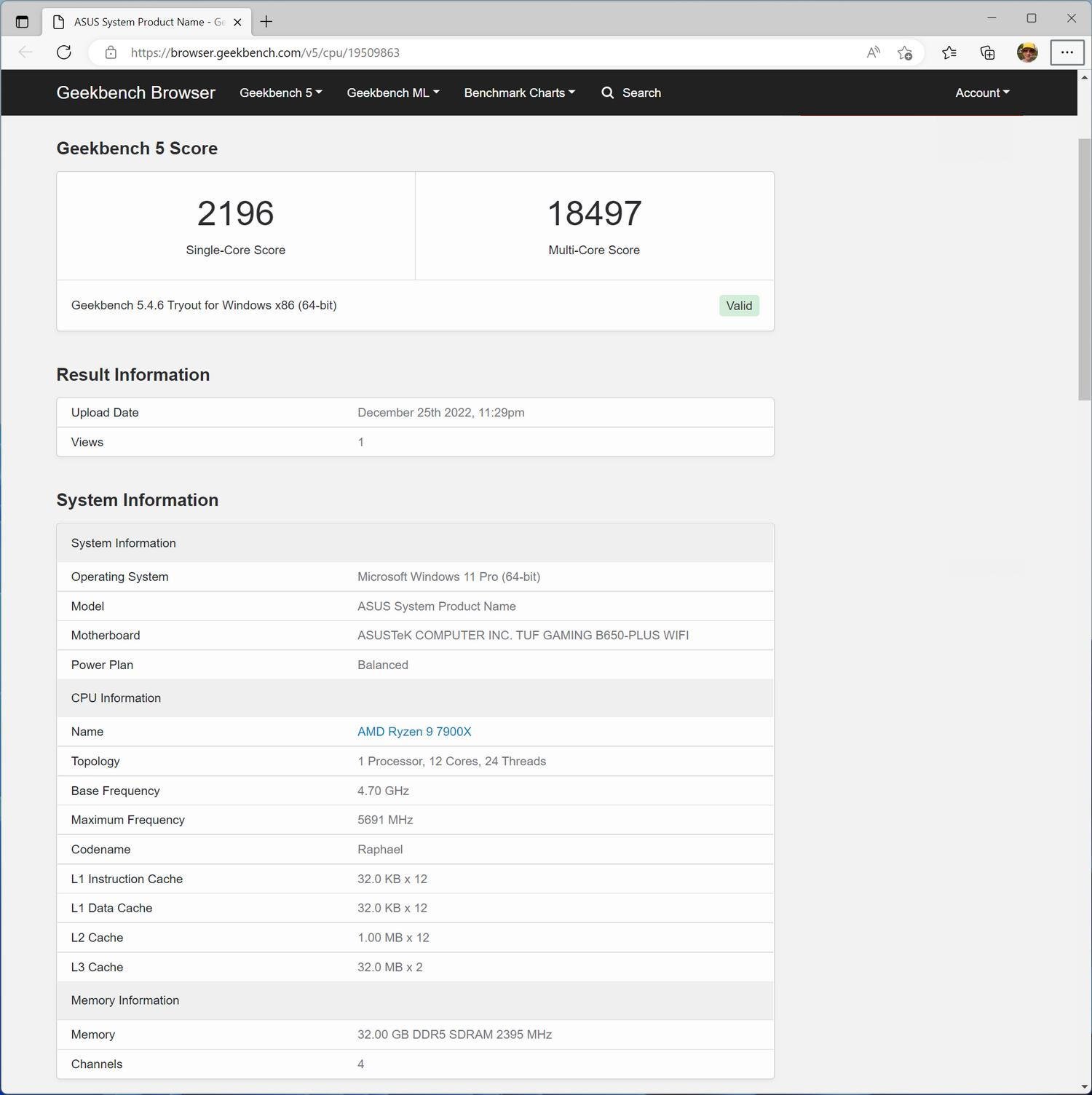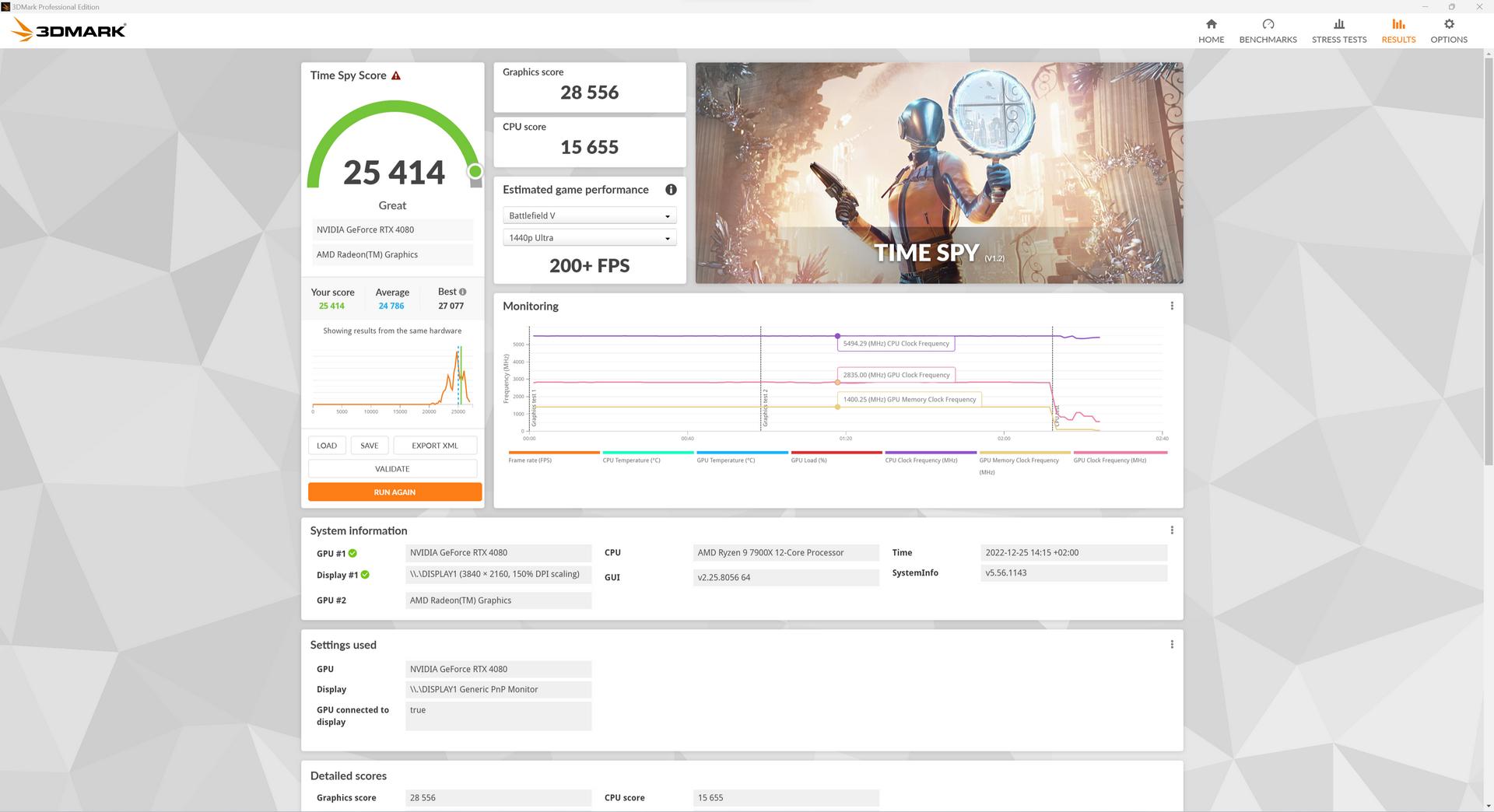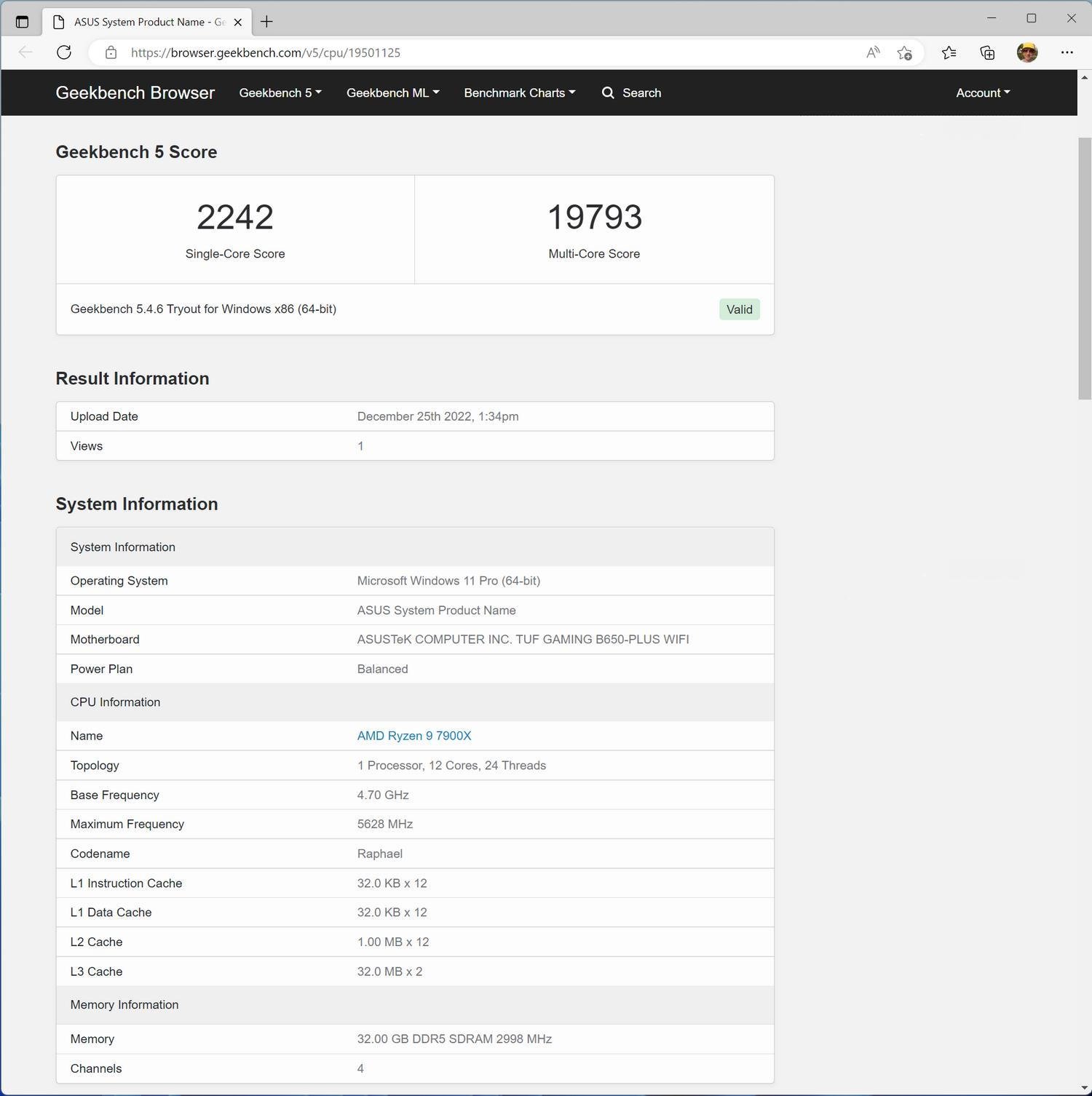The appearance of the new Socket AM5 platform with Ryzen 7000 processors is a unique event in the segment of desktop solutions. For AMD, this is a long-awaited opportunity to radically update the overall functionality and make its offer more interesting for demanding users. Support for PCI Express 5.0 and the use of DDR5 memory, in addition to the expansion of capabilities, also affected the overall starting price of the platform. The market is full of expensive and fully charged motherboards for AM5, but with balanced models of a moderate price, everything is much more complicated. Therefore, this time we offer to evaluate the capabilities of the ASUS TUF GAMING B650-PLUS WIFI – a full-format board for AMD B650 worth ~9700 UAH ($240).
Announcing the Socket AM5 platform, AMD expectedly made a big bet on top solutions. The first wave of processors and motherboards was aimed at the most demanding users, who are not deterred by the high cost of components, and are generally not interested in the balance of price / capabilities. But the number of enthusiasts with a tight wallet is not infinite, besides, the main competitor does not allow you to relax with its aggressive actions.
Socket AM5 is an attractive platform with the prospect of long-term support, but at the initial stage, the "entrance ticket" for the transition to a new ecosystem turned out to be quite expensive. The cost of processors, motherboards and DDR5 RAM together give many reasons to think about whether it is time to upgrade your system or build a new PC on Socket AM5 and Ryzen 7000.
Boards on the AMD B650 chipset are gradually lowering the starting price bar of the platform, so it's time to figure out whether the functionality and equipment of such models are enough for systems on new AMD performance chips with the Zen 4 architecture.
| Model Name | ASUS TUF GAMING B650-PLUS WIFI |
| CPU | AMD Ryzen 7000 |
| Connector | Socket AM5 |
| Form factor | ATX, 305×244 mm |
| Chipset | AMD B650 |
| RAM | 4×DIMM DDR5, up to DDR4-6400+; 128 GB |
| Expansion slots | 1×PCI-E 4.0 x16; 1×PCI-E 4.0 x16 (x4 mode); 2×PCI-E 4.0 x1 |
| Drives | 1×M.2 PCI-E 5.0 x4; 2×M.2 PCI-E 4.0 x4; 4×SATA |
| Network | 1×2.5 GbE LAN (Realtek RTL8125); 1×Wi-Fi 6 (MediaTek MT7921, 802.11ax, Bluetooth 5.2) |
| Front panel ports | 4×USB 2.0; 2×USB 3.2 Gen2; 1xUSB 3.2 Gen2 (Type-C); 1×USB 3.2 Gen 2x2 (Type-C); HDMI 2.1; DisplayPort 1.4; 2x antenna; 5×audio |
| Fans | 7×4 pin (PWM/DC) |
| Sound | Realtek ALC S1200A |
| Estimated price | 9,700 UAH (~$240) |
Delivery kit
The board comes in a fairly compact cardboard box, decorated in dark colors with a large photo of the device on the front panel.
Together with the motherboard, the manufacturer adds two SATA interface cables, an external amplifying antenna for the wireless module, stands and screws for mounting M.2 storage devices, a paper user manual, a set of auxiliary stickers with logos and an optical disc with drivers and proprietary software.
ASUS TUF GAMING B650-PLUS WIFI design and layout
In terms of dimensions, the ASUS TUF GAMING B650-PLUS WIFI corresponds to the classic ATX standard with dimensions of 305x244 mm. The board is based on the AMD B650 chipset and allows the use of any chips for the new Socket AM5 platform. At the time of writing, the first wave of Ryzen 7000 processors included four models - Ryzen 9 7950X, Ryzen 9 7900X, Ryzen 7 7700X and Ryzen 5 7600X. However, at the beginning of 2023, AMD will expand the range of CPUs based on the Zen 4 architecture.
As expected for a representative of the TUF line, the motherboard has a rather restrained external design. This time, the developers did without the effortful decor with camouflage, preferring a combination of black and gray - neutral tones that are usually perceived by any audience.
The textolite base is black with a semi-matte finish. Elements with decorative hatching are visible on the surface of the PCB. The radiators of the VRM cooling system, the chipset, and the drives are also black. Certain memory module slots and SATA port connectors are highlighted in gray. Yellow splashes with markings of some elements in combination with bright cylinders of containers in the area of the audio subsystem spice up the monotonous visual series.
Despite the fact that models based on the AMD B650 chipset have slightly lower requirements than the top boards based on AMD X670/X670E, the processor's power stabilization subsystem should cope without any problems, including with 12/16-core chips with a TDP of 170 W. Therefore, it is not surprising that the VRM of the ASUS TUF GAMING B650-PLUS WIFI board has a circuit with a 12+2 phase configuration, based on DrMOS elements with a peak current of up to 60A. The DIGI+EPU ASP2208GQW controller is used to control the stabilizer parameters. The electrical circuit includes TUF chokes and 5K Black Metallic solid-state capacitors.
The power assemblies are cooled using fairly massive radiator blocks with a complex profile shape, which increases the heat dissipation area.
One 8-pin and one 4-pin ATX 12V connectors are provided for connecting additional power to the ASUS TUF GAMING B650-PLUS WIFI.
Four slots for RAM modules allow you to use up to 128 GB of RAM. The Socket AM5 platform in general and the Ryzen 7000 processors directly provide a robot exclusively with modules of the DDR5 standard. Despite the fact that standard support for DDR5-5200 is provided for chips of the Raphael family, the ASUS TUF GAMING B650-PLUS WIFI specification states support for kits up to DDR5-6400+. Of course, support for AMD EXPO profiles is provided for quick configuration of speed kits.
The board also supports the AEMP (ASUS Enhanced Memory Profile) proprietary technology, which allows you to determine the set parameters of the modules at the level of DRAM chips, in the event that the boards do not support XMP/EXPO profiles. But in practice, such a situation is rather difficult to imagine.
Among the features, you may want to pay attention to the fact that in this case the slots for modules are made according to Q-DIMM technology, providing for one-sided fixation of the strips for more convenient manipulation when the system is already assembled in the case.
ASUS TUF GAMING B650-PLUS WIFI offers four PCI-E slots for expansion cards - two full-format PCI-E x16 and a pair of PCI-E x1. The main connector uses the processor bus lines and always works in full-speed PCI-E x16 mode. In this case, support for the PCI-E 4.0 standard interface is implemented for the slot. For AMD B650 models, this is a typical situation. Despite the fact that processors support PCI-E 5.0 and can allocate lines for PCI-E x16, the practical benefit of this would be only if there were graphics cards supporting this interface, but even the recently presented models of adapters from NVIDIA, AMD and Intel are intended for PCI-E 4.0.
The first full-size slot held additional metal "armor" for mechanical reinforcement of the connector. The steel frame is even called SafeSlot Core+. Taking into account the fact that the weight of powerful video cards with a massive cooling system can now easily exceed 2 kg, additional protection will not be superfluous.
There is no need to look far for examples. This is what the installed 4-slot (3.65) ASUS TUF Gaming GeForce RTX 4080 16GB GPU looks like, with a length of almost 350 mm and a weight of 1.95 kg. An additional protective layer for the slot will be definitely useful.
Returning to the layout, we note that the remaining slots are served by the AMD B650 chipset. The second full-format connector works in PCI-E 4.0 x4 mode, the compact PCI-E x1 also meets the 4.0 specification.
ASUS TUF GAMING B650-PLUS WIFI allows you to use three M.2 drives. At the same time, additional cooling is provided for all SSDs. The first M.2_1 connector uses the processor lines of the bus and supports the PCI-E 5.0 standard. In this case, the theoretical bandwidth of the connector is up to 16 GB/s(128 GB/s).
At CES 2023, the official launch of the first wave of drives supporting PCI-E 5.0 is expected. The maximum speed models will actually be able to provide transfers at the level of 14/12 GB/s instead of the peak ~7 GB/s available for PCI-E 4.0 versions. Of course, initially these will be expensive drives, but the very fact of being able to use such SSDs on your platform is pleasant in the long run. That is, there is a practical profit here.
Please note that the new Socket AM5 platform with Ryzen 7000 processors has the ability to use PCI-E 5.0 drives, and it is available even on relatively inexpensive motherboards. The 12th/13th generation Intel Core chips also support PCI-E 5.0, but they have 16 lanes, which are usually allocated to a PCI-E x16 slot. Only on the top boards, it is possible to distribute them in an 8+4+4 configuration in order to set aside four links for the M.2 port. Here, as we can see, similar functionality is implemented on a board with AMD B650.
It is important to clarify that the presence of an M.2 PCI-E 5.0 x4 port on the AMD B650 board is an optional feature, not a given. That is, the implementation of such an opportunity is provided solely at the discretion of the developer. It is comforting that the engineers approved the model in question.
To compensate for PCI-E 5.0 signal attenuation, an additional Phison PS7101 amplification redriver is used in the chain.
Returning to the ASUS TUF GAMING B650-PLUS WIFI equipment, we note that M.2_2 supports PCI-E 4.0 x4 and is also served by the processor. This connector, in addition to standard models of the 2280 format, also allows you to install drives with an increased length of up to 110 mm.
The third M.2_3 connector is on the chipset. It also complies with the PCI-E 4.0 x4 standard. At the same time, the use of this connector causes certain limitations. When M.2_3 is occupied, the PCI-E x4 slot, which shares the same PCI Express lines with it, is deactivated.
As you can see in the photo, for M.2_2 and M.2_3, which are located on the same axis, a common aluminum cooler of increased length is used. A heat transfer sticker is provided for each. If only one of the two neighboring ports is occupied, then the installed SSD will accordingly receive a huge radiator block. Closing the topic of coolers, let's pay attention to the fact that they are attached with screws that do not fall out of the plate. It is very convenient.
The drives themselves are fixed on the landing platforms without screws using M.2 Q-Latch plastic latches.
If you have noticed, all three available M.2 ports provide for the use of drives with PCI Express interface. Connection of SATA models of this format is not provided. You should pay attention to this if you expected to use the M.2 storage device, which may have remained after upgrading the laptop. Of course, it does not make sense to buy SATA M.2 now, so such a case is completely excluded.
However, there are four corresponding ports on the board for connecting classic SATA drives. This is the number of lines of this interface supported by AMD B650. The connectors are located in one row near the right edge of the textolite base.
Not far from the SATA connectors on the PCB is the AMD B650 chipset chip, which is cooled by a medium-sized radiator. The aluminum block is attached to the chip using plastic fasteners with additional springs. According to monitoring, the chipset warmed up to 53C during testing.
The board offers seven 4-pin connectors for arranging the platform cooling system. Two connectors are nominally intended for the processor cooler, one more for connecting the liquid cooling system pump. Four more connectors can be used to connect case fans. For all connectors, except for a pair of "processor" ones, separate channels are allocated for independent control. All available connectors are designed for a current of up to 1 A (12 W), i.e. without additional amplification.
ASUS TUF GAMING B650-PLUS WIFI does not offer specific controls that might be needed during experiments on an open stand. The board will probably be used as part of a system assembled in a case, so the developers decided not to waste resources on things that may be interesting to enthusiasts, but not so important to the target audience of TUF devices.
However, the board still provides a system of initial diagnostics with a set of Q-LEDs, which light up in case of problems with certain key elements of the platform. A useful and convenient development that allows you to navigate with further actions when the system does not start.
Another option that is not always available for boards of this level is the possibility of autonomous firmware update from a USB drive. The BIOS Flashback mechanism allows you to change the BIOS microcode when there is only one power supply. The activation button is located on the interface panel.
If you need to clear the CMOS memory, the corresponding contacts for closing are at the bottom edge, so the CLRTC group will be able to reach even when using a 4-slot video card.
Among the additional equipment of the ASUS TUF GAMING B650-PLUS WIFI, it is possible to highlight the presence of an internal USB Type-C connector for outputting the appropriate port on the wall of the case. In this case d USB 3.2 Gen 1 capabilities are implemented at the connector, that is, the bandwidth of the received port will be up to 5 Gb/s.
Realtek RTL8125 with a bandwidth of up to 2.5 Gb/s is used to connect to a wired network. Judging by the name of the ASUS TUF GAMING B650-PLUS WIFI model, it is not difficult to guess that the board is also ready to work with wireless networks. Dual-band MediaTek MT7921 Wi-Fi 6 with 802.11ax support and a maximum data transfer speed of 1200 Mb/c is used as a controller. The module also supports Bluetooth 5.2.
If, with a fast wired connection, you are sure that you will not need wireless communication, a modification of the ASUS TUF GAMING B650-PLUS board is available for sale with identical equipment, but without a Wi-Fi module. It costs ~$25 cheaper than the more functional version with a controller.
The board's sound subsystem is based on an 8-channel Realtek ALC S1200A codec, which is shielded by an additional metal casing. The audio path area is expectedly separated from the main PCB array by an isolation track. There are no surprises in the chain, except for the presence of specialized containers.
Bright sound with accented "tops" and minimal excess bass. Support for Audio Processing allows you to change the palette a bit. The Music template in DTS makes the sound even brighter (too much, it seems), Movie - additionally emphasizes the voices of the actors and in general makes the sound noticeably sharper. If you wish, you can experiment with the settings in Custom mode.
Another option that deserves special attention is the proprietary noise reduction system Two-Way AI Noise Cancellation. The technology quite effectively distinguishes the voice against the background of parasitic noises of the external environment.
After activation, the AI Noise-Canceling Microphone option appears in the list of devices available for sound recording. The intensity of muting is adjustable in the settings. Practical experiments are pleasantly surprising. We present two samples that were recorded under the same conditions using the HyperX Quadcast microphone, one of which after activating the Two-Way AI Noise Cancellation technology. Special thanks to Serhii Svitlychnyi for the recording and help in preparing the review.
When recording with a noise suppressor, the initial clarity is somewhat lost, but the algorithm perfectly copes with the noise of the cooling system, and significantly muffles the intense sound from pressing the keyboard buttons. Probably, the interlocutor, and especially the participants of the team voice chat, will be grateful for such incoming filtering.
Very rarely, but it happens. It is about the fact that the motherboard, which has the word GAMING in its name, is not equipped with RGB lighting. ASUS TUF GAMING B650-PLUS WIFI really does not have additional LEDs by default, except for the Q-LED functional group. According to the legend, you can develop the theme of light masking, the strictness of the external design of TUF devices, and something similar. Everyone can explain the reason at their own discretion. If the gaming soul demands a bright holiday in the system unit, the board provides at once three connectors for connecting addressable aRGB-tapes of the second generation (Addressable Gen 2) based on WS2812B elements, as well as one connector for an RGB-garland based on 5050 LEDs with powered from 12 V.
Despite the fact that the board does not have its own backlight, it allows you to synchronize the illumination of other computers using Aura Sync onents of the system. The corresponding settings are available in the proprietary Armory Crate application.
Before considering the composition of the interface panel, let's immediately note the pre-installed metal plug, which in this case you will definitely not forget during the assembly of the system. In terms of equipment, we pay attention to two video outputs - full-size DisplayPort (up to 8K@60 Hz) and HDMI (up to 4K@60 Hz). Given that all Ryzen 7000 chips have integrated graphics, work with the system can be started even without a discrete video card. So for socket AM5 motherboards, the presence of interfaces for video signal transmission is now almost mandatory.
In addition, there are four USB 2.0 ports and a pair of USB 3.2 Gen 2 (10 Gb/s) Type-A ports on the panel. There are also two USB Type-C ports. One of them also complies with the USB 3.2 Gen 2 specification, while the other is USB 3.2 Gen 2x2 with an increased bandwidth of up to 20 Gb/c. Finally, these high-speed connectors are found on entry-level boards.
The panel also houses an Ethernet socket and connectors for connecting the antenna of the wireless communication module. Five 3.5 mm audio jacks are provided for connecting a speaker system. However, there is no optical output, and in its usual place there is a button for activating the BIOS Flashback mechanism with an indicator of the microcode update process.
In general, a pair of classic USB 3.2 Gen 1/2 wouldn't hurt to equip the panel. However, due to the lack of appropriate ports, two more Type-A and one Type-C of the USB 3.2 Gen 1 standard (5 Gb/s) can be connected to the wall of the case using the board's internal connectors. In a similar way, you can get four more USB 2.0, but these should be very specific needs.
On the back side of the printed circuit board, the isolation track of the audio subsystem is clearly visible. Note that the coolers on the VRM power elements are fixed with screws. As you can see, the designers worked a little on the appearance of the PCB, decorating the surface with hexagonal "honeycombs". This is a kind of insurance in case of using a case with both transparent side walls.
BIOS and software settings
ASUS TUF GAMING B650-PLUS WIFI uses a UEFI shell with two familiar modes.
Starting EZ Mode allows you to perform basic settings, activate EXPO-profiles of memory modules, determine the algorithm of the cooling system elements and the sequence of drives for loading the platform.
Advanced Mode is available for more detailed settings. The number of parameters is sufficient for experiments. We remind you that AMD B650 boards allow you to overclock processors and memory. But in the context of Ryzen 7000 chips with noticeable dynamic acceleration, the possibilities of finding a balance between CPU performance and its power consumption are much more interesting. We will consider these ASUS TUF GAMING B650-PLUS WIFI options in more detail in the practical part of the review.
Software settings of the platform in the operating system are performed using the same Armory Crate complex and AI Suite 3. Monitoring, cooling, lighting, it's all here.
Test bench configuration
- CPU: AMD Ryzen 9 7900X (12/24; 4.7/5.6 GHz; 64 MB L3)
- Cooling: ASUS ROG RYUJIN II 360
- Memory: Kingston FURY Beast DDR5-6000 32 GB (KF560C36BBEAK2-32 2x16 GB)
- GPU: ASUS TUF GAMING GeForce RTX 4080 OC 16 GB (TUF-RTX4080-O16G-GAMING)
- Drive: Samsung 980 Pro 1 TB
- Power supply unit: ASUS ROG STRIX 1000W GOLD (1000 W)
Performance
To evaluate the performance of the motherboard, we used the Ryzen 9 7900X CPU. The 12-core chip has a frequency formula of 4.7/5.6 GHz and a declared TDP of 170 W.
A worthy candidate for testing the capabilities of the ASUS TUF GAMING B650-PLUS WIFI. To begin with, we started with the Cinebench R23 test, measuring performance in default mode.
In single-threaded mode, the chip scored 2,002 points, while in multi-threaded mode - 28,821 points. During the maximum load, the frequency of the computing cores was kept at the level of 5050–5250 MHz, the supply voltage was 1.25 V. At the same time, the chip's power consumption reached about 195 W, and the processor itself warmed up to 92C. Yes, there is no error. Indeed, in the basic mode, the Ryzen 7000 chips heat up to 95C under heavy load, practically regardless of the efficiency of the cooler.
According to the developers, the processor can safely work with such temperatures throughout the entire service life. But it is somewhat unusual to see such figures, especially when a rather powerful CPU liquid cooling system is used. Motherboard manufacturers offer several mechanisms at once to balance performance, temperature and power consumption of new processors.
The magic of Precision Boost Overdrive (PBO)
In the BIOS of the ASUS TUF GAMING B650-PLUS WIFI model, the option to select the operation mode of the dynamic acceleration technology Precision Boost Overdrive (PBO) is available. If you use the Enhancement setting, access to the Thermal Limit parameter opens with several temperature levels - 90C, 80C and 70C.
In this way, you can independently set the limit values of processor heating under load. Taking into account the selected profile, the CPU will automatically adjust clock frequencies and supply voltage.
As an experiment, we will check the effectiveness of each level, as well as their impact on the overall performance of the CPU. We will check the latter using the Cinebench R23 test, which creates a high load.
| Default | Level 1 (90°С) | Level 2 (80°С) | Level 3 (70°С) | |
| CPU temperature | 92°С | 90°С | 80°С | 70°С |
| CPU frequency | 5050-5250 MHz | 5100-5250 MHz | 5050-5200 MHz | 4900-5150 MHz |
| CPU supply voltage | 1.25 V | 1.23 V | 1.19 V | 1.14 V |
| CPU power consumption | 196 W | 195 W | 165 W | 145 W |
| Cinebench R23, MT, scores | 28,821 | 29,219 | 29,030 | 28,398 |
According to the results of the tests, we even got somewhat unexpected results. No matter how strange it looks, but when limited to 90C, the performance of the processor even increased a little compared to the default mode. The minimum clock frequencies increased, while the supply voltage decreased slightly to 1.23 V. Even with a limit of 80 C, the overall score in Cinebench R23 turned out to be slightly higher than the baseline. Here we can rather talk about measurements inaccuracy,however, even if it remained unchanged, the temperature decreased noticeably, along with the voltage. Power consumption also dropped by 30 W, from 195 W to 165 W.
It is surprising that even the third level with restrictions up to 70 C does not drastically affect the test results. In this case, the operating frequencies of the cores under load were at the level of 4900–5150 MHz, the voltage was 1.14 V, and the power consumption was 145 W. At the same time, the population of "parrots" in Cinebench R23 actually decreased by only ~1.5%, despite the fact that the temperature decreased by 22C, and the consumption - by 50 W. The real magic of new chips and a platform worth using for your own purposes.
In the list of available settings for Precision Boost Overdrive, AMD Eco Mode was also available with the ability to set the cTDP level as a starting point. Couldn't help but turn on the mode with the maximum limit of 65 W and repeat the experiment. Well, the results turned out to be very interesting as well. Although according to HWinfo64 monitoring, the total power consumption of the chip (CPU Package Power) was not the expected 65 W, but 90 W, the rest of the indicators were frankly surprising.
Under load, all cores worked at 4050–4250 MHz at a voltage of only 0.94 V. In such conditions, the CPU warmed up to 49C. The final result of Cinebench R23 multi-threaded mode is 23,759 points. That is, the overall performance of the CPU decreased by only about 18%. Taking into account the fact that energy consumption has decreased by as much as 100 W, and the temperature - by 40C, it really makes sense to think about a rational balancing of parameters.
Competition in the segment of desktop chips has become so intense that in pursuit of every additional percentage of performance, processor manufacturers are ready to take any steps, even not always rational from the point of view of the end user. So it's good that the tools remain in the hands of the latter, thanks to which you can independently adjust the champions’ "ambitions" of CPU developers.
For those users who want to go even deeper into the Precision Boost Overdrive settings, there is a Manual mode, where you can directly “play” with the consumption parameters (PPT, Package Power Tracking) and the EDC and TDC current values. Well, if there is time and inspiration.
RAM
To test the board, we used a dual-channel RAM kit Kingston FURY Beast DDR5-6000 32 GB (KF560C36BBEAK2-32 2x16 GB). The set supports both the new XMP 3.0 and AMD EXPO profiles, which are more relevant for the AM5 platform.
ASUS TUF GAMING B650-PLUS WIFI naturally allows you to experiment with memory module settings. But given that DDR5-6000 is the optimal mode for Ryzen 7000 chips, and increasing the frequencies will only worsen the latency figures, we tested the difference in performance when going from the base DDR5-4800 to DDR5-6000.
By default, the kit starts with DDR4-4800 parameters and the timing formula 40-39-39-77. In this case, the data transfer rate is in the range of 57–64 GB/s with a total delay of as much as 89 ns.
Using the existing EXPO profile, we get DDR5-6000 with a formula of 36-38-38-80 and a supply voltage of 1.35 V. After this acceleration, transfers increased to 79-82 GB/s, while the total memory latency decreased to 71.5 ns. A great mode for working with Ryzen 7000 chips.
To evaluate the advantage not only by AIDA64 indicators, we will conduct testing in the 3DMark Time Spy and GeekBench packages.
Of course, increasing the bandwidth of the memory has an effect led to the final indicators. The overall result in 3DMark Time Spy improved from 24,577 to 25,414 points (+3.4%), while at the processor stage the acceleration was much more noticeable - from 13,880 to 15,655 points (+12.8%).
In the GeekBench test, after changing the DDR5-4800 mode to DDR5-6000, you can also see a certain increase in performance - 2196/18,497 vs. 2242/19 793 points. If it is insignificant in single-thread mode, then in multi-thread an additional 7% will be felt in real tasks.