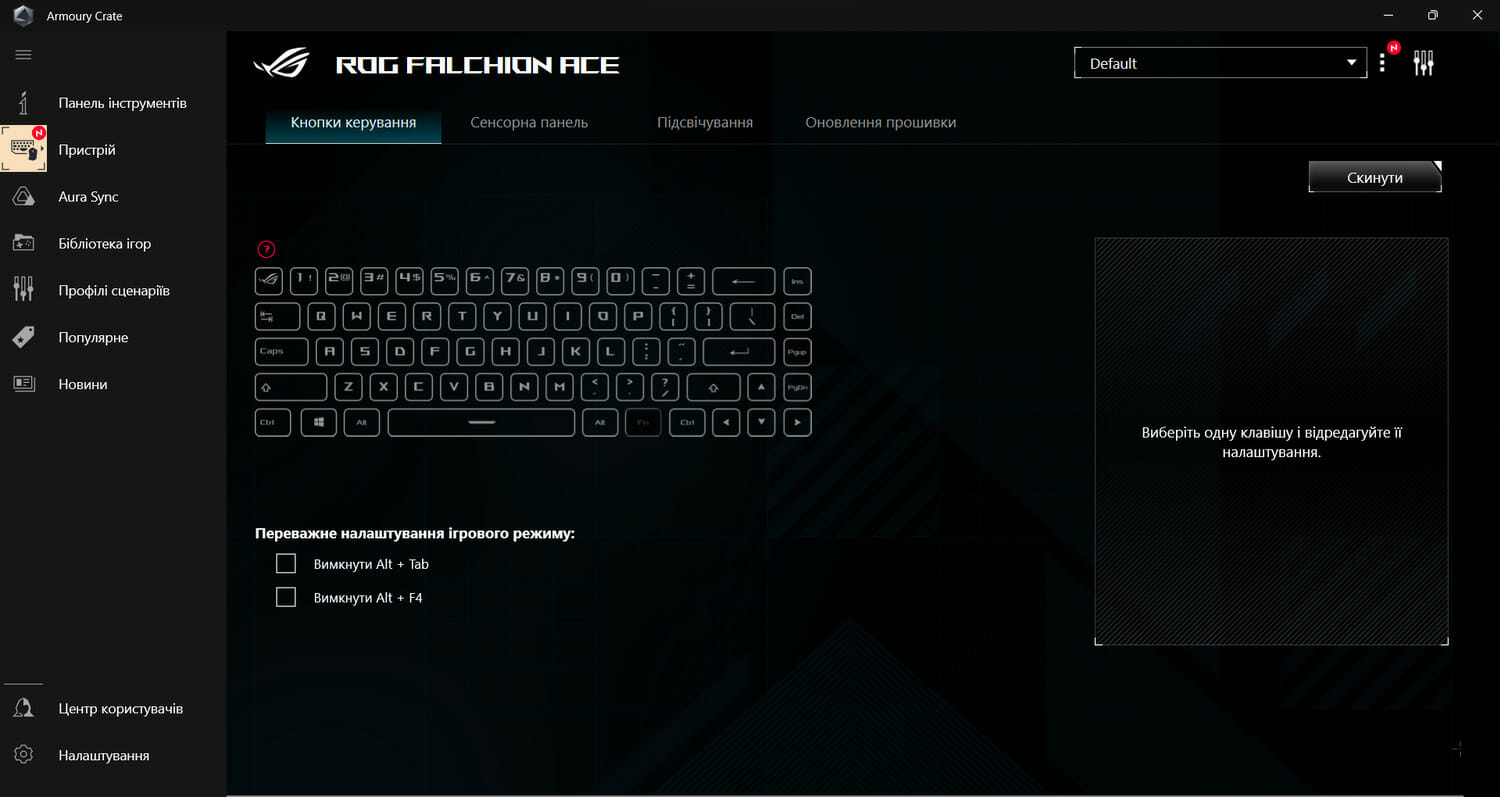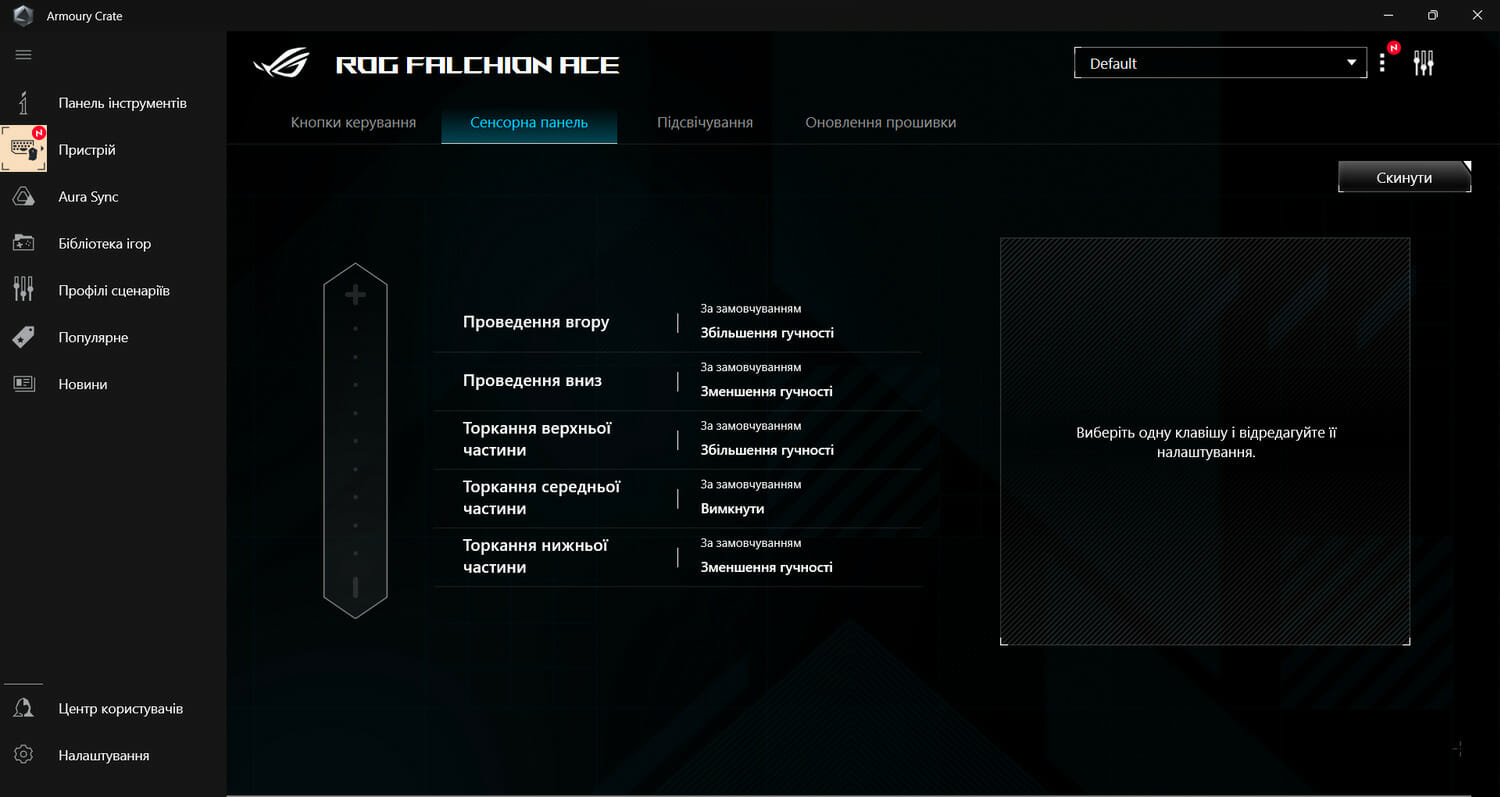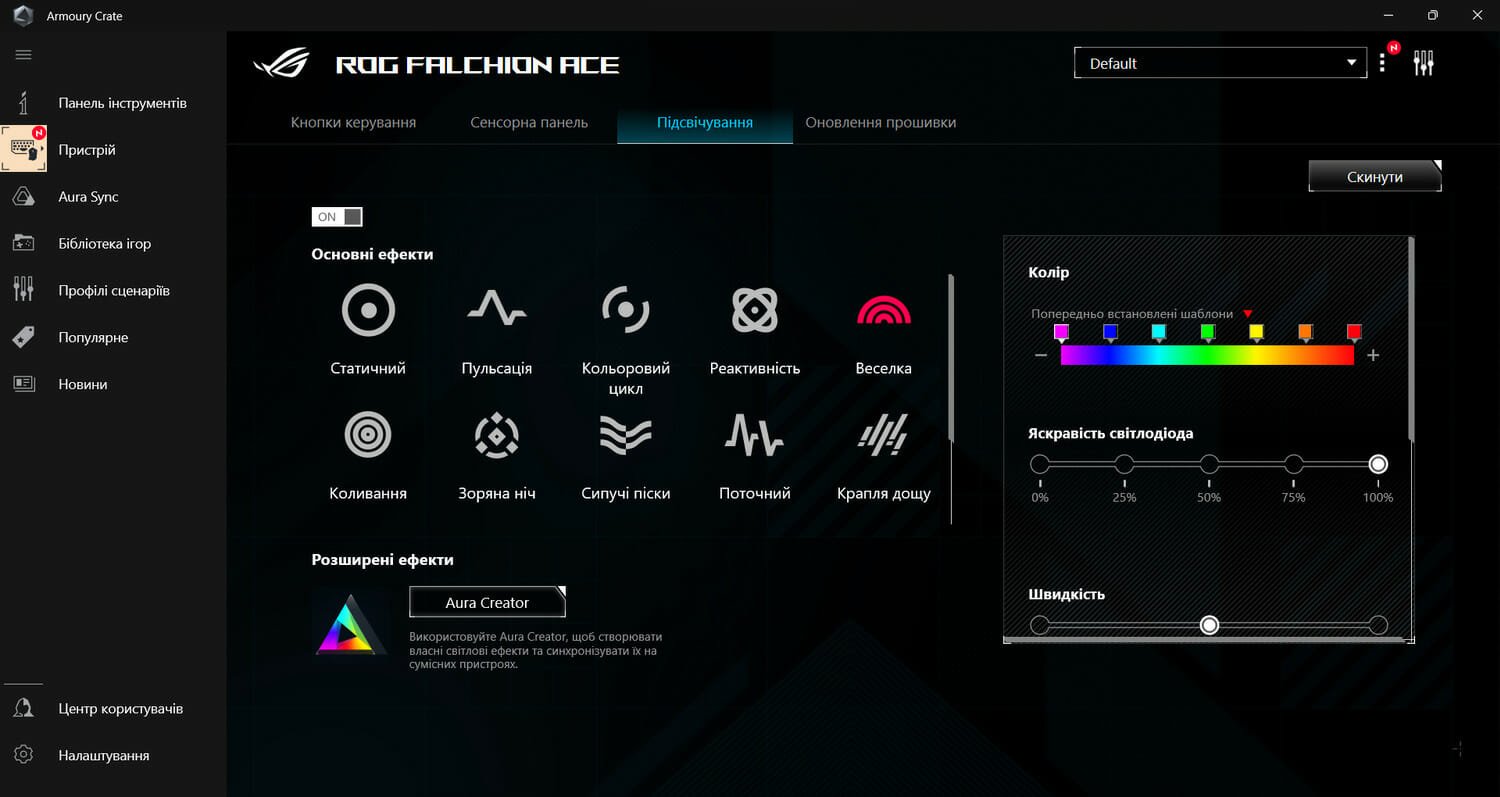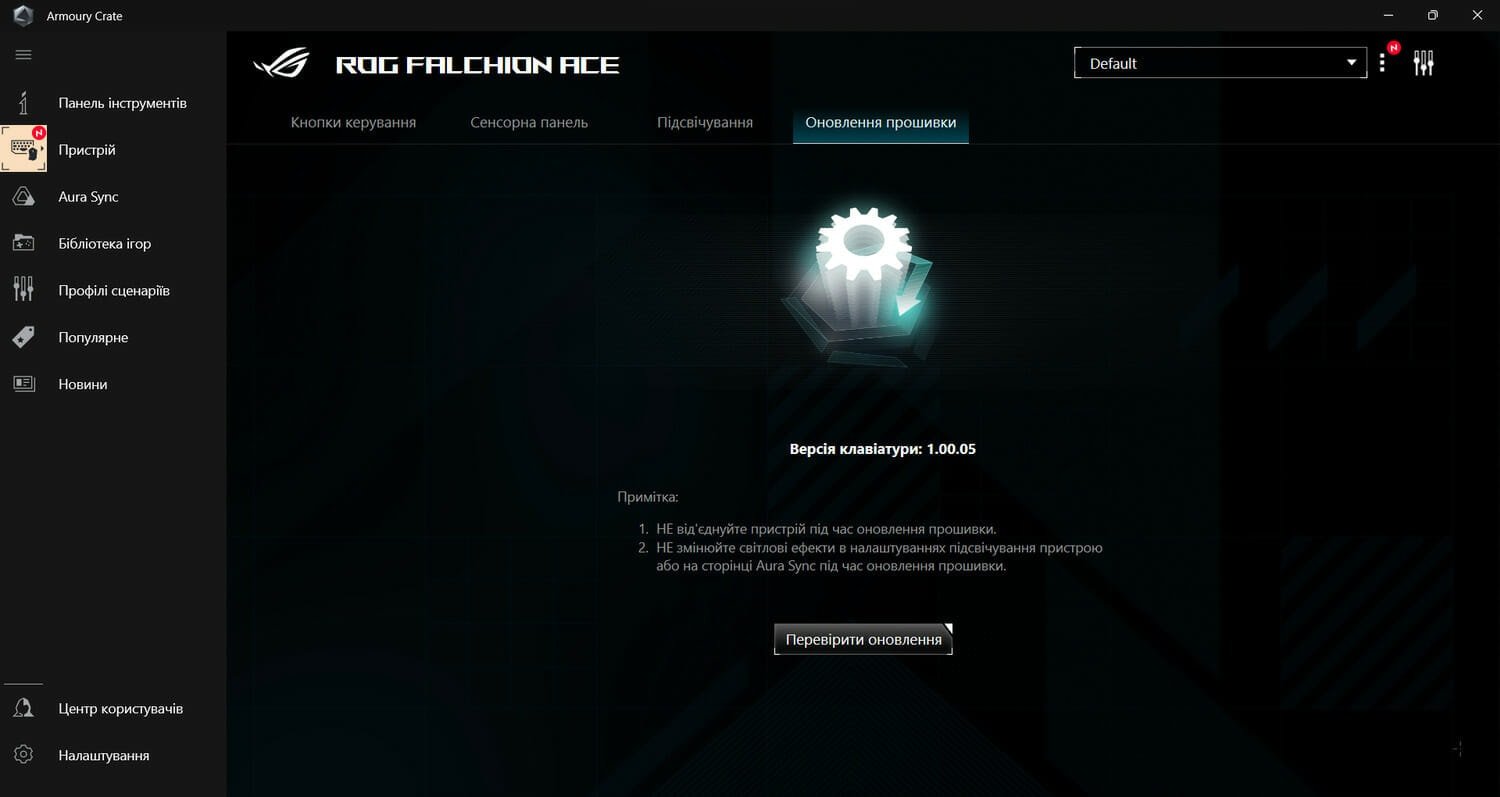Today we will get acquainted with a really interesting and unusual ROG Falchion Ace mechanical keyboard. It is unusual not only due to its rare form factor of 65%, but also due to some interesting features that ASUS engineers equipped it with.
ROG Falchion Ace package contents
The keyboard comes with a removable wire for connection, a set of branded stickers and an interesting accessory - a cover-case for storing and transporting the keyboard.
Its peculiarity is that when it is not needed, you can put the keyboard in it. It has rubber feet on the back for stability on the surface and the necessary slots for the touchpad on the side.
Design, dimensions, construction
ASUS ROG Falchion Ace is all about compactness. Not a single millimeter is wasted, the entire surface is occupied by keys and nothing else. But compactness is not the only idea around which the keyboard was created.
ASUS has clearly thought about portability and use in a variety of environments. This is hinted not only by the protective cover in the kit, but also... two USB Type-C ports for connecting the cable. Yes, yes, here they are two closer to different sides of the keyboards. I will talk about it in more detail below, and now let's talk about appearance and convenience.
It should be understood that such compactness creates a noticeable compromise in convenience. If you haven't used a keyboard with this layout before, believe me, it will definitely take some time to get used to it. The main nuance is the lack of any allocation of the block of arrows, which really needs getting used to. Is this a disadvantage? No, in this case, such features of ergonomics are precisely a feature of this form factor, so criticizing the "65%" format keyboard for the fact that it is compact is nonsense. But its features should be taken into account.
In general, I consider it necessary to remind about why such keyboards exist at all. First, not everyone needs a dedicated digital unit. Secondly, from the point of view of ergonomics and anatomy, the less you have to move your hands to the sides, the less tension there will be in the muscles of the shoulders and the more comfortable it will be during long-term use of the PC. But this feature of anatomy is individual. Personally, I like keyboards without a numeric pad, and the ASUS Falchion Ace was very comfortable for me.
The keyboard is assembled qualitatively and it feels monolithic. Despite its relatively small weight of 600 grams for a mechanical keyboard, the keyboard stands securely on the surface thanks to the adhesive rubber stickers. Thanks to additional retractable legs, you can raise the keyboard to two levels of height.
ASUS Falchion Ace is sold in black and white versions. Along with bright and saturated RGB lighting, I would choose white as more stylish. But the black one is also nice looking and it is saved by the backlight, which is flexibly adjusted directly from the keyboard itself. The backlight can be synchronized with other ASUS devices that support the Aura function.
Switches, ROG Falchion Ace functionality
Mechanisms from ASUS — NX Red are used as switches. They are similar to Cherry MX Red, they do not have tactile feedback and sound feedback. The only sound in their work is heard only when the key cap touches the keyboard body. But even this sound was noticeably muffled thanks to the sound-absorbing foam, so there is no extraneous noise during typing.
ASUS emphasizes that the switch stem is additionally lubricated for stability and quietness, and it shows. Sometimes in switches with similar parameters from other manufacturers, you can feel some indistinctness in the movement or creaks. In the case of Falchion Ace, there is no such problem. The keys are comfortable to use, easy to press, moderately loud and suitable for both gaming and typing.
ASUS engineers implemented an interesting and unusual solution in the keyboard — two USB Type-C ports. Both are located on the back of the case, closer to each side. According to ASUS, such a feature will be needed by those who regularly work at two PCs and thus can connect the keyboard to them at the same time. The nuance is that only one cable is included, but the feature is interesting. Also, due to the location of the ports, you can choose a connection location that is convenient for your setup. There is a switch between the ports.
But the interestingness of keyboards does not end there. To adjust the volume and some other functions, a touch panel is provided on the left side of the case. The panel is highlighted tactilely, so it is easily located blindly. In the Armoury Crate utility, the user can configure its functionality.
In the same utility, other settings are available to the user, such as: backlight control, creation of macros and profiles.