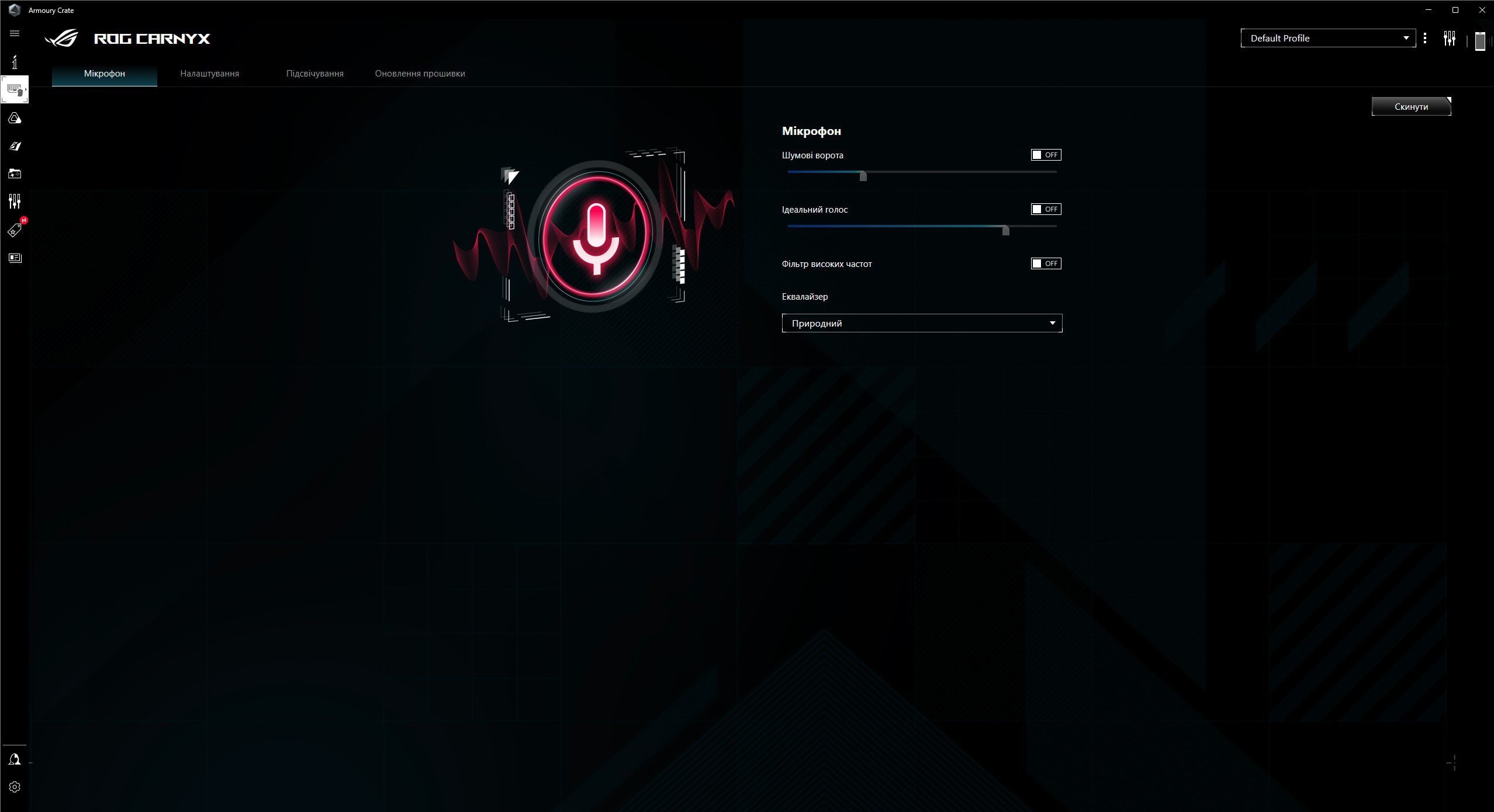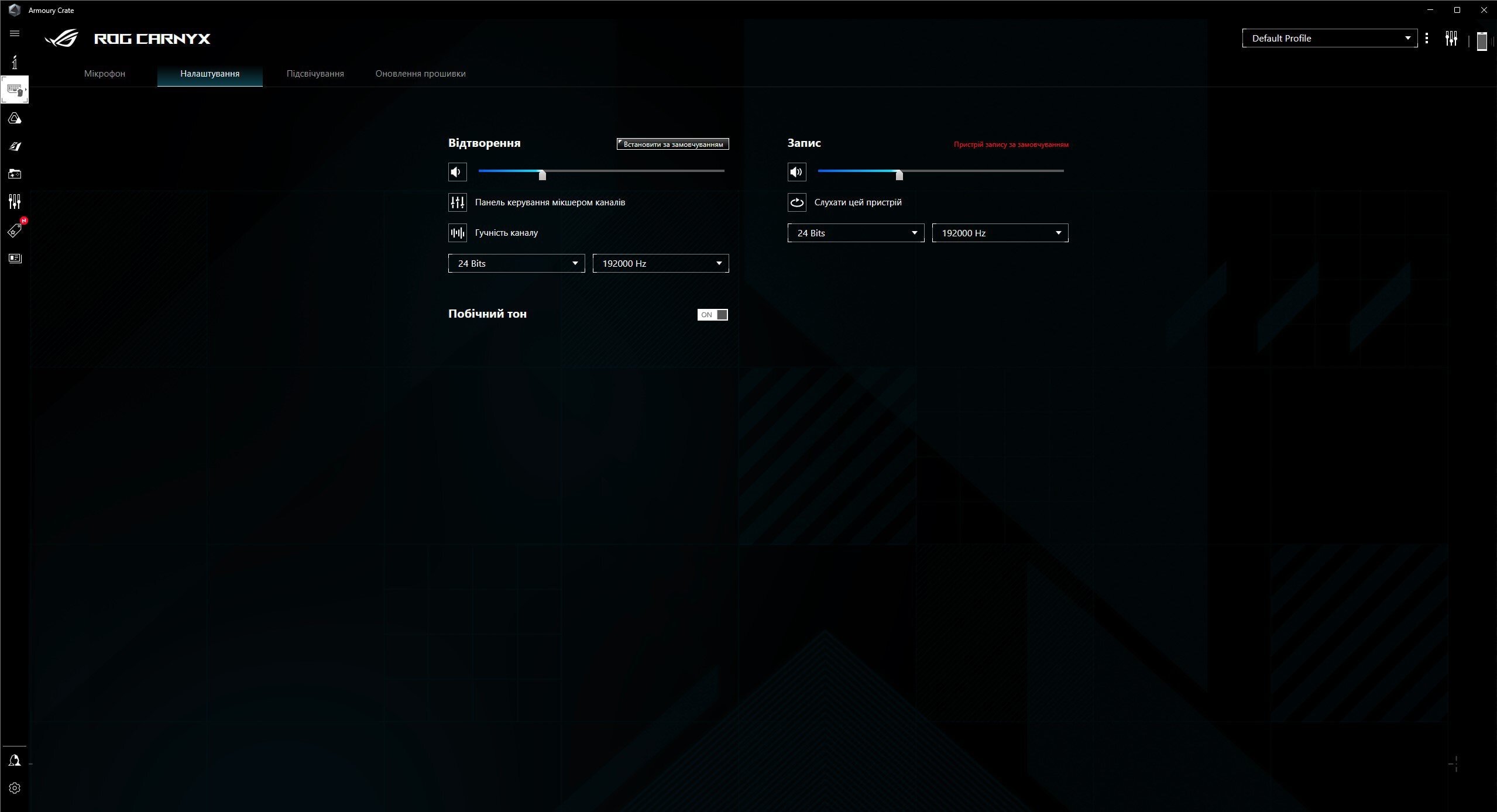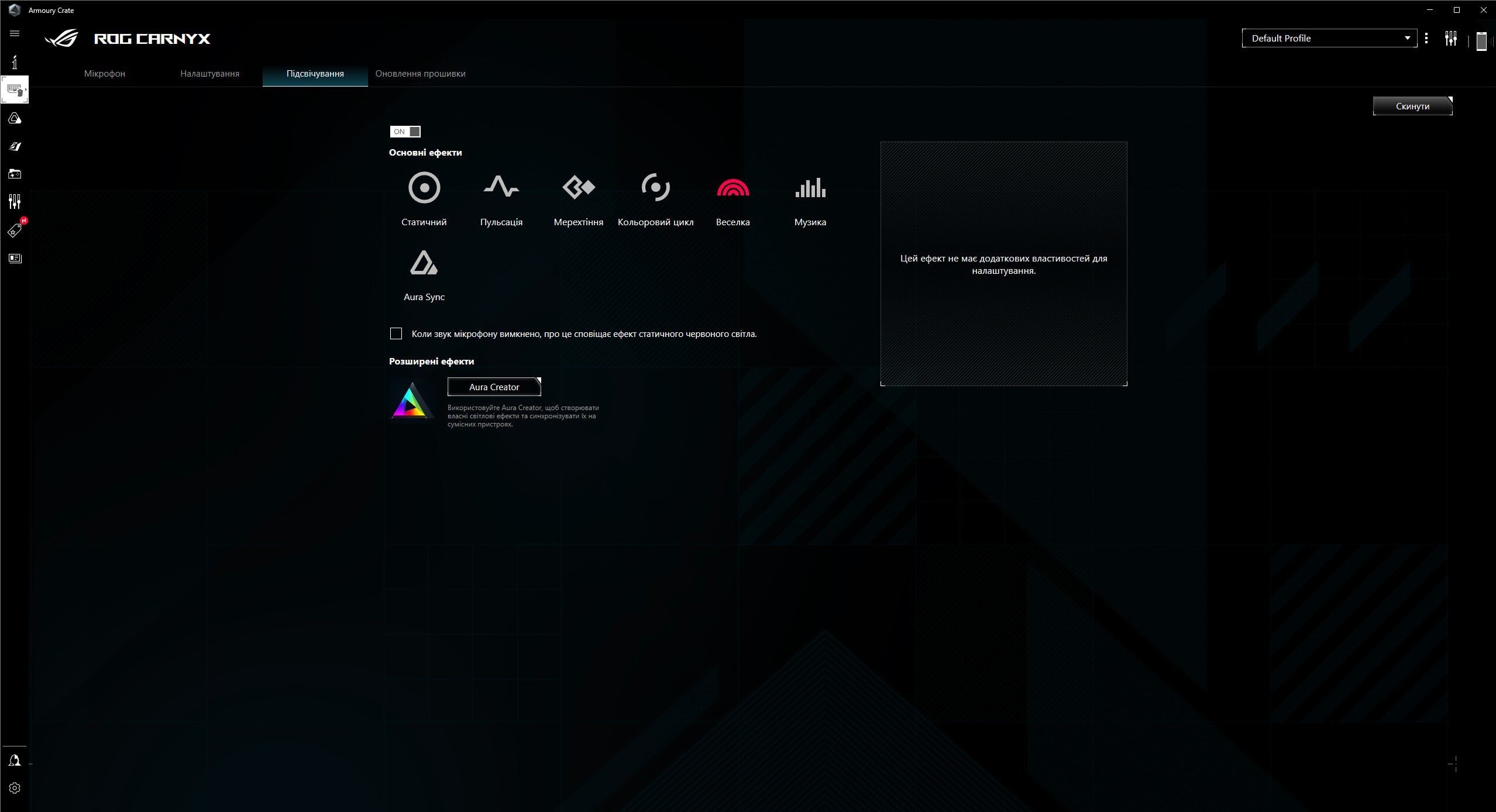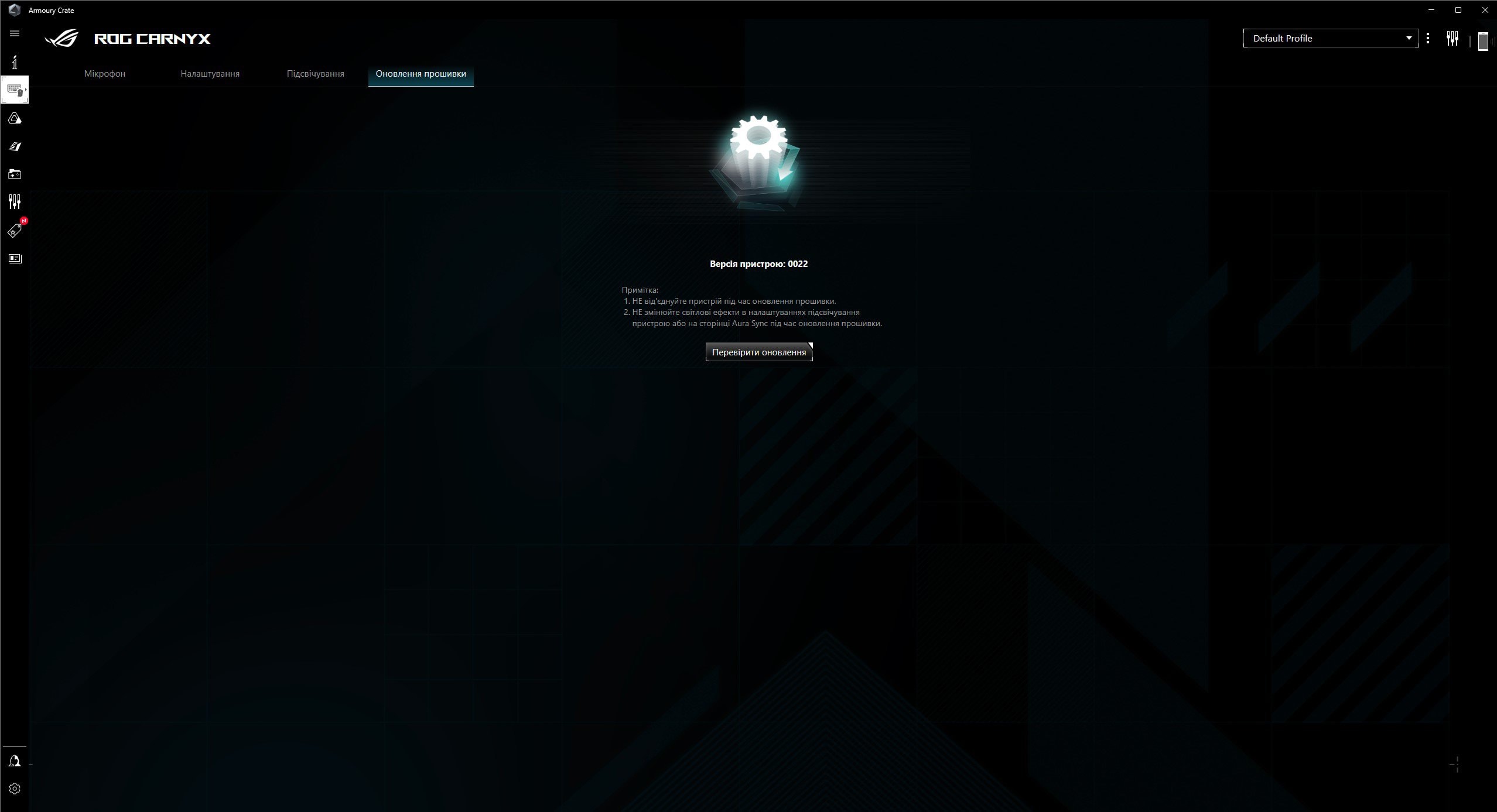A high-quality microphone is an extremely important element of a gaming or workplace if you are streaming, writing podcasts, online interviews, or simply playing online with friends. This is the position of the ASUS ROG Carnyx microphone, which came to Mezha for review. It has a 25 mm condenser capsule, a built-in pop filter, and a metal suspension to minimize vibrations. Let's take a closer look at what it can do.
ASUS ROG Carnyx specifications
| Dimensions and weight | 137 x 120 x 240 mm634 g |
| Capsule | condenser, 25 mm |
| Directional diagram | cardioid |
| Frequency range | 20 - 20,000 Hz |
| Sample rate | 192 kHz |
| Bit depth | 24 bits |
| Sensitivity | -37 dB ± 3 dB (0 dB = 1 V/Pa at 1 kHz) |
| Maximum sound pressure level | 120 dB |
| Cable | detachable, USB Type-A to USB Type--C, 3 m |
| Illumination | RGB Aura Sync |
| Additional | anti-vibration mount, built-in pop filter, 3/8″ thread for tripod/pantograph |
| Recommended price | 9 999 UAH |
Package contents
The packaging of the ASUS ROG Carnyx is quite familiar for Republic of Gamers devices: a rather large black and red box with a picture of the microphone, as well as all the main specifications and features.
Unlike the top-of-the-line ASUS ROG peripherals, there are no additional accessories included. Only the microphone itself, a 3-meter cable with a fabric braid and documentation. Although this is absolutely enough. I'm not sure that the potential owner will take the microphone anywhere, so the lack of a case or cover is not critical.
Design and construction
The ASUS ROG Carnyx is almost entirely made of metal, so the weight of 634 g is not surprising at all. Thanks to this weight, the microphone stands securely on the table and the probability of falling is very low. ASUS ROG Carnyx looks very reliable and has an interesting design, which is important for streamers.
The microphone itself is made in the form of a rather large metal cylinder with plastic top and bottom covers. There is a double perforation in the upper part of the microphone with triangular and round holes, under which there is a foam of the built-in pop filter. There is no external mount. The entire area is RGB-backlit and synchronized with other ROG Aura Sync devices.
The microphone has a rotary control on the front. It has a smooth stroke without cutoffs and can also be pressed like a button. There are three indicators above it. The first two - microphone and headphones - inform about the respective current volume control mode, switched by a short press. The third indicator is the high-pass filter, which is activated by a long press.
ASUS ROG Carnyx has two connectors on the back: USB Type-C for connecting a microphone to a PC, and a 3.5 mm audio jack for a headset or headphones.
On the top there is a touch-sensitive Mute button that, when touched briefly, mutes the microphone and glows red while it is off. A long touch of the button completely turns off the RGB backlight.
To minimize external vibrations, the suspension is completely metal, and the microphone itself is securely attached to it with a rubber shock-absorbing tape. Viewed from the side, the suspension has a V-shape, with a decorative ROG logo on top and an adjustable mount to the stand on the bottom.
The stand is metal, rather massive, and has a triangular shape. Inside there is a relief surface with the ROG line logo. There is a rubber insert on the bottom along the perimeter to prevent slipping on the table.
The stand can be removed and is secured with a 3/8″ threaded screw. Instead of the stand, the microphone can be mounted on a tripod or pantograph. This will allow you to organize your workplace more efficiently.
ASUS ROG Carnyx connects to a PC using a single USB Type-C to Type-A cable. The cable is three meters long. It is quite thick and has a durable fabric braid. The microphone has a nice matte finish that hardly collects fingerprints and looks good. ASUS ROG Carnyx is available in black and white colors.
Ease of use
At a basic level, ASUS ROG Carnyx is very easy and convenient to use. To get started, you basically just need to connect the microphone to your PC, and it is automatically selected by the system as a standard source for recording sound. The microphone can also be used with a smartphone, but a suitable cable with Type-C connectors on both sides is required.
The 3.5 mm jack allows you to connect headphones or a headset to monitor the sound. It also allows you to exclude Windows system sounds, background music, and other extraneous sounds from the recording.
The multifunctional control knob allows you to quickly adjust the volume of the microphone and the headphones connected to it on the go. But it's worth noting that this applies only to headphones: the knob cannot adjust the system volume. You can also use it to quickly turn on or off the so-called high-pass filter.
As for the controls, we can only mention the touch button to mute the microphone and the RGB backlight, which has already been described above. Thus, we have already described all the basic functionality. The rest of the functions are configured using proprietary software.
It is worth adding that the hanger and stand allow you to adjust the angle of the ASUS ROG Carnyx in the range of up to 38°. If you need wider options for adjusting the position, you should consider purchasing an additional pantograph or tripod.
Functionality and sound quality
ASUS ROG Carnyx is equipped with a 25 mm capacitor capsule. It is claimed to provide studio-quality voice recording. The microphone has a cardioid pattern, which means that only the sound from the front is recorded with high quality. The frequency range is from 20 to 20,000 Hz, the sampling rate is 192 kHz, and the bit depth is 24 bits. Such indicators are really inherent in professional studio recordings.
The suspension design well compensates for accidental vibrations that can occur if you accidentally hit the table or desperately hit the keys of a mechanical gaming keyboard. The built-in pop filter virtually eliminates the possibility of any harsh sounds and signal peaking. And the high-pass filter removes background low-frequency noise. For example, a running air conditioner or some noise outside the window.
For more advanced customization of ASUS ROG Carnyx, the proprietary Armory Crate application is used. The settings are divided into 4 sections. The first one is directly responsible for microphone settings: Noise Gate (to reduce ambient noise below a certain threshold), Perfect Voice, high-pass filter, and equalizer. The second section contains recording and playback options. The third is RGB backlighting and Aura Sync. And the last one is updates.
In general, the features and characteristics of ASUS ROG Carnyx are excellent. But how does the microphone record voice? The tests were carried out in an ordinary apartment without any additional noise isolation devices such as acoustic panels. The voice is really realistic, with the correct timbre and a wide frequency range, without overt synthetic processing effects. An example of a recording without any additional settings:
Next are the manufacturer's ready-made settings. An example with an active Noise Gate of 28%:
The Perfect Voice improver is rated 81%:
Bright equalizer: