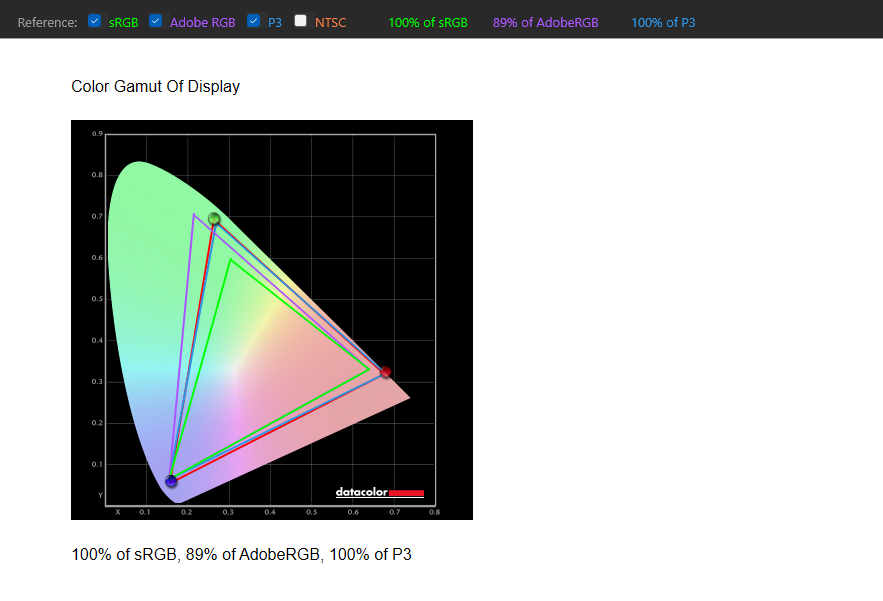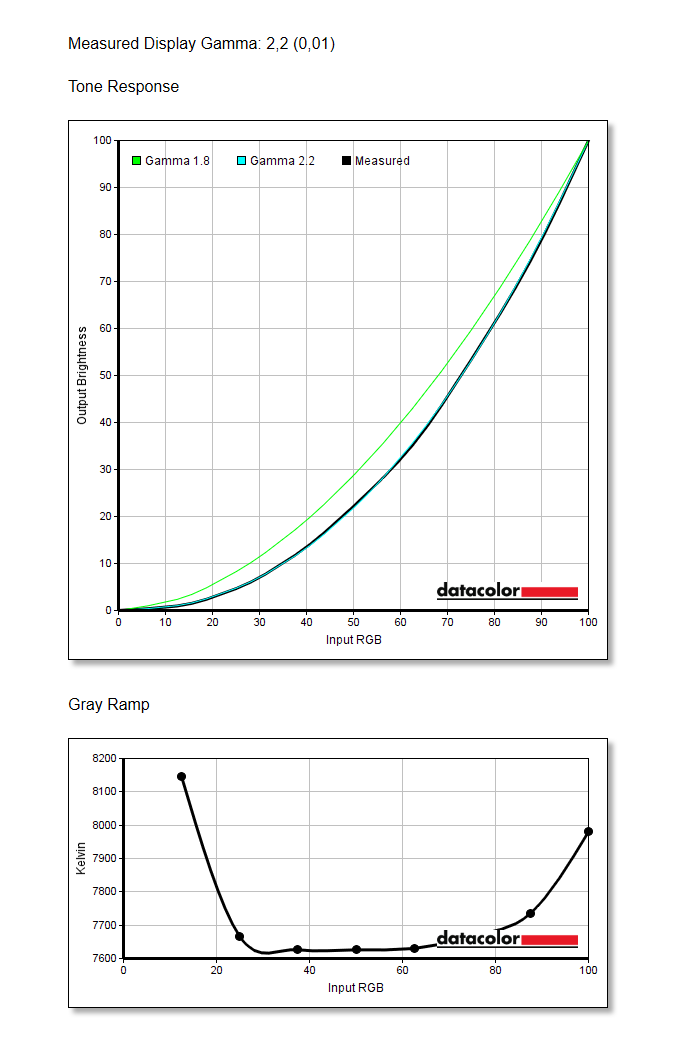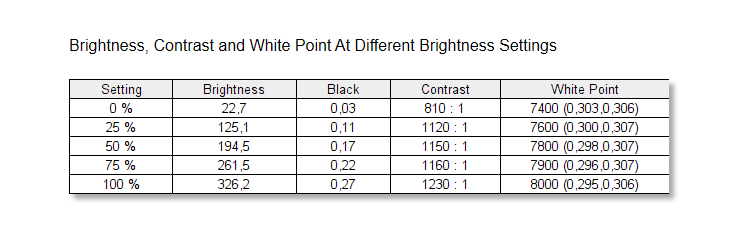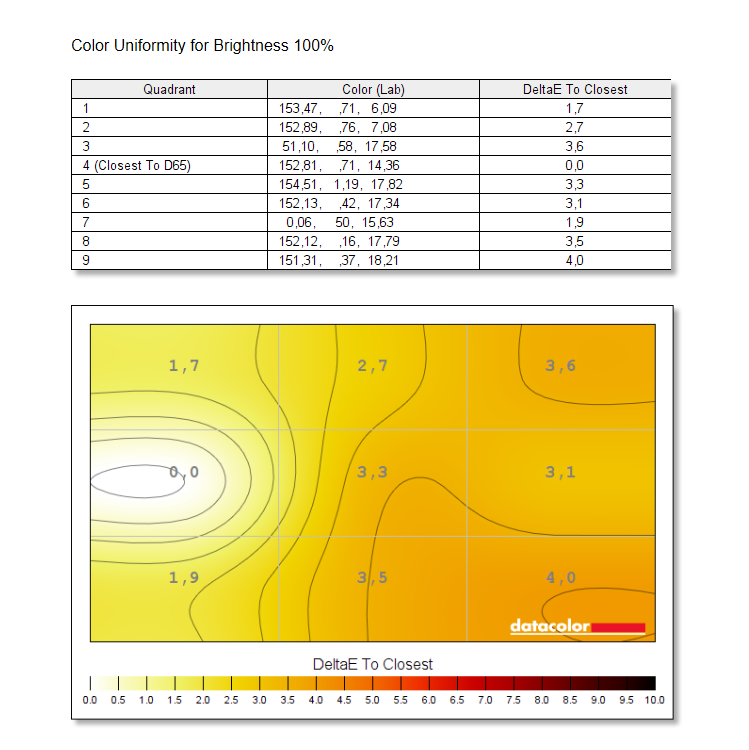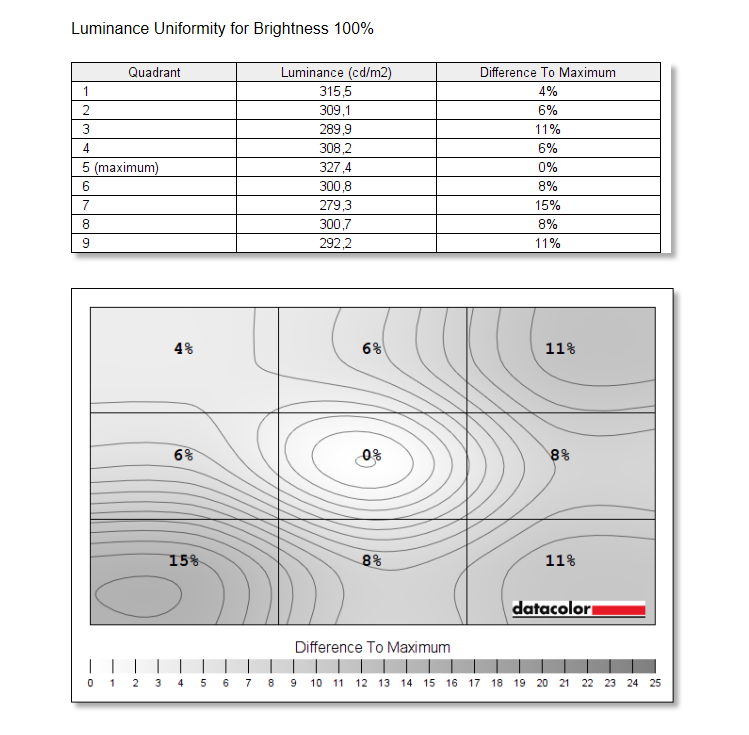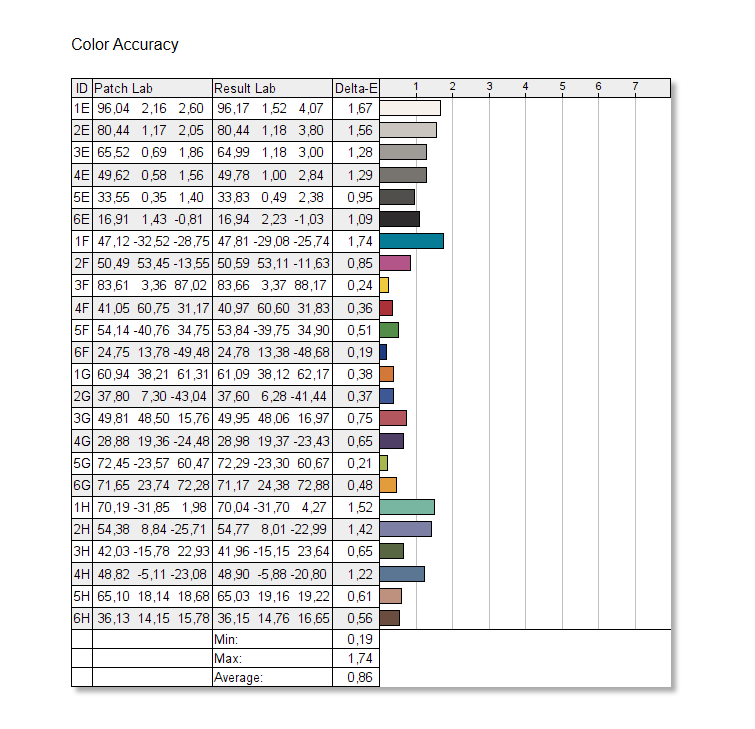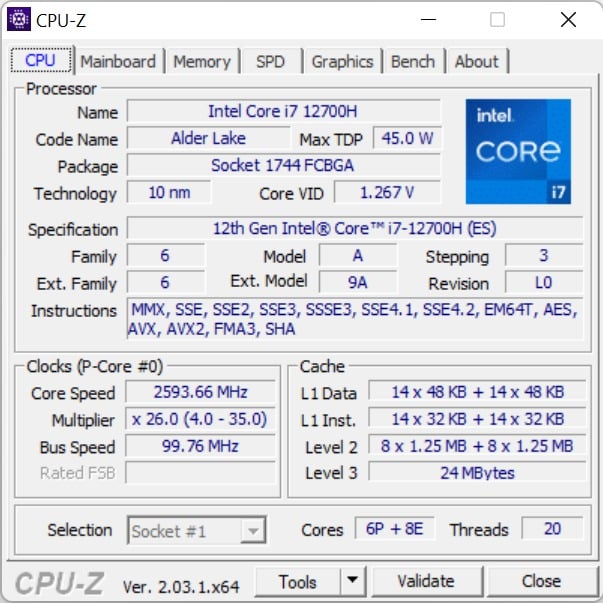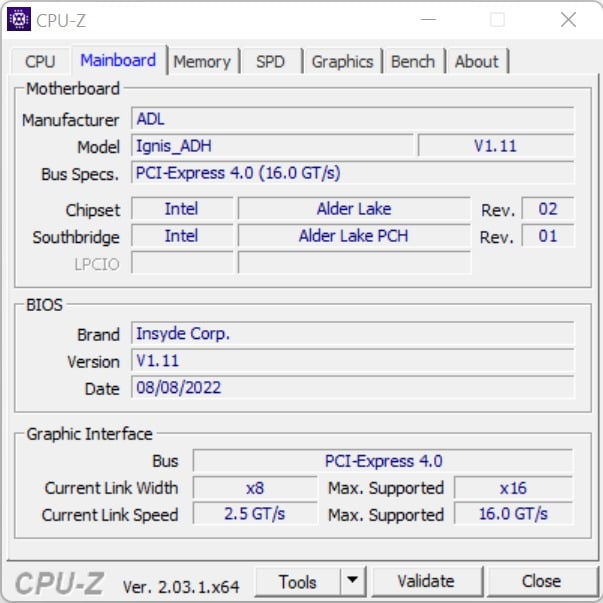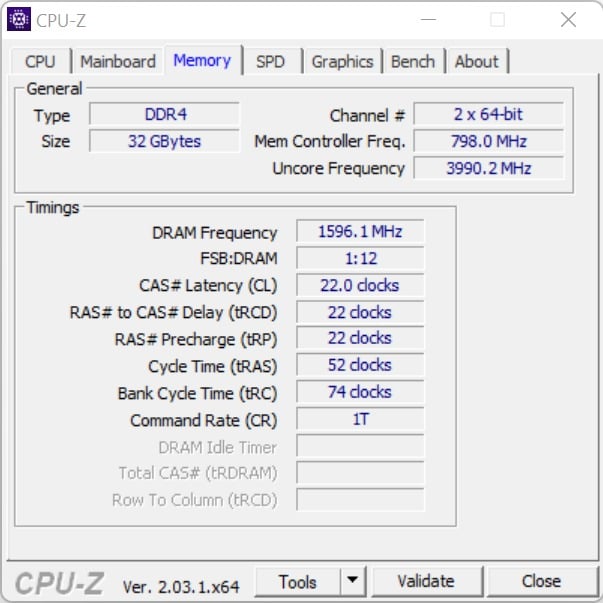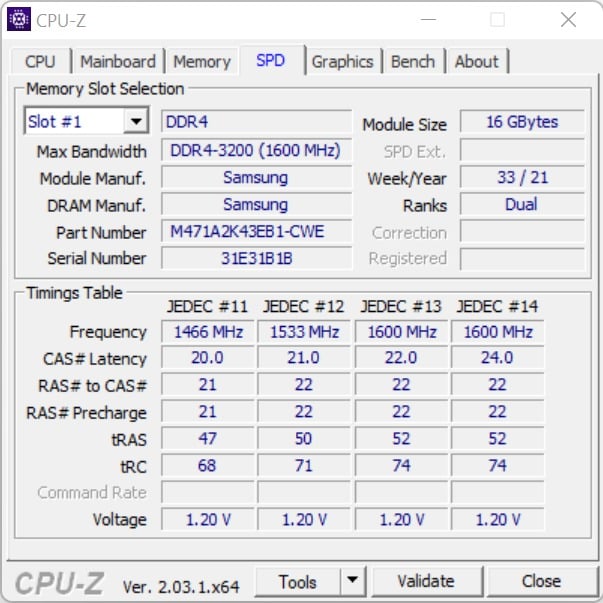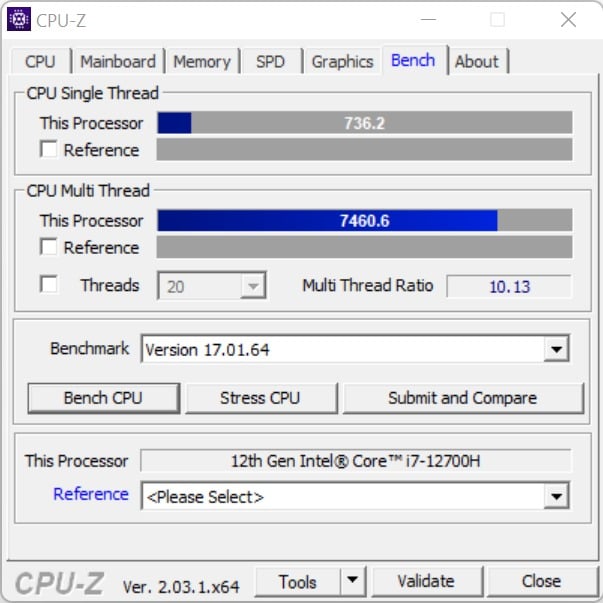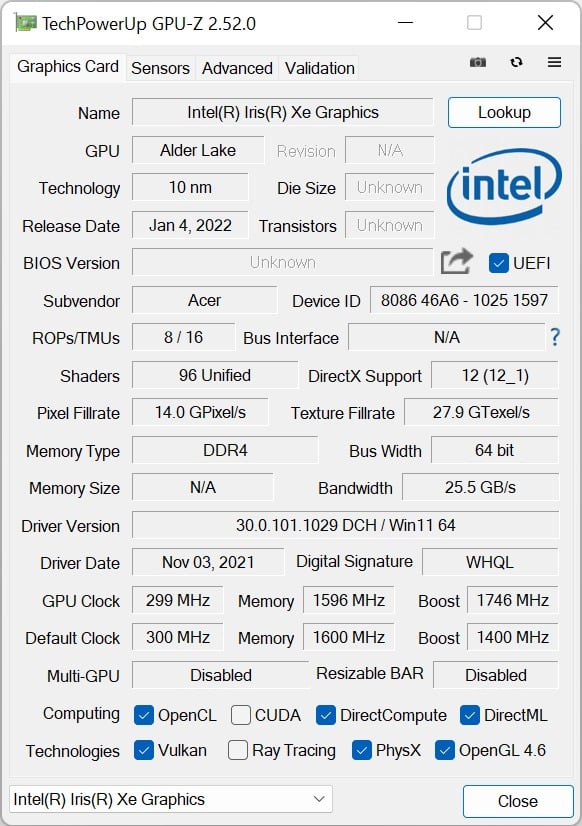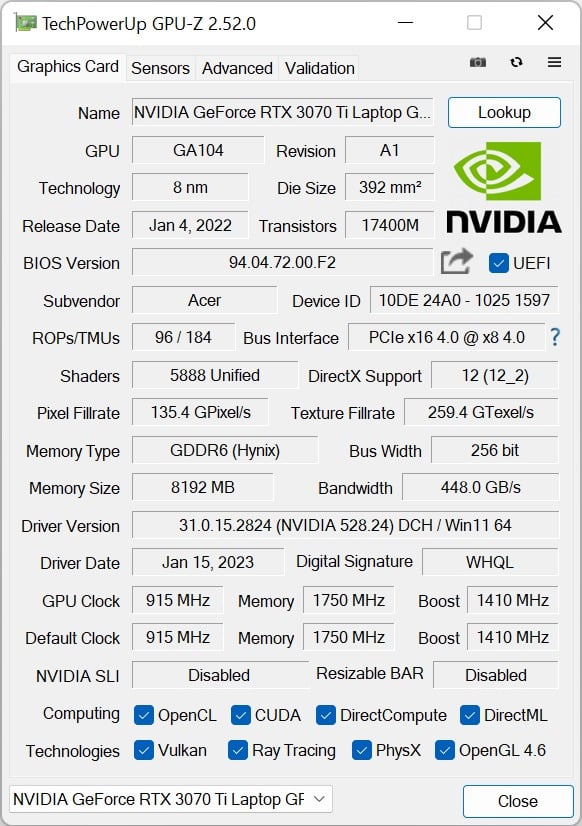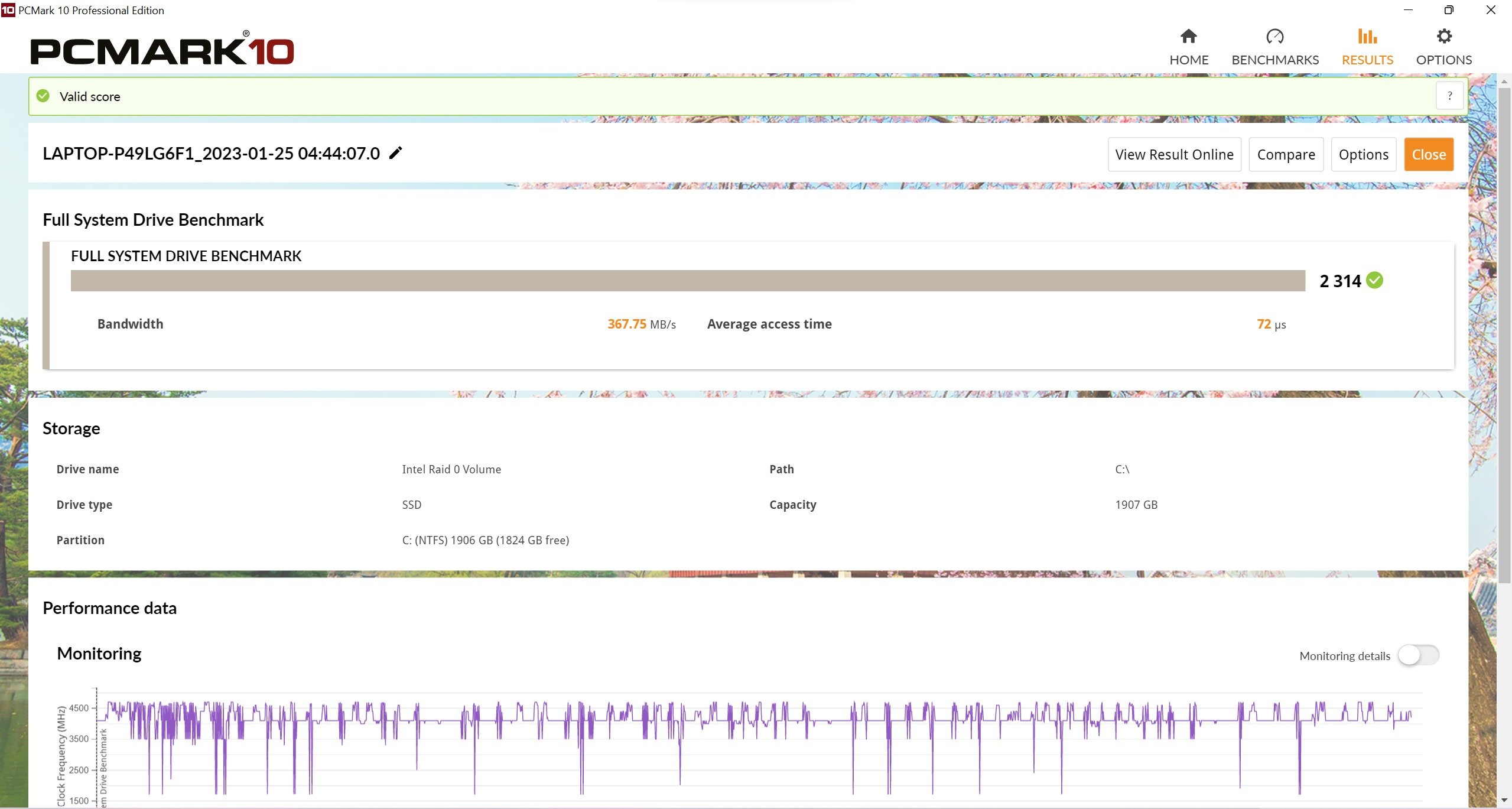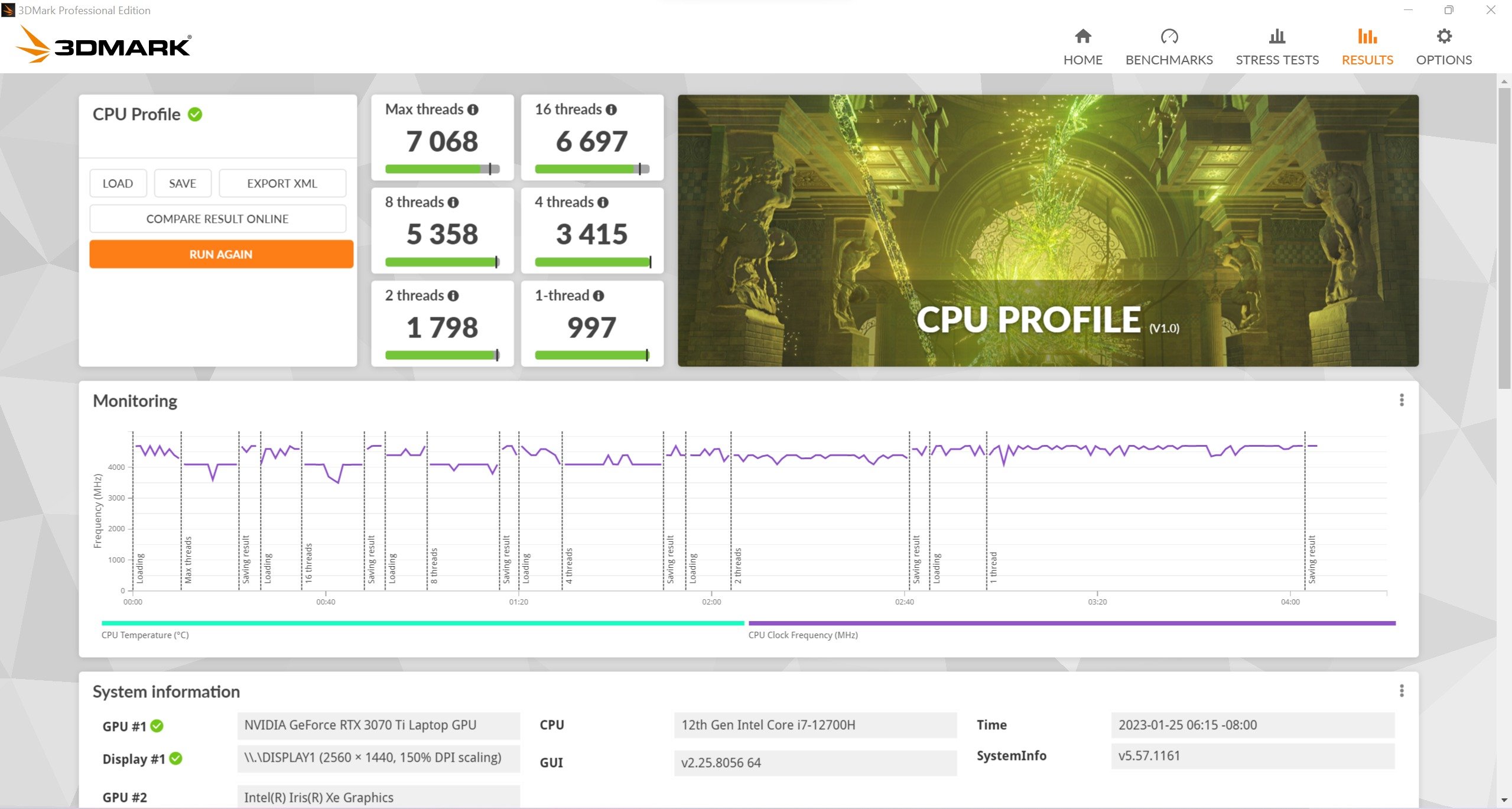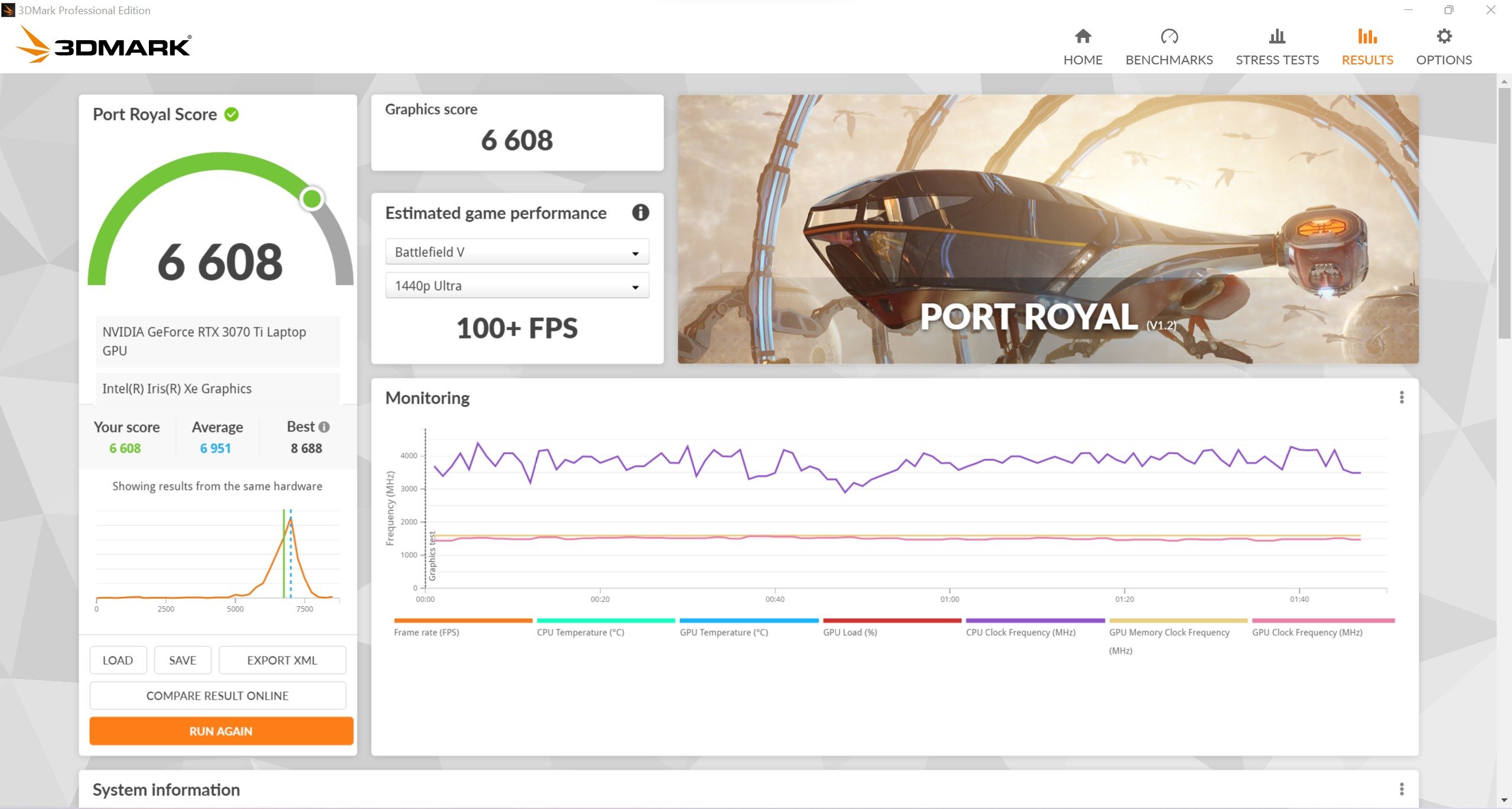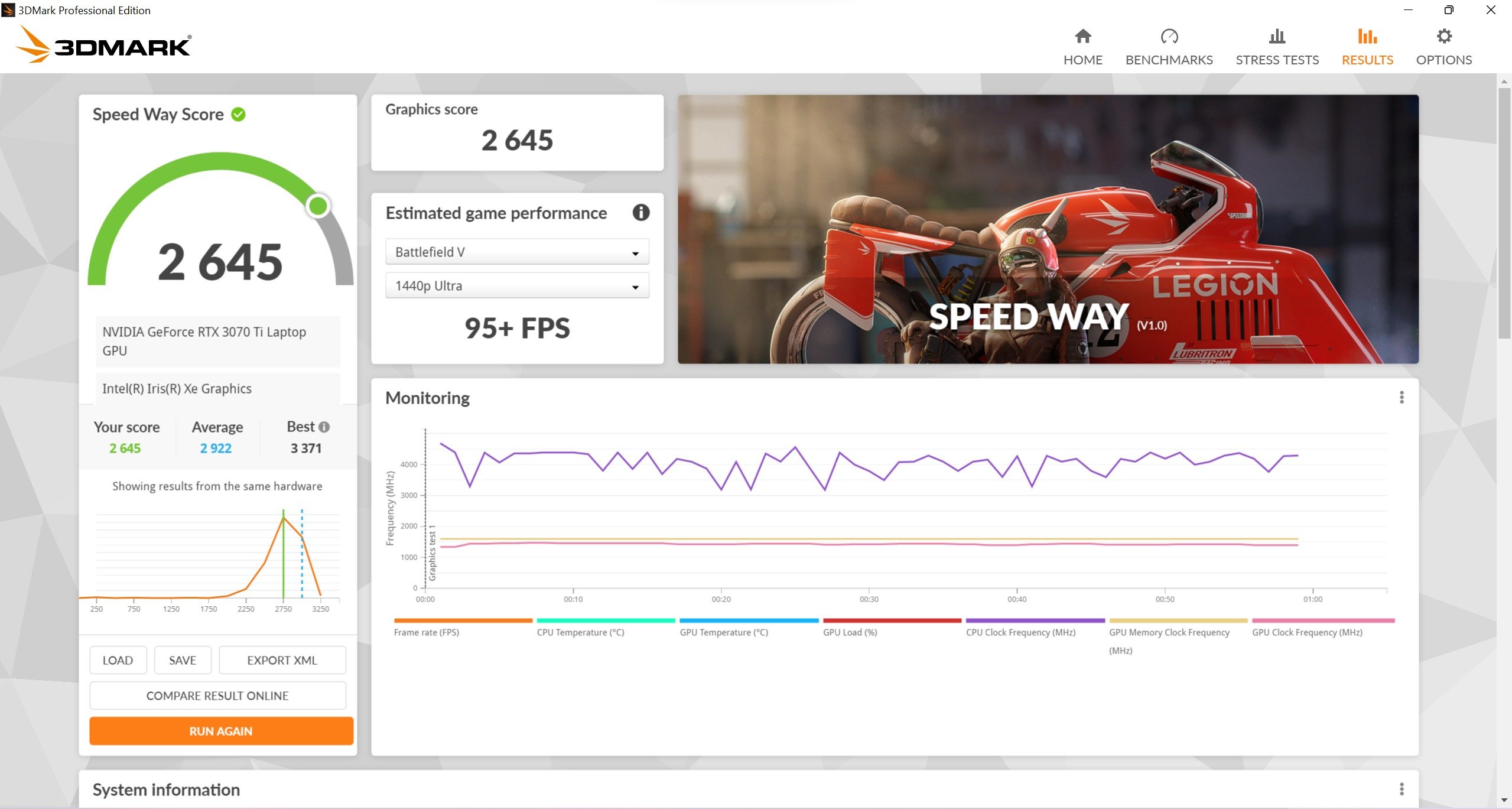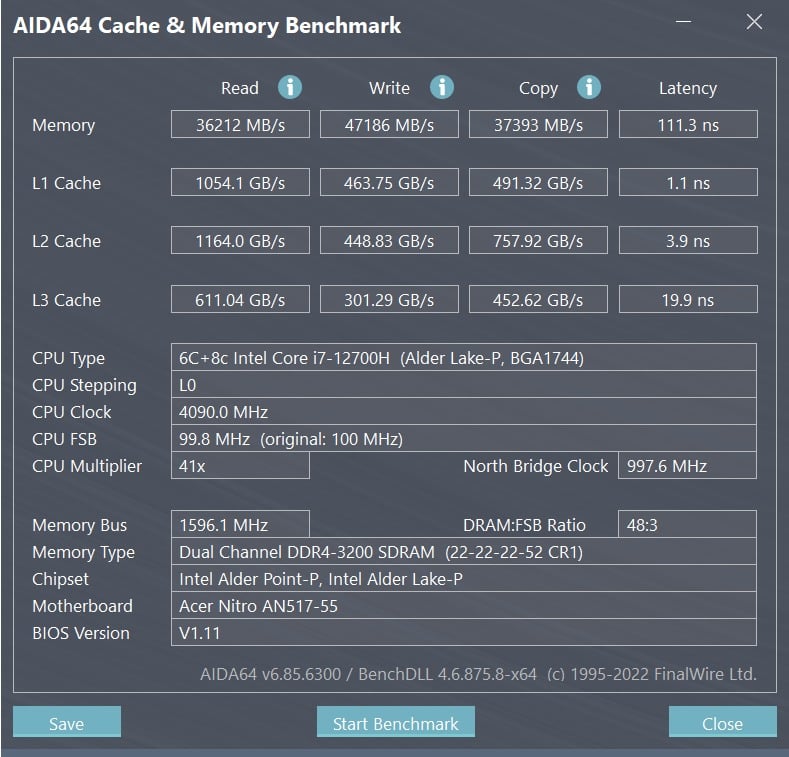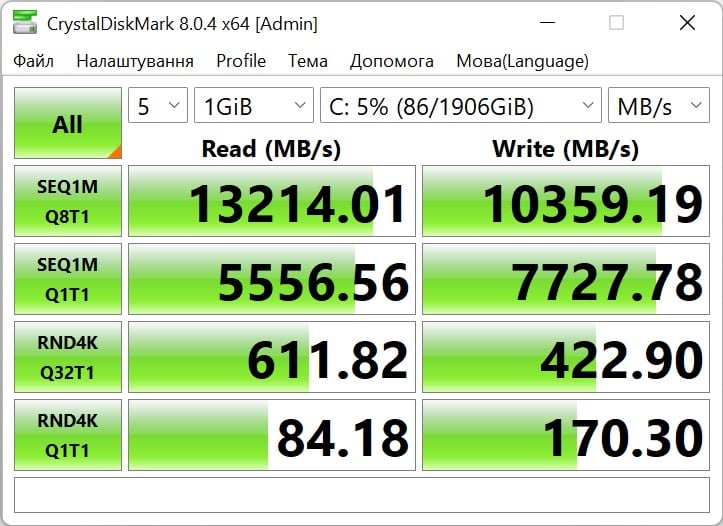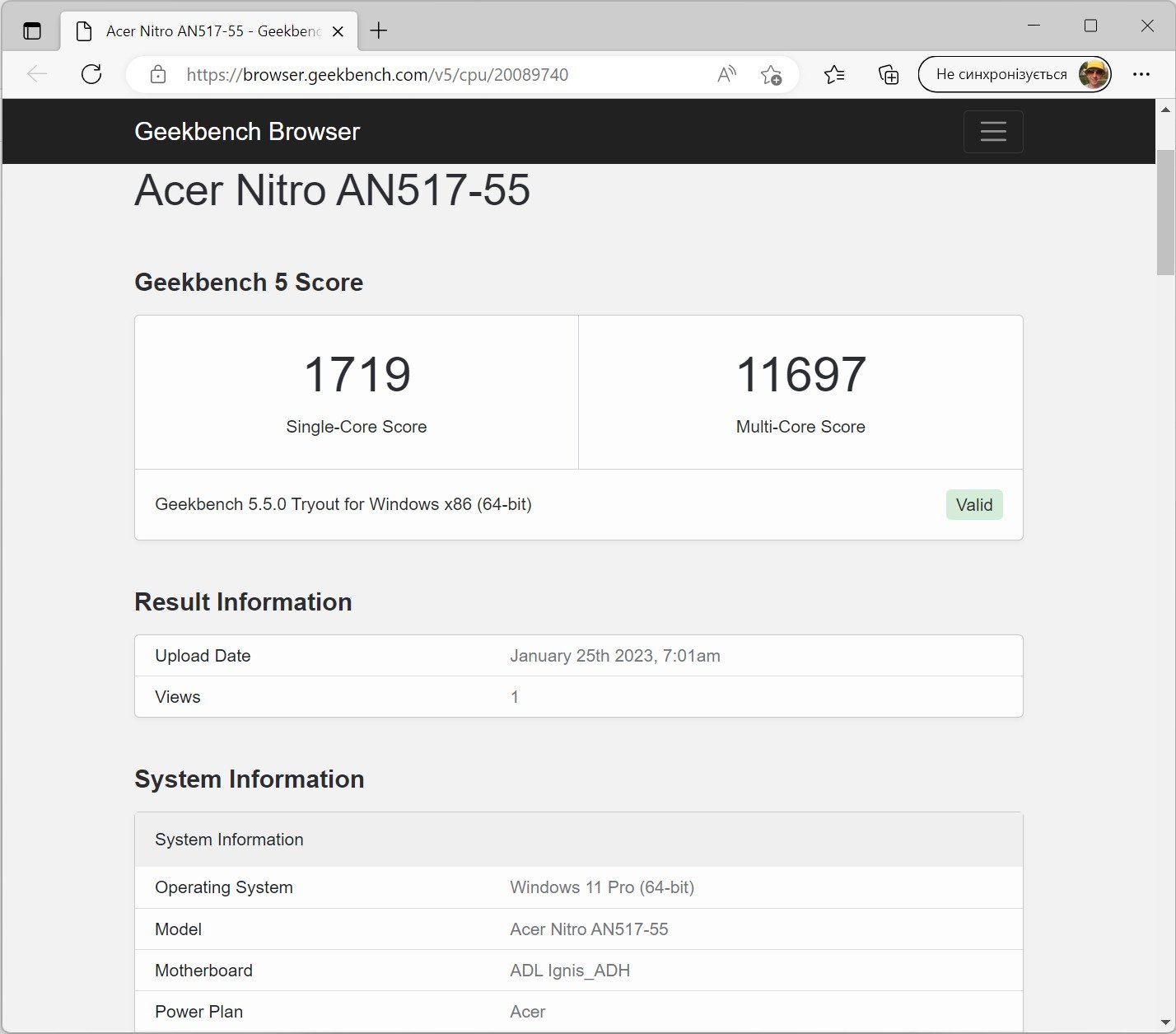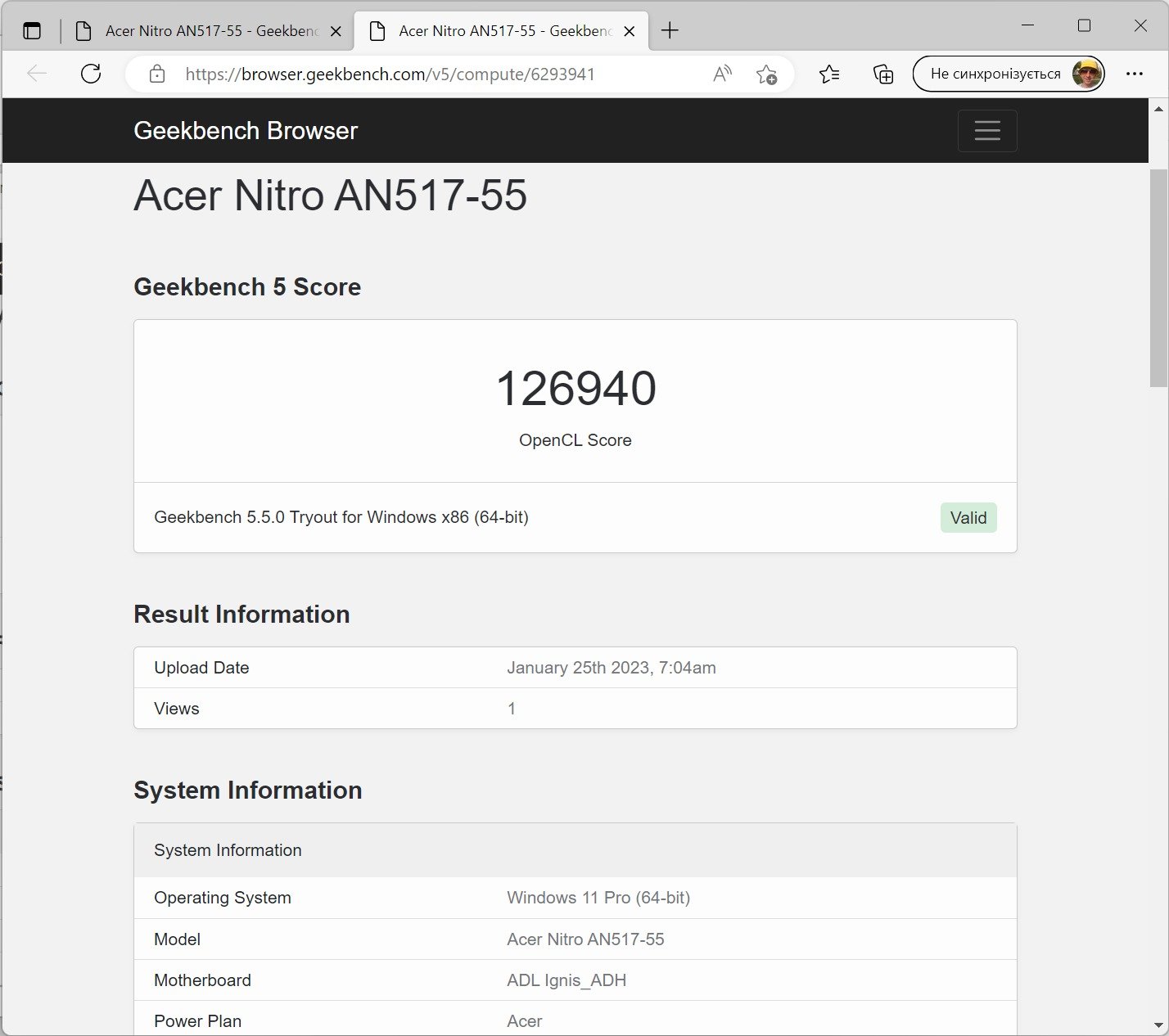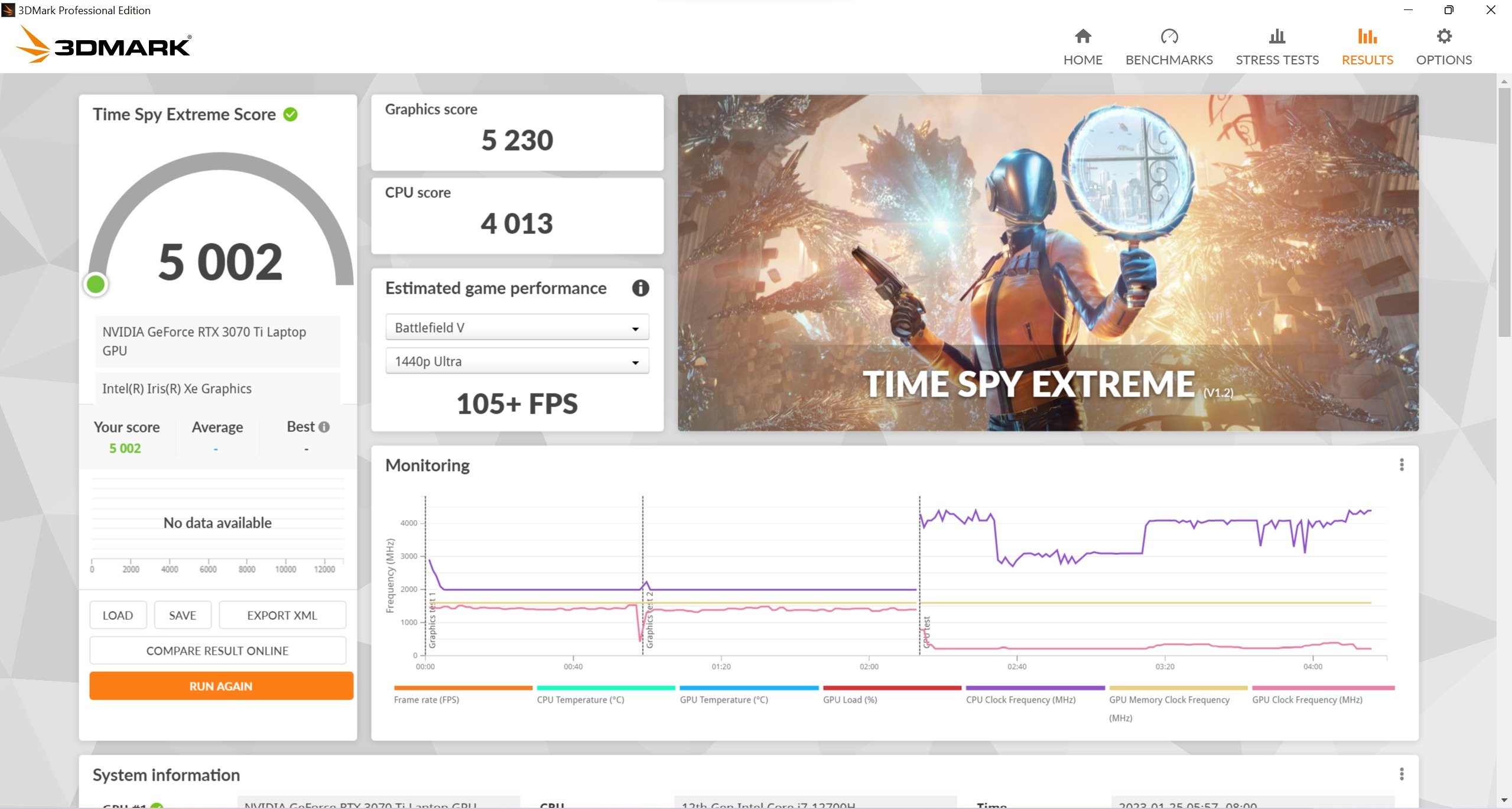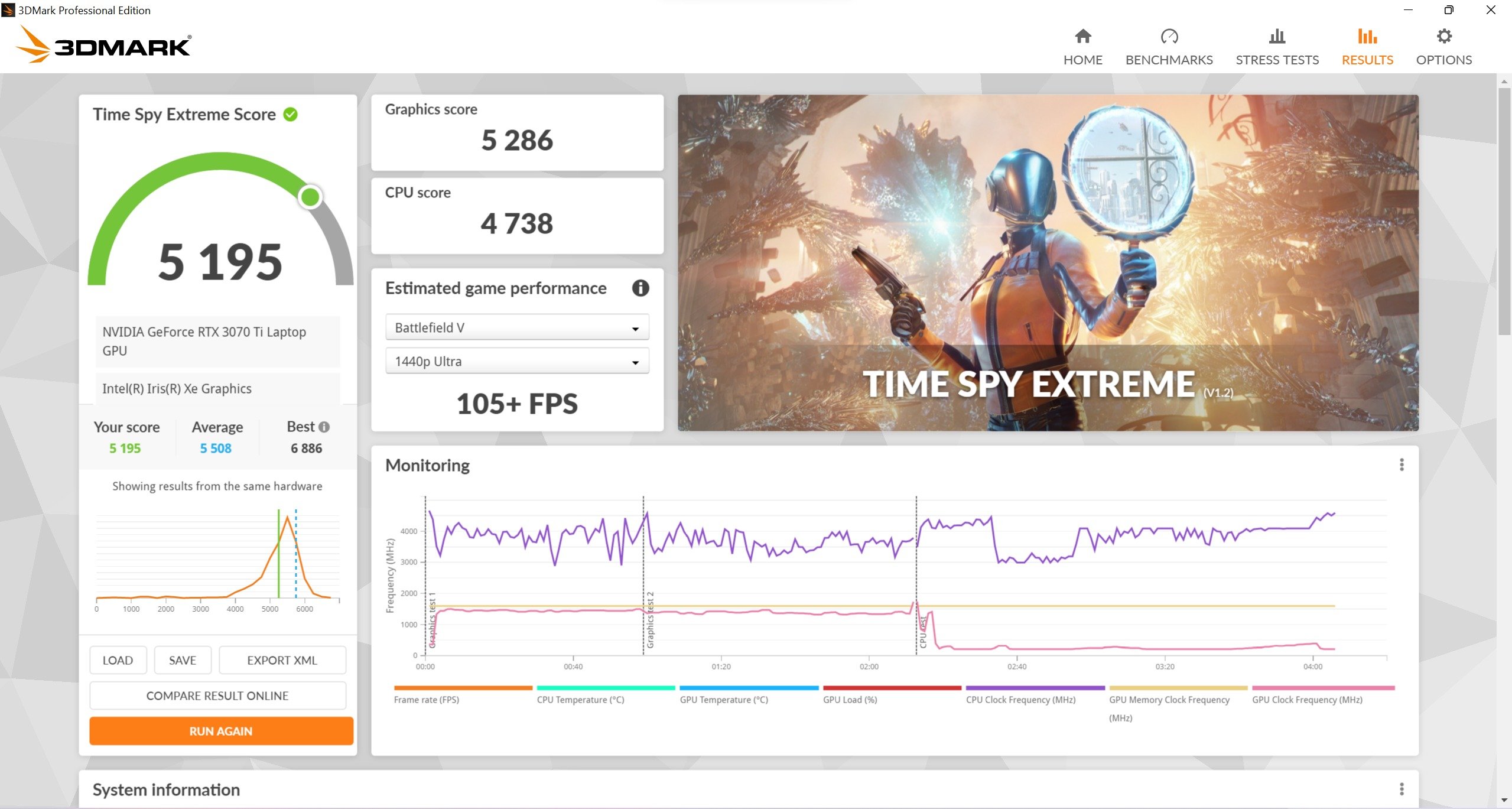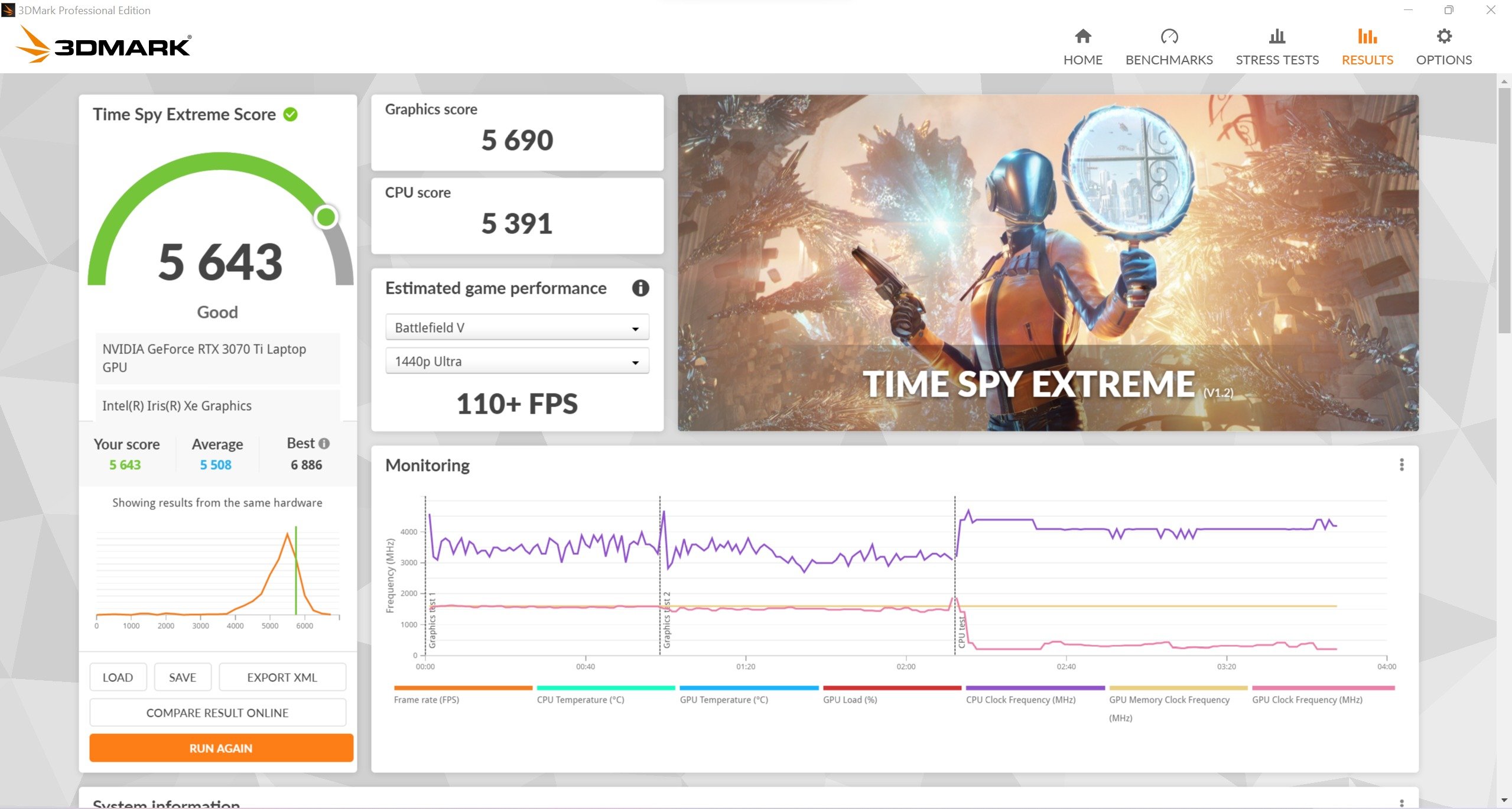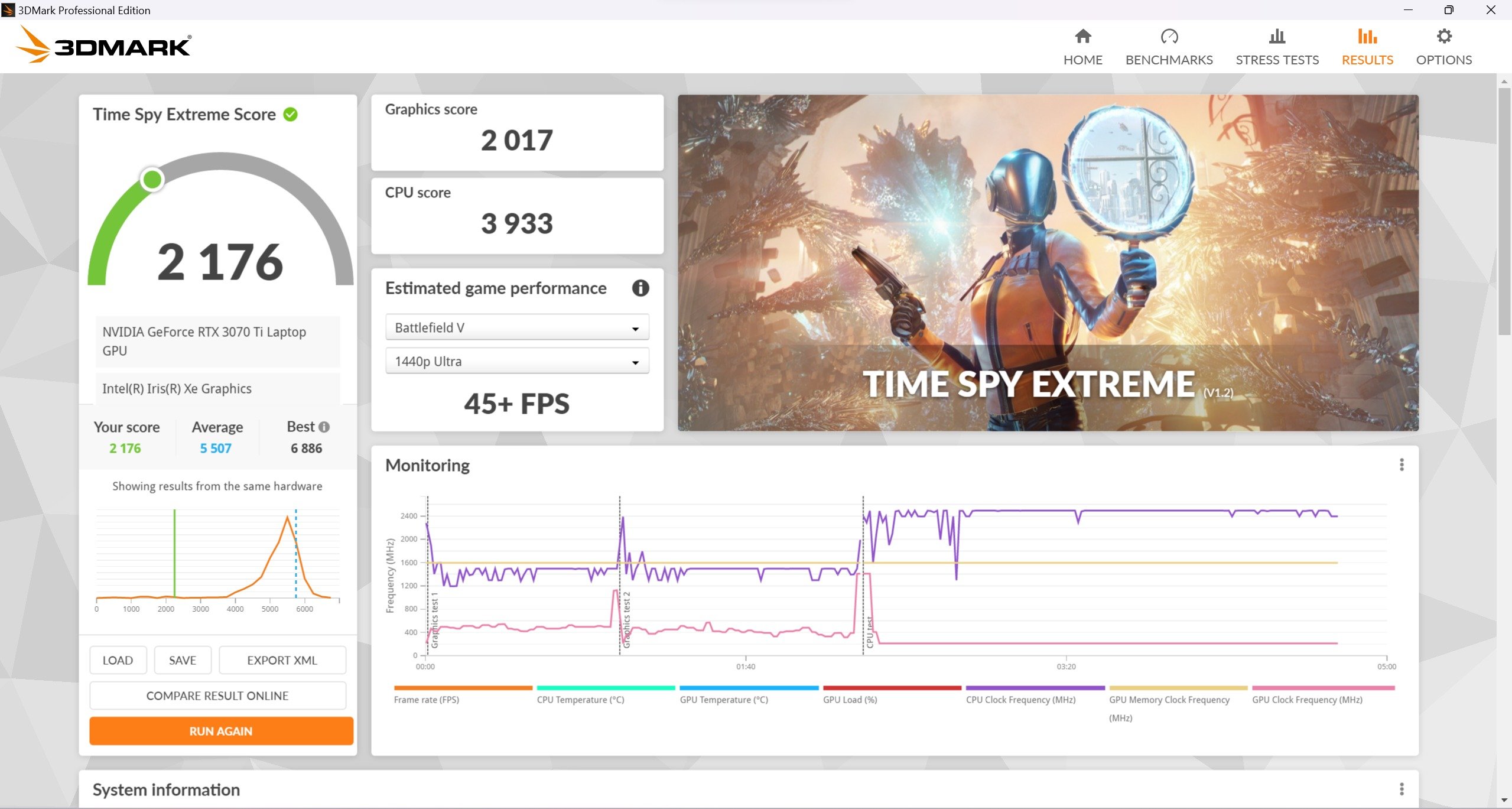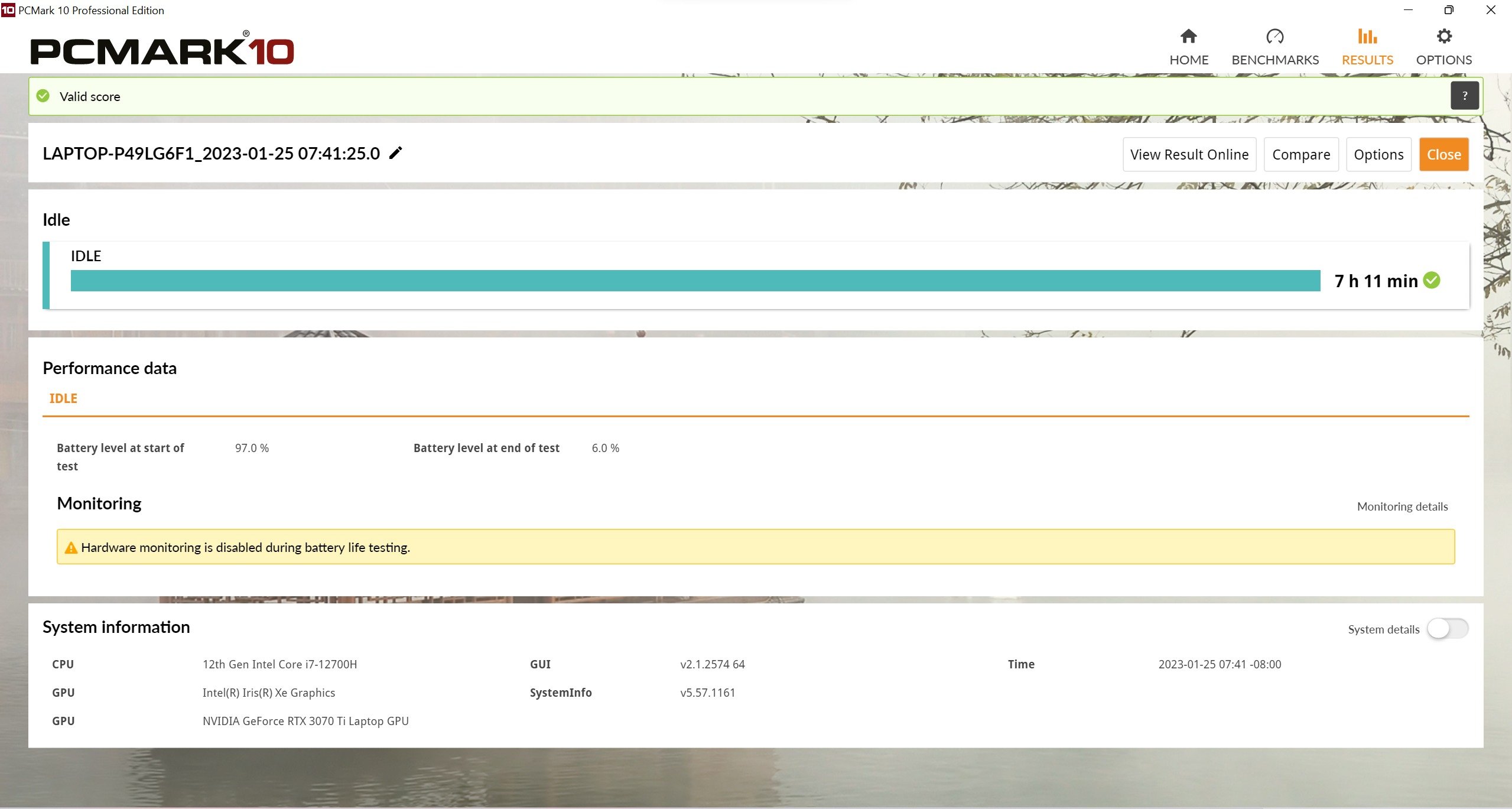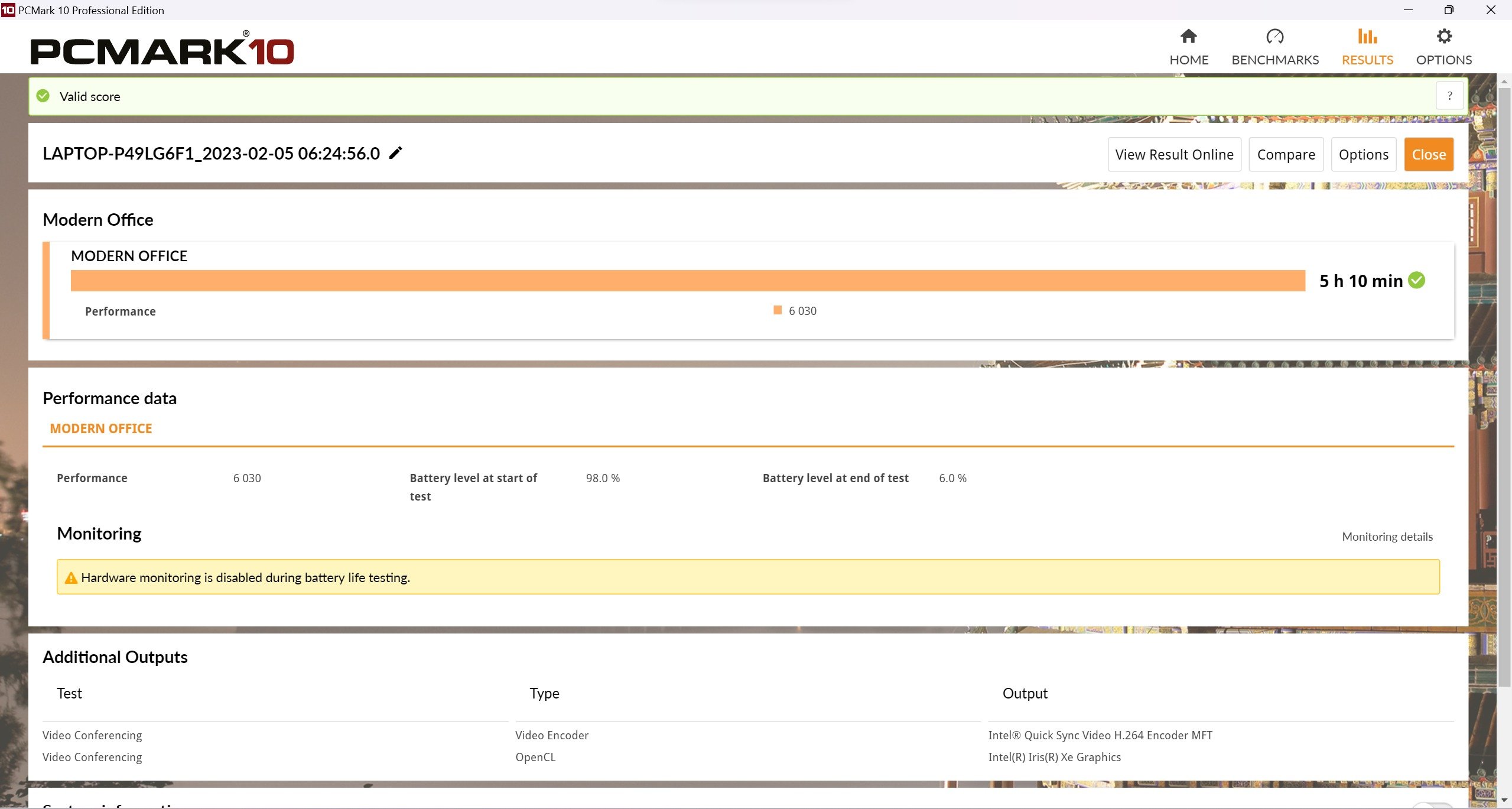Introduced a year ago, Acer Nitro 5 2022, albeit late, but still reached our editorial office.
Specifications
| Model | Acer Nitro 5 AN517-55-70D7 |
| Display | IPS, 17,3”, 256-х1440, aspect ratio 16:9, refresh rate 165 Hz |
| CPU | Intel Core i7-12700H |
| RAM | 32 GB DDR4 3200 MHz |
| Storage | 1 TB + 1 TB PCIe NVMe SSD RAID |
| GPU | NVIDIA GeForce RTX 3070 Ti Laptop GPU (8 GB) |
| Ports | 3x USB 3.2, USB-C with support of Thunderbolt 4 and Power Delivery, Ethernet, 3,5 mm combined connector, HDMI 2.1 |
| Wireless modules | Wi-Fi 6 (802.11ax) + Bluetooth 5.2 |
| Camera | 720p@30 fps |
| Audio | Built-in stereo speakers and a microphone |
| Keyboard | Island-type keys with RGB illumination |
| Battery and charging | 90 Wh, power supply unit 330 W (19.5 V, 16.9 A) |
| Dimensions | 40x29,5x2,79 cm |
| Weight | 3 kg |
| Cost of this configuration | $2,350 |
Design and layout
In Acer's line of gaming laptops, the Nitro series occupies a more affordable niche compared to the Predator, and this can be seen in the design: the Acer Nitro 5 has a more restrained look without bright elements or multi-colored lighting. The body is made of plastic, and the upper part of the "lid" has a "semi-matte" surface - it is smooth and at a wide angle, you can see weak reflections of bright objects on it. Thin and unobtrusive colored lines on the cover are essentially the only design element that "stands out" from the overall black design of the laptop.
The Acer Nitro 5 2022 lineup features two screen sizes — 15.6” and 17.3”; we had the second option for our review. With such a screen, the laptop is quite large and massive — it is almost 3 cm thick and weighs 3 kg.
The bezels around the screen are average: 9.5mm on the sides and 11.5mm on top. The case feels solid, it hardly bends or creaks. Thanks to the considerable mass of the base, you can open the lid with one hand without any problems. The maximum opening angle is approximately 150°.
Interface connectors are located both on the side panels and behind the screen. On the left, you can find an Ethernet port, one USB 3.2, and a combo minijack for a wired headset, on the right - two more USB 3.2 ports and activity indicators, and finally, on the back - a power connector, USB-C (with support for Thunderbolt 4 and charging connected devices) and HDMI 2.1.
Keyboard, touchpad
Acer Nitro 5 is equipped with an island-type keyboard with a typical laptop keystroke. A keyboard with an additional digital block - the size of the laptop allows. The width of the main unit is quite a bit smaller than that of a regular desktop model (the difference is about 5 mm), so for blind typing, you will hardly have to get used to the reduced size of the keys or the distance between them. The keyboard does not bend during operation; it is possible to bend it a little, only if you purposefully press it with a fairly noticeable effort.
The layout is almost standard ANSI, with long left Shift and single-line Enter. The arrow control block is built into the main block, under Enter and right Shift - for this, they had to reduce the space and shift the right Alt and Ctrl to the left, as well as make 0 normal-sized in the additional number block.
The power button is located in the upper right corner, in line with the upper keys, to the right of the multimedia buttons. It is not recessed into the body and does not differ from other buttons, but thanks to its location above the digital block, the risk of accidentally pressing it is small.
Separately on the keyboard, there are WASD blocks, a cursor control block, and the N button between BackSpace and NumLock - the latter launches the proprietary NitroSense utility.
As for the backlighting of the keys, it can be of two types: either the red backlighting of the entire keyboard, which is quite typical for the Nitro series or, as in the case of the model that came to us for review, 4-zone RGB backlighting, which can be configured in the proprietary NitroSense utility. At maximum brightness, the backlight is quite strong and feels good even in a bright room.
The touchpad is quite large — 10.7x7.8 cm, and easy to use. We didn't have any problems with it during the review, the mouse buttons and gestures with two or three fingers worked without any complaints. Due to its size, it offers comfortable system management in Windows, but for games, of course, it is better to connect a mouse.
Screen
The copy that came to us for review was equipped with a 17.3-inch IPS panel manufactured by BOE (BOEhydis NE173QHM-NY6) with a resolution of 2560x1440 pixels, an aspect ratio of 16:9 and a maximum refresh rate of 165 Hz. Also in the Acer Nitro 5 AN517-55 model range, there are versions with Full HD resolution and a refresh rate of 144 Hz.
The color coverage of the screen is extended, fully covering the sRGB and DCI-P3 spaces (89% Adobe RGB).
The gamma value corresponds almost perfectly to standard 2.2 - the deviation does not exceed 0.01, so the image has a balanced saturation. The brightness is adjustable in the range of 23-326 cd/m², which will be quite enough while working in complete darkness, as well as with strong office lighting. The maximum static contrast ratio reaches 1230:1 — this is a very good indicator for a laptop IPS panel. The color temperature, depending on the brightness, varies between 7400-8000K - this is higher than the standard 6500K, so the image has a slightly colder shade.
Color temperature uniformity is not bad: the left side of the screen is closest to the standard, and the maximum deviation from it is observed in the lower right corner and is ΔE=4. The uniformity of brightness is typical for a laptop screen: its maximum value is in the center, the minimum is in the lower left corner, and the difference between them is 15%. The accuracy of color reproduction is very high - the average value of ΔE is less than one, and the maximum is less than two. This fully meets the requirements for factory calibration of screens: this indicator should usually be no higher than 2.
Hardware platform
The Acer Nitro 5 (AN517-55) series uses Intel 12th generation processors - Intel Core i5-12500H or, as in our test instance, Intel Core i7-12700H. As for the video system, the AN517-55 has configurations with mobile discrete video NVIDIA GeForce RTX 30 series — from GeForce RTX 3050 (4 GB) to GeForce RTX 3070 Ti (8 GB); in the test copy it was the last option.
Intel Core i7-12700H is a powerful mobile 12-core processor belonging to the Alder Lake family. It was introduced at the beginning of 2022, and has 6 productive cores (Golden Cove) with support for Hyper Threading and 6 energy-efficient cores (Gracemont); in total, the CPU can process up to 20 threads simultaneously. Productive cores can work at frequencies of 2.3-4.7 GHz, energy-efficient ones at 1.7-3.5 GHz. The CPU is manufactured using a 10 nm process, the recommended basic power consumption is 45 W, in turbo mode, it can rise to 115 W during short-term loads.
In its current configuration, the laptop is equipped with 32 GB of DDR4-3200 dual-channel RAM (2x16 GB Samsung M471A2K43EB1-CWE), which is the maximum capacity supported by the system. If the user buys a configuration with a smaller capacity, they can later increase it if they wish — the memory in the Acer Nitro 5 is not soldered on the board, but installed in two SODIMM slots.
Storage configurations are possible - from 256 GB to 1 TB PCIe Gen4 NVMe SSD or from 512 GB to 2 TB (RAID 0). The test instance had the maximum configuration: two Samsung MZ-VL21T00 SSDs (1 TB) in RAID 0. The Intel Killer AX1650i module (Wi-Fi 6 + Bluetooth 5.2) is responsible for wireless communication, and the Intel Killer E2600 gigabit controller is responsible for wired communication.
Acer Nitro 5 performance
Intel Core i7-12700H demonstrates high performance both in complex synthetic benchmarks and in purely processor tests - if desired, it can be used without any problems not only for games but also for applied tasks that require powerful "hardware". Two NVMe PCIe 4 SSDs in RAID 0 show very high performance: read speed over 13,000 MB/s, write speed over 10,000 MB/s.
The NitroSense utility allows you to choose between three laptop operating modes: Quiet, Default and Performance. We compared the performance of the system in them using the Cinebench R23 utility during the load on all cores. In the Quiet mode, the dedicated TDP was 69 W, its temperature rose to 92 degrees, the productive cores worked at an average frequency of 3.2 GHz, the energy-efficient ones at 2.5 GHz, the noise level was moderate (~45 dB at a distance of half a meter from a laptop). In Default, the TDP increased to 75 W, core frequencies to 3.3 GHz and 2.55 GHz, the cooling system worked harder, so the noise level increased to 50 dB, and the processor temperature decreased by 1 degree compared to Quiet. As you can see, Quiet mode offers not much lower performance overall, but noticeably lower noise levels under load.
And finally, in the Performance mode, the TDP rises to 95 W, and the processor core frequencies also increase noticeably — to 3.6-3.7 GHz in the productive ones and to 2.7-2.8 GHz in the energy-efficient ones. The noise level becomes very high, ~63 dB at a distance of half a meter from the laptop, but the performance increase in multi-core tasks, as we can see from the results in Cinebench R23, also increases quite a lot.
| Cinebench R23 rating | |||||
| Mode | TDP, W | CPU frequencies (productive/efficient cores), GHz | CPU temperature, °С | one core | all cores |
| Quiet | 69 | 3.2/2.5 | 92 | 1693 | 15149 |
| Default | 74 | 3.3/2.55 | 91 | 1715 | 15895 |
| Performance | 95 | 3.65/2.75 | 91 | 1717 | 16857 |
We also checked how autonomous work affects the robot's performance and how it differs from the performance when you're connected to the mains. As you can see, in the autonomous mode, the Acer Nitro 5 significantly loses in speed - sometimes up to two times, depending on the benchmark. Well, it's not surprising, considering the powerful "stuffing" of the laptop, which would "eat" the battery charge very quickly without significant performance limitations. However, it is worth noting that even in this case, its speed is quite sufficient for any typical tasks that do not require all system resources.
| Mains | Battery | |
| 3DMark (TimeSpy) | 5195 | 2176 |
| 3DMark (CPU Profile, max threads) | 7068 | 5119 |
| CineBench R23 (multi-thread) | 1715/15895 | 943/11850 |
| PCMark 10 | 6876 | 4533 |
| Geekbench 5 (CPU) | 1719/11697 | 951/7442 |
| Geekbench 5 (GPU) | 126940 | 100047 |
| JetStream 2 | 261805 | 140836 |
| Google Octane 2.0 | 85725 | 43734 |
And finally, to compare performance in different modes and when working in offline mode, we used the 3DMark Time Spy Extreme benchmark. From left to right: Quiet, Default, Performance, and battery operation.
Let's move on to the games. The performance of the Intel Core i7-12700H processor in combination with discrete video GeForce RTX 3070 Ti Laptop GPU (8 GB) turns out to be quite enough to get an average frame rate higher than 60 fps in the native screen resolution (2560x1440 pixels) at maximum graphics settings.
Performance in games, maximum graphics quality, 2560x1440 pixels (frames/sec):
But considering that the laptop is equipped with a fast screen with a maximum refresh rate of 165 Hz, it is quite likely that the owner will want to lower the graphics quality a bit for smoother gameplay. As you can see, at high settings, the average frame rate is already close to the 100 fps mark.
Performance in games, high-quality graphics, 2560x1440 pixels (frames/sec):
In games with Ray Tracing without the use of DLSS, with average ray tracing quality, you can count on a frame rate of up to 60 fps, after its activation, we get about a third higher performance.
Performance in games with ray tracing (RT=medium), 2560x1440 pixels (fps):
Battery life
Acer Nitro 5 is equipped with a battery with a capacity of 90 Wh and demonstrates good battery life in applied tasks, as for a gaming laptop. So, at a brightness level of 100 cd/m² in the battery test of the PCMark 10 benchmark, the laptop "lasted" a little more than 7 hours in the "idle" state, and 5 hours in a typical office mode of use. As for games, there are no surprises here - in the PCMark 10 game battery test, the battery lasted for an hour and a quarter.