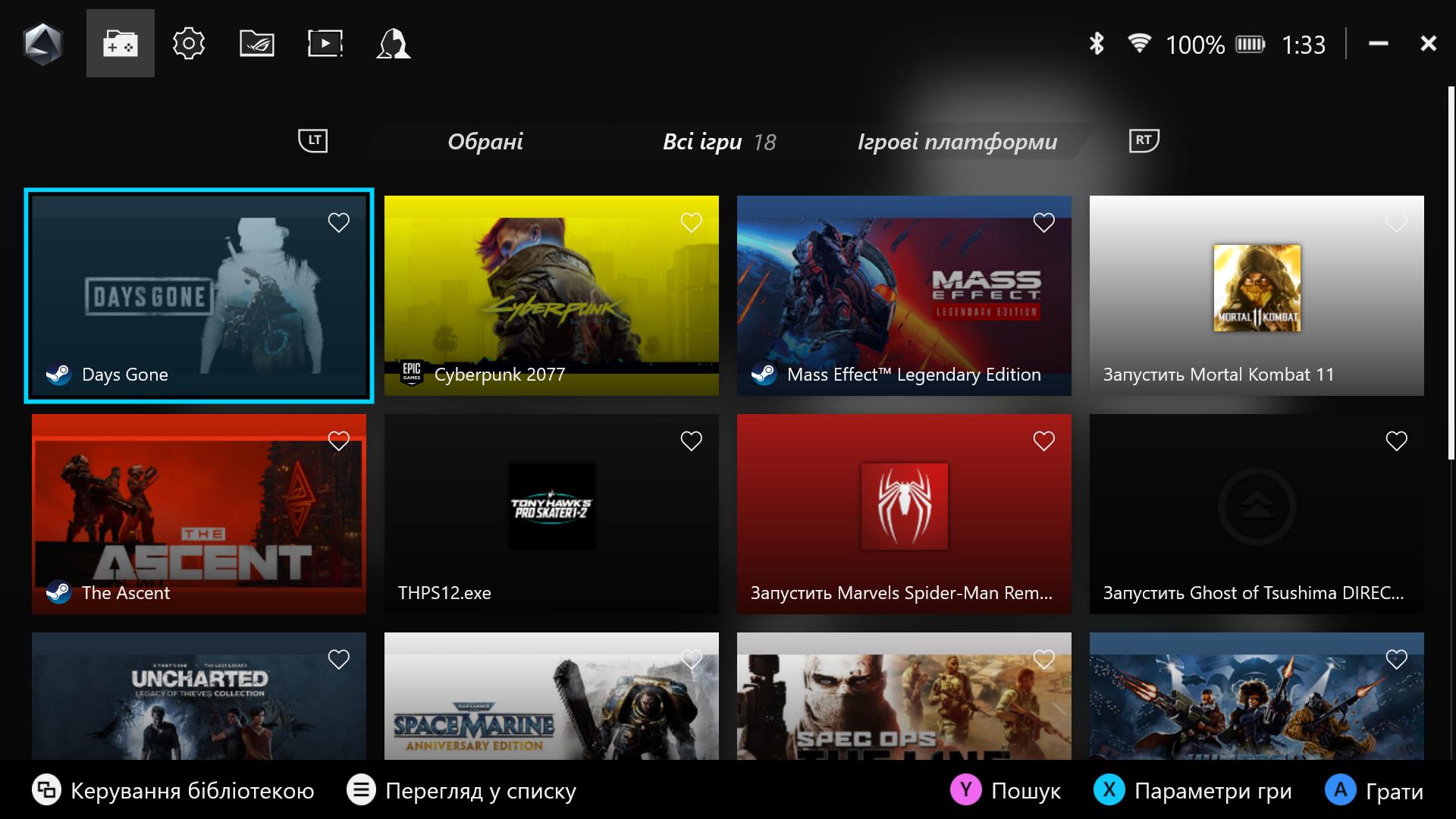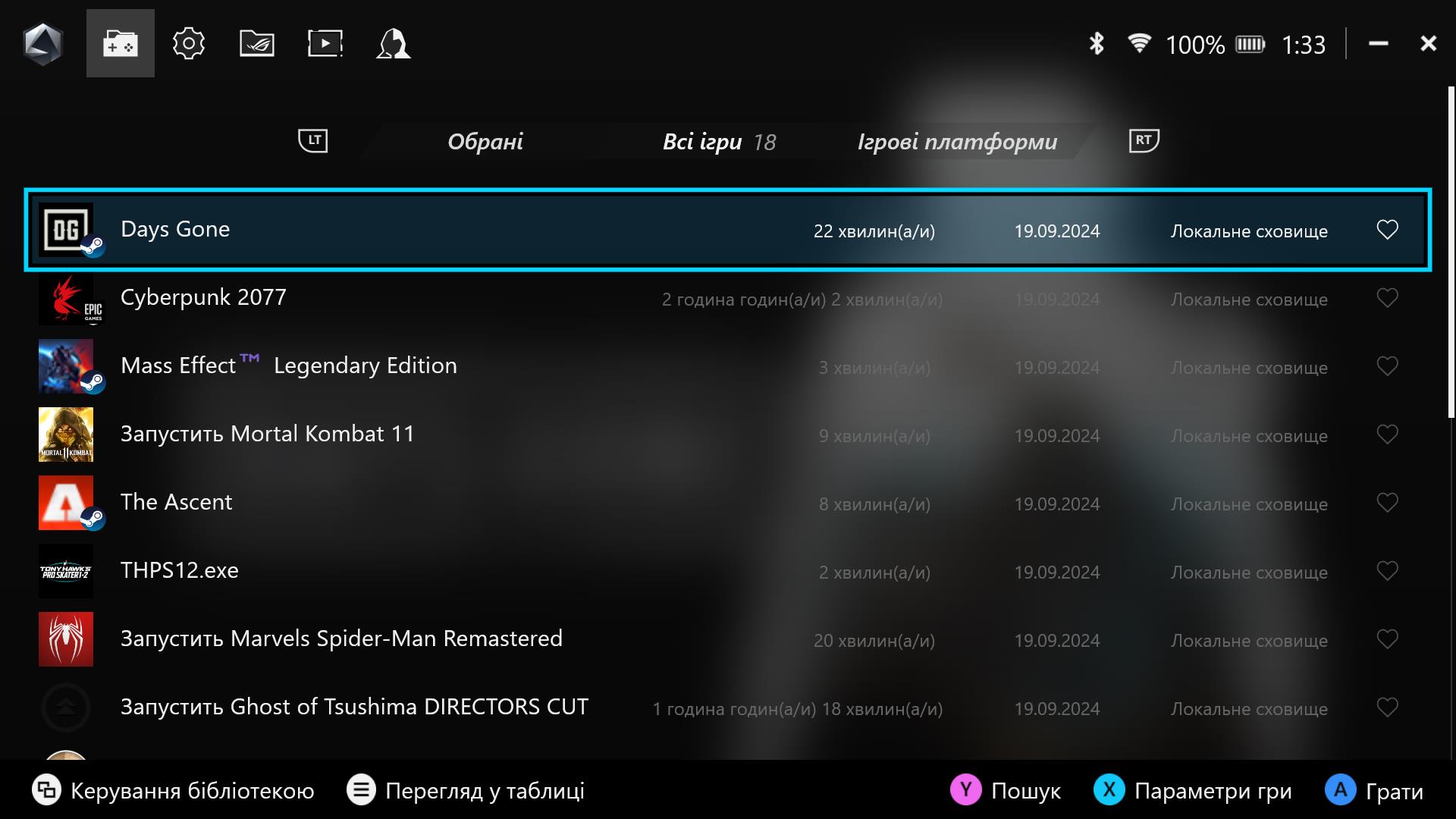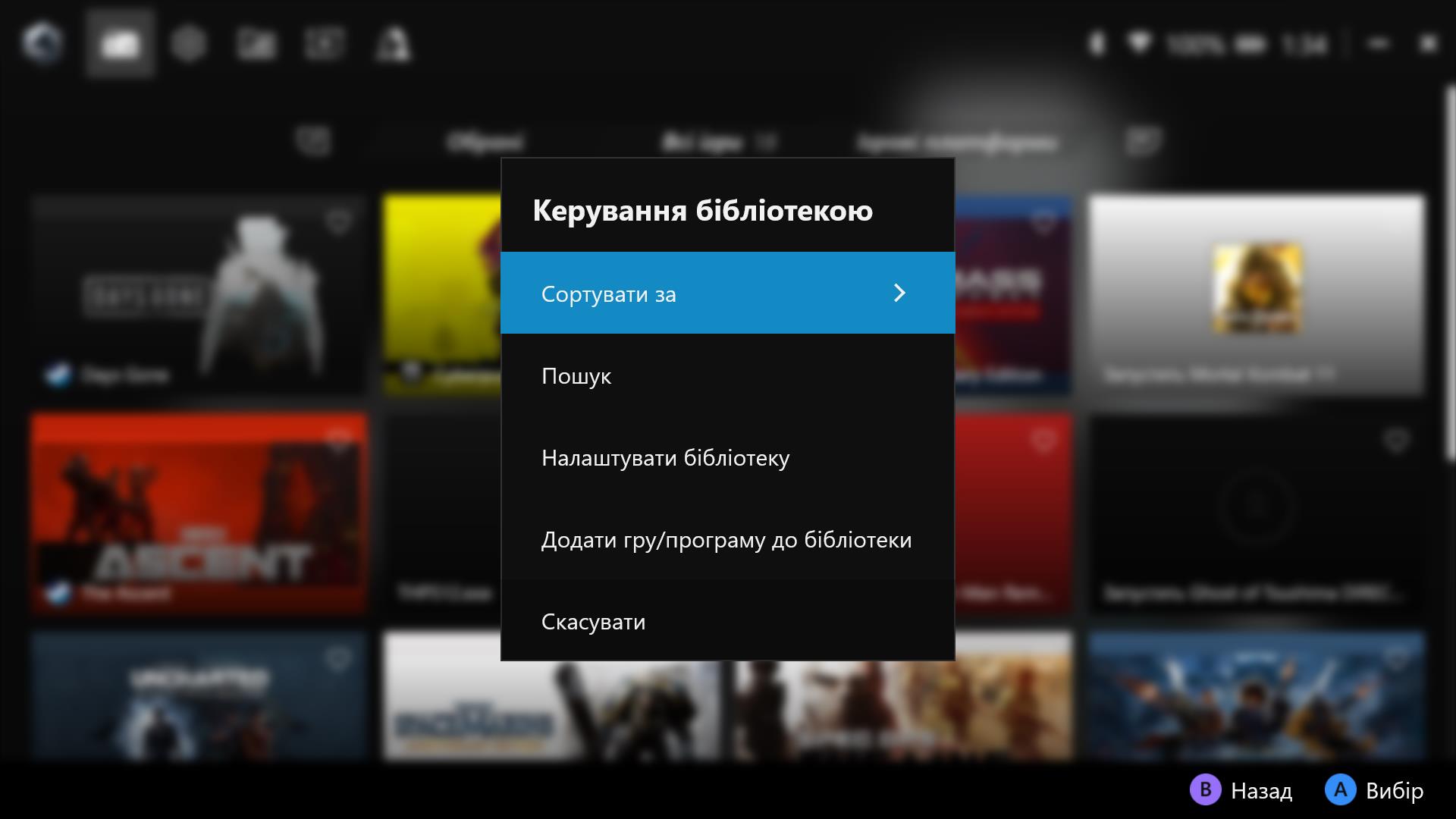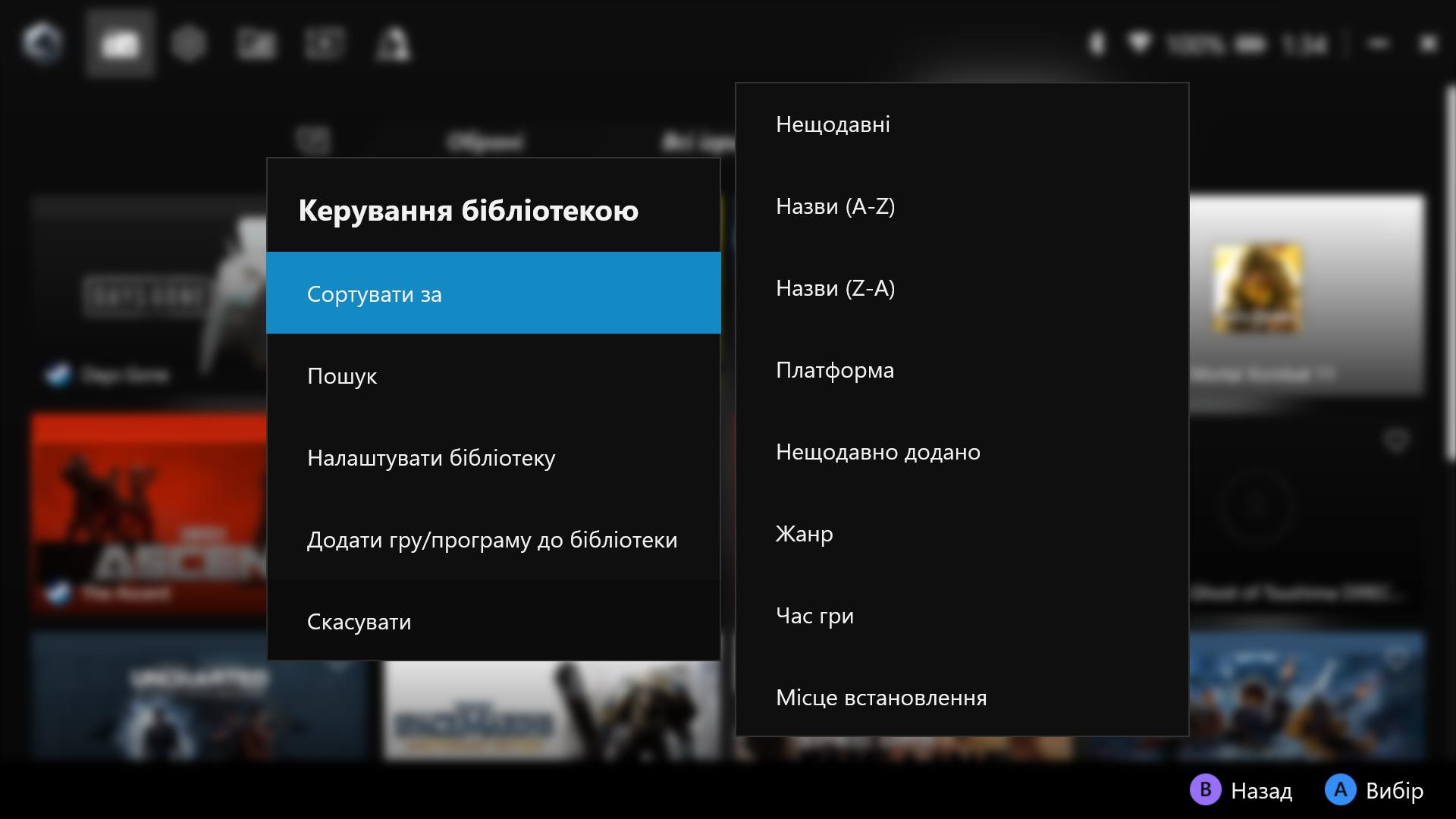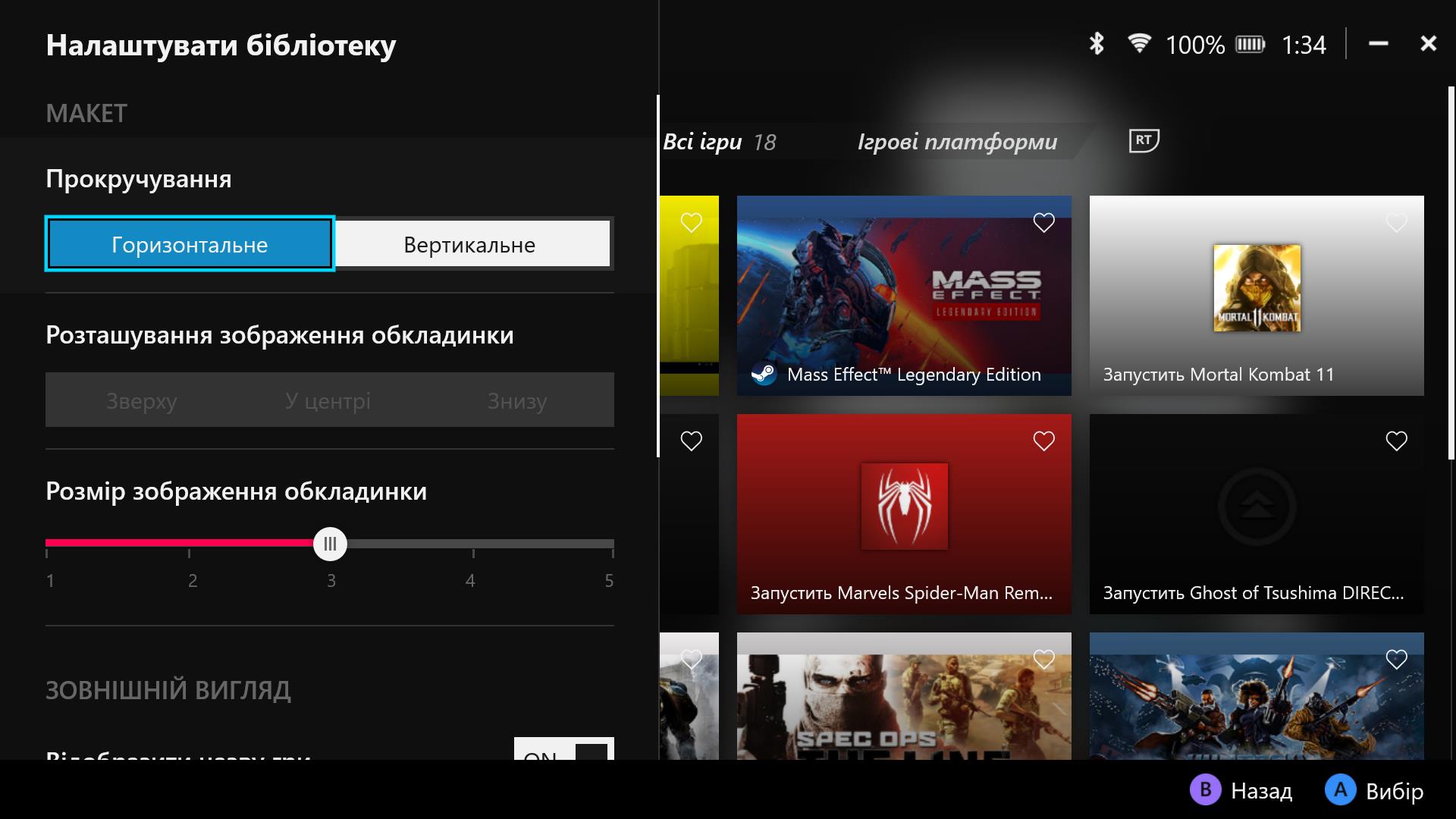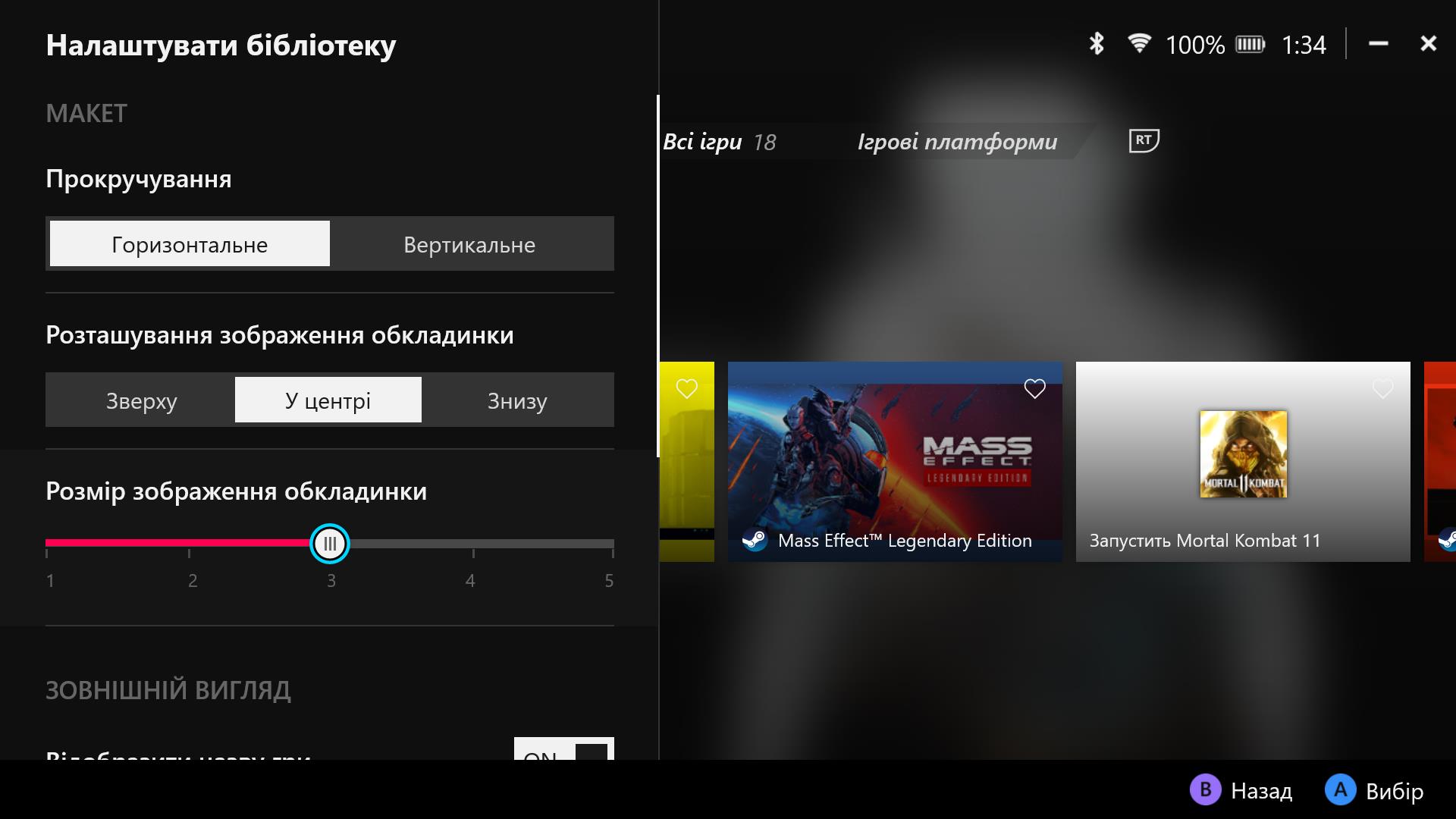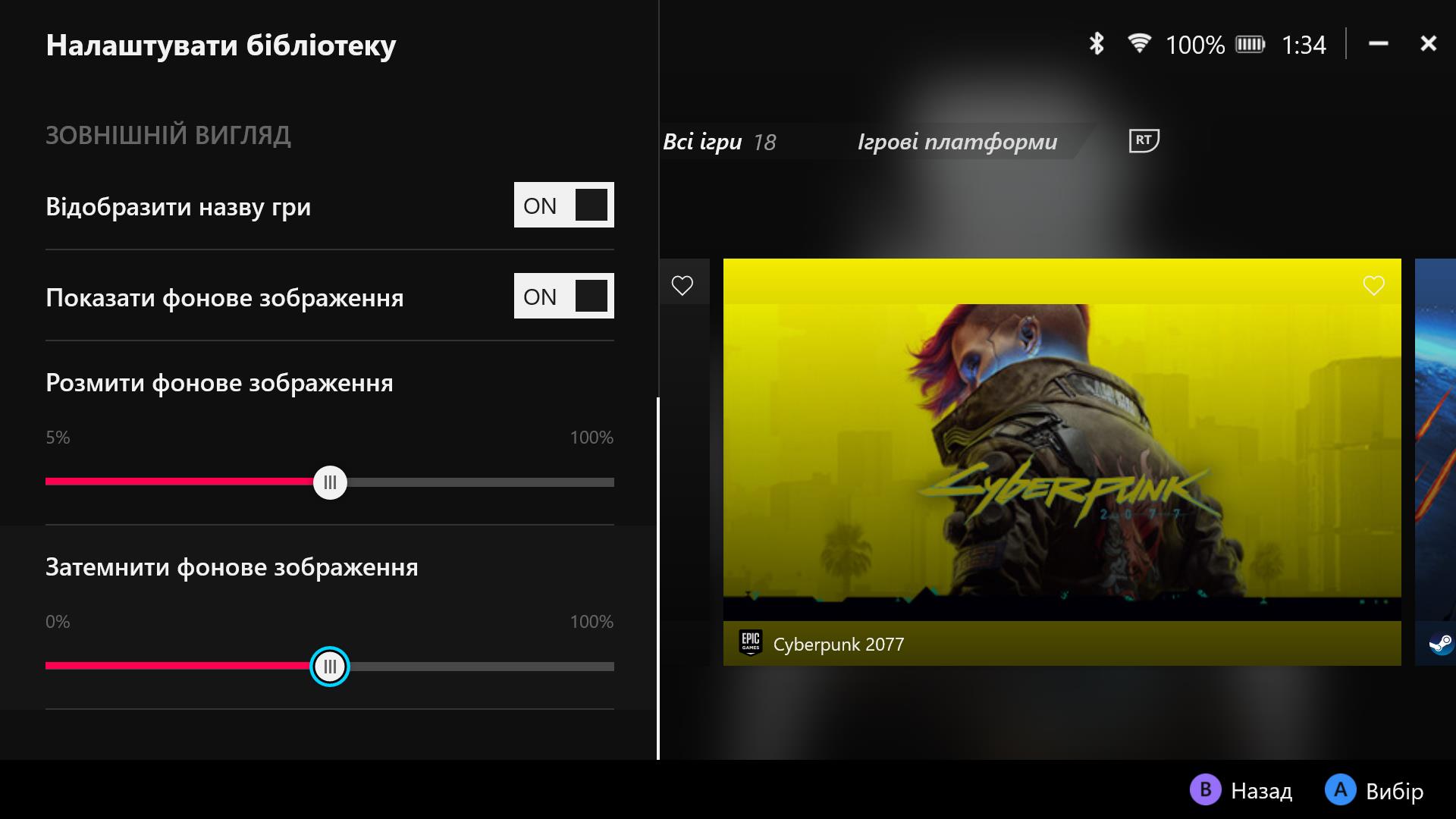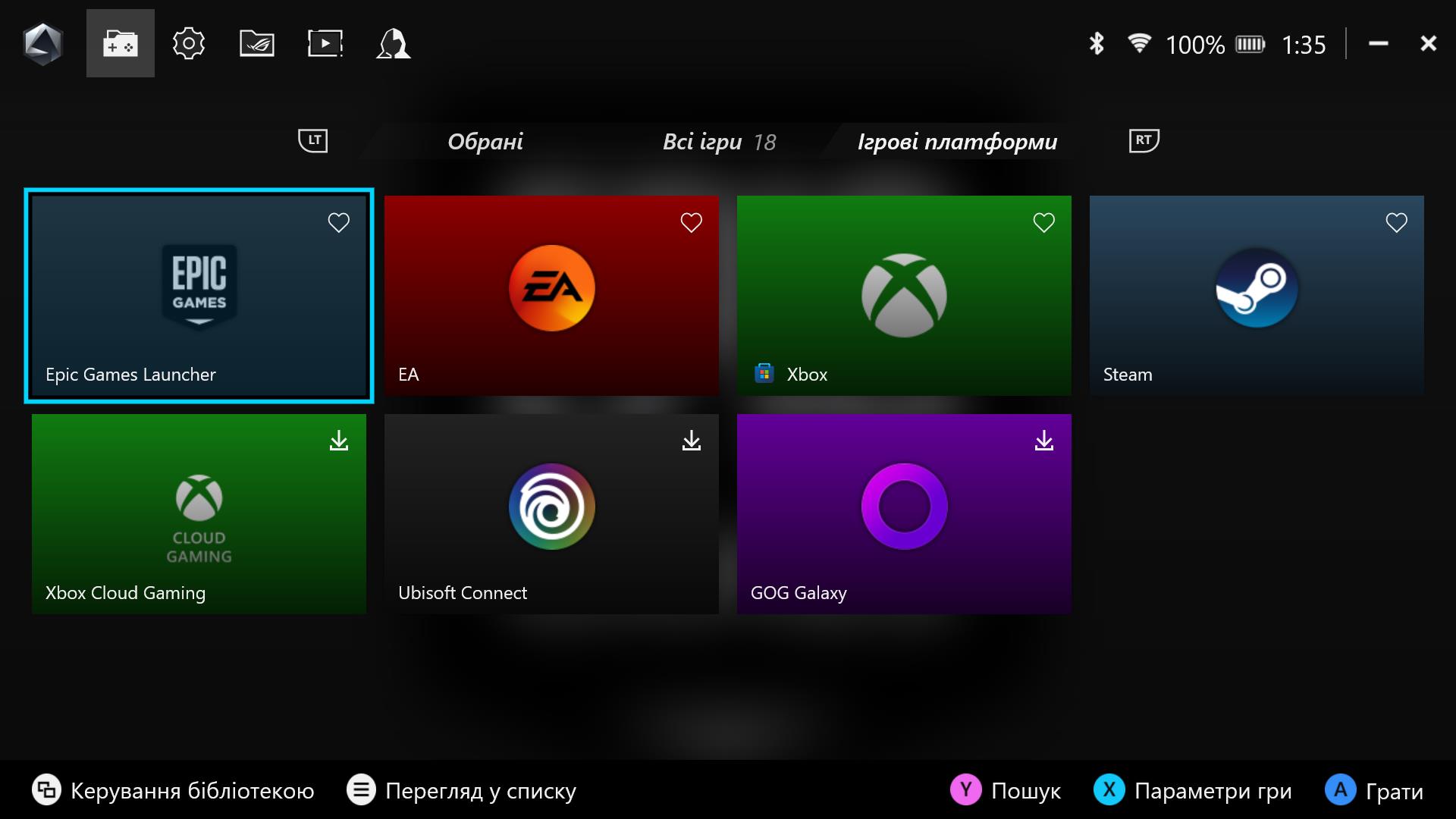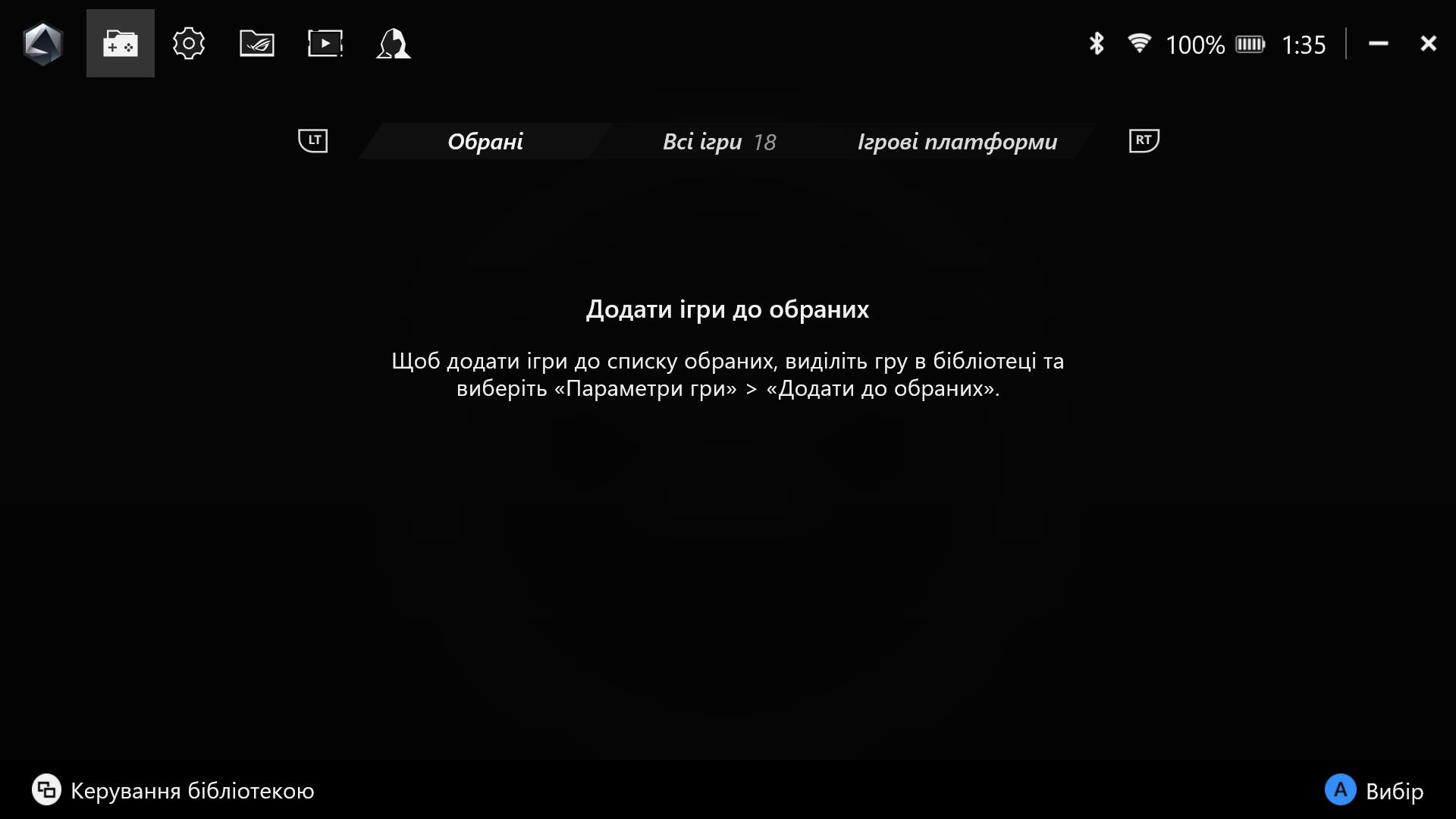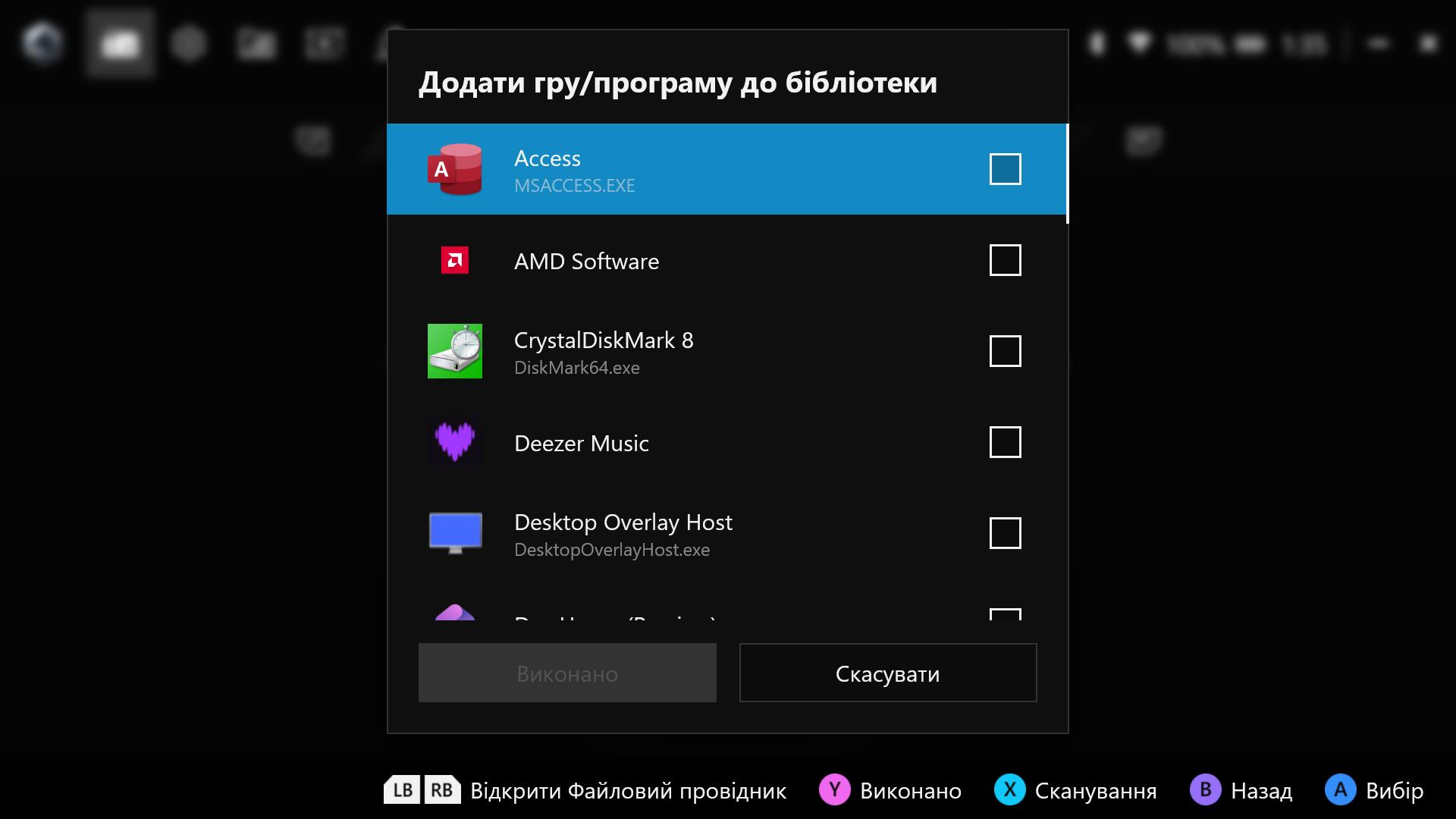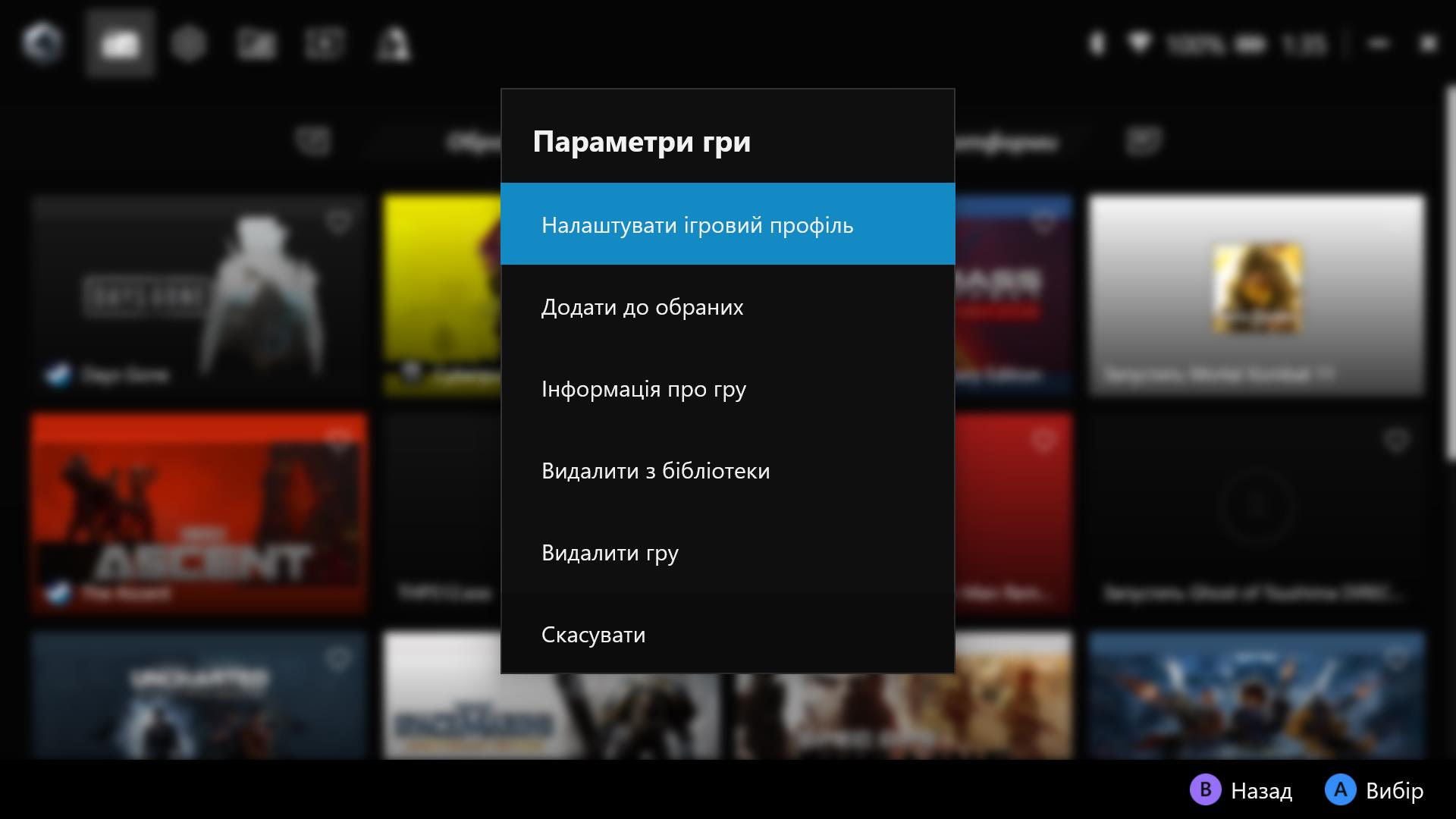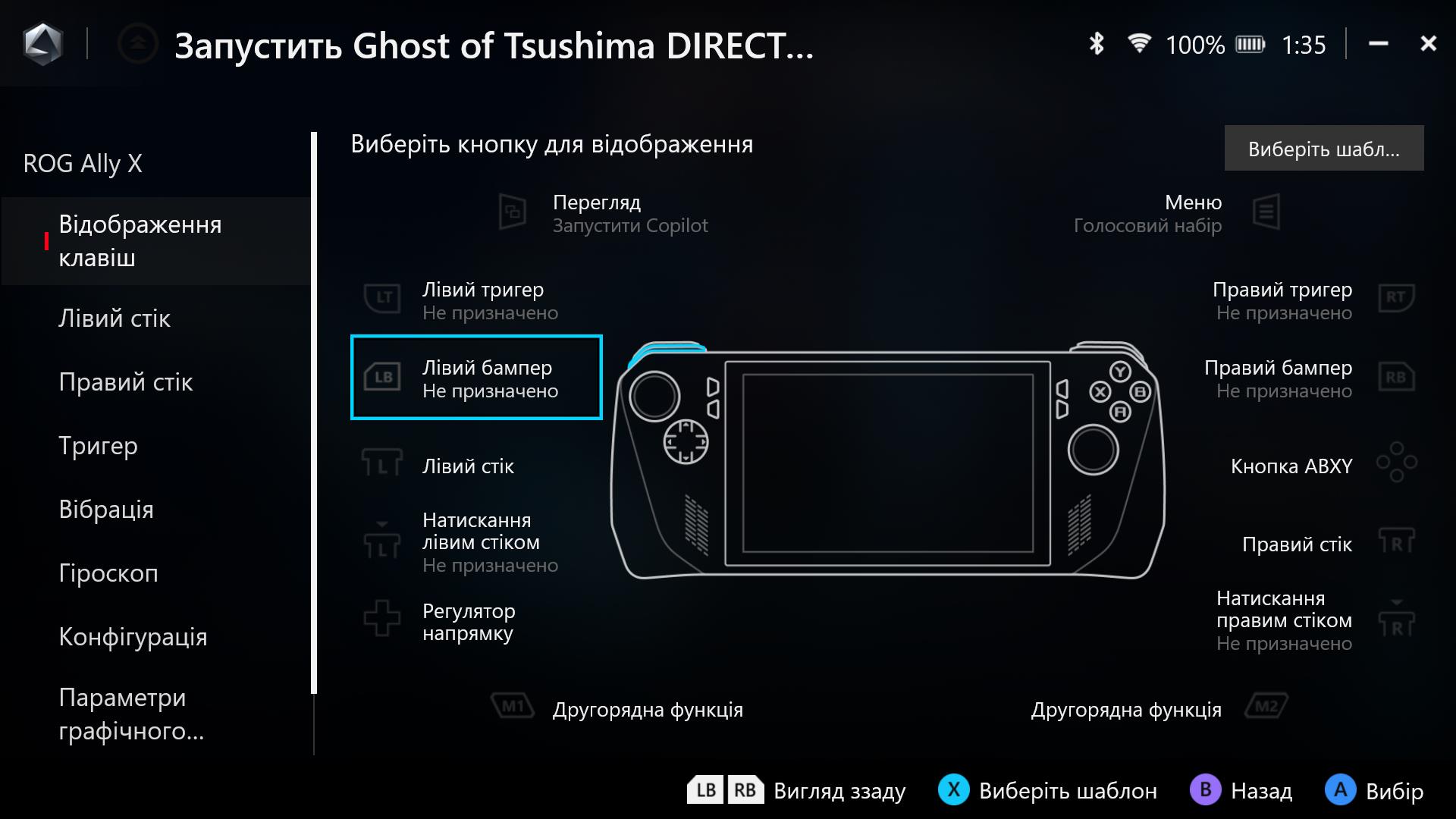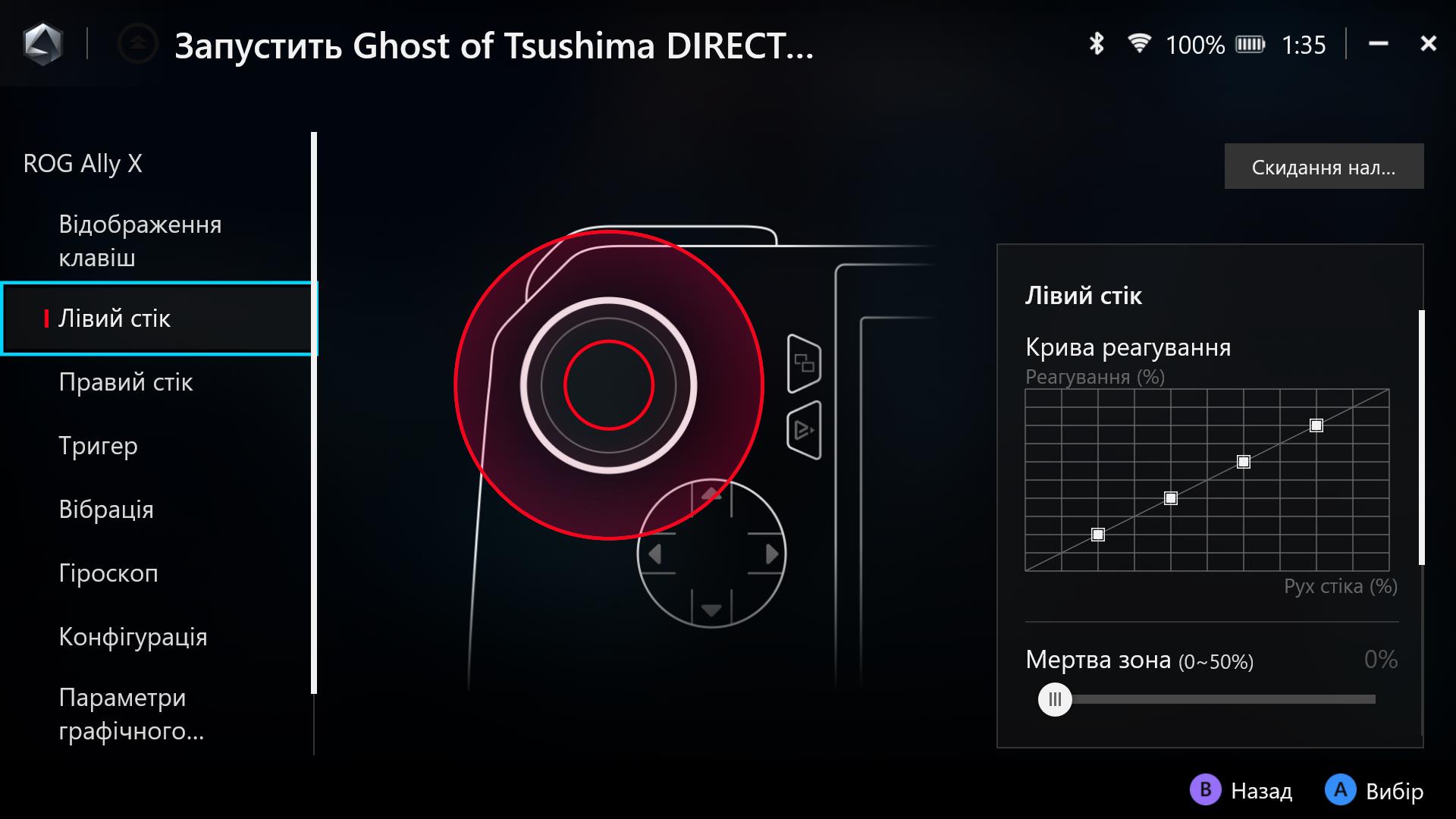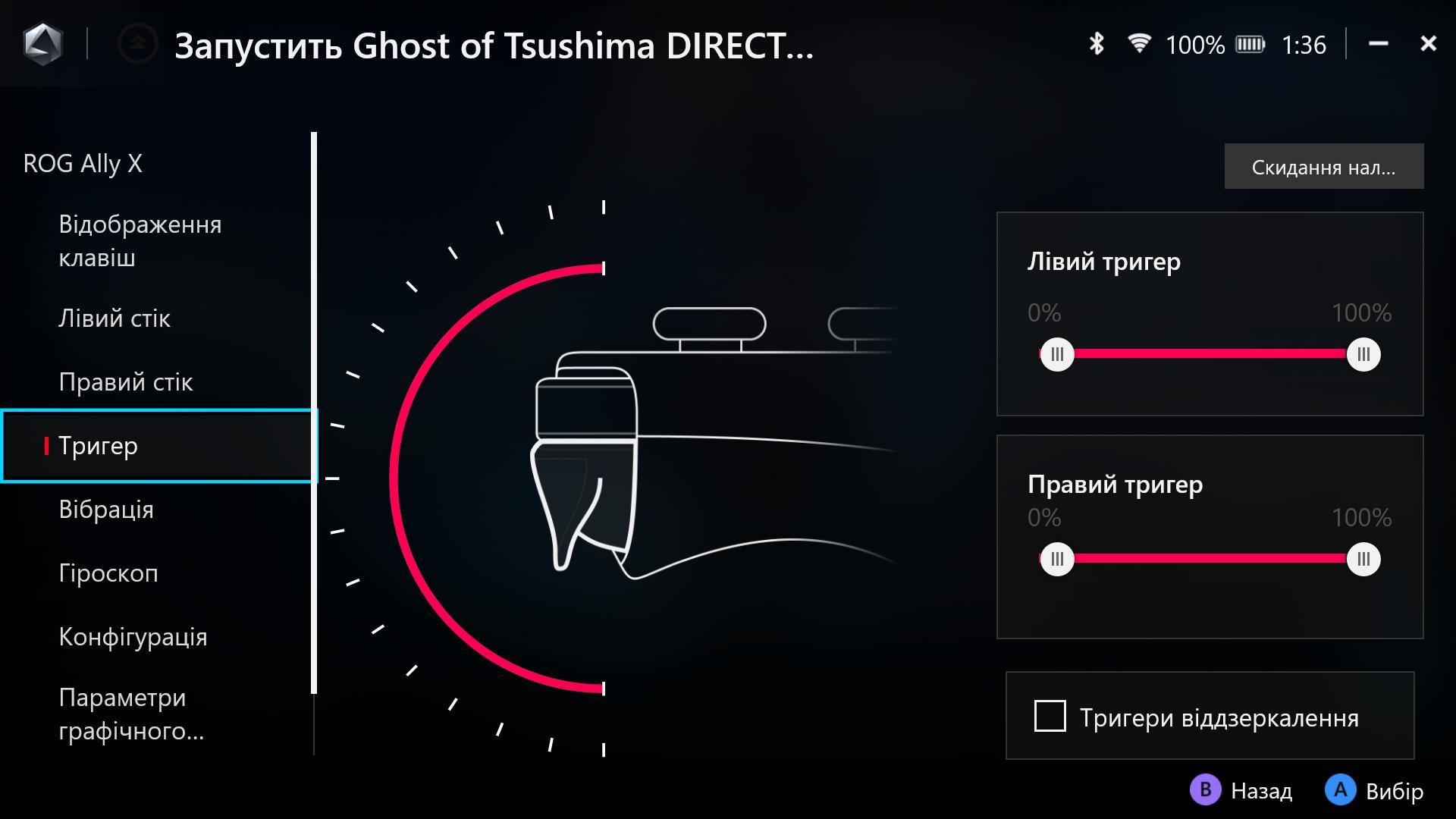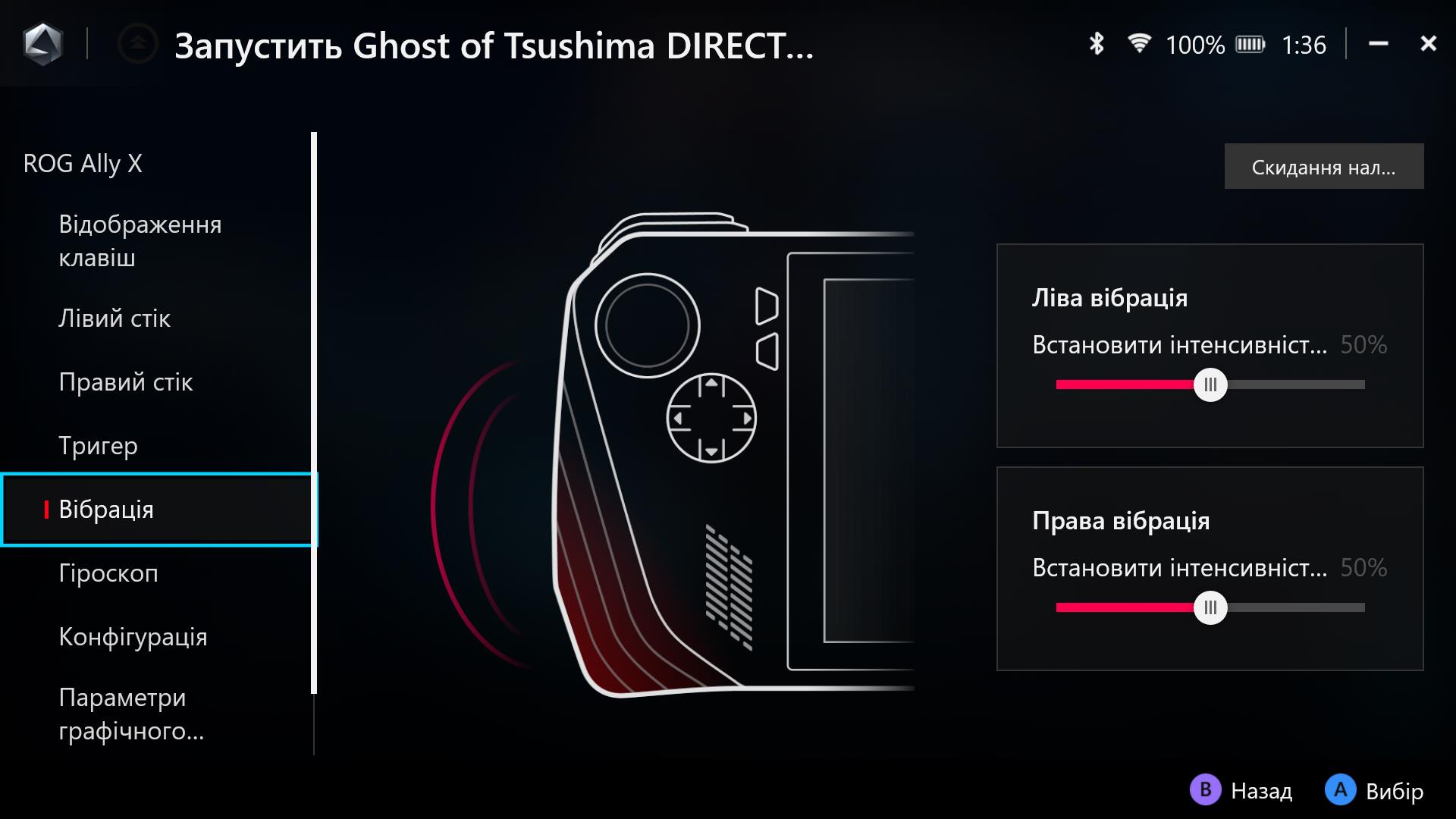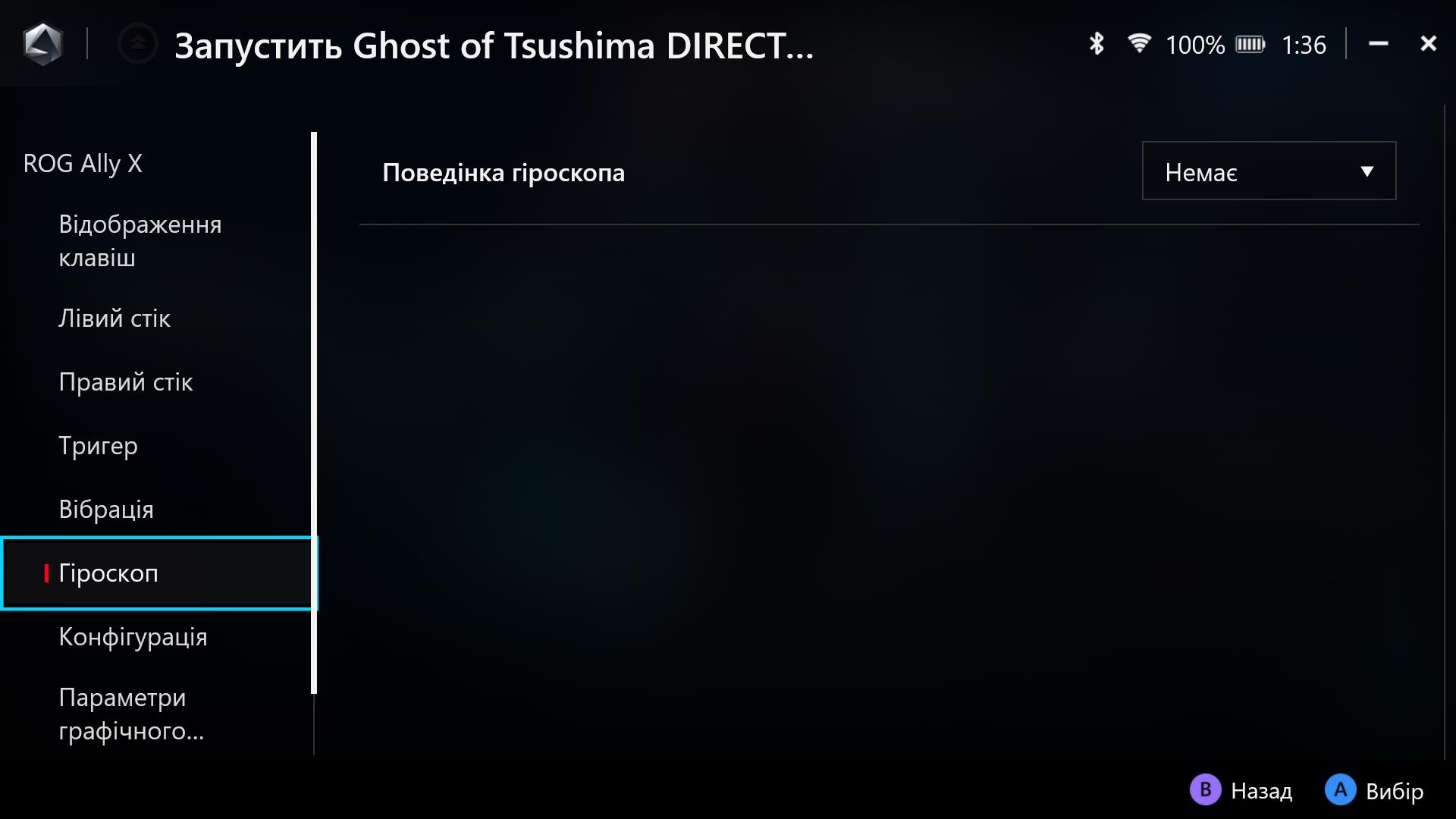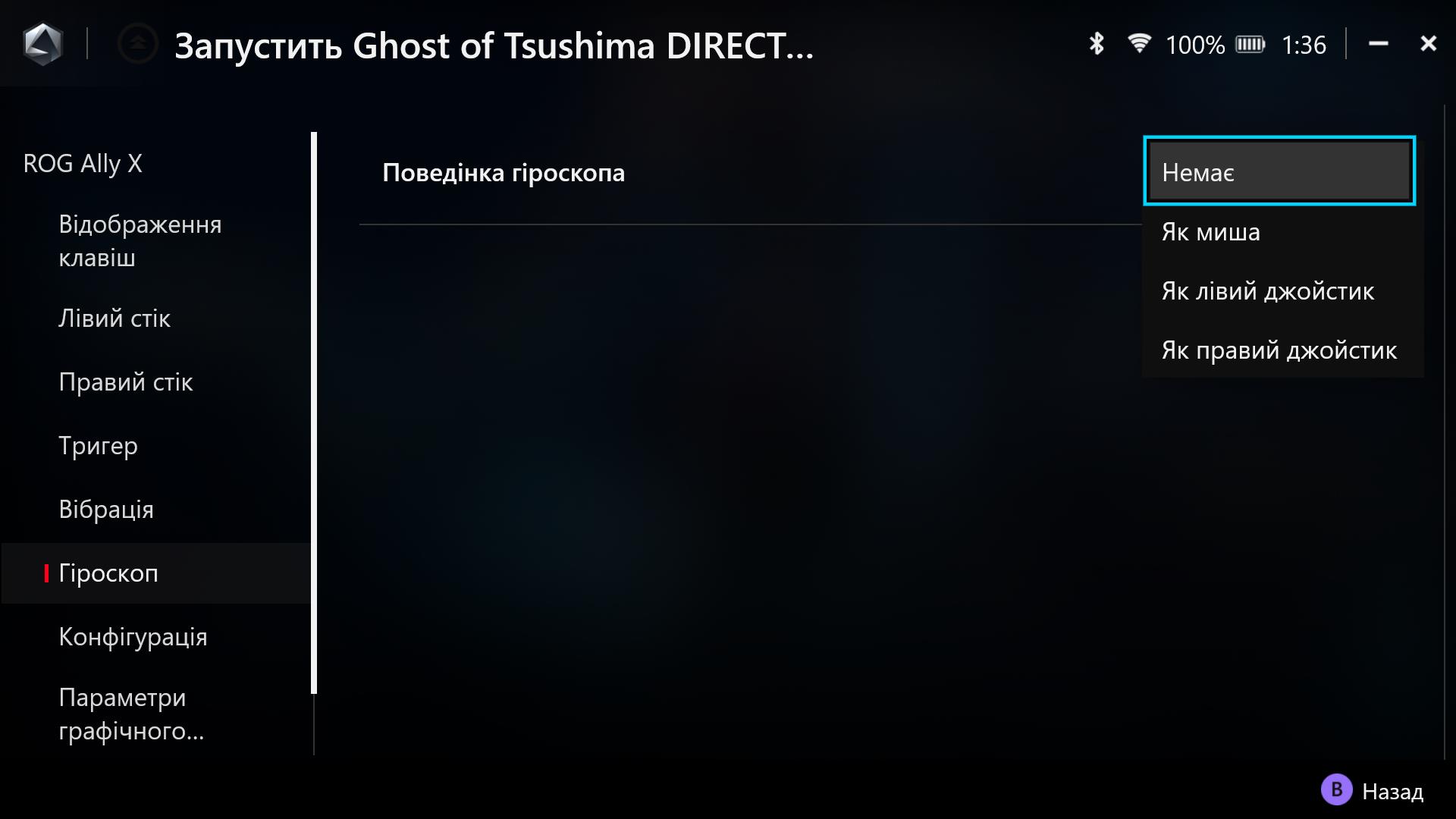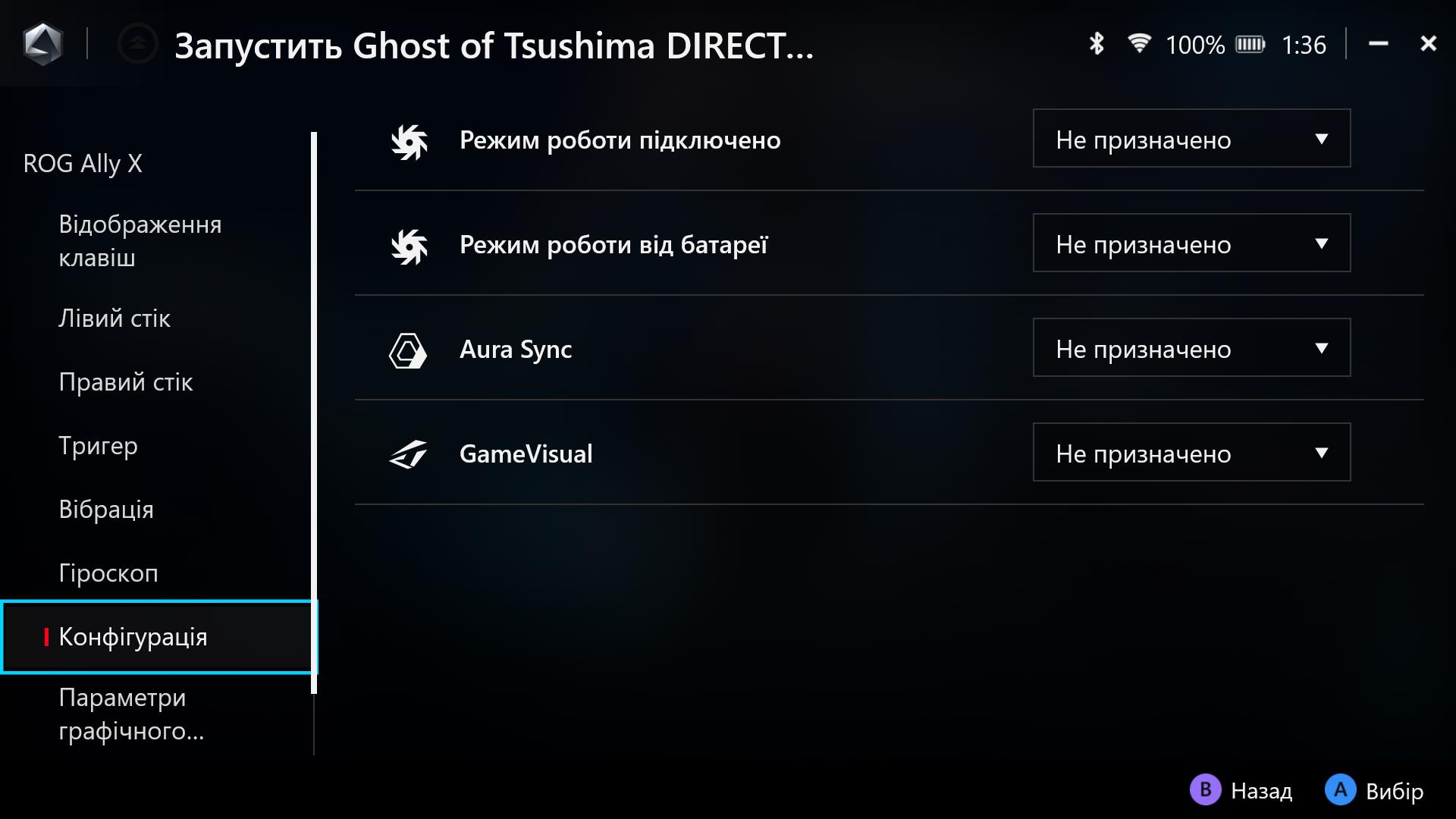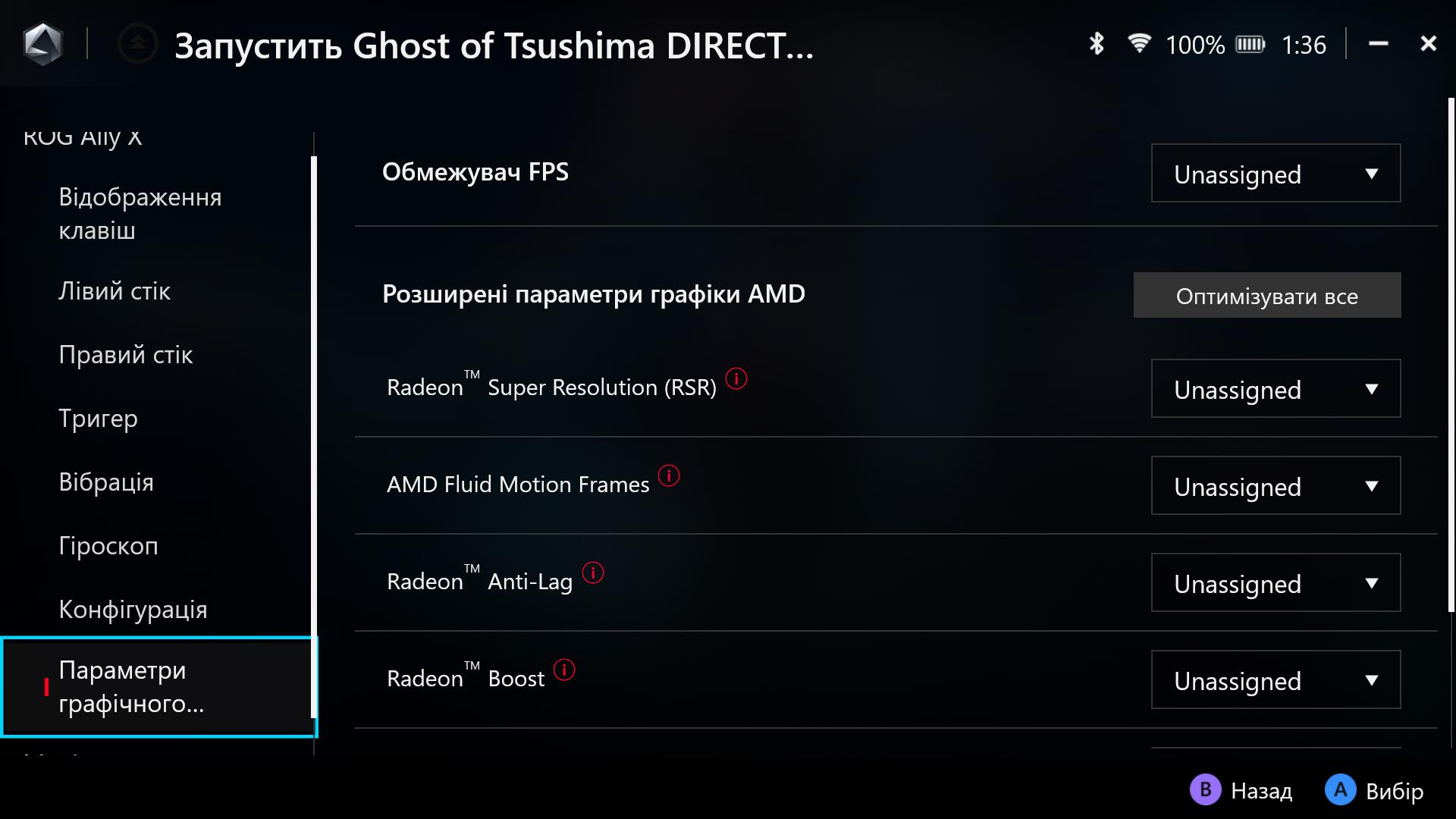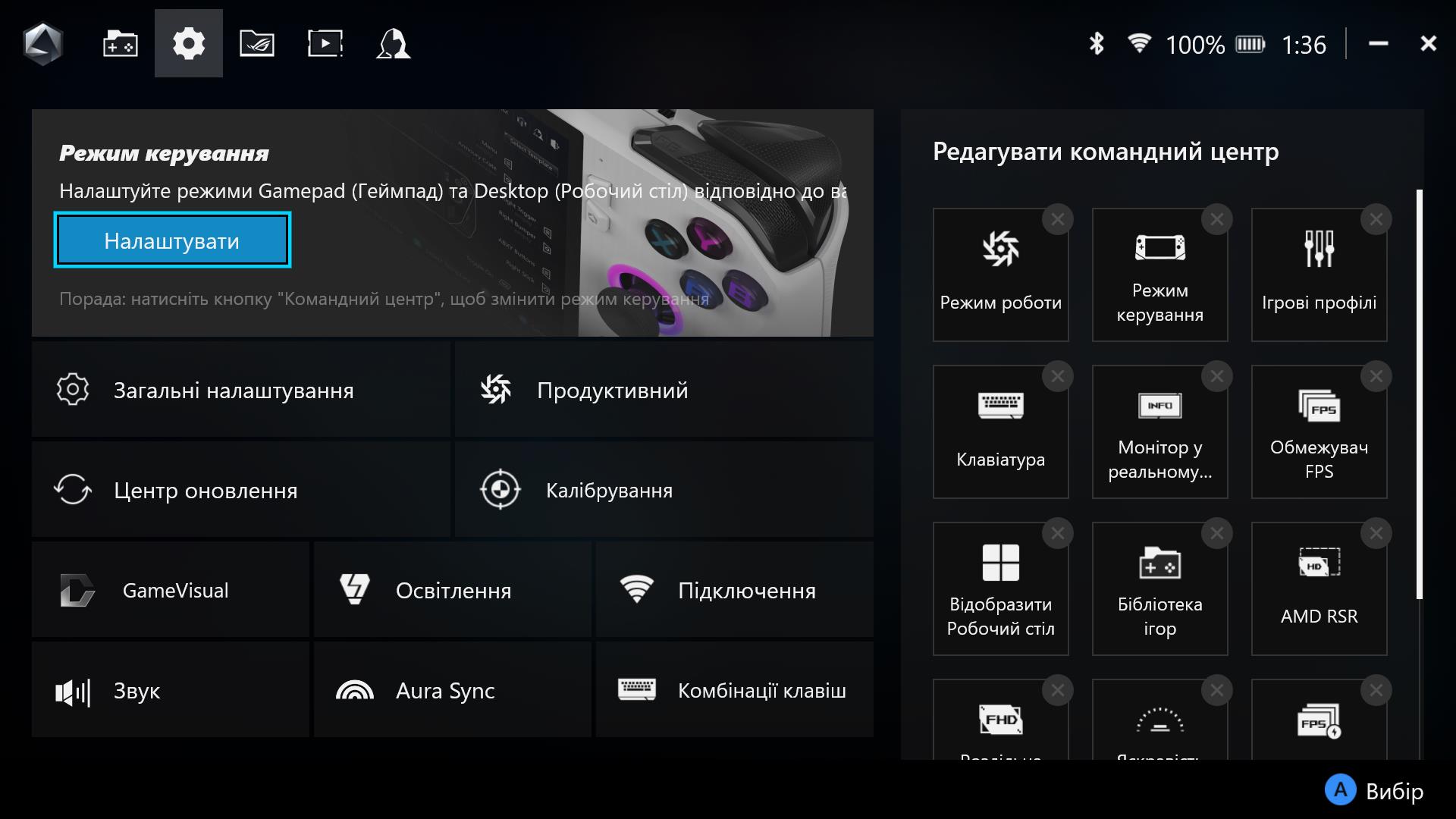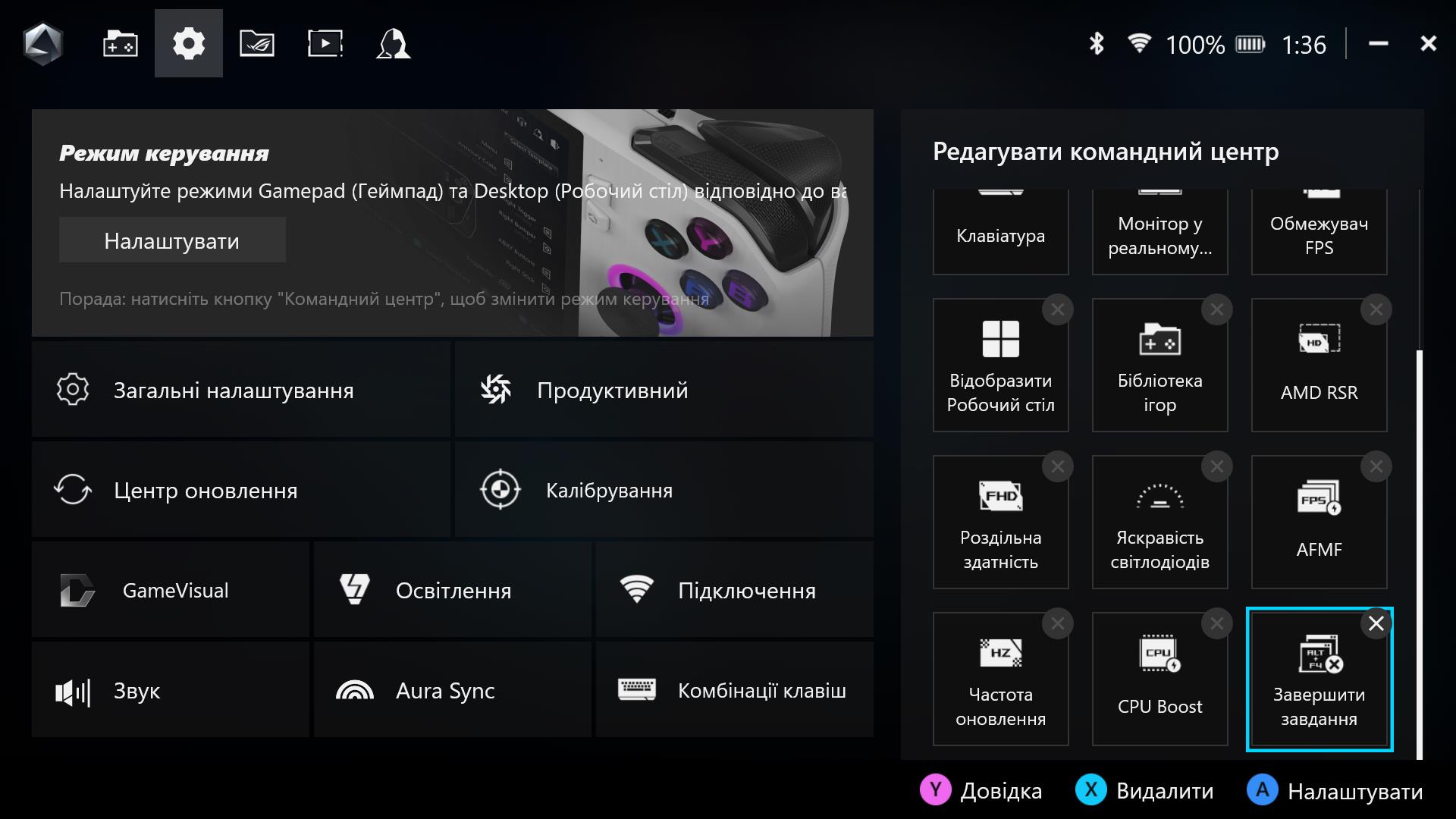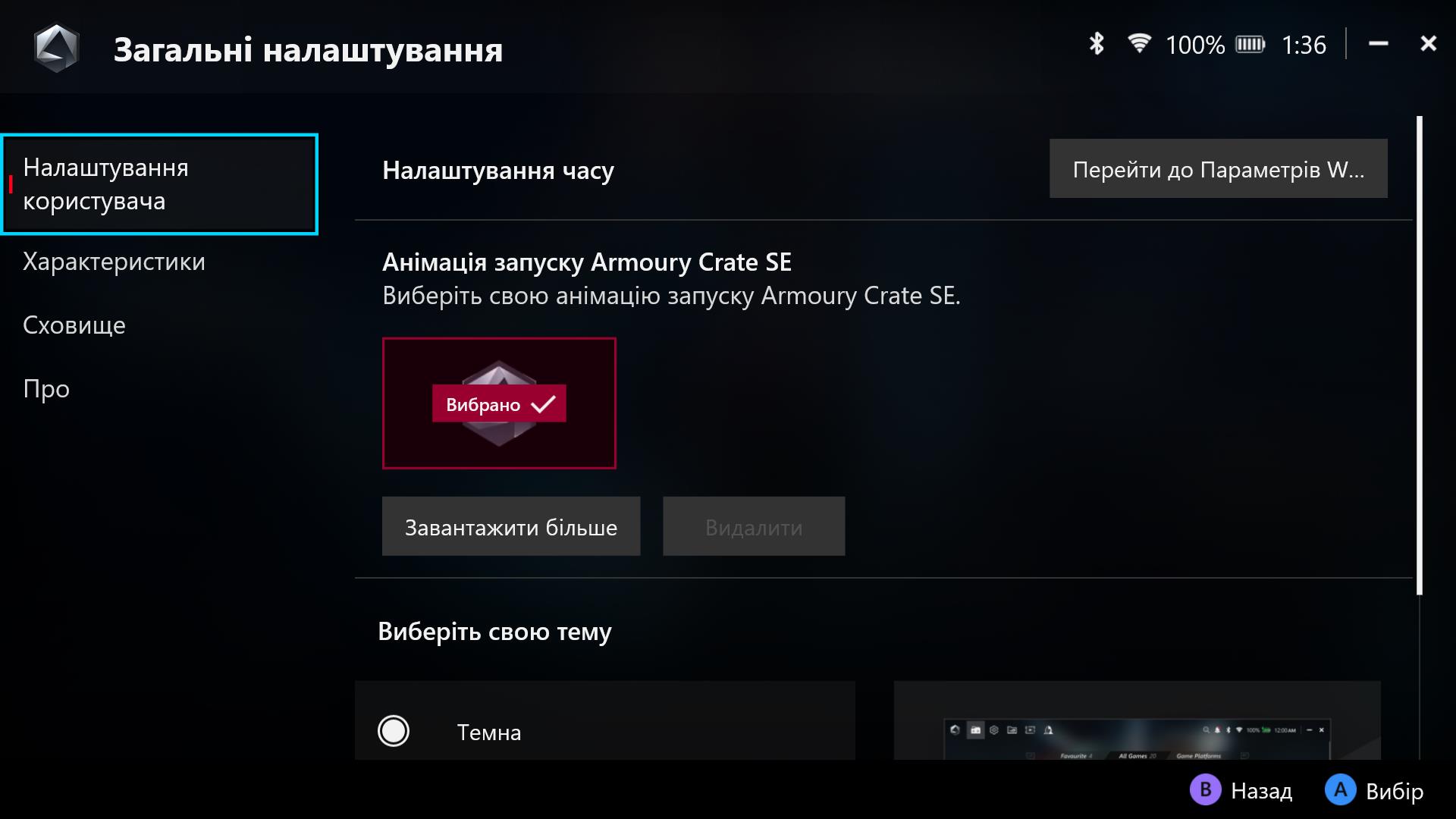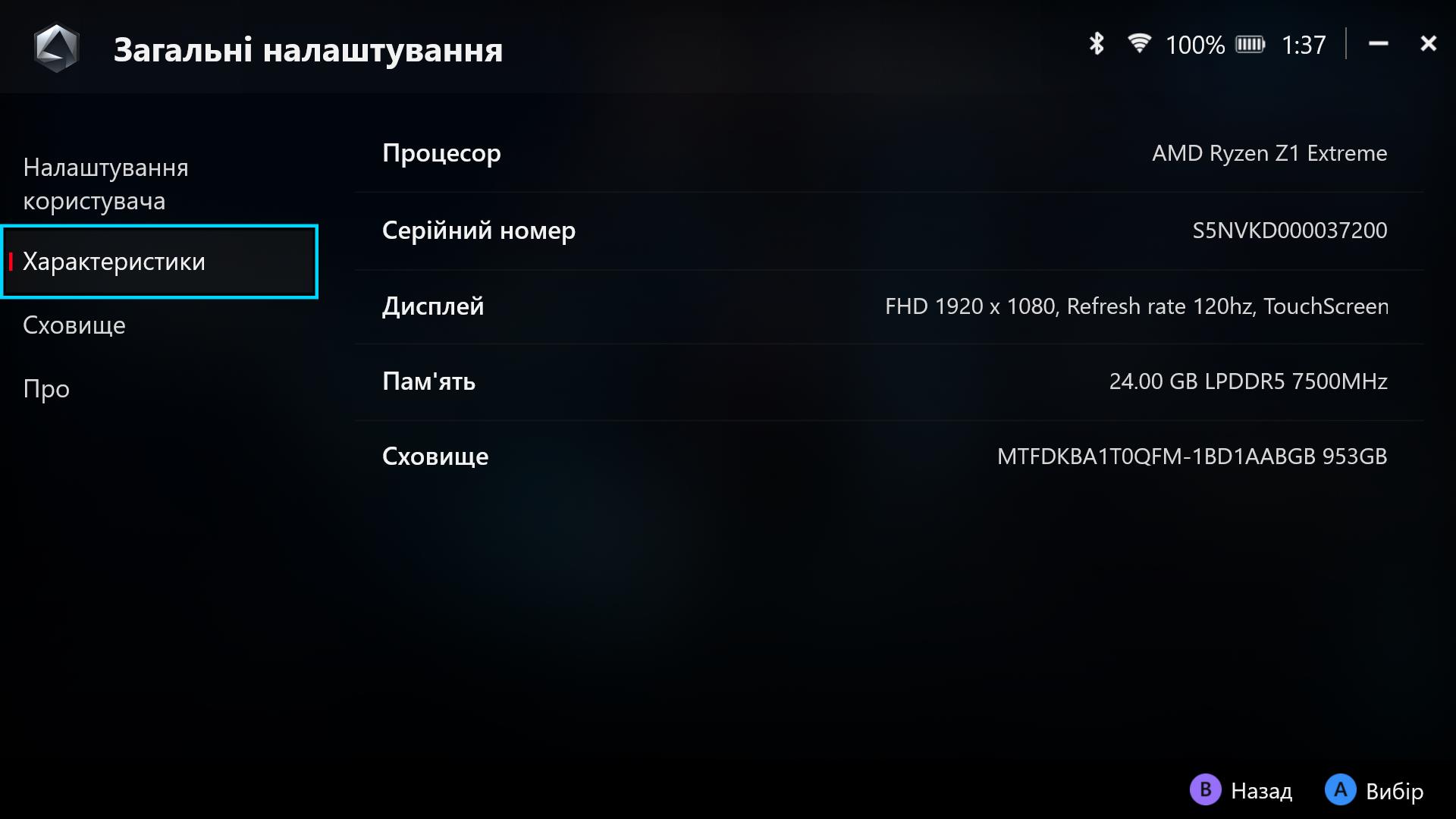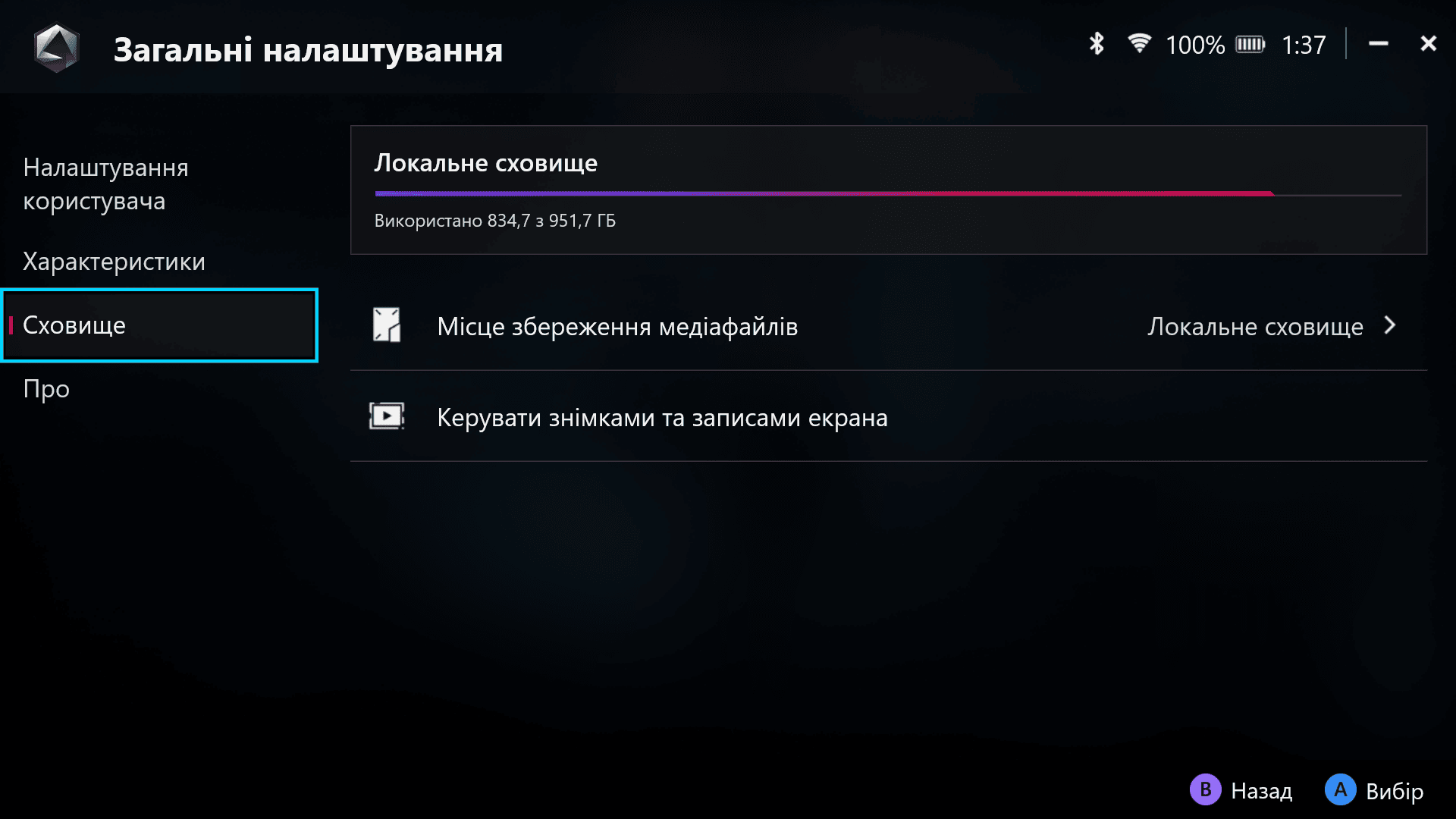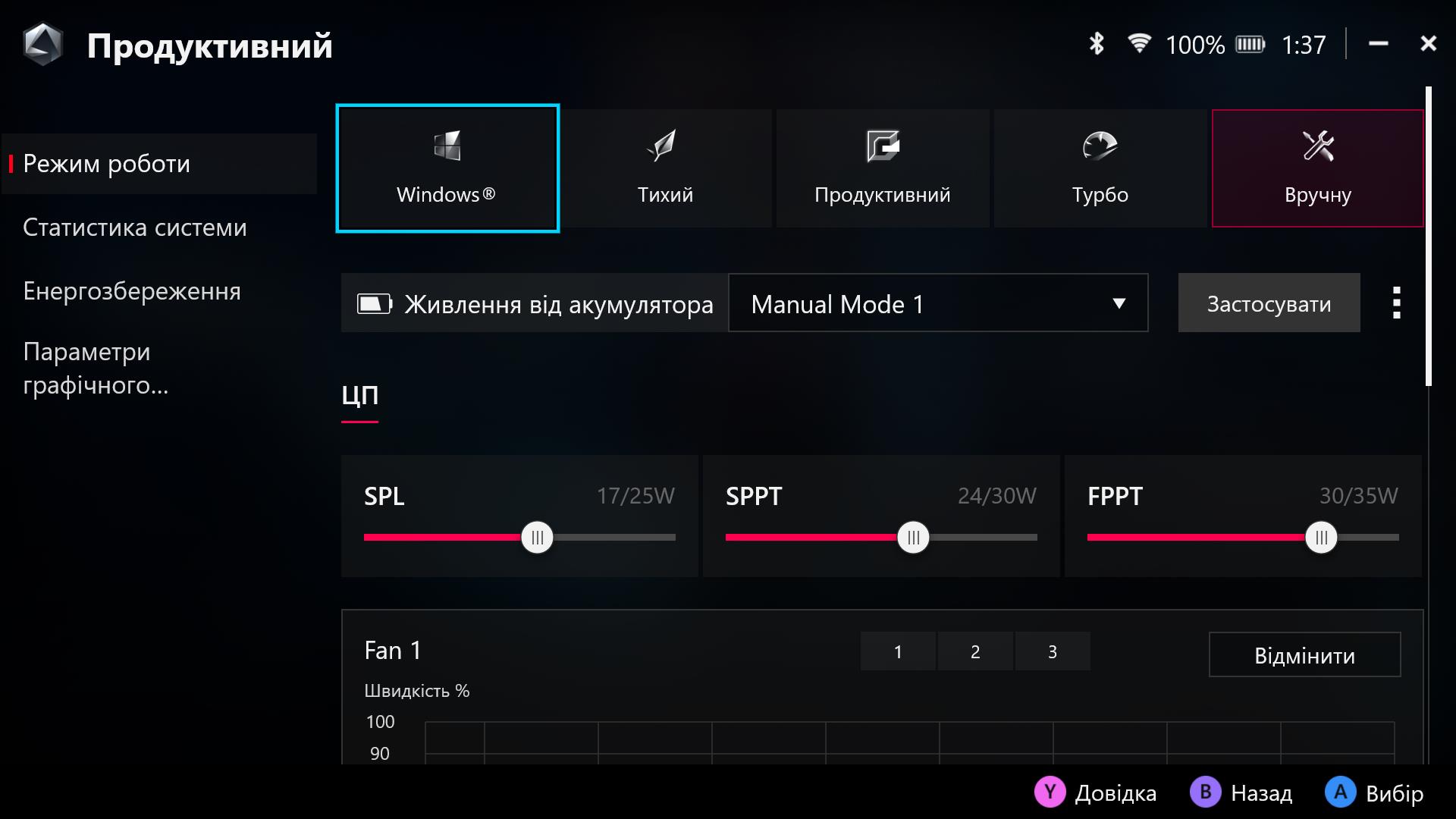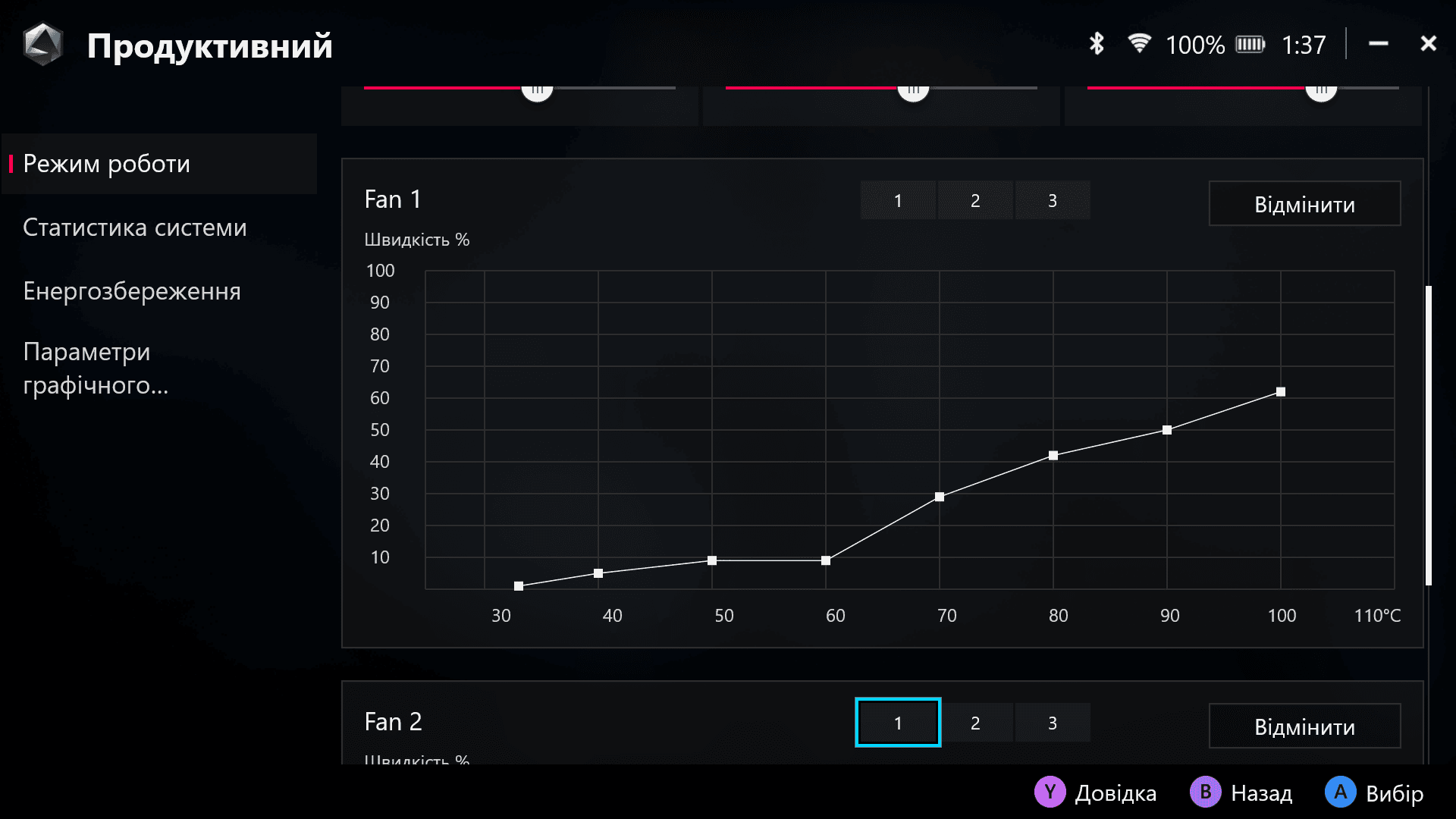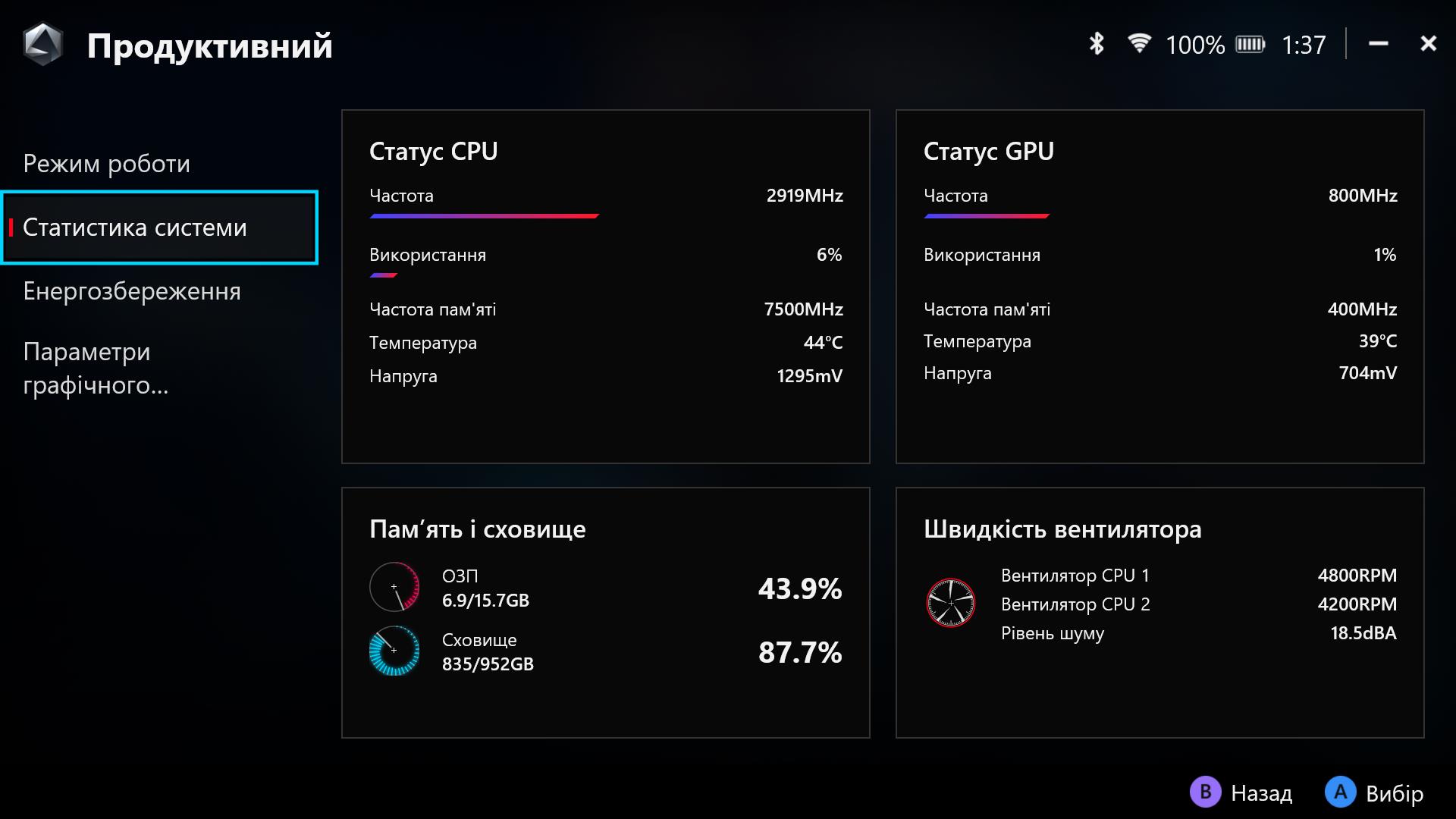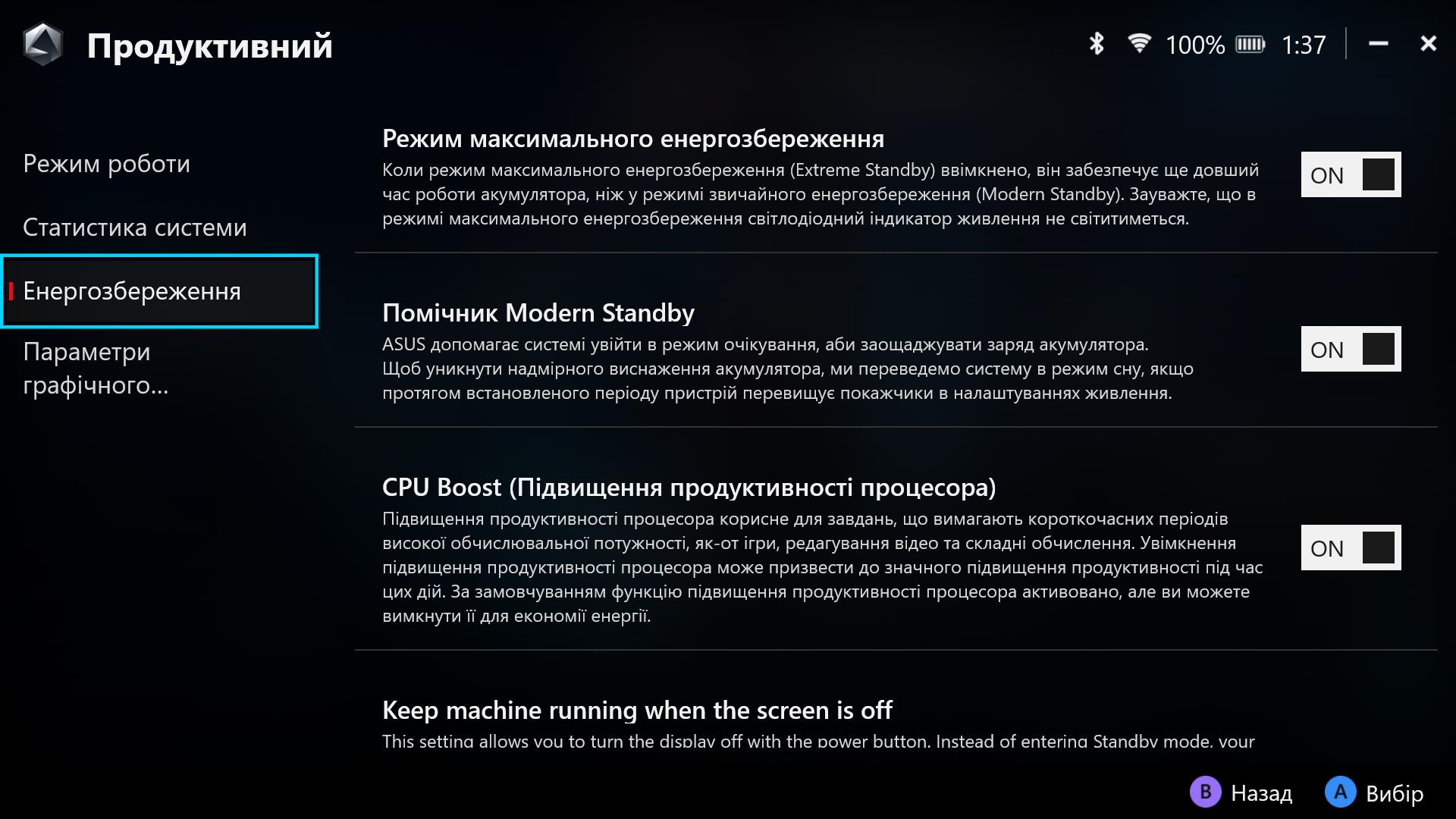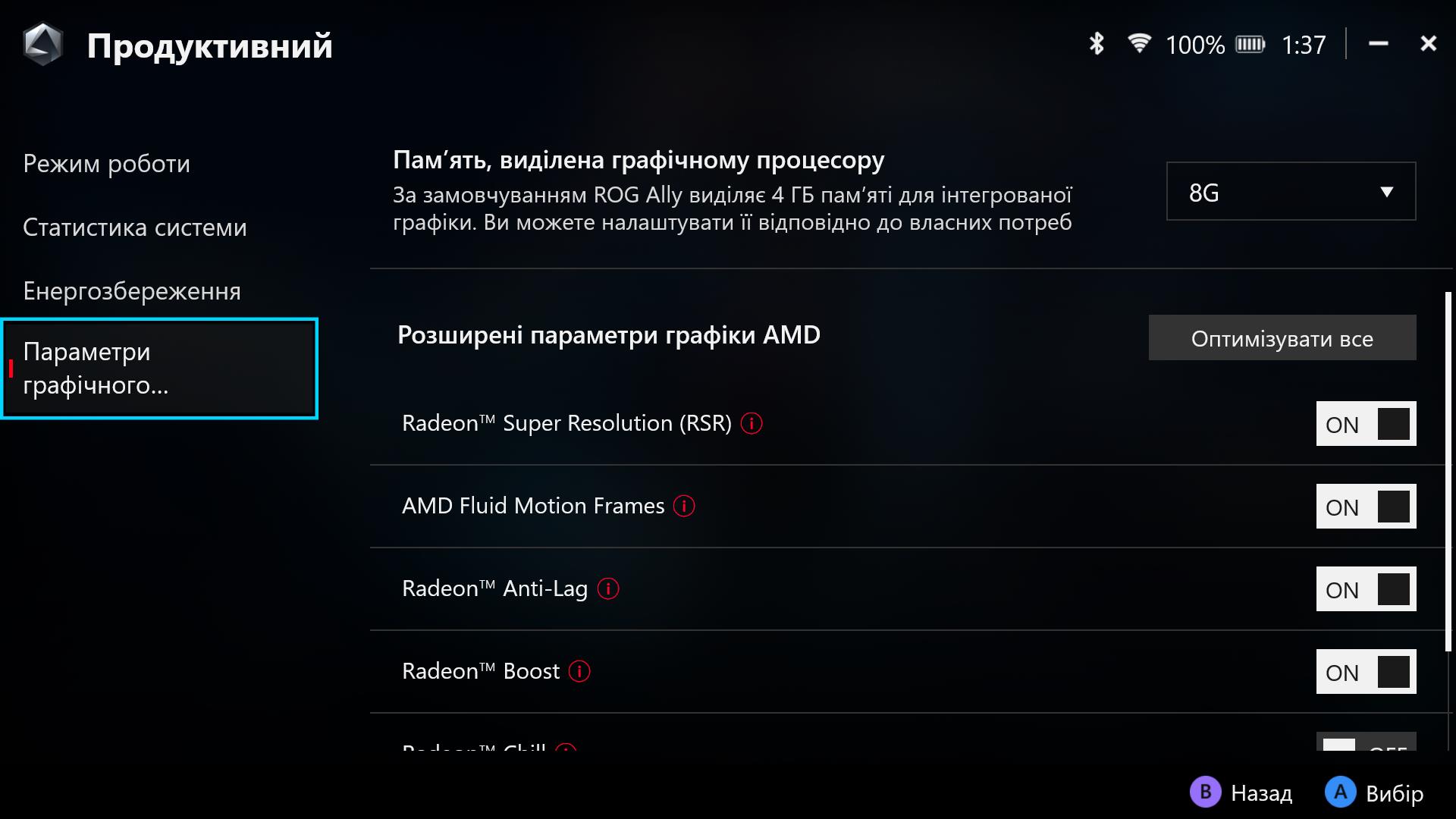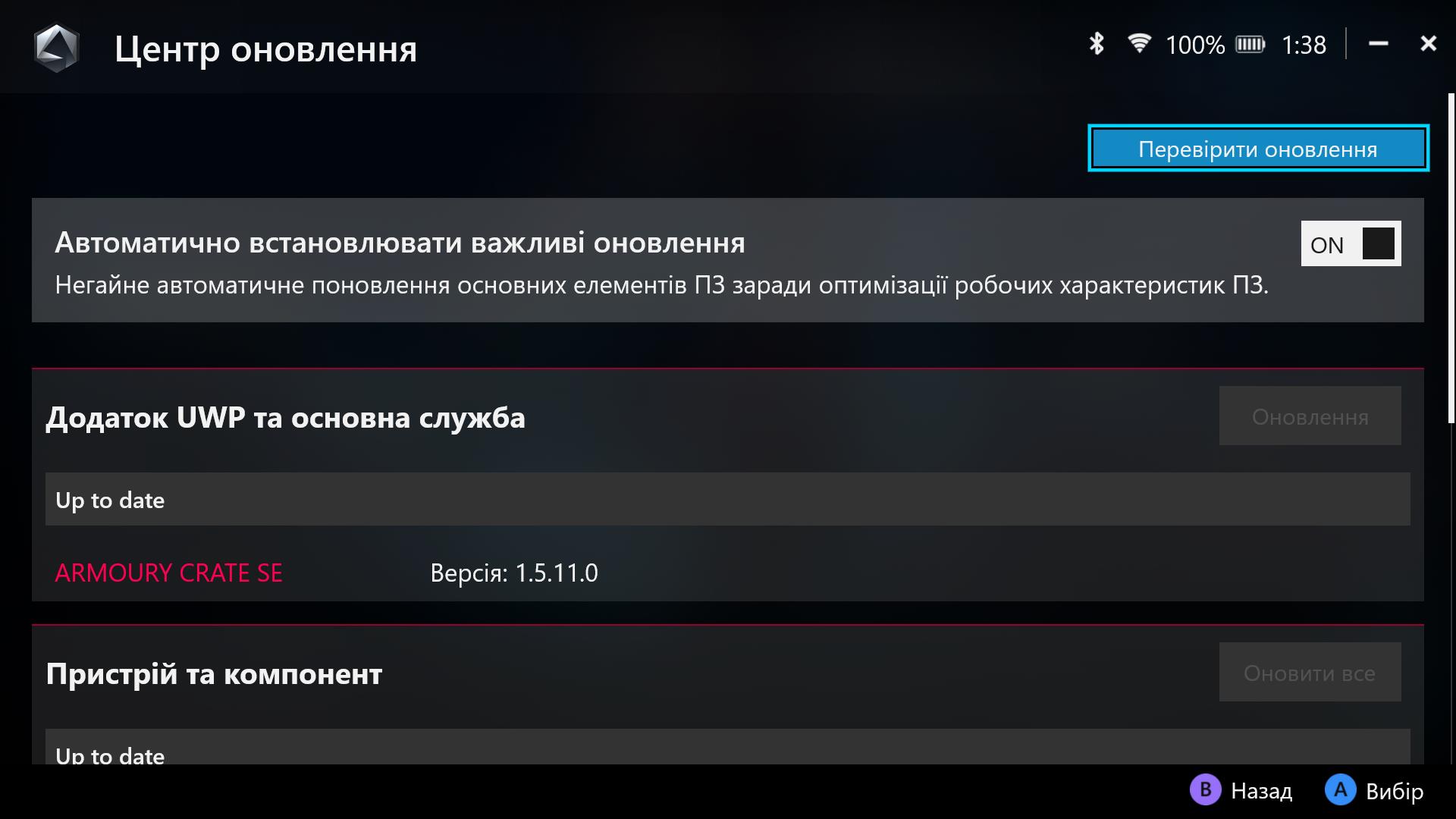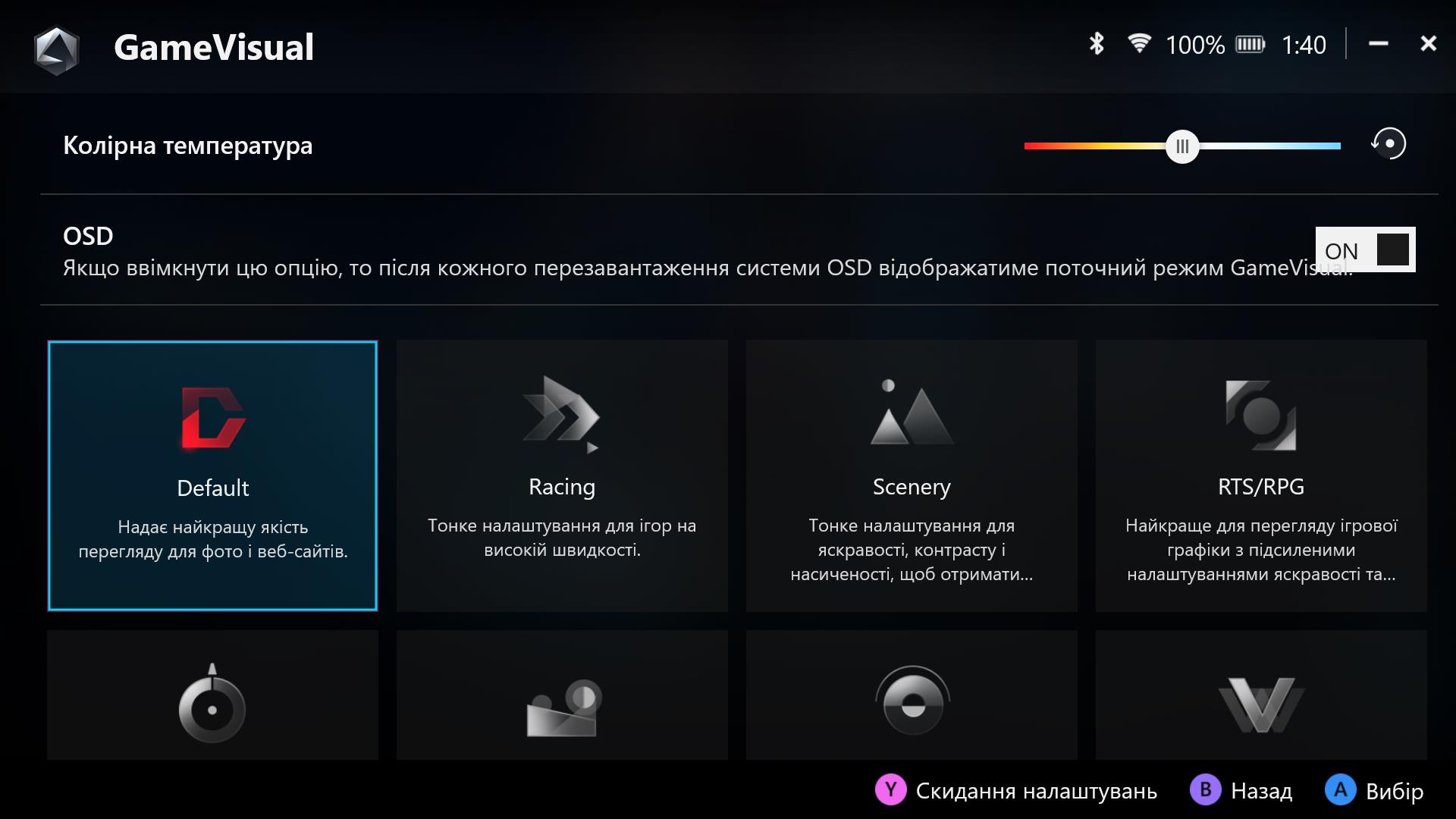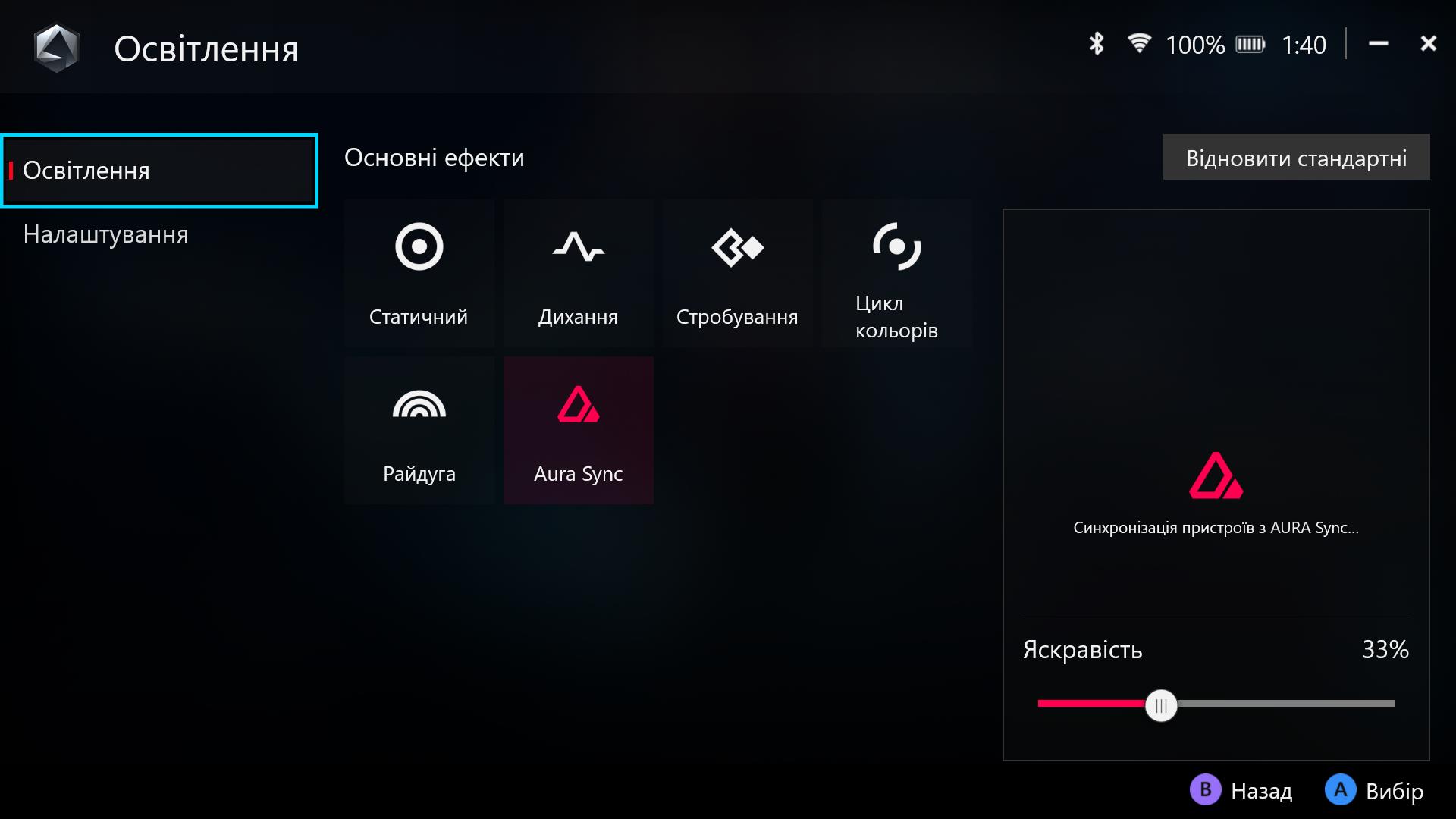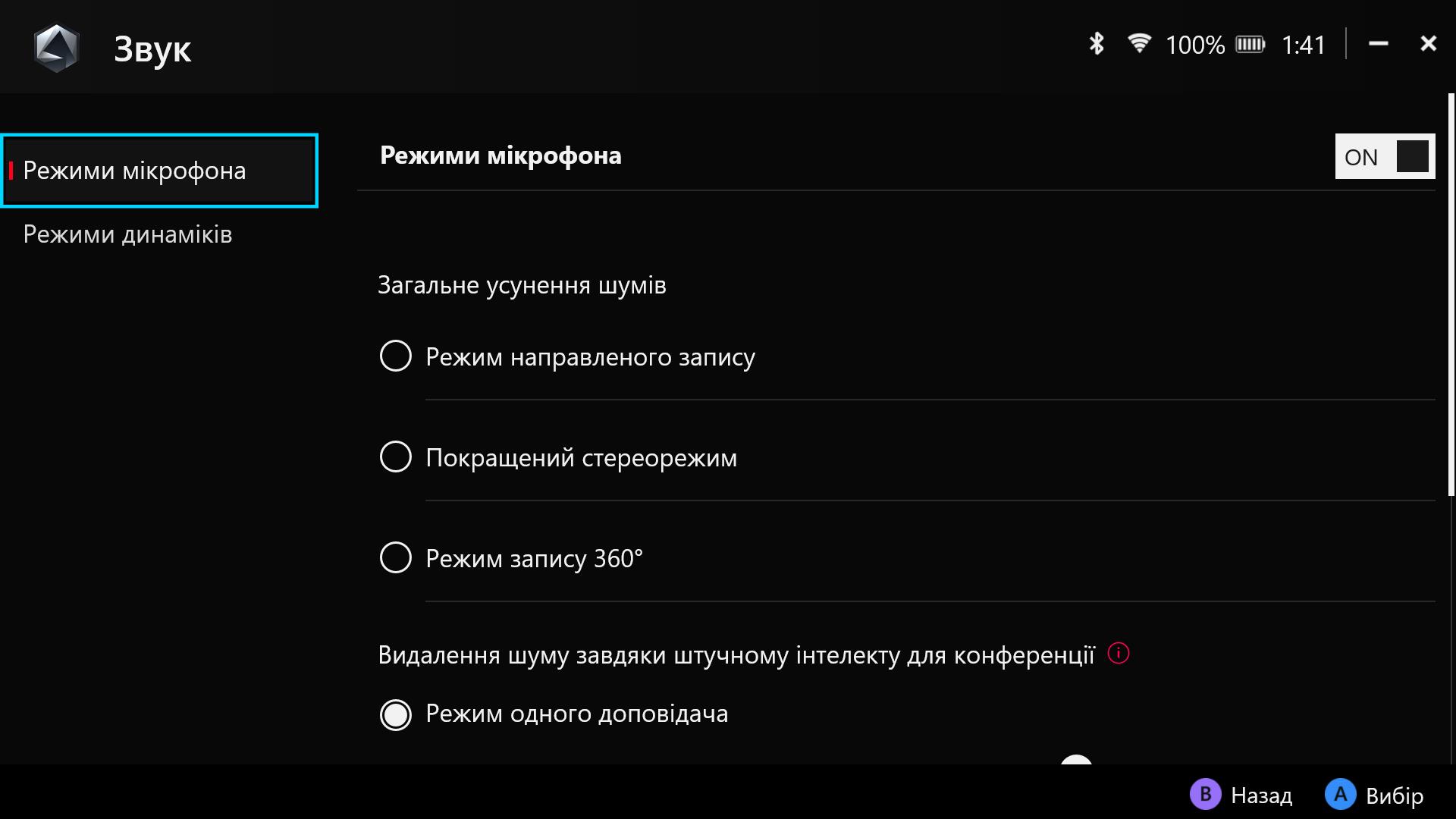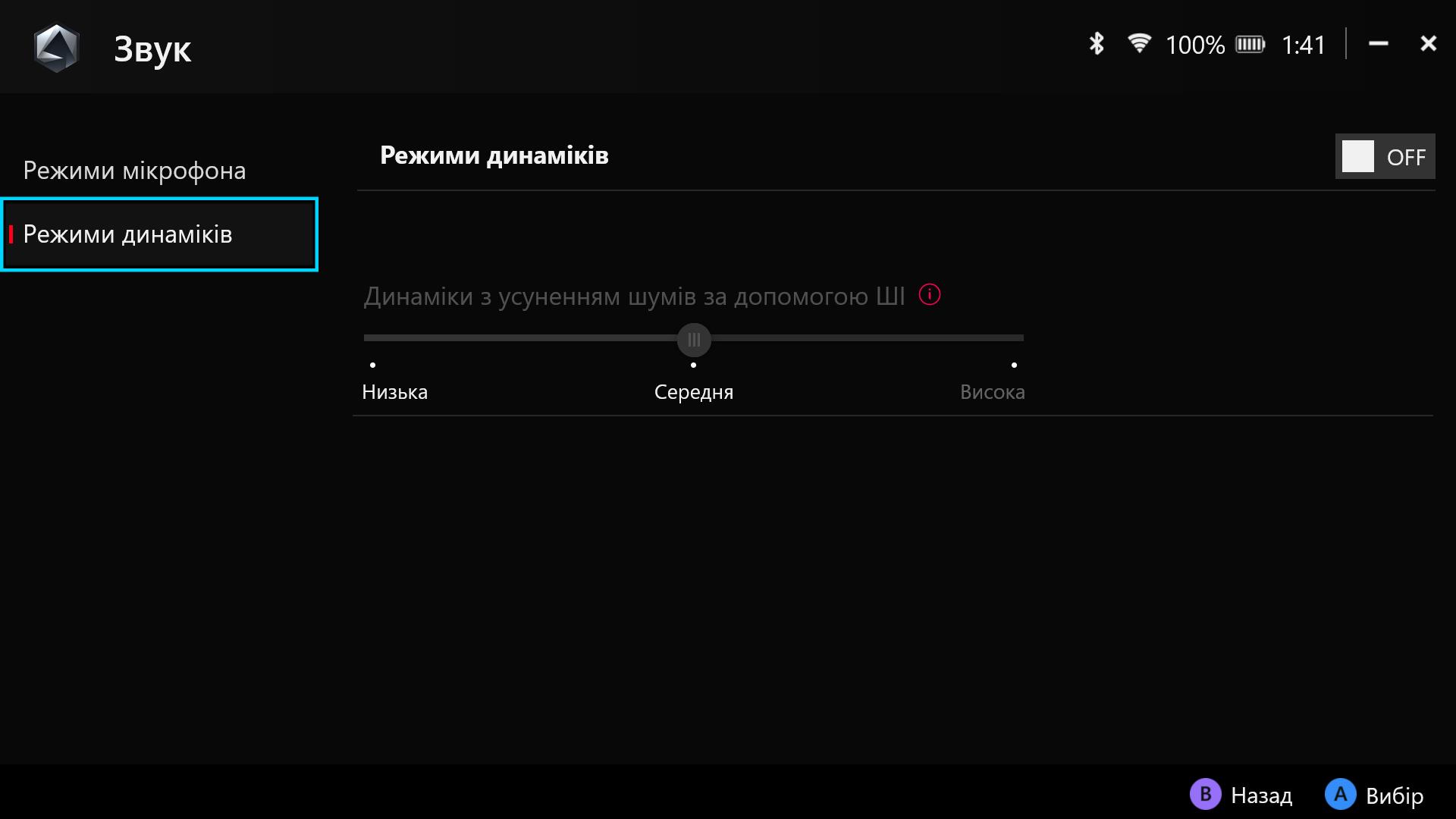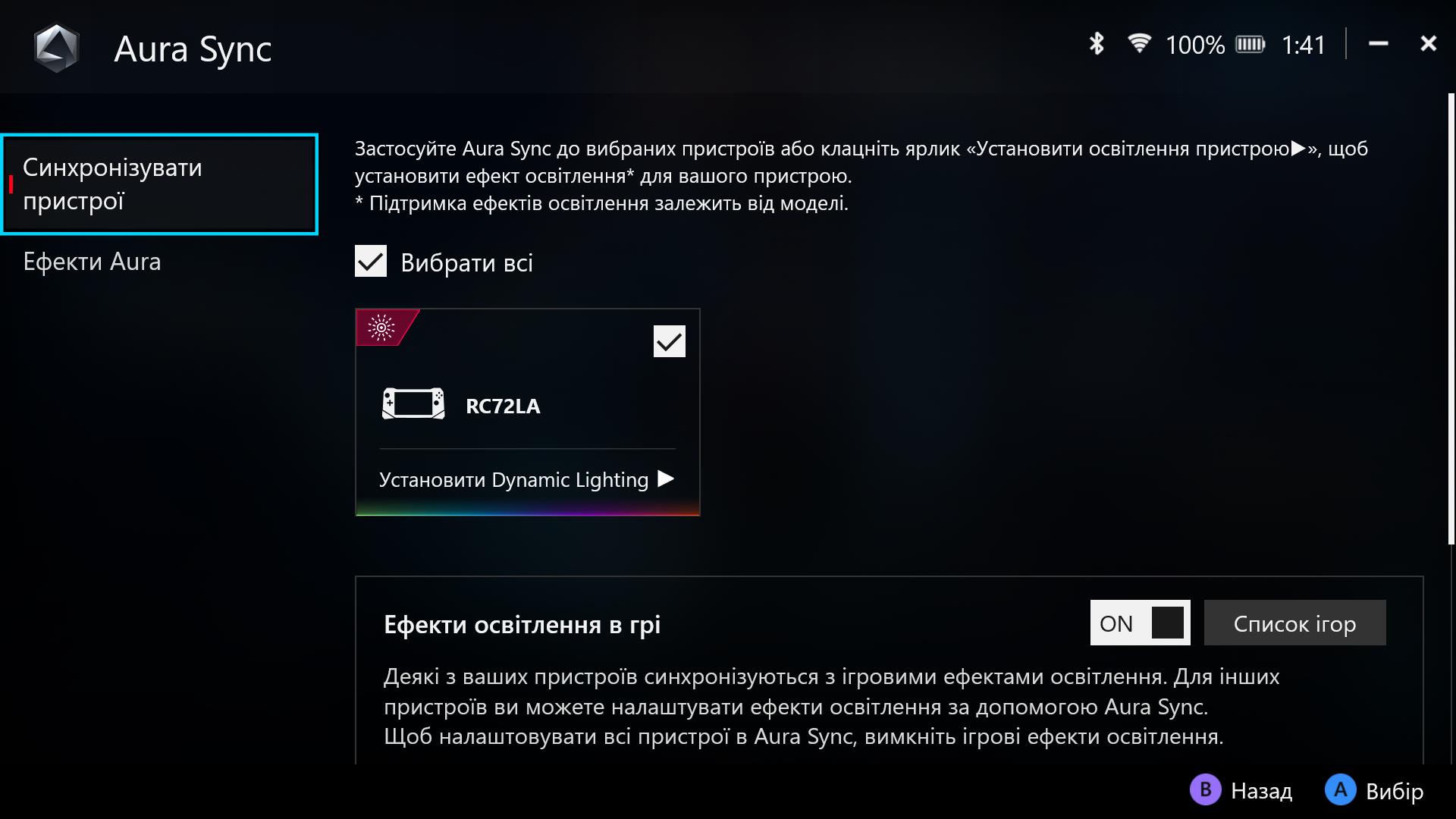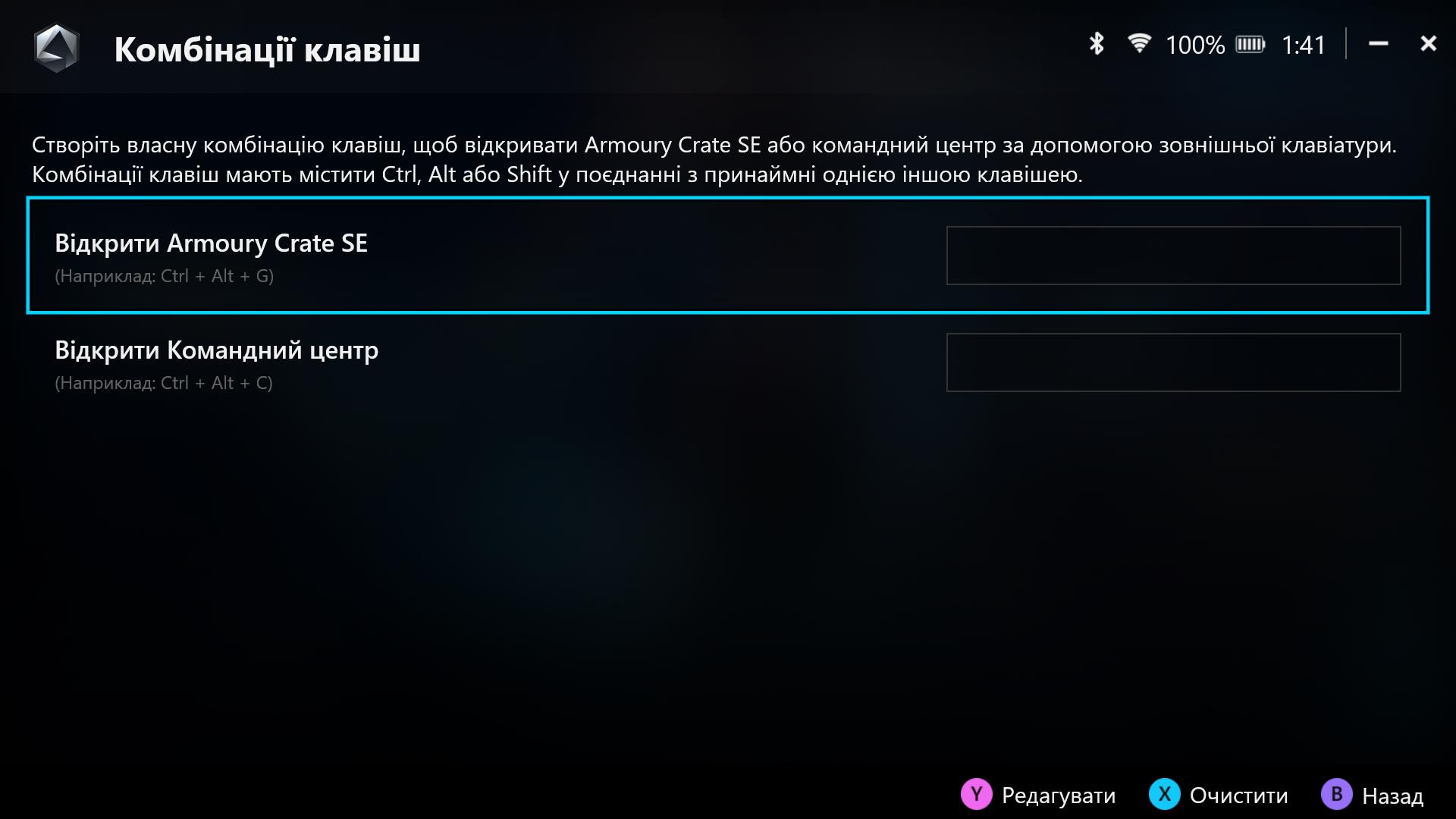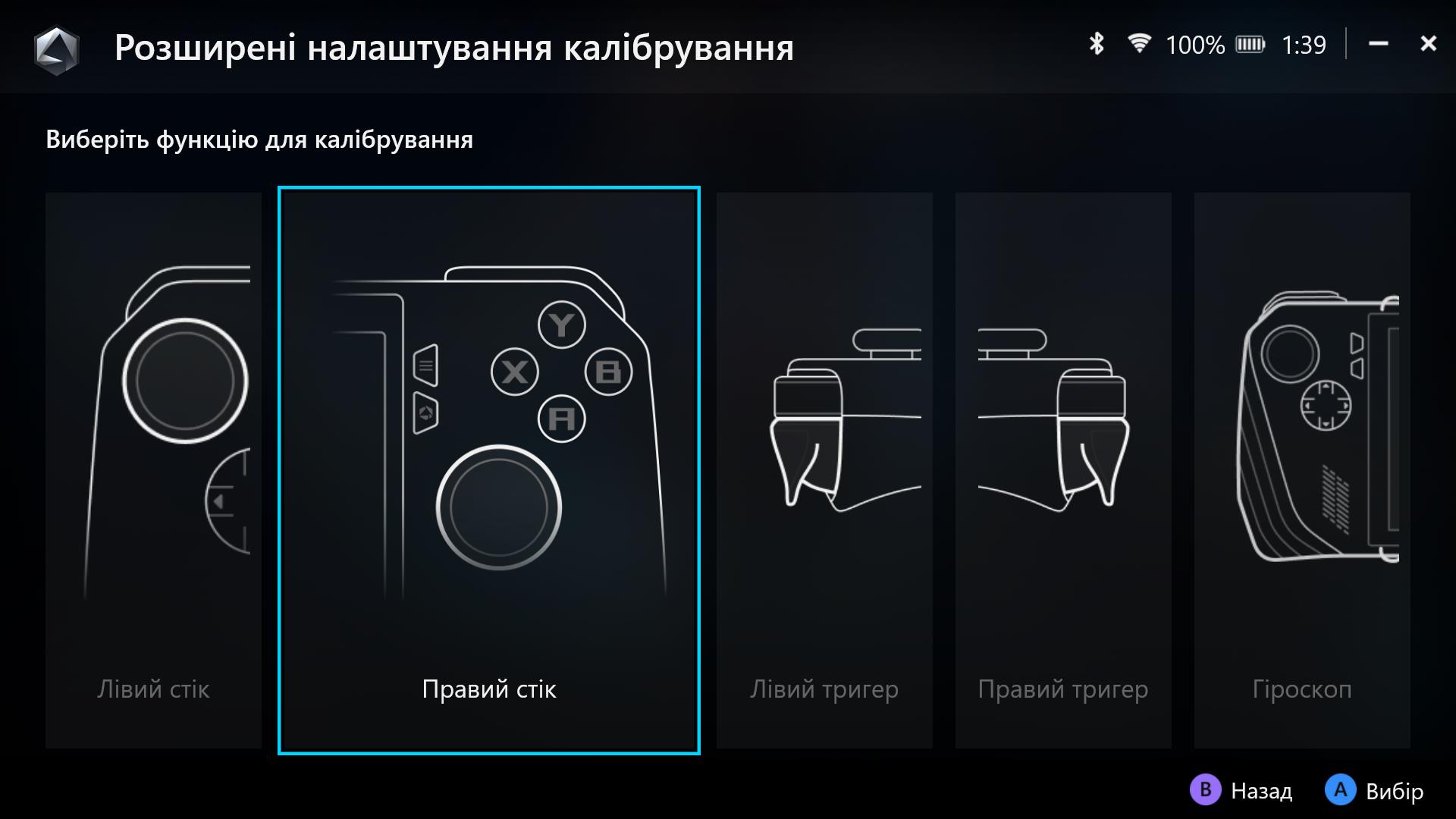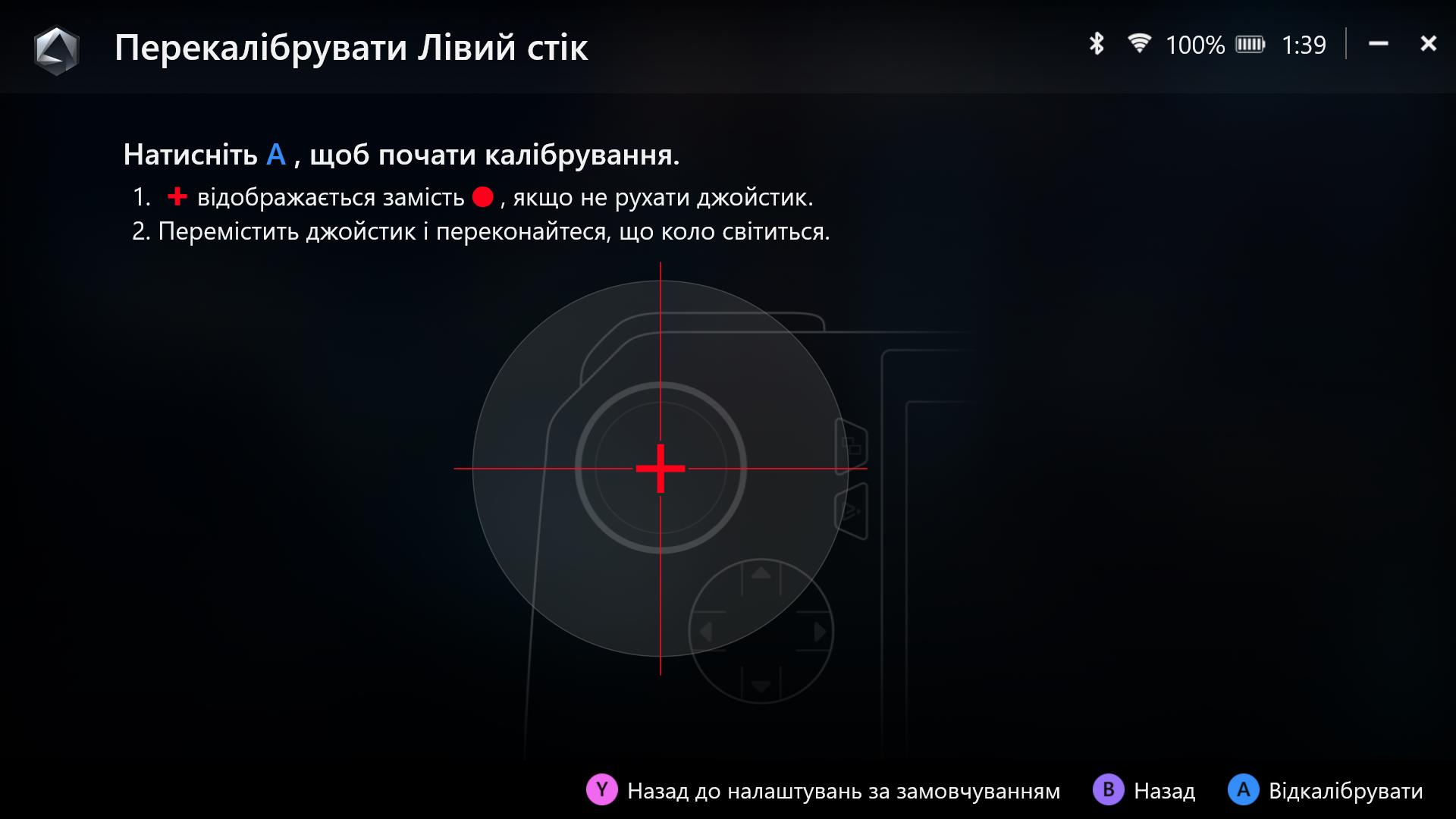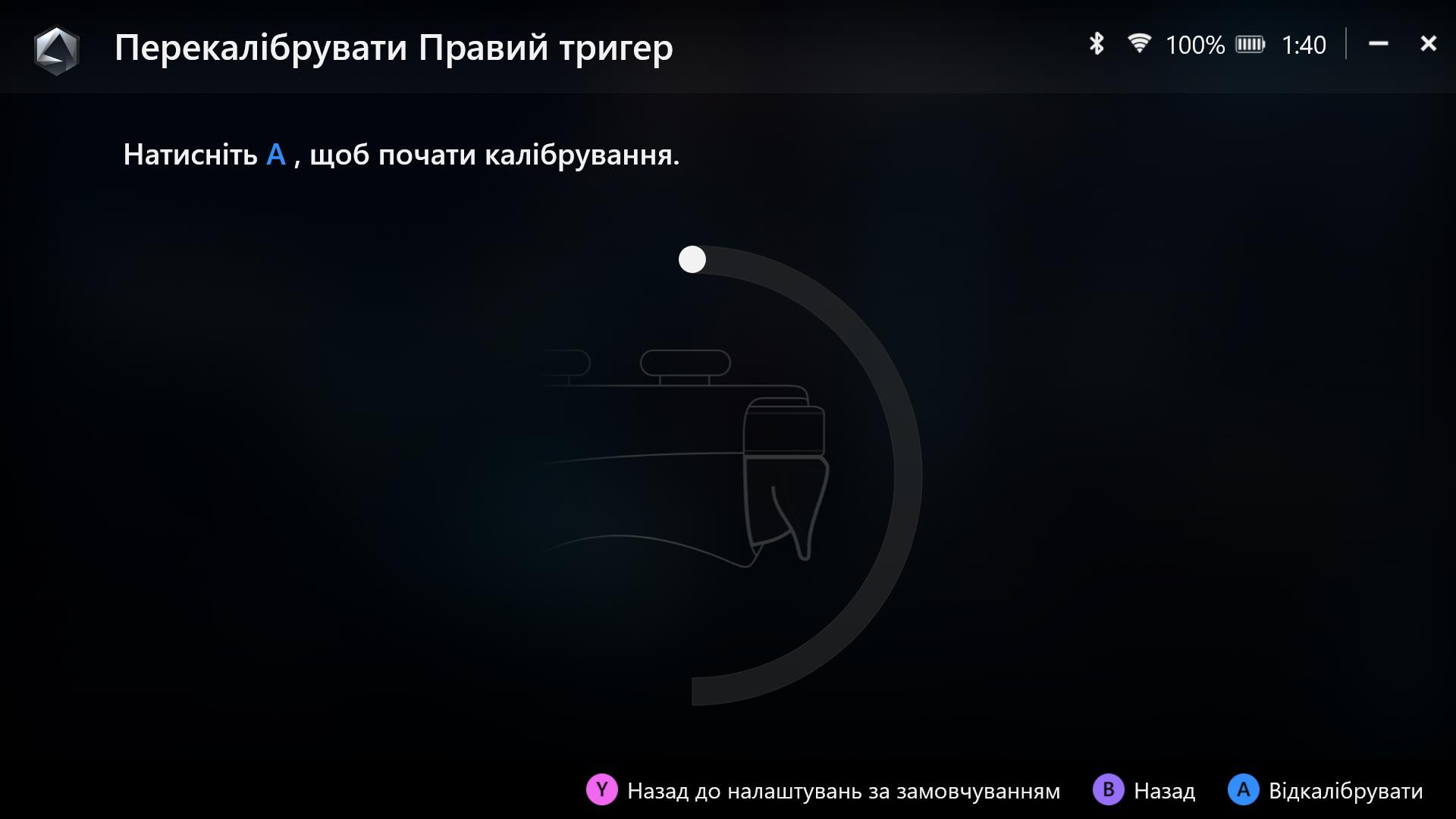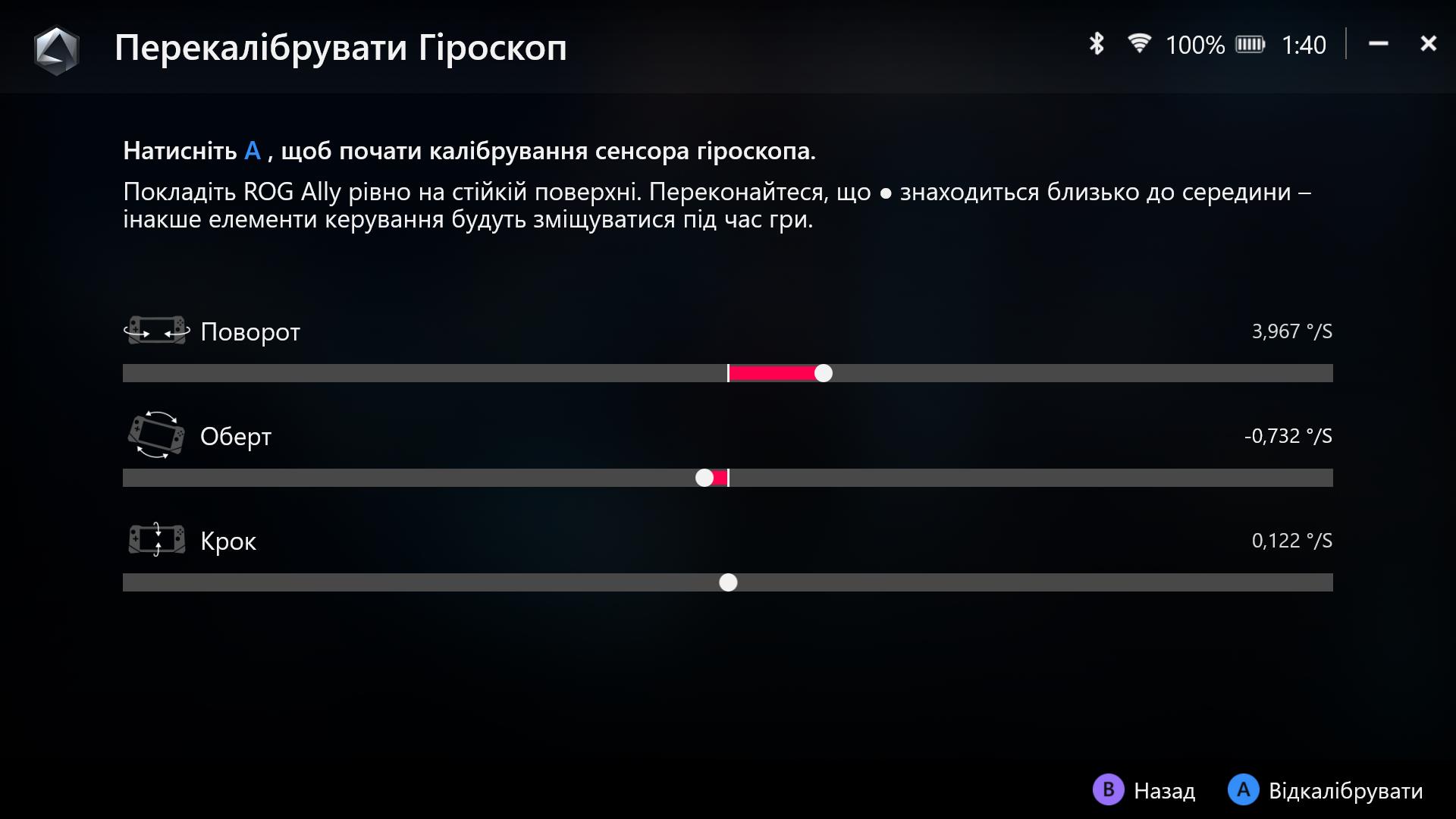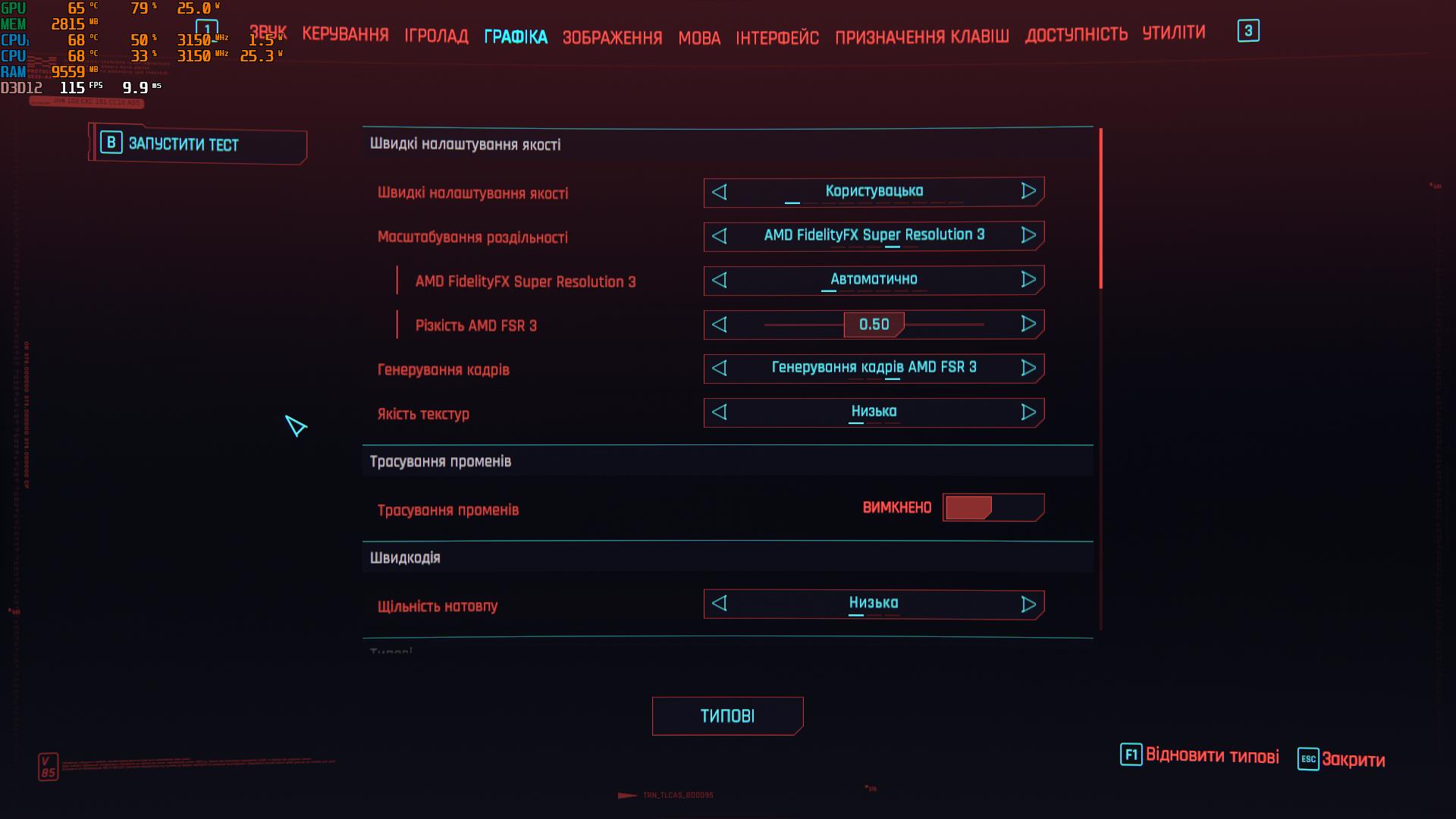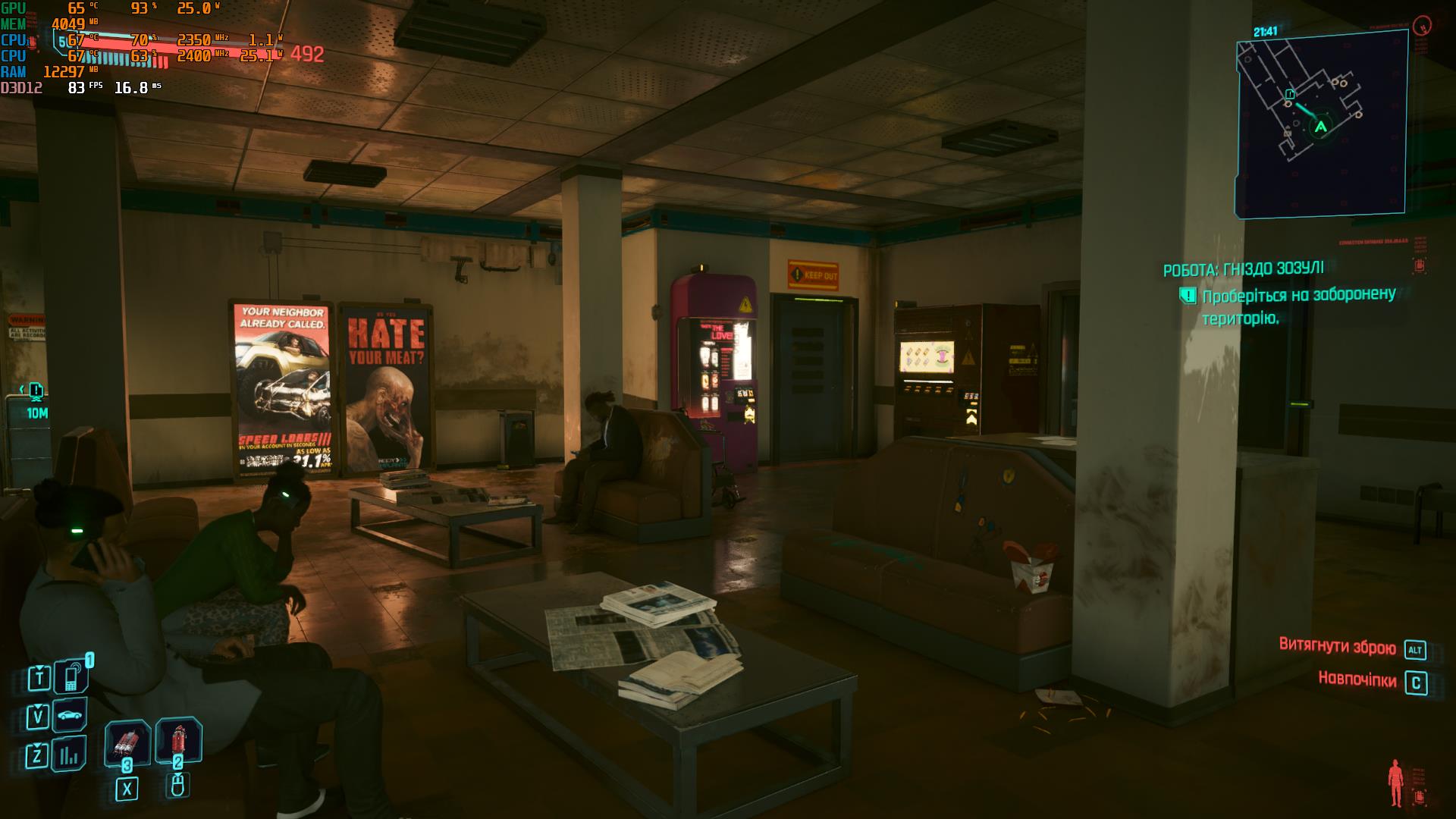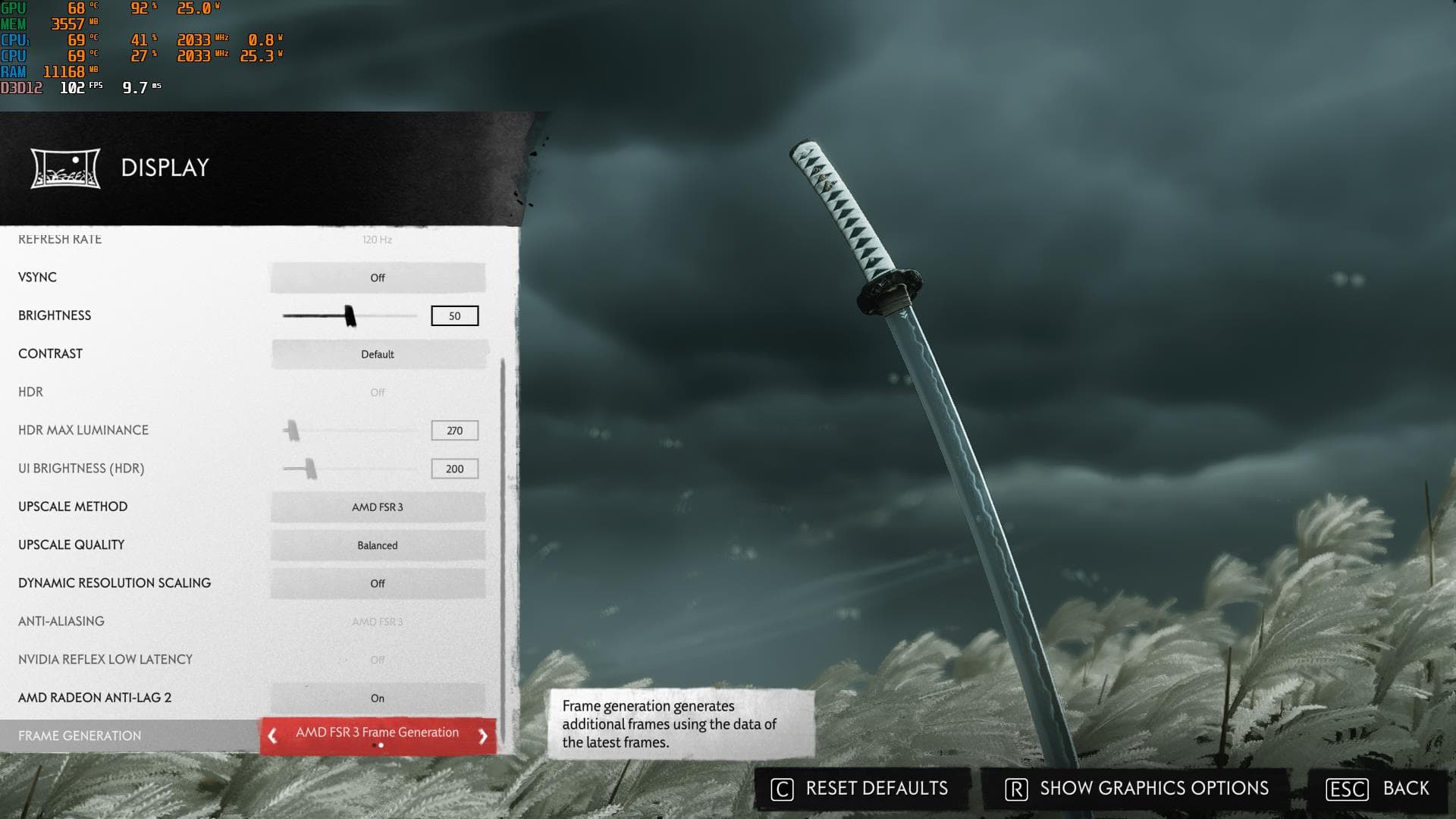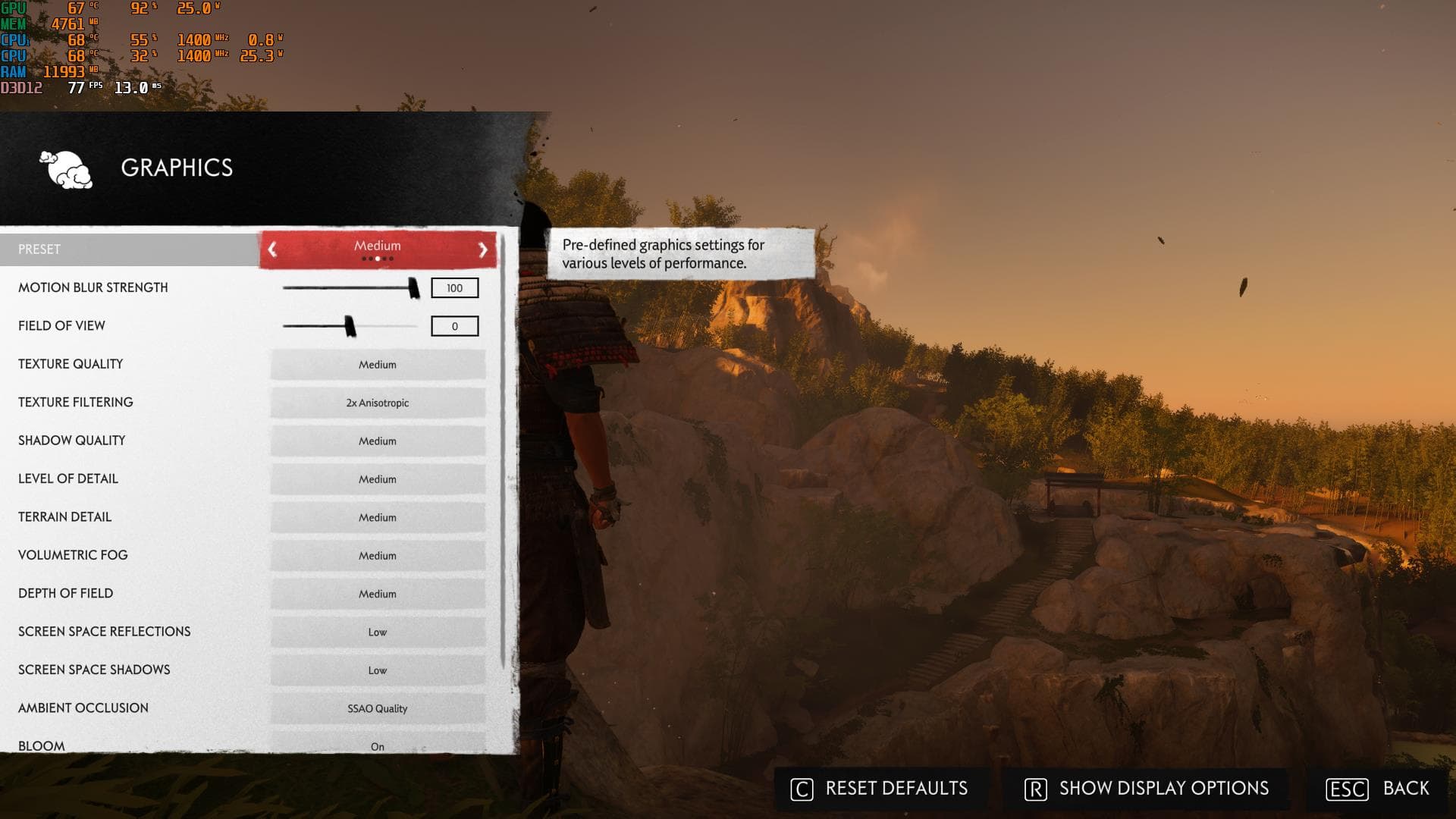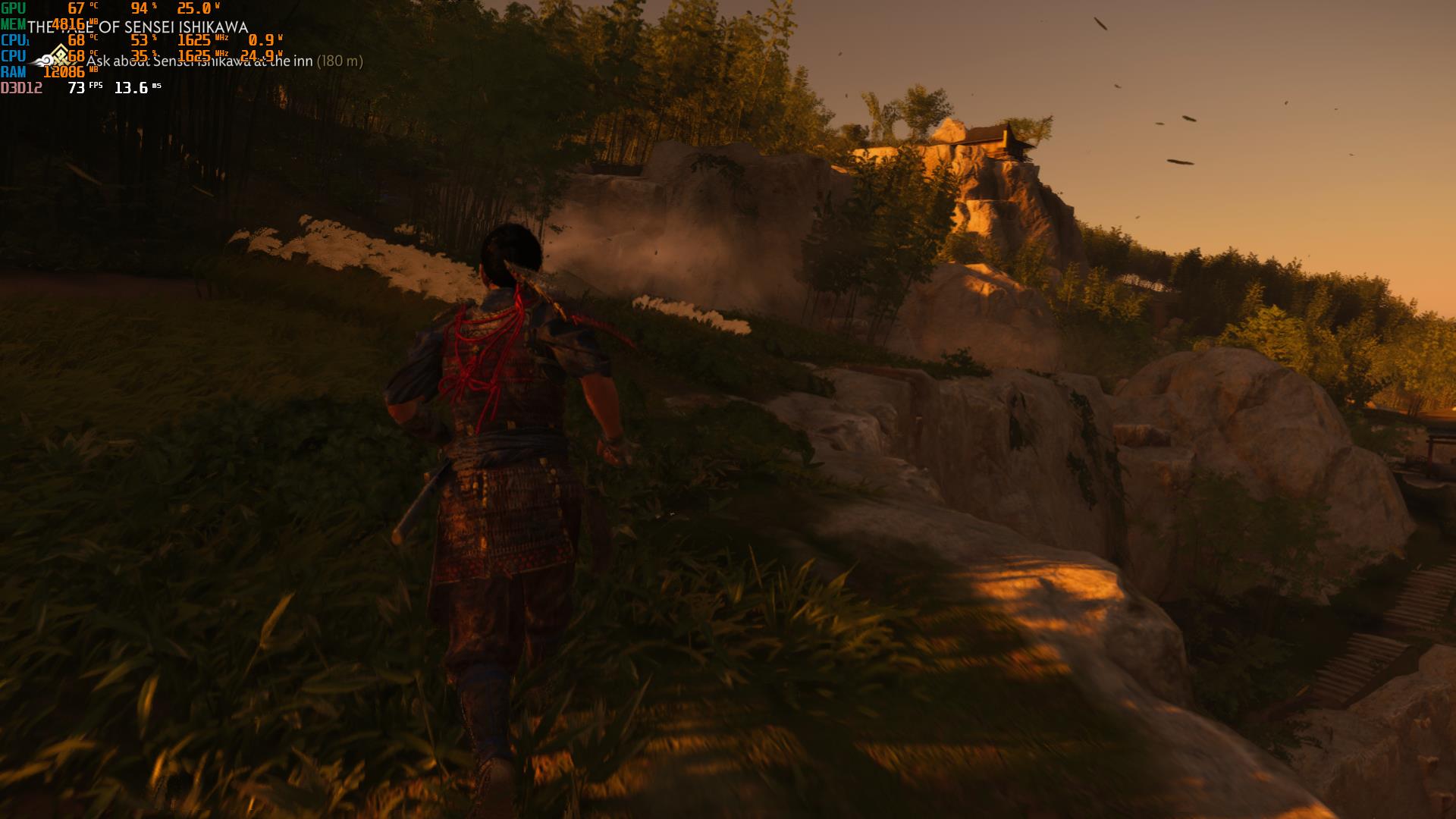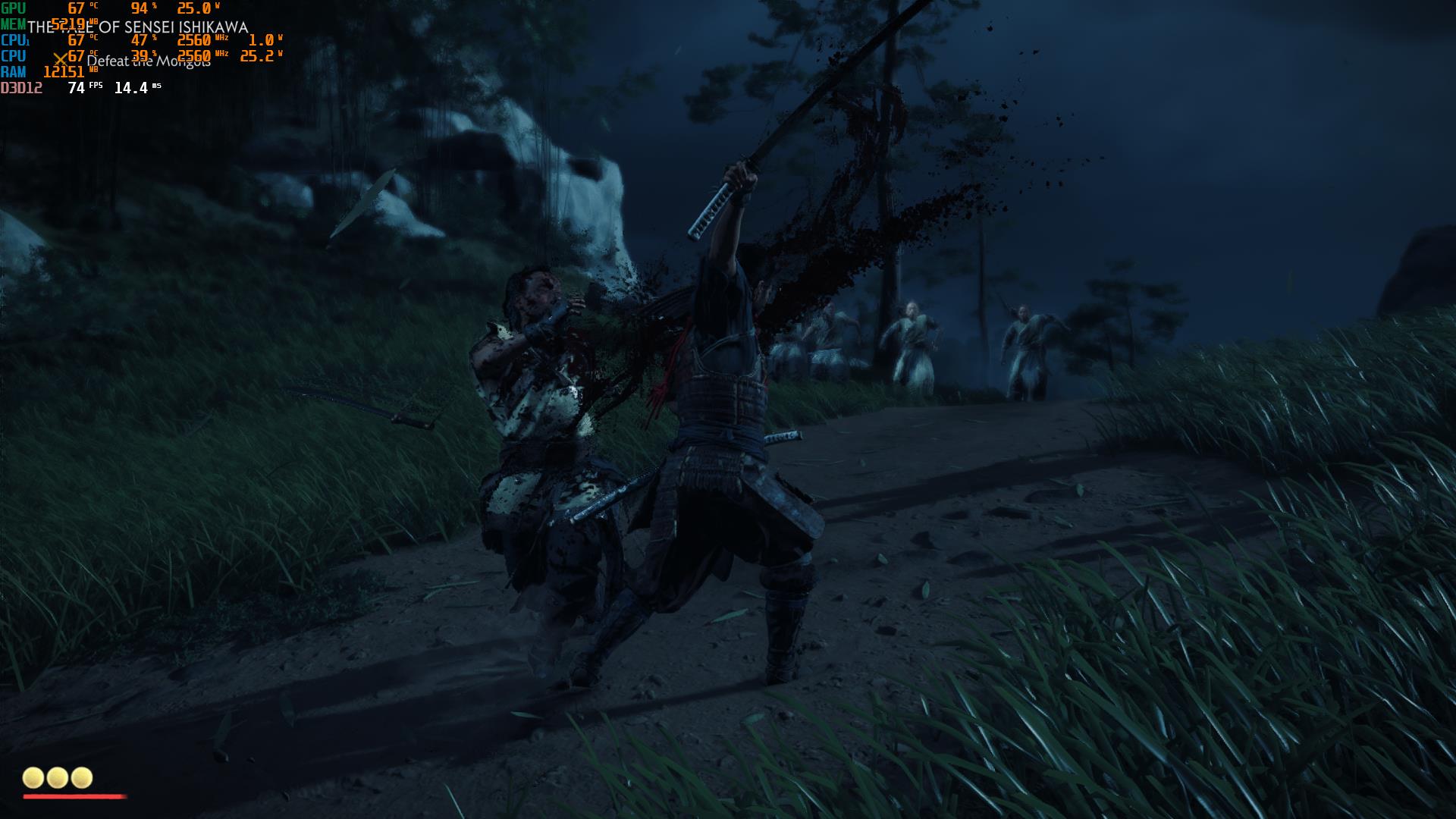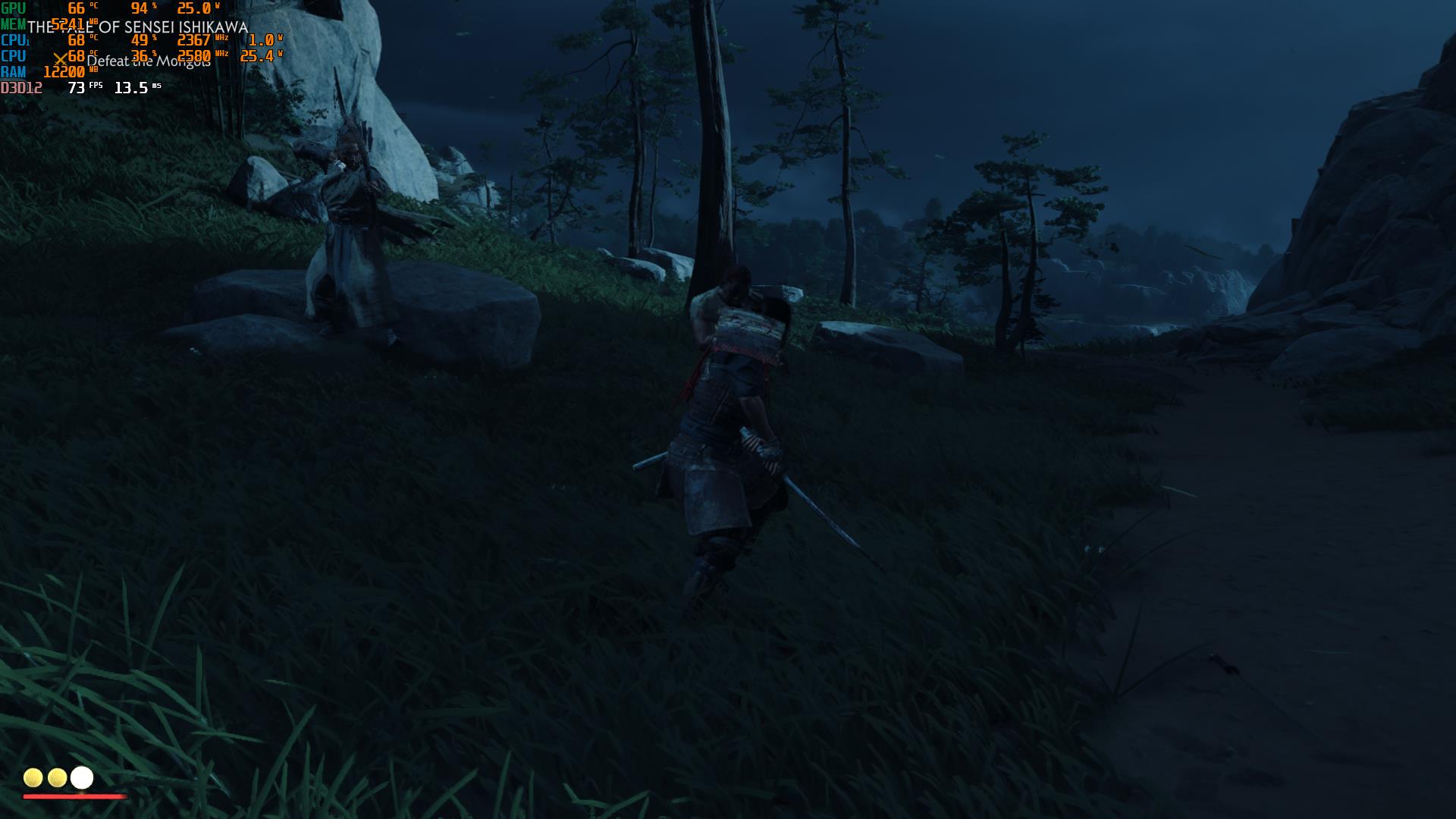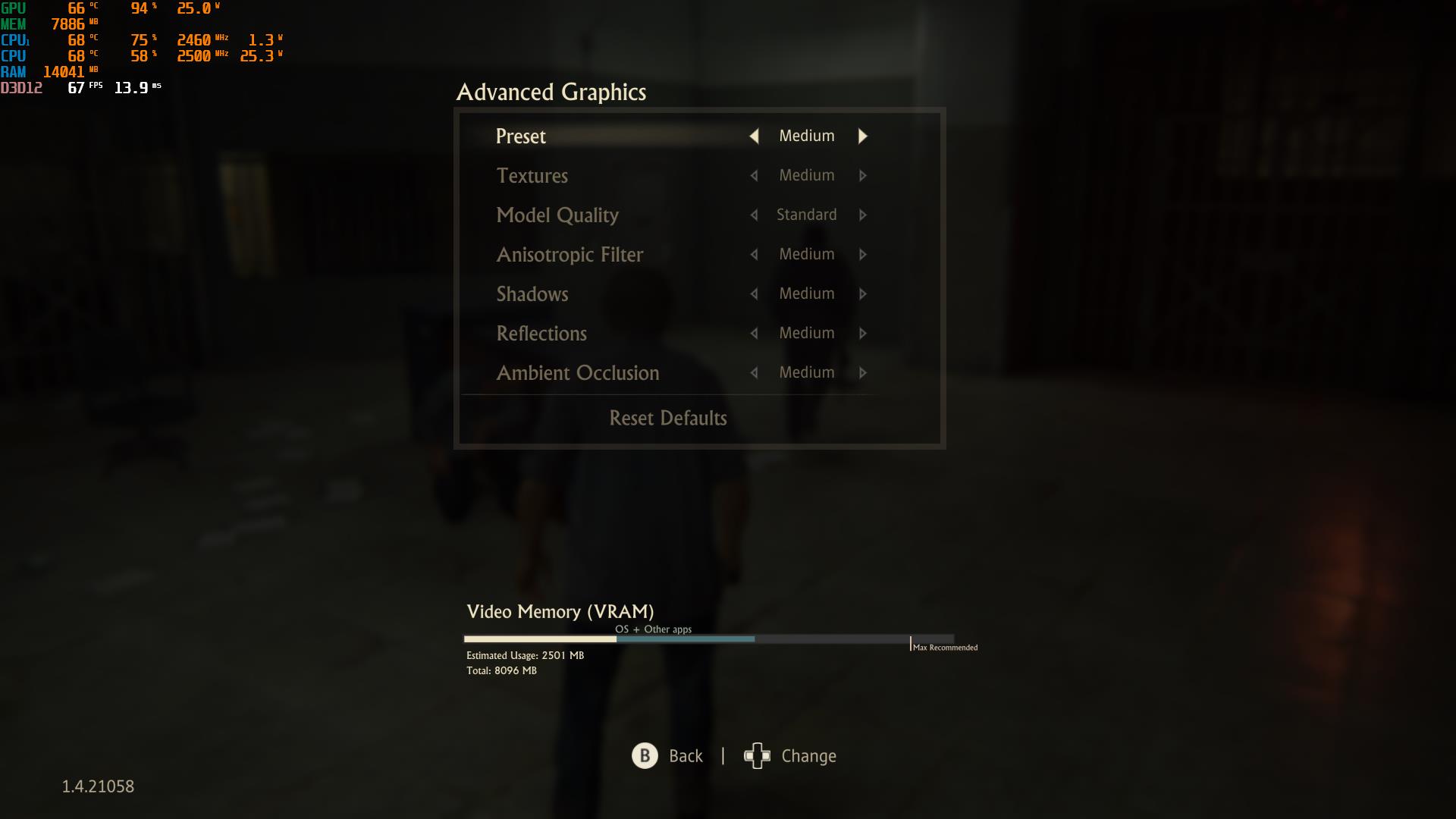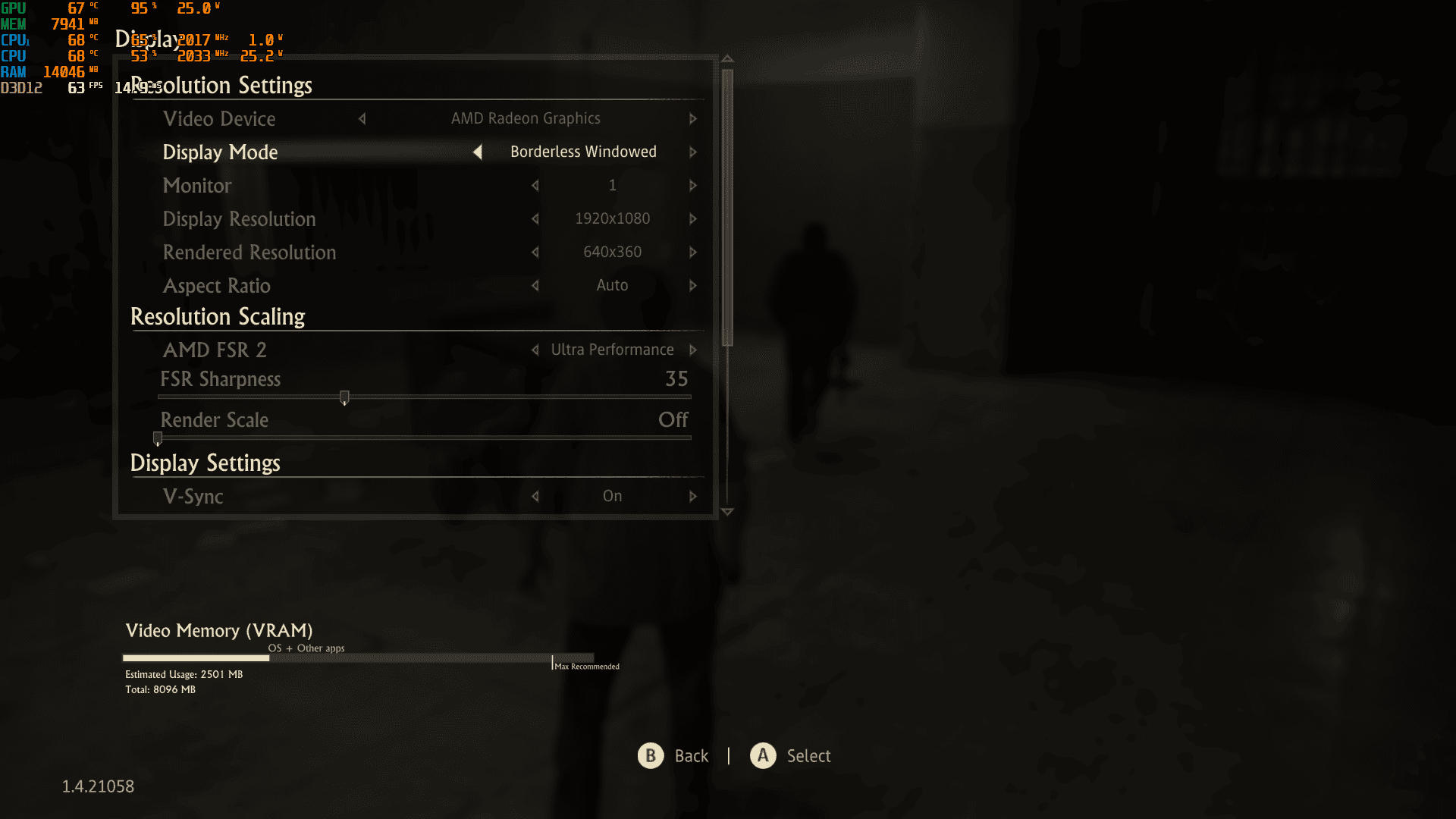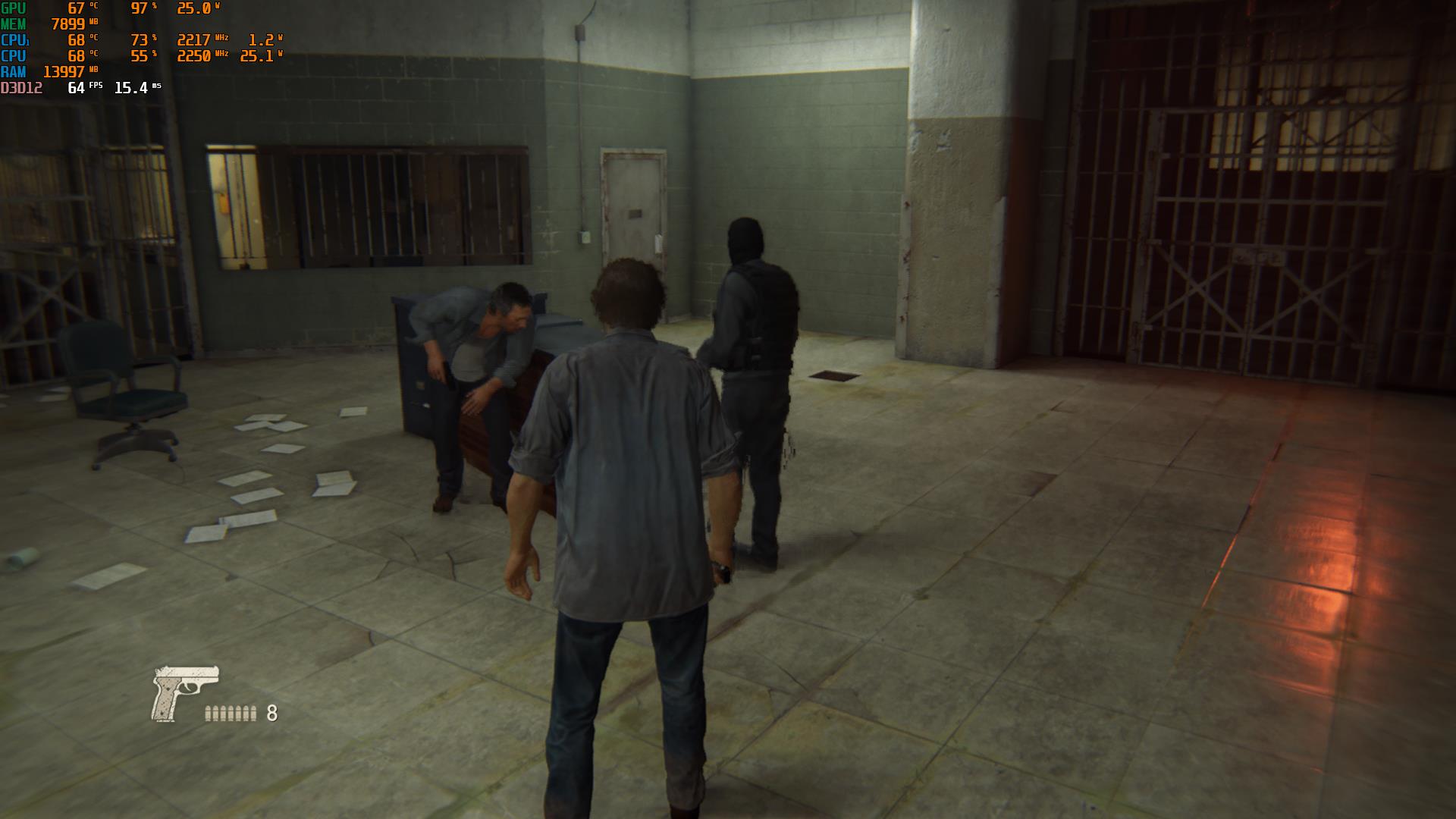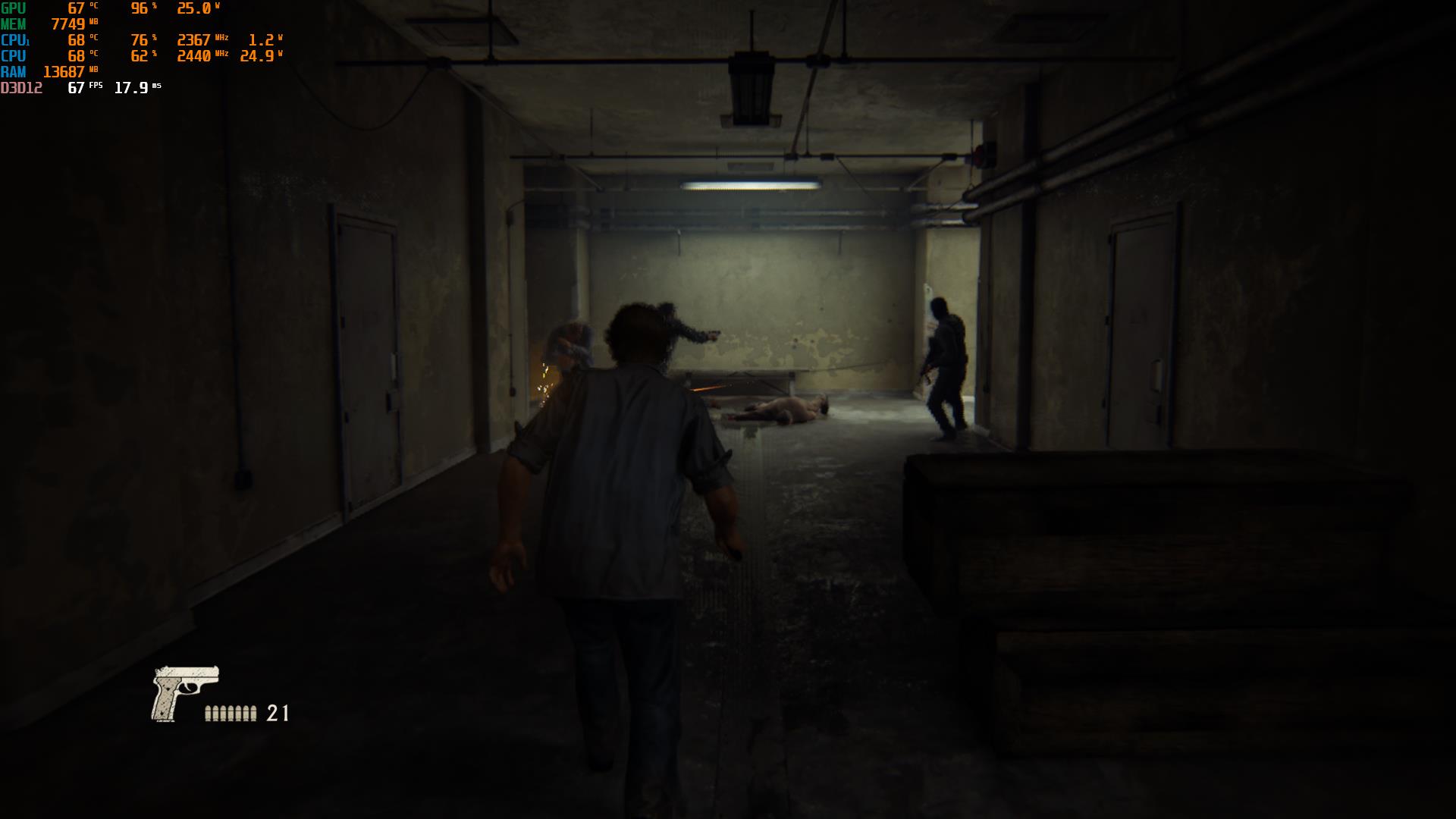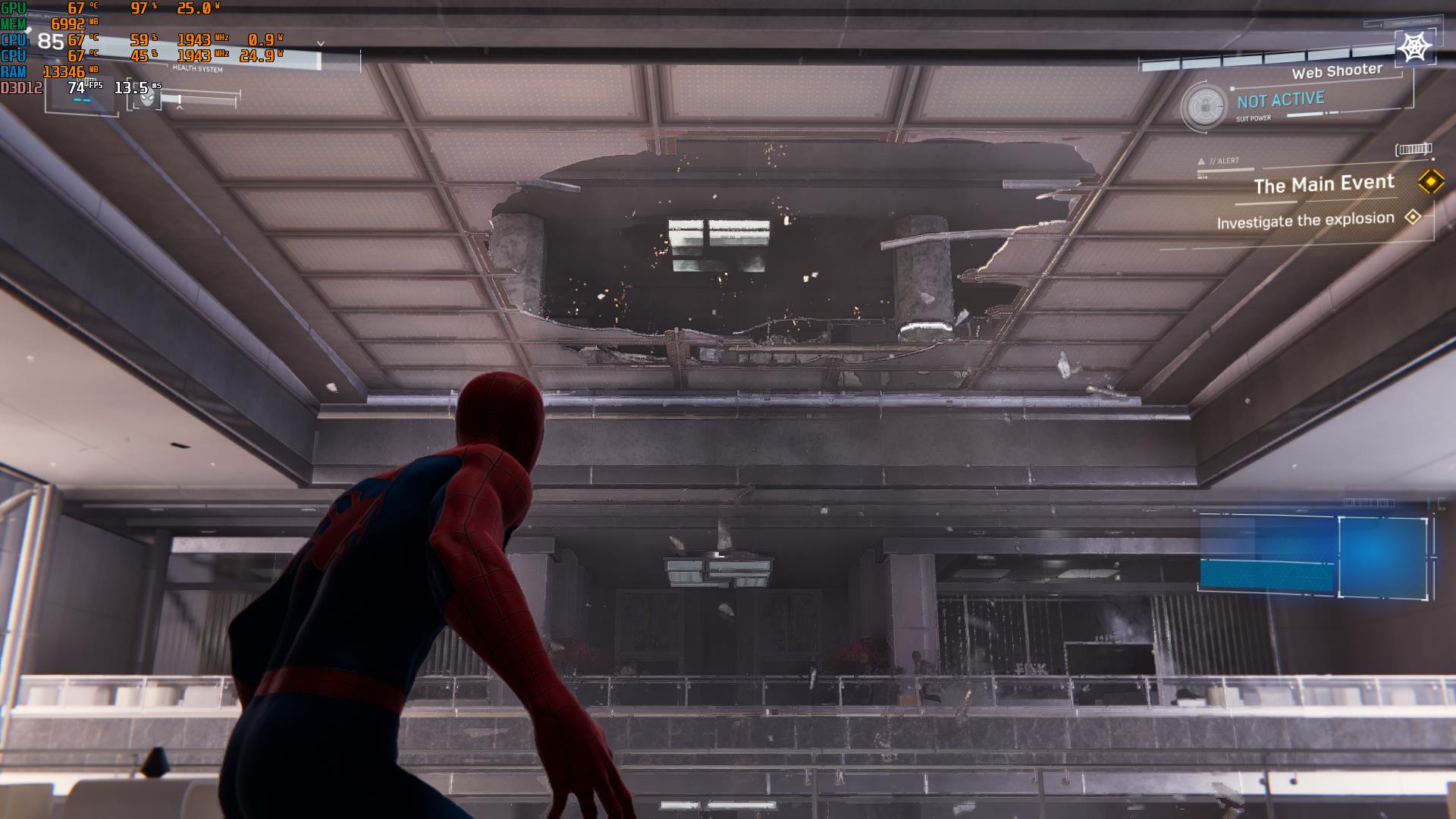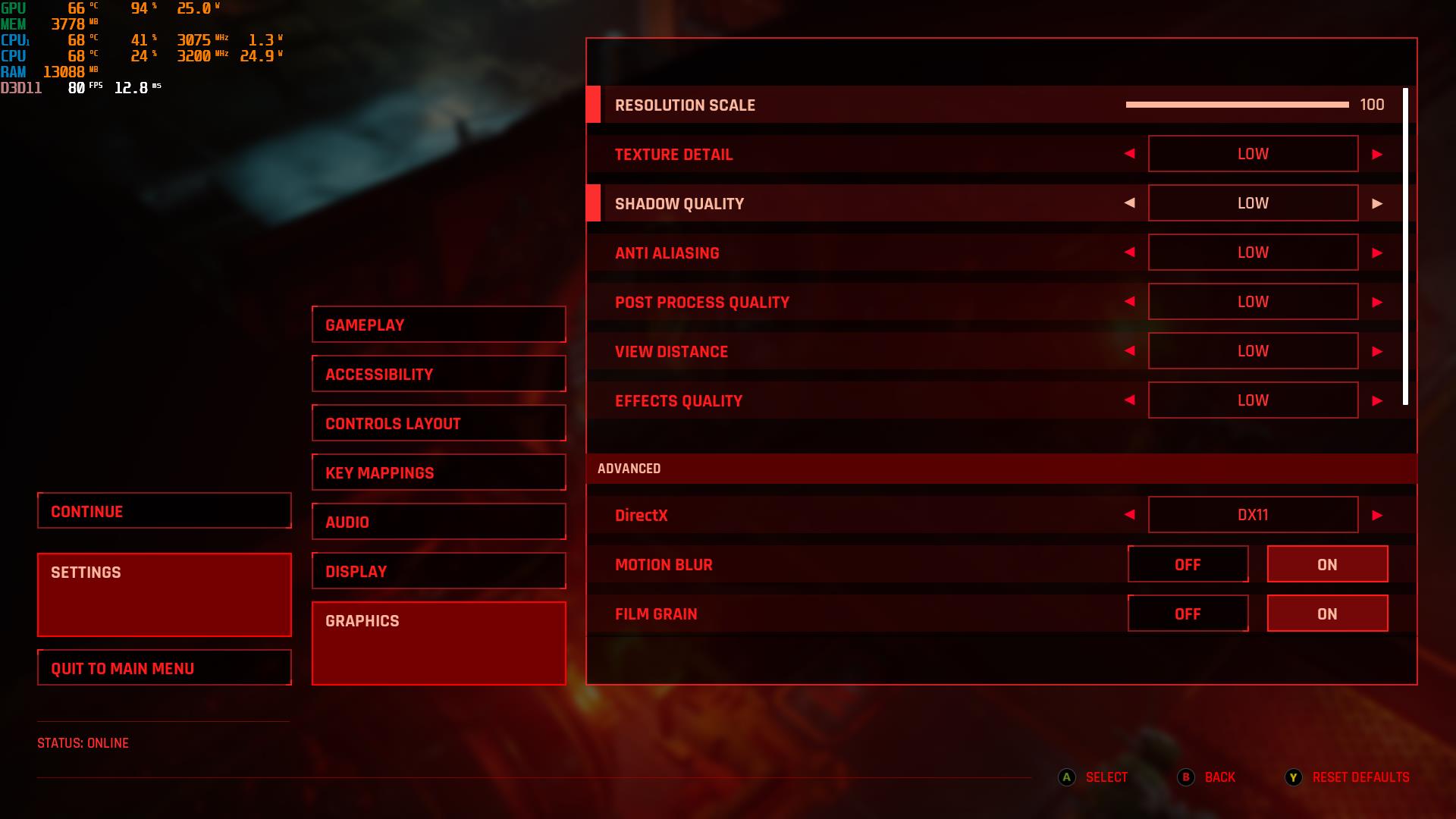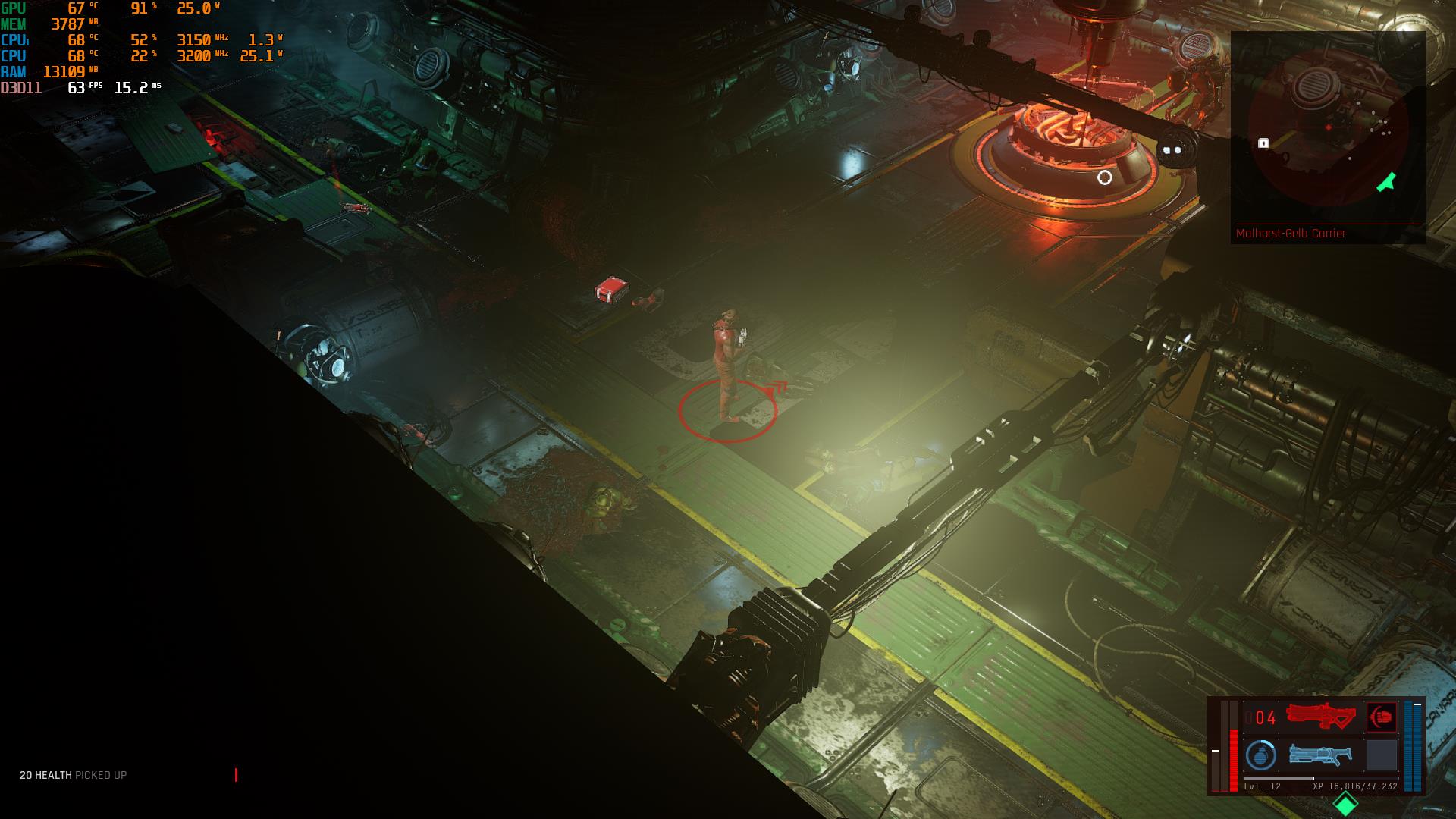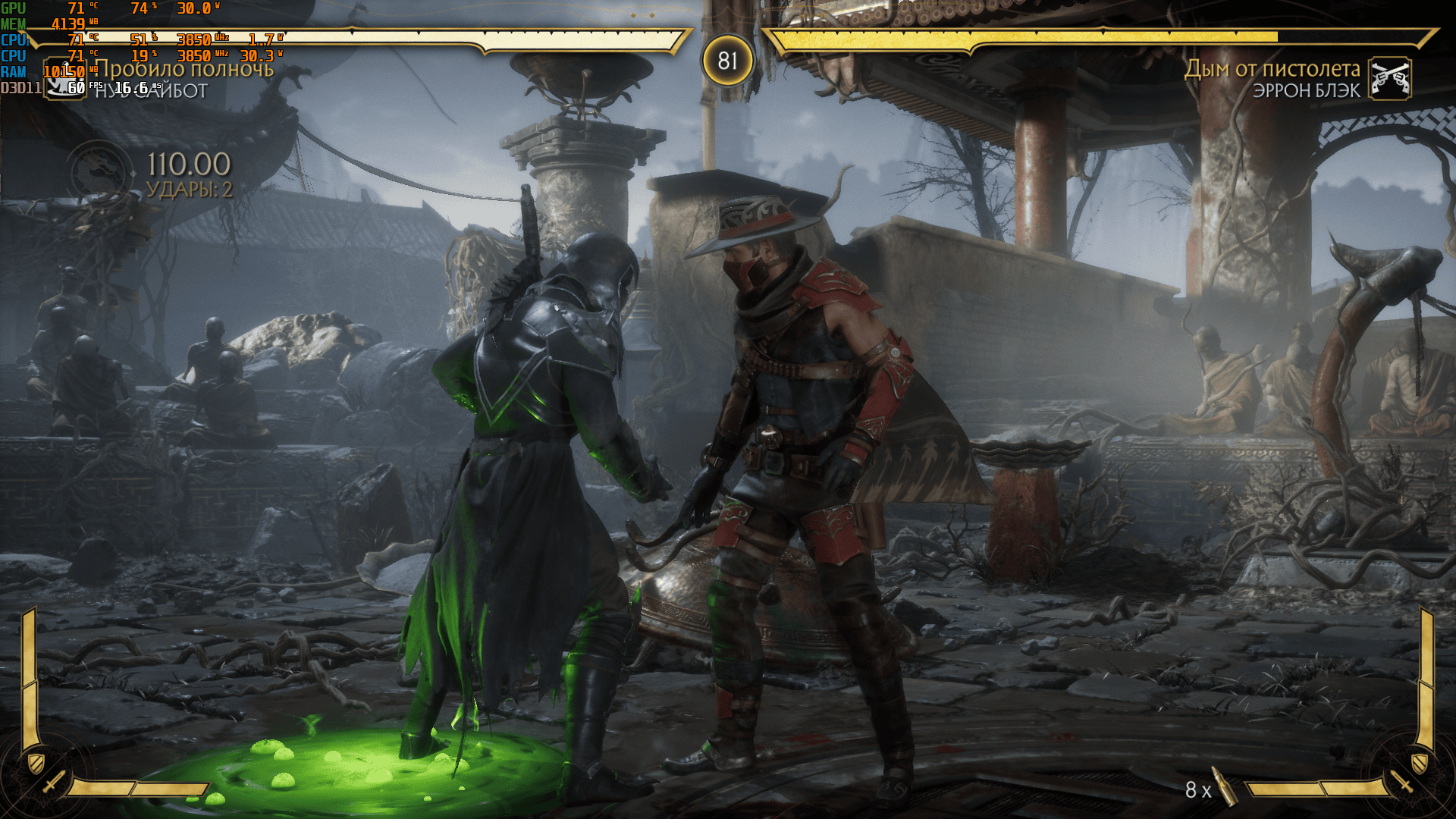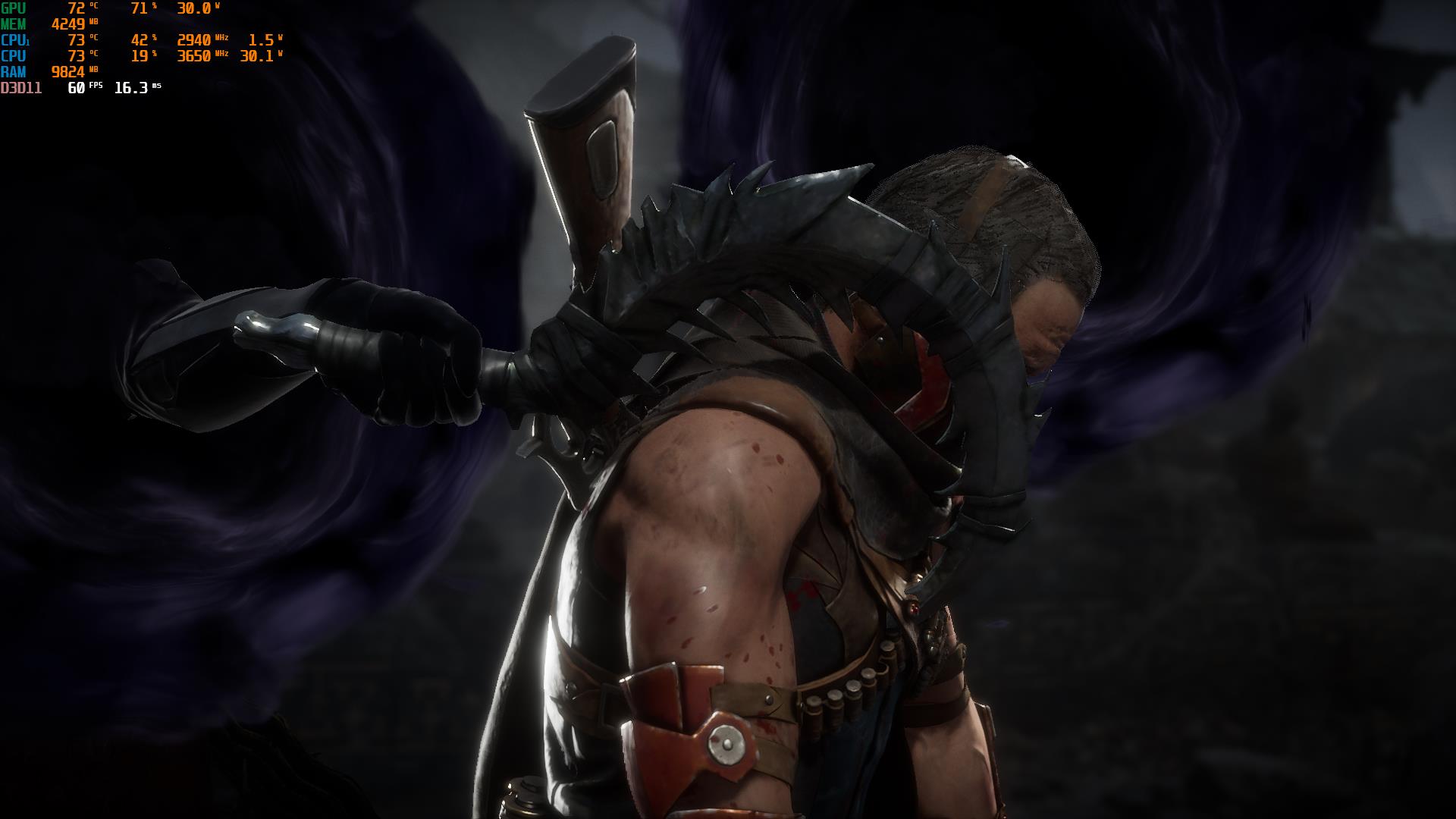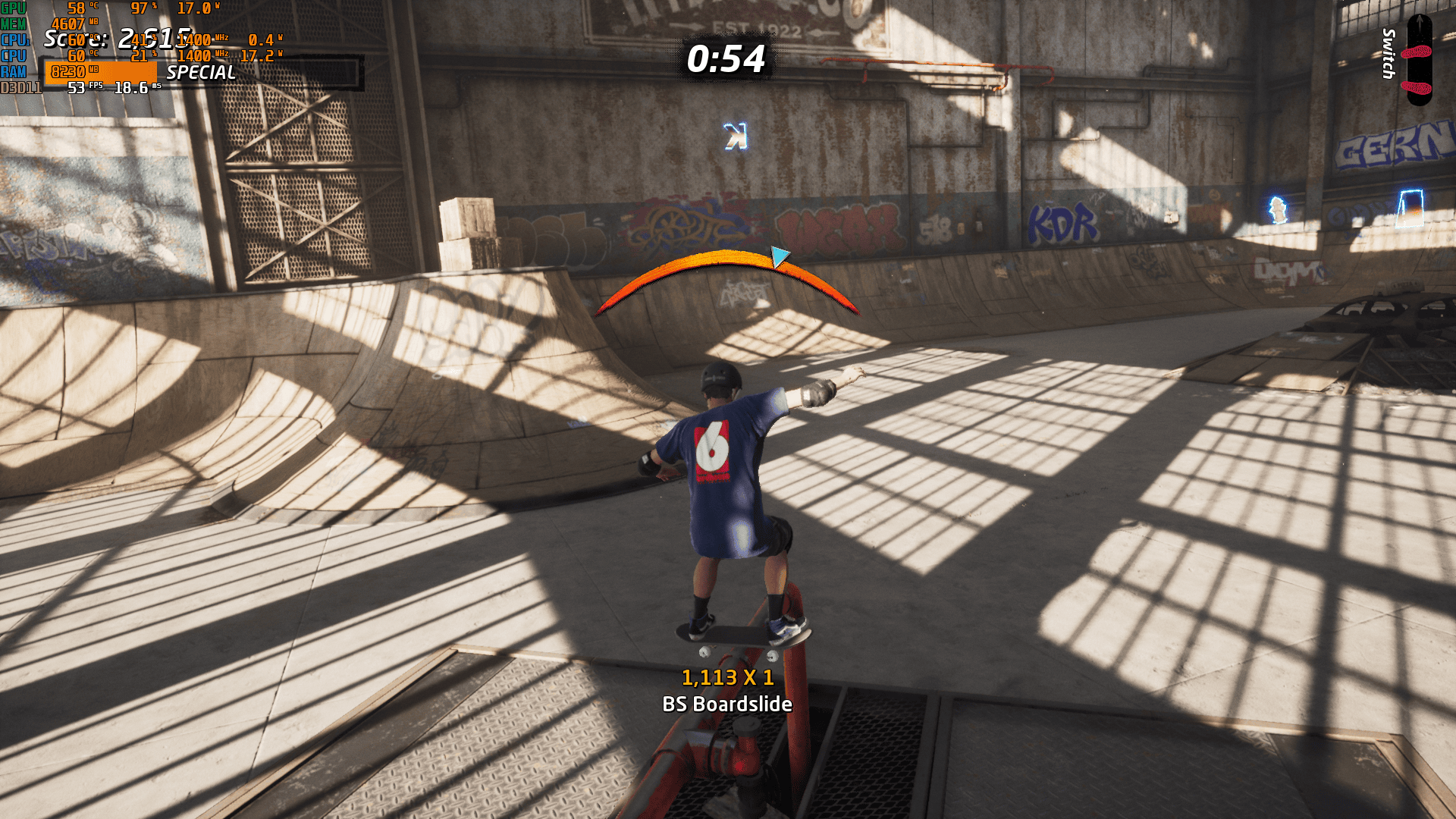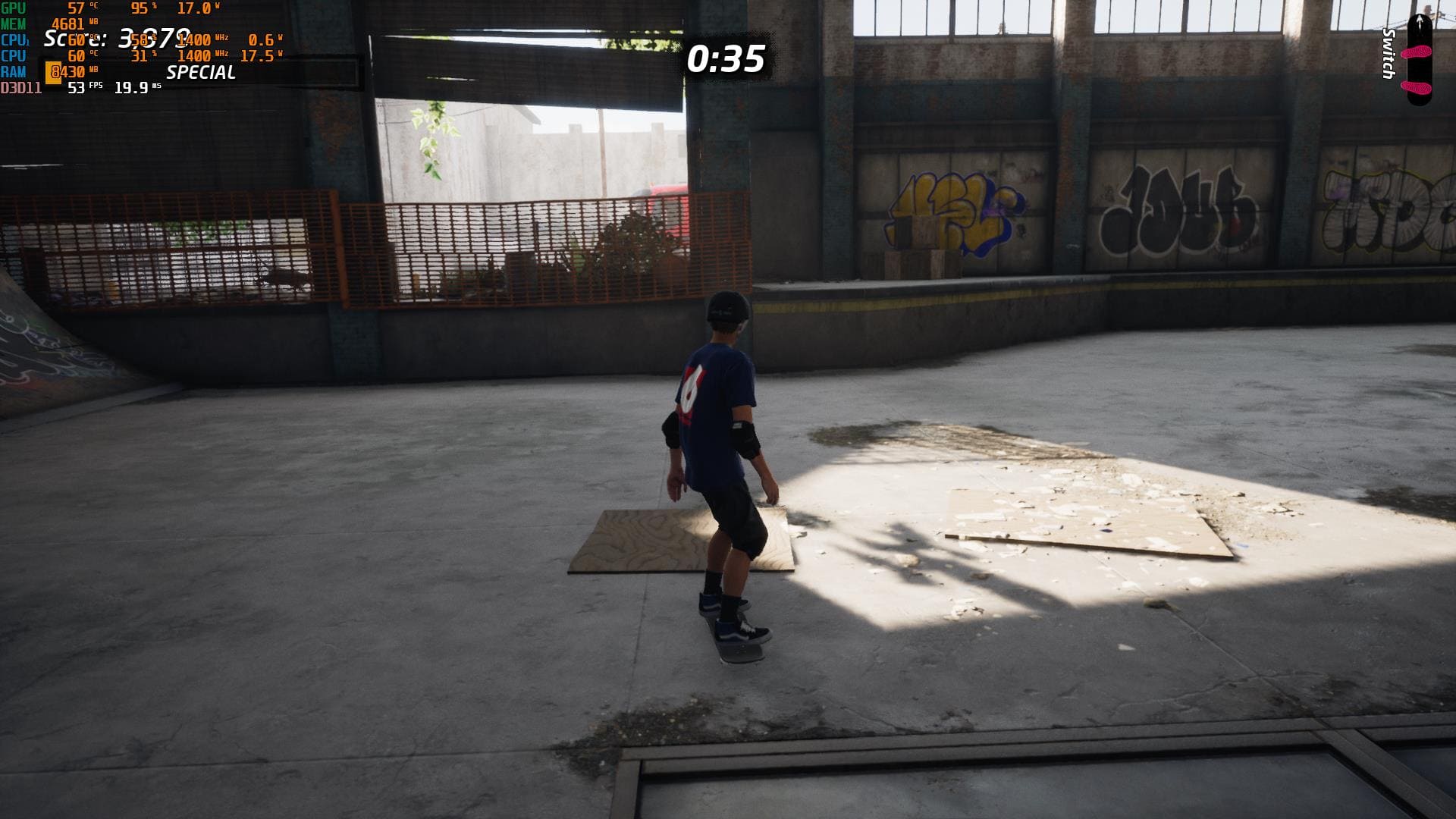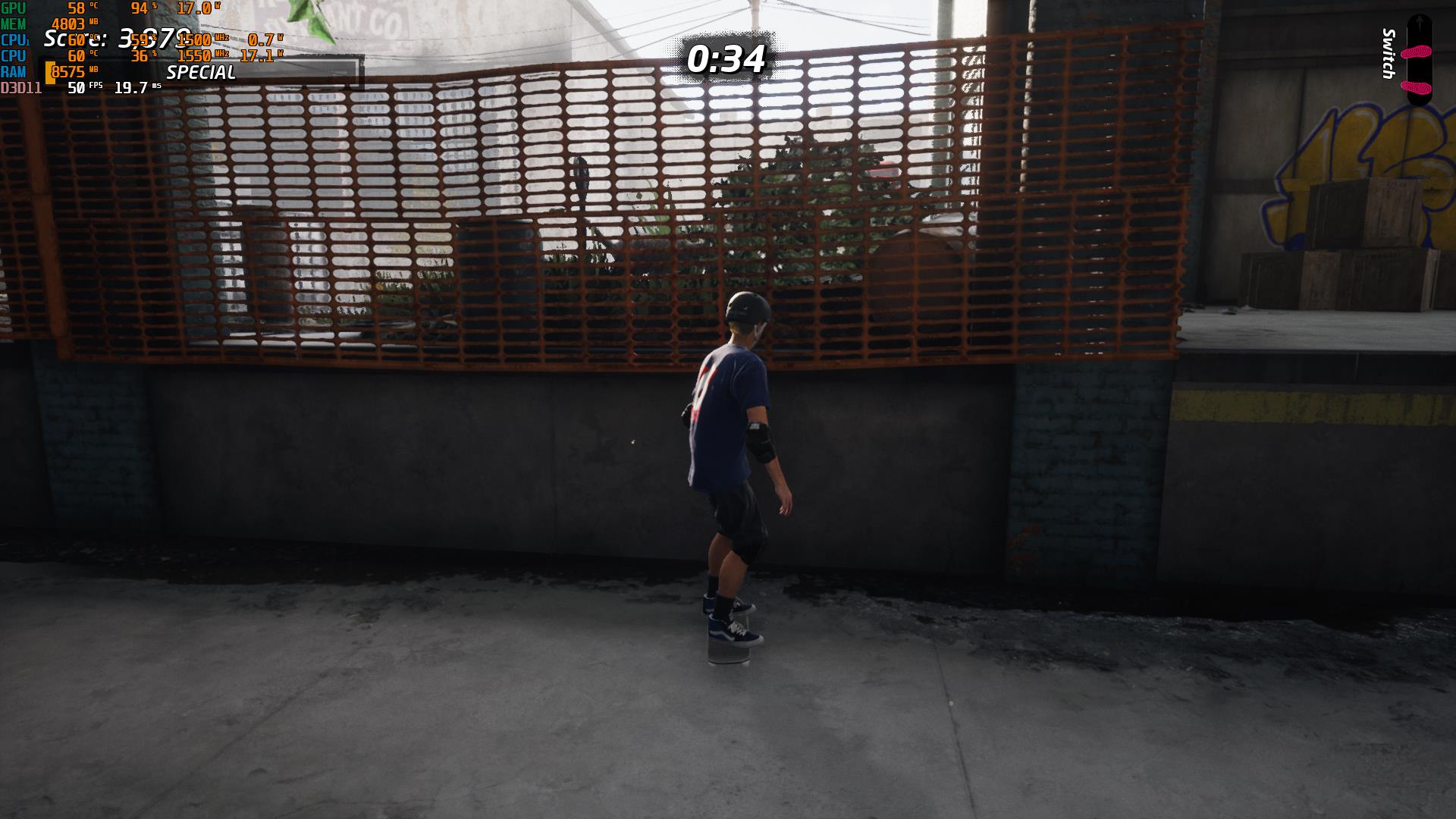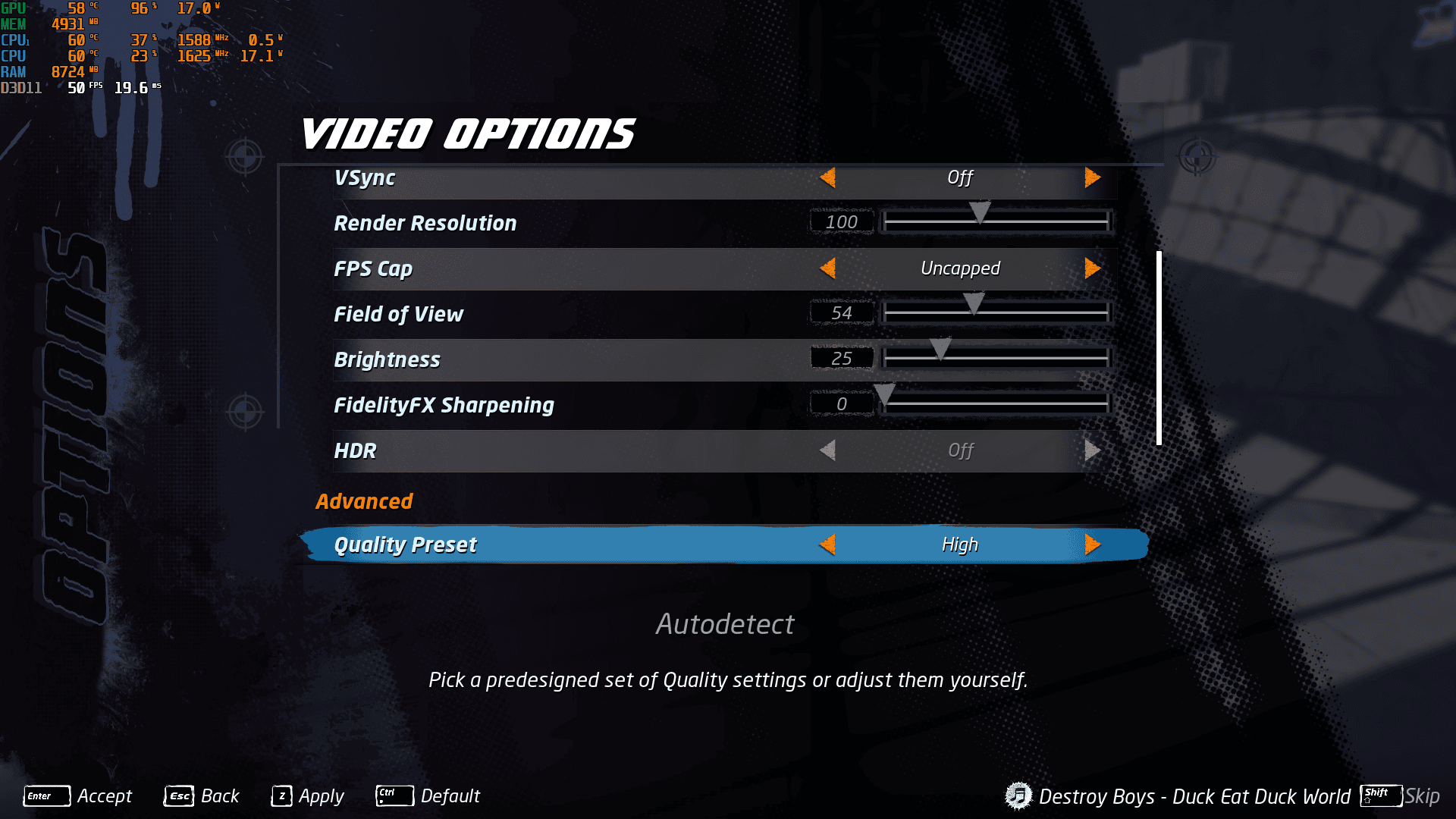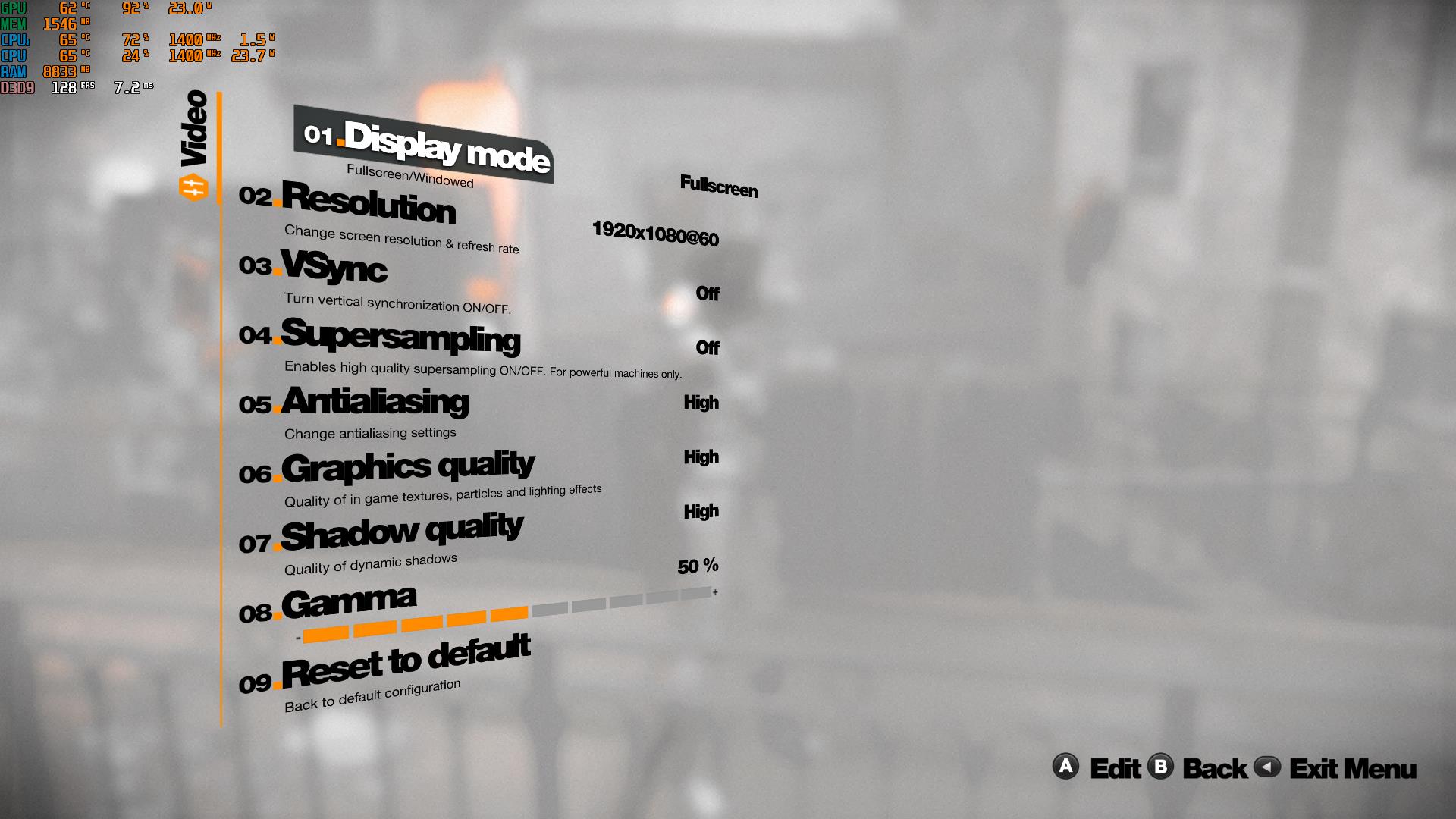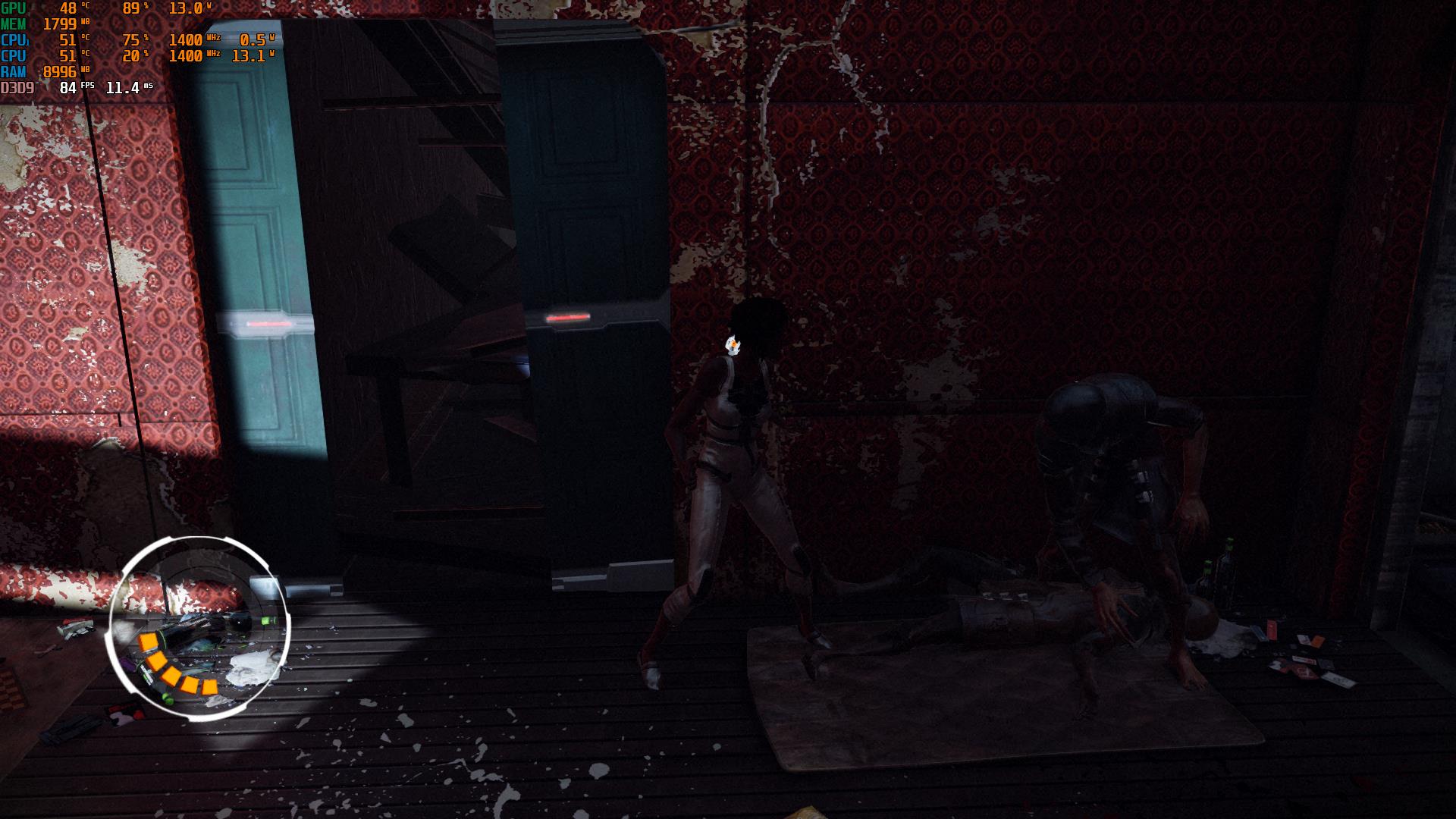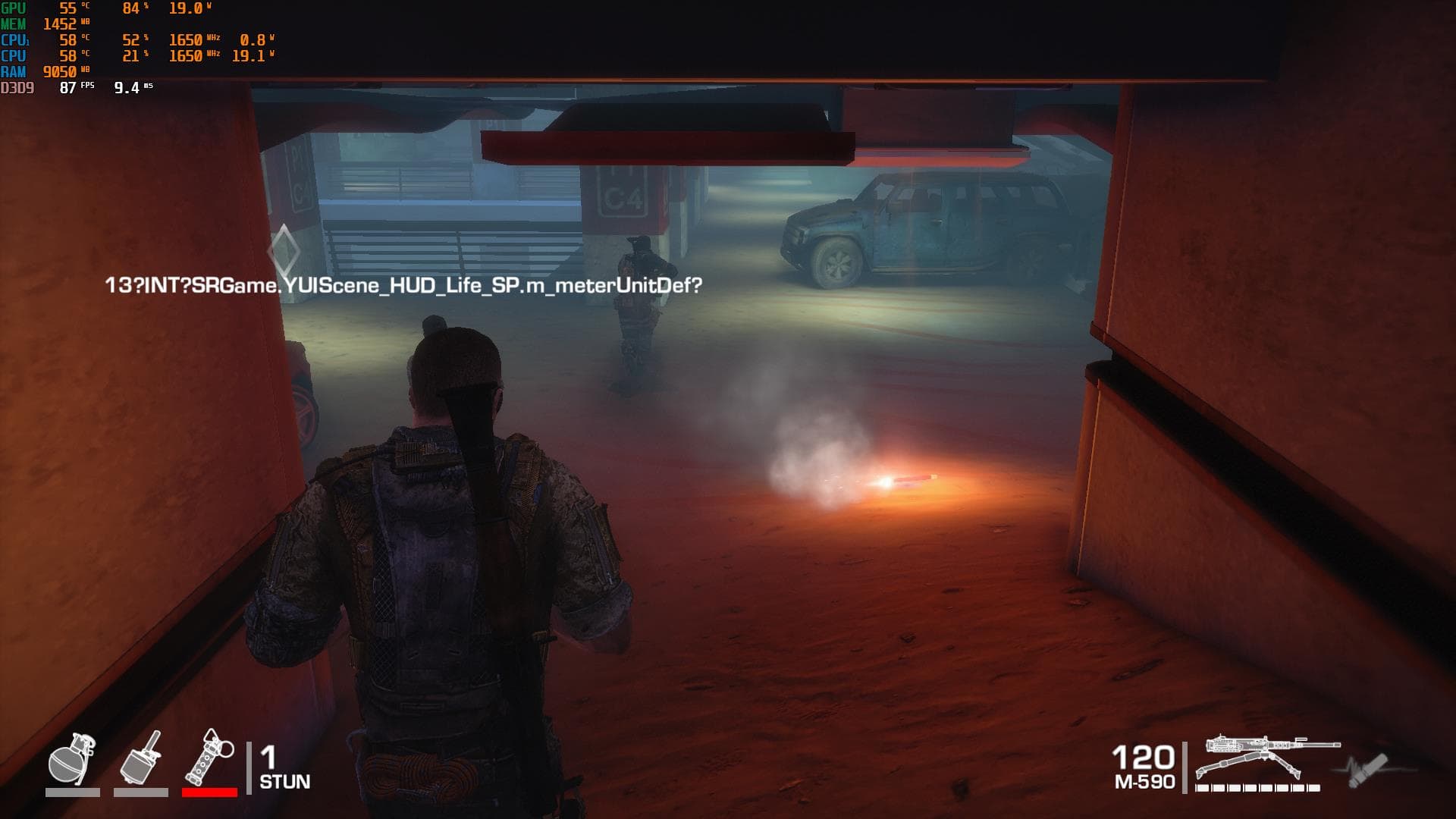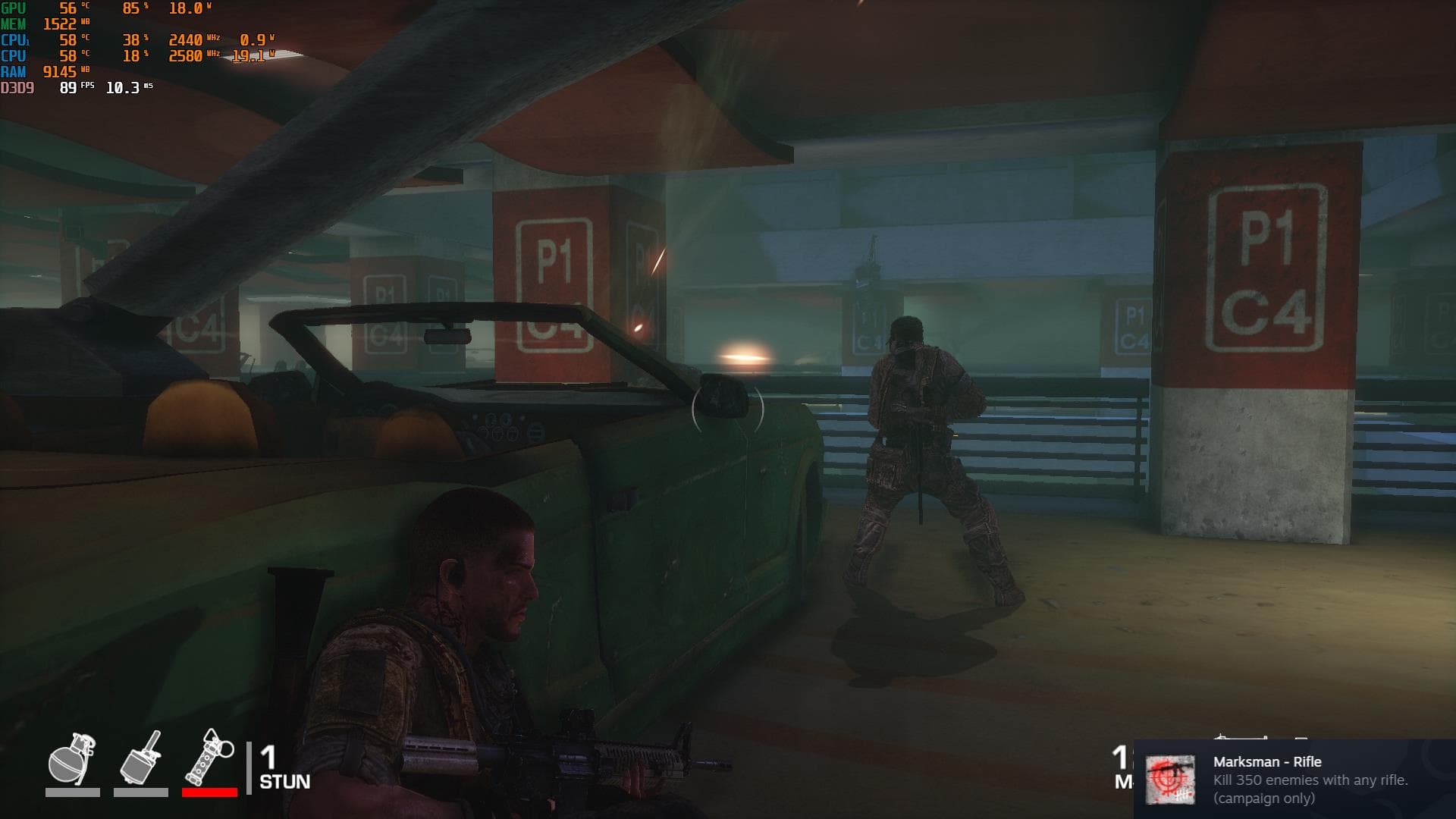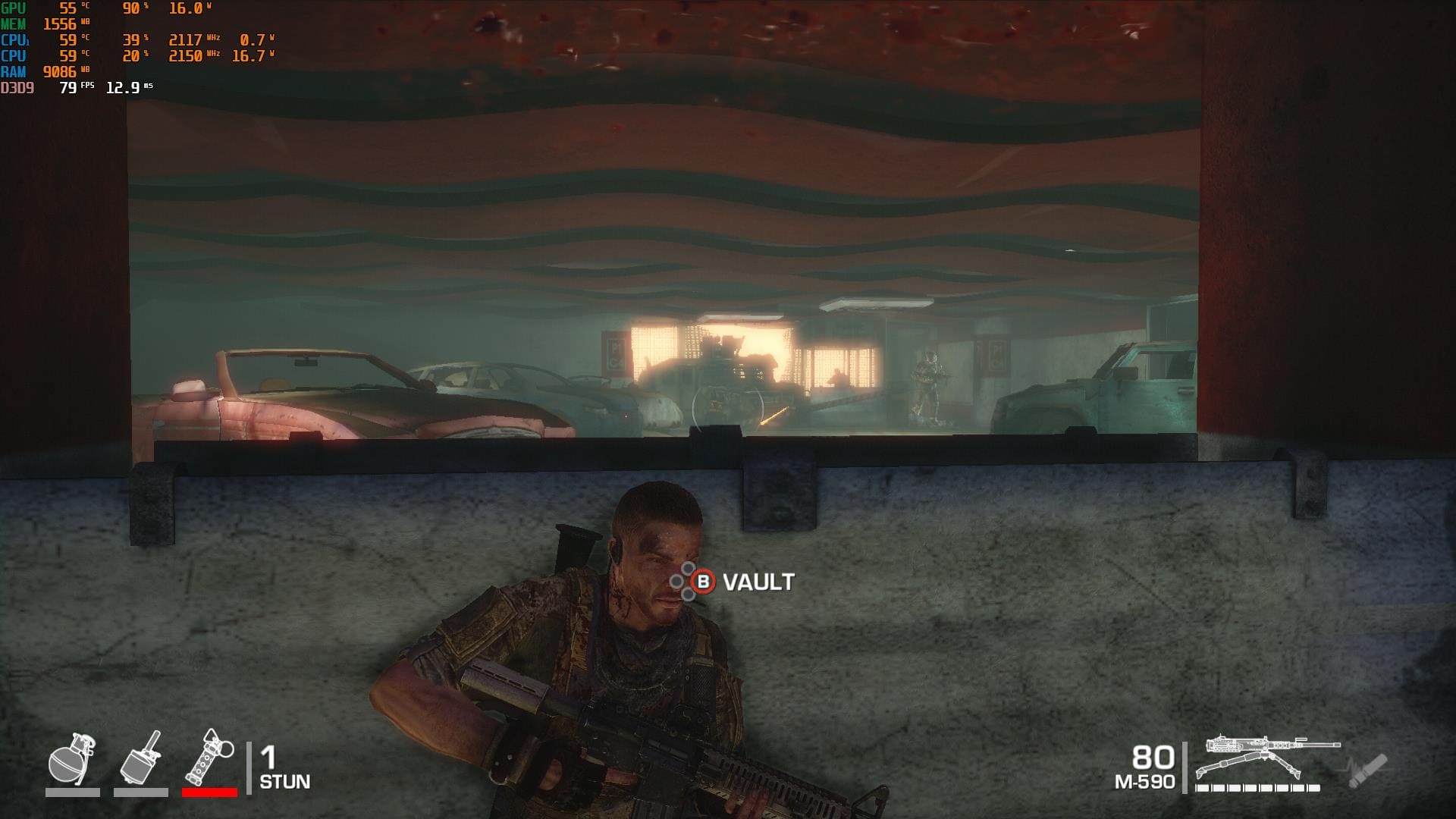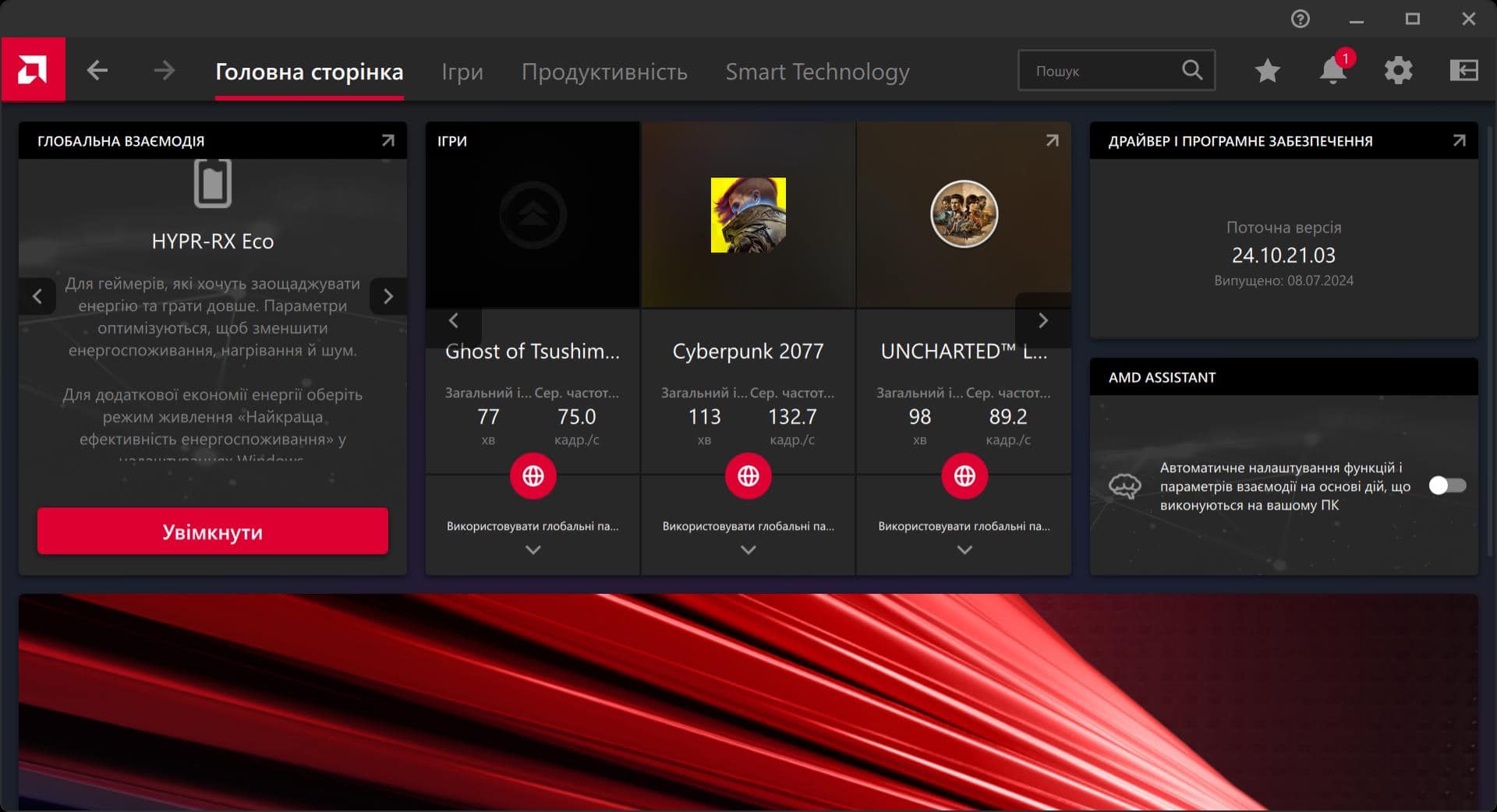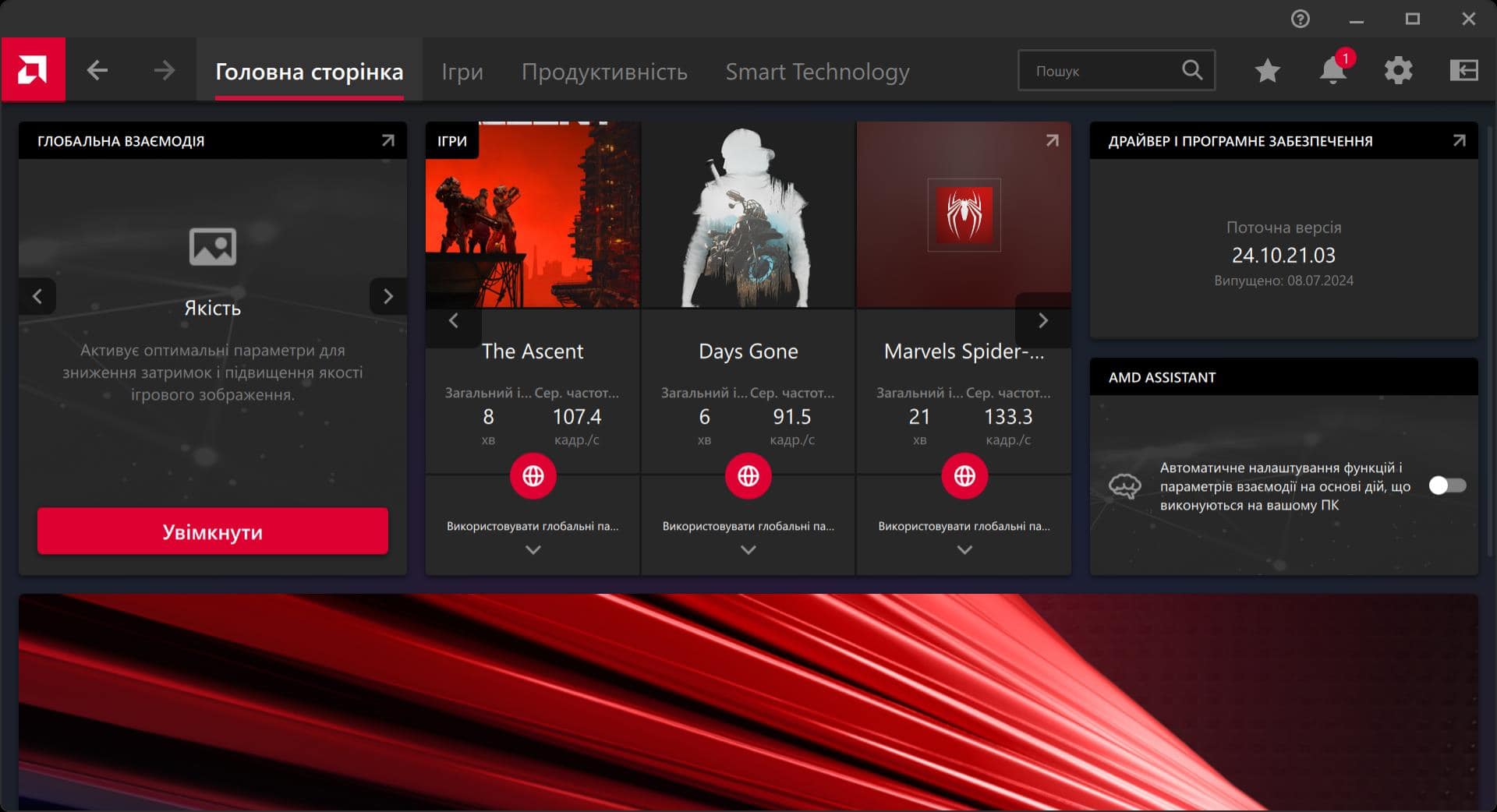ASUS ROG Ally turned out to be an interesting portable gaming console on Windows 11. It had both advantages and some weaknesses. First of all, it had a modest battery life. The company has done a good job of bug fixing and released ASUS ROG Ally X, which is not a new generation, but an improved version. Mezha.Media managed to use the updated console for some time. The material below will not be a full review, but rather our own subjective opinion based on the experience of using it. Therefore, do not wait for a bunch of benchmarks, let's focus on the main thing: how good ASUS ROG Ally X is as a gaming console.
Характеристики ASUS ROG Ally X та порівняння з ROG Ally
| Model | ASUS ROG Ally X | ASUS ROG Ally |
| Display | IPS panel, 7", 1920x1080, touchscreen | IPS panel, 7", 1920x1080, touchscreen |
| CPU | AMD Ryzen Z1 Extreme Gen 4 | AMD Ryzen Z1 Extreme Gen 4 |
| GPU | AMD RDNA 3 | AMD RDNA 3 |
| RAM | 24 GB LPDDR5X-7500 | 16 GB LPDDR5-6400 |
| Storage | 1 TB PCIe 4.0 NVMe M.2 SSD | 512 GB PCIe 4.0 NVMe M.2 SSD |
| TDP | 10-30 W | 10-30 W |
| Network communication | Wi-Fi 6E (802.11ax) + Bluetooth 5.2 | Wi-Fi 6E (802.11ax) + Bluetooth 5.2 |
| Connectors | 1х USB 3.2 Gen2 Type-C (DisplayPort 1.4, Power Delivery), 1x USB 4 Type-C (Thunderbolt 4, DisplayPort 1.4, PD 3.0), 1x UHS-II microSD card reader, 1×3.5 mm combined | 1х USB 3.2 Gen2 Type-C (DisplayPort 1.4, Power Delivery), 1x UHS-II microSD card reader, 1x 3.5 mm combined, 1x ROG XG mobile interface |
| Multimedia | Built-in stereo speakers and microphones | Built-in stereo speakers and microphones |
| Battery | 80 Watt-hours | 40 Watt-hours |
| Dimensions, weight | 28,0x11,1x2,47~3.69 cm, 678 g | 28x11,1x2,12~3.24 cm, 608 g |
Construction, design and features of controls
Unfortunately, I don't have the first ASUS ROG Ally at hand, but I've spent quite a bit of time with it. So I'll have to compare from memory. The first and most obvious difference is that instead of white, ASUS ROG Ally X is made in the more familiar black color. Is this a plus or a minus? It looks less original, but black is more practical. And the black bezels around the screen are less striking on . The plastic itself seems to have remained unchanged. It has a matte finish. The texture on the grips has changed: it has become smaller, these are miniature ROG inscriptions. Subjectively, it's a little more comfortable.
The overall shape of the console has also changed. The thickness has increased slightly, resulting in more massive grips. The original ASUS ROG Ally had quite sharp corners in some places. In ASUS ROG Ally X, they decided to get rid of them. Thanks to these changes, the console has become really comfortable. In my opinion, it's one of the most comfortable portable consoles available today. Even with the increased weight compared to the first Ally.
Now let's move on to the controls of ASUS ROG Ally X. The sticks and main buttons remained almost in the same places, the layout is typical for Xbox controllers, that is, the sticks are placed asymmetrically. There is RGB backlighting around the sticks. But the sticks themselves are tighter than in the first version. They feel closer to the sticks on gamepads. They are said to be twice as durable.
ABXY has been shifted slightly closer to the right stick. The buttons themselves, if they have changed, have not changed dramatically: they are comfortable and have a clear, pleasant stroke. The D-Pad has an updated shape and is now matte, not glossy. The guides (so to speak) feel better thanks to the new, clearer shape. The triggers and bumpers have also changed: the triggers are larger, and the bumpers seem to have replaced the buttons themselves, they feel different. The closest association is with mouse buttons.
The rear macro buttons are smaller and differently positioned. In the updated version, with my optimal grip, they are clearly under the middle fingers. But this is very individual: a couple of friends picked up the console and did not touch them at all. I had false clicks only a few times at the beginning of using ASUS ROG Ally X.
The top edge of the console has changed significantly, and almost all functional elements are located in other places compared to ASUS ROG Ally. The power button is closer to the right bumper, so you don't have to reach it so far. Nearby is the combined audio jack and MicroSD slot, which used to be closer to the right edge and had problems with overheating. It is claimed that this problem is now gone.
In addition to the usual two hot air outlet zones, there is another zone in the middle with ventilation holes. The air that cools the screen comes out through it. Closer to the left edge are the volume buttons, LED indicators, and two Type-C connectors. The previous version had one Type-C, combined with the proprietary XG Mobile for connecting external ASUS graphics cards.
In ASUS ROG Ally X, the manufacturer decided to use one USB 3.2 Gen2 Type-C (with DisplayPort, Power Delivery) and one USB 4 Type-C (Thunderbolt 4, DisplayPort 1.4 with Freesync and Power Delivery 3.0). This move can be considered an improvement. First, you can simultaneously charge the console and connect, for example, an external drive. Secondly, it allows you to use external video cards from third parties, which gives you a little more freedom of choice. But now I can't connect my ROG XG Mobile.
Another important design point is that the console now supports standard M.2 SSDs in the 2280 format, unlike the 2230 in the first ROG Ally. This gives you a much wider choice of drives. In addition, ASUS decided to simplify the process of replacing the drive as much as possible: you just need to remove the back cover and disconnect a couple of connectors. Moreover, the space inside makes it possible to use additional thermal pads or a thin radiator. As of right now, ASUS ROG Ally X is the most user-friendly portable console in terms of SSD replacement. At least among A-brands.
Speaking about my own subjective impressions after a couple of weeks of use, I have to say that the design changes have benefited ASUS ROG Ally X. It really turned out to be comfortable, with all the controls in convenient places. The weight has increased slightly, but this is not critical. Sitting for a long time is quite comfortable, no problems arise. It's not very comfortable to play while lying down, holding the console with only two hands above you, but this applies to any portable console. The only thing I'd like to see is a touchpad. After all, you have to interact with Windows 11 from time to time, and the sticks are not very suitable for this. And constantly wiping the screen is not very convenient either.
Screen
The screen of ASUS ROG Ally X is the same as the first version, no changes. On the one hand, it's obvious that we'd like to see OLED. But this would increase the price of the console even more, which is already quite high. On the other hand, there are no significant complaints about the screen. It has a very nice picture with rich colors, excellent viewing angles and a good level of brightness. Which may not be enough only in the bright sun. Indoors, raising the brightness level above 30-40% is no longer very comfortable.
For those who missed the review of the original ASUS ROG Ally: the console uses a 7-inch IPS screen with Full HD resolution (1920x1080 pixels) with a standard 16:9 aspect ratio. The pixel density is approximately 315 PPI. The refresh rate is 120 Hz, the pixel response time is 7 ms, and there is support for FreeSync Premium frame rate synchronization. The display is touch-sensitive, protected by Gorilla Glass Victus with DXC coating, which should reduce glare. They promise 100% sRGB color gamut and a maximum brightness level of 500 cd/m². Just like on ASUS laptops, the Armory Crate SE app allows you to choose from several color display presets and adjust the color temperature manually.
A detailed study of the display can be found in our review of the original ASUS ROG Ally, and they are quite relevant for the new ASUS ROG Ally X, so you can see the figures and graphs here.
Hardware platform, software and sound
ASUS ROG Ally X is available in a single configuration, with the already well-known AMD Ryzen Z1 Extreme processor, which was equipped with the older ROG Ally configuration. As a reminder, this is a 4-nanometer processor on the Zen 4 architecture, which includes 8 cores, supports 16 threads of computation, and has 24 MB of cache. The maximum frequency is 5.1 GHz. The graphics accelerator is based on AMD RDNA 3 architecture, includes 12 processing units and has a frequency of up to 2.7 GHz. It has a performance of up to 8.6 teraflops. TDP is 10-30 watts. There are three operating modes by default. Quiet 13 W, Productive 17 W, and Turbo 25 W. When operating from the mains - 30 watts. Although in the proprietary software it is possible to manually adjust both the TDP level and the operation of cooling fans.
The main improvement in terms of performance of ASUS ROG Ally X is the RAM. The volume has increased from 16 to 24 GB and faster memory is used: LPDDR5X-7500 instead of LPDDR5-6400. So there is a performance gain, but it is very formal. In this case, the issue is more about stability and the absence of problems that some games had with ROG Ally. For example, Alan Wake 2 did not start at all at the start without additional manipulations. ASUS ROG Ally X has 8 GB of video card memory by default. You can choose a different amount or set the automatic mode. But, based on my own experience with the console, the default option works great.
Another, perhaps not so significant, improvement is the storage. Instead of 512 GB, we now have 1 TB. And the drive itself is faster than the original model. The wireless modules remain unchanged. These are tri-band Wi-Fi 6E (802.11ax) 2*2 and Bluetooth 5.2 for connecting peripherals.
Now a few words about AMD technologies that should improve the lives of console owners. There's no point in writing about them in detail, as this is a topic for a separate large article. Therefore, we will focus exclusively on the functions themselves. FidelityFX Super Resolution (FSR) is a scaling and frame generation technology that is already familiar to gamers. It works when supported by the game itself (or with the help of mods).
In addition, the console supports the Radeon Super Resolution (RSR) upscaler, based on the same FSR algorithms. But it works in any game. You just need to activate the function in the AMD Radeon settings and run the game in a resolution lower than the native one. RSR will upscale the picture to the native resolution. And the AMD Fluid Motion Frames (AFMF) generator of additional frames. It also works with any game. To work, you need to run the game in full screen mode and turn off vertical synchronization.
The main application for interacting with ASUS ROG Ally X is Armory Crate SE, which starts automatically when Windows boots. It has a console-like interface. Although, of course, you cannot completely forget about Windows. The Armory Crate SE interface is divided into three sections. The main one is the games section. It has three more sections: all games, favorite games, and game services. You can choose the type of display: tile, horizontal carousel, or list. You can customize the size of tiles, images, and background.
And for each game, you can individually configure the operating mode, fans, stacks, triggers, lighting, etc.
The second section is responsible for all console settings. Starting with the control mode and command center (quick access panel to the main functions), updates, and ending with the backlight, updates, etc:
ASUS ROG Ally X has two control schemes: gaming and desktop, which have different layouts by default. You can customize them to your liking. There is manual and automatic switching. Triggers and sticks are customizable and calibrated. As in the first version, there is a built-in gyroscope that can be used to control the camera, or to enable mouse mode and configure it for specific actions. The console has a vibration response, which can also be adjusted separately for the left and right sides. According to my own feelings, the vibration is quite standard.
The other three sections are less interesting. These are the help and news center, a gallery of screenshots and videos, and access to your ASUS account.
To interact with Windows 11, you can use sticks or the touch screen. Both methods are not very convenient. The right stick is responsible for the cursor, and the right bumper and trigger work like the right and left mouse buttons. The left stick is responsible for scrolling. There are several useful keyboard shortcuts that will come in handy when working with ASUS ROG Ally X:
- Macro (M1 or M2) + D-pad up: on-screen keyboard
- Macro + D-pad down: Task Manager
- Macro + D-pad to the left: quickly access the desktop
- Macro + D-pad to the right: view active tasks (Alt+Tab)
- Macro + A: screenshot
- Macro + B: notification center
- Macro + X: project an image onto a second screen
- Macro + Y: video recording
Windows 11 is not yet very convenient to use on portable consoles. Not to mention the additional load on the hardware by background processes, some of which are completely unnecessary for a portable game console. But there are options for experimenters who have free time. Valve has just officially announced support for third-party devices (including ASUS ROG Ally X) in SteamOS. But there is another option - Bazzite, a Linux build specifically for gaming devices. Including portable consoles. It already has support for ASUS ROG Ally X, integration with Steam, EA App, Epic Games Store, GOG.com, Rockstar Games Launcher, Ubisoft Connect, and more.
ASUS ROG Ally X speakers are located exactly the same as in the first version: on the front panel and facing the player. The location is good, hands do not cover them during the game. The speakers themselves seem to have remained unchanged. But there were no complaints about them in the original console either: they are loud and quite high quality (for this format). And virtual surround sound really works: you can feel the position of sound sources in games.
Gaming performance and cooling system operation
At this time, in the vast majority of modern games, including demanding AAA titles, ASUS ROG Ally X can achieve a comfortable frame rate of 60+ FPS without lowering the resolution, but playing at native Full HD. And, last but not least, thanks to the increased amount of RAM of 24 GB, which allows you to relatively painlessly allocate 8 GB for the needs of the video accelerator. Yes, in most modern demanding games, the coveted 60 FPS is achieved due to scaling and frame generation technologies, but for a portable console, this is absolutely justified. After all, we're playing on a 7-inch small screen, not some 55-inch 4K TV.
Now let's talk about the games. Let's start with the demanding AAA titles. Cyberpunk 2077 has recently received a long-awaited patch with FSR3 support. Thanks to frame generation, the game now runs on ASUS ROG Ally X with a frame rate of 70-80 FPS on average. In Dogtown, it drops slightly to 60 FPS. Of course, these are low graphics settings.
Ghost of Tsushima works great on a console with medium graphics settings, FSR3 in balance mode with frame generation.
Uncharted 4 supports FSR, but does not support frame generation. With FSR and medium-low settings, you can get 60 FPS.
Marvel's Spider-Man with FSR3 frame generation - 70-80 FPS:
The Ascent. Low settings, without RT and scaling - 60-70 FPS:
In Mortal Kombat 11, we have a stable 60 FPS on medium graphics settings.
Now let's move on to less demanding games. Tony Hawk's Pro Skater 1 + 2 on high settings runs at about 50 FPS in 17W Performance Mode. Without any problems, you can get 60 FPS either by lowering the settings to medium or by playing in Turbo mode at 25 watts. The first option looks more attractive in terms of battery life.
Older games feel great on 13W Quiet Mode as well. For example, you can explore Neo Paris in Remember Me at high graphics settings and have 80-100 FPS.
The situation with the third-person shooter Spec Ops The Line is about the same. 80-90 FPS.
And now it is worth mentioning a trick from AMD called AFMF. Relatively speaking, this frame generator works on top of the game. And third-party overlays cannot correctly display the frame rate from AFMF. They display the frame rate of the game itself. The proprietary AMD Adrenaline application has a statistics function where you can see the average frame rate in different games with AFMF. And the numbers here are noticeably different from MSI Afterburner.
ASUS has improved the cooling system in ROG Ally X. Slightly smaller fans are used. But, according to the company, the overall design has undergone changes, resulting in a 24% increase in airflow. Another interesting feature is that there are additional channels for air to cool the display. It is claimed that its temperature is 6° lower than that of the original ROG Ally. The cooling system is really efficient and quiet. You can't hear it at all during the game. Under load, the back panel heats up quite a bit.
Battery life
One of the main and quite fair complaints about the original ASUS ROG Ally was its very modest battery life, especially when playing AAA games in turbo mode. The updated ASUS ROG Ally X has a battery with literally twice the capacity: 80 Wh versus 40 Wh. This is more than is usually installed in laptops. At the same time, the weight remains quite adequate and almost matches the Steam Deck, so we didn't get a brick that's hard to hold.
The larger battery has given a really significant increase in battery life. For example, you can play Cyberpunk 2077 on ASUS ROG Ally X for about 2 hours, maybe a little more. The original console was just shy of an hour. It seems that in addition to the actual increase in capacity, better optimization also played a role. In 13W Quiet Mode, you can play casual and old games for up to 5 hours. Of course, it will still depend on the brightness of the display and the backlighting of the sticks.
The console comes with a similar 65W power supply. With its help, ASUS ROG Ally X is fully charged in about two hours. But the console supports charging according to the 100W Power Delivery standard. This is the power supply I used with the console. With its help, the full charging time is an hour and a half, which is much more pleasant.
To summarize
If we take into account only branded portable consoles on Windows, we can say that ASUS ROG Ally X is one of the best portable gaming consoles on Windows today. The company has done a great job of bug fixing and correcting most of the criticisms of the first model. The console can play the vast majority of modern games with a comfortable FPS level of 60+ (with some exceptions where AMFM will help). The console has become a bit more comfortable. And, most importantly, it has a much larger battery that allows you to play AAA games for about 2 hours. And about 5 hours in something casual.
But the price of ASUS ROG Ally X has also increased. Again, compared to competitors of well-known brands, it turned out to be the most expensive. Should I buy it or not? If this is going to be your first portable console and you want it to run Windows, it makes sense. If you already have a first-generation ASUS ROG Ally, or one of the competitors, the purchase no longer looks so attractive. In addition to the high price, there is another small complaint. Given Windows 11, a touchpad would have been very useful.