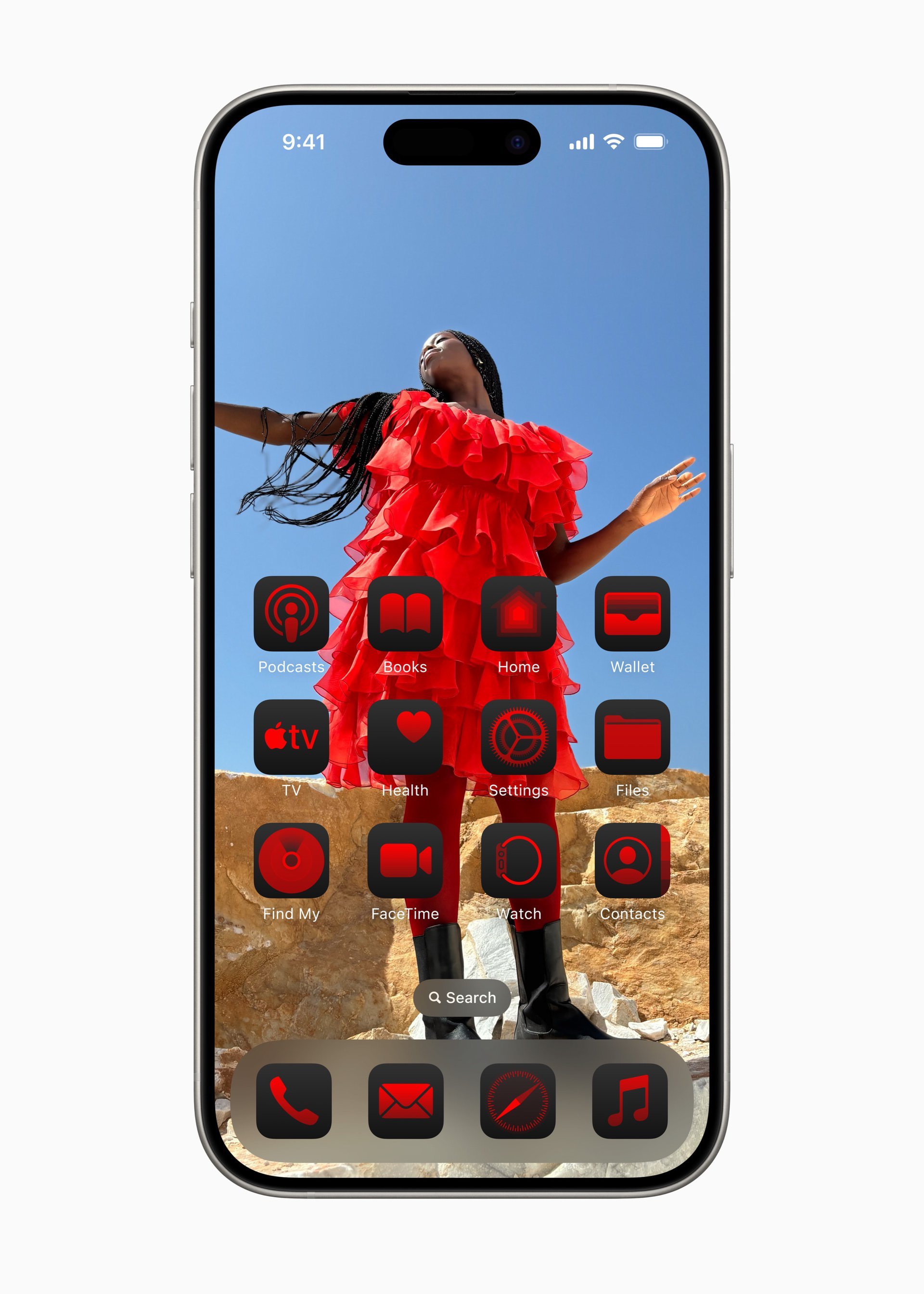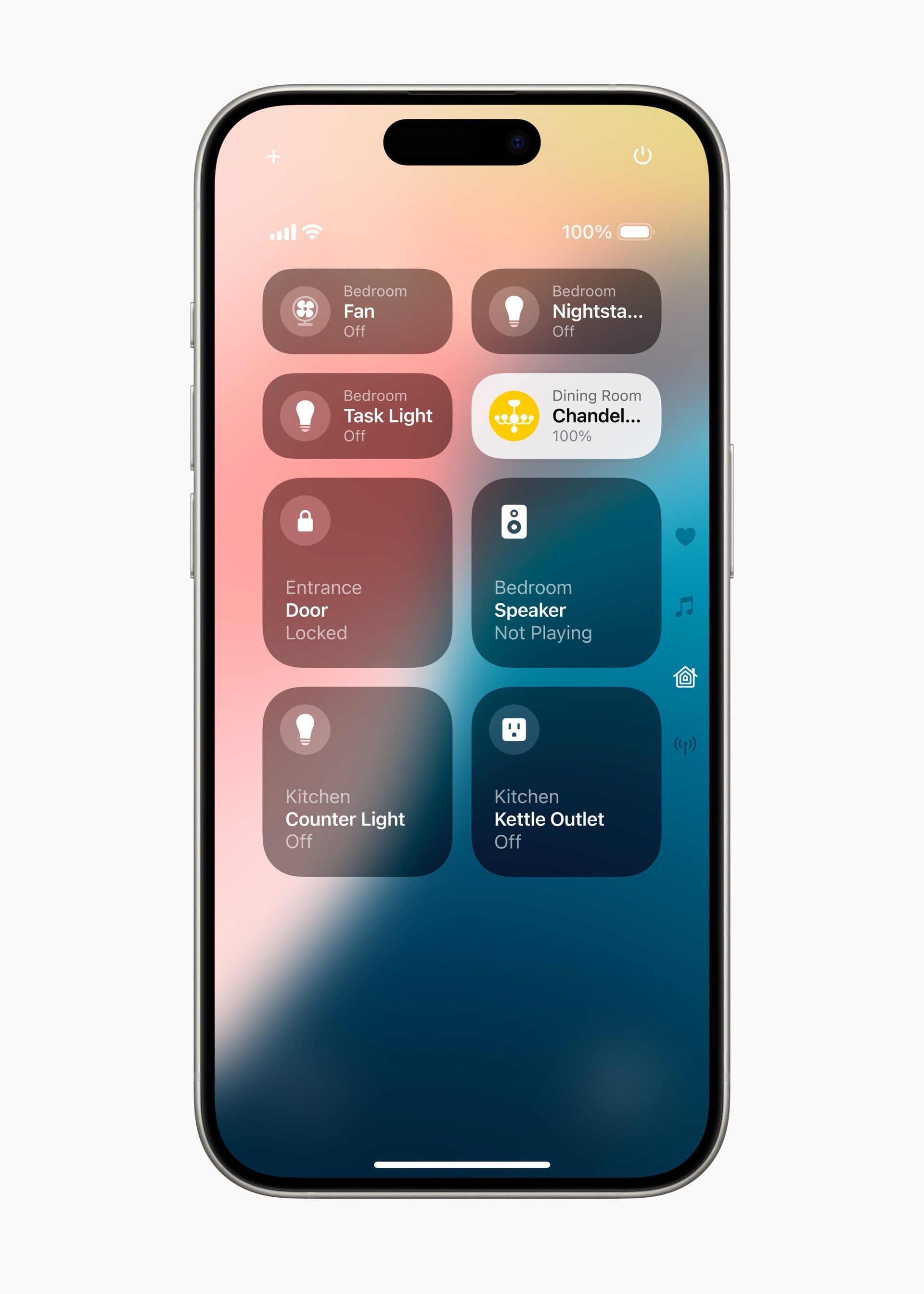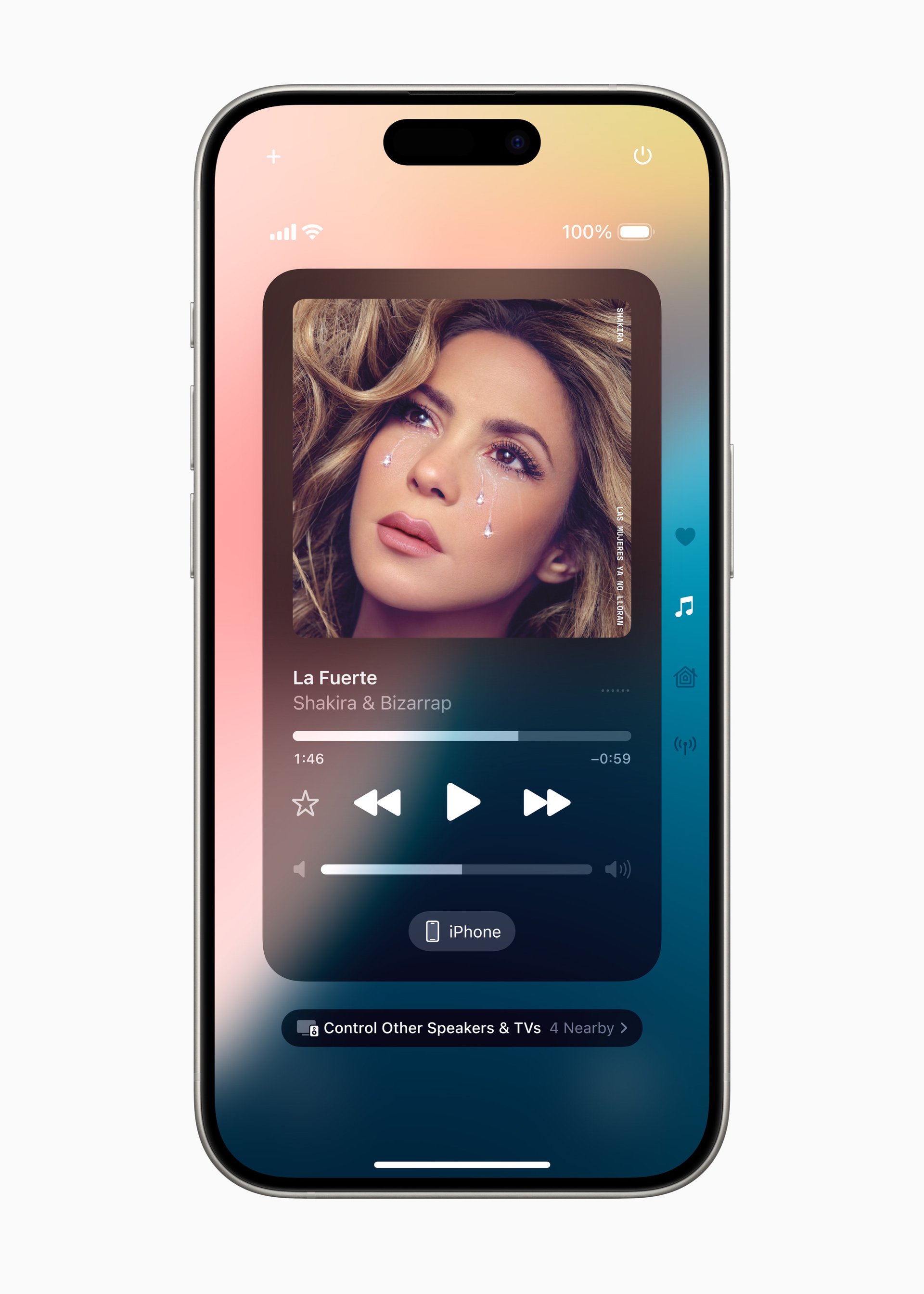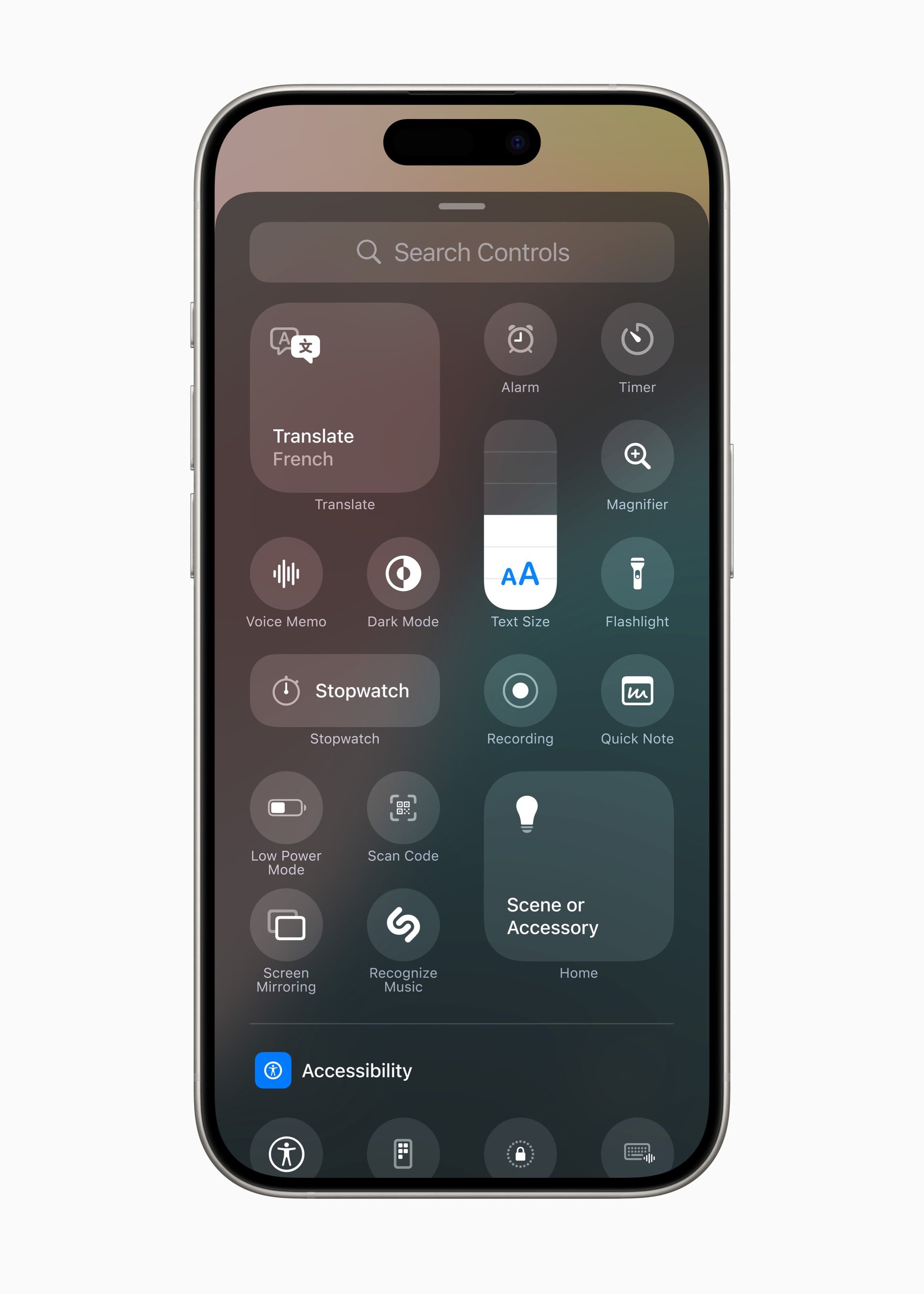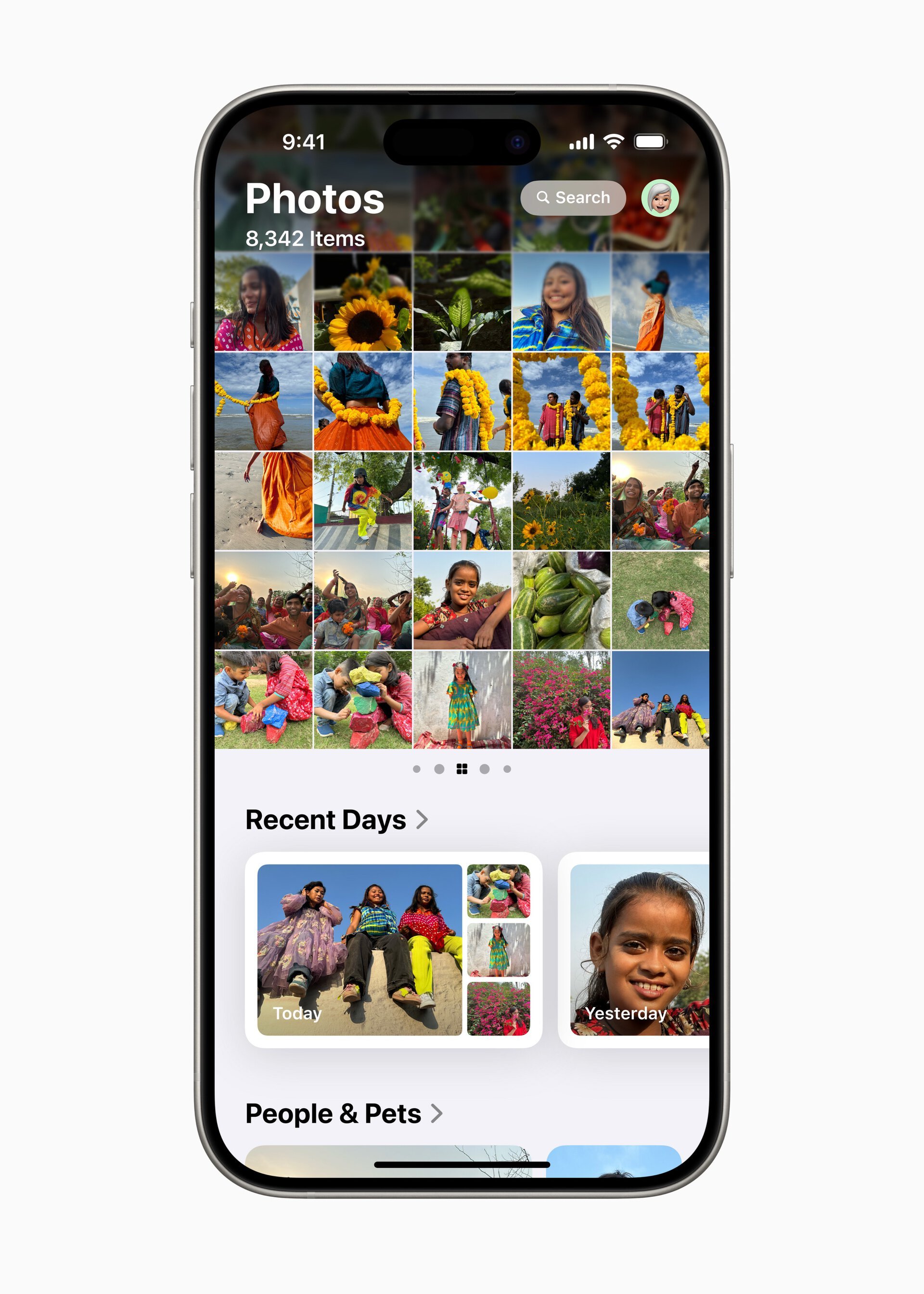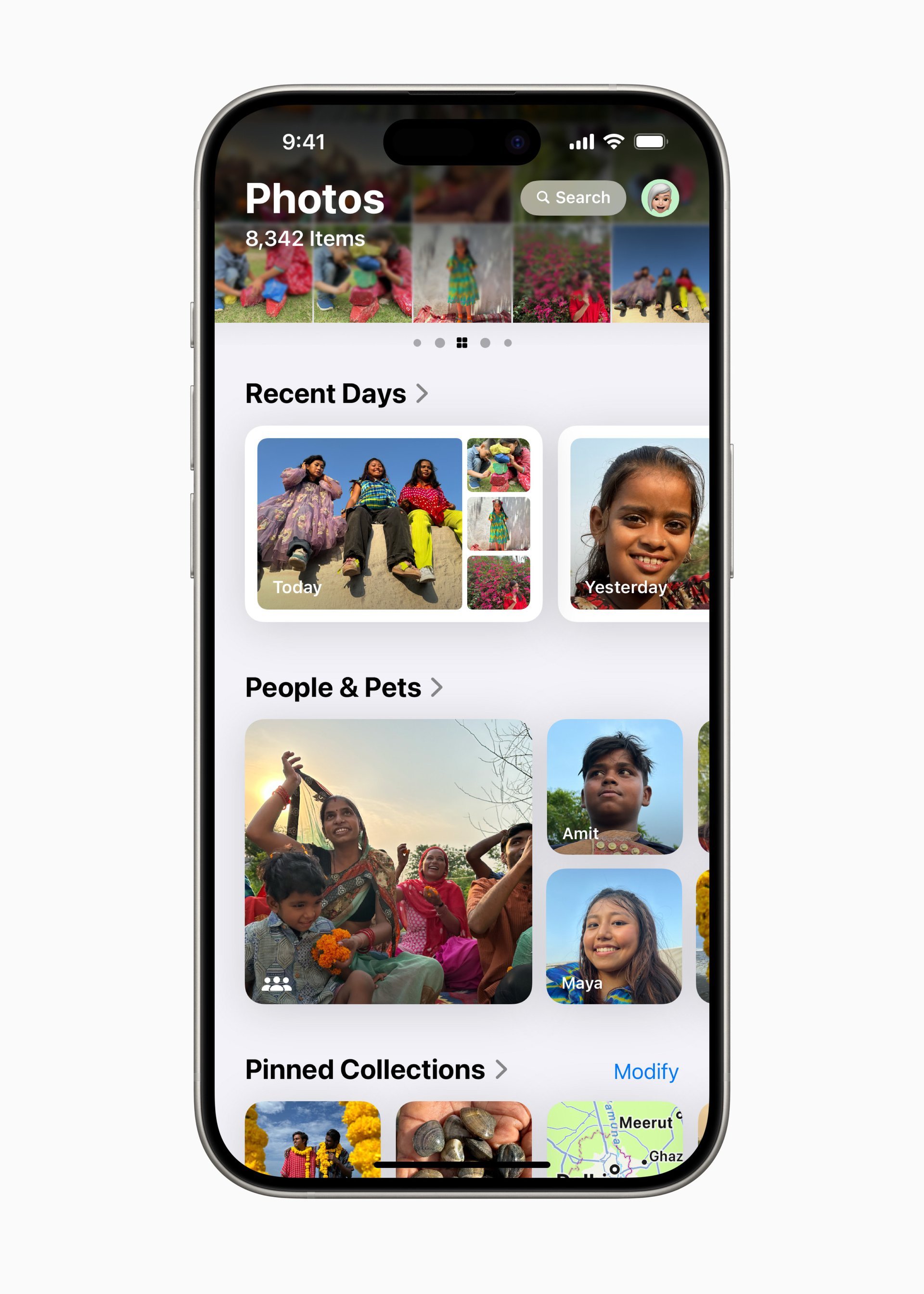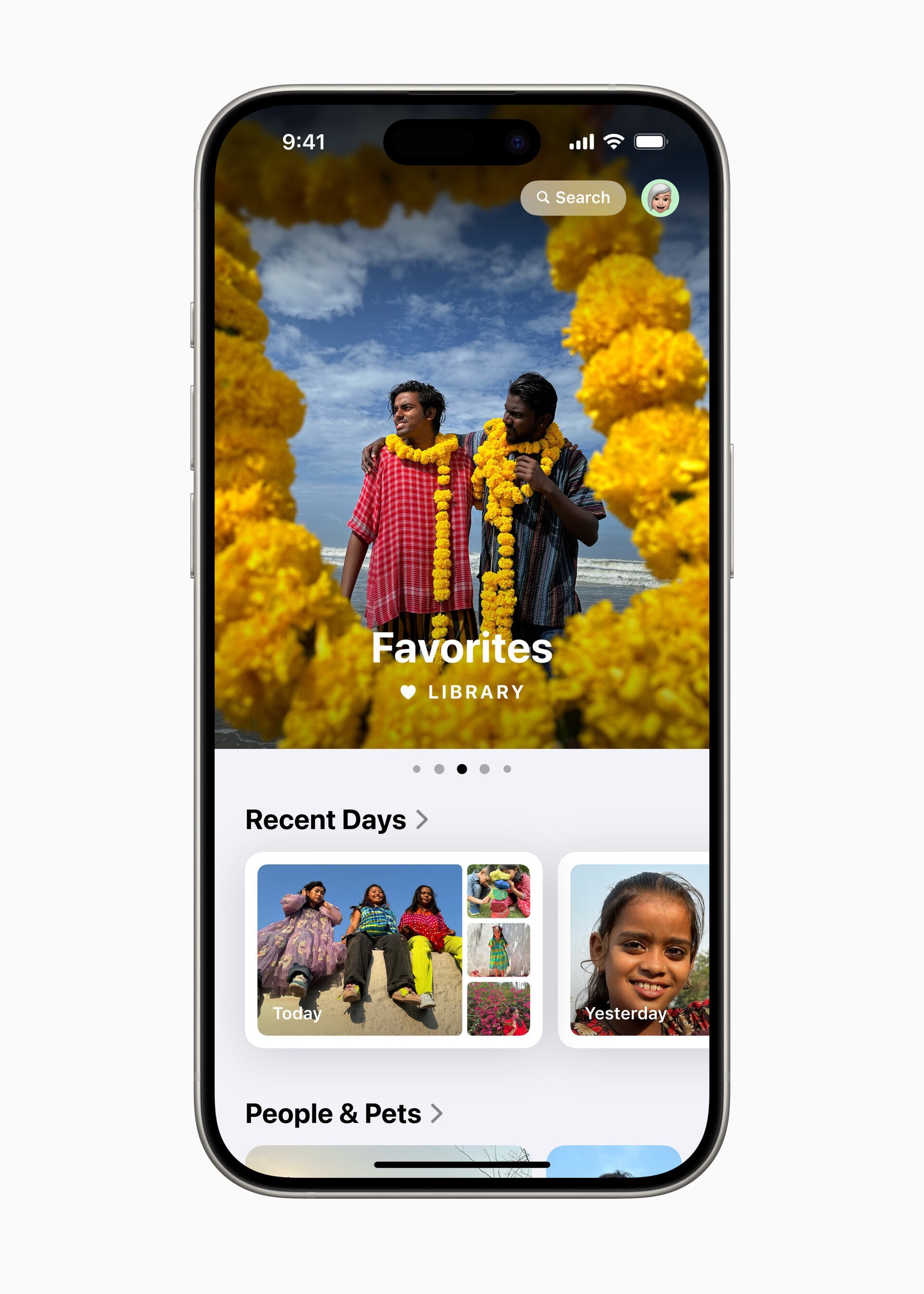Apple has presented iOS 18 operating system, which is scheduled to be launched in the fall. The update will bring significant changes in iPhone customization, apps, privacy, and finally, artificial intelligence features.
Improved customization of iOS 18
iOS 18 will introduce new customization options for the Home screen, lock screen, and Control Center. Users will be able to freely place apps and widgets on the Home screen, including above the dock. You can even change the color of the icons to match the main color of the screen saver.
The Control Center has been redesigned to make it easier to access frequently used controls, such as media playback, smart home controls, and connections.
Users will also be able to add controls from supported third-party applications and customize their location.
Redesign of the Photos app
The Photos app has undergone a major redesign, offering a simplified single view with a photo grid and new albums for easier browsing.
Album collections can be pinned for quick access, and a new carousel view highlights favorite photos, updating them daily with key moments and themes. The app allows users to customize their collections and organize content the way they see fit.
New messaging features
iMessage in iOS 18 includes new text effects and formatting options, such as bold, underline, italics, and strikethrough.
Users will be able to schedule messages and use the advanced Tapback feature with any emoji or sticker.
iMessage messages in iOS 18 will also be able to be scheduled.
The new iPhone operating system will finally get RCS support to improve messaging with Android smartphones, providing more options for sending multimedia content and group messaging.
iOS 18 will also introduce a new feature called Satellite Messaging, which allows users to send and receive texts when cellular and Wi-Fi service is unavailable. This feature uses satellite technology to maintain communication in remote areas.
Update your mail
The Mail app now has a categorization feature that organizes emails into the Main, Transactions, Updates, and Promotions categories.
Similar functionality, which automatically sorts incoming emails into separate categories, has long been available in other email clients and services, including Gmail. It's nice that Apple has finally started adding these features to its own email client.
However, it also received a rather unique innovation. A feature that scans mail and turns important business emails into a structured digest with important information, such as train tickets.
Update your Safari
Safari gets an update with Highlights, a feature that uses machine learning to highlight key information from web pages. Users can get key details about articles, places, and music directly from the open browser page.
In addition, Safari has a new Readers interface that now offers a summary of the text of a web page and automatically creates a table of contents for it.
The ability to transfer funds directly from iPhone to iPhone via Apple Pay, but so far only in the US
With the Tap to Cash feature, users will be able to send and receive funds via Apple Cash (available in the US only) by simply holding two iPhone devices together.
Tickets in Apple Wallet provide key information about the event, such as stadium information, recommended Apple Music playlists, and more.
Advanced calculator in Notes
The Notes app instantly solves formulas and equations you type while typing using the Math Notes feature.
New application "Passwords"
In iOS 18, the Passwords app was introduced, based on the Keychain feature.
It allows users to manage passwords, access keys, Wi-Fi passwords, and verification codes. The application provides notifications about weak or reused passwords, as well as passwords found as a result of a data breach.
Improved privacy and security
iOS 18 offers new privacy tools that allow users to block and hide apps, opening them only through a passcode, Face ID, or Touch ID.
Locked apps keep content private, and users can hide entire apps in a locked folder. The update also includes the ability to share certain contacts with apps and connect third-party accessories without revealing other devices on the network.
Apple Intelligence features
Apple Intelligence is deeply integrated into iOS 18, providing new tools for rewriting, correcting, and summarizing text in various applications.
The Image Playground feature allows users to create images in different styles, and the Memories feature in the Photos app creates storylines from user descriptions. The Cleanup tool allows users to remove background objects from photos.
Siri will be updated for more natural and contextual interaction, and users will be able to not only address the assistant by voice but also write text requests to it.
During the presentation, Apple tried to emphasize that despite the use of servers for the functioning of large language models (LLMs), iOS 18 users' data should remain private. The Private Cloud Compute feature is intended to ensure the confidentiality of user data during the processing of artificial intelligence tasks without storing it and providing Apple with access.
Additional features
Other updates include improved Game Mode, new Apple Pay capabilities, improved AirPods functionality, and several accessibility updates such as eye tracking and voice shortcuts.
The Health app will have new features for tracking pregnancy and sharing information about emergencies.
Availability of iOS 18
The iOS 18 developer beta is available now through Apple's Developer Program, with the public beta expected next month. The official release is scheduled for this fall as a free update for iPhone Xs and newer iPhone models. Apple Intelligence features will initially be available in beta on the iPhone 15 Pro, iPhone 15 Pro Max, and some iPad and Mac models.